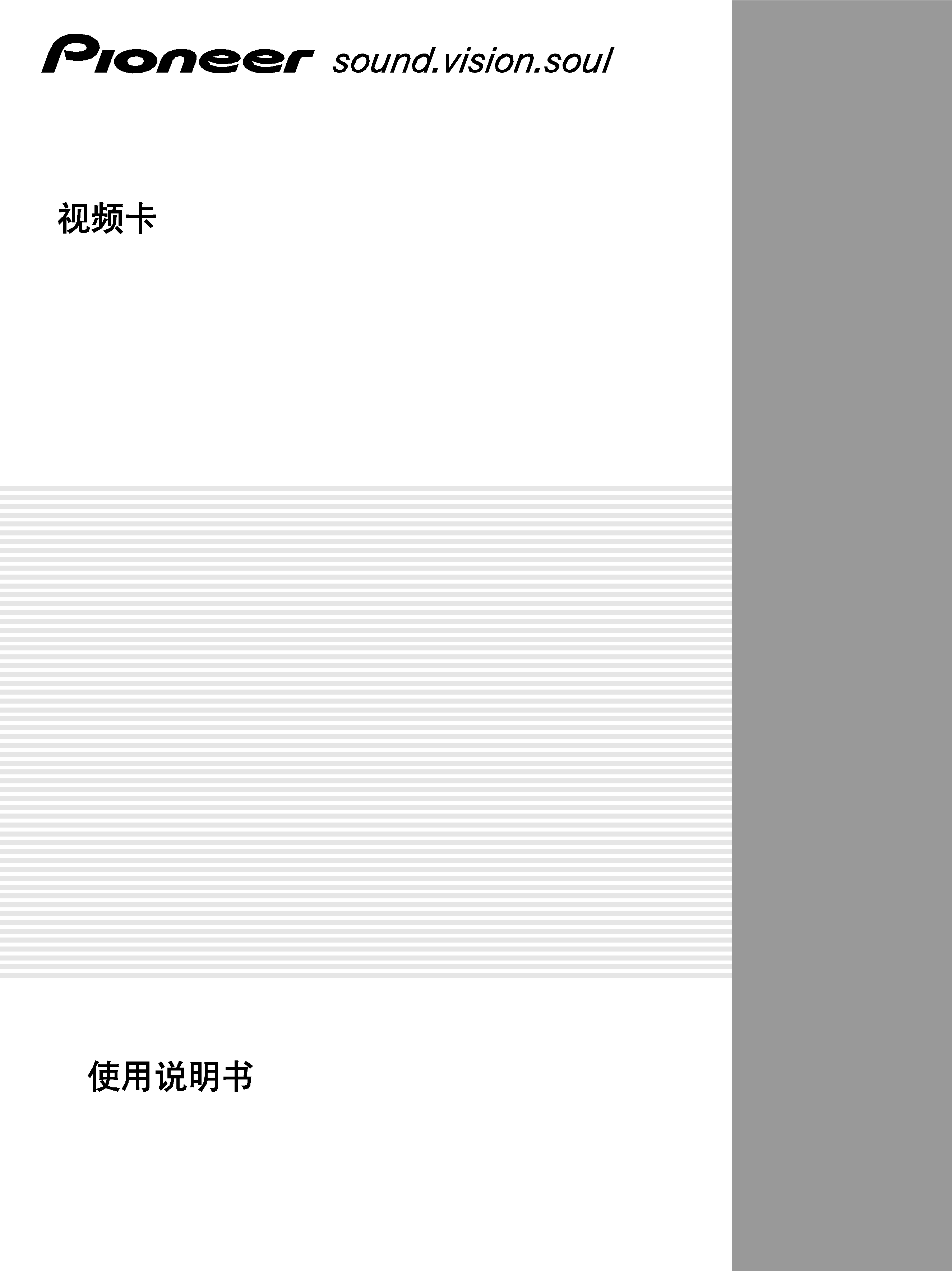
PDA-5003
PDA-5004
Operating Instructions
Video Card
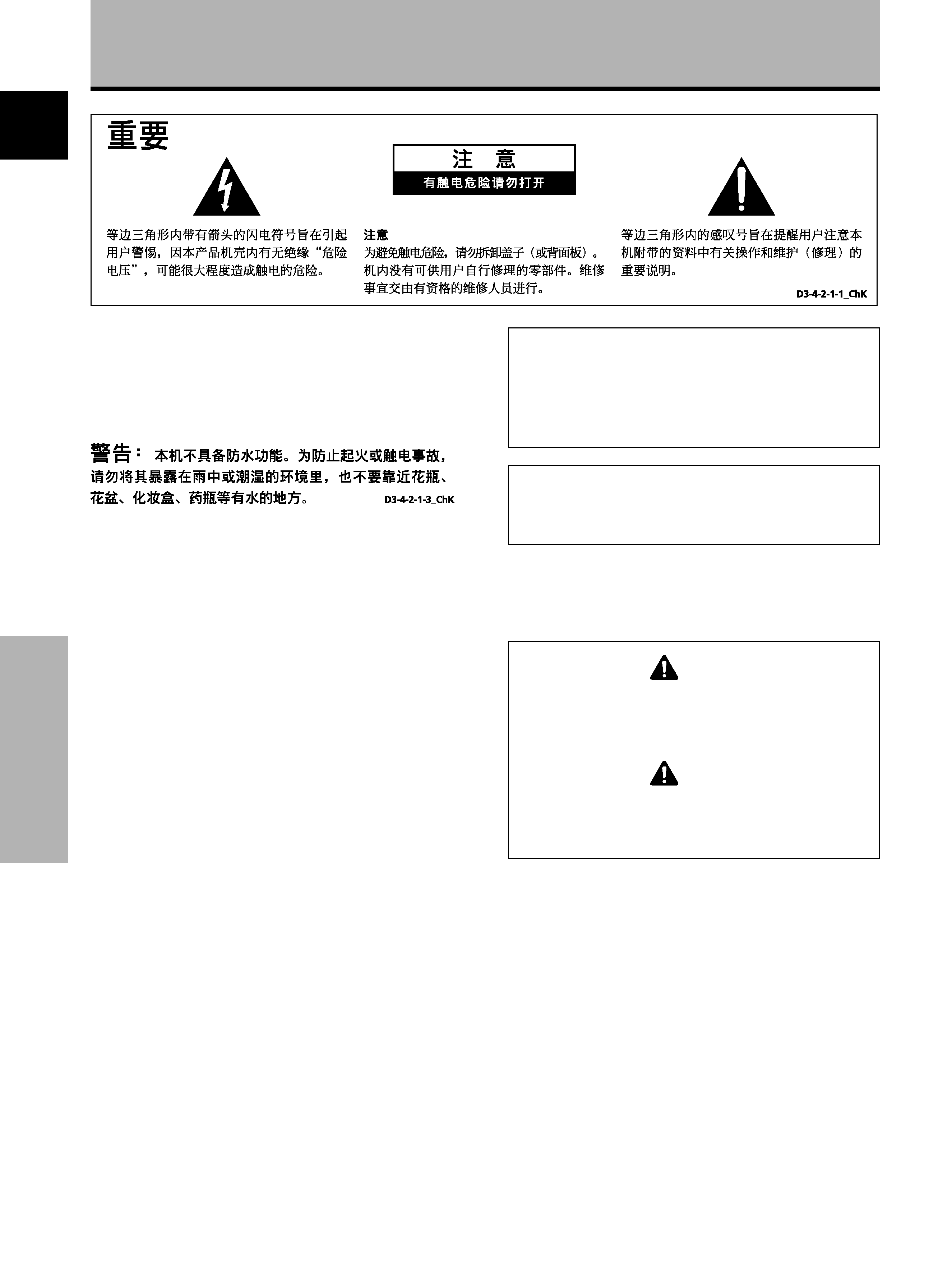
ii
ChK
·
·
i
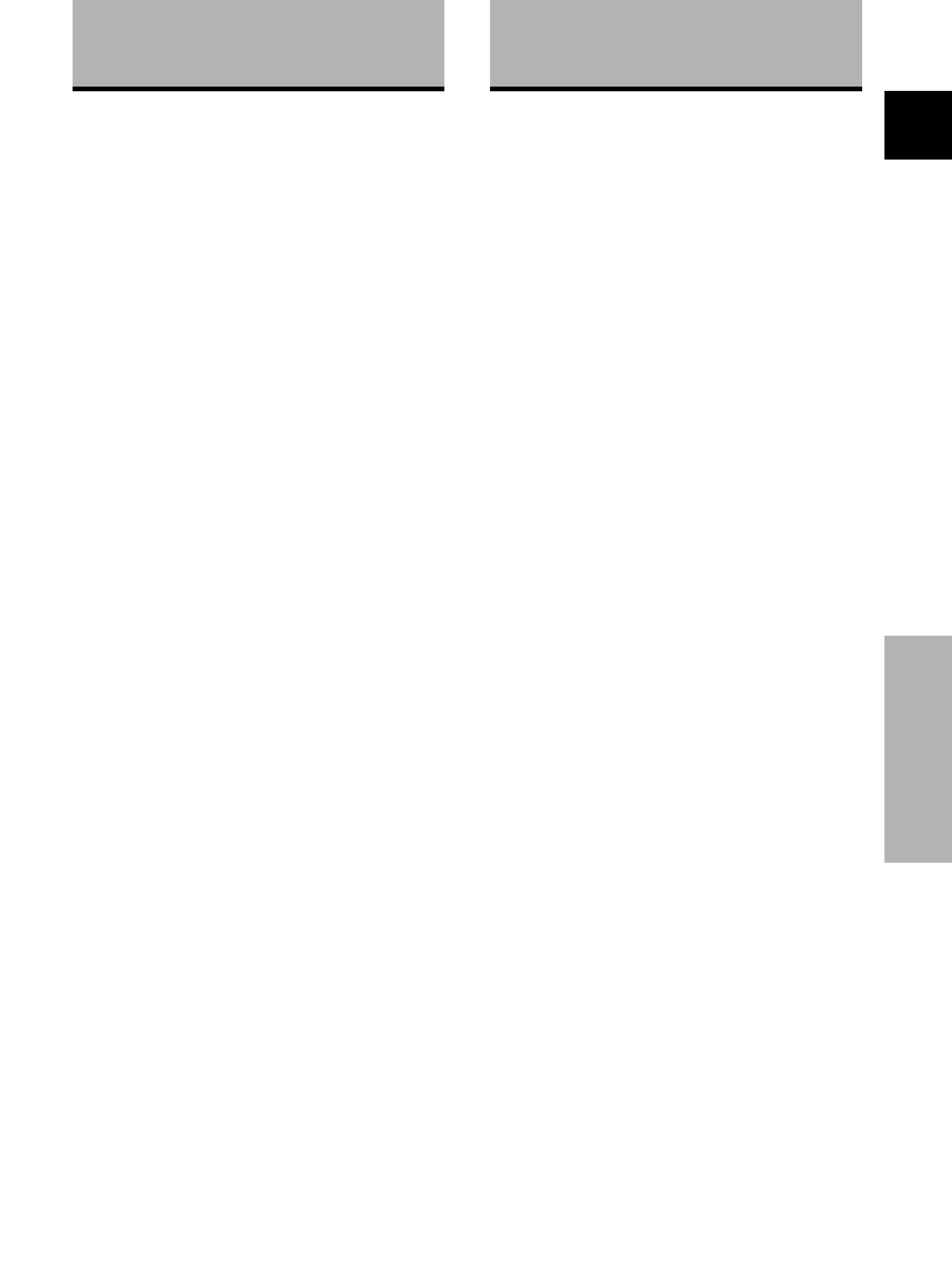
1
ChK
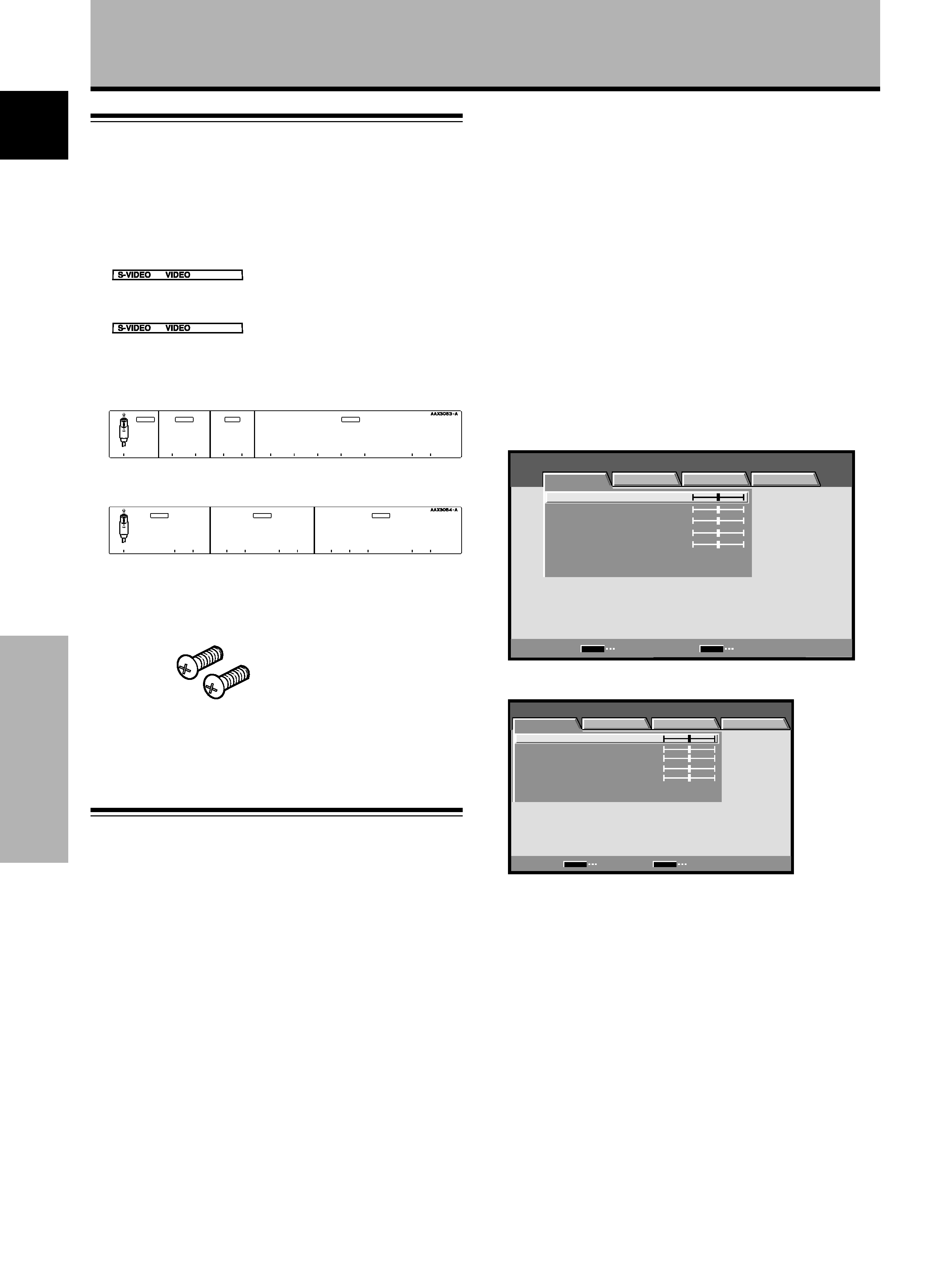
2
ChK
SET
MENU
:
0
:
0
:
0
:
0
:
0
SET
MENU
:
0
:
0
:
0
:
0
:
0
1
2
3
×
÷
INPUT3
S-VIDEO
VIDEO
INPUT3/4
ANALOG RGB
(ON SYNC)
(H/V SYNC)
IN
OUT
R
L
RL
GB
R
HD
VD
INPUT4
INPUT5
AUDIO
AUDIO
RGB (BNC)
COMPONENT
INPUT3
S-VIDEO
VIDEO
IN
OUT
AUDIO
RL
RL
AUDIO
RL
AUDIO
RL
COMPONENT VIDEO
Y
Pb/Cb
Pr/Cr
INPUT4
INPUT5
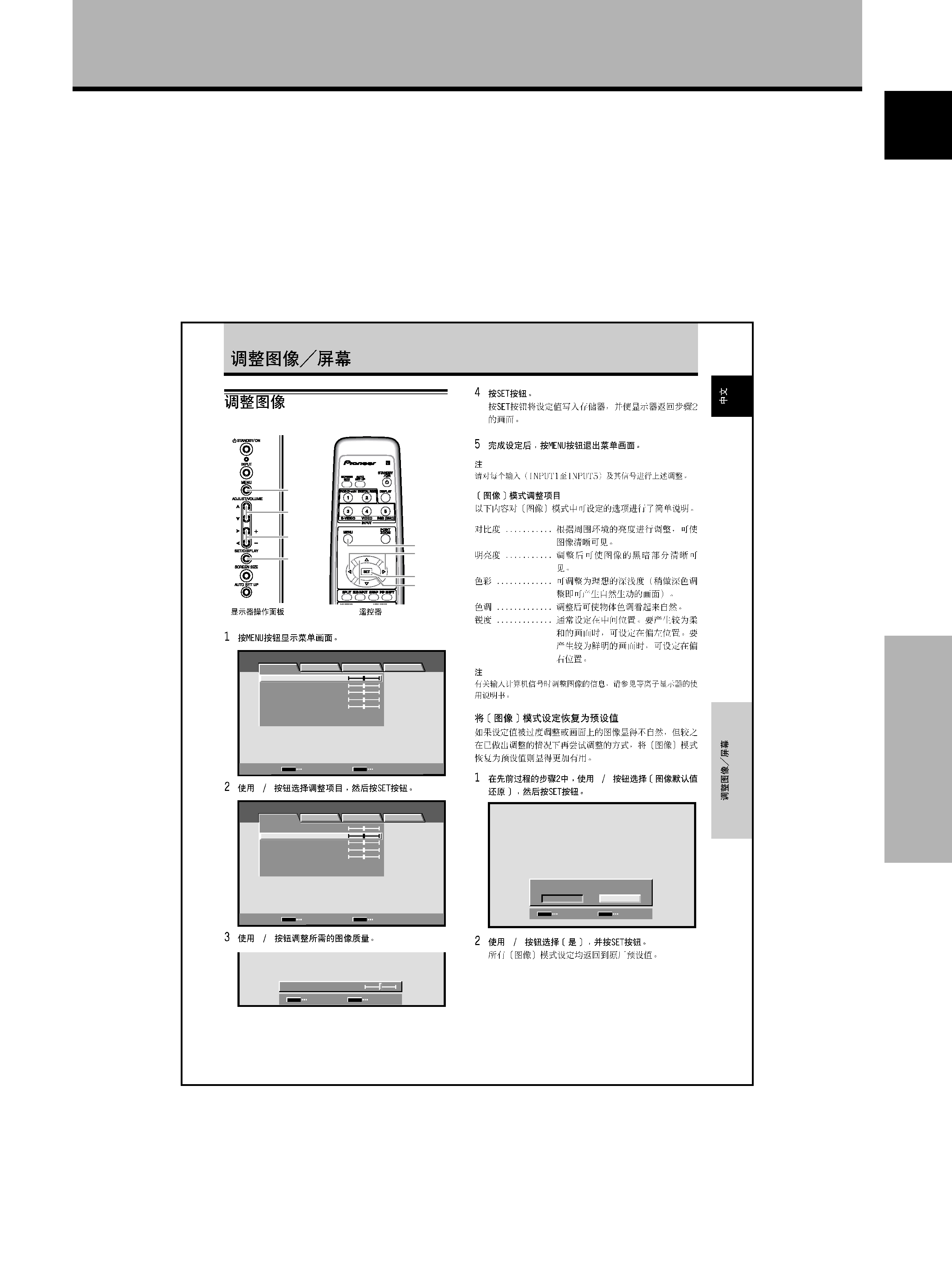
3
ChK
27
ChK
5
SET
MENU
2 3
MENU
5/
SET
2/3
MENU
2/3
5/
SET
SET
MENU
:
0
:
0
:
0
:
0
:
0
5
SET
MENU
:
0
:
0
:
0
:
0
:
0
2 3
:
0
SET
MENU
