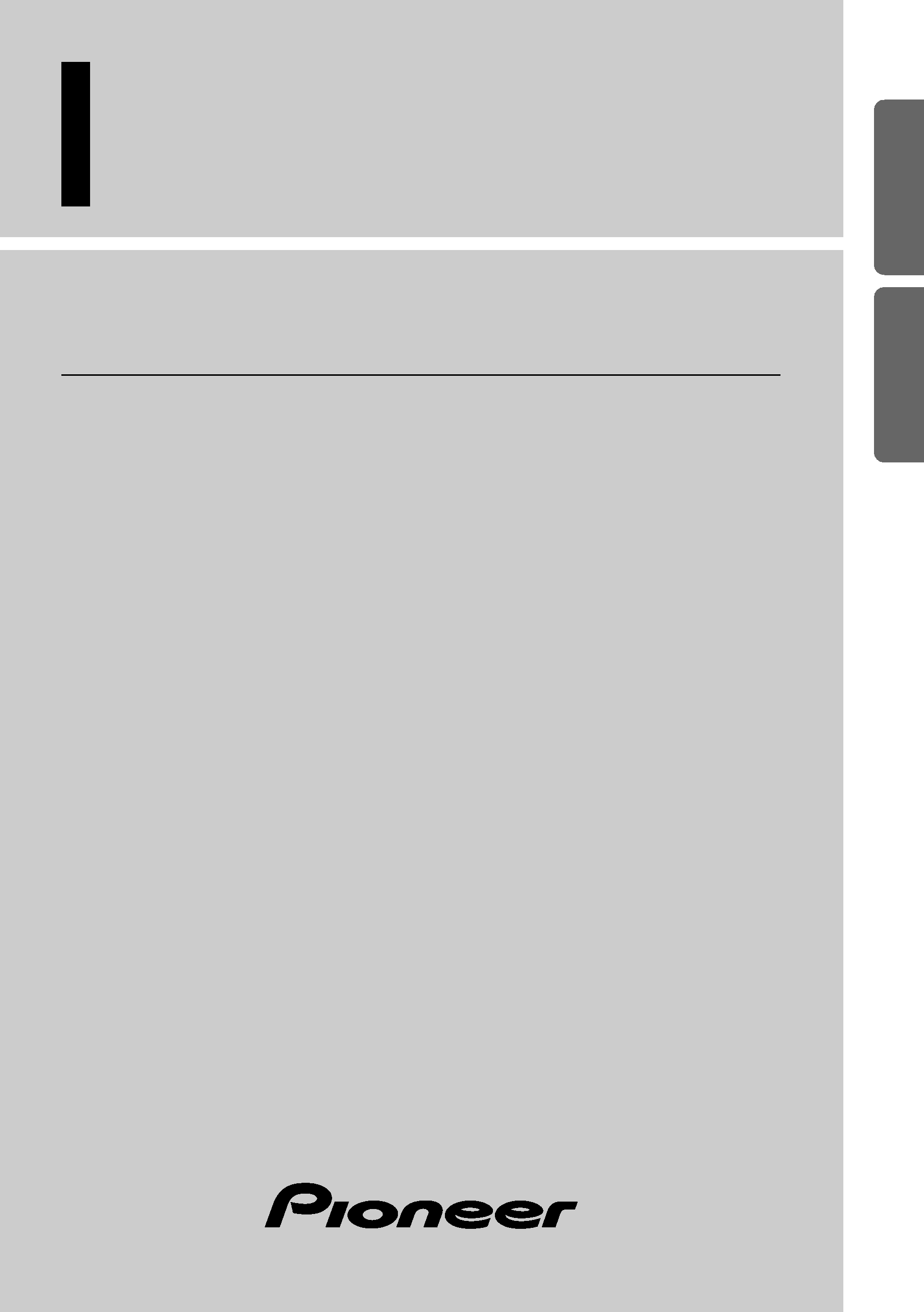
Multi-CD/DAB control High power cassette player
with RDS tuner
Reproductor de cassette de alta potencia con
control de múltiples CD/DAB con sintonizador RDS
Operation Manual
KEH-P7900R
Manual de Operación
ENGLISH
ESPAÑOL
DEUTSCH
FRANÇAIS
ITALIANO
NEDERLANDS

1
Contents
Key Finder .................................................... 3
-
Head Unit
-
Steering Remote Controller (CD-SR77)
Before Using This Product ...................... 4
About This Product .......................................... 4
About This Manual ............................................ 4
About the Demo Mode ...................................... 4
-
Reverse Demo
-
Feature Demo
Precaution .......................................................... 5
In Case of Trouble ............................................ 5
When using the 50-Disc Type
Multi-CD Player ........................................ 5
Basic Operation ........................................ 6
To Listen to Music ............................................ 6
Basic Operation of Tuner .................................. 8
-
Manual and Seek Tuning
-
Preset Tuning
-
Band
Basic Operation of Cassette Player .................. 9
-
Open
-
Direction Change
-
Fast Forward/Rewind and Music Search
-
Cassette Loading Slot
-
Eject
Basic Operation of Multi-CD Player .............. 11
-
Track Search and Fast Forward/Reverse
-
Disc Search
-
Disc Number Search
(for 6-Disc, 12-Disc types)
Corresponding Display Indications and
Buttons .................................................... 12
Entering the Function Menu ............................ 12
Function Menu Functions ................................ 13
Entering the Detailed Setting Menu ................ 14
Detailed Setting Menu Functions .................... 15
Tuner Operation ...................................... 16
-
Local Seek Tuning (LOCAL)
-
Best Stations Memory (BSM)
Using RDS Functions .............................. 17
What is RDS? .................................................. 17
Program Service Name Display ...................... 17
AF Function (AF) ............................................ 18
-
Activating/Deactivating the AF Function
PI Seek Function ............................................ 19
-
PI Seek
-
Auto PI Seek (for preset station)
Regional Function (REG) ................................ 19
-
Activating/Deactivating the REG
Function
TA Function (TA) .......................................... 20
-
Activating/Deactivating the TA Function
-
Canceling Traffic Announcements
-
Adjusting the TA Volume
-
TP Alarm Function
PTY Function .................................................. 22
-
Searching the PTY
-
News Program Interruption Setting
(NEWS)
-
PTY Alarm
-
Canceling Announcements
-
PTY List
Radio Text ...................................................... 25
-
Radio Text Display
-
Storing Radio Text in Memory
-
Recalling Preset Radio Text
Using the Cassette Player ...................... 27
-
Repeat Play (RPT)
-
Blank Skip (B.S)
-
Radio Intercept (R.INT)
-
Dolby B NR (B NR)

Using Multi-CD Players .......................... 29
-
Repeat Play (PMODE)
-
Random Play (RDM)
-
Scan Play (SCAN)
-
Pause (PAUSE)
ITS (Instant Track Selection) .......................... 31
-
ITS Programming (ITS)
-
ITS Play (ITS-P)
-
Erase a Track Program
-
Erase a Disc Program
Disc Title ........................................................ 33
-
Disc Title Input (TITLE)
-
Selecting Discs by Disc Title List
(T.LIST)
-
Displaying Disc Title
Compression and DBE (COMP) .................... 35
-
COMP/DBE ON/OFF Switching
CD TEXT Function (for CD TEXT
compatible type) ...................................... 36
-
Title Display Switching
-
Title Scroll
Audio Adjustment .................................... 37
Selecting the Equalizer Curve ........................ 37
Entering the Audio Menu ................................ 37
Audio Menu Functions .................................... 38
-
Balance Adjustment (Fad)
-
Equalizer Curve Adjustment
(EQ-Low/Mid/High)
-
Equalizer Curve Fine Adjustment
-
Loudness Adjustment (Loud)
-
Subwoofer Output (Sub-W1)
-
Subwoofer Setting Adjustment (Sub-W2)
-
Non Fading Output (NonFad)
-
Non Fading Output Level Adjustment
(NonFad)
-
High Pass Filter (HPF)
-
Front Image Enhancer Function (FIE)
-
Source Level Adjustment (SLA)
-
Automatic Sound Levelizer (ASL)
Function
Detaching and Replacing the
Front Panel .......................................... 45
Theft Protection .............................................. 45
-
Detaching the Front Panel
-
Replacing the Front Panel
-
Warning Tone
Initial Setting ............................................ 46
Entering the Initial Setting Menu .................... 46
Initial Setting Menu Functions ........................ 47
-
Changing the FM Tuning Step (FM)
-
Setting the DAB Priority Function (DAB)
-
Switching the Auto PI Seek (A-PI)
-
Setting the Warning Tone (WARN)
-
Switching the AUX Mode (AUX)
-
Setting the Dimmer (DIM)
-
Selecting the Brightness (BRIGHT)
-
Selecting the Illumination Color (ILL)
-
Setting the Rear Speaker Lead and
Subwoofer Controller (SW)
-
Switching the Muting or Handsfree
Telephoning (TEL 1)
-
Switching the Telephone Standby (TEL 2)
-
Switching the Motion Screen (DISP)
Other Functions ........................................ 53
Switching the Entertainment Display .............. 53
Using the AUX Source .................................... 53
-
Selecting the AUX Source
-
AUX Title Input (TITLE)
Using the Telephone Muting and Handsfree
Telephoning Function .............................. 54
-
Telephone Muting Function
-
Handsfree Telephoning Function
When using the DAB
(Digital Audio Broadcasting) Tuner ........ 55
-
About This Product's Indications
-
Operation
Cassette Player and Care ...................... 57
Precaution ........................................................ 57
-
About the Cassette Player
-
About Cassette Tapes
Cleaning the Head .......................................... 57
Specifications .......................................... 58
2
ENGLISH
ESPAÑOL
DEUTSCH
FRANÇAIS
ITALIANO
NEDERLANDS
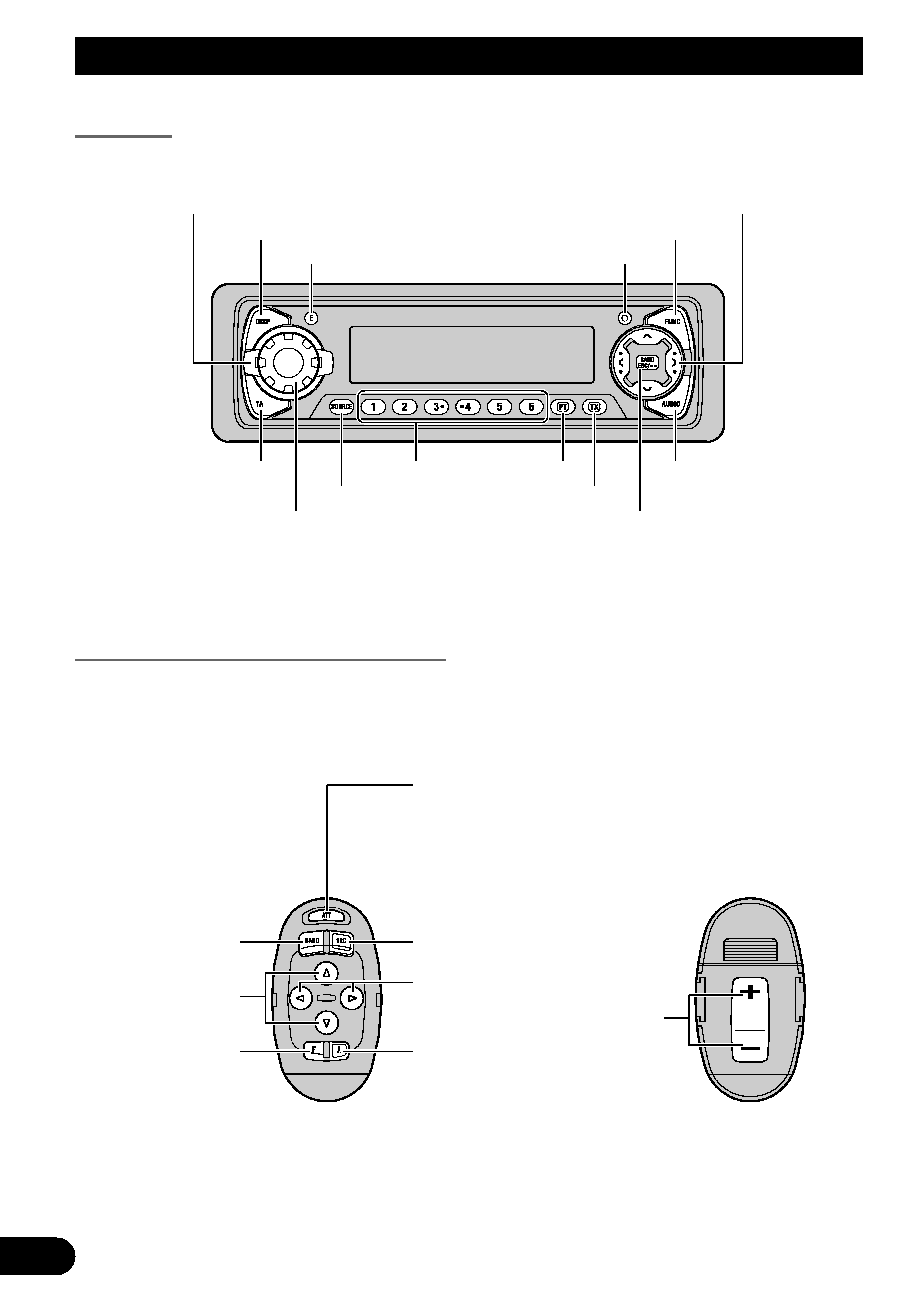
3
Key Finder
Head Unit
Steering Remote Controller (CD-SR77)
The steering remote controller (CD-SR77) enabling remote control of the head unit is sold
separately. Operation is the same as when using buttons on the head unit.
DISPLAY button
FUNCTION button
VOLUME
Buttons 1-6
AUDIO button
TA button
SOURCE/OFF button
EQ selector
PTY button
TEXT button
OPEN button
ENTERTAINMENT button
BAND button
5//2/3 button
FUNCTION button
2/3 button
SOURCE/OFF button
5/ button
AUDIO button
+/ button
Raise or
lower the
volume.
BAND button
ATT button
This lets you quickly
lower volume level
(by about 90%). Press
once more to return to
the original volume
level.
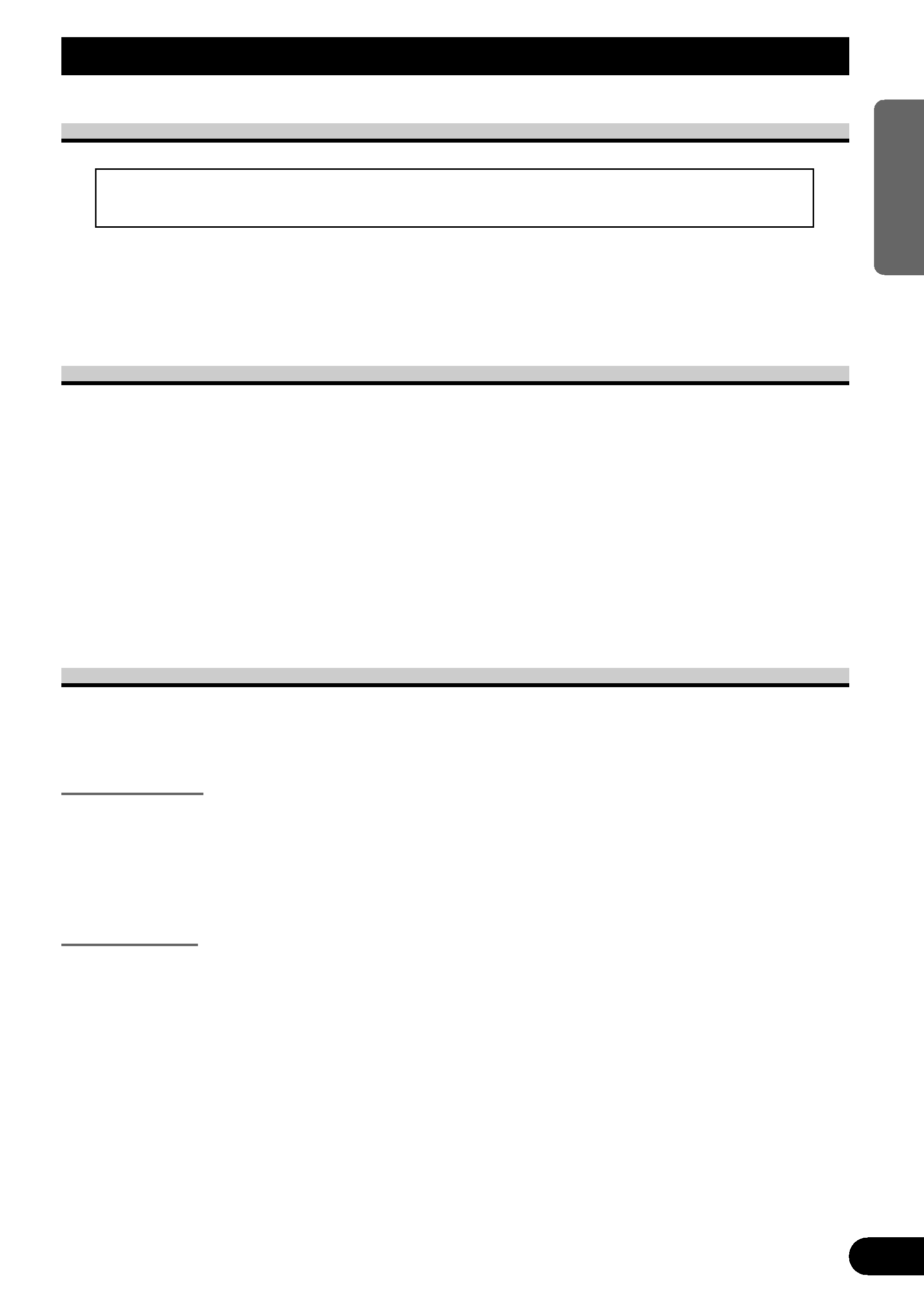
Before Using This Product
4
ENGLISH
ESPAÑOL
DEUTSCH
FRANÇAIS
ITALIANO
NEDERLANDS
About This Product
The tuner frequencies on this product are allocated for use in Western Europe, Asia, the
Middle East, Africa and Oceania. Use in other areas may result in improper reception. The
RDS function operates only in areas with FM stations broadcasting RDS signals.
About This Manual
This product features a number of sophisticated functions ensuring superior reception and
operation. All are designed for the easiest possible use, but many are not self-explanatory.
This operation manual is intended to help you benefit fully from their potential and to
maximize your listening enjoyment.
We recommend that you familiarize yourself with the functions and their operation by
reading through the manual before you begin using this product. It is especially important
that you read and observe the "Precaution" on the next page and in other sections.
This manual explains head unit operation. You can perform the same operations with the
steering remote controller (CD-SR77). The steering remote controller offers the conve-
nience of ATT, a function not provided on the head unit.
About the Demo Mode
This product features two demonstration modes. One is the Reverse Demo mode, the other
is the Feature Demo mode.
Reverse Demo
If you do not perform an operation within about 30 seconds, screen indications start to
reverse, and then continue reversing every 10 seconds. Pressing button 5 when power to
this product is switched OFF while the ignition switch is set to ACC or ON cancels the
Reverse Demo mode. Pressing button 5 again to start the Reverse Mode.
Feature Demo
The Feature Demo automatically starts when power to this product is switched OFF while
the ignition switch is set to ACC or ON. Pressing button 6 during Feature Demo operation
cancels the Feature Demo mode. Pressing button 6 again to start the Feature Mode.
Remember that if the Feature Demo continues operating when the car engine is switched
OFF, it may drain battery power.
Note:
· You cannot cancel a Demo mode when the front panel is open.
· The red lead (ACC) of this product should be connected to a terminal coupled with ignition switch
ON/OFF operations. If this is not done, the vehicle battery may be drained.
· This product complies with the EMC Directives (89/336/EEC, 92/31/EEC) and CE
Marking Directive (93/68/EEC).
