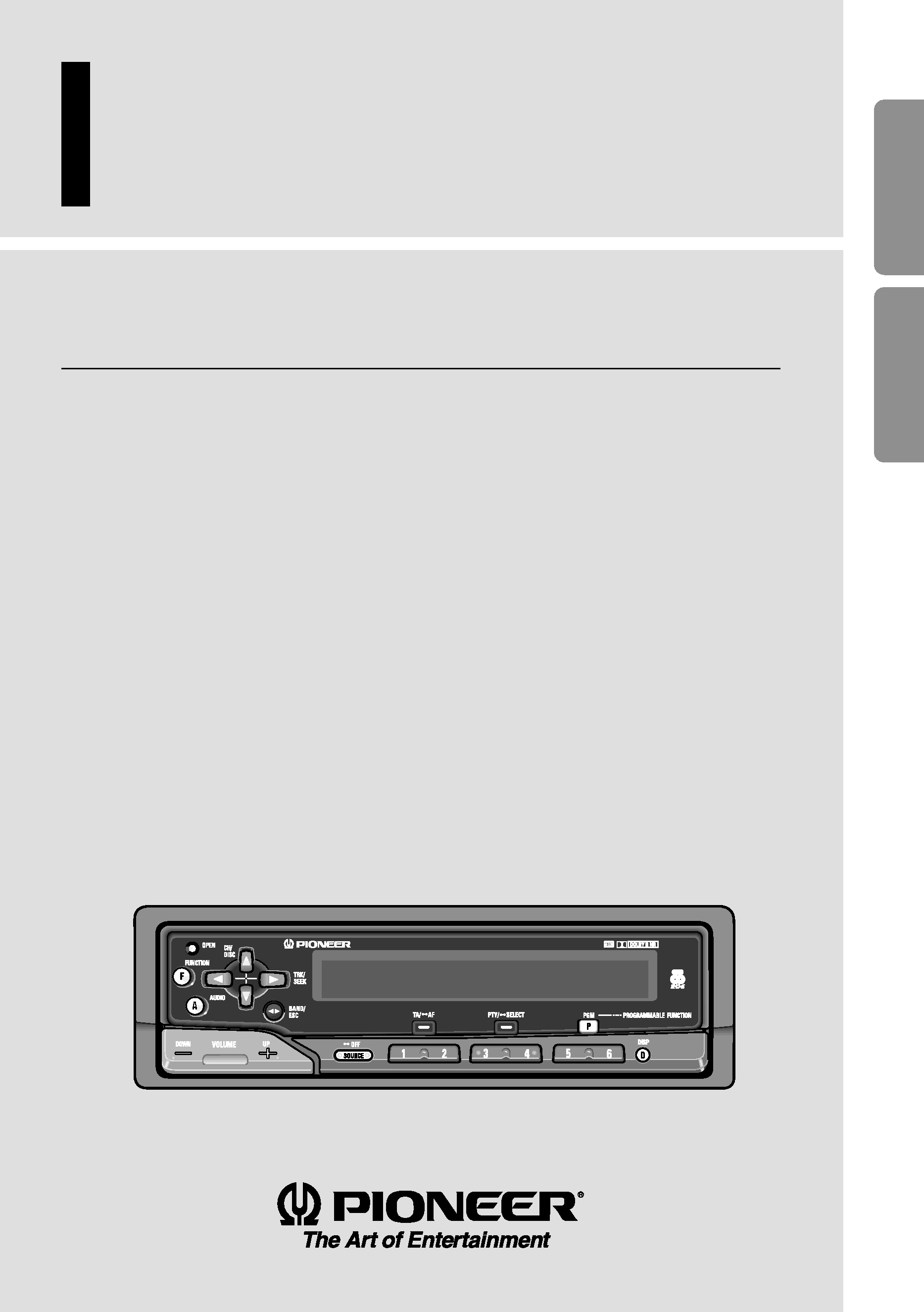
ENGLISH
Multi-CD control High power cassette player
with RDS tuner
Reproductor de cassette de alta potencia con
control múltiple de CD y sintonizador RDS
KEH-P6600R
KEH-P6600RS
KEH-P6600R-W
KEX-P66R
Operation Manual
Manual de Operación
KEHP6600R MULTI-CD CONTROL HIGH POWER 35Wx4
KEH-P6600R
ESPAÑOL
DEUTSCH
FRANÇAIS
ITALIANO
NEDERLANDS

1
Contents
Key Finder .................................................... 2
Before Using This Product ...................... 3
About This Product .......................................... 3
About This Manual ............................................ 4
Resetting the Microprocessor ............................ 4
Precaution .......................................................... 5
In Case of Trouble ............................................ 5
Remote Controller and Care .................... 6
Using the Remote Controller ............................ 6
Batteries ............................................................ 7
Basic Operation ........................................ 8
Switching Power ON/OFF ................................ 8
Tuner Operation ........................................ 9
Basic Operation of Tuner .................................. 9
AF Function Switching .................................. 10
Entering the Function Menu ............................ 11
Local Seek Tuning .......................................... 11
Preset Tuning .................................................. 12
BSM (Best Stations Memory) ........................ 12
Preset Memory ................................................ 13
Recalling Preset Stations ................................ 13
Using the PGM (Programmable) Button ........ 14
Using the RDS Functions ........................ 15
What is RDS? .................................................. 15
Program Service Name Display ...................... 15
AF Function .................................................... 16
PI Seek Function ............................................ 17
REG Function .................................................. 17
TA Function .................................................... 18
PTY Function .................................................. 20
Using the Cassette Player ...................... 23
Basic Operation of Cassette Player ................ 23
Fast Forward/Rewind and Music Search ........ 24
Entering the Function Menu ............................ 25
Dolby B NR .................................................... 25
Blank Skip ...................................................... 26
Radio Intercept ................................................ 26
Repeat Playback .............................................. 27
Using the PGM (Programmable) Button ........ 27
Cassette Player and Care ...................... 29
Precaution ........................................................ 29
Cleaning the Head .......................................... 29
Using Multi-CD Players .......................... 30
Basic Operation of Multi-CD Players ............ 30
Playing Discs on a 50-Disc Type
Multi-CD Player........................................ 31
Switching the Multi-CD Player ...................... 31
Disc Number Search ........................................ 32
Entering the Function Menu ............................ 33
Entering the Detailed Setting Menu ................ 34
Pause ................................................................ 34
CD Sound Quality Adjustment ...................... 35
Multi-CD Player Repeat Modes ...................... 36
Multi-CD Player Random Play ...................... 37
Multi-CD Player Scan Play .............................. 38
ITS (Instant Track Selection) .......................... 39
Erasing ITS Programs .................................... 41
Disc Title Input ................................................ 42
Music Group Play (for 50-Disc type only) ...... 45
Frequency Play (for 50-Disc type only) .......... 47
Ejecting a Single Disc
(for 50-Disc type only) ............................ 48
Using the PGM (Programmable) Button ........ 49
Audio Adjustment .................................... 50
Entering the Audio Menu ................................ 50
Balance Adjustment ........................................ 50
Bass/Treble Adjustment .................................. 51
Loudness Adjustment ...................................... 51
Using the F.I.E. Function ................................ 52
Source Level Adjustment (SLA) .................... 53
Volume Attenuator .......................................... 53
Detaching and Replacing
the Front Panel .................................. 54
Theft Protection .............................................. 54
Initial Setting ............................................ 56
Entering the Initial Setting Menu .................... 56
Changing the FM Tuning Step ........................ 57
Switching the Auto PI Seek ............................ 57
Switching the AUX Mode .............................. 58
Setting the Dimmer ........................................ 58
Other Functions ........................................ 59
Using the AUX Mode .................................... 59
Specifications .......................................... 60
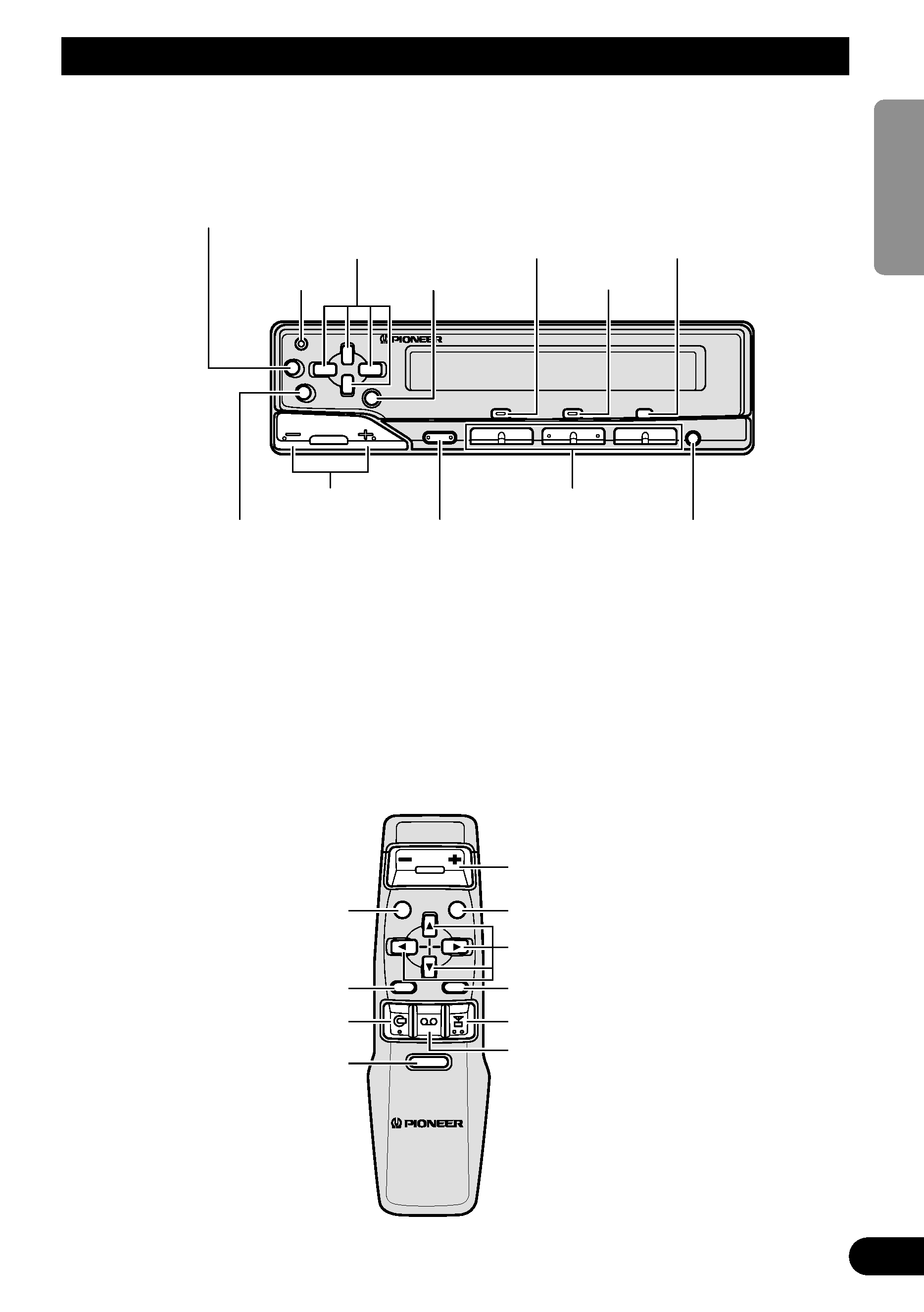
Key Finder
2
ENGLISH
ESPA
Ñ
OL
DEUTSCH
FRAN
Ç
AIS
ITALIANO
NEDERLANDS
7 Head Unit
7 Remote Controller
KEH-P6600R-W:
This product is equipped with a remote controller.
KEH-P6600R, KEX-P66R:
The remote controller (CD-R66) is an option.
VOLUME
F
A
ATT
PGM
[]
+/ button
AUDIO button
PGM button
BAND button
FUNCTION
button
CD button
ATT button
5//2/3 buttons
TUNER button
TAPE button
F
A
VOLUME
23
5
23
SOURCE
D
1223
4
5
6
DOWN
UP
P
+/ button
SOURCE button
Buttons 16
DISP button
5//2/3 buttons
BAND button
FUNCTION button
AUDIO button
OPEN button
TA/AF button
PTY button
PGM button
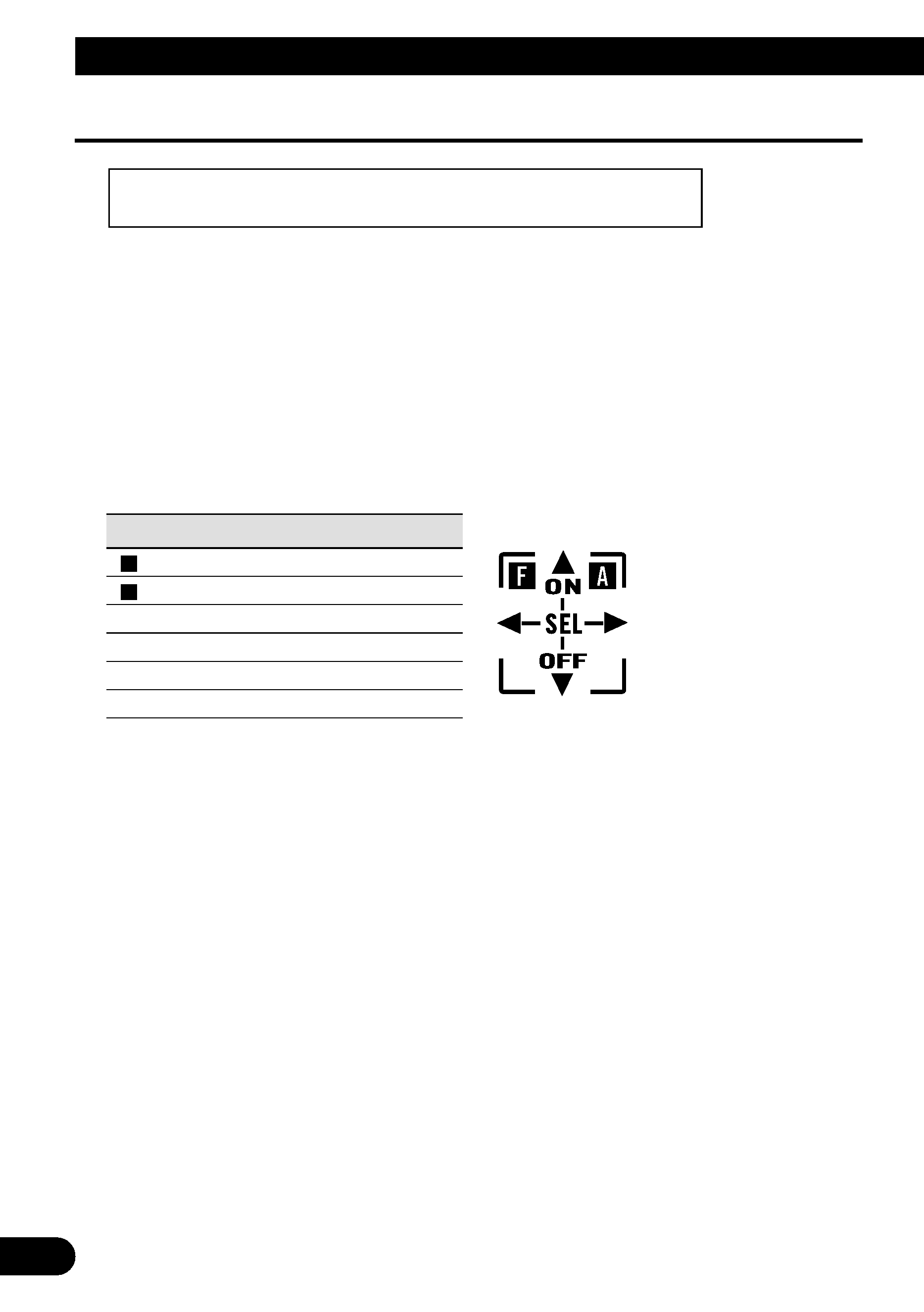
About This Product
The tuner frequencies on this product are allocated for use in Western
Europe, Asia, the Middle East, Africa and Oceania. Use in other areas may
result in improper reception. The RDS function operates only in areas with
FM stations broadcasting RDS signals.
This product's display features Key Guidance Indicators. These light to
indicate which of the
5//2/3, FUNCTION and AUDIO buttons you can
use. When you're in the Function Menu or Audio Adjustment Menu, they
also make it easy to see which
5//2/3 buttons you can use to switch
functions ON/OFF, switch repeat selections, and perform other operations.
Indicator and corresponding buttons are shown below.
Indicator
Button
FUNCTION
AUDIO
55
22
33
Note:
· When "ON" and "OFF" are lit, you can switch the currently selected function
ON/OFF with the
5/ buttons.
· When "SEL" is lit, you can use the
2/3 buttons to switch selection options of the
currently selected function.
A
F
· This product complies with the EMC Directives (89/336/EEC, 92/31/EEC)
and CE Marking Directive (93/68/EEC).
3
Before Using This Product
Key Guidance Indicators
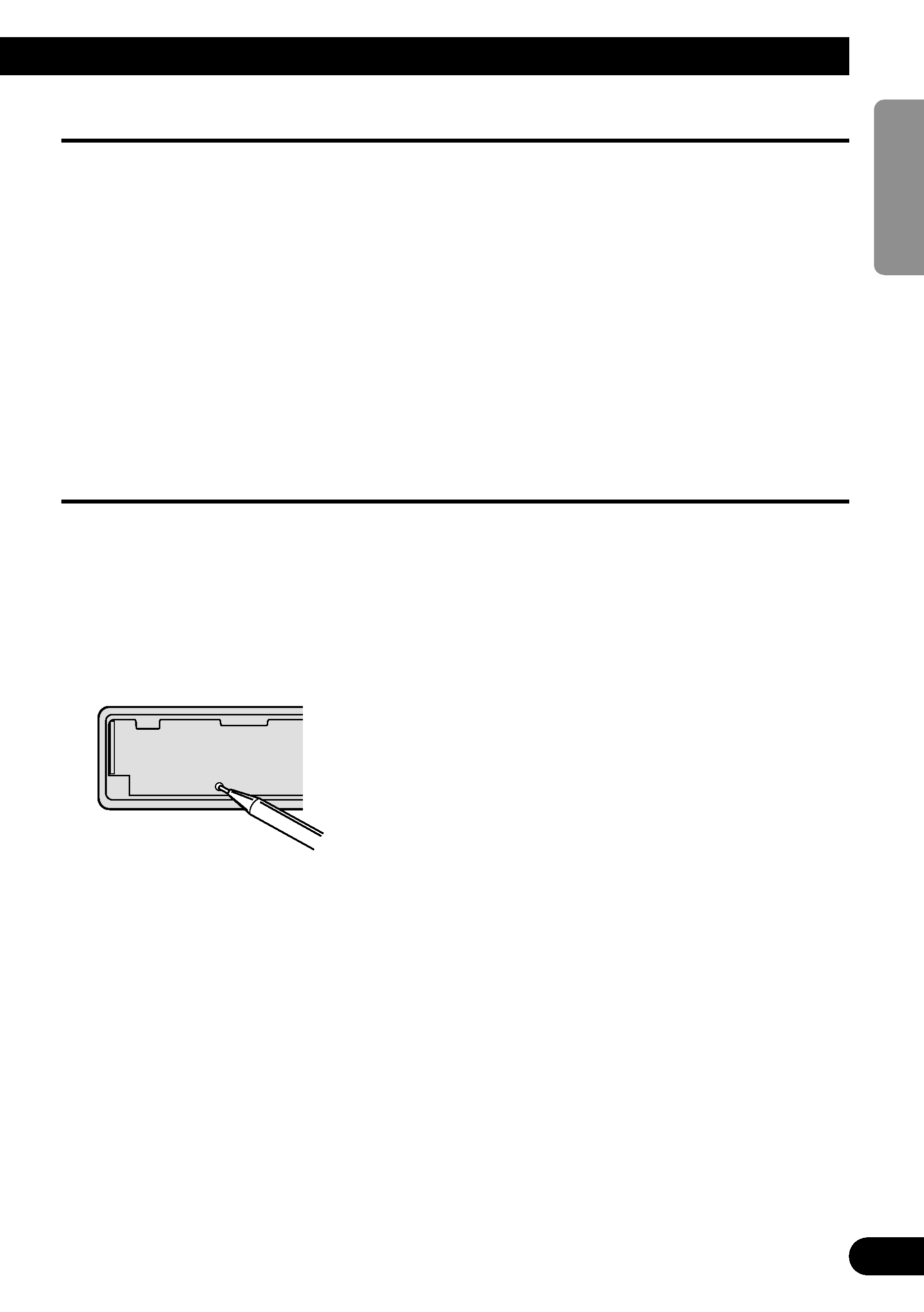
4
ENGLISH
ESPA
Ñ
OL
DEUTSCH
FRAN
Ç
AIS
ITALIANO
NEDERLANDS
About This Manual
This product features a number of sophisticated functions ensuring superi-
or reception and operation. All are designed for the easiest possible use,
but many are not self-explanatory. This operation manual is intended to
help you benefit fully from their potential and to maximize your listening
enjoyment.
We recommend that you familiarize yourself with the functions and their
operation by reading through the manual before you begin using this prod-
uct. It is especially important that you read and observe the "Precaution"
on next page and in other sections.
In this Operation Manual, the Basic Operation for each sound source is
outlined at the beginning of its explanation, covering simple operation for
that source, such as merely playing music.
Resetting the Microprocessor
The microprocessor must be reset under the following conditions:
When using this product for the first time after installation.
When the machine fails to operate properly.
When strange (incorrect) messages appear on the display.
· To reset the microprocessor, remove the front panel as
described on page 54 and press the RESET button on the head
unit with a pen tip or other pointed instrument.
