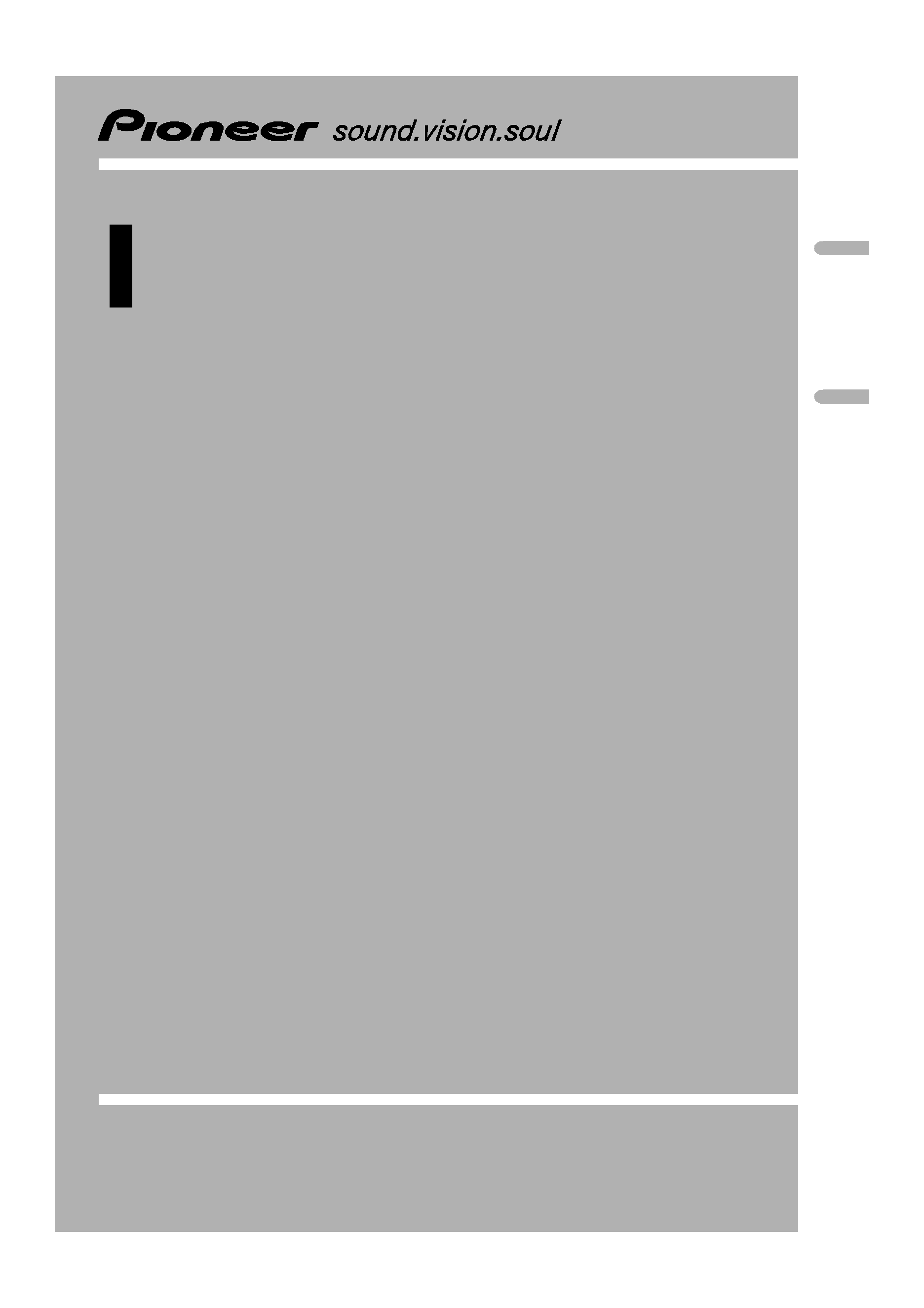
<CZR2962-A> 1
Operation Manual
English
Py
High power Cassette player with FM/MW/LW tuner
FM/MW/LW
KEH-3031
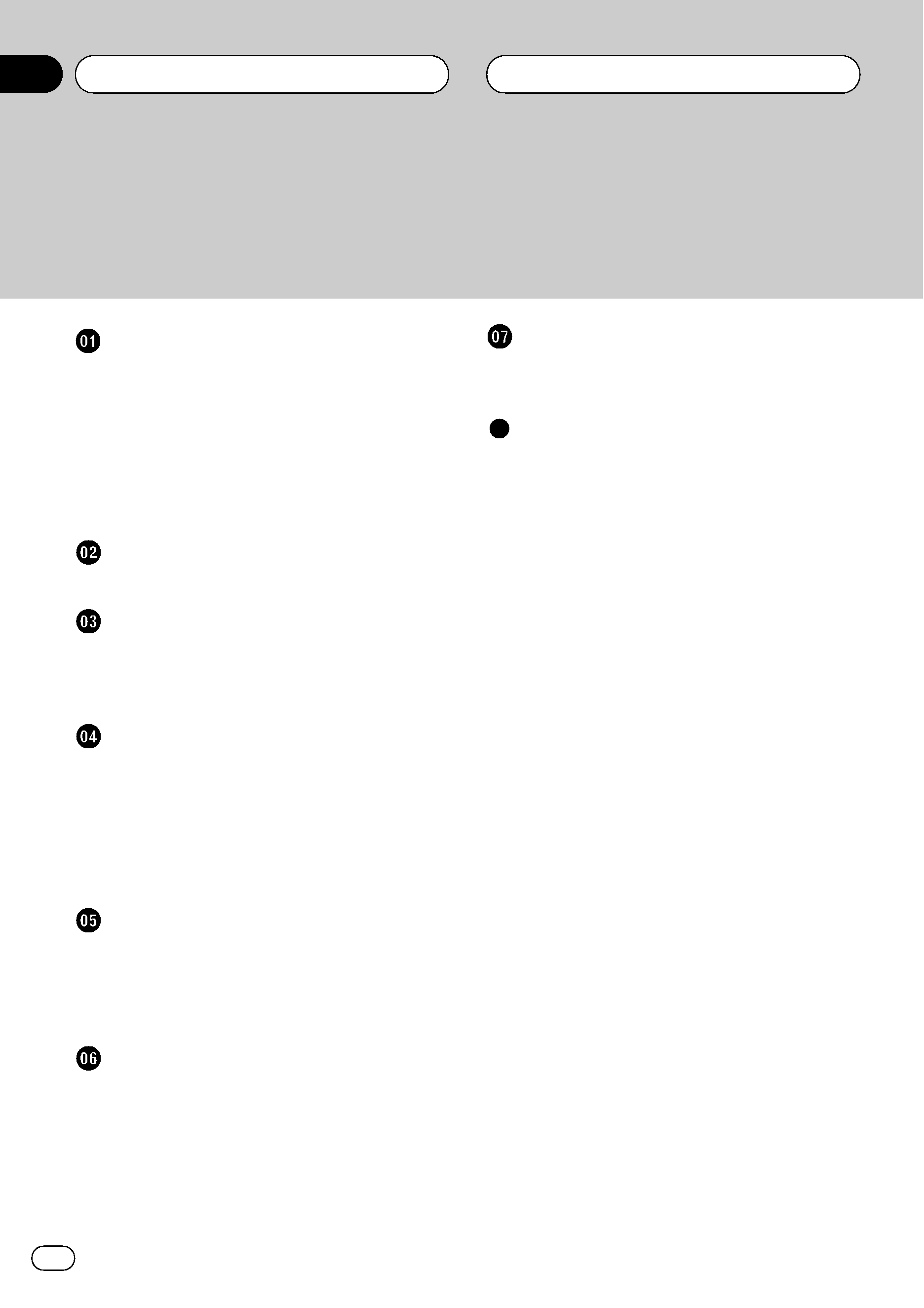
Thank you for buying this Pioneer product.
Please read through these operating instructions so you will know how to operate
your model properly. After you have finished reading the instructions, put them away
in a safe place for future reference.
Before You Start
About this unit 3
About this manual 3
Precautions 3
In case of trouble 3
Protecting your unit from theft 3
Removing the front panel 3
Attaching the front panel 3
Whats What
Head unit 4
Power ON/OFF
Turning the unit on 5
Selecting a source 5
Turning the unit off 5
Tuner
Listening to the radio 6
Storing and recalling broadcast
frequencies 6
Tuning in strong signals 7
Storing the strongest broadcast
frequencies 7
Cassette Player
Playing a tape 8
Repeating play 8
Skipping blank tape sections 8
Radio intercept 9
Audio Adjustments
Introduction of audio adjustments 10
Using balance adjustment 10
Using the BTB (bass treble booster) 10
Adjusting BTB 11
Adjusting loudness 11
Adjusting source levels 11
Other Functions
Setting the clock 12
Turning the clock display on or off 12
Additional Information
Cassette player 13
Cassette tapes 13
Cleaning the playback head 13
Specifications 14
Contents
En
2
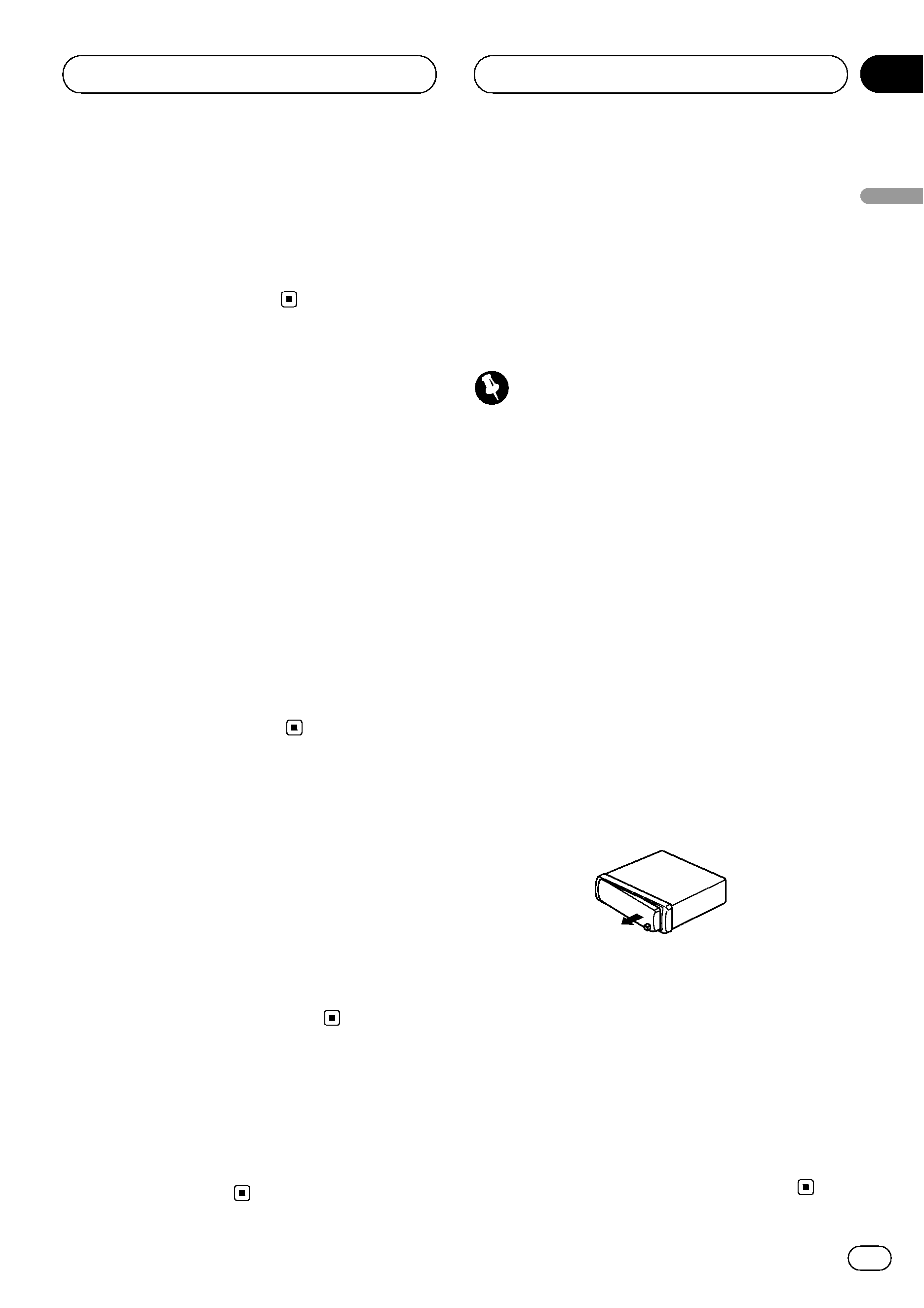
About this unit
The tuner frequencies on this unit are allo-
cated for use in Europe, Asia, the Middle East,
Africa and Oceania. Use in other areas may re-
sult in improper reception.
About this manual
This unit features a number of sophisticated
functions ensuring superior reception and op-
eration. All the functions have been designed
for the easiest possible use, but many are not
self-explanatory. This operation manual will
help you benefit fully from this productspo-
tential and to maximize your listening enjoy-
ment.
We recommend that you familiarize yourself
with the functions and their operation by read-
ing through the manual before you begin
using this unit. It is especially important that
you read and observe precautions on this
page and in other sections.
Precautions
! Keep this manual handy as a reference for
operating procedures and precautions.
! Always keep the volume low enough so you
can hear sounds outside of the car.
! Protect this product from moisture.
! If the battery is disconnected or dis-
charged, the preset memory will be erased
and must be reprogrammed.
In case of trouble
Should this product fail to operate properly,
contact your dealer or nearest authorized Pio-
neer Service Station.
Protecting your unit from
theft
The front panel can be detached from the
head unit and stored in the protective case
provided to discourage theft.
! Keep the front panel closed while driving.
Important
! Never use force or grip the display and the
buttons tightly when removing or attaching.
! Avoid subjecting the front panel to excessive
shocks.
! Keep the front panel out of direct sunlight and
high temperatures.
Removing the front panel
1 Press DETACH to release the front
panel.
Press DETACH and the right side of the panel
is released from the head unit.
2 Grab the front panel and remove.
Grab the right side of the front panel and pull
away to the left. The front panel will be de-
tached from the head unit.
3 Put the front panel into the protective
case provided for safe keeping.
Attaching the front panel
1 Place the front panel flat against the
head unit.
2 Press the front panel into the face of
the head unit until it is firmly seated.
Before You Start
En
3
English
Section
01
HHHHHHHHHHHHHH
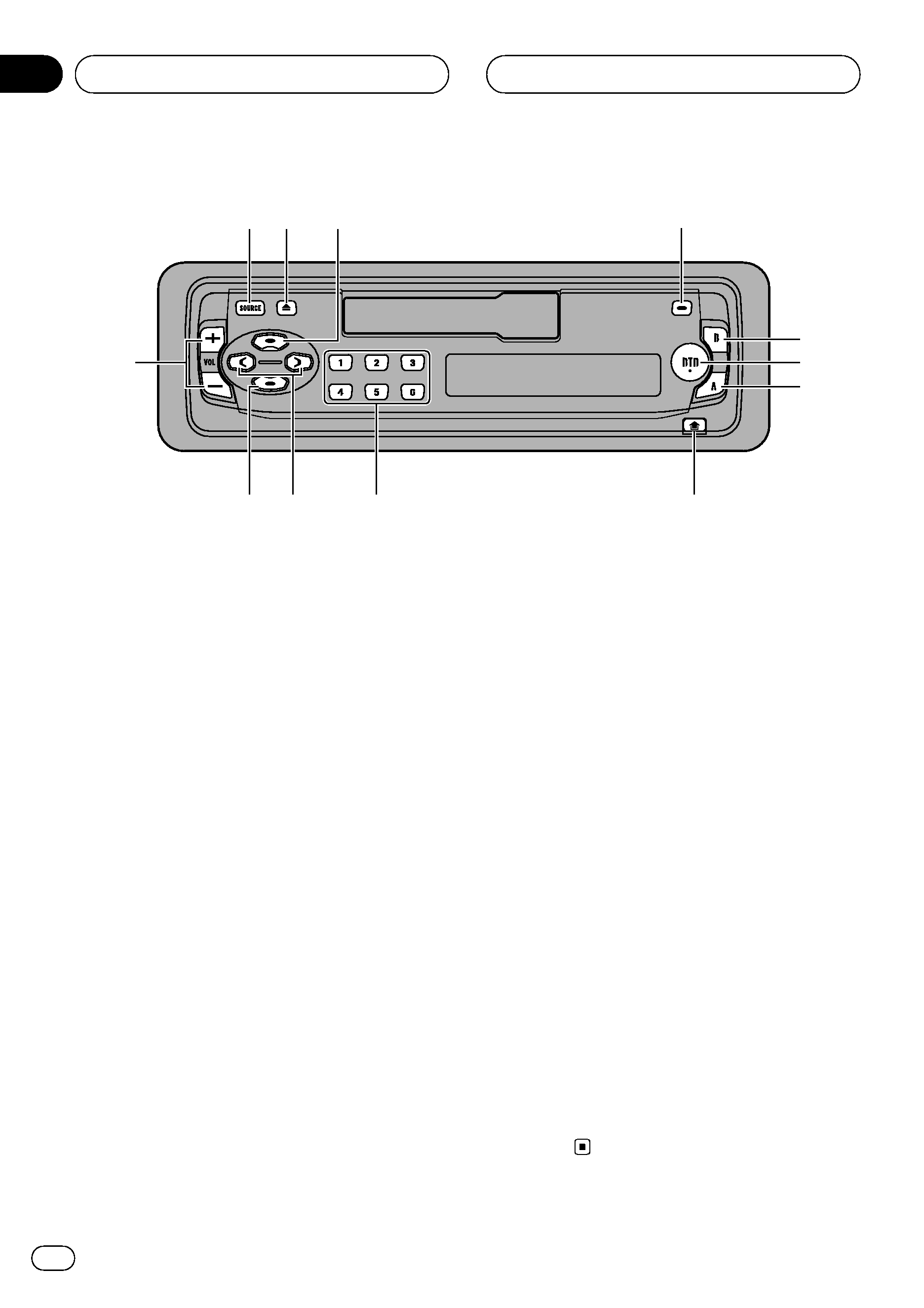
Head unit
1 SOURCE button
This unit is turned on by selecting a source.
Press to cycle through all of the available
sources.
2 TAPE EJECT button
Press to eject a tape from your cassette
player.
3 CLOCK button
Press to change to the clock display.
4 LOCAL/BSM button
Press to turn local function on or off when
tuner is selected as a source.
Press and hold to turn BSM function on or
off when tuner is selected as a source.
5 BAND button
Press to select among three FM and MW/
LW bands and cancel the control mode of
functions.
Also, press to change the direction of the
tape transport.
6 BTB button
Press to select various BTB (bass treble
booster) setting.
7 AUDIO button
Press to select various sound quality con-
trols.
8 DETACH button
Press to remove the front panel from the
head unit.
9 16 buttons
Press for preset tuning.
a c/d buttons
Press to do manual seek tuning, fast for-
ward, reverse and track search controls.
Also used for controlling functions.
b LOUDNESS button
Press to turn loudness on or off.
c VOLUME button
Press to increase or decrease the
volume.
1 23
4
5
6
7
8
9
a
b
c
Whats What
En
4
Section
02
HHHHHHHHHHHHHH
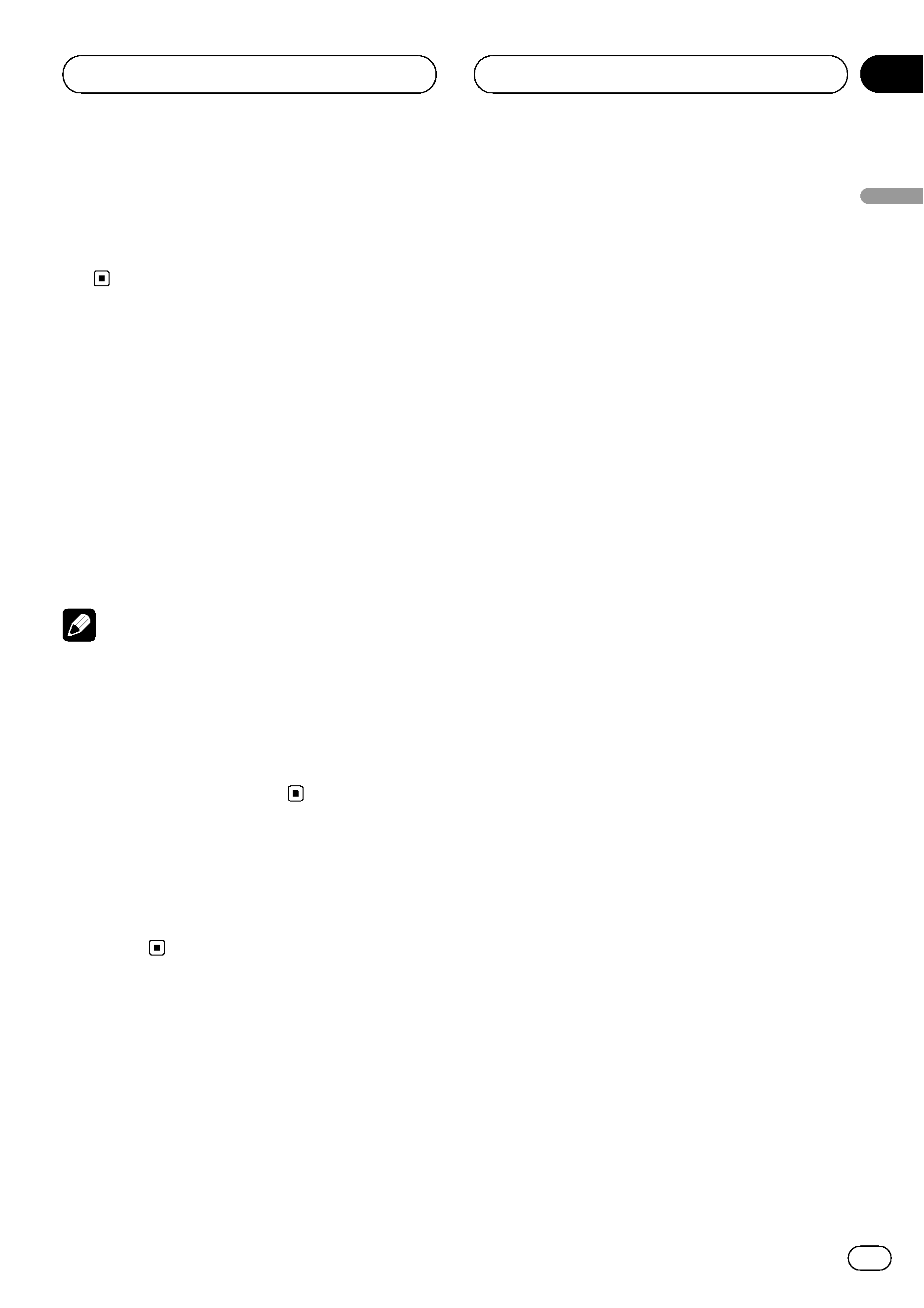
Turning the unit on
% Press SOURCE to turn the unit on.
When you select a source the unit is turned
on.
Selecting a source
You can select a source you want to listen to.
To switch to the cassette player, load a cas-
sette tape in this unit (refer to page 8).
% Press SOURCE to select a source.
Press SOURCE repeatedly to switch between
the following sources:
TunerCassette player
Notes
! When no cassette is set in this unit, cassette
source will not change.
! When this units blue/white lead is connected
to the cars auto-antenna relay control term-
inal, the cars antenna extends when this
units source is turned on. To retract the an-
tenna, turn the source off.
Turning the unit off
% Press SOURCE and hold until the unit
turns off.
Power ON/OFF
En
5
English
Section
03
HHHHHHHHHHHHHH
