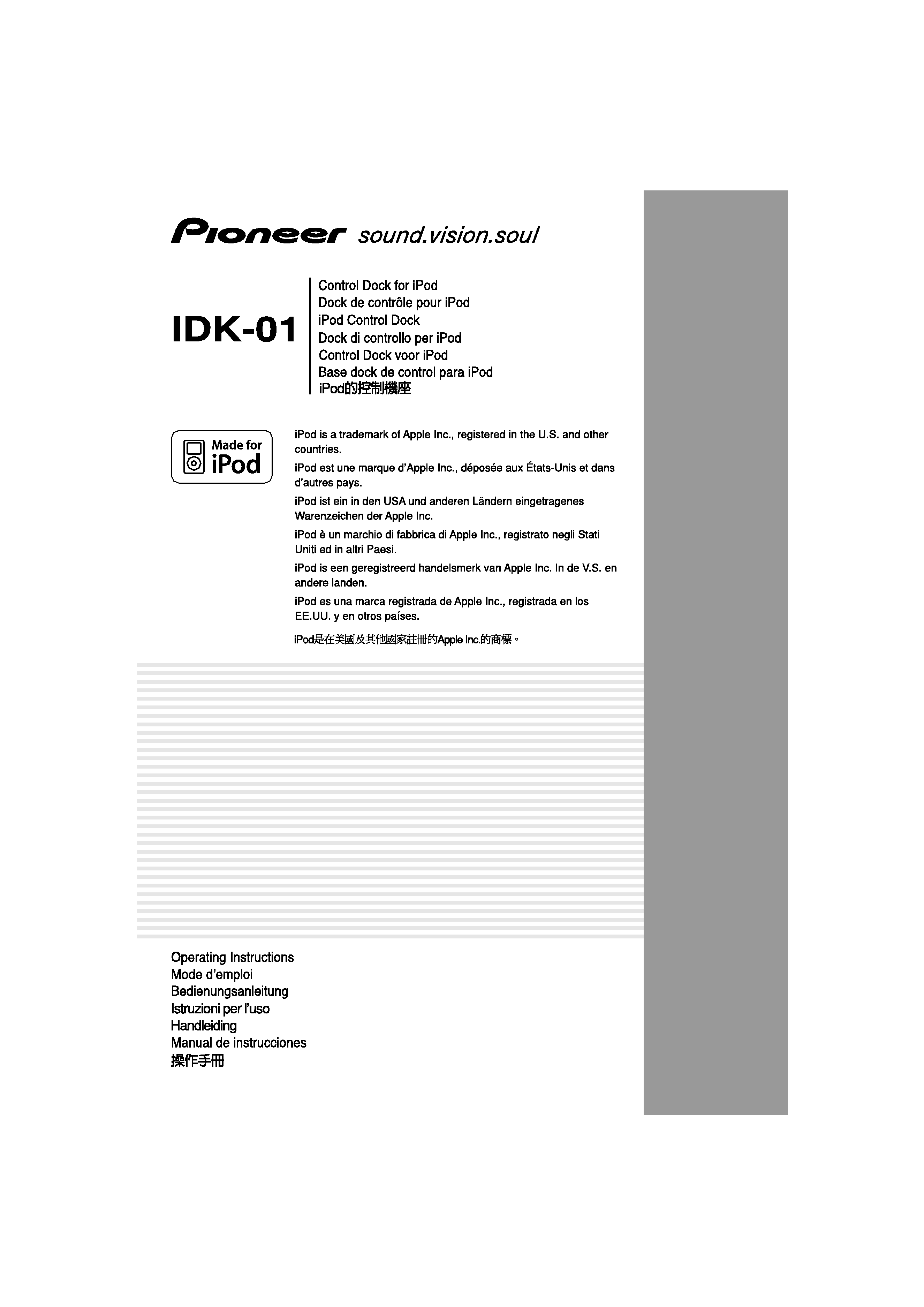
01_En_IDK-01_TY.book
1
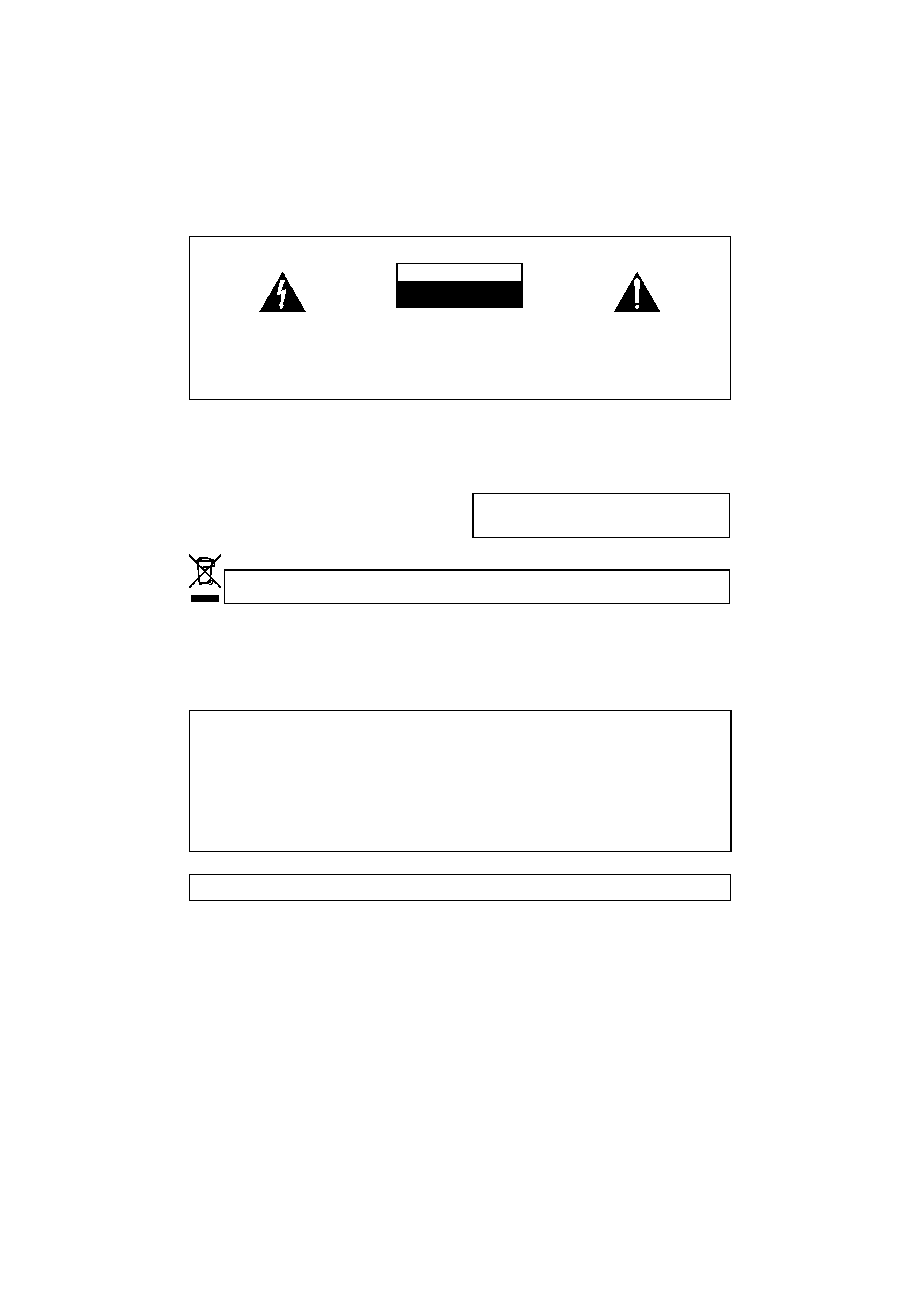
The exclamation point within an equilateral
triangle is intended to alert the user to the
presence of important operating and
maintenance (servicing) instructions in the
literature accompanying the appliance.
The lightning flash with arrowhead symbol,
within an equilateral triangle, is intended to
alert the user to the presence of uninsulated
"dangerous voltage" within the product's
enclosure that may be of sufficient
magnitude to constitute a risk of electric
shock to persons.
CAUTION:
TO PREVENT THE RISK OF ELECTRIC
SHOCK, DO NOT REMOVE COVER (OR
BACK). NO USER-SERVICEABLE PARTS
INSIDE. REFER SERVICING TO QUALIFIED
SERVICE PERSONNEL.
CAUTION
RISK OF ELECTRIC SHOCK
DO NOT OPEN
IMPORTANT
D3-4-2-1-1_En-A
WARNING
This equipment is not waterproof. To prevent a fire
or shock hazard, do not place any container filed
with liquid near this equipment (such as a vase or
flower pot) or expose it to dripping, splashing, rain
or moisture.
D3-4-2-1-3_A_En
WARNING
To prevent a fire hazard, do not place any naked
flame sources (such as a lighted candle) on the
equipment.
D3-4-2-1-7a_A_En
This product complies with the EMC Directives
(89/336/EEC, amended by 92/31/EEC and
93/68/EEC).
D3-4-2-1-9b_En
AC adapter caution
· Make sure to grasp the body of the AC adapter when removing it from the power outlet. If you pull the power cord,
it may become damaged which could lead to fire and/or electrocution.
· Do not attempt to plug in or remove the AC adapter with wet hands. This may result in electrocution.
· Insert the prongs of the AC adapter all the way into the power outlet. If the connection is incomplete, heat may be
generated which could lead to fire. Furthermore, contact with the connected prongs of the adapter may result in
electrocution.
· Do not insert the AC adapter into a power outlet where the connection remains loose despite inserting the prongs
all the way into the outlet. Heat may be generated which could lead to fire. Consult with the retailer or an electrician
regarding replacement of the power outlet.
For PLUGGABLE EQUIPMENT, the socket-outlet shall be installed near the equipment and shall be easily accessible.
If you want to dispose this product, do not mix it with general household waste. There is a separate collection system for used
electronic products in accordance with legislation that requires proper treatment, recovery and recycling.
Private households in the member states of the EU, in Switzerland and Norway may return their used electronic products free of charge to
designated collection facilities or to a retailer (if you purchase a similar new one).
For countries not mentioned above, please contact your local authorities for the correct method of disposal.
By doing so you will ensure that your disposed product undergoes the necessary treatment, recovery and recycling and thus prevent potential
negative effects on the environment and human health.
K058_A_En
01_En_IDK-01_TY.book
2
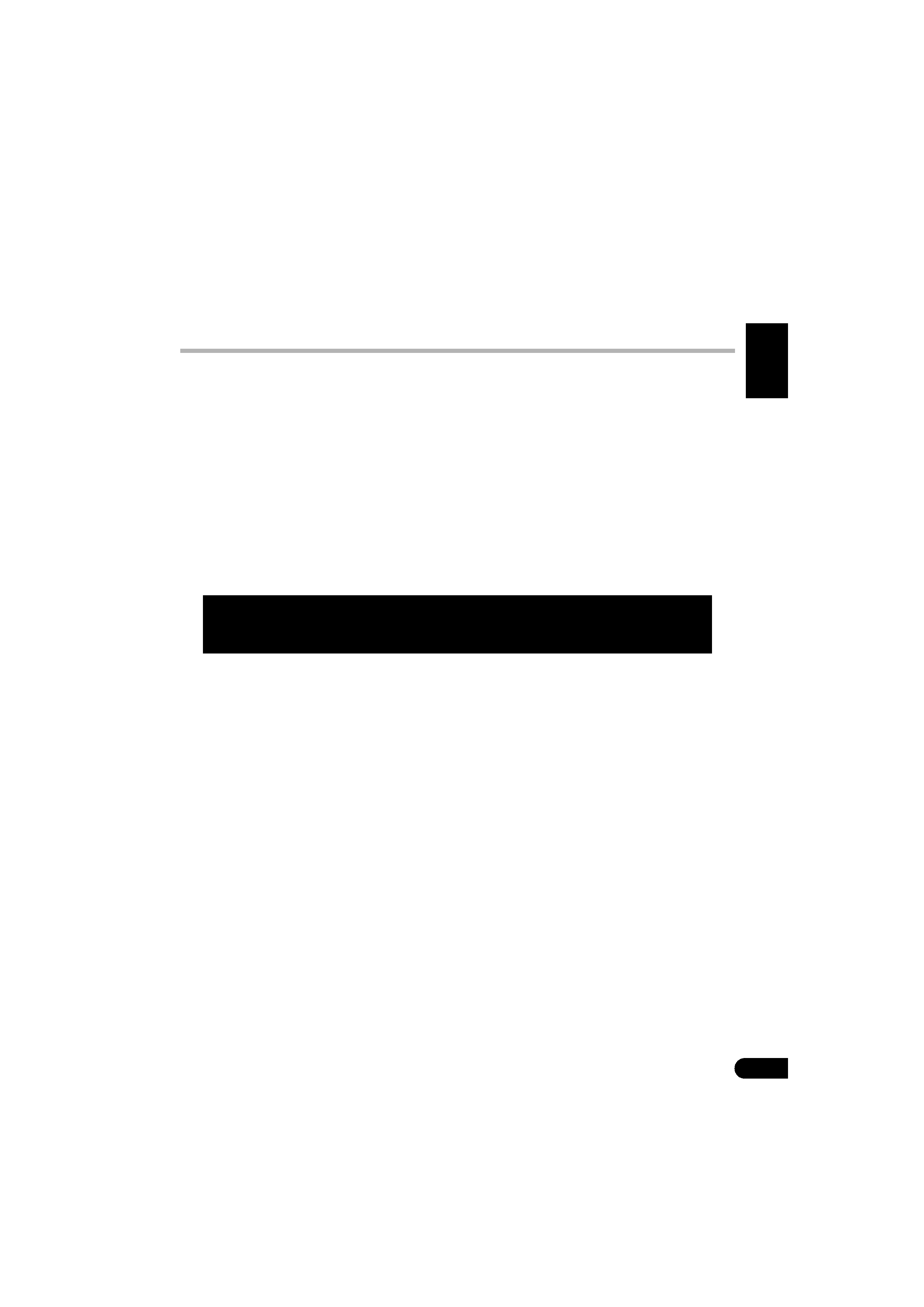
3
En
English
Thank you for buying this Pioneer product.
Please read through these operating instructions so that you will know how to operate your model
properly. After you have finished reading the instructions, put them in a safe place for future
reference.
Contents
01 Before you start
Checking what's in the box
. . . . . . . . . . . . . . . 4
Inserting the battery
. . . . . . . . . . . . . . . . . . . . 4
Cleaning the unit
. . . . . . . . . . . . . . . . . . . . . . . 4
Range of the remote control unit
. . . . . . . . . . . 5
Regarding interference with this unit
. . . . . . . 5
Attaching the iPod type adapter
. . . . . . . . . . . 5
Fitting the AC adapter plug
. . . . . . . . . . . . . . . 6
02 Controls and displays
Top and front panel
. . . . . . . . . . . . . . . . . . . . . 7
Rear panel
. . . . . . . . . . . . . . . . . . . . . . . . . . . . 7
03 Connecting up
Connecting the system to your AV
receiver or TV
. . . . . . . . . . . . . . . . . . . . . . . . . . 8
04 Getting started
iPod playback features
. . . . . . . . . . . . . . . . . . . 9
Using the on-screen display
. . . . . . . . . . . . . . 10
05 Additional information
Troubleshooting
. . . . . . . . . . . . . . . . . . . . . . . 11
Specifications
. . . . . . . . . . . . . . . . . . . . . . . . 11
Discover the benefits of registering your product online at
http://
www.pioneer.co.uk (or http://www.pioneer.eu).
01_En_IDK-01_TY.book
3
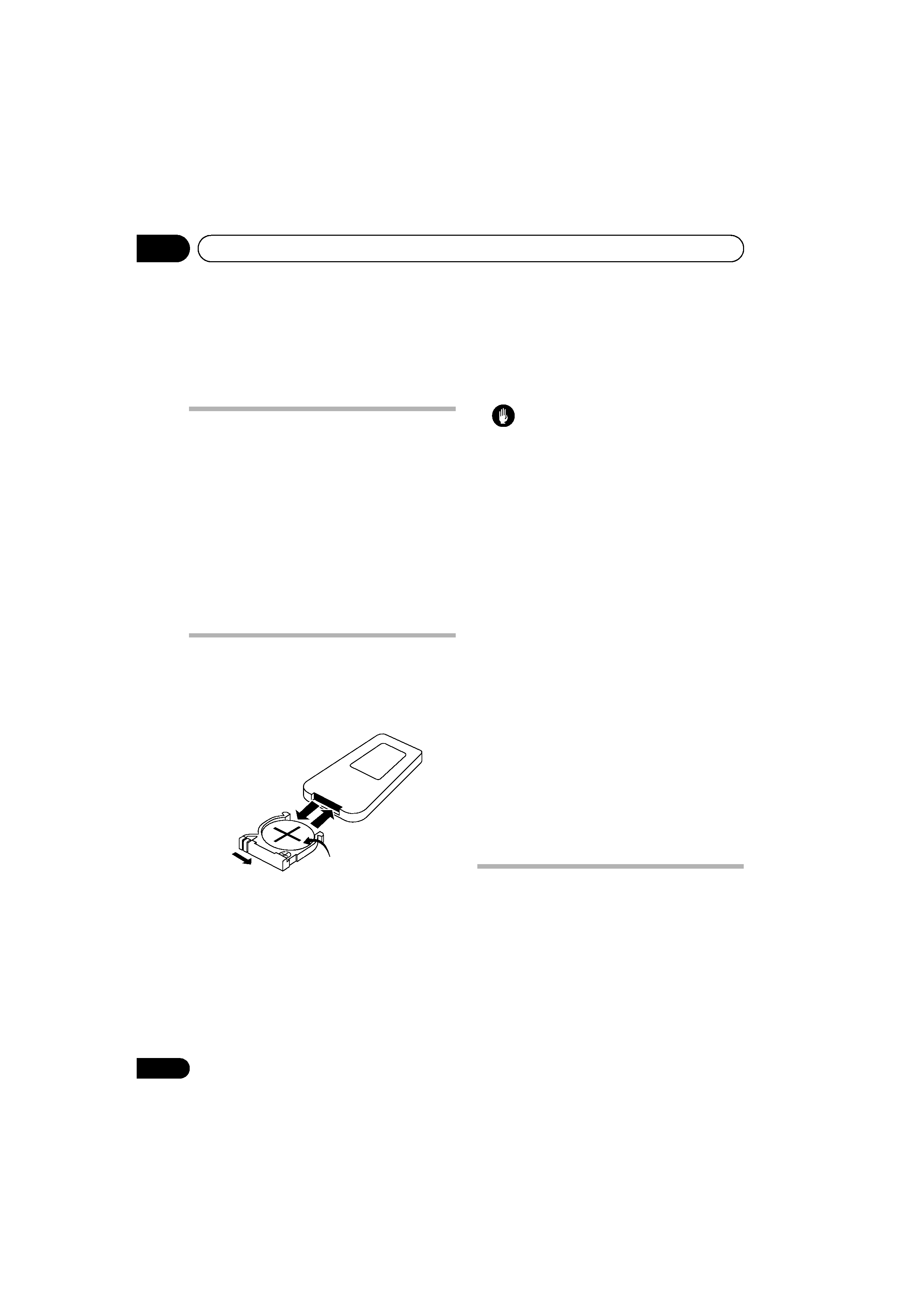
Before you start
01
4
En
Chapter 1
Before you start
Checking what's in the box
Please check that you've received the following
supplied accessories:
· Remote control
· Lithium battery (CR2025)
· iPod type adapter x6
· AC adapter
· Plug adapters (for AC adapter) x3
· Audio cable (2 m) red/white
· Video cable (2 m) yellow
·SR cable (2 m)
· These operating instructions
· Warranty card
Inserting the battery
Reseat the lithium battery (CR2025) in the
remote control as shown below. When you
notice a decrease in the operating range,
replace the battery in the same manner.
1
Push the release tab to the right to
open the battery casing.
2
Pull out the battery casing.
3
Remove the battery from the casing.
If you're doing this for the first time, remove the
protective seal from the battery supplied with
the system before re-inserting it.
4
Place a new battery in the casing.
Make sure the
side of the battery is facing up
when you place it in the space provided.
Caution
When using lithium batteries, please observe
the following:
· Dispose of used battery cells immediately
after replacement. Keep away from
children.
· If swallowed, please contact a doctor
immediately.
· Lithium batteries may present a fire or
chemical burn hazard if misused. Do not
disassemble, heat above 100°C or
incinerate.
· Remove the battery if the unit isn't going to
be used for a month or more.
· When disposing of used batteries, please
comply with governmental regulations or
environmental public instruction's rules
that apply in your country/area.
· There is danger of explosion if the battery is
incorrectly replaced. Make sure to replace
only with the same type recommended by
the manufacturer.
· Do not use or store batteries in direct
sunlight or other excessively hot place,
such as inside a car or near a heater. This
can cause batteries to leak, overheat,
explode or catch fire. It can also reduce the
life or performance of batteries.
Cleaning the unit
· Use a polishing cloth or dry cloth to wipe
off dust and dirt.
· When the surface is dirty, wipe with a soft
cloth dipped in some neutral cleanser diluted
five or six times with water, and wrung out
well, and then wipe again with a dry cloth. Do
not use furniture wax or cleansers.
· Never use thinners, benzine, insecticide
sprays or other chemicals on or near this
unit, since these will corrode the surface.
1
2
4
3
01_En_IDK-01_TY.book
4
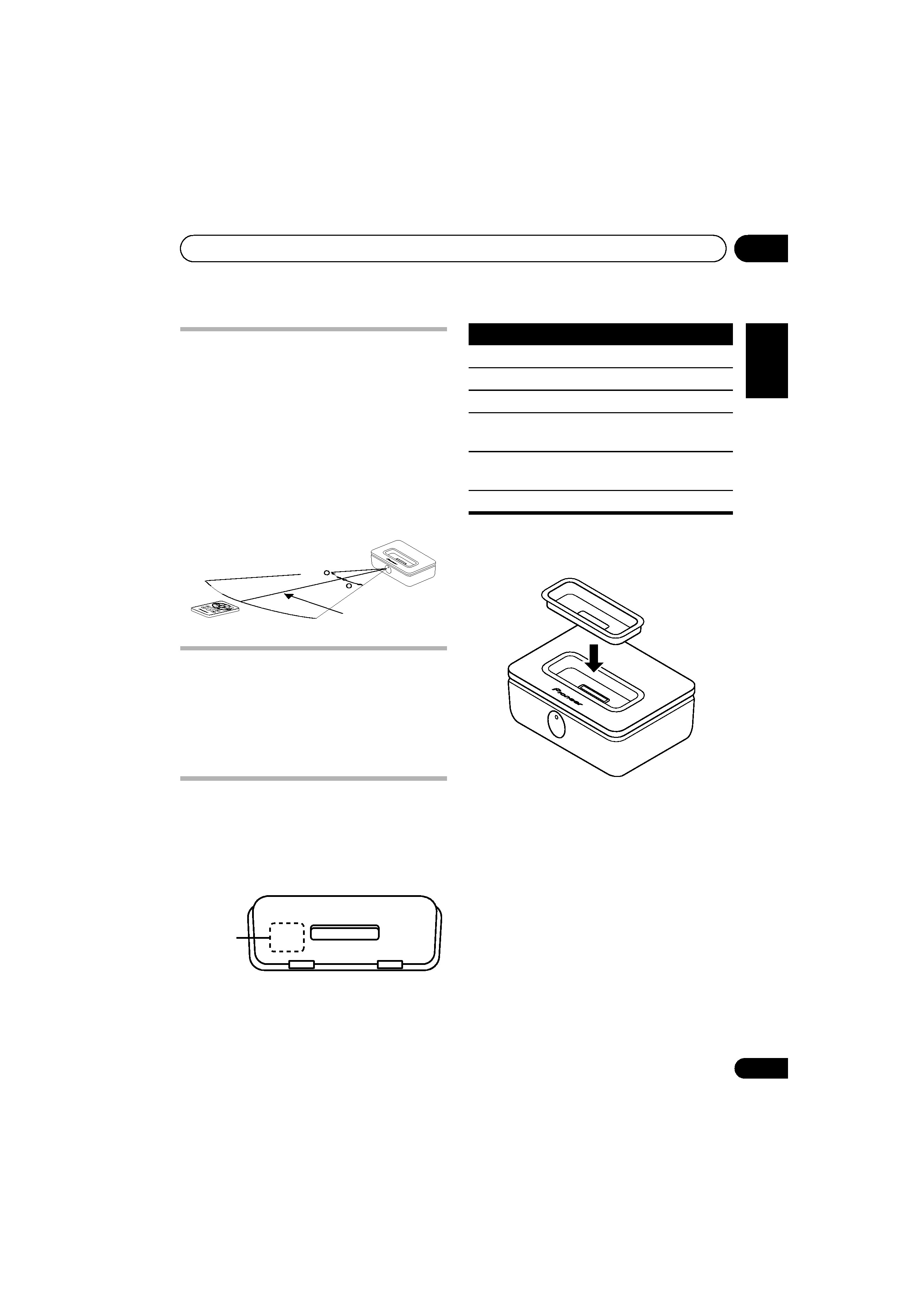
Before you start
01
5
En
English
Range of the remote control unit
The remote control has a range of about 7
meters. It may not work properly if:
· There are obstacles between the remote
control and this unit's remote sensor.
· Direct sunlight or fluorescent light is
shining onto the remote sensor.
· This system is located near a device that is
emitting infrared rays.
· This unit is operated simultaneously with
another infrared remote control unit.
Regarding interference with this
unit
There may be cases where using a cellular
phone near this unit will result in noise or
interference. If you experience this problem,
distance your cellular phone and this unit.
Attaching the iPod type adapter
For your iPod to sit properly in the dock
connector port, you will have to match the iPod
type adapter with your model of iPod. Each
iPod type adapter has a model marking as
shown below.
After selecting the iPod type adapter that
corresponds with your iPod unit, insert it into
the iPod type adapter pocket as shown.
· It is also possible to connect an iPod type
adapter from an original iPod dock.
· When using fifth generation iPod models
with this system, please use the iPod type
adapter supplied with your iPod unit.
· When using a third generation iPod model
with this system, please use an `Apple iPod
Universal Dock adapter 3-pack for iPod
with Dock Connector' available for
purchase from Apple Inc.
Pla
ylis
t
Shu
ffle
Re
pea
t
Pla
ylis
t
Enter
Menu
OSD
On
/Off
30
30
7 m
iPod model
marking
Model mark Corresponding iPod type
iPod 20GB
Fourth generation 20 GB iPod
iPod 40GB
Fourth generation 40 GB iPod
mini
iPod mini
Color 20GB
30GB
20 GB / 30 GB iPod <color
display>
Color 40GB
60GB
40 GB / 60 GB iPod <color
display>
nano
iPod nano
01_En_IDK-01_TY.book
5
