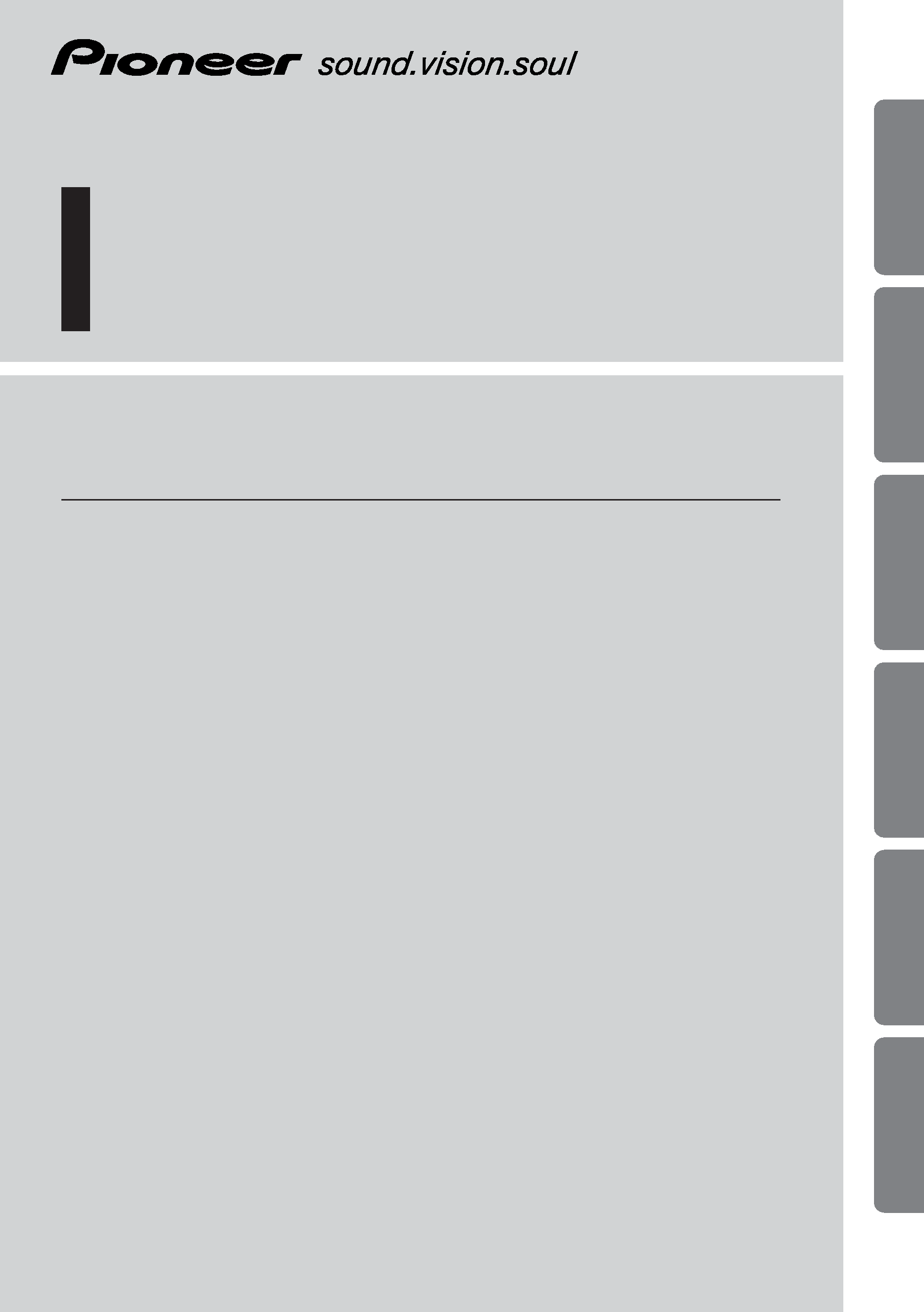
ENGLISH
ESPAÑOL
DEUTSCH
FRANÇAIS
ITALIANO
NEDERLANDS
Hide-away TV tuner
Syntoniseur de télévision déporté
Operation Manual
GEX-P6400TVP
Mode d'emploi

1
Contents
Before Using This Product ...................... 2
About This Product .......................................... 2
-
Video system of a connected component
-
This product's power source
About This Manual ............................................ 3
Precaution .......................................................... 3
In Case of Trouble ............................................ 3
Resetting the Microprocessor ............................ 3
OSD Switch Setting .......................................... 4
Key Finder .................................................... 5
-
Remote Control (Supplied)
-
The Head Unit (e.g. DEH-P8400MP)
Using the Remote Control ........................ 7
Battery .............................................................. 7
Operating with Head Unit ........................ 8
-
Head Unit Group 1
-
Head Unit Group 2
-
Head Unit Group 3
Function Compatibility Charts .......................... 9
-
Preset Memory
-
Direct Recall
-
Entering the Function Menu
-
Preset Scan
-
Switching the Tuning Mode
-
Using the PGM Button
-
Preset ch. List
Basic Operation ...................................... 13
Switching the Source ...................................... 13
Basic Operation of TV Tuner .......................... 14
-
Manual and Seek Tuning
-
BAND
-
Preset Tuning
BSSM (Best Station Sequential Memory) ...... 15
Confirming Current Channel and
Other Settings .......................................... 16
Operating the Setting Menu .................. 17
Selecting the Country Group .......................... 17
-
Country Group List and Channel Name
Specifications .......................................... 18
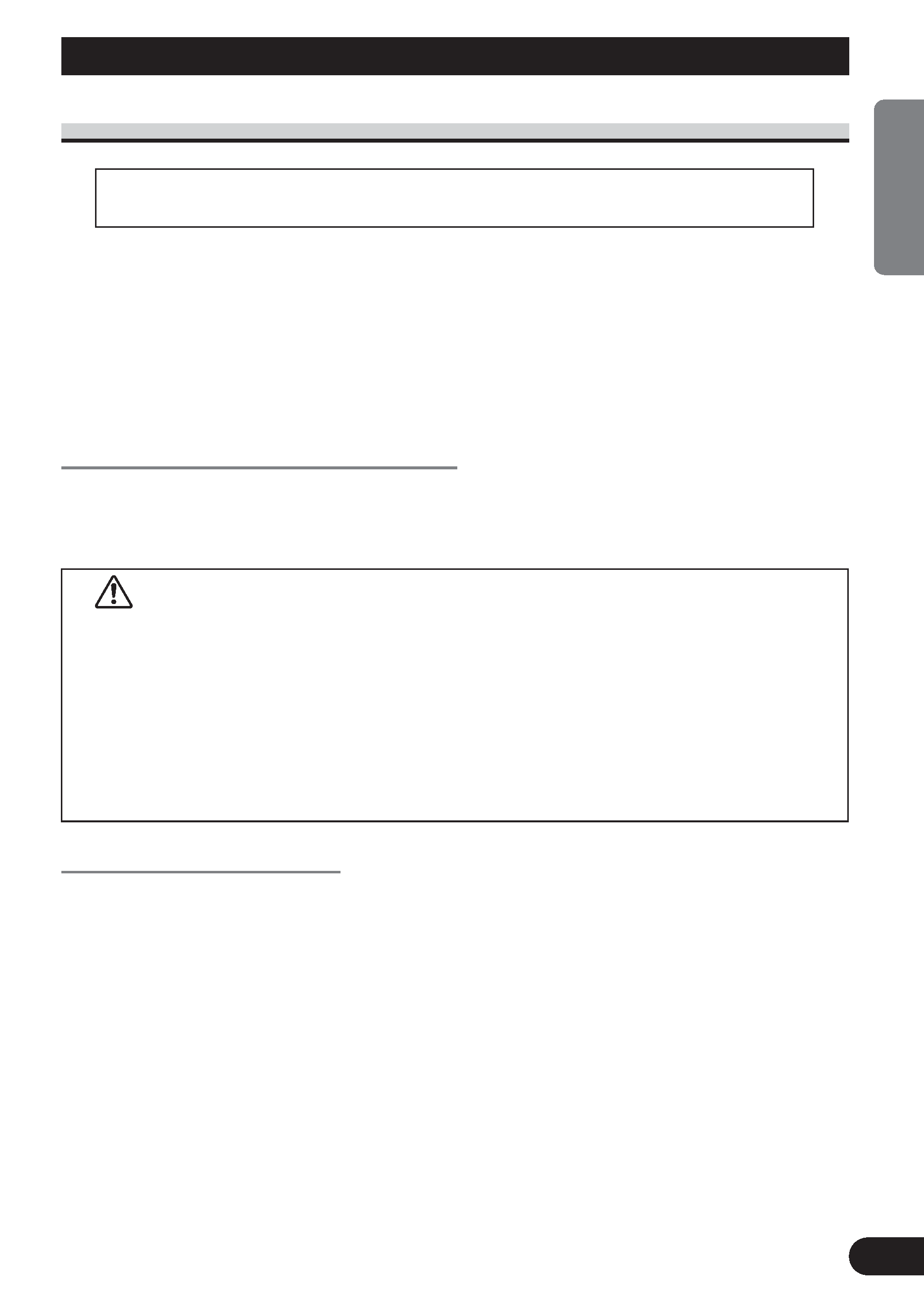
Before Using This Product
About This Product
This product is a TV tuner for reception of TV broadcasts. Combining it with a separately
sold display with AV-BUS lets you enjoy TV entertainment (refer to this product's
Installation Manual for details concerning the AV-BUS). The tuner frequencies on this
product are allocated for use in Western and Eastern Europe. Use in other areas may result
in improper reception. (This product is not compatible with channels in France.)
This product features a Rear Display output (REAR OUT), letting you watch TV on a Rear
Display (sold separately).
Video system of a connected component
This product is PAL system compatible. When connecting an external component to this
product's Rear Display output (REAR OUT), be sure the component is compatible with the
same video systems. If it is not, images will not be correctly reproduced.
WARNING
· Be sure to stop driving and park your car in a safe place before watching
the TV.
· Watching the TV while driving is dangerous and could result in an acci-
dent.
· This product's Rear Display output is for connection of a display to enable
passengers in the rear seats to watch the TV. Do not install the rear display
in a location that enables the driver to watch the TV while driving.
This product's power source
Switching power to the unit controlling this product OFF, or selecting a source other than
TV does not switch power to this product OFF.
Although this product is designed to assure no problems occur during use, if for some rea-
son you want to switch power OFF, switch ACC OFF on the car side.
· This product complies with the EMC Directives (89/336/EEC, 92/31/EEC) and CE Marking
Directive (93/68/EEC).
2
ENGLISH
ESPA
Ñ
OL
DEUTSCH
FRAN
Ç
AIS
ITALIANO
NEDERLANDS
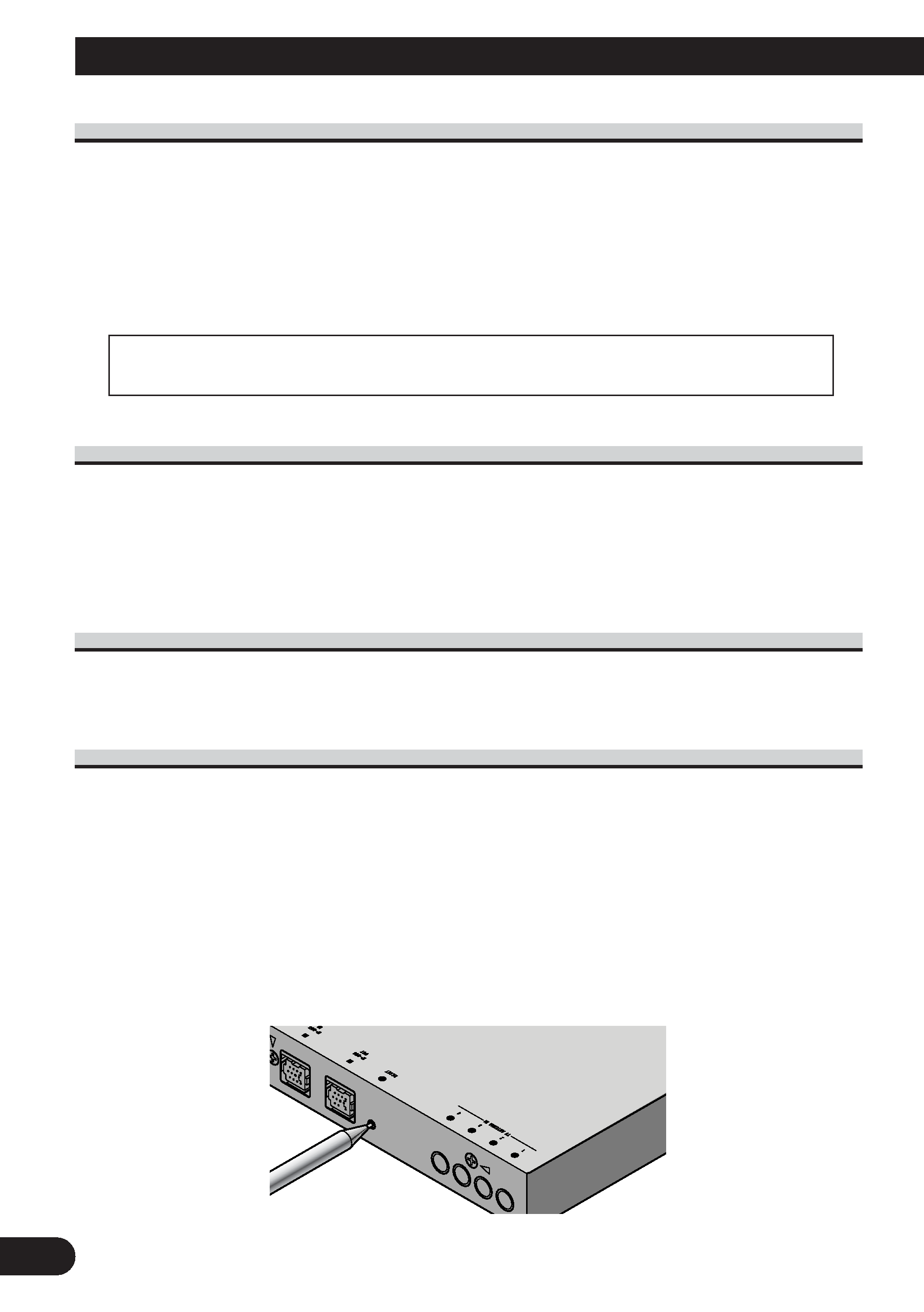
3
Before Using This Product
About This Manual
This product features a number of sophisticated functions ensuring superior reception and
operation. All are designed for the easiest possible use, but many are not self-explanatory.
This operation manual is intended to help you benefit fully from their potential and to
maximize your listening enjoyment.
We recommend that you familiarize yourself with the functions and their operation by
reading through the manual before you begin using this product. It is especially important
that you read and observe the "Precaution" on this page and in other sections.
Precaution
· Keep this manual handy as a reference for operating procedures and precautions.
· Always keep the volume low enough for outside sounds to be audible.
· Protect this product from moisture.
· If the battery is disconnected, the preset memory will be erased and must be
reprogrammed.
In Case of Trouble
Should this product fail to operate properly, contact your dealer or nearest authorized
PIONEER Service Station.
Resetting the Microprocessor
The microprocessor must be reset under the following conditions:
When using this product for the first time after installation.
When the machine fails to operate properly.
When strange (incorrect) messages appear on the display.
When setting the position of the OSD switch on the right side of this product.
If you reset the microprocessor, memorized broadcast stations and other information is
erased, and this product returns to its initial settings.
· To reset the microprocessor, press the RESET button on the unit with a pen
tip or other pointed instrument.
When using with a Pioneer AV Receiver (e.g. AVH-P6400CD, AVH-P6400R),
please read the AV Receiver's Operation Manual.
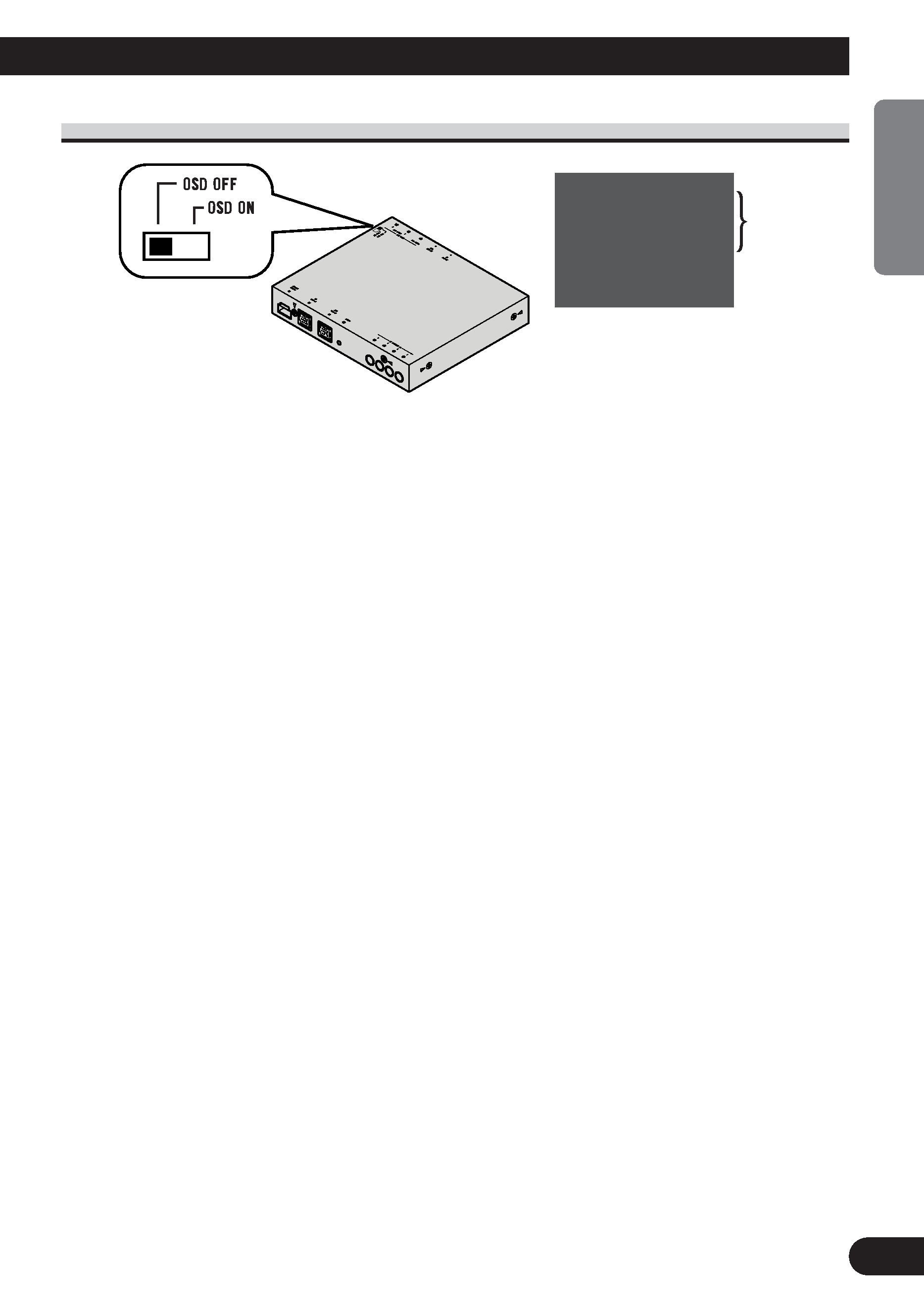
OSD Switch Setting
Set the OSD (On Screen Display) switch on the right side of this product to the appropriate
position with a pen tip or other pointed instrument, for the component you are combining it
with.
(1) OSD OFF
When combining with a PIONEER AV Receiver (e.g. AVH-P6400CD, AVH-P6400R).
· Select this setting when not using this product's OSD indications in the display.
(2) OSD ON
When combining with a PIONEER Display featuring an AV-BUS input (e.g. AVX-
P7300DVD, AVX-7300).
· Select this setting when using this product's OSD indications in the display.
Note:
· As output from the Rear Display output has no relation to the OSD switch's ON/OFF setting, OSD
indications are always displayed.
2
TV 1
COUNTRY 1
OSD
4
ENGLISH
ESPA
Ñ
OL
DEUTSCH
FRAN
Ç
AIS
ITALIANO
NEDERLANDS
