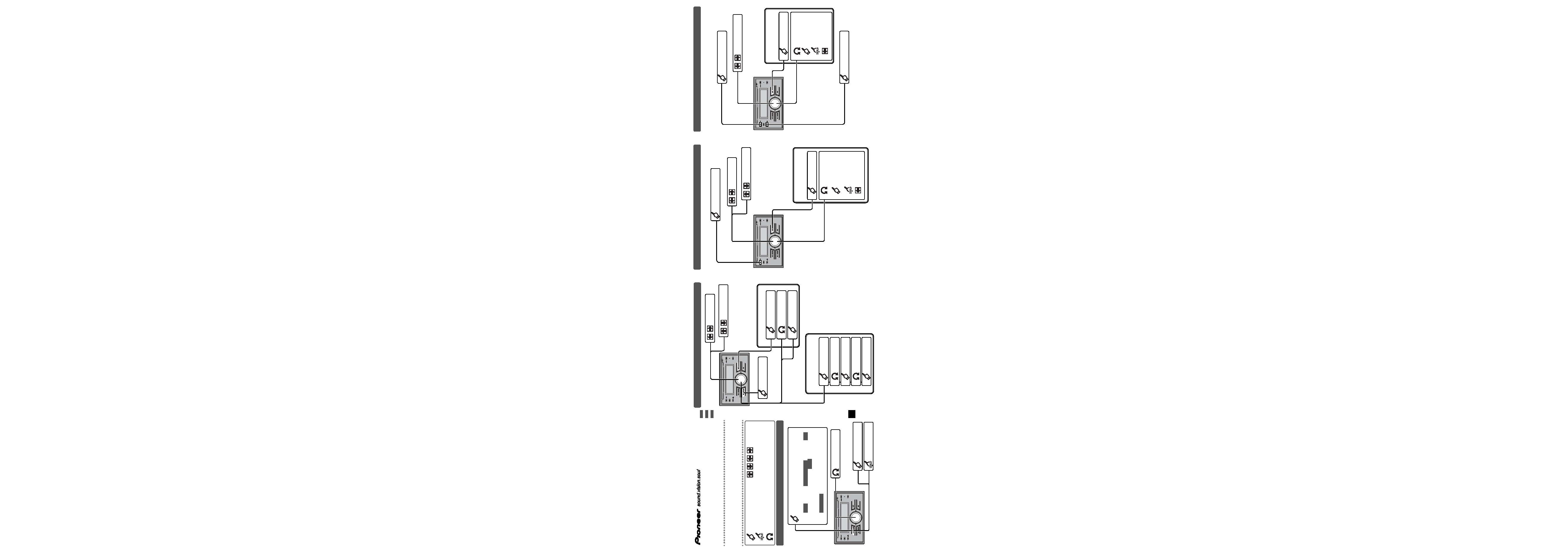
Quick start guide
CD RECEIVER
FH-P6050UB
Basic operation
English
This guide is intended to guide you through the basic functions of this unit.
For details, please refer to the Operation manual stored in CD-ROM.
Furthermore, manuals are available on the website.
http://pioneer.jp/group/index.html
: Press
: Press and hold
: Rotate
Push in the direction of the arrow
<CZR5532-A> ES
Tuner operation
Built-in CD and USB operation
iPod® operation
<KOKNX> <07L00000>
Volume adjust
Power on
Power off
Select a source
Source can be selected in the following order:
Tuner TV DVD Built-in CD player MCD iPod USB
External unit 1 External unit 2 AUX 1 AUX 2 BT Audio
BT Telephone
Source name : Built-in source
Select a preset channel
Store the strongest
broadcast frequencies
Select a
frequency
Select a
preset frequency
1
Display the
preset list
3
Select a channel
2
Change a channel
1
Display the
main menu
3
Display the
function menu
2
Select FUNCTION
4
Select BSM
5
Turn BSM on
Select a band
Select a song from
list
Select a song from
list
Select a folder
Select a track
Display the
text information
1
Display the list
2
Select a song
Play a selected
song
(If folder is selected,
see lower tier.)
Play all songs in a
selected folder
Return to
higher tier
Display the
text information
Select a track (chapter)
Shuffle all tracks
1
Display the list
2
Change the
category
Select a category
Play all songs in a
selected category
Return to the
previous category
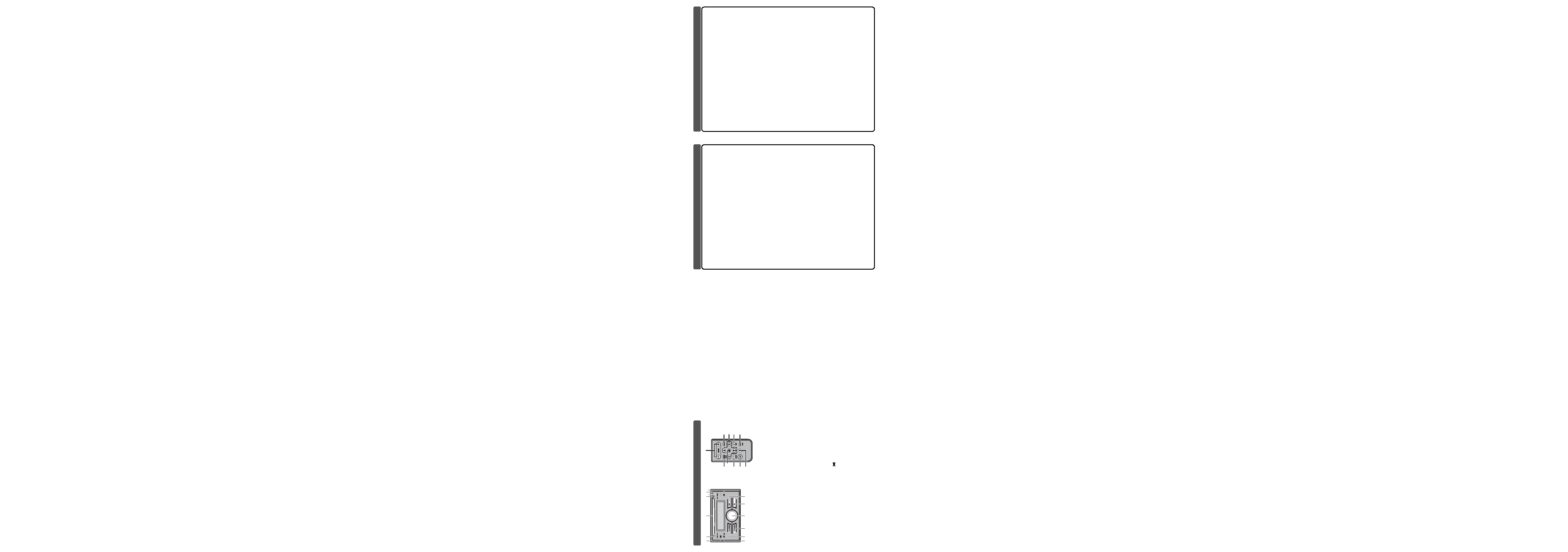
What's what
1 23
4
5
6
7
8
9
a
c
d
b
7
2
b
c
e
g
h
i
j
f
1
S.Rtrv button
Press to switch Sound Retriever settings.
2
DISP/SCRL button
Press to select different displays.
Press and hold to scroll the text
information.
3
Disc loading slot
Insert a disc to play.
4 (EJECT) button
Press to eject a disc.
5
CLOCK/DISP OFF button
Press to change to the clock display.
Press and hold to turn the display
indication and button illumination off
or on.
6
RESET button
Press to reset the microprocessor.
7
MUTE button
Press to turn off the sound.To turn on the
sound, press again.
e
+/ (VOLUME) button
Press to increase or decrease volume.
f button
Press to perform manual seek tuning,
fast forward, reverse and track search
controls.
Also used for controlling functions.
g
AUDIO button
Press to select various sound quality
controls.
h (pause) button
Press to turn pause on or off.
i
FUNCTION button
Press to select functions.
j
LIST/ENTER button
Press to display the disc title list, track
title list, folder title list, file list or preset
channel list depending on the source.
While in the operating menu, press to
control functions.
8
LIST button
Press to display the disc title list, track
title list, folder title list, file list or preset
channel list depending on the source.
9
EQ button
Press to select various equalizer curves.
a
MULTI-CONTROL
Move to perform various operations. Turn
to increase or decrease the volume.
b
BAND/ESC button
Press to select radio band. Press to
return to the ordinary display when
operating menu.
c
SOURCE/OFF button
This unit is turned on by selecting a
source. Press to cycle through all the
available sources.
d
RDM/ /iPod button
Press to turn random function on or off
while using CD or USB. While using
iPod, press to shuffle all tracks. Press
and hold to change the control mode of
iPod while using an iPod connected USB
connector of this unit.
Notepad
Notepad
