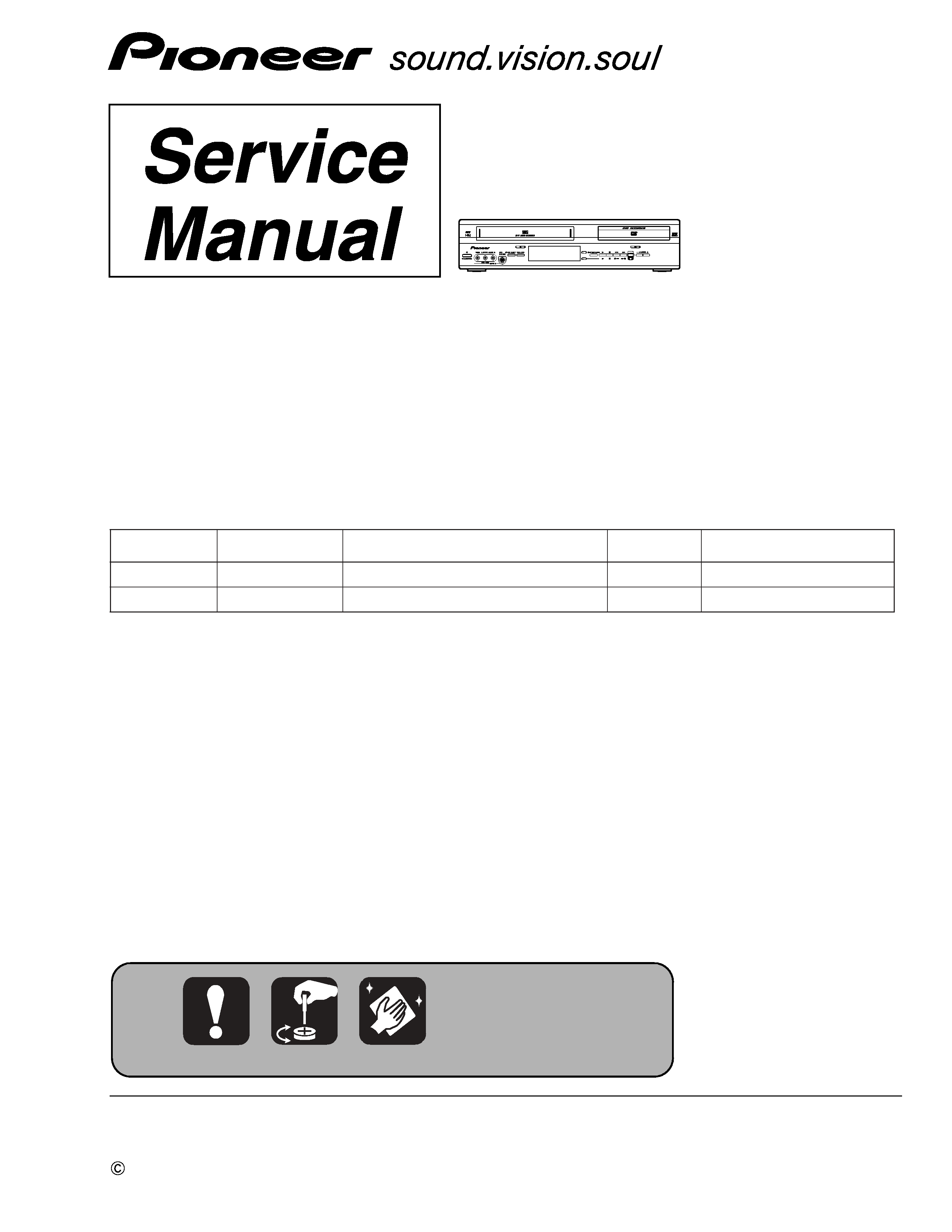
ORDER NO.
PIONEER CORPORATION 4-1, Meguro 1-chome, Meguro-ku, Tokyo 153-8654, Japan
PIONEER ELECTRONICS (USA) INC. P.O. Box 1760, Long Beach, CA 90801-1760, U.S.A.
PIONEER EUROPE NV Haven 1087, Keetberglaan 1, 9120 Melsele, Belgium
PIONEER ELECTRONICS ASIACENTRE PTE. LTD. 253 Alexandra Road, #04-01, Singapore 159936
PIONEER CORPORATION 2004
DVR-RT500-S
RRV3033
DVD RECORDER
DVR-RT500-S
DVR-RT300-S
THIS MANUAL IS APPLICABLE TO THE FOLLOWING MODEL(S) AND TYPE(S).
Model
Type
Power Requirement
Region No.
Remarks
DVR-RT500-S
UXTLCA
AC120V
1
DVR-RT300-S
UXTLCA
AC120V
1
For details, refer to "Important Check Points for good servicing" .
T-ZZV SEPT. 2004 printed in Japan
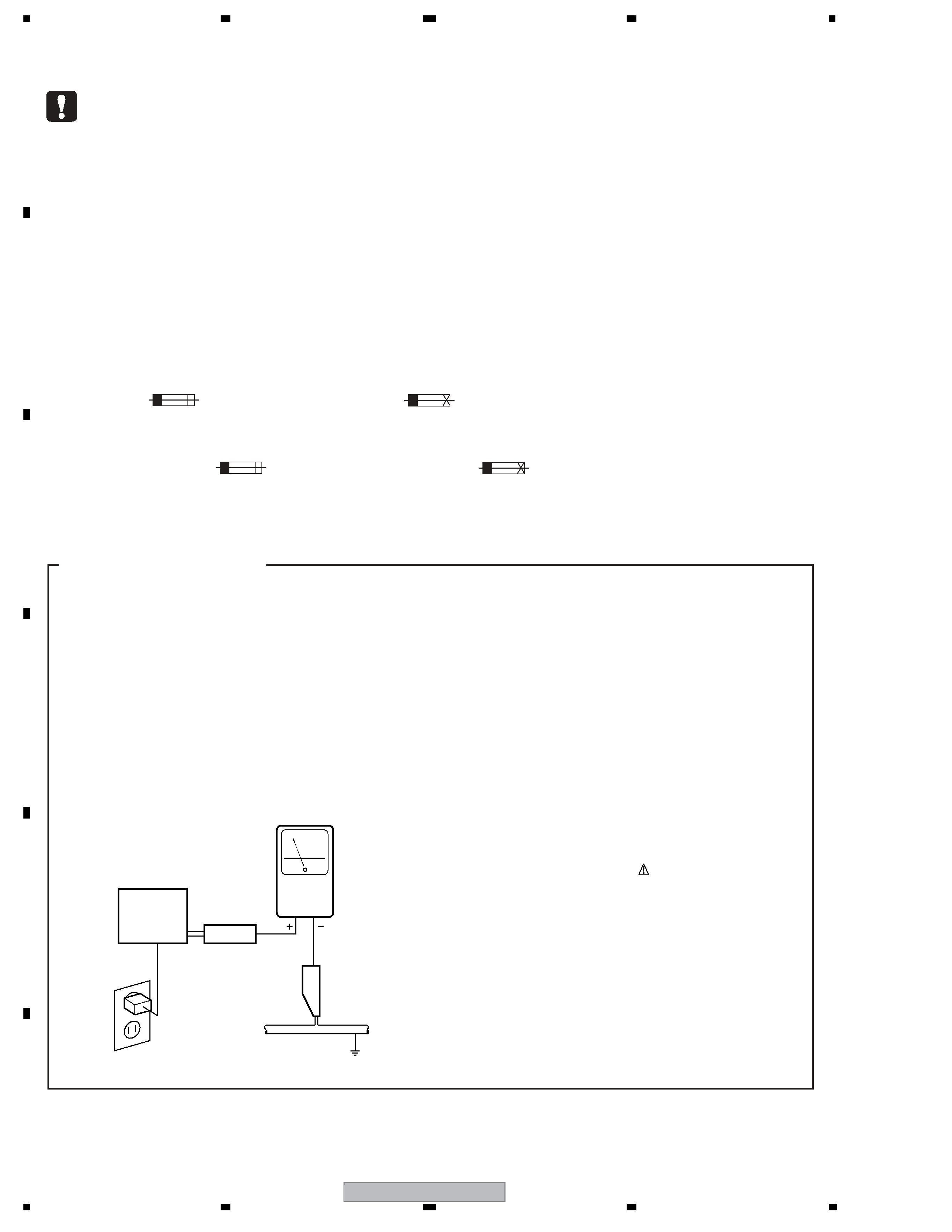
DVR-RT500-S
2
12
34
12
3
4
C
D
F
A
B
E
SAFETY INFORMATION
This service manual is intended for qualified service technicians; it is not meant for the casual
do-it-yourselfer. Qualified technicians have the necessary test equipment and tools, and have been
trained to properly and safely repair complex products such as those covered by this manual.
Improperly performed repairs can adversely affect the safety and reliability of the product and may
void the warranty. If you are not qualified to perform the repair of this product properly and safely, you
should not risk trying to do so and refer the repair to a qualified service technician.
WARNING
This product contains lead in solder and certain electrical parts contain chemicals which are known to the state of California to
cause cancer, bir th defects or other reproductive harm.
Health & Safety Code Section 25249.6 Proposition 65
NOTICE
Fuse symbols
(fast operating fuse)
and/or
(slow operating fuse) on PCB indicate that replacement
parts must be of identical designation.
REMARQUE
Les symboles de fusible
(fusible de type rapide)
et/ou
(fusible de type lent) sur CCI indiquent que
les pièces de remplacement doivent avoir la même désignation.
ANY MEASUREMENTS NOT WITHIN THE
LIMITS OUTLINED ABOVE ARE INDICATIVE
OF A POTENTIAL SHOCK HAZARD AND
MUST BE CORRECTED BEFORE RETURN-
ING THE APPLIANCE TO THE CUSTOMER.
2. PRODUCT SAFETY NOTICE
Many electrical and mechanical parts in the appliance
have special safety related character istics. These are
often not evident
from visual
inspection nor the
protection afforded by them necessarily can be obtained
by using replacement components rated for voltage,
wattage, etc. Replacement parts which have these
special safety characteristics are identified in this
Service Manual.
Electrical components having such features are
identified by marking with a
on the schematics and
on the parts list in this Service Manual.
The use of a substitute replacement component which
does not have the same safety characteristics as the
PIONEER recommended replacement one, shown in the
parts list in this Service Manual, may create shock, fire,
or other hazards.
Product Safety is continuously under review and new
instructions are issued from time to time. For the latest
information, always consult the current PIONEER
Service Manual. A subscription to, or
additional copies
of, PIONEER Service Manual may be obtained at a
nominal charge from PIONEER.
(FOR USA MODEL ONLY)
1. SAFETY PRECAUTIONS
The following check should be performed for the
continued protection of the customer and service
technician.
LEAKAGE CURRENT CHECK
Measure leakage current to a known earth ground
(water pipe, conduit, etc.) by connecting a leakage
current tester such as Simpson Model 229-2 or
equivalent between the earth ground and all exposed
metal parts of the appliance (input/output terminals,
screwheads, metal overlays, control shaft, etc.). Plug
the AC line cord of the appliance directly into a 120V
AC 60 Hz outlet and turn the AC power switch on. Any
current measured must not exceed 0.5 mA.
Device
under
test
Leakage
current
tester
Earth
ground
Reading should
not be above
0.5 mA
Also test with
plug reversed
(Using AC adapter
plug as required)
Test all
exposed metal
surfaces
AC Leakage Test
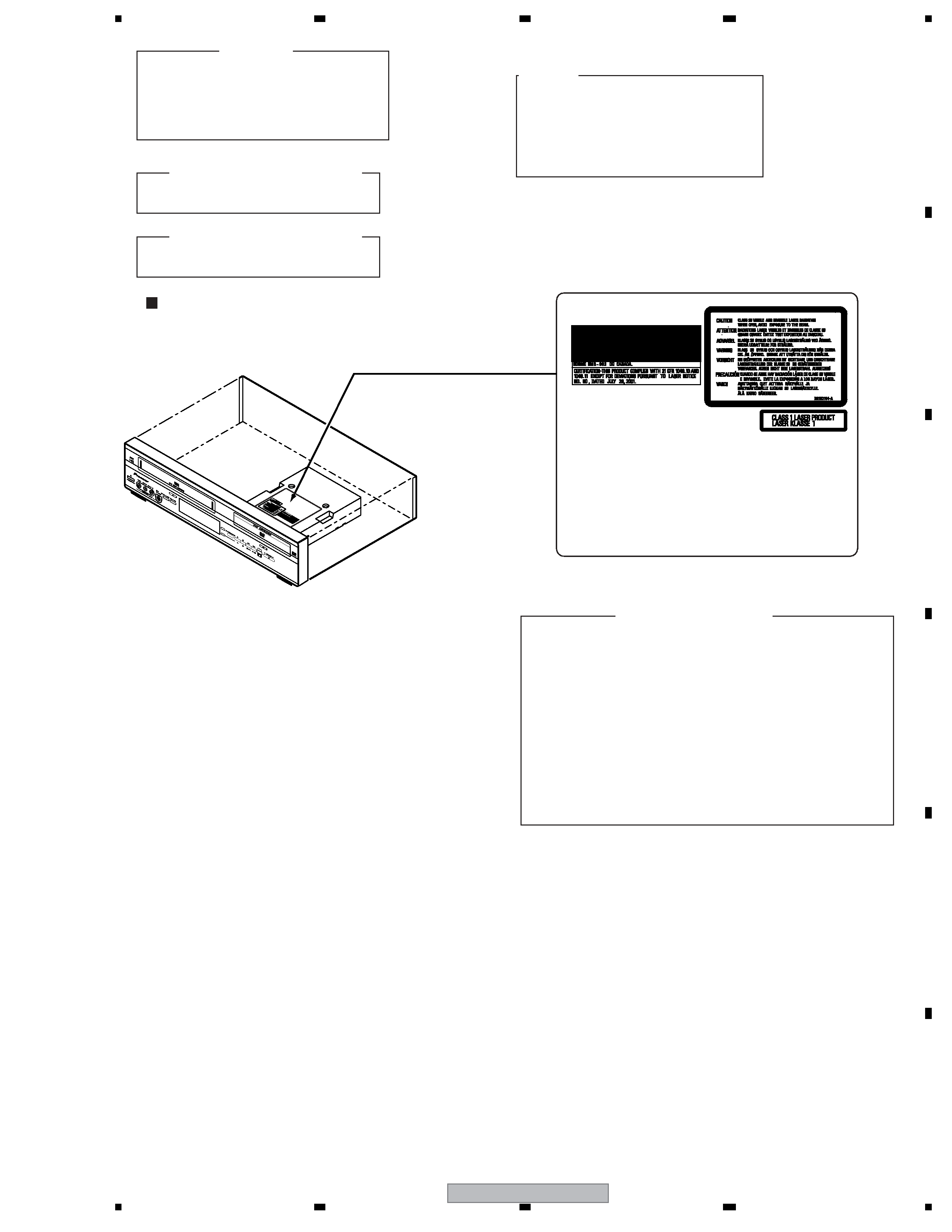
DVR-RT500-S
3
56
78
56
7
8
C
D
F
A
B
E
WARNING!
DEVICE INCLUDES LASER DIODE WHICH
EMITS INVISIBLE INFRARED RADIATION
WHICH IS DANGEROUS TO EYES. THERE IS
A WARNING SIGN ACCORDING TO PICTURE
1 INSIDE THE DEVICE CLOSE TO THE LASER
DIODE.
LASER DIODE CHARACTERISTICS
MAXIMUM OUTPUT POWER : 50 mW
WAVELENGTH : 654 - 662 nm
LASER DIODE CHARACTERISTICS
MAXIMUM OUTPUT POWER : 100 mW
WAVELENGTH : 780 - 787 nm
IMPORTANT
THIS PIONEER APPARATUS CONTAINS
LASER OF CLASS 1.
SERVICING OPERATION OF THE APPARATUS
SHOULD BE DONE BY A SPECIALLY
INSTRUCTED PERSON.
LABEL CHECK
CLAMP signals for detecting the loading state are detected
by the drive CPUs, and the design prevents laser diode
oscillation when the CLAMP signal turns OFF.
In normal operation, if no disc is clamped, the laser diode
oscillation is disabled.
However, the interlock does not always operate in the test
mode.
2. When the cover is opened, close viewing of the objective
lens with the naked eye will cause exposure to a Class 3A
laser beam.
Additional Laser Caution
1. The ON/OFF(ON:low level,OFF:high level) status of the
DRW2194
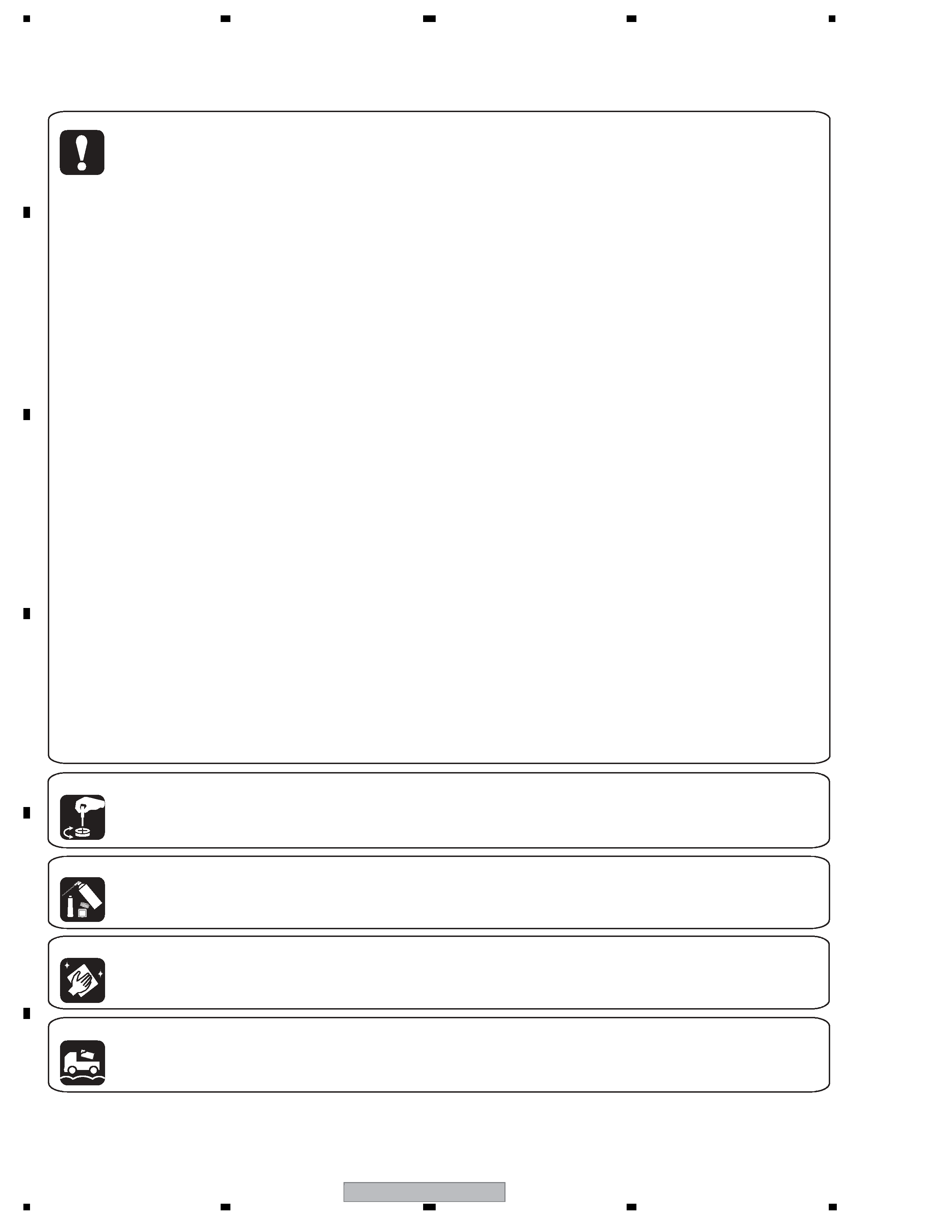
DVR-RT500-S
4
12
34
12
3
4
C
D
F
A
B
E
[Important Check Points for Good Servicing]
In this manual, procedures that must be performed during repairs are marked with the below symbol.
Please be sure to confirm and follow these procedures.
1. Product safety
Please conform to product regulations (such as safety and radiation regulations), and maintain a safe servicing environment by
following the safety instructions described in this manual.
1 Use specified parts for repair.
Use genuine parts. Be sure to use important parts for safety.
2 Do not perform modifications without proper instructions.
Please follow the specified safety methods when modification(addition/change of parts) is required due to interferences such as
radio/TV interference and foreign noise.
3 Make sure the soldering of repaired locations is properly performed.
When you solder while repairing, please be sure that there are no cold solder and other debris.
Soldering should be finished with the proper quantity. (Refer to the example)
4 Make sure the screws are tightly fastened.
Please be sure that all screws are fastened, and that there are no loose screws.
5 Make sure each connectors are correctly inserted.
Please be sure that all connectors are inserted, and that there are no imperfect insertion.
6 Make sure the wiring cables are set to their original state.
Please replace the wiring and cables to the original state after repairs.
In addition, be sure that there are no pinched wires, etc.
7 Make sure screws and soldering scraps do not remain inside the product.
Please check that neither solder debris nor screws remain inside the product.
8 There should be no semi-broken wires, scratches, melting, etc. on the coating of the power cord.
Damaged power cords may lead to fire accidents, so please be sure that there are no damages.
If you find a damaged power cord, please exchange it with a suitable one.
9 There should be no spark traces or similar marks on the power plug.
When spark traces or similar marks are found on the power supply plug, please check the connection and advise on secure
connections and suitable usage. Please exchange the power cord if necessary.
0 Safe environment should be secured during servicing.
When you perform repairs, please pay attention to static electricity, furniture, household articles, etc. in order to prevent injuries.
Please pay attention to your surroundings and repair safely.
2. Adjustments
To keep the original performance of the products, optimum adjustments and confirmation of characteristics within specification.
Adjustments should be performed in accordance with the procedures/instructions described in this manual.
4. Cleaning
For parts that require cleaning, such as optical pickups, tape deck heads, lenses and mirrors used in projection monitors, proper
cleaning should be performed to restore their performances.
3. Lubricants, Glues, and Replacement parts
Use grease and adhesives that are equal to the specified substance.
Make sure the proper amount is applied.
5. Shipping mode and Shipping screws
To protect products from damages or failures during transit, the shipping mode should be set or the shipping screws should be
installed before shipment. Please be sure to follow this method especially if it is specified in this manual.
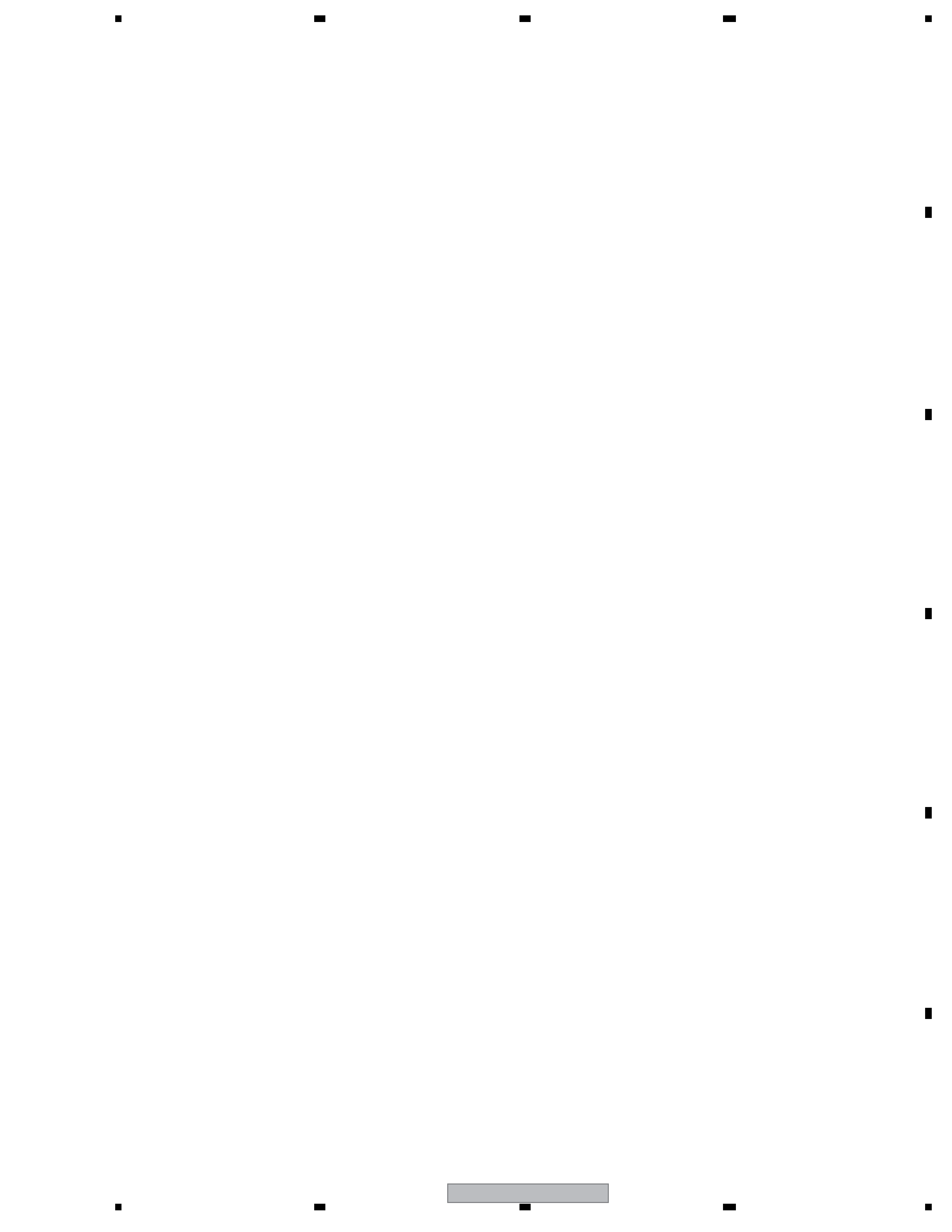
DVR-RT500-S
5
56
78
56
7
8
C
D
F
A
B
E
CONTENTS
SAFETY INFORMATION......................................................................................................................................2
1. SPECIFICATIONS .............................................................................................................................................7
2. EXPLODED VIEWS AND PARTS LIST...........................................................................................................10
2.1 PACKING ..................................................................................................................................................10
2.2 EXTERIOR SECTION ..............................................................................................................................12
2.3 DECK ASSY (TOP SECTION) .................................................................................................................14
2.4 DECK ASSY (BOTTOM SECTION)..........................................................................................................16
2.5 WIRING CABLE........................................................................................................................................18
3. BLOCK DIAGRAM AND SCHEMATIC DIAGRAM ..........................................................................................20
3.1 BLOCK DIAGRAM ....................................................................................................................................20
3.1.1 OVERALL BLOCK DIAGRAM ...............................................................................................................20
3.1.2 MPEG BLOCK BLOCK DIAGRAM ........................................................................................................21
3.1.3 Y/C AUDIO / CCD / HEAD AMP BLOCK DIAGRAM .............................................................................22
3.1.4 SYSTEM CONTROL BLOCK DIAGRAM...............................................................................................23
3.1.5 REGULATOR BLOCK DIAGRAM ..........................................................................................................24
3.1.6 OPERATION / DISPLAY BLOCK DIAGRAM .........................................................................................25
3.1.7 HiFi / DEMODULATOR BLOCK DIAGRAM ...........................................................................................26
3.1.8 TUNER / JACK BLOCK DIAGRAM........................................................................................................27
3.1.9 AV SW BLOCK DIAGRAM ....................................................................................................................28
3.1.10 POWER BLOCK DIAGRAM ................................................................................................................29
3.2 OVERALL WIRING DIAGRAM .................................................................................................................30
3.3 DVD/HD MPEG PCB ASSY(1/6) ..............................................................................................................32
3.4 DVD/HD MPEG PCB ASSY(2/6) ..............................................................................................................34
3.5 DVD/HD MPEG PCB ASSY(3/6) ..............................................................................................................36
3.6 DVD/HD MPEG PCB ASSY(4/6) ..............................................................................................................38
3.7 DVD/HD MPEG PCB ASSY(5/6) ..............................................................................................................40
3.8 DVD/HD MPEG PCB ASSY(6/6) ..............................................................................................................42
3.9 VCR MT PCB ASSY(1/7)..........................................................................................................................44
3.10 VCR MT PCB ASSY(2/7)........................................................................................................................46
3.11 VCR MT PCB ASSY(3/7)........................................................................................................................48
3.12 VCR MT PCB ASSY(4/7)........................................................................................................................50
3.13 VCR MT PCB ASSY(5/7)........................................................................................................................52
3.14 VCR MT PCB ASSY(6/7)........................................................................................................................54
3.15 VCR MT PCB ASSY(7/7)........................................................................................................................56
3.16 POWER PCB ASSY ...............................................................................................................................58
3.17 OPEARTION PCB ASSY........................................................................................................................60
3.18 WAVE FORMS........................................................................................................................................61
4. PCB CONNECTION DIAGRAM ......................................................................................................................66
4.1 DVD/HD MPEG PCB ASSY......................................................................................................................66
4.2 VCR MT PCB ASSY .................................................................................................................................70
4.3 POWER PCB ASSY .................................................................................................................................74
4.4 OPERATION PCB ASSY ..........................................................................................................................75
5. PCB PARTS LIST ............................................................................................................................................76
6. ADJUSTMENT ................................................................................................................................................79
6.1 SERVICING FIXTURES AND TOOLS ......................................................................................................79
6.2 ADJUSTMENT ITEMS AND NECESSARY ADJUSTMENT POINTS ......................................................80
6.3 SERVICE MODE LIST..............................................................................................................................82
6.4 CONFIRMATION OF HOURS USED .......................................................................................................83
6.5 PREVENTIVE CHECKS AND SERVICE INTERVALS .............................................................................84
6.6 MECHANICAL ADJUSTMENTS...............................................................................................................85
6.7 ELECTRICAL ADJUSTMENTS ................................................................................................................89
6.8 WHEN REPLACING NEW DVD LOADER................................................................................................91
6.9 WHEN REPLACING EEPROM (MEMORY) IC.........................................................................................92
7. GENERAL INFORMATION .............................................................................................................................93
7.1 RE-WRITE FOR DVD FIRMWARE...........................................................................................................93
7.2 MEASUREMENT OF ERROR RATE........................................................................................................94
7.3 POWER ON SEQUENCE.........................................................................................................................95
7.4 DISC REMOVAL METHOD ......................................................................................................................96
7.5 TAPE REMOVAL METHOD AT NO POWER SUPPLY .............................................................................96
7.6 PARENTAL CONTROL-RATING LEVEL...................................................................................................97
7.7 TRAY LOCK ..............................................................................................................................................97
7.8 DISASSEMBLY.........................................................................................................................................98
7.9 CAUTIONS ON DIASSEMBLING AND ASSEMBLING ..........................................................................106
7.10 KEY TO ABBREVIATIONS ...................................................................................................................108
7.11 DISC/CONTENT FORMAT ...................................................................................................................109
