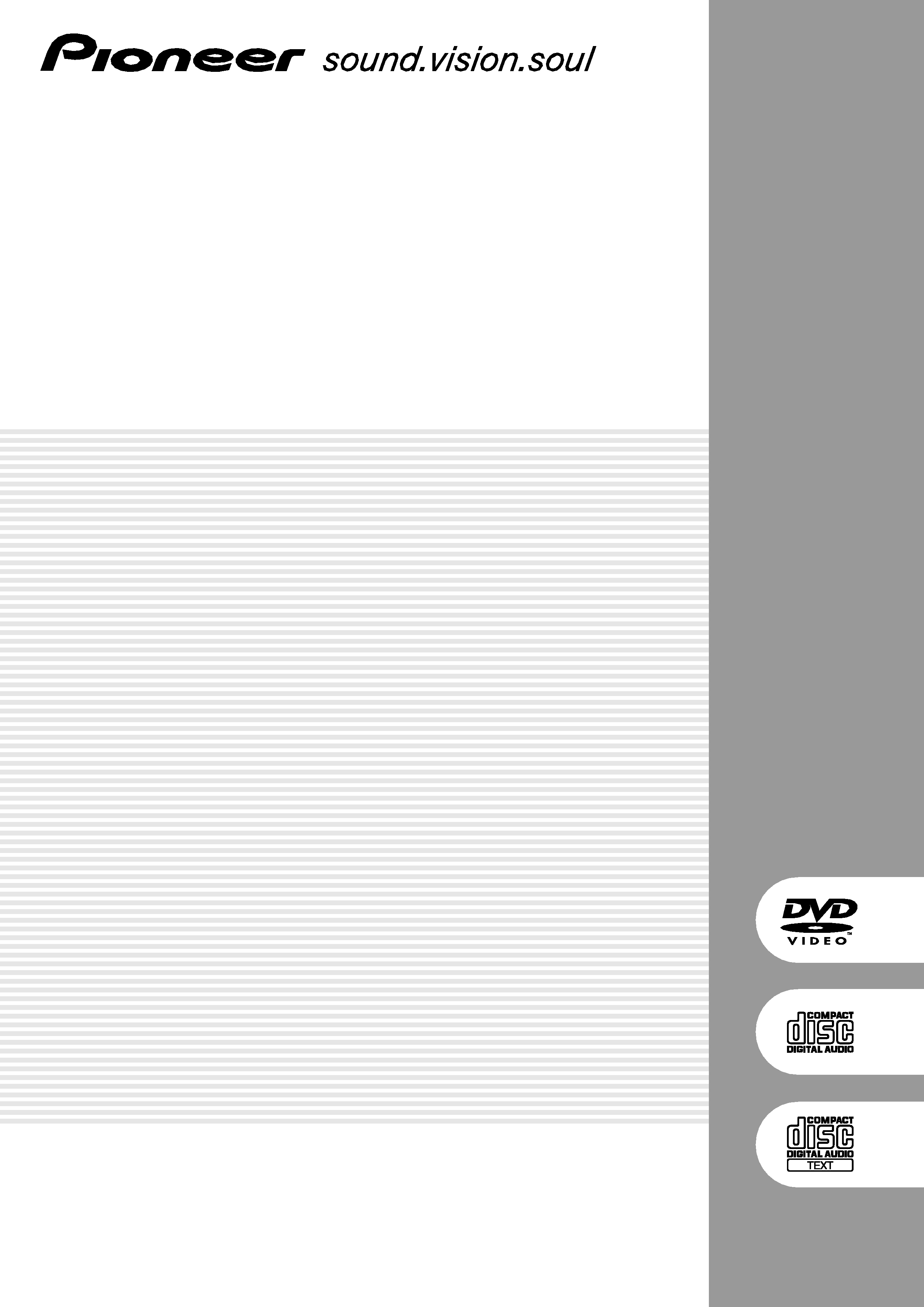
Operating Instructions
Manual de instrucciones
DVD PLAYER
REPRODUCTOR DVD
DVJ-X1
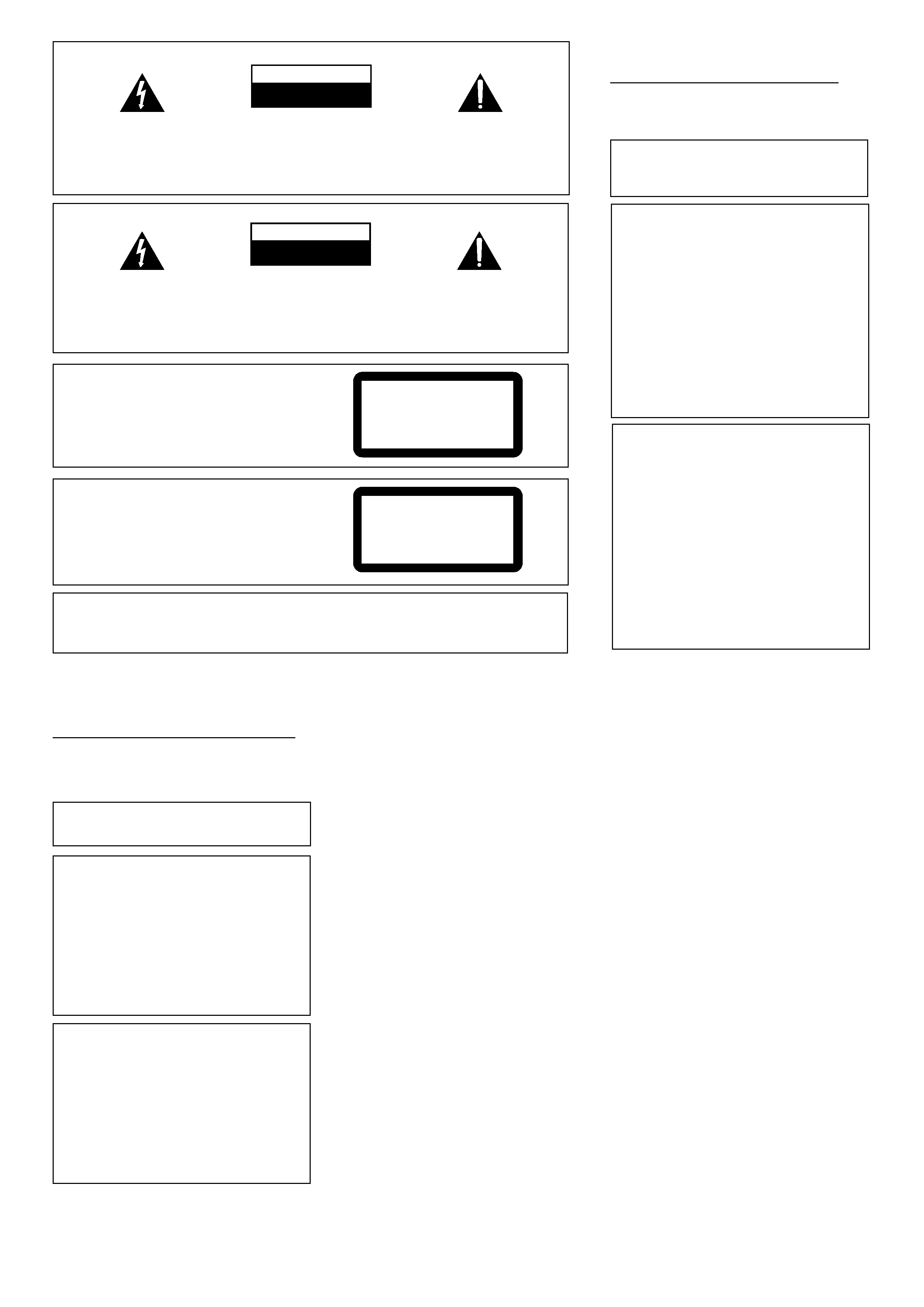
When using this product follow the instructions
written on the underside of the unit, which
concern rated voltage, etc.
D3-4-2-2-4_En
Cuando emplee este producto, siga las
instrucciones escritas en la parte inferior de la
unidad, relacionadas con la tensión nominal, etc.
D3-4-2-2-4_Sp
D3-4-2-1-1_En-A
The exclamation point within an equilateral
triangle is intended to alert the user to the
presence of important operating and
maintenance (servicing) instructions in the
literature accompanying the appliance.
The lightning flash with arrowhead symbol,
within an equilateral triangle, is intended to
alert the user to the presence of uninsulated
"dangerous voltage" within the product's
enclosure that may be of sufficient
magnitude to constitute a risk of electric
shock to persons.
CAUTION:
TO PREVENT THE RISK OF ELECTRIC
SHOCK, DO NOT REMOVE COVER (OR
BACK). NO USER-SERVICEABLE PARTS
INSIDE. REFER SERVICING TO QUALIFIED
SERVICE PERSONNEL.
CAUTION
RISK OF ELECTRIC SHOCK
DO NOT OPEN
IMPORTANT
El punto exclamativo dentro un triángulo
equilátero convenido para avisar el usuário
de la presencia de importantes
instrucciones sobre el funcionamiento y la
manutención en la libreta que acompaña el
aparato.
La luz intermitente con el símbolo de punta
de flecha dentro un triángulo equilátero.
Está convenido para avisar el usuario de la
presencia de "voltaje peligrosa" no aislada
dentro el producto que podría constituir un
peligro de choque eléctrico para las
personas.
IMPORTANTE
ATENCIÓN:
PARA PREVENIR EL PELIGRO DE CHOQUE
ELÉCTRICO NO REMOVER LA TAPA NI LAS
PARTES DENTRO NO UTILIZADAS,
LLAMAR UNA PERSONA CUALIFICADA
CAUTION
RISK OF ELECTRIC SHOCK
DO NOT OPEN
D3-4-2-1-1_Sp
CAUTION : USE OF CONTROLS OR ADJUSTMENTS OR PERFORMANCE OF PROCEDURES OTHER THAN THOSE
SPECIFIED HEREIN MAY RESULT IN HAZARDOUS RADIATION EXPOSURE.
CAUTION : THE USE OF OPTICAL INSTRUMENTS WITH THIS PRODUCT WILL INCREASE EYE HAZARD. D6-8-2-1_En
i
<DRB1390>
CAUTION
This product is a class 1 laser product, but this
product contains a laser diode higher than Class 1.
To ensure continued safety, do not remove any covers
or attempt to gain access to the inside of the product.
Refer all servicing to qualified personnel.
The following caution label appears on your unit.
CLASS 1
LASER PRODUCT
D3-4-2-1-8_A_En
PRECAUCIÓN
Este aparato es un producto de láser de clase 1, pero contiene
un diodo de láser de clase superior a 1.
Para mantener la seguridad en todo momento, no quite
ninguna cubierta ni intente acceder al interior del aparato.
Solicite todo el servicio técnico a personal cualificado.
En su aparato encontrará la siguiente etiqueta de precaución.
CLASS 1
LASER PRODUCT
D3-4-2-1-8_A_Sp
Operating Environment
Operating environment temperature and humidity:
+5 ºC +35 ºC (+41 ºF +95 ºF); less than 85 %RH
(cooling vents not blocked)
Do not install this unit in a poorly ventilated area, or in
locations exposed to high humidity or direct sunlight (or
strong artificial light)
D3-4-2-1-7c_A_En
Entorno de funcionamiento
Temperatura y humedad del entorno de funcionamiento
+5 +35
°C; menos del 85% de humedad relativa
(rejillas de refrigeración no obstruidas)
No instale este aparato en un lugar mal ventilado, ni en
lugares expuestos a alta humedad o a la luz directa del
sol (o de otra luz artificial potente).
D3-4-2-1-7c_A_Sp
If the AC plug of this unit does not match the AC
outlet you want to use, the plug must be removed
and appropriate one fitted. Replacement and
mounting of an AC plug on the power supply cord of
this unit should be performed only by qualified
service personnel. If connected to an AC outlet, the
cut-off plug can cause severe electrical shock. Make
sure it is properly disposed of after removal.
The equipment should be disconnected by removing
the mains plug from the wall socket when left
unused for a long period of time (for example, when
on vacation).
D3-4-2-2-1a_A_En
Si la clavija del cable de alimentación de CA de este
aparato no se adapta a la toma de corriente de CA
que usted desea utilizar, deberá cambiar la clavija
por otra que se adapte apropiadamente. El
reemplazo y montaje de una clavija del cable de
alimentación de CA sólo deberá realizarlos personal
de servicio técnico cualificado. Si se enchufa la
clavija cortada a una toma de corriente de CA,
puede causar fuertes descargas eléctricas.
Asegúrese de que se tira de la forma apropiada
después de haberla extraído.
El aparato deberá desconectarse desenchufando la
clavija de la alimentación de la toma de corriente
cuando no se proponga utilizarlo durante mucho
tiempo (por ejemplo, antes de irse de vacaciones).
D3-4-2-2-1a_A_Sp
CAUTION
The POWER switch on this unit will not completely
shut off all power from the AC outlet. Since the
power cord serves as the main disconnect device for
the unit, you will need to unplug it from the AC outlet
to shut down all power. Therefore, make sure the
unit has been installed so that the power cord can
be easily unplugged from the AC outlet in case of an
accident. To avoid fire hazard, the power cord should
also be unplugged from the AC outlet when left
unused for a long period of time (for example, when
on vacation).
D3-4-2-2-2a_A_En
PRECAUCIÓN
El interruptor de la alimentación POWER de este
aparato no corta por completo toda la alimentación
de la toma de corriente de CA. Puesto que el cable
de alimentación hace las funciones de dispositivo de
desconexión de la corriente para el aparato, para
desconectar toda la alimentación del aparato deberá
desenchufar el cable de la toma de corriente de CA.
Por lo tanto, asegúrese de instalar el aparato de
modo que el cable de alimentación pueda
desenchufarse con facilidad de la toma de corriente
de CA en caso de un accidente. Para evitar correr el
peligro de incendio, el cable de alimentación
también deberá desenchufarse de la toma de
corriente de CA cuando no se tenga la intención de
utilizarlo durante mucho tiempo seguido (por
ejemplo, antes de irse de vacaciones).
D3-4-2-2-2a_A_Sp
WARNING
This equipment is not waterproof. To prevent a fire
or shock hazard, do not place any container filed
with liquid near this equipment (such as a vase or
flower pot) or expose it to dripping, splashing, rain
or moisture.
D3-4-2-1-3_A_En
ADVERTENCIA
Este aparato no es impermeable. Para evitar el
riesgo de incendio y de descargas eléctricas, no
ponga ningún recipiente lleno de líquido (como
pueda ser un vaso o un florero) cerca del aparato ni
lo exponga a goteo, salpicaduras, lluvia o
humedad.
D3-4-2-1-3_A_Sp
WARNING
The voltage of the available power supply differs
according to country or region. Be sure that the
power supply voltage of the area where this unit
will be used meets the required voltage (e.g., 230V
or 120V) written on the rear panel.
D3-4-2-1-4_A_En
Before plugging in for the first time, read the following
section carefully.
ADVERTENCIA
La tensión de la red eléctrica es distinta según el
país o región. Asegúrese de que la tensión de la
alimentación de la localidad donde se proponga
utilizar este aparato corresponda a la tensión
necesaria (es decir, 230 V ó 120 V) indicada en el
panel posterior.
D3-4-2-1-4_A_Sp
Antes de enchufar el aparato a la corriente, lea la
sección siguiente con mucha atención.
VENTILATION CAUTION
When installing this unit, make sure to leave space
around the unit for ventilation to improve heat
radiation (at least 5 cm at rear, and 5 cm at each
side).
WARNING
Slots and openings in the cabinet are provided for
ventilation to ensure reliable operation of the
product, and to protect it from overheating. To
prevent fire hazard, the openings should never be
blocked or covered with items (such as newspapers,
table-cloths, curtains) or by operating the
equipment on thick carpet or a bed.
D3-4-2-1-7b_A_En
PRECAUCIÓN PARA LA VENTILACIÓN
Cuando instale este aparato, asegúrese de dejar
espacio en torno al mismo para la ventilación con el
fin de mejorar la disipación de calor (por lo menos 5
cm detrás, y 5 cm en cada lado).
ADVERTENCIA
Las ranuras y aberturas de la caja del aparato sirven
para su ventilación para poder asegurar un
funcionamiento fiable del aparato y para protegerlo
contra sobrecalentamiento. Para evitar el peligro de
incendio, las aberturas nunca deberán taparse ni
cubrirse con nada (como por ejemplo, periódicos,
manteles, cortinas) ni ponerse en funcionamiento el
aparato sobre una alfombra gruesas o una cama.
D3-4-2-1-7b_A_Sp
WARNING
To prevent a fire hazard, do not place any naked
flame sources (such as a lighted candle) on the
equipment.
D3-4-2-1-7a_A_En
ADVERTENCIA
Para evitar el peligro de incendio, no ponga nada
con fuego encendido (como pueda ser una vela)
encima del aparato.
D3-4-2-1-7a_A_Sp
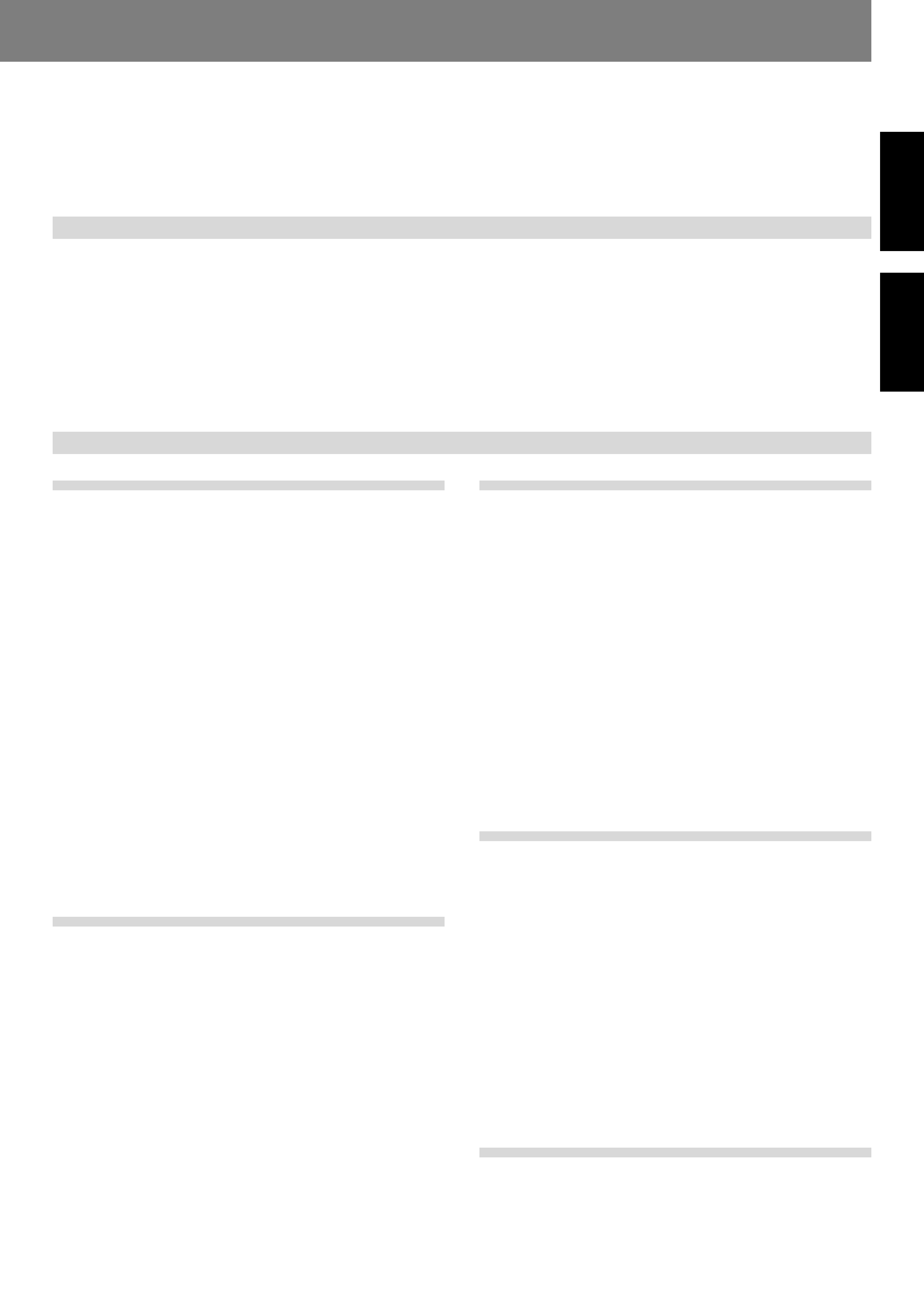
Before Operating
English
1
<DRB1390> En
Contents
Before Operating
Confirming Accessories ........................................................... 1
Features ................................................................................... 2
Handling Precautions ............................................................... 4
Discs Usable with This Unit ..................................................... 5
Names and Functions of Parts ................................................. 8
Operation panel .................................................................. 8
Display .............................................................................. 10
Jog dial display ................................................................. 11
Rear panel ........................................................................ 11
Playing images from the DVJ-X1 on a television set ........ 12
Connections ........................................................................... 13
1. Connections to DJ mixer (DJM-600, DJM-500, DJM-300,
DJM-909, DJM-707 or DJM-3000)
(audio output and control connector) ........................... 13
2. Control cord connection for relay play ......................... 13
3. Connection to stereo amplifier (without DJ mixer) ...... 14
4. Connection to component equipped
with digital input connector .......................................... 14
5. Connection to television monitor
(composite video/S-Video) ........................................... 15
6. Connection to television monitor (component video) ... 15
7. Connection to video mixer ........................................... 16
8. Connecting the power cord ......................................... 16
Preparations
Setup ...................................................................................... 17
Setting the TV system ...................................................... 17
How to perform setup ...................................................... 17
Using the Setup Navigator ............................................... 17
Setup Menu items ............................................................ 19
To return all settings to their factory defaults ................... 20
Using the Setup Menu ..................................................... 20
Advanced settings ............................................................ 21
Adjusting Dolby Digital audio ............................................ 21
Digital output setting ........................................................ 21
[Audio2] settings .............................................................. 22
[Video1] settings ............................................................... 23
Video quality adjust ........................................................... 24
[Video2] settings ............................................................... 26
[Language] Settings .......................................................... 26
Setting Parental Lock ....................................................... 29
Basic Operations
Loading and Removing Discs ................................................. 31
Basic Operations .................................................................... 32
Beginning playback ........................................................... 32
Auto cue function ............................................................. 33
To stop playback ............................................................... 33
To temporarily interrupt playback (pause mode) ............... 33
To change language/subtitle settings during playback
(DVD only) ........................................................................ 33
Changing the viewing angle (DVD only) ........................... 34
Fast forward/fast reverse ................................................. 34
Track search (skip) ............................................................ 35
Title search (DVD only) ..................................................... 35
Folder search (MP3 only) .................................................. 35
Setting cue points ............................................................ 36
Changing playback speed ................................................. 36
Setting master tempo ...................................................... 37
Jog dial functions ............................................................. 37
Mixing different tracks (splicing) ...................................... 37
Advanced Operations
Advanced Operations ............................................................. 38
Scratch play ...................................................................... 38
Spin play ........................................................................... 38
Hot cue ............................................................................. 38
Loop playback ................................................................... 39
Reverse play ..................................................................... 39
About fader start play ....................................................... 39
Relay play with two players .............................................. 40
Selecting tracks with MP3 navigator (MP3 only) .............. 40
WAVE display .................................................................... 41
Regarding TEXT display .................................................... 41
To view guide displays ...................................................... 41
Operations Using Memory Cards ........................................... 42
Recording to memory cards ............................................. 42
To recall data recorded on memory cards ........................ 43
To delete information recorded on memory cards ........... 45
Other
Troubleshooting ...................................................................... 46
Error message display ...................................................... 48
Dot Matrix Guide Display Messages ...................................... 49
Specifications ......................................................................... 50
Thank you for buying this Pioneer product.
Please read through these operating instructions so you will know how to operate your model properly. After you have finished reading
the instructions, put them away in a safe place for future reference.
In some countries or regions, the shape of the power plug and power outlet may sometimes differ from that shown in the explanatory
drawings. However the method of connecting and operating the unit is the same.
K015 En
Confirming Accessories
SD memory card ................................................................................... 1
Operating Instructions .......................................................................... 1
Video cable ............................................................................................ 1
Audio cable ........................................................................................... 1
Control cord .......................................................................................... 1
Power cord ............................................................................................ 1
Forcible eject pin (mounted on unit's bottom panel) ............................. 1
Español
Before Operating
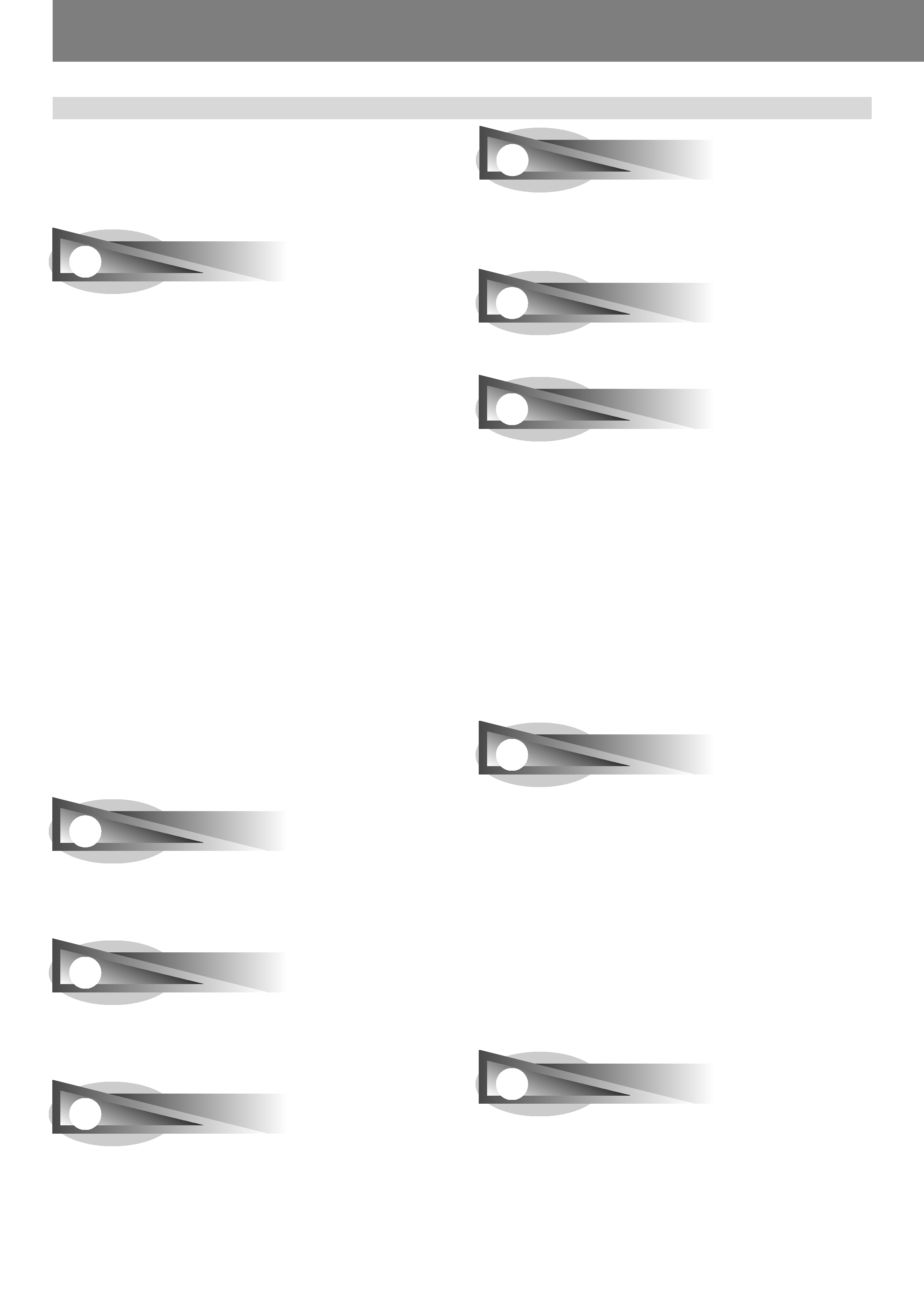
Before Operating (Features)
2
En <DRB1390>
Features
This player has been designed to provide CD/DVD playback fea-
tures and functions demanded by professional disco club DJs
and VJs. It is a professional DVD player equipped with opera-
tional ease, sound quality, and functions superior to those found
on the professional analog players conventionally used by DJs.
JOG DIAL
Large-diameter (206 mm) dial for operating sensitivity ex-
ceeding that possible with conventional analog turntables
¶ PITCH BEND
Changes playback pitch in proportion to the direction and speed
of jog dial rotation.
¶ SCRATCH PLAY
In VINYL mode, when the top surface of the jog dial is touched,
playback stops and starts in response to the direction and speed
of jog dial rotation. The user can also adjust the sensitivity of
start-up when the jog dial is touched and released, making pos-
sible new DJ techniques.
¶ FRAME SEARCH
When the jog dial is rotated during pause, the pause position is
changed in units of individual frames (1/75th second).
¶ SUPER FAST SEARCH
When the jog dial is rotated while depressing the manual search
button, track search button or title search button, the search will
be performed more quickly than the conventional search or track
search (or title/chapter search) functions.
¶ HYPER JOG MODE
In VINYL mode, when the jog dial is rotated, the amount of sound
or image change corresponding to the dial rotation doubles. Per-
formance possibilities are enhanced by employing this function
together with the ordinary mode.
ON JOG DISPLAY
The center of the jog dial is furnished with a display providing
variety of information, including disc status, cue point position,
audio/video memory status, jog touch detect display, and VINYL
mode.
WAVE DISPLAY
With an analog record, the user could look for the breaks in the
grooves to use as mix points and end points. In the same way,
the WAVE display reveals track breaks in advance, allowing the
DJ to use them as break points.
CUE/LOOP MEMORY
Cue points and loop points can be recorded for each disc on the
external SD memory cards, and called up later as desired.
HOT CUE
Up to 3 hot cue points (A, B, C) can be recorded in advance and
called up later for instant playback from those points. Hot cues
can be used not only to record normal cue points, but also for
loop point playback.
REVERSE PLAY
By pulling the DIRECTION select switch toward the front (REV
position), tracks can be played in reverse.
TEMPO CONTROL
High-performance 100 mm slider for precise adjustment of
track speed
Using a digital display with 0.02 % increments (within control
range ±6 %), the user can accurately match the tempos of play-
back tracks.
¶ TEMPO CONTROL RANGE
Four tempo control ranges are provided: ±6 %, ±10 %, ±16 %,
and WIDE.
¶ TEMPO CONTROL RESET
This control allows tempo to be reset to the default 0 % status
instantly, regardless of the slider position.
¶ MASTER TEMPO
Allows pitch to be maintained while changing track speed.
CUE
¶ BACK CUE
By previously recording a cue point, it can be returned to instantly
by pressing the CUE button during subsequent playback, thus
starting playback again from that point.
¶ AUTO CUE
This function cues a track by skipping the non-recorded portion
before the beginning of music, setting the player to standby mode
immediately before music begins. In this way, playback can be-
gin instantly when the PLAY/PAUSE (
6) button is pressed.
¶ CUE POINT SAMPLER
This function allows one-touch playback from the cue points
stored in memory, a convenient function for confirming cue points
and sampling the points stored.
REAL TIME SEAMLESS LOOP
Allows simple setting and canceling of playback loops. Loops
can be set quickly during track playback; also allows quick set-
ting of a loop immediately before the end of a track, thus pre-
venting the track from ending. Finally, an ADJUST mode has been
added to allow one-touch changing of loop-out points.
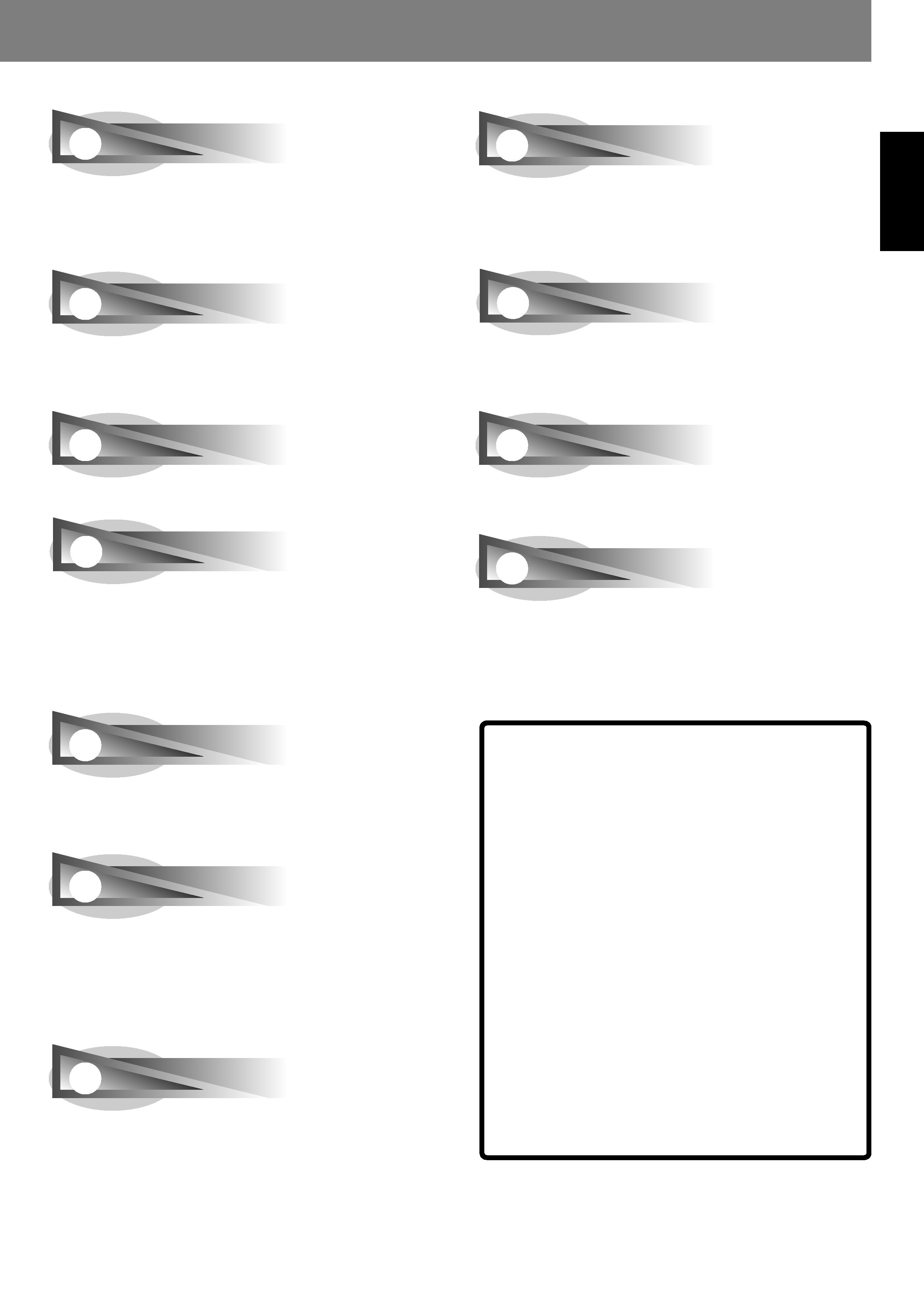
3
<DRB1390> En
English
Before Operating (Features)
RELOOP
Once set, a loop can be returned to any number of times
After canceling loop play, pressing the RELOOP/EXIT button
causes playback to return and begin again from the previously
set loop. Turning the function ON/OFF in time with the track's
rhythm allows a variety of new performance possibilities.
EMERGENCY LOOP
When the EMERGENCY LOOP button is pressed, the point at
which the button is pressed is set as a loop-in point, and a loop-out
point is set automatically 4 beats later, and automatic loop play is
performed (4-Beat Loop).
1-TRACK LOOP
When the EMERGENCY LOOP button is held depressed for one
second or more, the chapter loop or track loop function is enabled.
PLAYING ADDRESS
With an analog record, the position of the stylus gives the opera-
tor an immediate grasp of the progress of playback. In the same
way, the play address display shows a bar graph that provides
an immediate visual grasp of the track's playback progress. The
current position in the track is indicated by the length of the bar;
in addition, the bar flashes to warn that playback is approaching
the end of the track.
FADER START
When the player is connected to a DJ mixer (DJM-600, DJM-
300, DJM-909, DJM-707, DJM-500 or DJM-3000 (all sold sepa-
rately)), the mixer's fader operation can be used to perform quick
start and back cue.
MULTI READ
Discs readable on this player include CD-R/CD-RW (recorded in
audio CD format or MP3), and DVD-R/DVD-RW (recorded in video
format). However, since this player uses high-speed data read
for the purposes of its DJ operations, some discs may not play
back properly depending on the characteristics of the disc and
the recorder, as well as a result of dirt or scratches on the disc,
etc.
PREVIEW MONITOR OUTPUT
This is an auxiliary video output that produces an overlay display
of operating information on the main video output screen, and
provides the DJ with a visual aids when operating the unit. Dur-
ing use of DVD play, cue points, loop points, and hot cue points
are displayed on a small screen overlain on the main output,
making possible interactive DJ operations.
PROGRESSIVE OUTPUT
This player is equipped with a progressive scan output connec-
tor which supports video signals with 525p frequency (compo-
nent output connector). When connected to a television monitor
equipped with a component video input connector for progres-
sive scan (525p), high definition images will be output, with twice
the data produced by conventional interlaced scan televisions.
LEGATO PRO
The player is equipped with a digital filter that uses up-sampling
technology (DVD: 48 kHz
\ 192 kHz; CD: 44.1 kHz \ 176.4 kHz)
for reproducing audio information lost in some disc (DVD, CD) for-
mats.
HI-BIT
This function extends the bit length of audio data. By transform-
ing 16-bit or 20-bit data to 24-bits, even minute signals can be
reproduced with smooth, finely defined sound.
DIGITAL AUDIO OUT
96 kHz 24-bit digital audio output is supported in DJ mode as
well as NORMAL mode.
About DVD playback in DJ mode
Since various special operations are supported in DJ mode,
certain limitations are placed on normal playback functions
such as SCAN. For this reason, operations which are possi-
ble in the NORMAL mode may be limited or disabled when
attempted in DJ mode. In short, if you wish to use all ordi-
nary DVD play functions, use the NORMAL mode.
Limited or disabled functions (when in DJ mode)
¶ Cannot play sub-pictures (can't display subtitles or
onscreen buttons)
¶ Cannot use password input command (when using inter-
active commands, the same operations may not produce
the same results as when in NORMAL mode).
¶ May only play midway through titles.
¶ May skip certain parts of titles.
¶ Playback may be temporarily interrupted when switching
audio functions.
¶ Playback may be temporarily interrupted when changing
viewing angle.
¶ Cannot use pan-and-scan function.
¶ The title itself may disallow use of DJ operations. In this
case, DJ operations are prohibited, and the same opera-
tions are performed as when in NORMAL mode.
