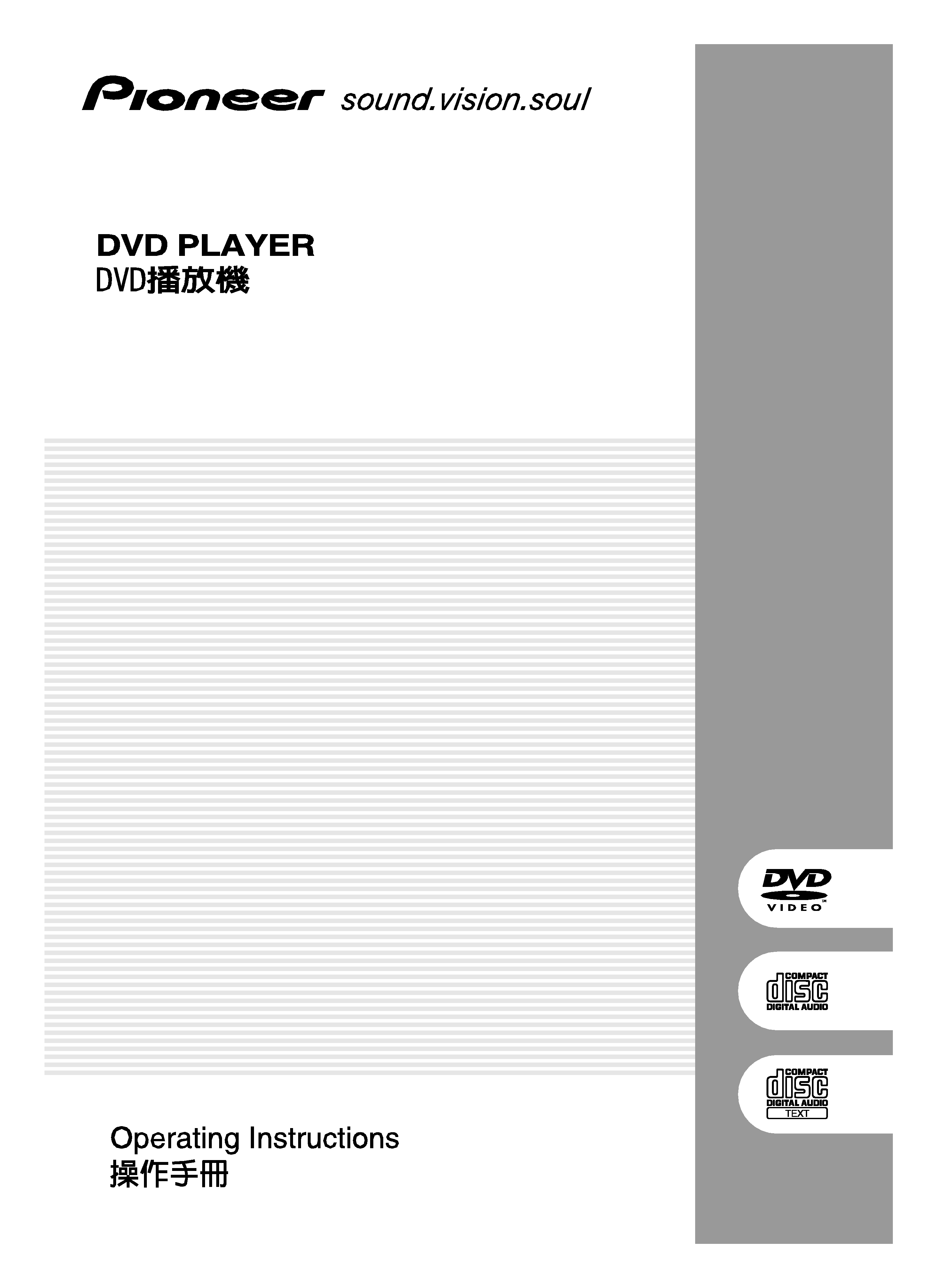
DVJ-1000
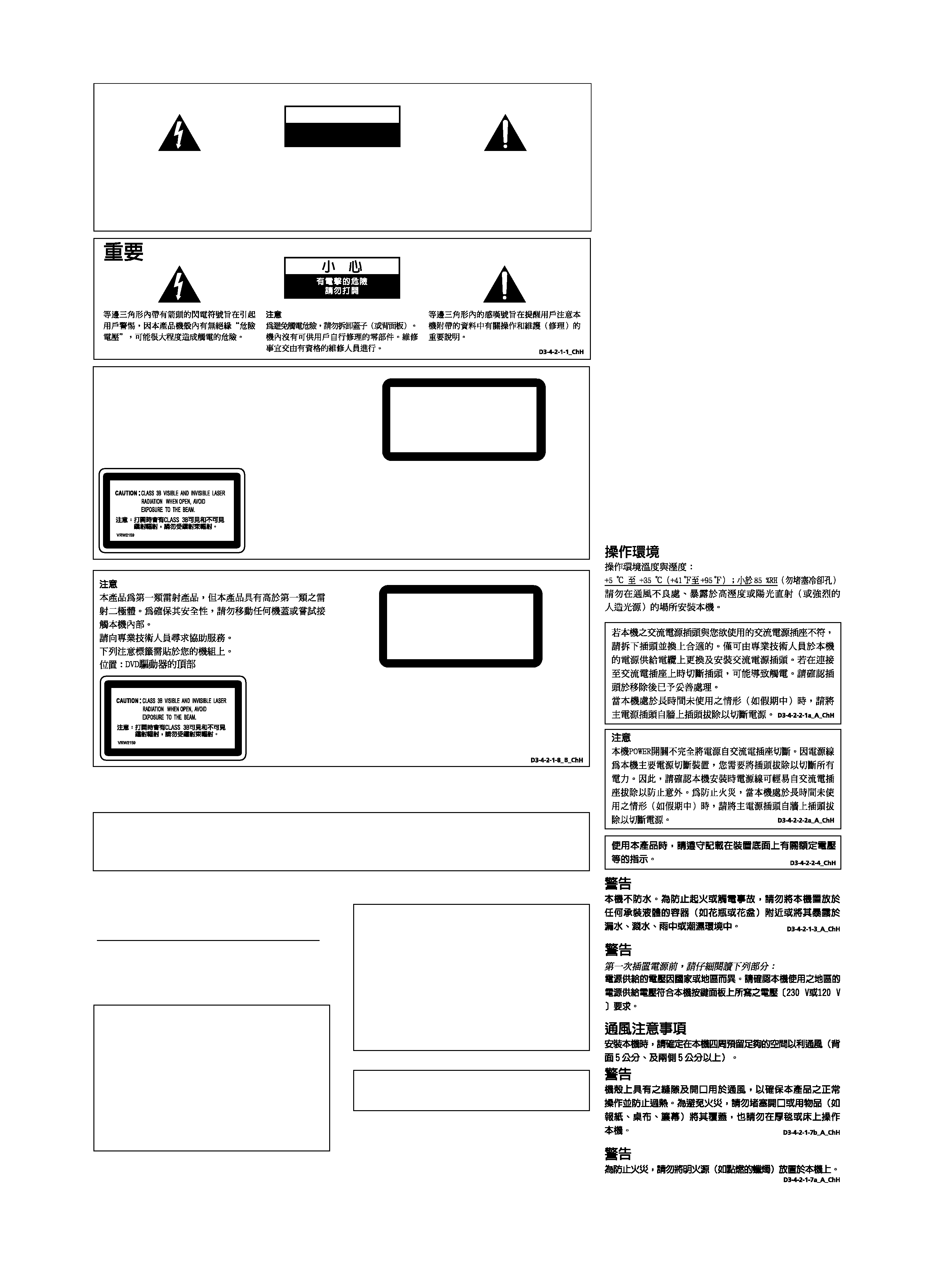
When using this product follow the instructions
written on the underside of the unit, which
concern rated voltage, etc.
D3-4-2-2-4_En
CAUTION : USE OF CONTROLS OR ADJUSTMENTS OR PERFORMANCE OF PROCEDURES OTHER THAN THOSE
SPECIFIED HEREIN MAY RESULT IN HAZARDOUS RADIATION EXPOSURE.
CAUTION : THE USE OF OPTICAL INSTRUMENTS WITH THIS PRODUCT WILL INCREASE EYE HAZARD. D6-8-2-1_En
D3-4-2-1-1_En-A
The exclamation point within an equilateral
triangle is intended to alert the user to the
presence of important operating and
maintenance (servicing) instructions in the
literature accompanying the appliance.
The lightning flash with arrowhead symbol,
within an equilateral triangle, is intended to
alert the user to the presence of uninsulated
"dangerous voltage" within the product's
enclosure that may be of sufficient
magnitude to constitute a risk of electric
shock to persons.
CAUTION:
TO PREVENT THE RISK OF ELECTRIC
SHOCK, DO NOT REMOVE COVER (OR
BACK). NO USER-SERVICEABLE PARTS
INSIDE. REFER SERVICING TO QUALIFIED
SERVICE PERSONNEL.
CAUTION
RISK OF ELECTRIC SHOCK
DO NOT OPEN
IMPORTANT
i
<DRB1415>
CLASS 1
LASER PRODUCT
CAUTION
This product is a class 1 laser product, but this product contains
a laser diode higher than Class 1.
To ensure continued safety, do not remove any covers or attempt
to gain access to the inside of the product.
Refer all servicing to qualified personnel.
The following caution label appears on your unit.
Location: top of the DVD drive
CLASS 1
LASER PRODUCT
D3-4-2-1-8_B_En
Operating Environment
Operating environment temperature and humidity:
+5 ºC +35 ºC (+41 ºF +95 ºF); less than 85 %RH
(cooling vents not blocked)
Do not install this unit in a poorly ventilated area, or in
locations exposed to high humidity or direct sunlight (or
strong artificial light)
D3-4-2-1-7c_A_En
If the AC plug of this unit does not match the AC
outlet you want to use, the plug must be removed
and appropriate one fitted. Replacement and
mounting of an AC plug on the power supply cord of
this unit should be performed only by qualified
service personnel. If connected to an AC outlet, the
cut-off plug can cause severe electrical shock. Make
sure it is properly disposed of after removal.
The equipment should be disconnected by removing
the mains plug from the wall socket when left
unused for a long period of time (for example, when
on vacation).
D3-4-2-2-1a_A_En
CAUTION
The POWER switch on this unit will not completely
shut off all power from the AC outlet. Since the
power cord serves as the main disconnect device for
the unit, you will need to unplug it from the AC outlet
to shut down all power. Therefore, make sure the
unit has been installed so that the power cord can
be easily unplugged from the AC outlet in case of an
accident. To avoid fire hazard, the power cord should
also be unplugged from the AC outlet when left
unused for a long period of time (for example, when
on vacation).
D3-4-2-2-2a_A_En
WARNING
This equipment is not waterproof. To prevent a fire
or shock hazard, do not place any container filed
with liquid near this equipment (such as a vase or
flower pot) or expose it to dripping, splashing, rain
or moisture.
D3-4-2-1-3_A_En
WARNING
The voltage of the available power supply differs
according to country or region. Be sure that the
power supply voltage of the area where this unit
will be used meets the required voltage (e.g., 230V
or 120V) written on the bottom panel. D3-4-2-1-4_A_En mod
Before plugging in for the first time, read the following
section carefully.
VENTILATION CAUTION
When installing this unit, make sure to leave space
around the unit for ventilation to improve heat
radiation (at least 5 cm at rear, and 5 cm at each
side).
WARNING
Slots and openings in the cabinet are provided for
ventilation to ensure reliable operation of the
product, and to protect it from overheating. To
prevent fire hazard, the openings should never be
blocked or covered with items (such as newspapers,
table-cloths, curtains) or by operating the
equipment on thick carpet or a bed.
D3-4-2-1-7b_A_En
WARNING
To prevent a fire hazard, do not place any naked
flame sources (such as a lighted candle) on the
equipment.
D3-4-2-1-7a_A_En
D3-4-2-1-7c_A_ChH
D3-4-2-1-4_A_ChH mod
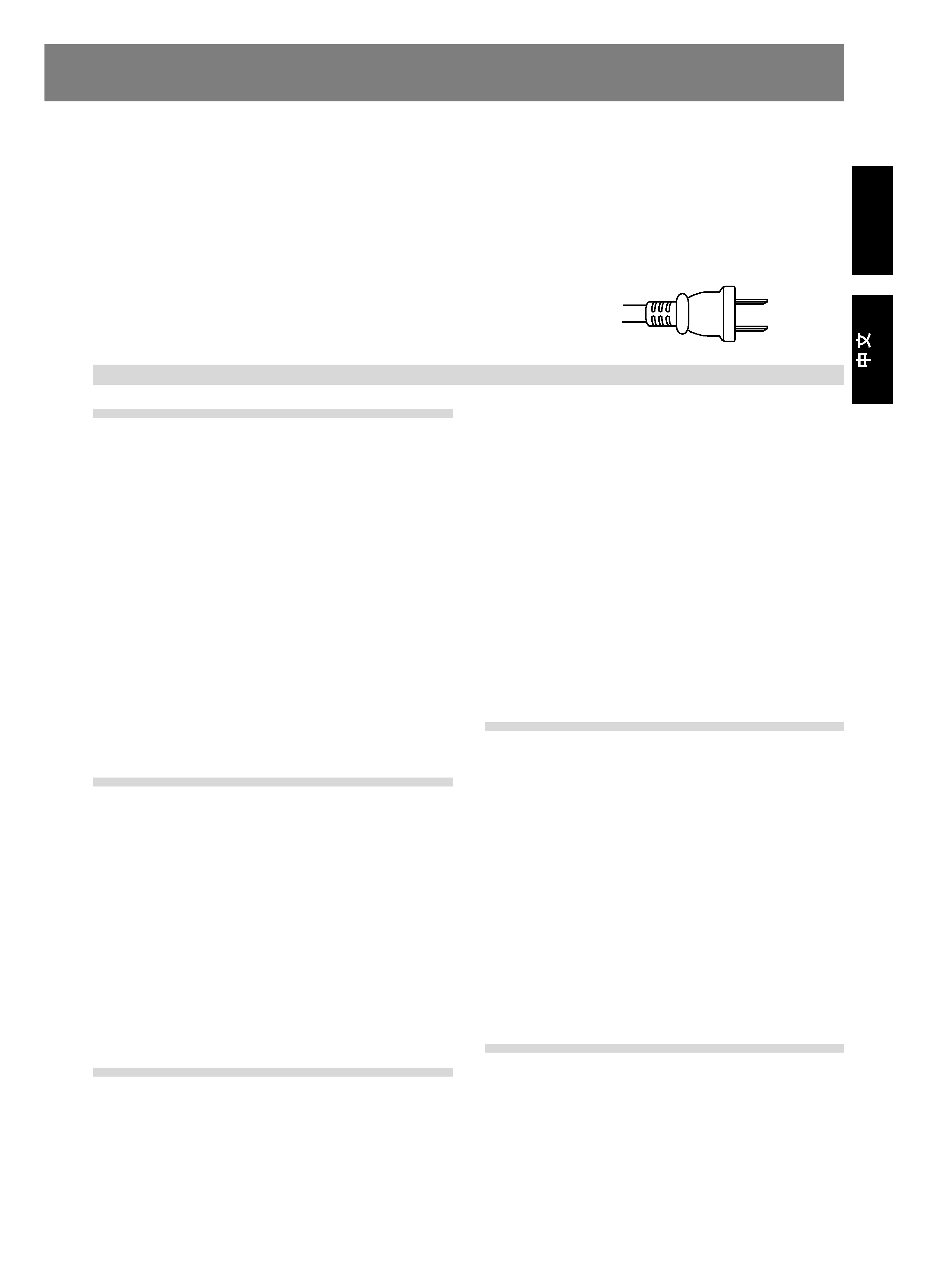
Before Operating
1
<DRB1415> En
English
Contents
Before Operating
Features ................................................................................... 2
Handling Precautions ............................................................... 4
Discs Usable with This Unit ..................................................... 5
Names and Functions of Parts ................................................. 8
Operation panel .................................................................. 8
Display .............................................................................. 10
Jog dial display ................................................................. 11
Rear panel ........................................................................ 11
Main video output (VIDEO OUT) and preview video output
(PREVIEW OUT) ............................................................... 12
Connections ........................................................................... 13
1. Connections to a Pioneer DJ mixer (sold separately)
(audio output and control connector) ........................... 13
2. Control cord connection for relay play ......................... 14
3. Connection to stereo amplifier (without DJ mixer) ...... 14
4. Connection to component equipped
with digital input connector .......................................... 14
5. Connection to television monitor
(composite video/S-Video) ........................................... 15
6. Connection to video mixer ........................................... 16
7. Connecting the power cord ......................................... 16
Preparations
Setup ...................................................................................... 17
TV system setting for video output .................................. 17
How to perform setup ...................................................... 17
Using the Setup Navigator ............................................... 17
Setup Menu items ............................................................ 19
To return all settings to their factory defaults ................... 20
Using the Setup Menu ..................................................... 20
Advanced settings ............................................................ 21
Adjusting Dolby Digital audio ............................................ 21
Digital output setting ........................................................ 21
[Audio2] settings .............................................................. 22
[Video1] settings ............................................................... 23
Video quality adjust ........................................................... 24
[Video2] settings ............................................................... 25
[Language] Settings .......................................................... 26
Setting Parental Lock ....................................................... 29
Basic Operations
Loading and Removing Discs ................................................. 31
Basic Operations .................................................................... 32
Beginning playback ........................................................... 32
Auto cue function ............................................................. 33
To stop playback ............................................................... 33
To eject the disc ............................................................... 33
To temporarily interrupt playback (pause mode) ............... 33
To change language/subtitle settings during playback
(DVD only) ........................................................................ 33
Changing the viewing angle (DVD only) ........................... 34
Fast forward/fast reverse ................................................. 34
Track search (skip) ............................................................ 35
Title search (DVD only) ..................................................... 35
Folder search (MP3 only) .................................................. 35
Setting cue points ............................................................ 36
Changing playback speed ................................................. 36
Setting master tempo ...................................................... 37
Jog dial functions ............................................................. 37
Jog sensitivity adjustment ................................................ 37
About the WAVE display ................................................... 37
About the TEXT display .................................................... 38
Mixing different tracks (splicing) ...................................... 38
Advanced Operations
Advanced Operations ............................................................. 39
Scratch play ...................................................................... 39
Hyper jog mode ................................................................ 39
Spin play ........................................................................... 39
Braking ............................................................................. 39
Hot cue ............................................................................. 39
Loop playback ................................................................... 40
Back & Forth Loop Mode ................................................. 41
Reverse play ..................................................................... 41
About fader start play ....................................................... 41
Relay play with two players .............................................. 41
Selecting tracks with MP3 navigator (MP3 only) .............. 42
To view guide displays ...................................................... 42
Operations Using Memory Cards ........................................... 43
Recording to memory cards ............................................. 43
To recall data recorded on memory cards ........................ 44
To delete information recorded on memory cards ........... 46
To copy memory card data ............................................... 46
Other
Troubleshooting ...................................................................... 47
Error message display ...................................................... 49
Dot Matrix Guide Display Messages ...................................... 50
Specifications ......................................................................... 51
Thank you for buying this Pioneer product.
Please read through these operating instructions so you will know how to operate your model properly. After you have finished reading
the instructions, put them away in a safe place for future reference.
In some countries or regions, the shape of the power plug and power outlet may sometimes differ from that shown in the explanatory
drawings. However the method of connecting and operating the unit is the same.
K015 En
For Taiwan exclusively
Taiwanese two pin flat-bladed plug
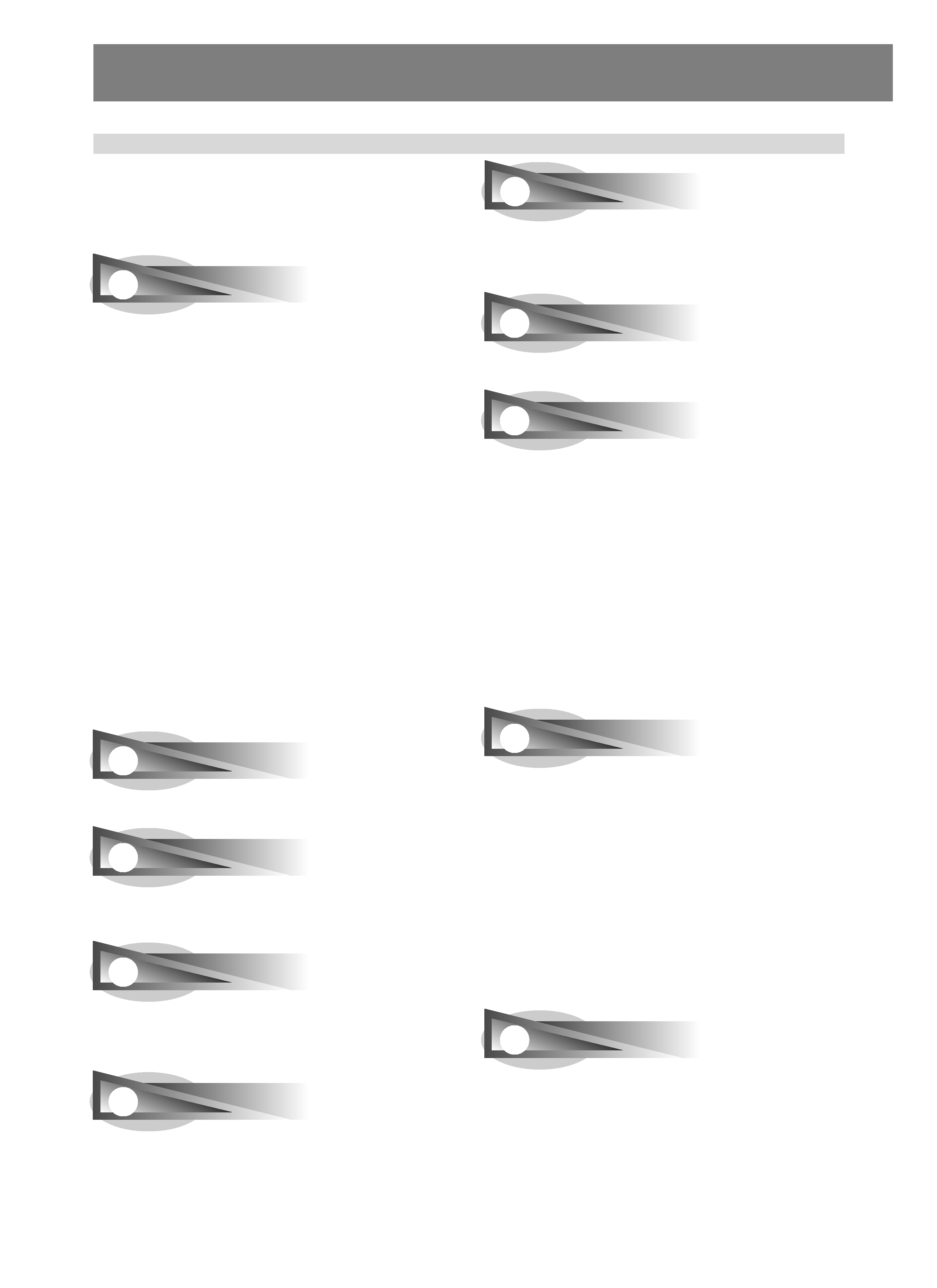
Before Operating (Features)
2
En <DRB1415>
Features
This player has been designed to provide CD/DVD playback fea-
tures and functions demanded by professional disco club DJs
and VJs. It is a professional DVD player equipped with opera-
tional ease, sound quality, and functions superior to those found
on the professional analog players conventionally used by DJs.
JOG DIAL
Large-diameter (206 mm) dial for operating sensitivity ex-
ceeding that possible with conventional analog turntables
¶ PITCH BEND
Changes playback pitch in proportion to the direction and speed
of jog dial rotation.
¶ SCRATCH PLAY
In VINYL mode, when the top surface of the jog dial is touched,
playback stops and starts in response to the direction and speed
of jog dial rotation. The user can also adjust the sensitivity of
start-up when the jog dial is touched and released, making pos-
sible new DJ techniques.
¶ FRAME SEARCH
When the jog dial is rotated during pause, the pause position is
changed in units of individual frames (1/75th second).
¶ SUPER FAST SEARCH
When the jog dial is rotated while depressing the manual search
button, track search button or title/folder search button, the search
will be performed more quickly than the conventional search or
track search (or title/chapter search) functions.
¶ HYPER JOG MODE
In VINYL mode, when the jog dial is rotated, the amount of sound
or image change quadruples (x4) in response to the rotation. Per-
formance possibilities are enhanced by employing this function
together with the ordinary mode.
JOG ADJUST
This function allows you to adjust the felt resistance when rotat-
ing the jog dial.
ON JOG DISPLAY
The center of the jog dial is furnished with a display providing vari-
ety of information, including disc status, cue point position, audio/
video memory status, jog touch detect display, and VINYL mode.
WAVE DISPLAY
With an analog record, the user could look for the breaks in the
grooves to use as mix points and end points. In the same way,
the WAVE display reveals track breaks in advance, allowing the
DJ to use them as break points.
CUE/LOOP MEMORY
Cue points and loop points can be recorded for each disc on
external SD memory cards or Multimedia cards (MMC), and re-
called later as desired.
HOT CUE
Up to 3 hot cue points (A, B, C) can be recorded in advance and
called up later for instant playback from those points. Hot cues
can be used not only to record normal cue points, but also for
loop point playback.
REVERSE PLAY
By pulling the DIRECTION select switch toward the front (REV
position), tracks can be played in reverse.
TEMPO CONTROL
High-performance 100 mm slider for precise adjustment of
track speed
Using a digital display with 0.02 % increments (within control
range
±6 %), the user can accurately and easily match the tem-
pos of playback tracks.
¶ TEMPO CONTROL RANGE
Four tempo control ranges are provided:
±6 %, ±10 %, ±16 %,
and WIDE.
¶ TEMPO CONTROL RESET
This control allows tempo to be reset to the default 0 % status
instantly, regardless of the slider position.
¶ MASTER TEMPO
Allows pitch to be maintained while changing track speed.
CUE
¶ BACK CUE
By previously recording a cue point, it can be returned to instantly
by pressing the CUE button during subsequent playback, thus
starting playback again from that point.
¶ AUTO CUE
This function cues a track by skipping the non-recorded portion
before the beginning of music, setting the player to standby mode
immediately before music begins. In this way, playback can be-
gin instantly when the PLAY/PAUSE (
6) button is pressed.
¶ CUE POINT SAMPLER
This function allows one-touch playback from the cue points
stored in memory, a convenient function for confirming cue points
and sampling the points stored.
REAL TIME SEAMLESS LOOP
Allows simple setting and canceling of playback loops. Loops
can be set quickly during track playback; also allows quick set-
ting of a loop immediately before the end of a track, thus pre-
venting the track from ending. In addition, loop functions have
been facilitated by the addition of an ADJUST mode that allows
one-touch modification of loop-in and loop-out points.
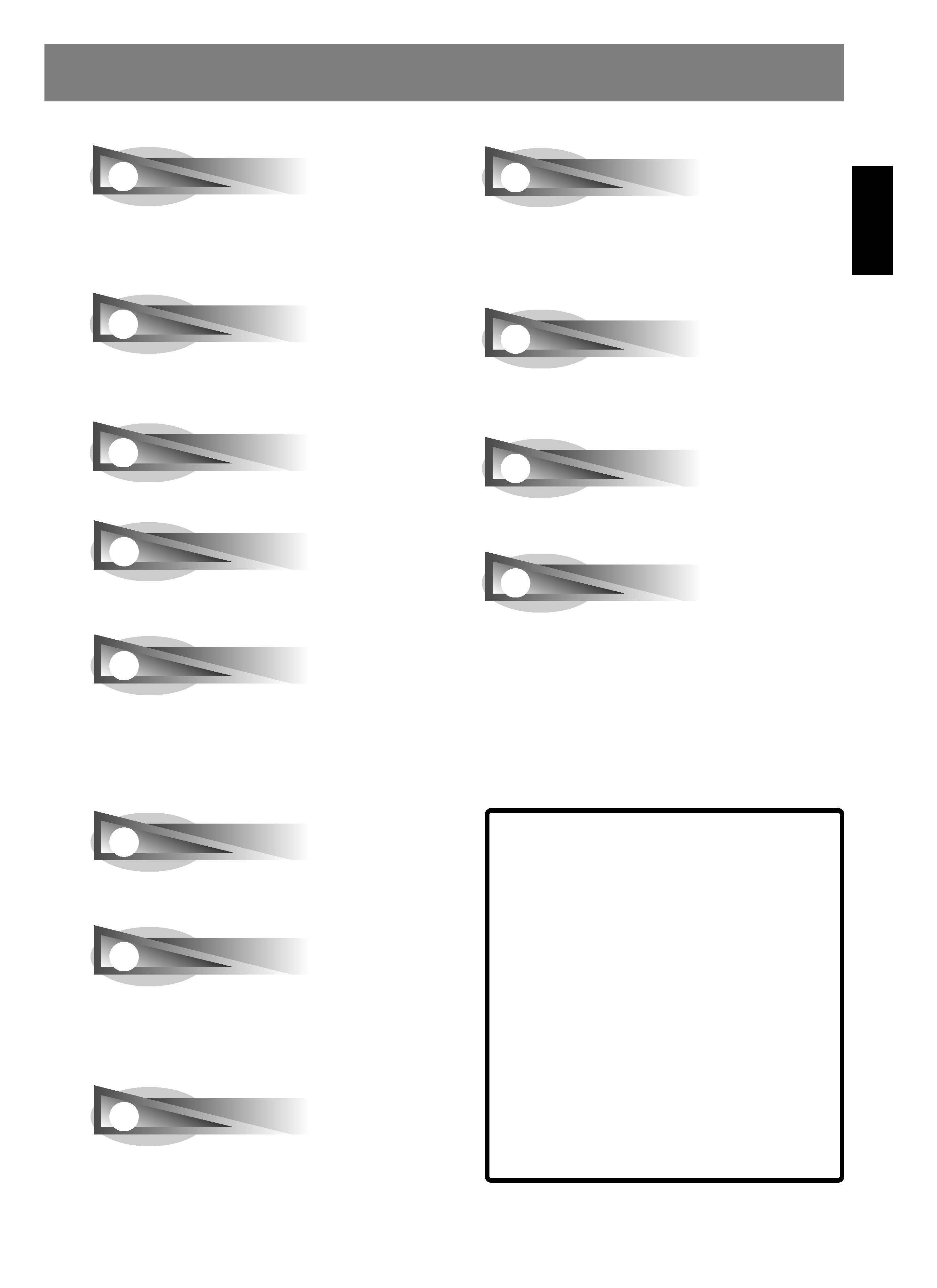
Before Operating (Features)
English
3
<DRB1415> En
RELOOP
Once set, a loop can be returned to any number of times
After canceling loop play, pressing the RELOOP/EXIT button
causes playback to return and begin again from the previously
set loop. Turning the function ON/OFF in time with the track's
rhythm allows a variety of new performance possibilities.
4-BEAT LOOP
When the 4-BEAT/ONE-TRACK button is pressed, the point at
which the button is pressed is set as a loop-in point, and a loop-out
point is set automatically 4 beats later, and automatic loop play is
performed.
ONE-TRACK LOOP
When the 4-BEAT/ONE-TRACK button is held depressed for one
second or more, the chapter loop or track loop function is enabled.
BACK & FORTH LOOP
The Back & Forth Loop mode repeats playback in forward direc-
tion from the loop-in point to loop-out point, followed by reverse
play from the loop-out point to the loop-in point.
PLAYING ADDRESS
With an analog record, the position of the stylus gives the opera-
tor an immediate grasp of the progress of playback. In the same
way, the play address display shows a bar graph that provides
an immediate visual grasp of the track's playback progress. The
current position in the track is indicated by the length of the bar;
in addition, the bar flashes to warn that playback is approaching
the end of the track.
FADER START
When the player is connected to a Pioneer DJ mixer (sold sepa-
rately), the mixer's fader operation can be used to perform fader
start and back cue.
MULTI READ
Discs readable on this player include CD-R/CD-RW (recorded in
audio CD format or MP3), and DVD-R/DVD-RW (recorded in video
format or MP3). However, since this player uses high-speed data
read for the purposes of its DJ operations, some discs may not
play back properly depending on the characteristics of the disc and
the recorder, as well as a result of dirt or scratches on the disc, etc.
MP3 DJ PLAY
This function allows use of the DJ function to play MP3 files re-
corded on CD or DVD.
PREVIEW MONITOR OUTPUT
This is an auxiliary video output that produces an overlay display
of operating information on the main video output screen, and
provides the DJ with a visual aids when operating the unit. Dur-
ing use of DVD play, cue points, loop points, and hot-cue points
are shown as thumbnail displays overlain on the main output
making possible interactive DJ operations.
LEGATO PRO
The player is equipped with a digital filter that uses up-sampling
technology (DVD: 48 kHz
\ 192 kHz; CD: 44.1 kHz \ 176.4 kHz)
for reproducing audio information lost in some disc (DVD, CD) for-
mats.
HI-BIT
This function extends the bit length of audio data. By transform-
ing 16-bit or 20-bit data to 24-bit, even minute signals can be
reproduced with smooth, finely defined sound.
DIGITAL AUDIO OUT
96 kHz 24-bit digital audio output is supported in DJ mode as
well as NORMAL mode.
About DVD playback in DJ mode
Since various special operations are supported in DJ mode, certain
limitations are placed on normal playback functions such as SCAN.
For this reason, operations which are possible in the NORMAL mode
may be limited or disabled when attempted in DJ mode. In short, if
you wish to use all ordinary DVD play functions, use the NORMAL
mode.
Limited or disabled functions (when in DJ mode)
¶ Cannot play sub-pictures (can't display subtitles or onscreen but-
tons)
¶ Cannot use password input command (when using interactive
commands, the same operations may not produce the same
results as when in NORMAL mode).
¶ May only play midway through titles.
¶ May skip certain parts of titles.
¶ Playback may be temporarily interrupted when switching audio
functions.
¶ Playback may be temporarily interrupted when changing view-
ing angle.
¶ Cannot use pan-and-scan function.
¶ The title itself may disallow use of DJ operations. In this case,
DJ operations are prohibited, and the same operations are per-
formed as when in NORMAL mode.
