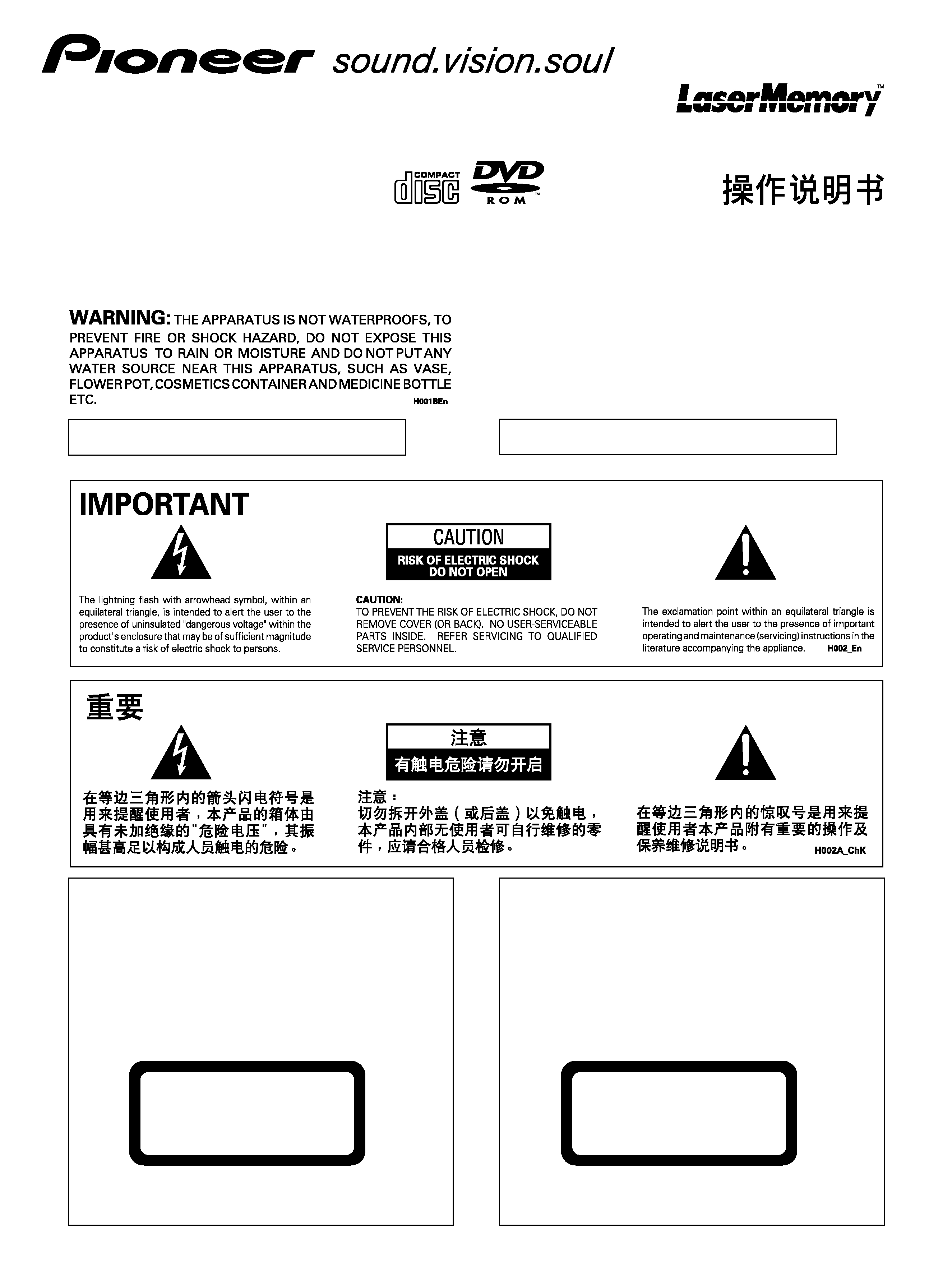
1
DVD-121A
DVD-ROM DRIVE UNIT
Operating instructions
Thank you for buying this PIONEER product. Please read through
these operating instructions so you will know how to operate
your unit properly. After you have finished reading the
instructions, put them away in a safe place for future reference.
The Generation of Acoustical Noise Is Less Than 70dB.
(ISO7779/DIN45635)
CAUTION
This product contains a laser diode of higher class
than 1. To ensure continued safety, do not remove
any covers or attempt to gain access to the inside of
the product.
Refer all servicing to qualified personnel.
The following caution label appears on
your unit.
Location: on top of the cover.
For pluggable equipment the socket-outlet shall be installed
near the equipment and shall be easily accessible.
CLASS 1 LASER PRODUCT
LASER KLASSE 1
CLASS 1 LASER PRODUCT
LASER KLASSE 1
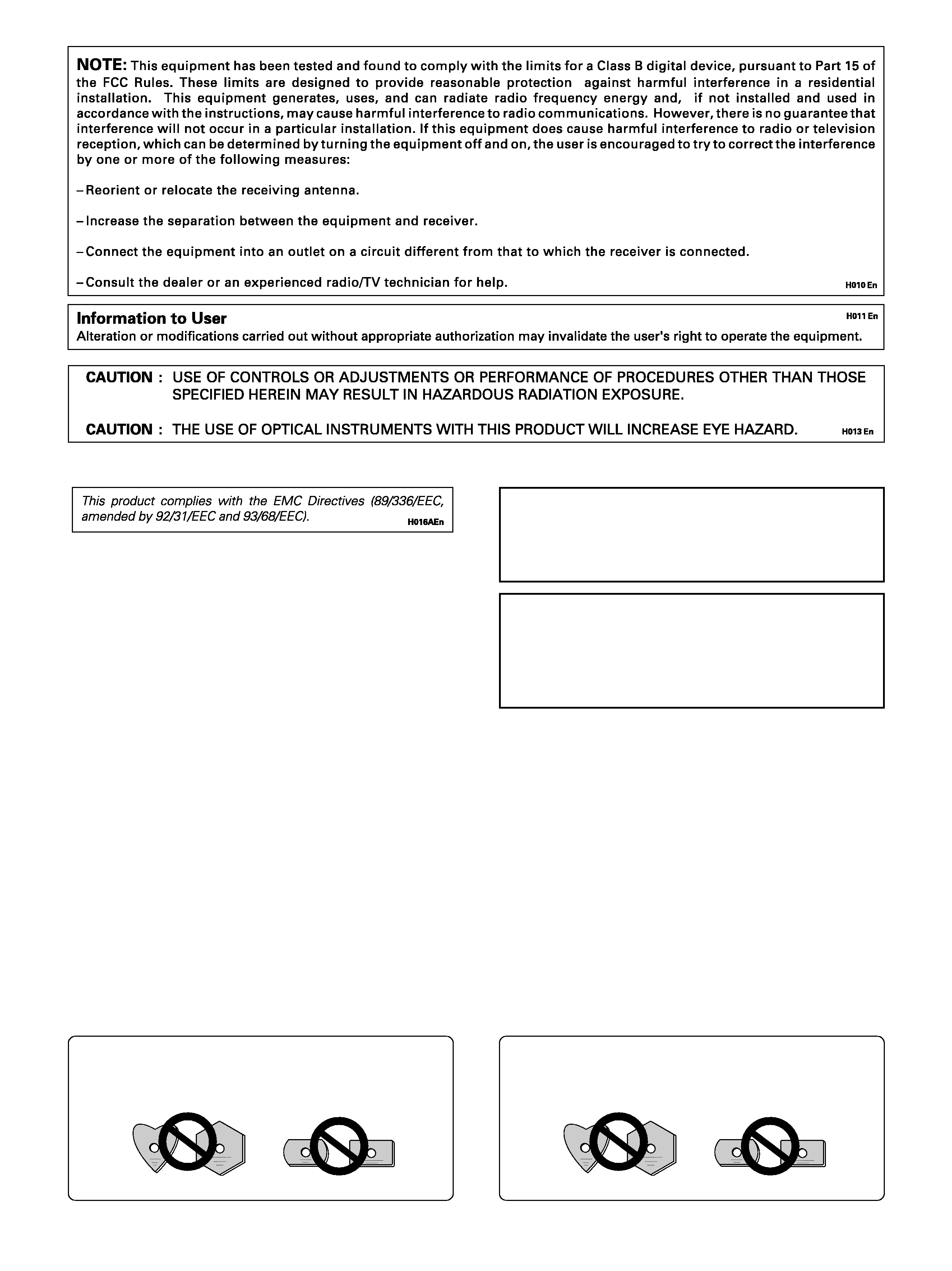
2
Do not play a CD having other shape than a circular
disc, such as heart shaped disc, or malfunction may
occur.
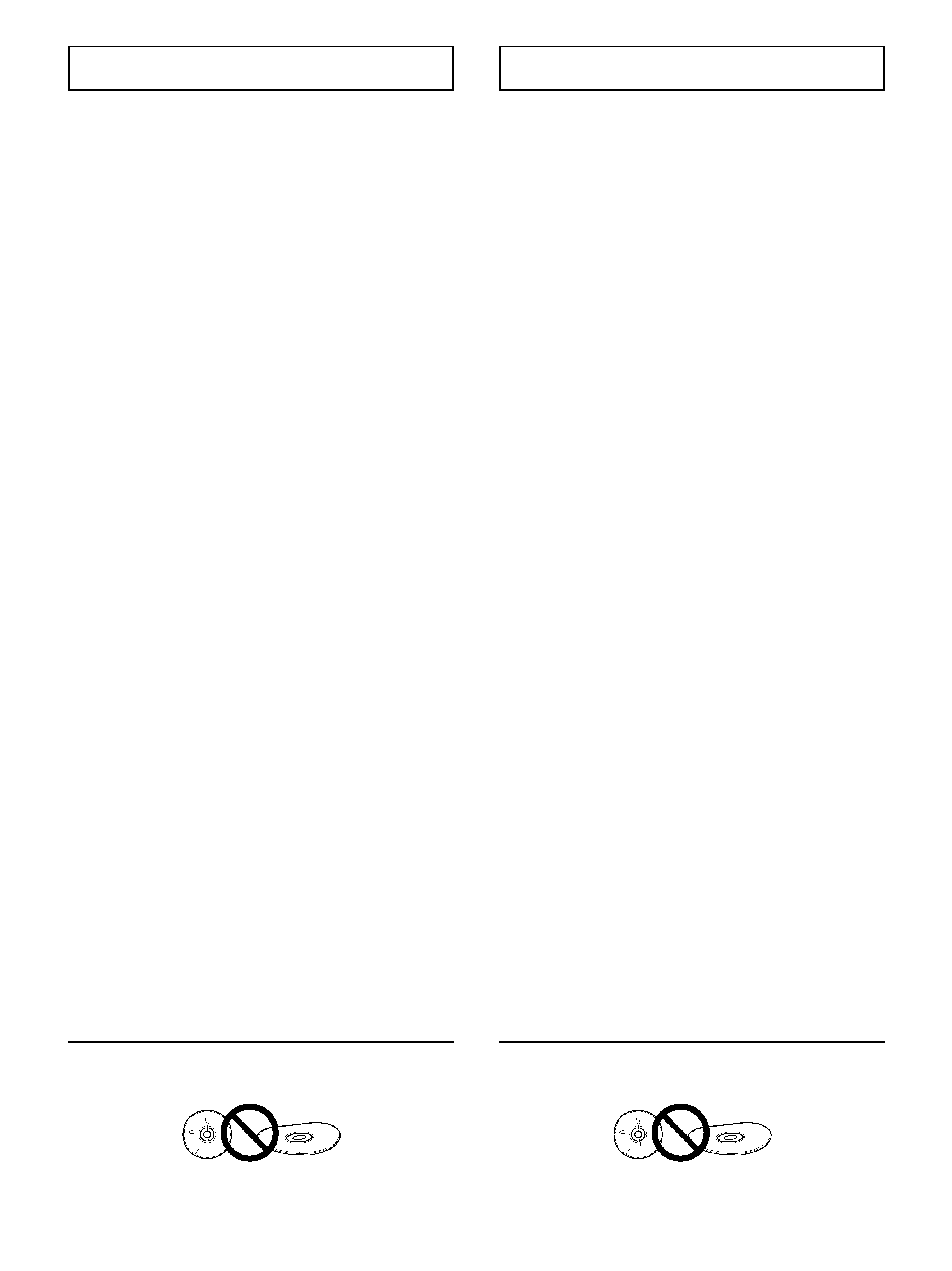
3
SAFETY INSTRUCTIONS
To ensure your personal safety and to maximize the full
operating potential of your Drive, read and follow these safety
precautions:
ENVIRONMENT - Please do not use the unit at places with
much dust, high temperature, or high humidity. Please use
the unit at a place where it is not subjected to vibrations or
shocks.
POWER - Before installing the unit on the system, be sure to
turn off power on the system and remove the power cord
from the AC outlet.
READ INSTRUCTIONS - Read all safety and operating
instructions before the Drive is operated.
RETAIN INSTRUCTIONS - Retain the safety and operating
instructions for future reference.
FOLLOW INSTRUCTIONS - Follow all operating and use
instructions.
HEED WARNINGS - All warnings must be adhered to.
CLEANING - DO NOT use liquid, aerosol cleaners, or alcohol.
Use only a damp cloth to clean the exterior housing.
WATER AND MOISTURE - DO NOT use this product near
water.
POWER SOURCES - Operate this product from the type of
power source indicated on the marking label. If you are not
sure of the type of power available, consult Authorized
Pioneer Dealer.
OVERLOADING - DO NOT overload wall outlets and
extension cords. Doing so can result in fire or electric shock.
OBJECT AND LIQUID ENTRY - Never push objects of any
kind into this product. Touching dangerous voltage points may
cause a short resulting in fire or electric shock. Do not spill
liquid of any kind on this product.
CONDENSATION - Moisture will form in the operating
section of the product causing performance to be impaired if
it is brought from cool surroundings into a warmer
environment. If you are moving the unit to a location with a
warmer temperature, let the product stand for 1-2 hours in
the new location before turning it back on.
SERVICING - Do not attempt to repair this product yourself.
Opening or removing covers may expose you to dangerous
voltage or other hazards. Refer all servicing to qualified service
personnel. (Refer to the enclosed Service and Support Card.)
DO NOT use damaged,cracked, or warped discs. If they break
inside the unit, they may damage the optics. The disc in the
drive unit rotates at high speed.
DO NOT use non-standard discs or these may adversely
influence this unit and other equipment.

4
FEATURES
÷ High-speed reading
Transfer rate (sustained):
maximum 21,600 kBytes/sec. (DVD-ROM)
maximum 6,000 kBytes/sec. (CD-ROM)
NOTE:
The data transfer rate may not be output due to disc conditions
(scratches, etc.).
÷ High-speed access (Random average):
90 ms (DVD-ROM)
85 ms (CD-ROM)
÷ Host I/F: ATA/ATAPI-5/PIO mode4
/MultiWordDMA mode2/UltraDMA mode4
÷ Buffer size: 256 kBytes
÷ Applicable discs
DVD-ROM (DVD-5, DVD-9)
DVD-Video, DVD-Audio
DVD+R, DVD+RW*Note
DVD-R ver.1.0, 2.0 (Incremental Write support)
DVD-RW*Note ver.1.0, 1.1
CD-ROM Mode 1, CD-ROM XA Mode 2 (Form 1, 2)
CD-R, CD-RW*Note (AM1, AM2 support)
CD-DA, CD Extra, Video CD, CD-Text support
Photo CD (Single and Multisession)
÷ Conforming to MPC-3 specifications
÷ Half-height size
÷ Power tray loading
÷ Windows 9X, Windows 2000, Windows Me and Windows XP
compatible
(Windows is a trademark of Microsoft Corporation.)
Precautions
*Notes on CD-RW/DVD-RW/DVD+RW discs
This product can read out CD-RW/DVD-RW/DVD+RW disc data.
Note the following:
(1) A little longer time is needed to sense a CD-RW/DVD-RW/
DVD+RW disc when the operation starts, compared with standard
CD-ROM/DVD-ROM discs.
(2) Since playback signal level of CD-RW/DVD-RW/DVD+RW is lower
than the replicated CD/DVD discs, reading speed of those discs
is lower than that of the replicated discs to ensure data reading.
(3) Blank discs, discs that you failed to write data or discs that session
close processing has not been made - these discs cannot be
used.
(4) The operations may not start or the data may not be read out
under the following conditions:
The quality of the recorded signal has deteriorated due to the
dirt or scratches on the disc, or frequently rewrote discs.
If you fail to start the operation, take out the disc and reinsert it
to try again to start.
Precautions on playing 8 cm (3.15") Discs
An 8 cm (3.15") disc cannot be played even an adapter is attached to
the disc when the drive is upright condition.
÷
÷
÷
÷
÷
÷
÷
÷
÷
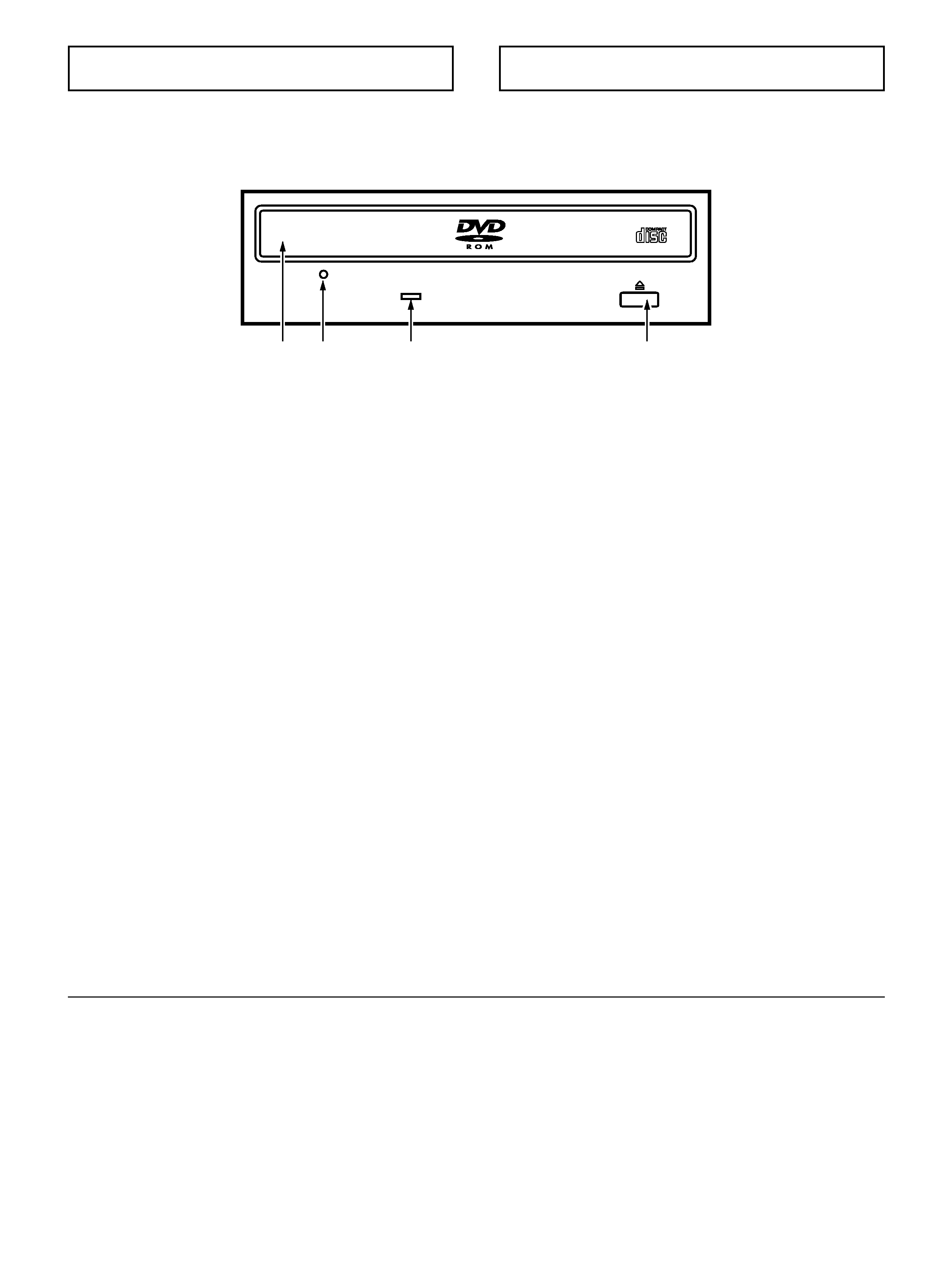
5
INTERFACE
FRONT VIEW
BUSY
24
3
1
1 Disc tray
Auto loading by means of the Eject button.
Place the CD-ROM/DVD-ROM with the label facing up
onto the tray.
2 Forced ejection hole
When the eject button has lost its function, insert a stiff
rod into this hole and push to eject the disc tray.
WARNING:
Before executing this operation, be sure the power supply of
the computer is off and check the disc rotation is stopped. It
takes approx. 60 seconds to stop disc rotation after turning off
the power supply.
3 BUSY indicator
Flashes during data access.
4 Eject button (
0)
This button is used to open and close the tray.
ABOUT REGION CODES
The region code can be changed ONLY 5 times, including
the 1st setting. Please be aware the 5th change will be
PERMANENT, therefore, please pay attention when changing
region codes.
÷ Region codes are part of the DVD Standard. However,
Region codes on DVD discs are optional. DVD discs with
no specified Region code can be played on all players.
÷
1
2
3
4
0
