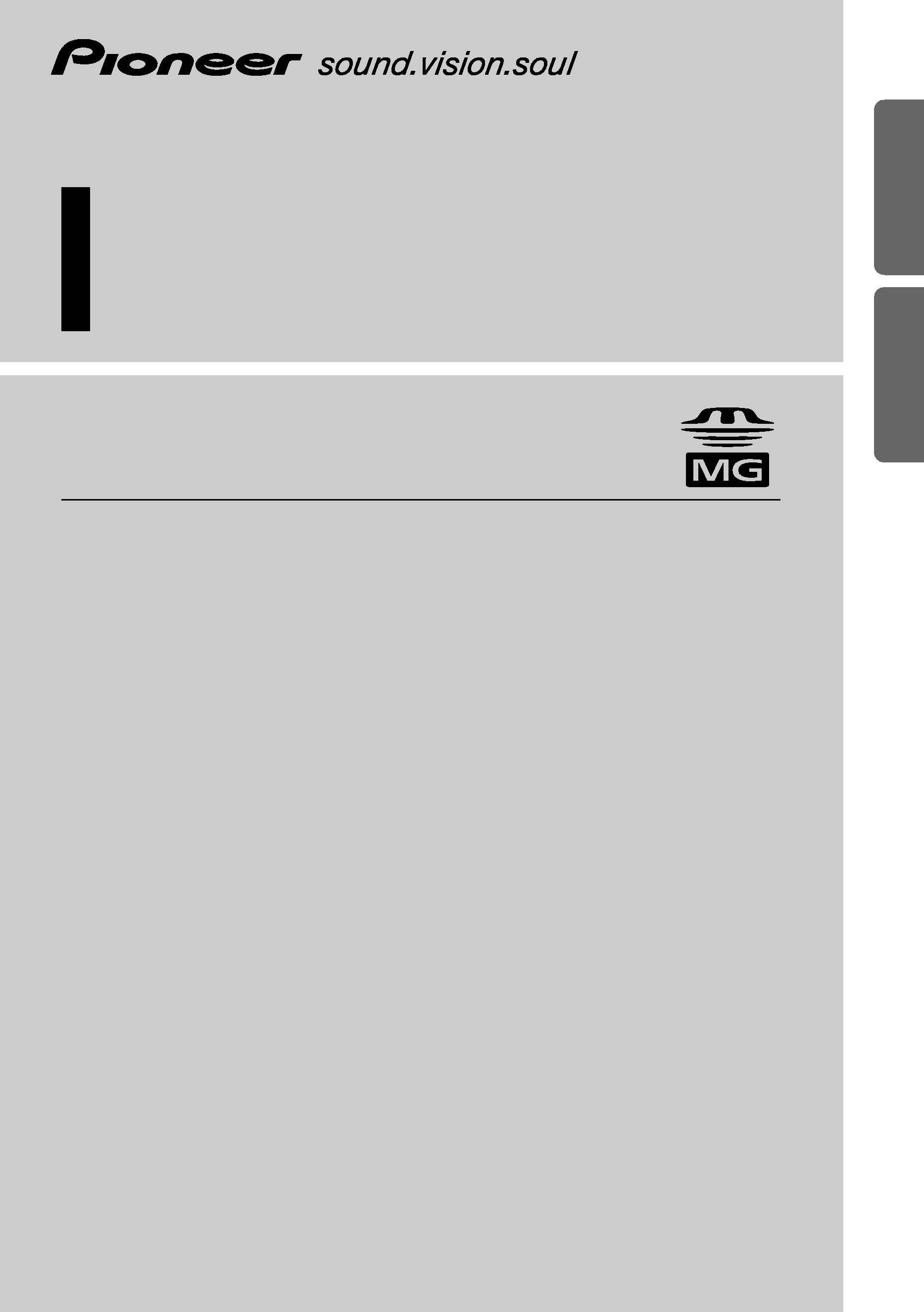
ENGLISH
ESPAÑOL
DEUTSCH
FRANÇAIS
ITALIANO
NEDERLANDS
High power HDD/CD player with "Memory Stick"
and RDS tuner
Reproductor HDD/CD de alta potencia con "Memory
Stick" y sintonizador RDS
Operation Manual
DEH-P900HDD
Manual de Operación

1
Contents
Key Finder .................................. 4
Before Using This Product .............. 5
Features .............................................................. 5
About this product .............................................. 6
About this manual .............................................. 6
Precaution .......................................................... 6
In case of trouble .............................................. 6
Resetting the microprocessor ............................ 7
About the demo modes ...................................... 7
About basic displays .......................................... 7
Remote controller and care ................................ 8
Using the steering remote controller .................. 9
Displaying and setting the clock ...................... 10
Detaching and replacing the front panel .......... 11
Basic Operation .......................... 12
Turning a source on or off ................................ 12
SOFT KEY operation ........................................ 12
Key guidance indicator .................................... 14
Tuner ...................................... 15
Display and indicators ...................................... 15
Basic operation ................................................ 15
Storing and recalling broadcast stations .......... 15
Tuner function menu ........................................ 16
Storing the strongest broadcast stations .......... 16
Tuning in strong signals .................................. 16
RDS Functions .......................... 17
Display and indicators ...................................... 17
What is RDS? .................................................. 17
Displaying the frequency of an RDS station .... 17
Using alternative frequency (AF) ...................... 18
Using the PI seek function ................................ 18
Limiting stations to regional programming ...... 18
Receiving traffic announcements .................... 19
Using the PTY function .................................... 20
Using radio text ................................................ 22
Built-in CD Player ...................... 23
Display and indicators ...................................... 23
Basic operation ................................................ 23
Switching and scrolling the title ...................... 24
Built-in CD player function menu ...................... 24
Repeating play .................................................. 24
Playing tracks in random order ........................ 25
Scanning tracks of a CD .................................. 25
Selecting tracks from the track title list ............ 25
Pausing CD playback ........................................ 26
Entering disc titles ............................................ 26
MP3 Play .................................. 27
Display and indicators ...................................... 27
Basic operation ................................................ 27
Switching and scrolling the title ...................... 28
MP3 function menu .......................................... 28
Repeating play .................................................. 28
Playing tracks in random order ........................ 29
Scanning folders and tracks ............................ 29
Selecting tracks from the track title list ............ 30
Pausing MP3 playback .................................... 30
Music Server Recording ................ 31
Display and indicators ...................................... 31
Before recording .............................................. 31
Recording from the built-in CD ........................ 32
Switching CD information ................................ 33
Recording from a source other than
the built-in CD .......................................... 33
Recording function menu ................................ 33
Selecting the recording range .......................... 34
Selecting the recording quality ........................ 34

Music Server Play ...................... 35
Display and indicators ...................................... 35
Basic operation ................................................ 35
Selecting the playlist mode .............................. 35
Using the custom playlist mode ...................... 36
Switching and scrolling the title ...................... 37
Music server function menu ............................ 38
Repeating play .................................................. 38
Playing tracks in random order ........................ 38
Scanning files and tracks ................................ 38
Selecting tracks from the track title list ............ 39
Selecting files from the playlist file title list ...... 39
Pausing music server playback ........................ 39
Entering titles .................................................. 40
Selecting the playlist mode .............................. 41
Transferring tracks to the "Memory Stick" ...... 41
Deleting tracks and track information .............. 41
"Memory Stick" Player ................ 43
Display and indicators ...................................... 43
Basic operation ................................................ 43
Switching and scrolling the title ...................... 44
"Memory Stick" player function menu .............. 44
Repeating play .................................................. 44
Playing tracks in random order ........................ 44
Scanning tracks of a "Memory Stick" .............. 45
Selecting tracks from the track title list ............ 45
Pausing "Memory Stick" playback .................. 45
Returning tracks to the music server .............. 46
Erasing tracks from the "Memory Stick" .......... 46
Multi-CD Player .......................... 47
Display and indicators ...................................... 47
50-disc multi-CD player .................................... 47
Basic operation ................................................ 47
Selecting a disc directly .................................... 47
Switching and scrolling the title ...................... 48
Multi-CD player function menu ........................ 48
Repeating play .................................................. 48
Playing tracks in random order ........................ 49
Scanning CDs and tracks ................................ 49
Selecting tracks from the track title list ............ 49
Selecting discs from the disc title list .............. 50
Pausing CD playback ........................................ 50
Entering disc titles ............................................ 50
Using compression and
dynamic bass emphasis ............................ 51
Using ITS memory .......................................... 51
DAB Tuner ................................ 53
Display and indicators ...................................... 53
Basic operation ................................................ 53
Storing and recalling services .......................... 54
Changing band ................................................ 54
Switching the display ...................................... 54
Switching the road traffic flash and
transport flash on or off ............................ 54
Dynamic label function .................................... 55
DAB tuner function menu ................................ 55
Setting the announcement support
interruption .............................................. 56
Selecting services from the preset
service list ................................................ 56
Selecting services from the available
service list ................................................ 56
Searching the available PTY ............................ 56
2
ENGLISH
ESPA
Ñ
OL
DEUTSCH
FRAN
Ç
AIS
ITALIANO
NEDERLANDS

3
TV Tuner .................................. 57
Display and indicators ...................................... 57
Basic operation ................................................ 57
Storing and recalling broadcast stations .......... 57
Changing band ................................................ 58
TV tuner function menu .................................... 58
Selecting channels from the preset
channel list ................................................ 58
Audio Adjustments ...................... 59
Adjusting the audio easily ................................ 59
Adjusting the audio finely ................................ 59
Extra functions ................................................ 59
Recalling equalizer curves ................................ 59
Audio menu ...................................................... 60
Using balance adjustment ................................ 60
Using loudness ................................................ 60
Using sound field control, octaver and
BBE sound ................................................ 60
Adjusting equalizer curves ................................ 61
Adjusting 13-band graphic equalizer ................ 61
Using automatic sound levelizer ...................... 62
Using position selector .................................... 62
Using time alignment ...................................... 63
Using subwoofer output .................................. 63
Using the high pass filter .................................. 64
Adjusting source levels .................................... 65
Using the auto-equalizer .................................. 65
Switching the digital attenuator ........................ 65
Creating the auto-equalizer curve .................... 65
Initial Settings .......................... 68
Initial settings menu ........................................ 68
Using reverse mode ........................................ 68
Using the feature demo .................................... 68
Switching the auxiliary setting .......................... 68
Switching the telephone muting/
attenuation setting .................................... 69
Formatting the "Memory Stick" ........................ 69
Setting the FM tuning step .............................. 70
Setting the warning tone .................................. 70
Setting the DAB priority function ...................... 71
Switching the auto PI seek .............................. 71
Other Functions .......................... 72
Attenuating volume .......................................... 72
Changing the display form .............................. 72
Adjusting the brightness .................................. 72
Switching the dimmer setting .......................... 72
Selecting the wall paper pattern ...................... 72
Setting the entertainment display .................... 72
Using the AUX source ...................................... 74
Using the telephone muting/attenuation .......... 74
Additional Information ................ 75
CD player and care .......................................... 75
MP3 files .......................................................... 76
"Memory Stick" player and care ...................... 77
Understanding auto-equalizing
error messages ........................................ 78
Understanding built-in CD player
error messages ........................................ 78
Understanding music server
error messages ........................................ 79
Understanding music server
error messages when recording ................ 80
Understanding "Memory Stick" player
error messages ........................................ 81
Terms .............................................................. 83
Specifications .................................................. 85
Contents
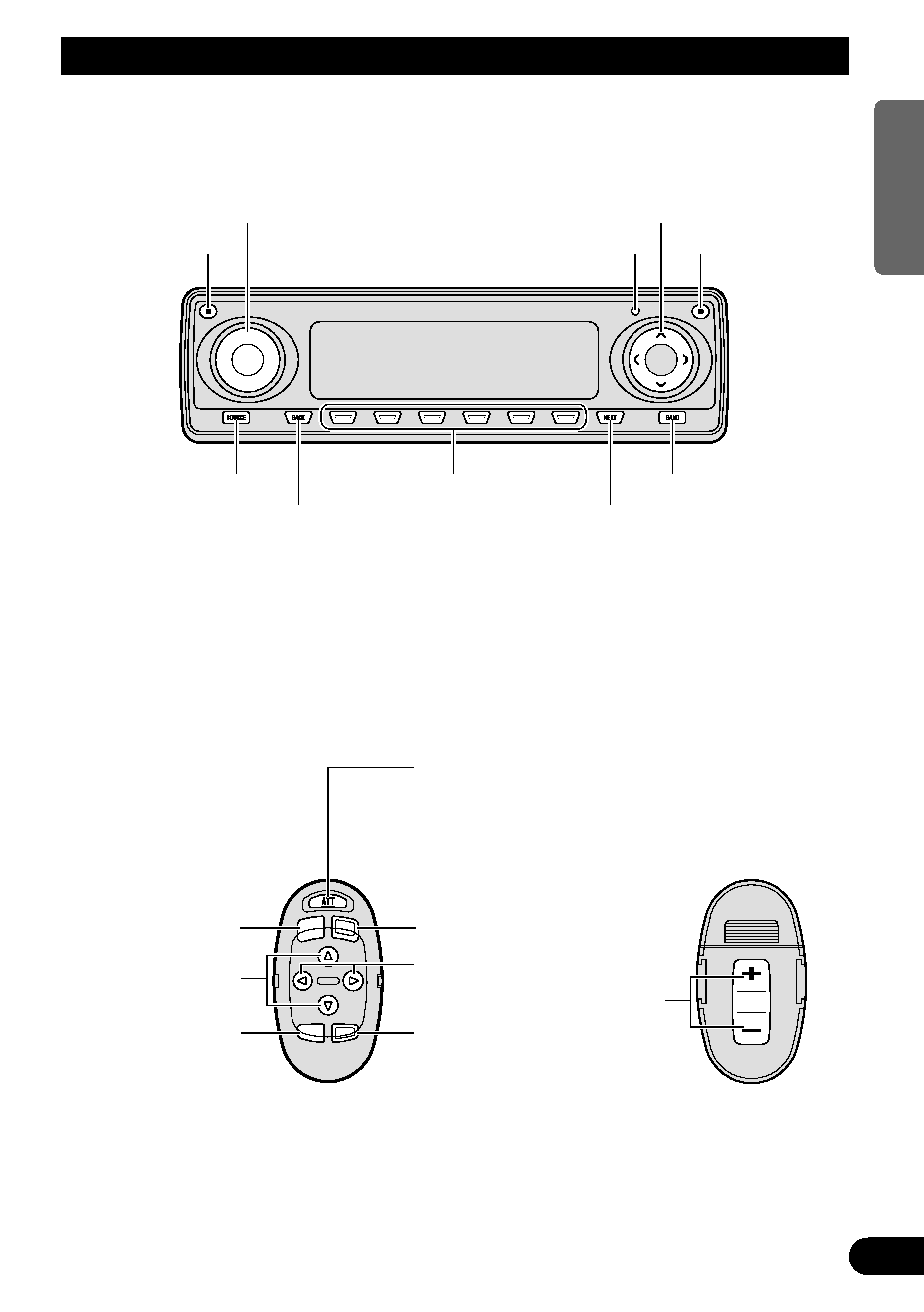
Key Finder
Head unit
Steering remote controller
A steering remote controller that enables remote operation of the head unit is supplied. Operation is
the same as when using buttons on the head unit.
4
ENGLISH
ESPA
Ñ
OL
DEUTSCH
FRAN
Ç
AIS
ITALIANO
NEDERLANDS
FUNCTION button
2/3 buttons
SOURCE button
5/ buttons
AUDIO button
VOLUME
Raise or
lower the
volume.
BAND button
ATT button
This lets you quickly
lower volume level (by
about 90%). Press
once more to return to
the original volume
level.
5//2/3 buttons
SOURCE button
OPEN button
VOLUME
RESET button
REC button
Multi-function buttons
BAND button
BACK button
NEXT button
