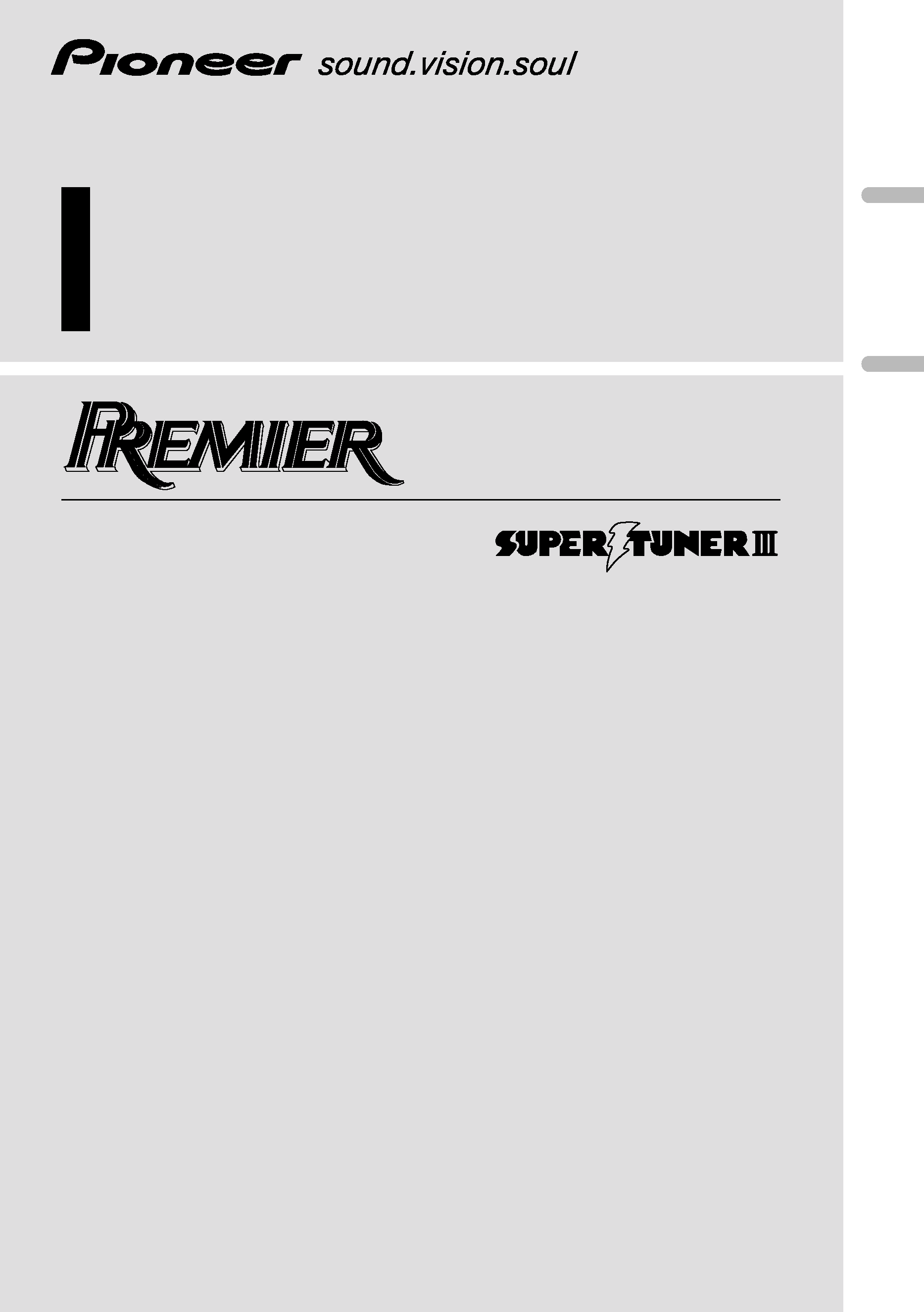
Multi-CD control High power CD/MP3/WMA player
with FM/AM tuner
Syntoniseur FM/AM et lecteur de CD/MP3/WMA, "Puisance
élevée", avec contrôleur pour lecteur de CD á chargeur
Operation Manual
DEH-P840MP
Mode d'emploi
English
F
rançais
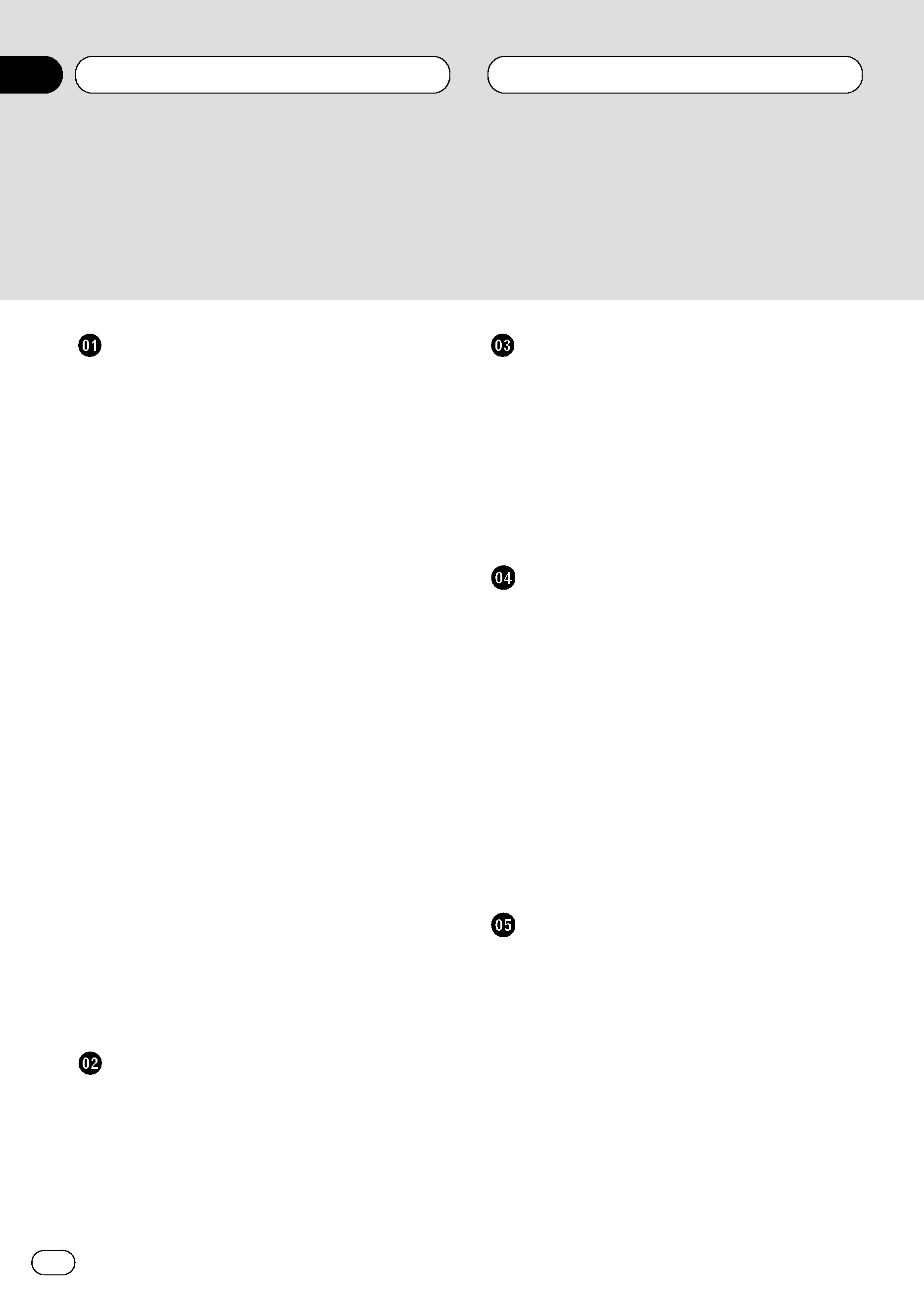
Before You Start
Dear Customer 5
About this unit 6
About this manual 6
After-sales service for Pioneer products 6
Precautions 6
Features 7
· CD playback 7
· MP3 file playback 7
· WMA file playback 7
About WMA 7
About the XM READY mark 7
What's what 8
· Front panel (close) 8
· Front panel (open) 9
Steering remote control 10
Remote control and care 11
· Installing the lithium battery 11
· Replacing the lithium battery 11
Display indication 12
· LCD display 12
· OEL display 12
Resetting the microprocessor 12
Protecting your unit from theft 13
· Removing the front panel 13
· Attaching the front panel 13
About the demo mode 14
· Reverse mode 14
· Feature DEMO 14
· Motion DEMO 14
Power ON/OFF
Turning the unit on 15
Selecting a source 15
Turning the unit off 15
Tuner
Listening to the radio 16
Introduction of advanced tuner
operation 17
Storing and recalling broadcast
frequencies 17
Tuning in strong signals 18
Storing the strongest broadcast
frequencies 18
Built-in CD Player
Playing a CD 19
Introduction of advanced built-in CD player
operation 20
Repeating play 20
Playing tracks in a random order 21
Scanning tracks of a CD 21
Pausing CD playback 21
Using disc title functions 22
· Entering disc titles 22
· Displaying disc titles 23
Using CD TEXT functions 23
· Displaying titles on CD TEXT discs 23
· Scrolling titles in the display 23
MP3/WMA Player
Playing a MP3/WMA 24
Introduction of advanced built-CD player
(MP3/WMA) operation 25
Repeating play 26
Playing tracks in a random order 26
Scanning folders and tracks 27
Pausing MP3/WMA playback 27
Displaying titles on MP3/WMA 27
Scrolling titles in the display 28
Thank you for buying this Pioneer product.
Please read through these operating instructions so you will know how to oper-
ate your model properly. After you have finished reading the instructions, put them
away in a safe place for future reference.
Contents
En
2
00
Section
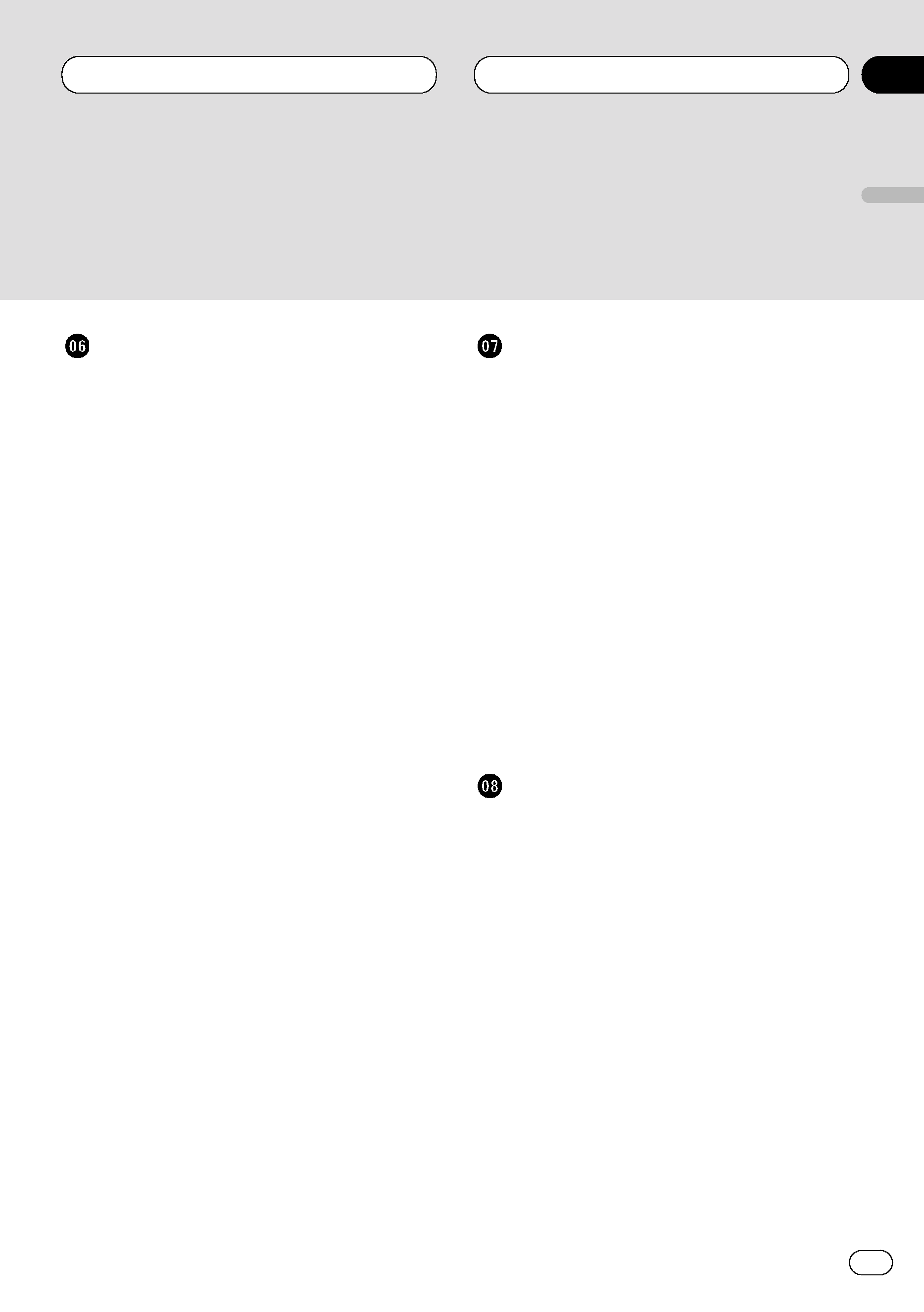
Multi-CD Player
Playing a CD 29
50-disc multi-CD player 29
Introduction of advanced multi-CD player
operation 30
Repeating play 30
Playing tracks in a random order 31
Scanning CDs and tracks 31
Pausing CD playback 31
Using ITS playlists 32
· Creating a playlist with ITS
programming 32
· Playback from your ITS playlist 32
· Erasing a track from your ITS
playlist 33
· Erasing a CD from your ITS playlist 33
Using disc title functions 33
· Entering disc titles 33
· Displaying disc titles 34
· Selecting discs from the disc
title list 35
Using CD TEXT functions 35
· Displaying titles on CD TEXT discs 35
· Scrolling titles in the display 35
Using compression and bass emphasis 36
Audio Adjustments
Introduction of audio adjustments 37
Setting the sound focus equalizer 38
Using balance adjustment 38
Using the equalizer 38
· Recalling equalizer curves 39
· Adjusting equalizer curves 39
· Fine adjusting equalizer curve 40
Adjusting bass 40
Adjusting treble 40
Adjusting loudness 41
Using subwoofer output 41
· Adjusting subwoofer settings 41
Using no fading output 42
· Adjusting non fading output level 42
Using the high pass filter 42
Adjusting source levels 43
Using automatic sound levelizer 43
Initial Settings
Adjusting initial settings 44
Setting the time 44
Setting the warning tone 45
Switching the flap auto open 45
Switching the auxiliary setting 45
Switching the dimmer setting 45
Selecting the brightness 46
Setting the rear output and
subwoofer controller 46
Switching the telephone muting/
attenuation 47
Switching the motion screen 47
Contents
En
3
English
Español
Deutsch
F
rançais
Italiano
Nederlands
00
Section
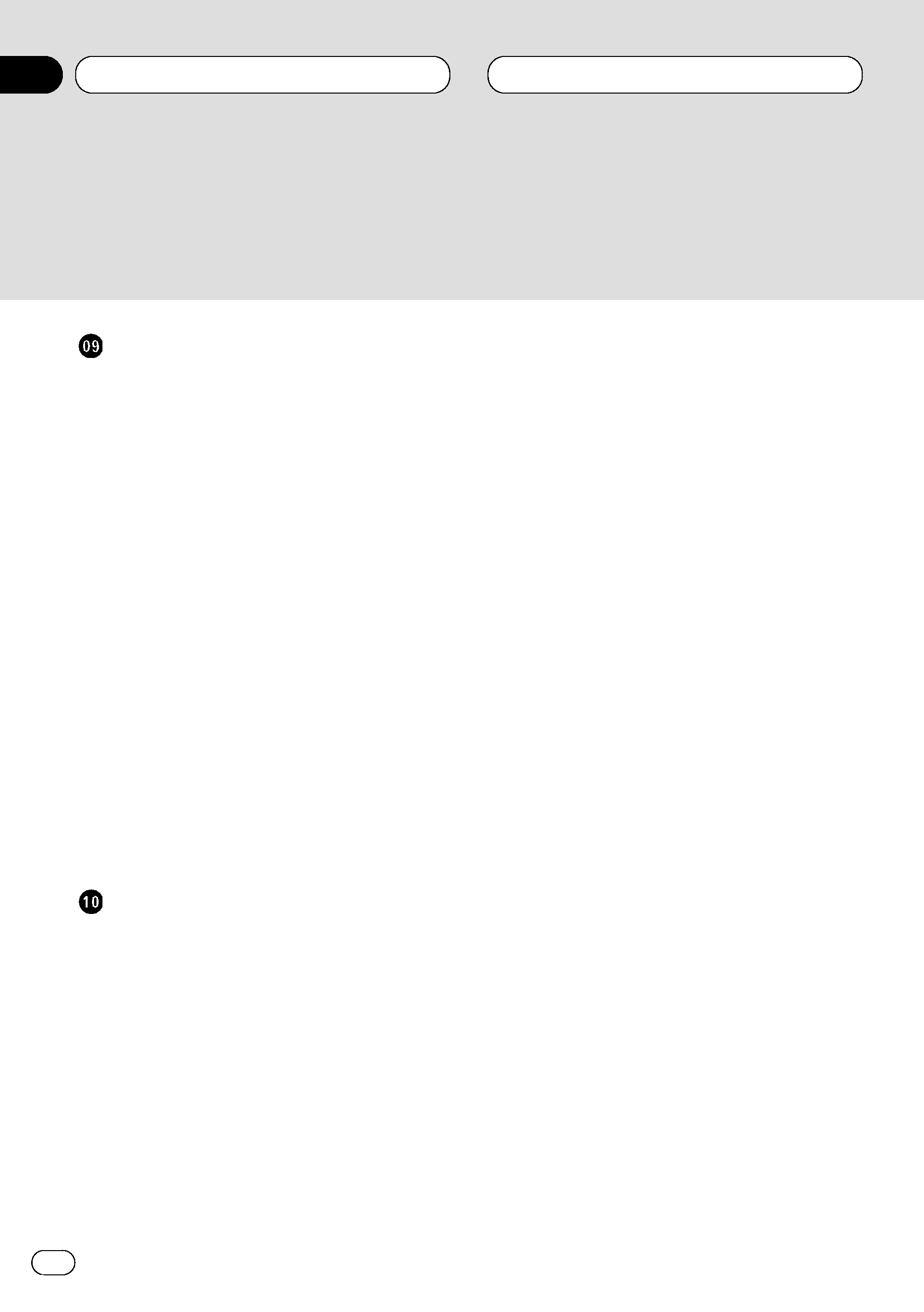
Other Functions
Setting the time display on or off 48
Using different entertainment displays 48
Using the AUX source 48
· Selecting AUX as the source 48
· Setting the AUX title 48
Using the telephone muting/attenuation 49
Introduction of DAB operation 50
· Operation 50
· Changing the label 50
· Operating announcements with the
function menu 51
· Available PTY Function 51
· Searching the PTY 51
· Using dynamic label 51
· Displaying dynamic label 51
· Storing and recalling
dynamic label 52
Introduction of XM operation 52
· Operation 53
· Switching the display 53
· Switching the channel select mode 53
· Display the ID code 53
Additional Information
CD player and care 54
CD-R/CD-RW discs 54
Understanding built-in CD player error
messages 55
About folders and MP3 files 55
MP3 files 56
About folders and WMA files 57
WMA files 57
Terms 58
Specifications 60
Contents
En
4
00
Section
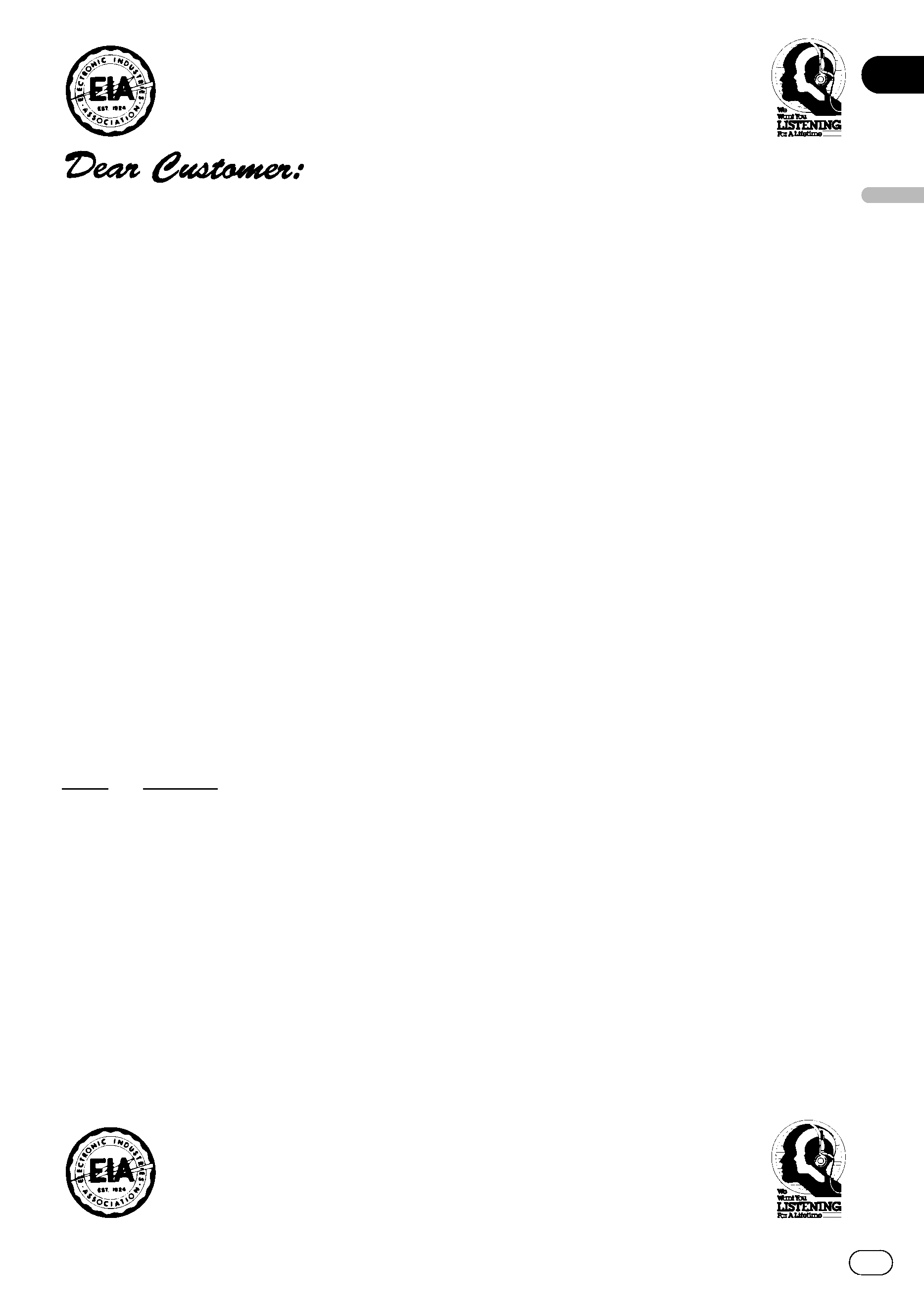
En
5
English
Español
Deutsch
F
rançais
Italiano
Nederlands
01
Section
Selecting fine audio equipment such as the unit you've just purchased is only the start of your
musical enjoyment. Now it's time to consider how you can maximize the fun and excitement your
equipment offers. This manufacturer and the Electronic Industries Association's Consumer
Electronics Group want you to get the most out of your equipment by playing it at a safe level. One
that lets the sound come through loud and clear without annoying blaring or distortion--and, most
importantly, without affecting your sensitive hearing.
Sound can be deceiving. Over time your hearing "comfort level" adapts to higher volumes of
sound. So what sounds "normal" can actually be loud and harmful to your hearing. Guard against
this by setting your equipment at a safe level BEFORE your hearing adapts.
To establish a safe level:
· Start your volume control at a low setting.
· Slowly increase the sound until you can hear it comfortably and clearly, and without distortion.
Once you have established a comfortable sound level:
· Set the dial and leave it there.
Taking a minute to do this now will help to prevent hearing damage or loss in the future. After
all, we want you listening for a lifetime.
We Want You Listening For A Lifetime
Used wisely, your new sound equipment will provide a lifetime of fun and enjoyment. Since hear-
ing damage from loud noise is often undetectable until it is too late, this manufacturer and the
Electronic Industries Association's Consumer Electronics Group recommend you avoid prolonged
exposure to excessive noise. This list of sound levels is included for your protection.
Decibel
Level
Example
30
Quiet library, soft whispers
40
Living room, refrigerator, bedroom away from traffic
50
Light traffic, normal conversation, quiet office
60
Air conditioner at 20 feet, sewing machine
70
Vacuum cleaner, hair dryer, noisy restaurant
80
Average city traffic, garbage disposals, alarm clock at two feet.
THE FOLLOWING NOISES CAN BE DANGEROUS UNDER CONSTANT EXPOSURE
90
Subway, motorcycle, truck traffic, lawn mower
100
Garbage truck, chain saw, pneumatic drill
120
Rock band concert in front of speakers, thunderclap
140
Gunshot blast, jet plane
180
Rocket launching pad
Information courtesy of the Deafness Research Foundation.
