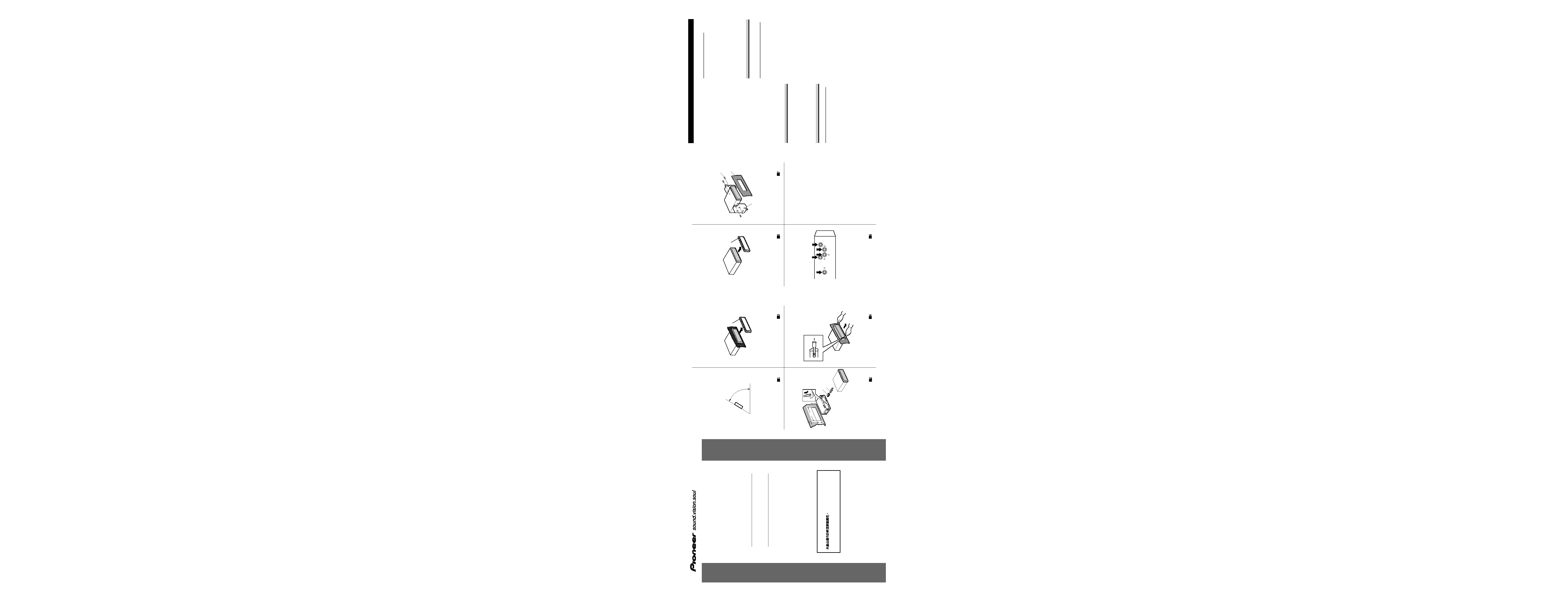
60
°
6
182
53
1
2
3
4
<KNNNX> <04J00000>
DEH-P47
50MP
DEH-P47
90MP
Printed in
<CRD3950-A/JS> GS
,ID
5
Fig. 4
¥ qJAë
8
9
11
10
7
Note:
·
Before making a final installation of the unit,
temporarily connect the wiring to confirm that
the connections are correct and the system works
properly.
·
Use only the parts included with the unit to
ensure proper installation. The use of unautho-
rized parts can cause malfunctions.
·
Consult with your nearest dealer if installation
requires the drilling of holes or other modifica-
tions of the vehicle.
·
Install the unit where it does not get in the dri-
ver's way and cannot injure the passenger if there
is a sudden stop, like an emergency stop.
·
The semiconductor laser will be damaged if it
overheats, so don't install the unit anywhere hot
-- for instance, near a heater outlet.
·
If installation angle exceeds 60° from horizontal,
the unit might not give its optimum performance.
(Fig. 1)
·
When installing, to ensure proper heat dispersal
when using this unit, make sure you leave ample
space behind the rear panel and wrap any loose
cables so they are not blocking the vents.
DIN Front/Rear-mount
This unit can be properly installed either from
"Front" (conventional DIN Front-mount) or
"Rear" (DIN Rear-mount installation, utilizing
threaded screw holes at the sides of unit chassis).
For details, refer to the following illustrated
installation methods.
DIN Front-mount
Installation with the rubber bush (Fig. 2)
1. Dashboard
2. Holder
After inserting the holder into the dashboard,
then select the appropriate tabs according to the
thickness of the dashboard material and bend
them.
(Install as firmly as possible using the top and
bottom tabs. To secure, bend the tabs 90
degrees.)
3. Rubber bush
4. Screw
Removing the Unit (Fig. 3) (Fig. 4)
5. Frame
To remove the frame, extend top and bottom of
the frame outwards in order to unlock it. (When
reattaching the frame, point the side with a
groove downwards and attach it.) It becomes
easy to remove the frame if the front panel is
released.
6. Insert the supplied extraction keys into the unit,
as shown in the figure, until they click into place.
Keeping the keys pressed against the sides of the
unit, pull the unit out.
DIN Rear-mount
Installation using the screw holes on
the side of the unit (Fig. 5) (Fig. 6) (Fig. 7)
1. Remove the frame.
7. Frame
To remove the frame, extend top and bottom of
the frame outwards in order to unlock it. (When
reattaching the frame, point the side with a
groove downwards and attach it.) It becomes
easy to remove the frame if the front panel is
released.
2. Fastening the unit to the factory
radio mounting bracket.
8. Select a position where the screw holes of the
bracket and the screw holes of the head unit
become aligned (are fitted), and tighten the
screws at 2 places on each side. Use either truss
screws (5
× 8 mm) or flush surface screws
(5
× 9 mm), depending on the shape of the screw
holes in the bracket.
9. Screw
10. Factory radio mounting bracket
11. Dashboard or Console
Installation
<ENGLISH>
Fig. 2
qJAë
Fig. 1
± qJAë
Fig. 3
qJAë
Fig. 5
µ qJAë
Fig. 6
qJAë
Fig. 7
qJAë
INST
ALLA
TION
MANUAL
INST
ALLA
TION
MANUAL
This product conforms to new cord colors.
uë lÄ "UN'« «c¼ r-M¹
Æ...b¹b'« ,,öÝô« Ê«
XRD3950A/JS
9/13/04 16:22
Page 1

VOÂd²Ã«
æ
æWOÐdFëº
WESöÄ
WESöÄ
WESöÄ
WESöÄ
WESöÄ
·
dð q³Á
--uBÐ "UN'« VOÂ
,,öÝô« qË ¨WOzUN½ ...
RÄ qJAÐ
,,öÝô« qOuð W×
sÄ bÂQ²KÃ XÁ
Ë
--uBÐ ÂUEMë qLZ
ÆW×O×
...
·
u*« lDIë qLF²Ý
ul
bÂU²KÃ jI
"UN'« lÄ ...oe
d²Ã« sÄ
dOz lDÁ ULF²Ý VÝUM*« VOÂ
dÄ
ÆôUDZ V³¹ Ê sJ1 WBs
·
dÁ dA²Ý«
Ë »
d²Ã« VKDð « pà qOÂ
qLZ VOÂ
uIL
ds ö¹bFð Ë »
dOë w
È
Æ...
·
--
d²F¹ ô YOS "UN'« VÂ
dS ÷
ô Ë ozUë WÂ
u¹ Ê sJ1
dë Í
uÁ Ë WÃUS w
»UÂ
·
uë q¦ÄÆ¡vlUHÄ
uÁ
uDë bMZ ·
--«
Æ¡È
·
dFð «« --eOKë quÄ t³ý qDF²OÝ
--ô ÷
YUHð
--oe
dS Wl
--«
dð ô «cà ¨tð
ÊUJÄ Í w
"UN'« VÂ
dIÃUÐ ¨ö¦Ä fl ssUÝ
Ãds Uײ
sÄ »
ÆW¾b²Ã«
·
"ËU& «
"
Ë«
d²Ã« W¹
ô bI
o_« sÄ VOÂ
R¹
©± qJAë® Æq¦Ä_« tKLZ "UN'« Íoe
·
d²Ã« bMZ
Ë sÄ bÂQð ¨VOÂ
ul
dS XO²Að oe
--«
Í
Ë ¨"UN'« «c¼ «b²Ý« bMZ VÝUMÄ
dð sÄ bÂQð
,,
d
uKë nKs wU /«
Ë WOÄUÄô« WS
ö³Jë nÃ
d*«
uN²Ã« Uײ
bð ô v²S WOs
ÆW¹
ÂUEMë
DIN
wHK)«ØwÄUÄ_« XO³¦²KÃ
dð sJ1
uë Ác¼ VOÂ
sÄ UÄ VÝUMÄ qJAÐ ...bS
ÂUEMë® ¢ÂUÄ_«¢
DIN
XO³¦²Kà ÈbOKI²Ã«
ÂUEMë® ¢nK)«¢ Ë ©wÄUÄ_«
DIN
d²Ã
VOÂ
uI¦Ð ...oeUH²ÝùUÐ ¨wHK)« XO³¦²Ã«
d³Ã« »
wz«
*«
Ò
u*« XMM
ul
ul vKZ ...oe
uë qJO¼ V½«
Æ©...bS
-- ¨qOUH²KÃ
d²Ã« ,dÞ vë ll
u*« VOÂ
W×{
ÆwK¹ ULO
ÂUEMë
DIN
wÄUÄ_« XO³¦²KÃ
UD*« W½UD³Ã« lÄ VOÂd²Ã«
© qJAë® WOÞ
1
uÃ
eNl WS
"UOIë ...
2
WJÝU*«
uà w
WJÝU*« Usoe bFÐ
eNl WS
...
ËdFë d²s rLÆ"UOIë
VS W³ÝUM*« «
uà ...oeUÄ WÂULÝ
eNl WS
ÆUNML Ë "UOIë ...
d²ÃUÐ rÁ®
ULF²ÝUÐ ÊUJÄô« --bIÐ ÂUJSUÐ VOÂ
ËdFë
uKFë «
Ë W¹
wM¦Ð rÁ ¨5ÄP²Kà ÆWOKHë
ËdFë
--oe «
©ÆWl
3
WOÞUDÄ W½UDÐ
4
dÐ
wz
©¥ qJAë® © qJAë® "UN'« Ye½
5
--UÞ
e'« oebÄ ¨--UÞô« YeMÃ
uKFë ¡
Ë Í
sÄ wKHë
...oeUZ bMZ® ÆtײHð v²S Ã--U)« vë --UÞô«
Ë ¨--UÞô« qOuð
l
Ó
Ë qHÝ_ oAë V½Ul t
rÁ
©ÆtKOu²Ð
«« --UÞô« Ye½ qNë sÄ `³B¹
--dS
uKë
ÆWOÄUÄô« WS
6
d²Ýô« `OðUHÄ qsoe
d*« ë
uë w
WI
¨...bS
u*UÂ
d¹ v²S ¨qJAë w
`{
uÝ
rN½UJÄ w
«
u
--ËbBÐ ÂUJSUÐ
jGCÐ ÿUH²Sô« lÄ WIÞ
uë w³½Ul qÐUIÄ `OðUH*«
uë V×Ý ¨...bS
...bS
ÆÃ--UKÃ
ÂUEMë
DIN
wHK)« XO³¦²KÃ
vKZ ...oeulu*« wz«d³Ã« »uIL ULF²ÝUÐ VOÂd²Ã«
© qJAë® © qJAë® ©µ qJAë® ...bSuë w³½Ul
±
±
±
±
±
--UÞù« Ye½
--UÞù« Ye½
--UÞù« Ye½
--UÞù« Ye½
--UÞù« Ye½
7
--UÞô«
e'« oebÄ ¨--UÞô« YeMÃ
uKFë ¡
Ë Í
sÄ wKHë
...oeUZ bMZ® ÆtײHð v²S Ã--U)« vë --UÞô«
Ë ¨--UÞô« qOuð
l
Ó
Ë qHÝ_ oAë V½Ul t
rÁ
©ÆtKOu²Ð
«« --UÞô« Ye½ qNë sÄ `³B¹
--dS
uKë
ÆWOÄUÄô« WS
Ë
Ë
Ë
Ë
Ë
ÓÓÓÓÓ
L
L
L
L
L
ÚÚÚÚÚ
lMB*« WHO²Â và ...bSuë o
lMB*« WHO²Â và ...bSuë o
lMB*« WHO²Â và ...bSuë o
lMB*« WHO²Â và ...bSuë o
lMB*« WHO²Â và ...bSuë o
Æu¹oe«dë XO³¦²Ã WOK_«
Æu¹oe«dë XO³¦²Ã WOK_«
Æu¹oe«dë XO³¦²Ã WOK_«
Æu¹oe«dë XO³¦²Ã WOK_«
Æu¹oe«dë XO³¦²Ã WOK_«
8
s
²
d
Ä
u
{
F
Î
U
ð
Ô
B
³
`
O
t
L
I
u
»
Ð
d
«
z
w
«
Ã
J
²
O
H
W
Ë
L
I
u
»
Ð
d
«
z
w
«
Ã
u
S
b
...
«
Ã
d
z
O
O
W
Ä
²
d
«
H
W
®
ð
B
³
`
Ä
²
D
U
Ð
I
W
©
¨
Ë
«
S
J
r
--
Ð
j
«
Ã
³
d
«
z
w
Z
M
b
«
*
u
{
F
5
Z
K
v
Â
q
l
U
½
V
Æ
Ý
²
b
Â
Ä
U
Ð
d
«
z
w
ð
I
O
O
b
®
µ
TM
3
©
Ë
Ð
d
«
z
w
Ä
K
U
¡
«
Ã
D
`
®
µ
TM
3
©
¨
Ë
¹
F
²
L
b
Ã
p
Z
K
v
ý
J
q
L
I
u
»
«
Ã
³
d
«
z
w
«
*
u
l
u
oe
...
w
«
Ã
J
²
O
H
W
Æ
9
dÐ
wz
10
dë XO³¦²Ã ZOK_« lMB*« WHO²Â
u¹oe«
11
uÃ
eNl WS
e)« Ë "UOIë ...
W½«
XRD3950A/JS
9/13/04 16:22
Page 5
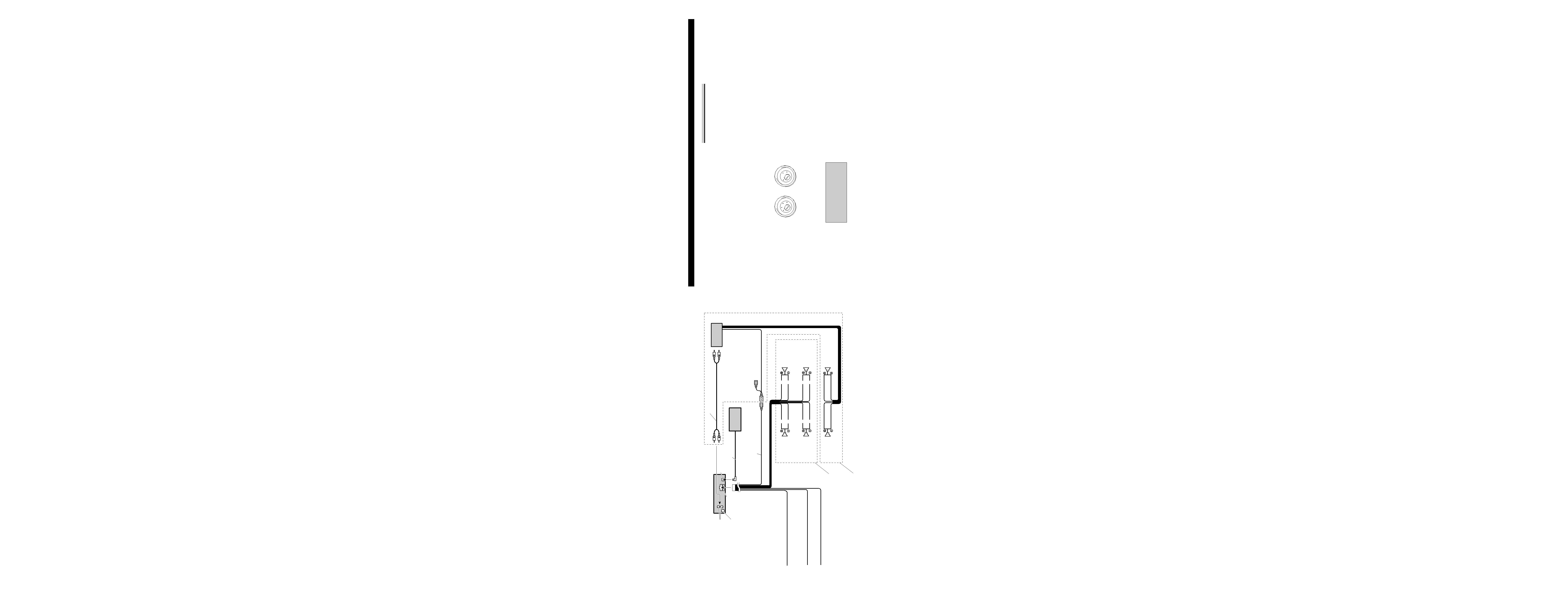
13. Blue/white
To system control terminal of the power amp
or Auto-antenna relay control terminal (max.
300 mA 12 V DC).
11. Connecting cords with RCA pin plugs
(sold separately)
14. System remote control
21. Right
16. White
18. Gray
17. White/black
23. Green
24. Green/black
19. Gray/black
25. Violet
26. Violet/black
15. Front speaker
20. Left
29. Perform these connections when using
the optional amplifier.
28. With a 2 speaker system, do not connect
anything to the speaker leads that are not
connected to speakers.
22. Rear speaker
22. Rear speaker
15. Front speaker
27. Rear speaker
27. Rear speaker
12. Power amp
(sold separately)
1. This product
4. IP-BUS input (Blue)
3. Antenna jack
2. Rear output
5. Multi-CD player
(sold separately)
6. IP-BUS cable
9. Black (ground)
To vehicle (metal) body.
8. Red
To electric terminal controlled by ignition switch
(12 V DC) ON/OFF.
7. Yellow
To terminal always supplied with power regardless of
ignition switch position.
10. Fuse
Note:
·
This unit is for vehicles with a 12-volt battery
and negative grounding. Before installing it in a
recreational vehicle, truck, or bus, check the bat-
tery voltage.
·
To avoid shorts in the electrical system, be sure
to disconnect the battery cable before begin-
ning installation.
·
Refer to the owner's manual for details on con-
necting the power amp and other units, then
make connections correctly.
·
Secure the wiring with cable clamps or adhesive
tape. To protect the wiring, wrap adhesive tape
around them where they lie against metal parts.
·
Route and secure all wiring so it cannot touch
any moving parts, such as the gear shift, hand-
brake and seat rails. Do not route wiring in
places that get hot, such as near the heater outlet.
If the insulation of the wiring melts or gets torn,
there is a danger of the wiring short-circuiting to
the vehicle body.
·
Don't pass the yellow lead through a hole into
the engine compartment to connect to the battery.
This will damage the lead insulation and cause a
very dangerous short.
·
Do not shorten any leads. If you do, the protec-
tion circuit may fail to work when it should.
·
Never feed power to other equipment by cutting
the insulation of the power supply lead of the
unit and tapping into the lead. The current capac-
ity of the lead will be exceeded, causing over-
heating.
·
When replacing the fuse, be sure to only use a
fuse of the rating prescribed on this unit.
·
Since a unique BPTL circuit is employed, never
wire so the speaker leads are directly grounded or
the left and right speaker leads are common.
·
Speakers connected to this unit must be high-
power with minimum rating of 50 W and imped-
ance of 4 to 8 ohms. Connecting speakers with
output and/or impedance values other than those
noted here may result in the speakers catching
fire, emitting smoke, or becoming damaged.
·
When this product's source is switched ON, a
control signal is output through the blue/white
lead. Connect to an external power amp's system
remote control or the car's Auto-antenna relay
control terminal (max. 300 mA 12 V DC). If the
car features a glass antenna, connect to the anten-
na booster power supply terminal.
·
When an external power amp is being used with
this system, be sure not to connect the blue/white
lead to the amp's power terminal. Likewise, do
not connect the blue/white lead to the power ter-
minal of the auto-antenna. Such connection could
cause excessive current drain and malfunction.
·
To avoid a short-circuit, cover the disconnected
lead with insulating tape. Insulate the unused
speaker leads without fail. There is a possibility
of a short-circuit if the leads are not insulated.
·
To prevent incorrect connection, the input side of
the IP-BUS connector is blue, and the output side
is black. Connect the connectors of the same col-
ors correctly.
·
If this unit is installed in a vehicle that does not
have an ACC (accessory) position on the ignition
switch, the red lead of the unit should be con-
nected to a terminal coupled with ignition switch
ON/OFF operations. If this is not done, the vehi-
cle battery may be drained when you are away
from the vehicle for several hours.
·
The black lead is ground. Please ground this lead
separately from the ground of high-current prod-
ucts such as power amps.
If you ground the products together and the
ground becomes detached, there is a risk of dam-
age to the products or fire.
Connecting the Units
<ENGLISH>
Connection Diagram (Fig. 8)
1. This product
2. Rear output
3. Antenna jack
4. IP-BUS input (Blue)
5. Multi-CD player (sold separately)
6. IP-BUS cable
7. Yellow
To terminal always supplied with power regard-
less of ignition switch position.
8. Red
To electric terminal controlled by ignition switch
(12 V DC) ON/OFF.
9. Black (ground)
To vehicle (metal) body.
10. Fuse
11. Connecting cords with RCA pin plugs (sold sep-
arately)
12. Power amp (sold separately)
13. Blue/white
To system control terminal of the power amp or
Auto-antenna relay control terminal
(max. 300 mA 12 V DC).
14. System remote control
15. Front speaker
16. White
17. White/black
18. Gray
19. Gray/black
20. Left
21. Right
22. Rear speaker
23. Green
24. Green/black
25. Violet
26. Violet/black
27. Rear speaker
28. With a 2 speaker system, do not connect anything
to the speaker leads that are not connected to
speakers.
29. Perform these connections when using the
optional amplifier.
ACC position
ACC
ON
S
T
A
R
T
O
FF
ON
S
T
A
R
T
O
FF
No ACC position
·
Cords for this product and those for other prod-
ucts may be different colors even if they have
the same function. When connecting this prod-
uct to another product, refer to the supplied
manuals of both products and connect cords that
have the same function.
XRD3950A/JS
9/13/04 16:22
Page 9
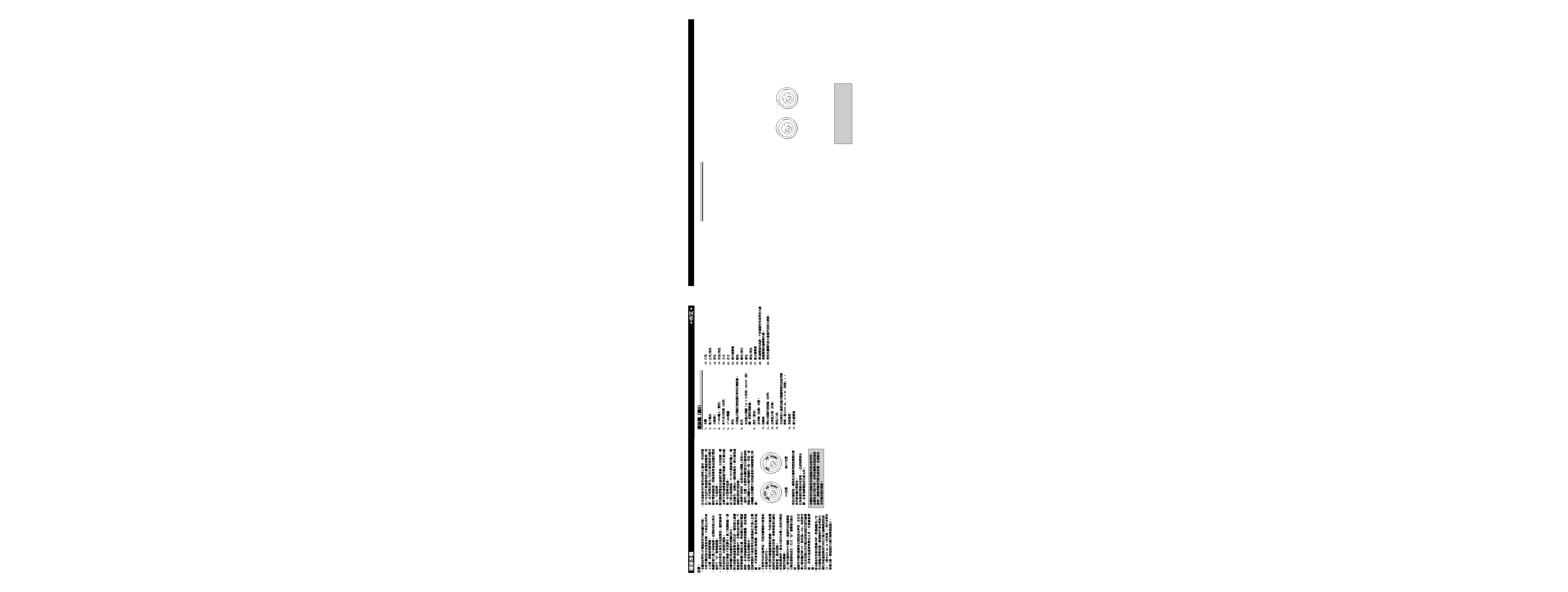
æWOÐdFëº
© qJAë® qOu²Ã« jDÄ
1
"UN'« «c¼
2
wHK)« Ãd)«
3
uNë f³IÄ
wz«
4
qsoe
IP-BUS
©,--"«®
5
uDÝô« YUL²Ý "UNl
ZÄb*« U½«
(CD)
oebF²*«
--uBÐ YUЮ YUL²Ýô«
©WKBHMÄ ...
6
,,UÝ
IP-BUS
7
dH«
dÞ vÃ
ËeÄ qOuð ·
Ò
--bIÃUÐ ULz«oe oe
iGÐ ...
Ë sZ dEMë
ÆUFýù« ÕU²HÄ l{
8
dLS
dÞ vÃ
dNJë qOuð ·
ÕUOH0 WLJ;« ¡UÐ
UFýô«
ON/OFF
u
±®
Æ©dL²Ä --UOð XÃ
9
uÝ
--® oe
©w{
--UOë rl vÃ
Æ©w½bF*«® ...
10
"uO
11
uIÐ qOuð ,,öÝ
dÞ fЫ
"«
RCA
YU³ð®
©öBHMÄ
12
--bÁ rCÄ
©öBHMÄ YU³¹® ...
13
iOЫØ,--"«
dÞ vÃ
--bIë rC* ÂUEMë rJ% qOuð ·
...
dÞ Ë
d0 rJײë qOuð ·
S
Ò
uNë q
wÃü« wz«
u
± dO³Ä wKOÄ vBÁ bS®
--UOð XÃ
Æ©dL²Ä
14
Ë ÂUE½
bFРsZ rJײë ...bS
15
WOÄUÄô« WZULë
16
iOЫ
17
uÝØiOЫ
oe
18
--
ÍoeUÄ
19
--
uÝØÍoeUÄ
oe
20
--UOë
21
5LOë
22
WOHK)« WZULë
23
dCs
24
uÝØdCs
oe
25
w-HMÐ
26
uÝØw-HMÐ
oe
27
WOHK)« WZULë
28
Í qOuð ÂbZ V-¹ ¨5²ZULÐ ÂUE½ lÄ
Ë WZULë ,,öÝô ¡wý
UNKOuð r²¹ rà Ícë
Æ UZULKÃ
29
dlUÐ rÁ
bMZ Ác¼ qOu²Ã« UOKLZ ¡«
uBë rCÄ Â«b²Ý«
--UO²sô«
ÆÍ
·
--bÁ rCÄ qOuð bMZ
sÄ bÂQð ¨"UN'« «cNÐ ...
dÞ vë iOÐô«Ø,--"ô« pKë qOuð ÂbZ
·
--bIë rCÄ qOuð
Ë Æ...
ÂbZ V-¹ ¨pÃcÂ
dÞ vë iOÐô«Ø,--"ô« pKë qOuð
--bÁ ·
...
uNë
«c¼ q¦Ä V³²¹ bÁ YOS ÆwÃü« wz«
dBð vë qOu²Ã«
dNJë --UO²Kà b¹bý n¹
ÆwzUÐ
·
ËbS VM-²Ã
dz«bKÃ dBÁ À
dNJë ...
rÁ ¨WOzUÐ
uÐ WKB²*« dOz ,,öÝô« WODG²Ð
dý WDÝ«
j¹
WZULë ,,öÝ« eZ UL¼« ÂbZ V-¹ Æ"UZ
Ë WO½UJÄ« ,,UM¼ Ê« YOS ÆWÄb²*« dOz
YuÁ
dz«bKÃ dBÁ
dNJë ...
pKð eZ r²¹ rà «« WOzUÐ
Æ,,öÝô«
·
qsbë V½Ul ÊS
¨`O×Bë dOz qOu²Ã« lM*
uLKÃ
Ò
q
IP-BUS
Ë ¨,--"_«
uÝ_« Ãd)« V½Ul
Æoe
u*« qOu²Ð rÁ
Ò
uÃ_« « ö
WKLUL*« Ê«
--uBÐ
ÆW×O×
...
·
--UOÝ w
"UN'« «c¼ qOuð - «
fOà wMë Ë ...
Ë UNÐ UFýù« ÕU²H0
© UI×K*«® l{
ACC
¨
dDÐ "UNlô dLS_« pKë qOuð V-O
·
eÄ
qOGA²Ã« UOKLZ lÄ ÃËoe
ON
qHIëØ
OFF
cHMð bI
¨ pà r²¹ rÃ Ê ¨UFýù« ÕU³H*
--UDÐ
--UOë W¹
bOFÐ ÊuJð UÄbMZ ...
Î
--UOë sZ «
...
Æ UZUÝ ...bFÃ
·
uÝô« pKë
--ô« pKÝ u¼ oe
d¹ Æw{
qOuð vl
--ô« «c¼
--uBÐ w{
qOuð sZ WKBHMÄ ...
dNJë --UO²Ã« « U-²M*«
...bAë wÃUFë wzUÐ
--bIë ULCÄ q¦Ä
Æ...
--« XKË ««
Ë UFÄ U-²M*« q w{
pKÝ qBH½«
--ô«
UL²S« ,,UM¼ ÊU
¨»U³Ýô« sÄ V³Ã ÷
uA½ Ë qDFÃUÐ U-²M*« WÐU«
dS »
Æo¹
·
uë ÊuJð bÁ
Ë "UN'« «c¼ ,,öÝ« Ê«
WU)« pKð
eNlôUÐ
dsô« ...
Ë v²S WHK²Ä È
fH½ UNÃ ÊUÂ uÃ
eNl« vë "UN'« «c¼ qOuð bMZ ÆqLFë
ds« ...
¨È
--«
--ô« U³O²Â vë ll
"UN'« öJÃ «oeUý
rL s¹
uë fH½ UNà w²Ã« ,,öÝô« qË
ÆUFÄ WHOþ
...eNl_« qOuð
WESöÄ
WESöÄ
WESöÄ
WESöÄ
WESöÄ
·
--UOKÃ hBÄ "UN'« «c¼
qLFð w²Ã« «
--UD³Ð
u
± W¹
--Qð Ë jÃ
dð q³Á VÃUÝ i¹
t³OÂ
--UOÝ w
Ë WMSUý Ë ÂUL-²Ýöà WBBÄ ...
--UD³Ã« bNl sÄ oI% ¨WKUS
ÆW¹
·
Ëoe VM-²Ã
dNJë ÂUEMë w
dBIë dz«
bÂQð ¨wzUÐ
--UD³Ã« q³Â qB
sÄ
W¹
d²Ã« ¡bÐ q³Á
ÆVOÂ
·
--
dF* pK*« qOÃoe và ll
qË uS qOUH²Ã« W
--bIë rCÄ
Ë ...
eNl_«
ds_« ...
qLZ« rL È
Æ`O×
qJAÐ öOu²Ã«
·
dý Ë ö³Â pÐUA0 qOu²Ã« ,,öÝ X³L
j¹
dAë nà ¨ qOu²Ã« ,,öÝ W¹UL( ¨oô
j¹
uS oöë
el_« lÄ UNÝU9 ÊUJÄ w
UNÃ
¡«
ÆWO½bF*«
·
Ë --eÄ
ô UN½ YO×Ð qOu²Ã« ,,öÝ q X³L
el W¹ fLKð Ê sJ1
d×²Ä ¡«
-- q¦Ä ¨ WÂ
Y«
dë dOOGð
dHë Ë WZ
ËbOë WKÄ
Ë W¹
e½« ÊU³CÁ
,ô
sÂUÄQð w
qOu²Ã« ,,öÝ --e9 ô ÆbFI*«
--US `³Bð
dÁ q¦Ä ¨...
«« Æ¡vb*« ÃdÄ »
,,UMN
¨,e9 Ë qOu²Ã« ,,öÝ "UZ dNB½«
ËbS dBs
dz«oe À
lÄ qOu²Ã« ,,öÝ_ dBÁ ...
--UOë rl
Æ...
·
d;« rÁ vë VI¦Ã« d³Z dHô« pKë --d9 ô
,,
--UD³ÃUÐ tKOu²Ã
ÆW¹
Ë pKë eZ nK²OÝ «c¼
dz«oe V³¹
dBÁ ...
dODs
«bl ...
Î
Æ
·
dz«oe V³ð ô
¨«c¼ XKF
«« ÆpKÝ ÍQÐ dBÁ ...
dz«oe qAHð bI
ULMOS qLFë w
W¹UL(« ...
Æpà wG³M¹
·
bÐ rIð ô
Î
--bIë W¹cG²Ð «
"UNl vë ...
lDÁ d³Á ds¬
Ëeð pKÝ "UZ
--bIë b¹
pKÝ qË Ë "UNlô ...
d
--bIë "ËU& r²O
ÆwZ
U2 ¨pKKÃ WOÃU(« ...
¡ULS V³¹
Î
"«
bz«
Î
Æ«
·
"uOHë «b³²Ý« bMZ
ULF²Ý« sÄ bÂPð ¨ «
d¹UF*« Ë "uOHë
u*« ...
uë Ác¼ vKZ W×{
Æ...bS
·
dz«bë «b²Ý« - t½ YOS
...
BPTL
dHë
ô ¨ ...b¹
uð
Ì
Ò
--eÃUÐ UZULë ,,öKÝ q
dDÐ w¦{
ZI¹
dýU³Ä
eð quð Ë UIKBÄ ...
5²ZULë ,,öÝ
dOë Ë vMLOë
È
ÆULNCFÐ lÄ
·
Ác¼ và WKB²*« UZULë ÊuJð Ê wG³M¹
uë
--bIë wÃUFë YuMë sÄ ...bS
bS Ë bF0 ...
Ë µ v½oe«
Ë qÁô« vKZ «
ËUFÄ
Ë và ¥ WÁ
Ê ÆÂ
ËUFÄ ËØË Ãds rOIÐ UZULÝ qOuð
dOz WÁ
--uÂc*«
Ë tMZ Z²M¹ bÁ UM¼ ...
dS YuÁ
Ë ¨o¹
Æ UZULKà nKð Ë ¨ÊUsoe ÀUF³½«
·
qOGAð bMZ
ON
¨"UN'« «c¼ lÄ qu²*« --bB*«
ds« r²OÝ
--Uý« ë
Ø,--"ô« pKë d³Z rJ% ...
Ë vë qË ÆiOÐô«
ÂUEMÃ bFÐ sZ rJ% ...bS
u
rCÄ
--Us wì
dÞ Ë wl
w
rJײë ·
dÄ
uNë qS
Ëô« wz«
uð
vBÁô« b(«® ÆwJOðUÄ
dL²Ä --UOð
dO³Ä« wKOÄ
DC
uIÐ
u
± ...
©ÆXÃ
--UOë X½U ««
eN-Ä ...
uNÐ ...
dÄ wz«
vKZ VÂ
dÞ vë qË ¨...cUMë
Ëe²Ã« ·
WÁUDÃUÐ b¹
dNJë
uNë "eF* WOzUÐ
Æwz«
uë
l{
ACC
uë ÊËbÐ
l{
ACC
ACC
ON
S
T
A
R
T
O
FF
ON
S
T
A
R
T
O
FF
XRD3950A/JS
9/13/04 16:22
Page 13
