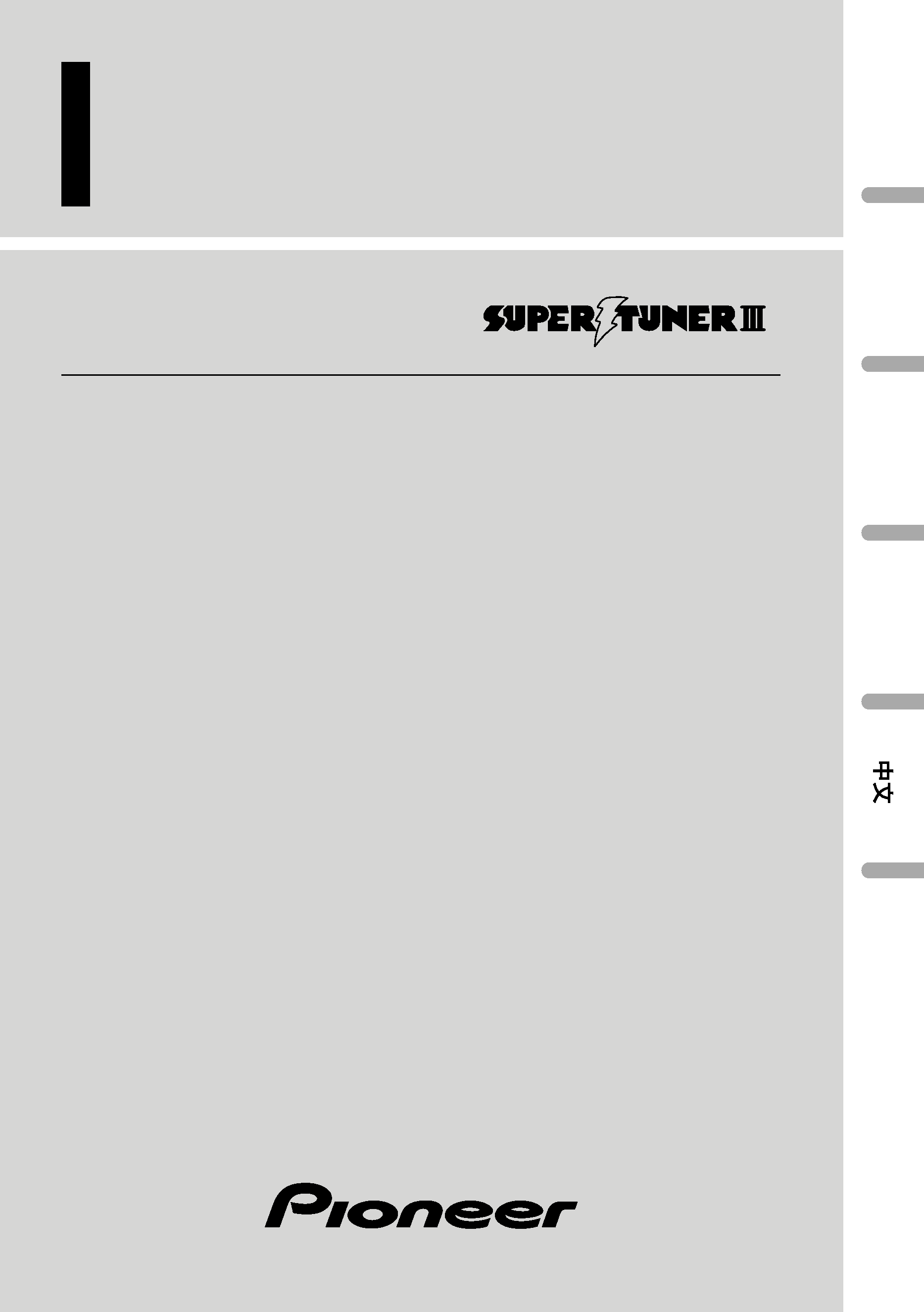
High power CD player with FM/AM tuner
Operation Manual
DEH-3450
DEH-2450F
English
Español
P
ortuguês
(B)
dF
ë
W
OÐ

Before You Start
About this manual 2
Precautions 2
Use and care of the remote control
(DEH-3450) 3
· Installing the battery 3
· Using the remote control 3
What's what 4
Remote control (DEH-3450) 5
Protecting your unit from theft 5
· Removing the front panel 5
· Attaching the front panel 6
Power ON/OFF
Turning the unit on 6
Selecting a source 6
Turning the unit off 6
Tuner
Listening to the radio 7
Storing and recalling broadcast
frequencies 8
Tuning in strong signals 8
Storing the strongest broadcast
frequencies 8
Built-in CD Player
Playing a CD 9
Playing tracks in a random order 10
Repeating play 10
Pausing CD playback 10
Audio Adjustments
Introduction of audio adjustments 11
Using balance adjustment 11
Using the equalizer 12
· Recalling equalizer curves 12
· Adjusting equalizer curves 12
Adjusting loudness 12
Front image enhancer (FIE) 13
Adjusting source levels 13
Initial Settings
Adjusting initial settings 14
Setting the time 14
Setting the FM tuning step 15
Setting the AM tuning step 15
Additional Information
Setting the time display on or off 15
CD player and care 15
CD-R/CD-RW discs 16
Understanding built-in CD player error mes-
sages 16
Specifications 17
Thank you for buying this Pioneer product.
Please read through these operating instructions so you will know how to oper-
ate your model properly. After you have finished reading the instructions, put them
away in a safe place for future reference.
Contents
En
1
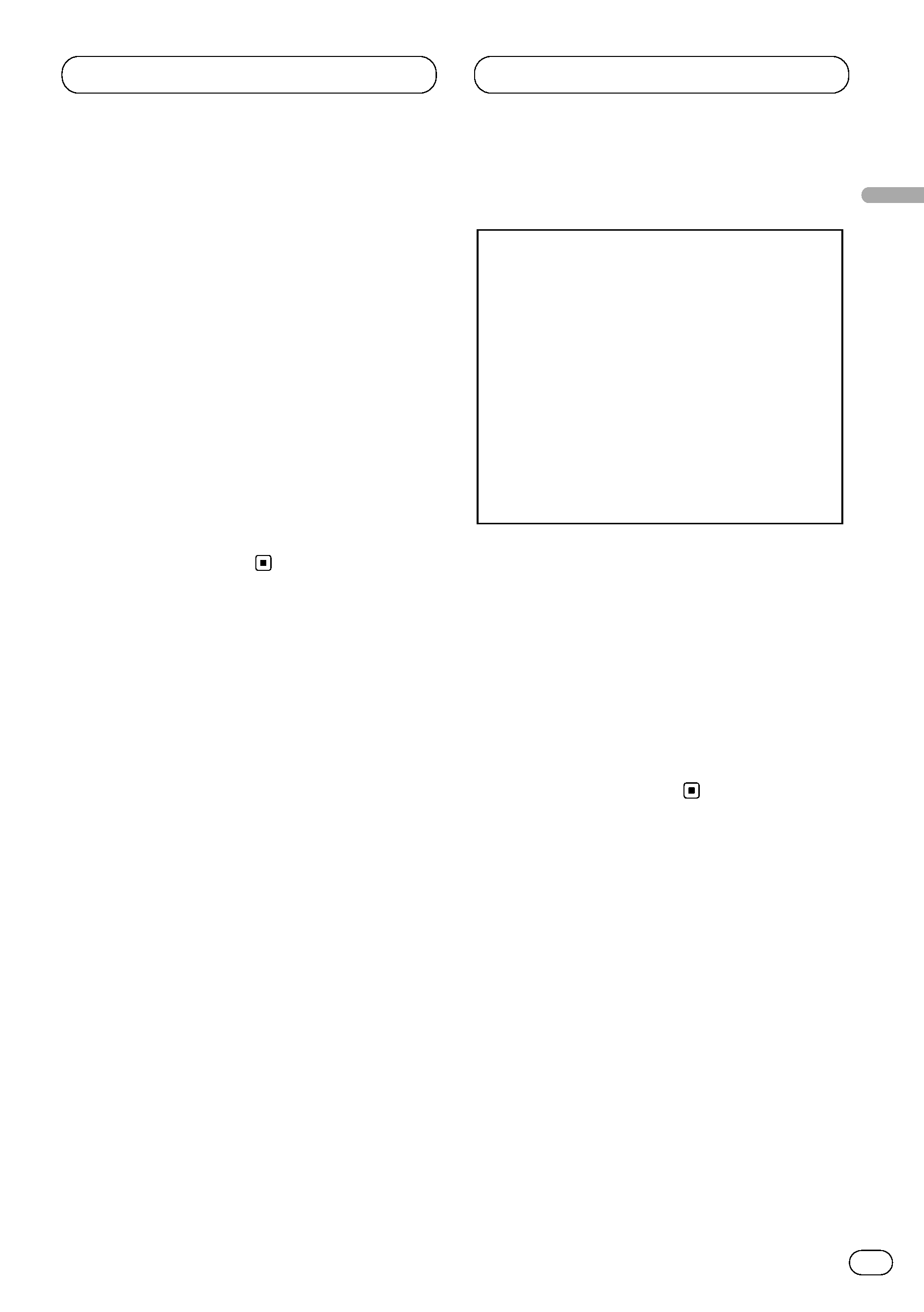
About this manual
This unit features a number of sophisticated
functions ensuring superior reception and oper-
ation. All the functions have been designed for
the easiest possible use, but many are not self-
explanatory. This operation manual will help you
benefit fully from this product's potential and to
maximize your listening enjoyment.
We recommend that you familiarize yourself
with the functions and their operation by read-
ing through the manual before you begin using
this unit. It is especially important that you read
and observe precautions on this page and in
other sections. This manual explains head unit
operation. You can perform the same operations
with the remote control.
Precautions
· Keep this manual handy as a reference for
operating procedures and precautions.
· Always keep the volume low enough so you
can hear sounds outside of the car.
· Protect this product from moisture.
· If the battery is disconnected or discharged,
the preset memory will be erased and must be
reprogrammed.
· Should this product fail to operate properly,
contact your dealer or nearest authorized
Pioneer Service Station.
CAUTION:
USE OF CONTROL OR
ADJUSTMENT OR PER-
FORMANCE OF PROCE-
DURES OTHER THAN
THOSE SPECIFIED
HEREIN MAY RESULT IN
HAZARDOUS RADIATION
EXPOSURE.
CAUTION:
THE USE OF OPTICAL
INSTRUMENTS WITH
THIS PRODUCT WILL
INCREASE EYE HAZARD.
Before You Start
En
2
English
Espa
ñ
ol
Deutsch
F
ran
ç
ais
Italiano
Nederlands
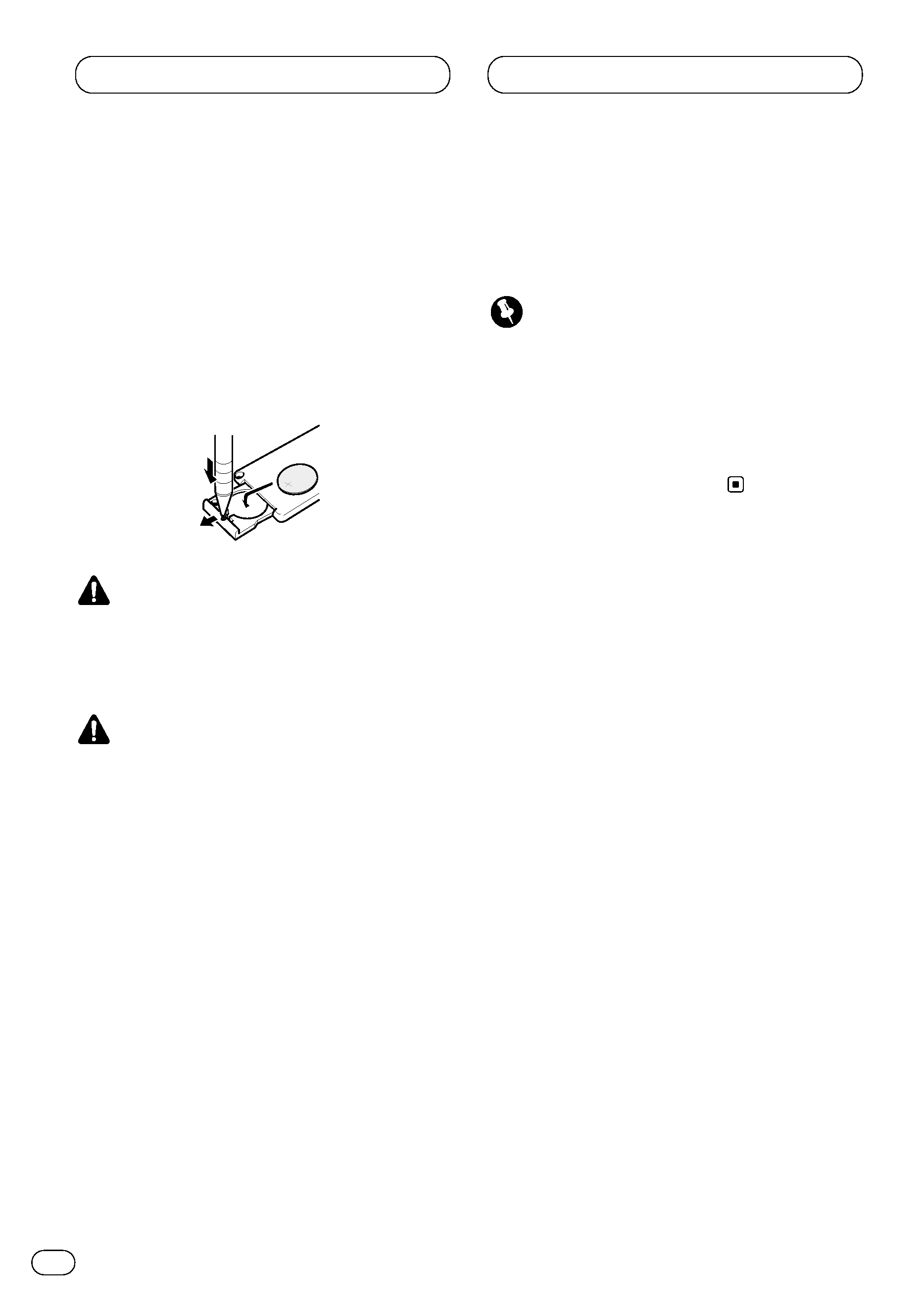
En
3
Before You Start
Use and care of the remote
control (DEH-3450)
Installing the battery
Remove the cover on the back of the remote
control and insert the battery with the plus (+)
and minus () poles pointing in the proper
direction.
WARNING
Keep the battery out of the reach of children.
Should the battery be swallowed, immediately
consult a doctor.
CAUTION
· Use only one CR2025 (3V) lithium battery.
· Remove the battery if the remote control is not
to be used for a month or longer.
· Do not recharge, disassemble, heat or dis-
pose of the battery in fire.
· Do not handle the battery with metallic tools.
· Do not store the battery with metallic materi-
als.
· In the event of battery leakage, wipe the
remote control completely clean and install a
new battery.
· When disposing of used batteries, please
comply with governmental regulations or
environmental public institution's rules that
apply in your country/area.
Using the remote control
Point the remote control in the direction of the
front panel to operate.
Important
· Do not store the remote control in high tem-
peratures or direct sunlight.
· The remote control may not function properly
in direct sunlight.
· Do not let the remote control fall onto the
floor, where it may become jammed under the
brake or accelerator pedals.
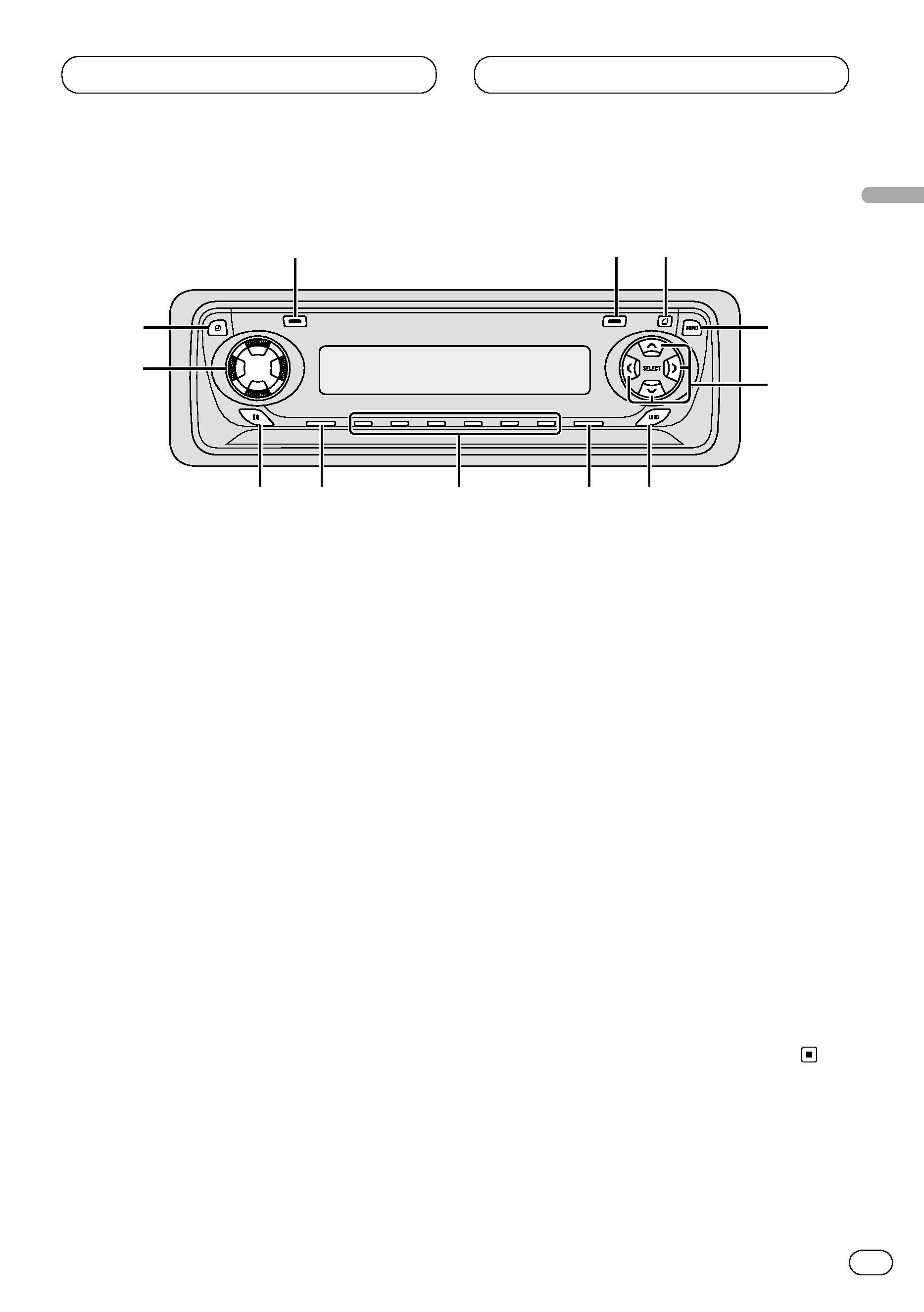
Before You Start
En
4
English
Espa
ñ
ol
Deutsch
F
ran
ç
ais
Italiano
Nederlands
What's what
1 BSM button
Press and hold for two seconds to switch
BSM function on or off.
2 LOCAL button
Press to switch local function on or off.
3 OPEN button
Press to open the front panel.
4 AUDIO button
Press to select various sound quality con-
trols.
5
5//2/3 buttons
Press to do manual seek tuning, fast for-
ward, reverse and track search controls. Also
used for controlling functions.
6 LOUDNESS button
Press to switch loudness function on or off.
7 BAND button
Press to select among three FM and one AM
band and cancel the control mode of func-
tions.
8 16 (PRESET TUNING) buttons
Press for preset tuning.
9 SOURCE button
This unit is switched on by selecting a
source. Press to cycle through all of the
available sources.
0 EQ button
Press to select various equalizer curves.
- VOLUME
Rotate to increase or decrease the volume.
= CLOCK button
Press to switch clock display on or off.
3
4
-
5
1
2
0
9
7
6
8
=
