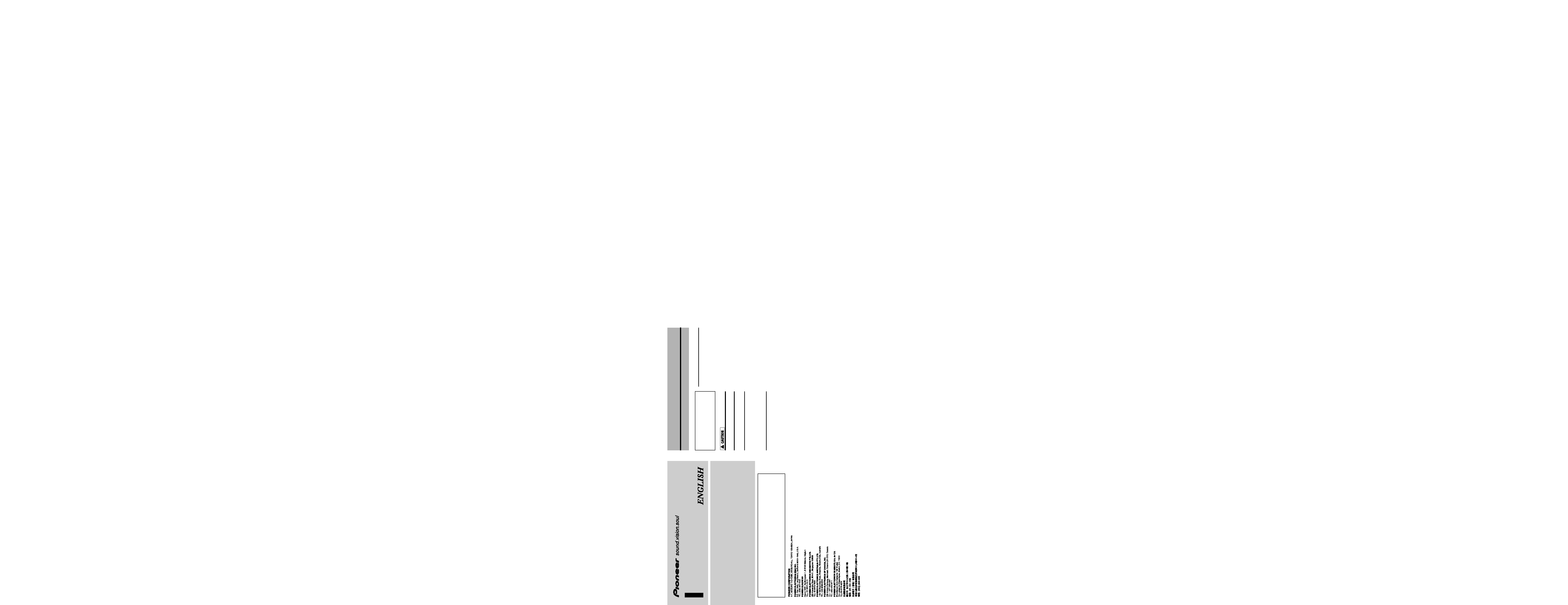
Upgrade Instructions and
Operation Manual Addendum
CNDV-800HD
2008 HDD NAVIGATION UPGRADE DISC
Published by Pioneer Corporation.
Copyright © 2008 by Pioneer Corporation.
All rights reserved.
Printed in Japan
<IRB1014-A> AU
<KMZHF> <08G00000>
Notice to all users
· DO NOT LOSE SUPPLIED "MEDIA NUMBER CARD".
If "MEDIA NUMBER CARD" is lost, re-creation of the "MEDIA NUMBER" is not possible.
Also you must submit the "MEDIA NUMBER CARD" for repairs. The card is necessary as proof of
authenticity if service is required (including recovery).
· This package is unique, and cannot be installed on more than one unit.
· Web-connected computer is required for the online issuance of password.
Instructions for Upgrading
Read the entire manual before upgrading the
programme of your navigation system.
Models to be Upgraded
This disc can upgrade the programme and data-
base of the following models:
AVIC-HD3
Manual Overview
This manual is a supplementary document that
summarises the points that will be renewed after
upgrading your navigation system by using
CNDV-800HD.
The operations other than those described in this
manual are basically the same as those at the time
you purchased the hardware. Use the Operation
Manual and the Hardware Manual included in the
hardware package as your primary reference.
Be sure to read the following
descriptions
· Licence Agreement
This provides a licence agreement of this soft-
ware. Be sure to read this before using the
software.
· About the Database
This provides the date when the Database was
recorded.
·Copyright
This provides the copyright of the Map Data-
base.
· Other Precautions
This provides the important precautions for
using this software.
Licence Agreement
PIONEER CNDV-800HD
THIS IS A LEGAL AGREEMENT BETWEEN YOU, AS THE END
USER, AND PIONEER CORP.(JAPAN) ("PIONEER"). PLEASE
READ THE TERMS AND CONDITIONS OF THIS AGREEMENT
CAREFULLY BEFORE USING THE SOFTWARE INSTALLED ON
THE PIONEER PRODUCTS. BY USING THE SOFTWARE
INSTALLED ON THE PIONEER PRODUCTS, YOU AGREE TO BE
BOUND BY THE TERMS OF THIS AGREEMENT. THE SOFTWARE
INCLUDES A DATABASE LICENCED BY THIRD PARTY SUP-
PLIER(S) ("SUPPLIERS"), AND YOUR USE OF THE DATABASE IS
COVERED BY THE SUPPLIERS' SEPARATE TERMS, WHICH ARE
ATTACHED TO THIS AGREEMENT. IF YOU DO NOT AGREE WITH
ALL OF THESE TERMS, PLEASE RETURN THE PIONEER PROD-
UCTS (INCLUDING THE SOFTWARE, AND ANY WRITTEN MATE-
RIALS) WITHIN FIVE (5) DAYS OF RECEIPT OF THE PRODUCTS,
TO THE AUTHORISED PIONEER DEALER FROM WHICH YOU
PURCHASED THEM.
1. GRANT OF LICENCE
Pioneer grants to you a non-transferable, non-exclusive licence to
use the software installed on the Pioneer products (the "Soft-
ware") and the related documentation solely for your own per-
sonal use or for internal use by your business, only on such
Pioneer products.
You shall not copy, reverse engineer, translate, port, modify or
make derivative works of the Software. You shall not loan, rent,
disclose, publish, sell, assign, lease, sublicence, market or other-
wise transfer the Software or use it in any manner not expressly
authorised by this agreement. You shall not derive or attempt to
derive the source code or structure of all or any portion of the Soft-
ware by reverse engineering, disassembly, decompilation, or any
other means. You shall not use the Software to operate a service
bureau or for any other use involving the processing of data
for other persons or entities.
Pioneer and its licensor(s) shall retain all copyright, trade secret,
patent and other proprietary ownership rights in the Software. The
Software is copyrighted and may not be copied, even if modified
or merged with other products. You shall not alter or remove any
copyright notice or proprietary legend contained in or on the Soft-
ware.
You may transfer all of your licence rights in the Software, the
related documentation and a copy of this Licence Agreement to
another party, provided that the party reads and agrees to accept
the terms and conditions of this Licence Agreement.
2. DISCLAIMER OF WARRANTY
The Software and related documentation are provided to you "AS
IS". PIONEER AND ITS LICENSOR(S) (for the purpose of provi-
sions 2 and 3, Pioneer and its licensor(s) shall be collectively
referred to as "Pioneer") MAKES AND YOU RECEIVE NO WAR-
RANTY, WHETHER EXPRESS OR IMPLIED, AND ALL WARRAN-
TIES OF MERCHANTABILITY AND FITNESS FOR ANY
PARTICULAR PURPOSE ARE EXPRESSLY EXCLUDED. SOME
COUNTRIES DO NOT ALLOW EXCLUSION OF IMPLIED WARRAN-
TIES, SO THE ABOVE EXCLUSION MAY NOT APPLY TO YOU.
The Software is complex and may contain some non-conformities,
defects or errors. Pioneer does not warrant that the Software will
meet your needs or expectations, that operation of the Software
will be error free or uninterrupted, or that all non-conformities can
or will be corrected. Furthermore, Pioneer does not make any rep-
resentations or warranties regarding the use or results of the use
of the Software in terms of its accuracy, reliability or otherwise.
The screen shown in the example may differ
from the actual screens.
The actual screens may be changed without
notice for performance and function improve-
ments.
3. LIMITATION OF LIABILITY
IN NO EVENT SHALL PIONEER BE LIABLE FOR ANY DAMAGES,
CLAIM OR LOSS INCURRED BY YOU (INCLUDING, WITHOUT
LIMITATION, COMPENSATORY, INCIDENTAL, INDIRECT, SPE-
CIAL, CONSEQUENTIAL, OR EXEMPLARY DAMAGES, LOST
PROFITS, LOST SALES OR BUSINESS, EXPENDITURES, INVEST-
MENTS, OR COMMITMENTS IN CONNECTION WITH ANY BUSI-
NESS, LOSS OF ANY GOODWILL, OR DAMAGES) RESULTING
FROM THE USE OF OR INABILITY TO USE THE SOFTWARE, EVEN
IF PIONEER HAS BEEN INFORMED OF, KNEW OF, OR SHOULD
HAVE KNOWN OF THE LIKELIHOOD OF SUCH DAMAGES. THIS
LIMITATION APPLIES TO ALL CAUSES OF ACTION IN THE
AGGREGATE, INCLUDING WITHOUT LIMITATION BREACH OF
CONTRACT, BREACH OF WARRANTY, NEGLIGENCE, STRICT LIA-
BILITY, MISREPRESENTATION, AND OTHER TORTS. IF PIO-
NEER'S WARRANTY DISCLAIMER OR LIMITATION OF LIABILITY
SET FORTH IN THIS AGREEMENT SHALL OR FOR ANY REASON
WHATSOEVER BE HELD UNENFORCEABLE OR INAPPLICABLE,
YOU AGREE THAT PIONEER'S LIABILITY SHALL NOT EXCEED
FIFTY PERCENT (50%) OF THE PRICE PAID BY YOU FOR THE
ENCLOSED PIONEER PRODUCT.
Some countries do not allow the exclusion or limitation of inciden-
tal or consequential damages, so the above limitation or exclusion
may not apply to you. This warranty disclaimer and limitation of
liability shall not be applicable to the extent that any provision of
this warranty is prohibited by any country or local law which can-
not be pre-empted.
4. EXPORT LAW ASSURANCES
You agree and certify that neither the Software nor any other tech-
nical data received from Pioneer, nor the direct product thereof,
will be exported outside the country or district (the "Country") gov-
erned by the government having jurisdiction over you (the "Gov-
ernment") except as authorised and as permitted by the laws and
regulations of the Government. If the Software has been rightfully
obtained by you outside of the Country, you agree that you will not
re-export the Software nor any other technical data received from
Pioneer, nor the direct product thereof, except as permitted by the
laws and regulations of the Government and the laws and regula-
tions of the jurisdiction in which you obtained the Software.
5. TERMINATION
This Agreement is effective until terminated. You may terminate it
at any time by destroying the Software. The Agreement also will
terminate if you do not comply with any terms or conditions of this
Agreement. Upon such termination, you agree to destroy the Soft-
ware.
6. MISCELLANEOUS
This is the entire Agreement between Pioneer and you regarding
its subject matter. No change in this Agreement shall be effective
unless agreed to in writing by Pioneer. If any provision of this
Agreement is declared invalid or unenforceable, the remaining
provisions of this Agreement shall remain in full force and effect.
Whereis® Navigation DIGITAL
ROAD MAP DATA LICENCE
TERMS
This Licence relates only to the use of the Whereis® map
navigation digital road data and not to the navigation
system in which it is used.
IMPORTANT
To protect your own interests, please read these terms
and conditions carefully before you commence using
the Pioneer In-Car Navigation System ("Navigation
System") containing the Whereis® mapping data
("Whereis®
Data"). If you are uncertain as to your
rights and obligations under this Licence or you would
like any explanation about them please contact Sensis
Pty Ltd (ABN 30 007 423 912) ("Sensis") on 1800 819
471. Your licence from Sensis to use the Whereis® Data
("Licence") is subject to the terms and conditions set
out below. If you do not agree to these terms and condi-
tions, return this package to your place of purchase or
call 1800 819 471.
1 GRANT OF LICENCE
1.1 Telstra Corporation Limited (ABN 33 051 775 556)
through its agent Sensis grants you a non-exclusive,
non-transferable licence (with no rights to sub-
licence) to use the Whereis® Data on the terms and
conditions contained in this Licence.
1.2 The Licence commences on the date you start using
the Navigation System and continues until the
Licence ends in accordance with the terms and con-
ditions set out below.
2RIGHTS OF USE
2.1 You may:
(a) use the Whereis® Data on any compatible vehi-
cle navigation system; and
(b) only use the Whereis® Data for personal use.
2.2 You must not reproduce, reverse compile, adapt,
modify, assign, distribute or publish in any form the
whole or any part of the Whereis® Data.
2.3 You must take all reasonable steps to prevent any of
the events in clause 2.2 occurring or any unautho-
rised copying or use of the Whereis® Data, and must
immediately notify Sensis if you become aware of
any of these events occurring or of any other
infringement of Sensis' rights in relation to the
Whereis® Data.
3 PROPERTY AND OWNERSHIP
3.1 All intellectual property rights (including copyright)
in and to the Whereis® Data are the sole and exclu-
sive property of Sensis (or its Licensors) and except
for the rights granted to you in this Licence, you will
not acquire any intellectual property or other rights
in or to the Whereis® Data or any part of the
Whereis® Data.
The Whereis® Data incorporates data which is ©
Commonwealth of Australia (Geoscience Australia)
2007. (This data has been used with the permission
of Geoscience Australia. Geoscience Australia has
not evaluated this data as altered and incorporated
within this device and therefore gives no warranty
regarding its accuracy, completeness, currency or
suitability for any particular purpose).
Melbourne data includes information sourced from
the Department of Treasury and Finance, Geo-
graphic Data Victoria.
4ACCURACY OF DATA
4.1 Sensis will use reasonable care and skill in provid-
ing the Whereis® Data and will provide the
Whereis® Data to you in accordance with this
Licence. However, given the nature of navigation
systems (including the possibility that a change in
traffic conditions could affect the accuracy of the
Whereis® Data) and the fact that Sensis must obtain
some of the Data from other sources, Sensis cannot
promise that the Whereis® Data will be error free,
complete or up to date.
5 SENSIS' LIABILITY TO YOU
5.1 The terms and conditions that apply to the supply
and use of the Whereis® Data are those that are
expressly set out in this Licence and those implied
by consumer protection laws to the supply and use
of the Whereis® Data that are unable to be excluded.
No other terms apply.
5.2 Subject to clause 5.3, Sensis accepts its liability to
you for breach of these terms and conditions or neg-
ligence under the principles applied by the courts.
5.3 The Whereis® Data is provided to you for the primary
purpose of personal, domestic or household use, so
Sensis does not accept liability to you for losses that
result from the use of the Whereis® Data in connec-
tion with the conduct of a business. However, Sen-
sis will accept that liability if it cannot be excluded
under any legislation. Sensis is also not liable for
any loss to the extent that it is caused by you, for
example, through your negligence or breach of
these terms and conditions.
5.4 Sensis is not liable for failing to comply with the
terms and conditions applying to the Whereis® Data
where that failure is caused by events outside Sen-
sis' reasonable control, such as abuse or misuse of
the Whereis® Data, damage to the Whereis® Data
caused by faults in equipment that is not owned by
Sensis, any accident by you or a third party which
damages the Whereis® Data or any unusual hazards
affecting the Whereis® Data (including exposure to
excessive humidity, heat, cold, dust, food or liquids).
6 YOUR LIABILITY TO SENSIS
6.1 Subject to clause 6.2, you are liable to Sensis for
breach of these terms and conditions or negligence
under the principles applied by the courts.
6.2 You are not liable for any loss to the extent that it is
caused by Sensis, for example, through Sensis' neg-
ligence or breach of these terms and conditions.
7 CANCELLING THE LICENCE
7.1 Sensis may cancel the Licence immediately by giv-
ing you notice if you are in breach of these terms
and conditions.
7.2 Sensis may also cancel the Licence by giving you as
much notice as is reasonably possible if:
(i) the law requires Sensis to do so; or
(ii) providing the Licence becomes illegal or Sensis
believes on reasonable grounds that it may
become illegal.
7.3 Your rights under this Licence will end as soon as
this Licence is cancelled. Following cancellation,
you must immediately cease using the Whereis®
Data.
Any rights or remedies which existed before cancel-
lation will continue to exist after cancellation.
8 GENERAL
8.1 A provision of, or a right under, this Licence may not
be waived except in writing signed by the party that
is waiving the provision or right.
8.2 This Licence will be governed by the laws in force in
Victoria, Australia.
8.3 A reference to a person in this Licence includes a
reference to a firm, corporation or other corporate
body.
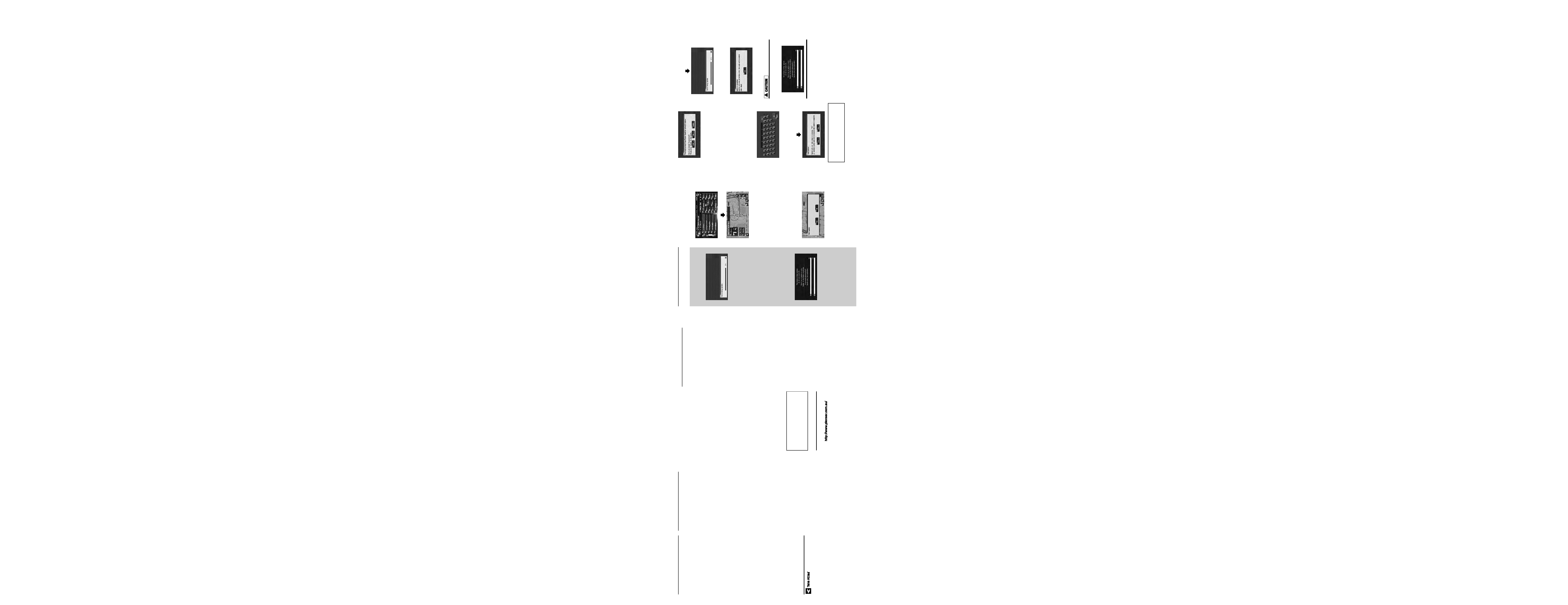
About the Database
Data for the Map Database
· This database was developed and recorded up
to October 2006. Changes to streets/roads
made after that time may not be reflected in
this database.
· It is strictly prohibited to reproduce and use
any part or the whole of this map in any form
without permission from the copyright owner.
· If the local traffic regulations or conditions
deviate from this data, follow the local traffic
regulations (such as signs, indications, etc.)
and conditions (such as construction, weather,
etc.).
· The traffic regulation data used in the map
database applies only to standard sized pas-
senger vehicles. Note that regulations for
larger vehicles, motorbikes, and other non-
standard vehicles are not included in the data-
base.
Gracenote® Database
· Part of the data cannot be acquired. The con-
tents of the data in the Gracenote® Database
included in the hard disk drive are not 100 %
guaranteed.
·The Gracenote® Database included in the hard
disk drive contains the titles for the 300 000
most frequently accessed albums worldwide
as of December 2007.
Music recognition technology and related
data are provided by Gracenote®.
Copyright
technology was used in
developing this product
Sensis® & Whereis® are registered trademarks of
Telstra Corporation Limited (ABN 33 051 775 556).
UBD® & Gregory's® are registered trademarks of
Universal Publishers Pty. Ltd.
© Telstra Corporation Limited 2007. SEN0236
July 2007
© 2008 INCREMENT P CORP. ALL RIGHTS
RESERVED.
Other Precautions
In case of trouble
· Should the navigation system fail to operate
properly, contact your dealer or nearest author-
ised Pioneer Service Station.
·The "MEDIA NUMBER CARD" is necessary
as proof of authenticity if service is required
(including recovery). When repair of navigation
system is required, the updated data cannot be
compensated if you don't submit the "MEDIA
NUMBER CARD".
Setting items to be deleted and
initialised
The following settings and items are cleared or
returned to the default after upgrade. (The set-
tings and items are not listed below will be
retained.)
Map function:
View mode and scale setting on the map, direc-
tion of the map
Route Setting:
Current route and guidance status
[Destination] menu:
· The history of "Auto fill-in function" for cities
and streets
· Sorting order selected in [Address Book]
· The settings of [Options]([Route Overview])
[Map] menu:
All settings
[Settings] menu:
[Volume], [Regional settings](except for
[Language])
[Vehicle Dynamics]:
Right and left gauge type, [Adjust Style]
Others:
Learnt data used in [Learning Route]
Visit our website
Visit us at the following site:
· Register your product. We will keep the details
of your purchase on file to help you refer to this
information in the event of an insurance claim
such as loss or theft.
STEP 1; Preparation require-
ment for the upgrade
Checking "Device Number"
First, check "DEVICE NUMBER" (Device Number,
Device#) of your navigation system for later pro-
cedures. To display "Device Number", operate the
following procedures.
1 Turn your navigation system on.
2 Press the MENU button to display the
navigation menu.
Navigation menu appears.
3 Touch the key in the following order in
the navigation menu.
[Settings] [Hardware]
[Service Info Screen]
4 Write down your "Device Number" onto
the supplied "MEDIA NUMBER CARD" to
avoid mistakes.
Also write down "Version" information which
would be used to confirm completion of the
update.
Getting the password for authentication
For upgrade, unique password with online issu-
ance is necessary. Access the proprietary web-
site with your PC and get your password.
The following information is required on issuing
process.
-- "MEDIA NUMBER" (Media Number) printed
on supplied "MEDIA NUMBER CARD"
-- "DEVICE NUMBER" (Device Number) of your
navigation system
1 Prepare both "MEDIA NUMBER" (Media
Number) and "DEVICE NUMBER"
(Device Number).
2 Access on "www.pioneer.com.au" and fol-
low the links to issue your password.
For operation of issuing the password, follow
the instruction on the website.
3 Record the password that you received.
You need to input this password accurately on
the subsequent procedure. Keep your pass-
word to avoid later mistakes.
The user data stored in the hard disc drive of
the unit may be erased if unexpected error
occurs during software installation. Pioneer
is not responsible for any data loss or unavail-
ability of user data.
STEP 2; Upgrade procedures
This section describes the upgrade procedures
for your navigation system.
1 Park your vehicle in a safe place.
Leave the ignition in the "ACC" position and
make sure that the handbrake is applied.
2 Press the MAP button to display the cur-
rent location.
Be sure to display the map of current position.
The updating cannot start at the other
screens, such as the scroll mode, the naviga-
tion menu and AV screen.
3 Press OPEN CLOSE button and insert the
upgrade disc into the disc loading slot.
The message confirming whether or not to
start the update will appear.
If the message doesn't appear, eject the
disc and display the map of current posi-
tion and then reinsert the disc.
4 Touch [Yes].
To cancel the update, touch [No].
Important notice:
The update has two phases.
Phase 1; Update the database
In this phase, take notice of the followings:
-- All the functions other than AM and FM
are disabled during update. You can per-
form simplified operations by using the
TRK (/) button and VOL (/) but-
ton. (We recommend changing the AV
source to AM or FM before you start the
update.)
-- The update takes approximately 3 hours in
total.
-- If you turn the ignition switch off (the navi-
gation system turns off) or eject the
upgrade disc, the update resumes when
the navigation system turns on or the disc
is reinserted.
Phase 2; Update the system pro-
gramme
In this phase, take notice of the followings:
-- No functions are available.
-- The update takes approximately 10 min-
utes.
-- NEVER stop the engine of your vehicle nor
turn off the power supply to the navigation
system until the installation is completed.
Turning the power off in this phase causes
a malfunction or failure of the navigation
system.
5 Touch [Yes].
The message "Password obtained from
Pioneer should be entered to update.
Have you obtained the password? Please
press "Cancel" to stop update." appears.
To start the updating, touch [Yes].
Alternative options:
[No]
Shows "Device Number" ("Device#") of your
navigation system.
[Cancel]
Cancel the update.
6 Enter the password for authentication that
you obtained in the "STEP 1" section,
then touch [OK].
After touching [OK], the system starts the
authentication. When the authentication is
finished properly, the message for confirma-
tion will appear.
7 Touch [Yes] to start the update.
The navigation system restarts and then the
installation begins.
When the update of map database is com-
pleted, the finished message appears.
8 Touch [OK] to restart the system.
After touching [OK], the installation of system
programme begins.
While this screen appears, NEVER switch the
key position from ACC or turn the power to
the navigation system, off.
After the installation is completed, the navigation
system restarts again.
After you touch [Yes] in this screen, you can-
not abort the updating until the installation of
the system programme finishes. The update
takes approximately 3 hours in total.

9 Check the details of the caution message
and touch [OK].
The [Regional Settings] screen appears.
10 If necessary, change the settings as
desired.
In the [Regional Settings] screen, you can
change the settings, such as language or
time. (These operations are the same as
before upgrade.)
The settings can also be changed after-
ward.
The time difference can be set from 4 to
+9 hours.
11 Touch [OK].
The map of your surroundings is displayed.
You can operate the navigation system by
touching keys displayed on the screen as
usual.
Checking whether the upgrade was
done properly
Display "Version" to compare the current version
number with the previous one.
(For the operation, refer to "Checking "Device
Number"" in the "STEP 1" section.)
Renewed Points through this Upgrade
If you upgrade your navigation system by this
disc, the system will have the following changes.
Renewal data
The following data are updated:
-- Map database
--Gracenote® Database
POI data coverage
Approximately 280 thousand POIs are included in
the database.
Sub categories of "Restaurants" are added as
the category for "POI Search", "Vicinity
Search" or "Overlay POI".
Some facilities and categories used in "POI
Search", "Vicinity Search", and "Overlay
POI" will be modified.
For the additional categories that can be used
on the voice recognition, see "Renewed Cate-
gories for vicinity search on the voice recogni-
tion".
Some POI information may not be accurate or
may become inaccurate through the passage
of time. Please directly contact the POI to ver-
ify the accuracy of the information about the
POI which appears in this database. POI infor-
mation is subject to change without notice.
Display during motorway driv-
ing
When you drive on a motorway, you'll get the fol-
lowing informations.
If the data for these items is not contained in
the hard disk drive, the information is not
available even if there are the signs on the
actual road.
Informations appear only when the route is set.
Lane information
Lane information is available, indicating the rec-
ommended lane to be in to easily maneuver the
next guidance.
Lane information is displayed the first time there
is a voice guidance on your route. The white
arrow on the green background indicates the rec-
ommended lane. If the next travelling direction
screen is displayed when you approach a inter-
change, junction, or exit, the lane information
disappears.
Directional information
Road numbers, directional informations and
motorway exit numbers may be displayed when
in the vicinity of interchanges and exits.
Category name
Added sub categories
Restaurants
Chinese
Fast Food
Thai
Greek
French
Japanese
Indian
Sea Food
Grill and Steak House
Spanish
Lane information
Motorway exit
number
Road number and
directional information
Renewed Categories for vicinity search on the voice recognition
The following categories are modified or added as the sub-category.
Category name
Old
New
Restaurants
--
Chinese
--
Fast Food
--Thai
--Greek
--French
--Japanese
--
Indian
--
Sea Food
--
Grill and Steak House
--Spanish
Hotel
--
AC
--CARLTON
COMFORT INN
(Not available.)
--CROWNE PLAZA
--HAMPSHIRE
--HILTON
--IBIS
--
MARRIOTT
--PARK INN
--RADISSON
--RENAISSANCE
--SHERATON
--SOFITEL
Car Dealer
--
CHRYSLER
KIA
(Not available.)
Vehicle Repair Facility
AUDI, Repair
(Not available.)
HONDA, Repair
(Not available.)
--MERCEDES-BENZ, Repair
NISSAN, Repair
(Not available.)
TOYOTA, Repair
(Not available.)
