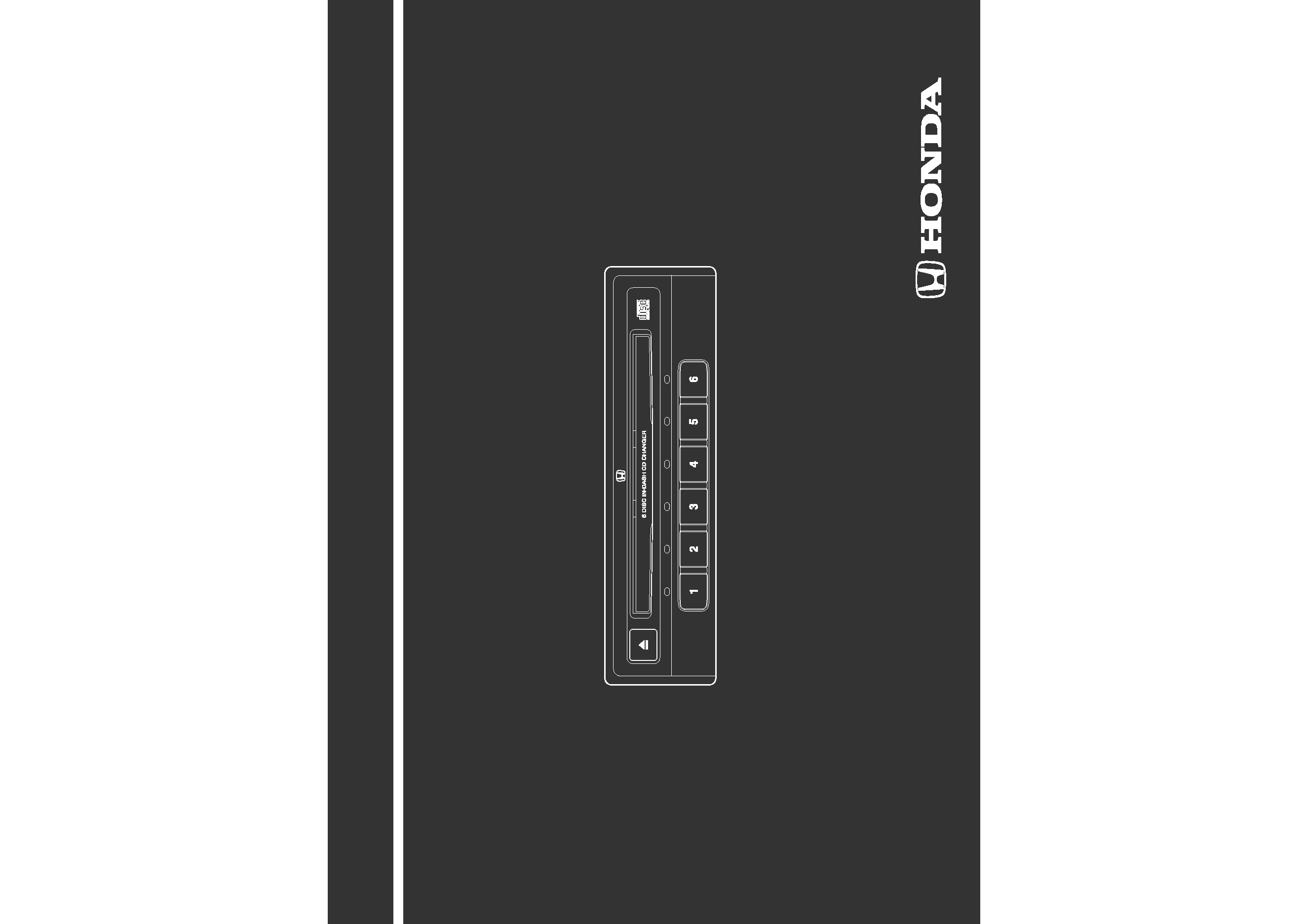
OPERATING INSTRUCTIONS
6 DISC IN-DASH CD CHANGER
P/N: 08A06-3D7-300 08A06-3D7-310
08A06-3B5-300 08A06-3B5-310
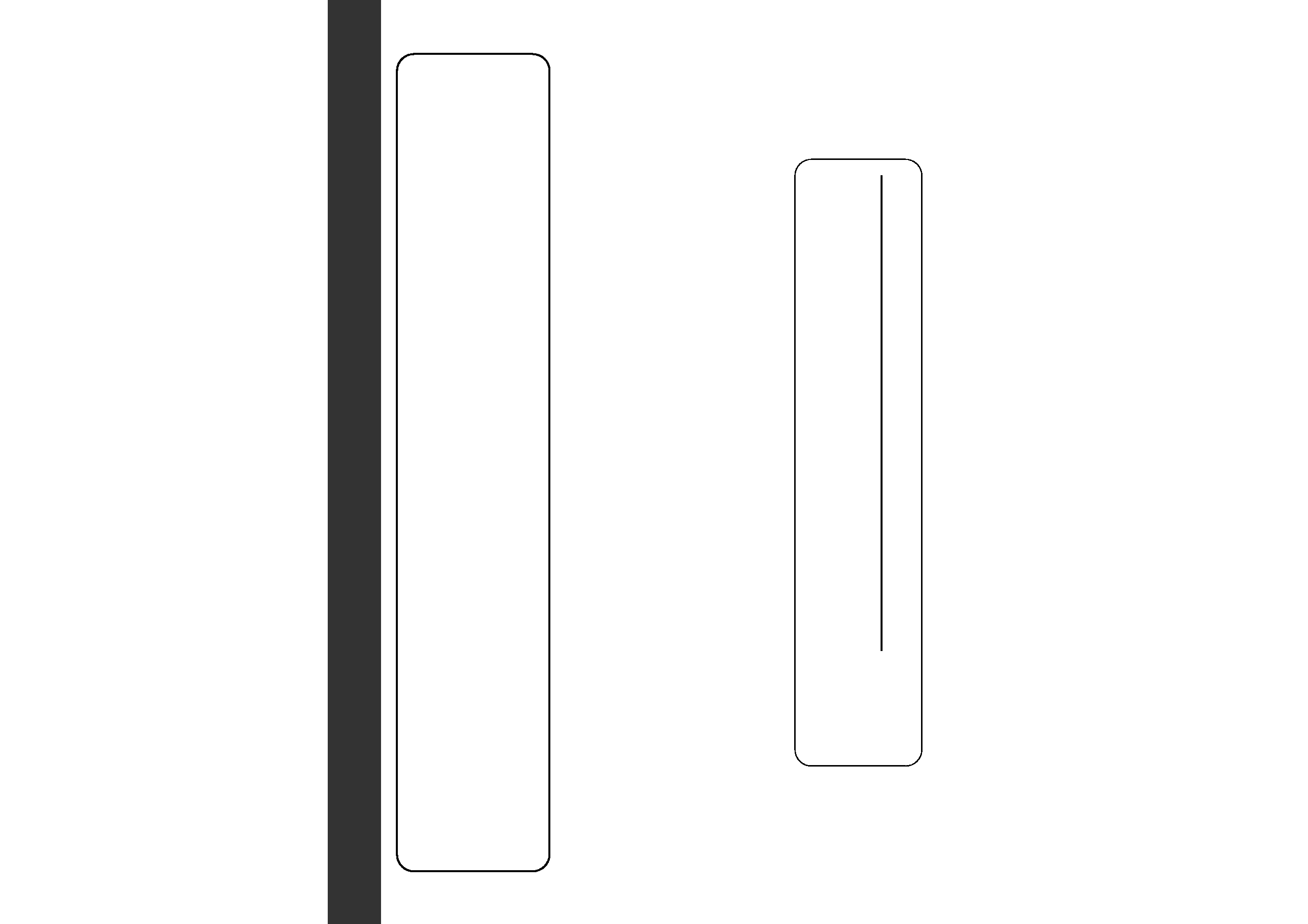
Precautions ...................................................................................................................................... 3
Proper Care of Your CDs ................................................................................................................. 5
CD Changer Operation .................................................................................................................... 7
Installation ...................................................................................................................................... 13
In Case of Difficulty ........................................................................................................................ 14
Switching the address setting ........................................................................................................ 17
Please write the serial number (on the bottom of the unit) in the space below.
Keep this booklet as a record of your purchase to help identify the unit if it's stolen.
Serial No.:
Contents
2
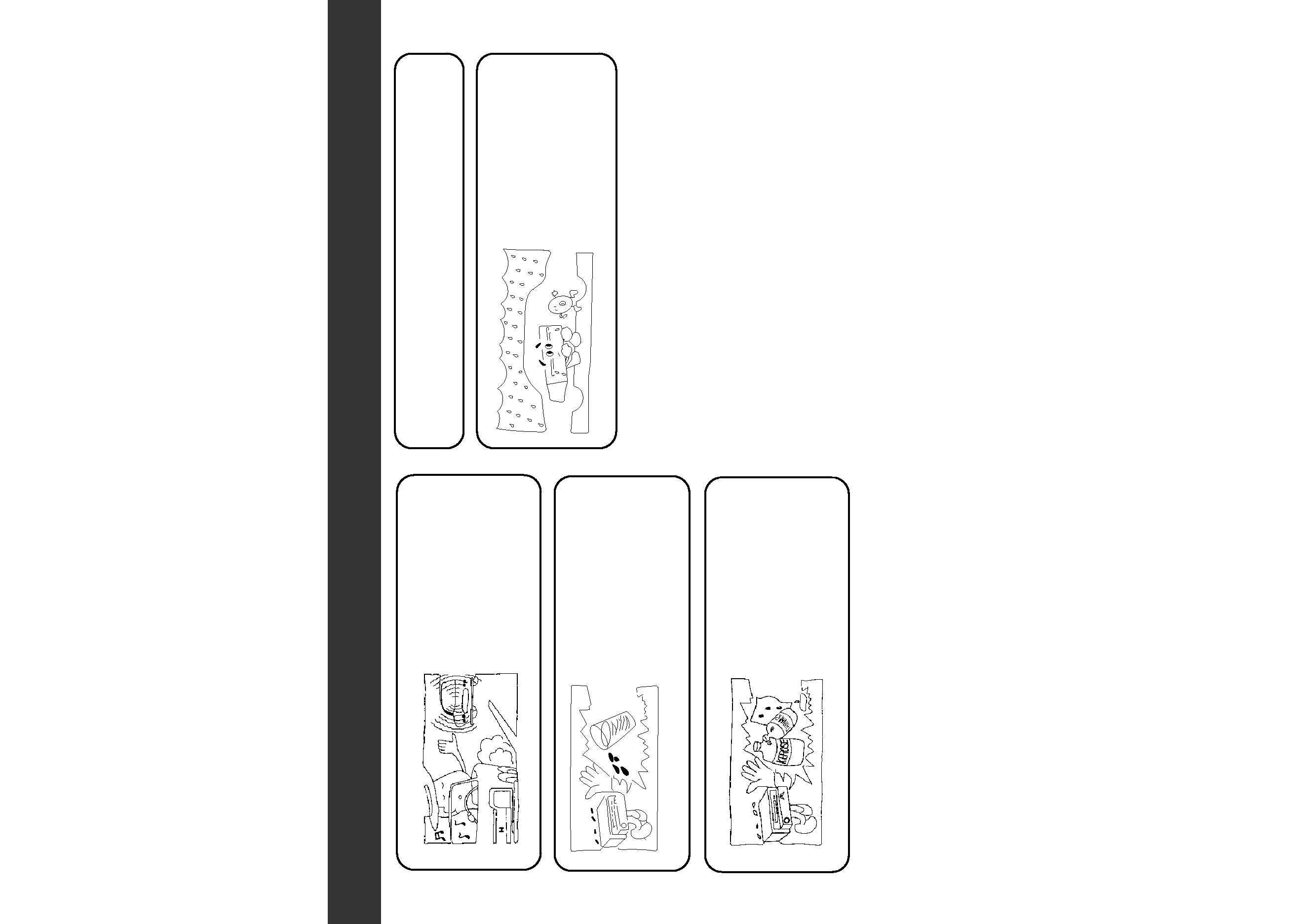
Precautions
VOLUME
For your driving safety, keep
the volume low enough to
be aware of road and traffic
conditions.
LIQUIDS
Do not place drinks or water
on or near the unit, cas-
settes or CDs.
If liquids drop on the unit
cassettes or CDs, it can
cause damage.
OUTSIDE CLEANING
Use a soft cloth to clean the
radio.
Do not use kerosene, thin-
ner or any other type of sol-
vent.
MOISTURE CONDENSATION
You may notice the play-
back sound wavering. When
this happens, remove the
CD from the player and wait
about an hour or until the
moisture evaporates.
3
FOR DRIVING SAFETY
Do not insert or eject a CD while driving as it is dangerous and
may result in an accident.
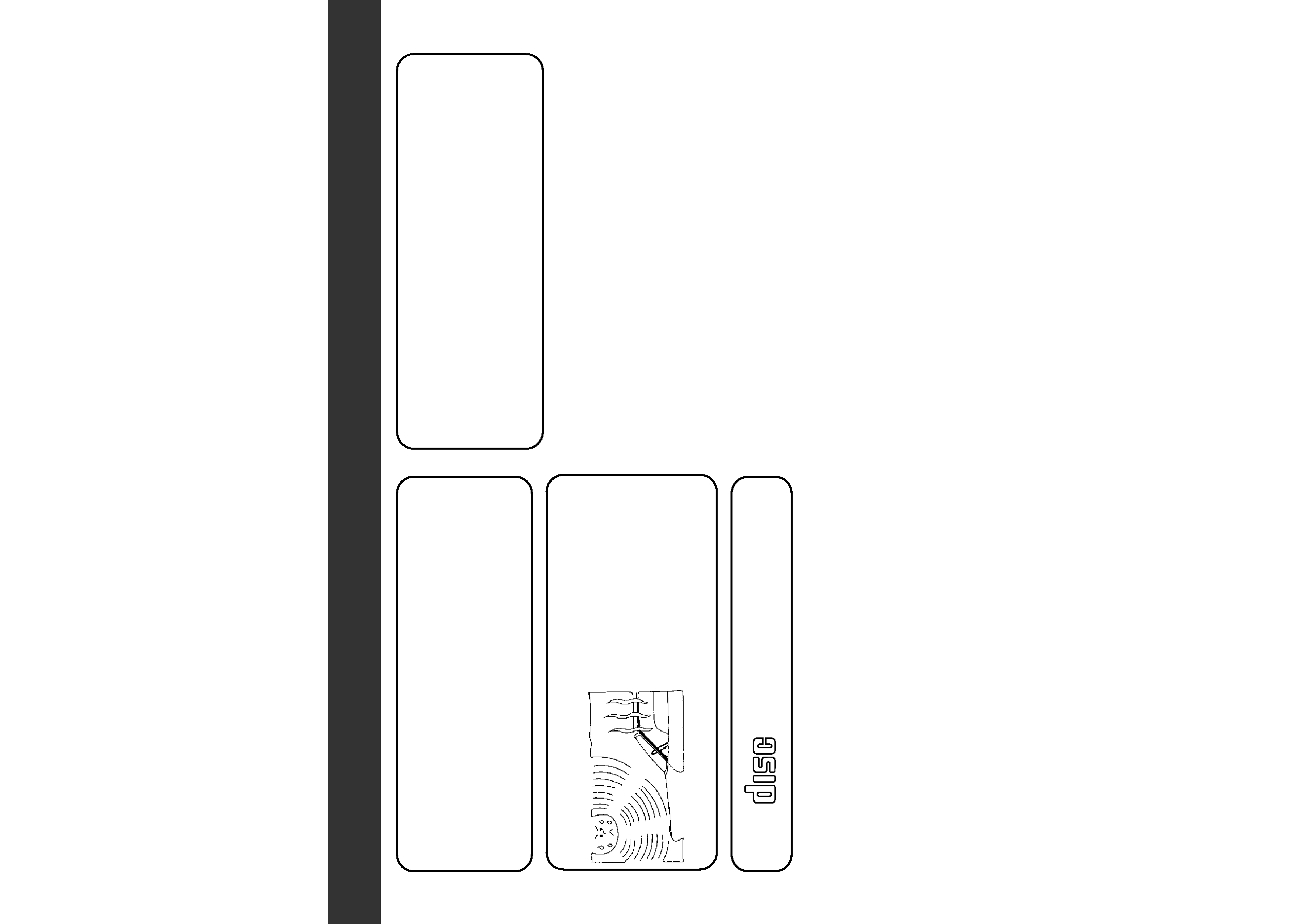
Precautions
4
CAUTIONS DURING PLAYBACK
Playing a CD while driving on a very bumpy road may result in
skips. This will not scratch the CD or damage the player.
The noise level on CDs is much lower than on analog-type
records or tapes. Therefore, before playing a CD, turn the volume
down all the way then adjust the level by gradually turning the vol-
ume up once playback begins. Do not turn the volume up too
abruptly as this could damage the speakers.
COMPACT
DIGITAL AUDIO
COMPACT DISC TYPE
Only compact discs containing the
mark shown can be used.
TEMPERATURE IN THE
VEHICLE
In order to ensure proper perfor-
mance, be sure the temperature
in your vehicle is between 10°C
and 60°C before turning your
player on. Good air circulation is
essential to prevent heat build-up
in the unit (especially in hot
weather).
PRECAUTIONS WHEN OPERATING THIS PRODUCT
· Do not press on the CD loading slot door when it opens or closes.
· The CD loading slot door opens and closes automatically. Do not
force it open or closed manually.
· When loading multiple CDs in this product, insert a single CD
each time the CD loading slot door opens. Do not insert more
than one CD at a time.
· Do not press on a CD when you have ejected it.
· Do not insert anything other than a CD in the CD loading slot.
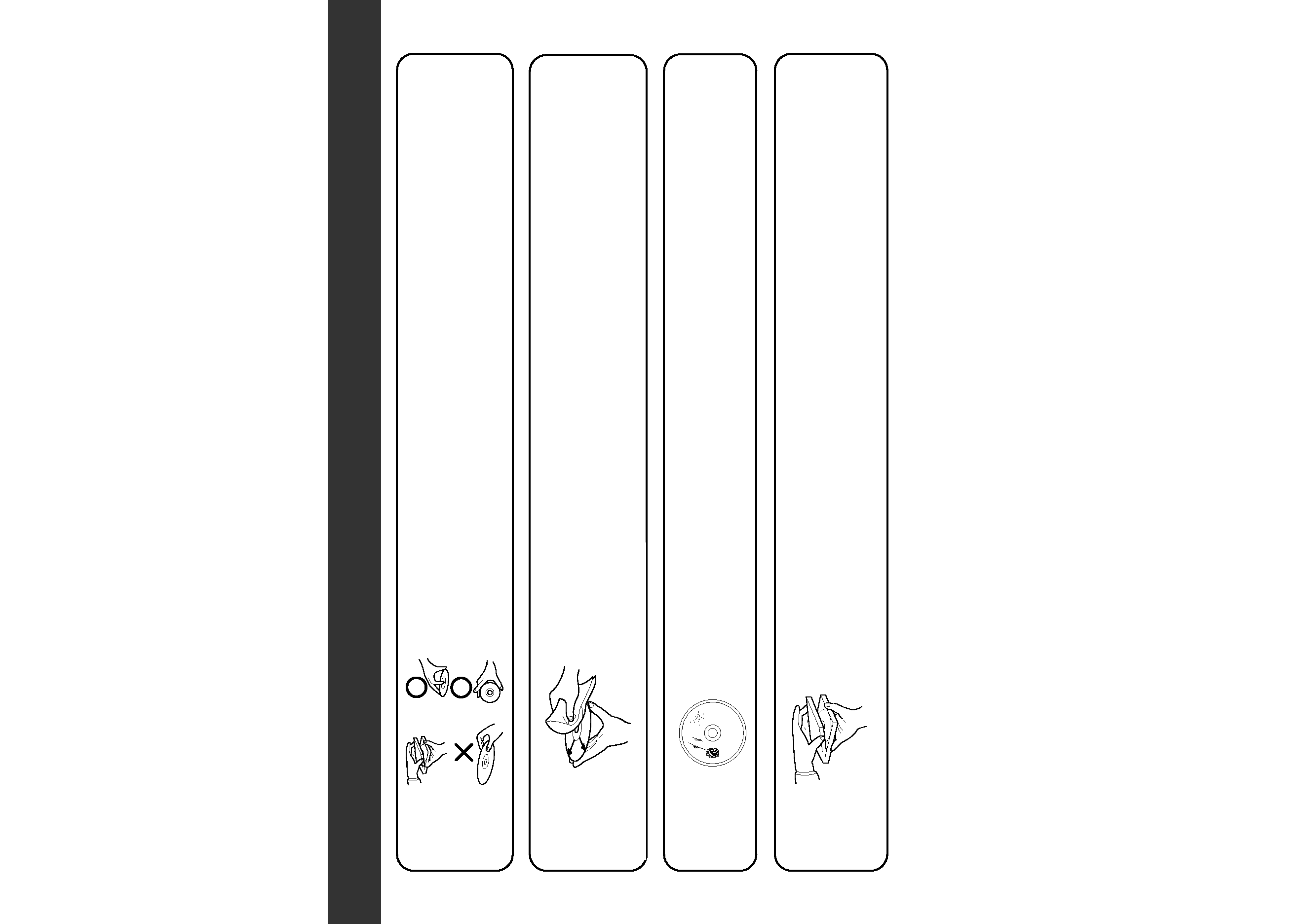
Proper Care of Your CDs
5
-
PROPER HANDLING
Handle CDs as shown. Do not drop CDs.
Hold CDs so you will not leave fingerprints on the surface. If the
surface is scratched, it may cause the pickup to skip signal tracks.
Do not put tape, paper, or gummed labels on the CD. Do not write
on the CD.
-
KEEP YOUR CDS CLEAN
Fingerprints, dust or soil on the surface could cause the pickup to
skip signal tracks. For routine cleaning, wipe the playing surface
with a clean, soft, dry cloth from the center of the CD to the outer
edge. If the surface is heavily soiled, dampen a clean soft cloth in
a solution of mild neutral detergent before cleaning the CD.
-
DAMAGED CDS
Do not attempt to play cracked, warped, or otherwise damaged
CDs. Playing a bad CD could severely damage the playback
mechanism.
-
STORAGE
When not in use, place your CDs in their individual cases and
store them in a cool place away from the sun, heat, and dust.
