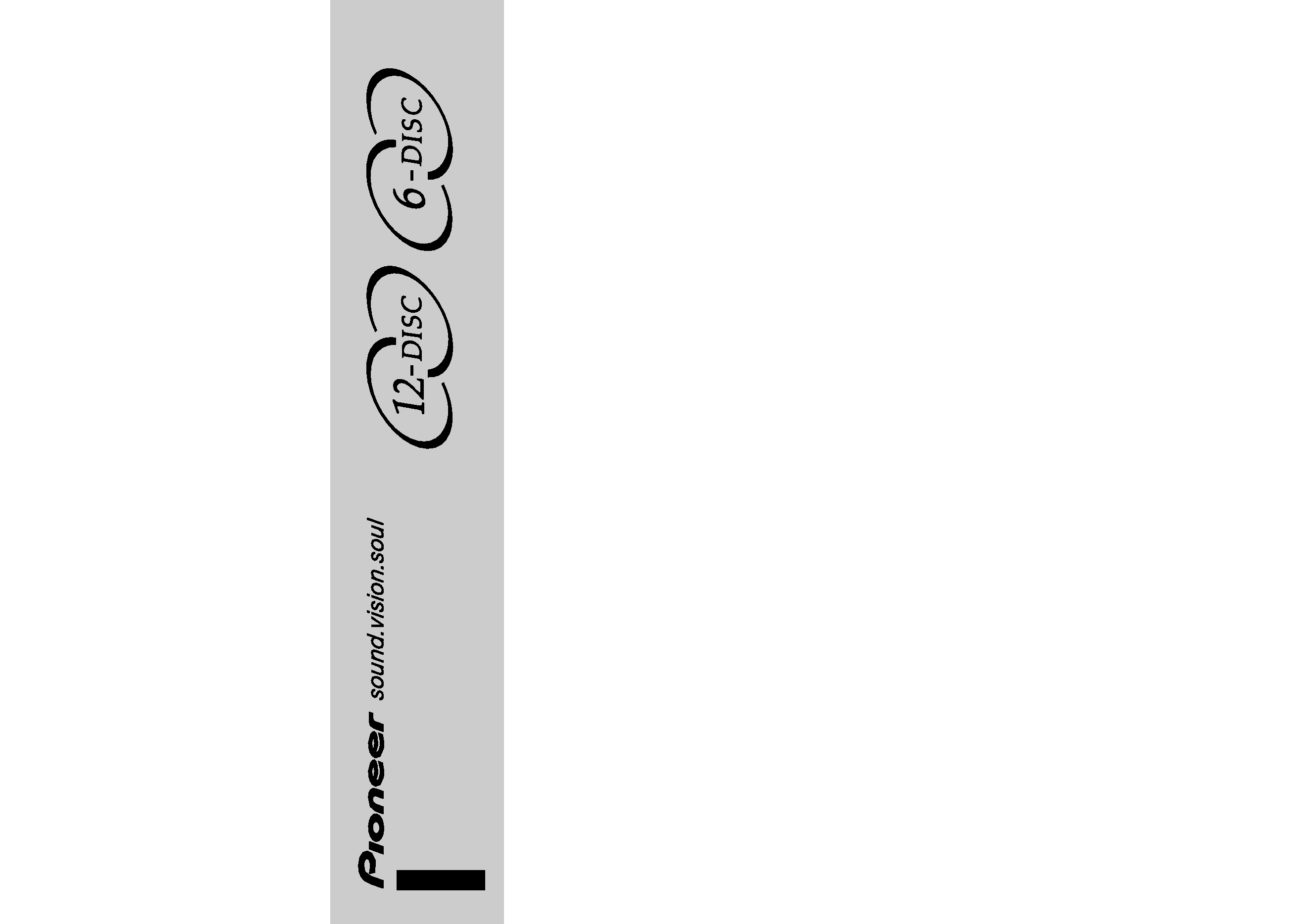
Operation Manual
CDX-FM1287
CDX-FM687
Mode d'emploi
UNIVERSAL
MULTI-CD SYSTEM
SYSTEME DE CD
MULTIPLE UNIVERSEL
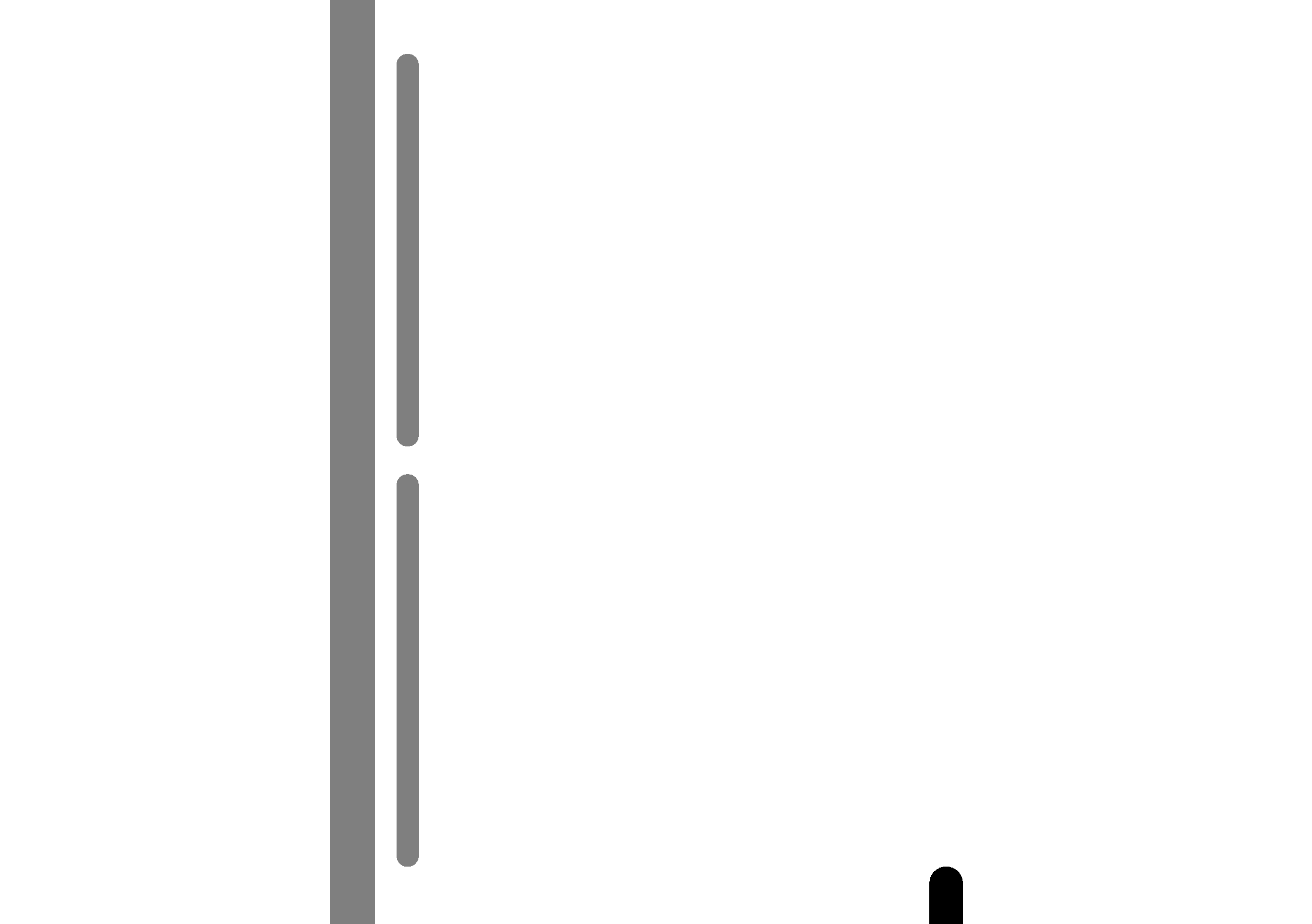
Dear Customer ............................................ 3
Precautions ............................................. 4~5
Preparing to Use the Remote Controller Unit ..... 5
Precautions
.......................................................... 5
Loading Battery
.................................................... 6
Using the Compact Discs Magazine ......... 6~8
Inserting discs
................................................... 6~7
Loading the magazine
............................................ 8
Playing Compact Discs .......................... 9~23
Start the CD player
................................................ 9
Disc Number Search
.............................................. 9
Using Track Search/Fast Forward and Reverse
........ 10
Pausing
.............................................................. 11
Repeat
............................................................... 11
Random Play
....................................................... 12
ITS (Instant Track Selection)
............................. 13~15
Disc Title
....................................................... 16~20
Setting Player to Play Discs via Radio
................ 21~22
Display shows this message
................................. 23
Pressing the Clear Button .......................... 24
Discs ........................................................ 24
Transportation of multi-CD player .............. 25
Specifications ........................................... 26
Cher Client ................................................ 27
Précautions ............................................... 28
Avant d'utiliser la télécommande ............... 29
Précautions ...................................................................... 29
Mise en place de la pile .................................................. 30
Utilisation du chargeur de disque compact ..... 30~32
Mise en place des disques ....................................... 30~31
Mise en place d'un chargeur
.................................. 32
Lecture de disques compacts ............... 33~47
Commandez la lecture du CD ....................................... 33
Recherche de numéro de disque
............................ 33
Utilisation de la recherche de plage/
de l'avance rapide et de l'inversion
........................ 34
Pause
................................................................. 35
Répétition
........................................................... 35
Lecture aléatoire
.................................................. 36
ITS (Sélection de plage instantanée)
................. 37~39
Titre de disques
.............................................. 40~44
Réglage du lecteur pour la lecture de
disques via la radio
.......................................... 45~46
Affichage du message
........................................... 47
En appuyant sur la touche d'effacement ..... 48
Disques ..................................................... 48
Transport du lecteur de CD à chargeur ....... 49
Spécifications ............................................ 50
Contents/Table des matières
2
English
Français
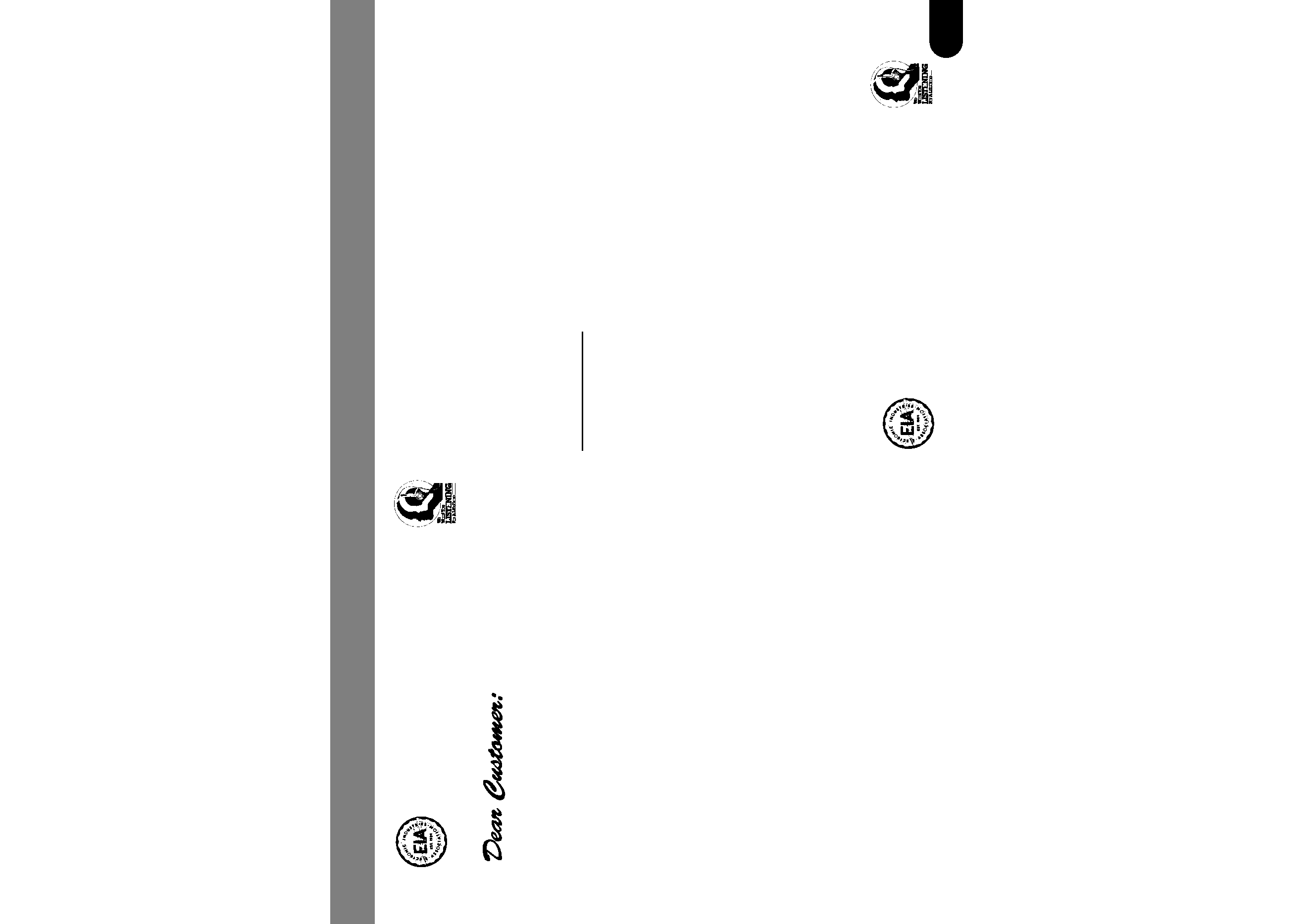
English
3
Selecting fine audio equipment such as the unit you've just
purchased is only the start of your musical enjoyment. Now it's time
to consider how you can maximize the fun and excitement your
equipment offers. This manufacturer and the Electronic Industries
Association's Consumer Electronics Group want you to get the most
out of your equipment by playing it at a safe level. One that lets the
sound come through loud and clear without annoying blaring or
distortion--and, most importantly, without affecting your sensitive
hearing.
Sound can be deceiving. Over time your hearing "comfort level"
adapts to higher volumes of sound. So what sounds "normal" can
actually be loud and harmful to your hearing. Guard against this by
setting your equipment at a safe level BEFORE your hearing adapts.
To establish a safe level:
· Start your volume control at a low setting.
· Slowly increase the sound until you can hear it comfortably and
clearly, and without distortion.
Once you have established a comfortable sound level:
· Set the dial and leave it there.
Taking a minute to do this now will help to prevent hearing damage or
loss in the future. After all, we want you listening for a lifetime.
We Want You Listening For A Lifetime
Used wisely, your new sound equipment will provide a lifetime of
fun and enjoyment. Since hearing damage from loud noise is often
undetectable until it is too late, this manufacturer and the Electronic
Industries Association's Consumer Electronics Group recommend
you avoid prolonged exposure to excessive noise. This list of sound
levels is included for your protection.
Decibel
Level
Example
30
Quiet library, soft whispers
40
Living room, refrigerator, bedroom away from traffic
50
Light traffic, normal conversation, quiet office
60
Air conditioner at 20 feet, sewing machine
70
Vacuum cleaner, hair dryer, noisy restaurant
80
Average city traffic, garbage disposals, alarm clock at two feet.
THE FOLLOWING NOISES CAN BE DANGEROUS
UNDER CONSTANT EXPOSURE
90
Subway, motorcycle, truck traffic, lawn mower
100
Garbage truck, chain saw, pneumatic drill
120
Rock band concert in front of speakers, thunderclap
140
Gunshot blast, jet plane
180
Rocket launching pad
Information courtesy of the Deafness Research Foundation.
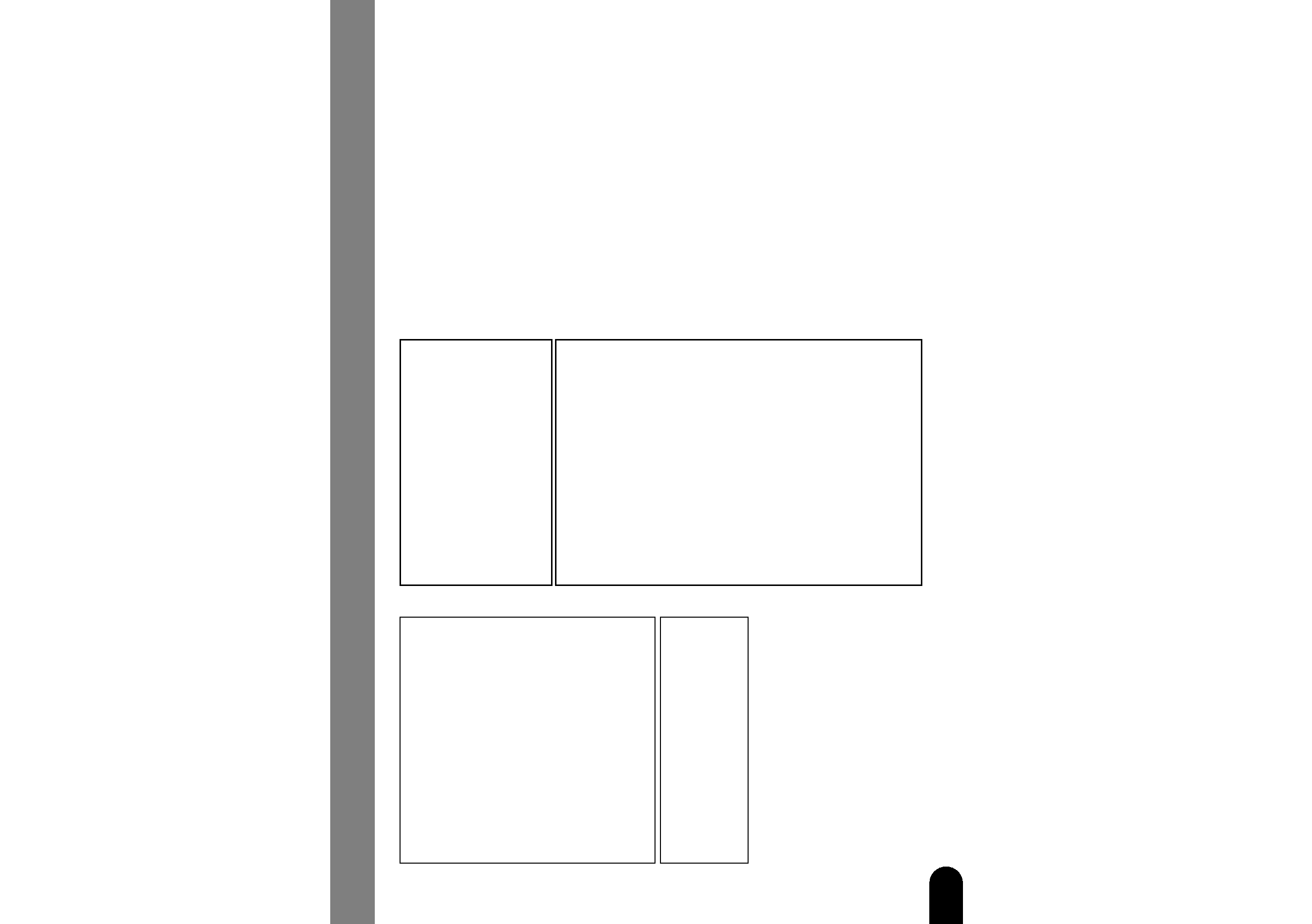
Precautions
4
Important
The serial number of this device is located
on the rear of the unit. For your own secu-
rity and convenience, be sure to record
this number on the enclosed warranty
card.
· When you use this universal multi-CD
system, the effective sensitivity of your
radio will be reduced slightly.
· When you turn the car radio off, the
system stays on. If you leave it on for a
long time, the car battery may go flat.
· You can connect this unit to a Multi-CD
controller (e.g. a head unit) with an IP-
BUS cable (sold separately). If you do
this, refer to the manual provided with
the Multi-CD controller before using it to
operate this unit.
· With this player, you can use the ITS
functions to store up to 99 tracks per disc.
Even if the Head unit's manual indicates
ITS memory is up to 24 tracks per disc, this
player can store up to 99 tracks per disc.
· When driving on an uneven road, the
player may not reproduce every sound
properly.
· When this universal multi-CD system is
connected to a vehicle's diversity anten-
na, there may be distortion if a station is
broadcasting a strong signal on the fre-
quency you're using for the system. If
this occurs, switch to another frequency.
· During winter the inside of the vehicle
may be very cold. If the heater is turned
on and the player is used soon after, the
disc or optical parts (prism, lens, etc.)
may become misted up, and the player
will not operate correctly. If the disc is
misted up, wipe it with a soft cloth. If the
optical parts are misted up, wait for about
an hour for them to warm up. They will
return to their normal condition.
· This product conforms to the track skip
function of the CD-R disc. The tracks
containing the track skip information are
skipped over automatically.
NOTES:
THIS DEVICE COMPLIES WITH PART 15
OF THE FCC RULES. OPERATION IS
SUBJECT TO THE FOLLOWING CONDI-
TIONS: (1)THIS DEVICE MAY NOT
CAUSE HARMFUL INTERFERENCE,
AND (2)THIS DEVICE MUST ACCEPT
ANY INTERFERENCE RECEIVED,
INCLUDING INTERFACE THAT MAY
CAUSE UNDESIRED OPERATION.
CHANGES OR MODIFICATIONS TO
THIS PRODUCT BY OTHER THAN AN
AUTHORIZED SERVICE FACILITY
COULD VOID AUTHORIZATION TO USE
THIS EQUIPMENT.
SHOULD THE USE OF THIS PRODUCT
CAUSE HARMFUL INTERFERENCE
WITH ANY RADIO DEVICES, CONTACT
YOUR DEALER.
THE USE OF THIS PRODUCT MAY
CAUSE A NOTICEABLE LOSS IN AM
SIGNAL RECEPTION. THIS IS NOT A
MALFUNCTION BUT IS PART OF THE
NORMAL OPERATION OF THIS
MODEL.
CAUTION:
USE OF CONTROL OR ADJUSTMENT
OR PERFORMANCE OF PROCEDURES
OTHER THAN THOSE SPECIFIED
HEREIN MAY RESULT IN HAZARDOUS
RADIATION EXPOSURE.
CAUTION:
THE USE OF OPTICAL INSTRUMENTS
WITH THIS PRODUCT WILL INCREASE
EYE HAZARD.
Information to User
Alteration or modifications carried out
without appropriate authorization may
invalidate the user's right to operate
the equipment.
This device complies with Part 15 of
the FCC Rules.Operation is subject to
the following conditions:
(1) This device may not cause harmful
interference, and
(2) this device must accept any inter-
ference receiver,
including interference that may cause
undesired operation.
Changes or modifications to this prod-
uct by other than an authorized ser-
vice facility could void authorization to
use tjis equipment.
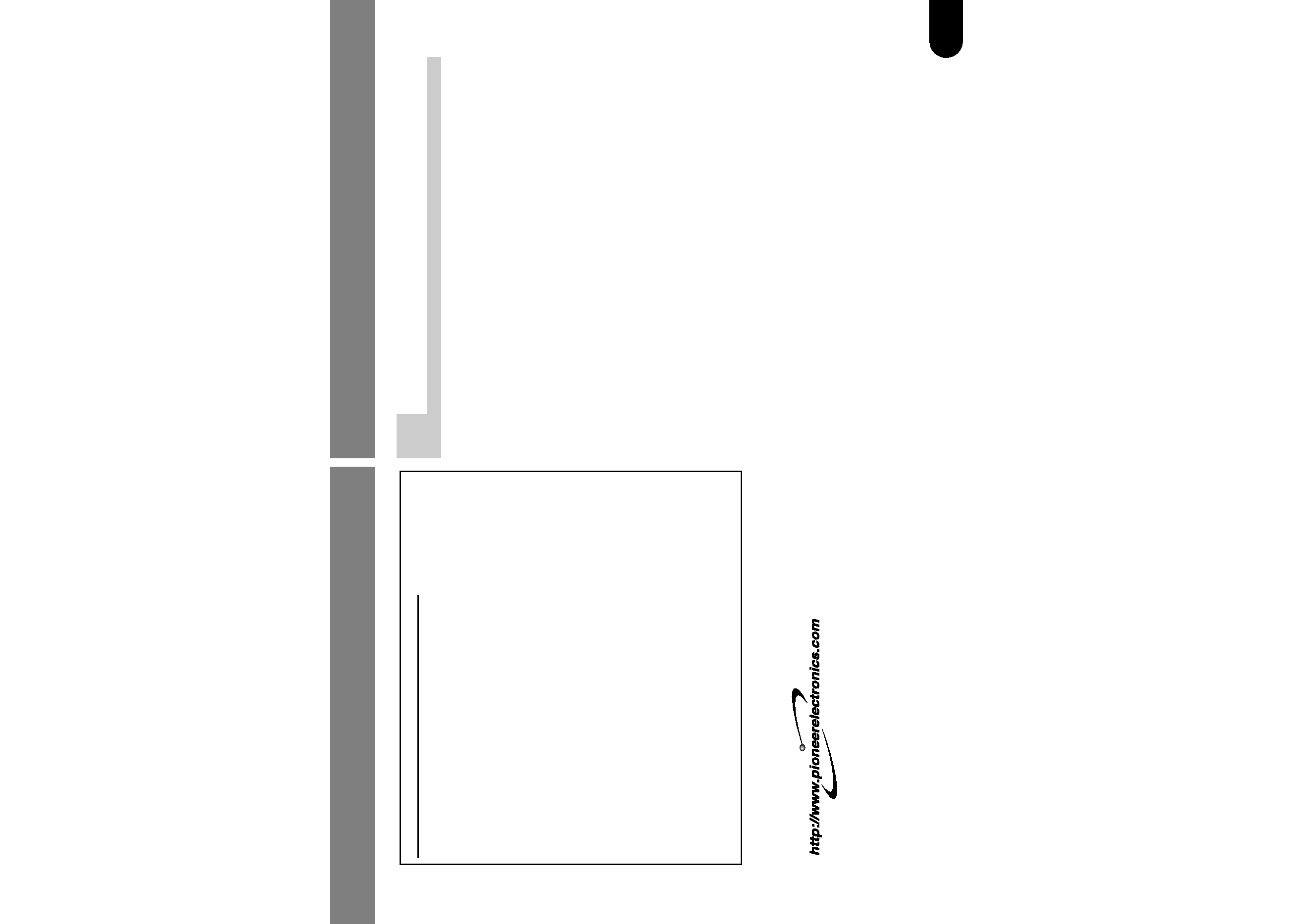
English
5
Precautions
This product is equipped with a remote control for convenient
operation.
· Point the control in the direction of the unit to operate.
· Do not store the remote control in high temperatures or direct
sunlight.
· The control may not function properly in direct sunlight.
· Do not let the remote control fall onto the floor, where it may
become jammed under the brake or accelerator pedal.
· Remove the battery if the remote control is not used for a month
or longer.
· If the event of battery leakage, wipe the remote control complete-
ly clean and install a new battery.
Preparing to Use the Remote
Controller Unit
Product registration
Visit us at the following site:
1 Register your product. We will keep the details of your purchase
on file to help you refer to this information in the event of an
insurance claim such as loss or theft.
2 Receive updates on the latest products and technologies.
3 Download owner's manuals, order product catalogues, research
new products, and much more.
After-sales service for Pioneer products
Please contact the dealer or distributor from where you purchased
the product for its after-sales service (including warranty condi-
tions) or any other information. In case the necessary information
is not available, please contact the companies listed below:
Please do not ship your product to the companies at the addresses
listed below for repair without advance contact.
U.S.A.
Pioneer Electronics (USA), Inc.
CUSTOMER SUPPORT DIVISION
P.O. Box 1760,
Long Beach, CA 90801-1760,
800-421-1404
CANADA
Pioneer Electronics of Canada, Inc.
CUSTOMER SATISFACTION DEPARTMENT
300 Allstate Parkway
Markham, Ontario L3R OP2
(905) 479-4411
1-877-283-5901
For warranty information please see the Limited Warranty sheet
included with your product.
Precautions
