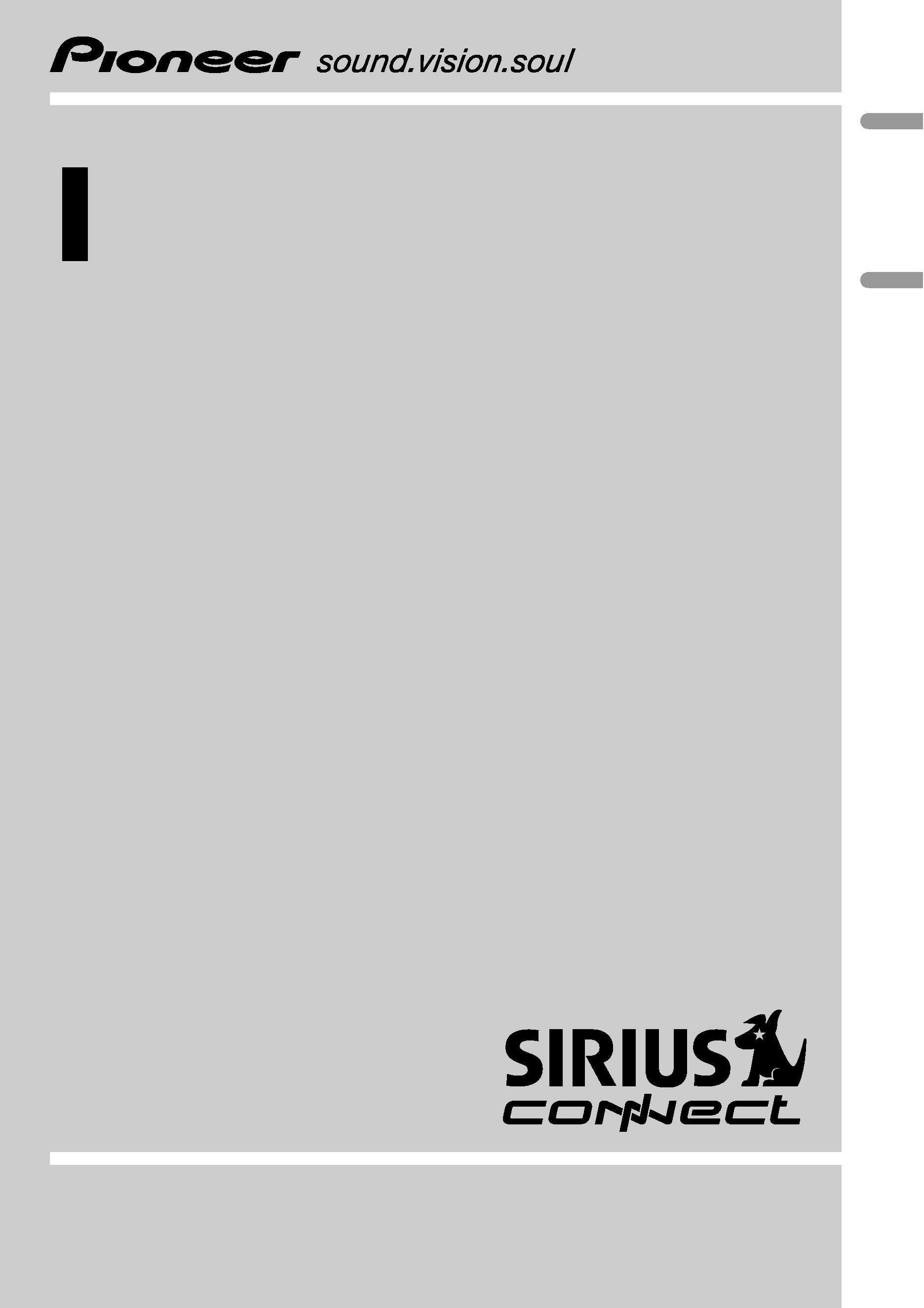
Owner
's Manual
Mode d
'emploi
SIRIUS BUS INTERFACE
INTERFACE DU BUS SIRIUS
CD-SB10
English
Français
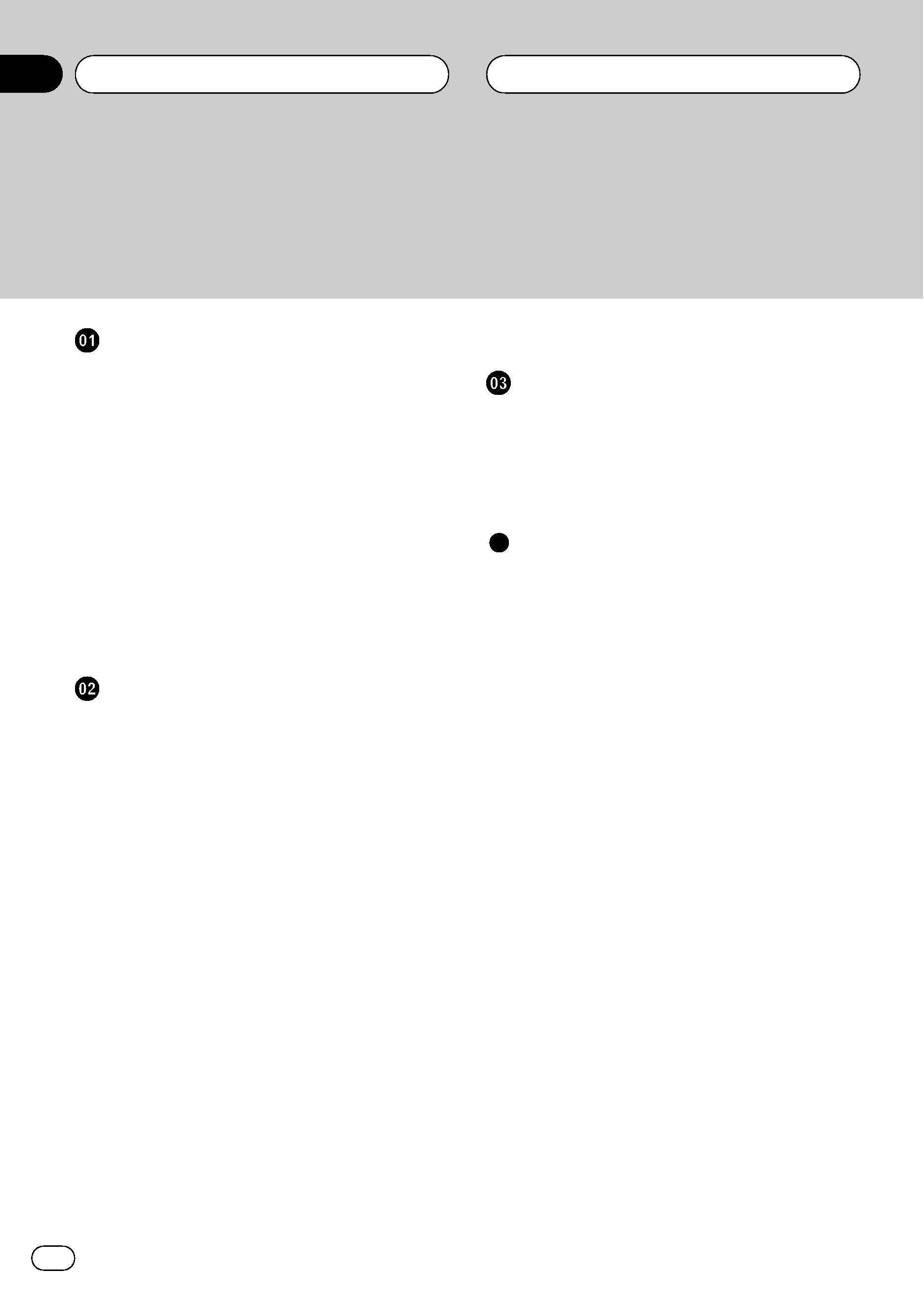
Thank you for buying this Pioneer product.
Please read through these operating instructions so you will know how to operate
your model properly. After you have finished reading the instructions, keep this man-
ual in a safe place for future reference.
Before You Start
Information to User
3
About this unit
3
About this manual
3
Operating with different Pioneer head
units
3
Function compatibility charts
4
Head unit group 2 4
Head unit group 3 5
Head unit group 4 5
Head unit group 5 6
Head unit group 6 7
Head unit group 7 7
Detailed instructions on selecting a team
9
SIRIUS tuner
What
's What 10
Head unit group 1(e.g. DEH-
P6000UB)
10
Remote control 10
Selecting SIRIUS source
11
Listening to SIRIUS
11
Selecting a SIRIUS channel
directly
11
Switching the SIRIUS display 12
Storing and recalling channels 12
Displaying the Radio ID 12
Introduction of advanced operations
12
Selecting the SIRIUS channel select
mode
13
Selecting a channel in the channel
category
13
Using the Game Alert function
14
Selecting teams for Game Alert 14
Switching the Game Alert on or off 14
When the game of the selected team
starts
14
Displaying game information 14
Using Instant Replay function
15
Pausing playback 15
Installation
Connecting the units
16
Connections
17
Installing this unit
17
Installing with hook and loop
fasteners
17
Additional Information
Specifications
19
Contents
En
2
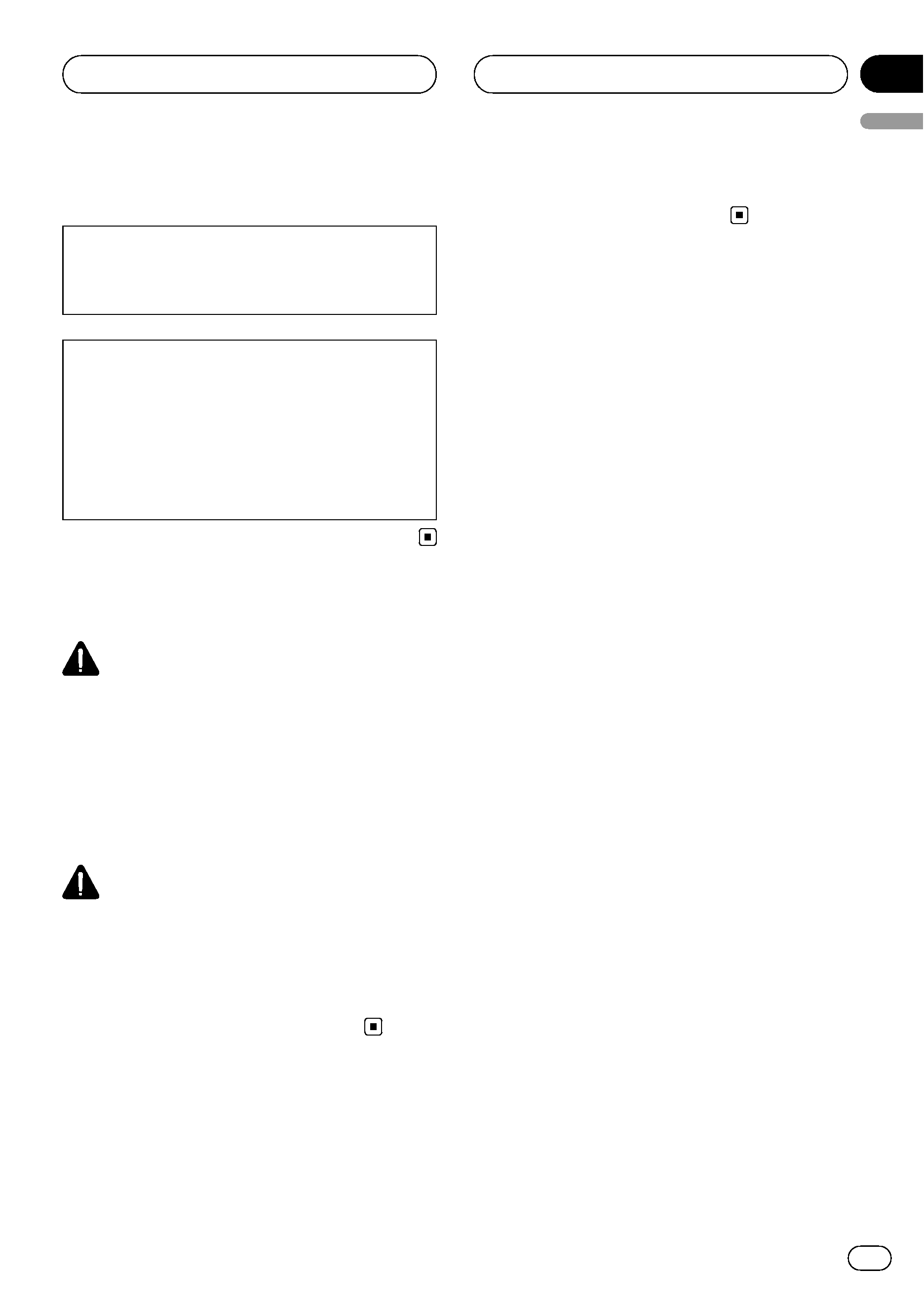
Information to User
Alteration or modifications carried out without
appropriate authorization may invalidate the
user
's right to operate the equipment.
This device complies with part 15 of the FCC
Rules. Operation is subject to the following
two conditions:
(1) This device may not cause harmful interfer-
ence, and (2) this device must accept any inter-
ference received, including interference that
may cause undesired operation.
About this unit
WARNING
Handling the cord on this product or cords asso-
ciated with accessories sold with the product
may expose you to chemicals listed on proposi-
tion 65 known to the State of California and other
governmental entities to cause cancer and birth
defects or other reproductive harm. Wash hands
after handling.
CAUTION
! Do not allow this unit to come into contact
with liquids. Electrical shock could result.
Also, damage to this unit, smoke, and over-
heating could result from contact with liquids.
! Keep this manual handy as a reference for op-
erating procedures and precautions.
About this manual
Instructions in this manual use DEH-P6000UB
as an example head unit. When using other
head units, refer to Operating with different
Pioneer head units on this page.
Operating with different
Pioneer head units
Head units are divided into several groups;
find which group yours falls into and operate it
according to the corresponding function com-
patibility charts on the following pages.
! Select SIRIUS source when using this sys-
tem with head units grouped 1, 2 and 3. Se-
lect
EXTERNAL source to use with other
head units. For detailes about EXTERNAL
source, refer to the head unit
's manual.
Head unit group 1
Operation of the following head units is the
same as the
"DEH-P6000UB". Refer to the in-
struction starting on page 10.
DEH-P600UB, DEH-P680MP, DEH-P690UB,
DEH-P700BT, DEH-P780MP, DEH-P790BT,
DEH-P800PRS, DEH-P880PRS, DEH-P980BT,
DEH-P6800MP, DEH-P6900UB, DEH-P7000BT,
DEH-P7800MP, DEH-P7900BT, DEH-P9800BT,
FH-P800BT, FH-P8000BT
Head unit group 2
When using this system with these head
units, operate while referring to the head unit
group 2 function compatibility chart.
DEH-P390MP, DEH-P480MP, DEH-P490MP,
DEH-P2900MP, DEH-P3800MP, DEH-P3900MP,
DEH-P4800MP, DEH-P4900MP
Head unit group 3
When using this system with these head
units, operate while referring to the head unit
group 3 function compatibility chart.
DEH-P400UB, DEH-P500UB, DEH-P3000IB,
DEH-P4000UB, DEH-P5000UB
Before You Start
En
3
English
Section
01
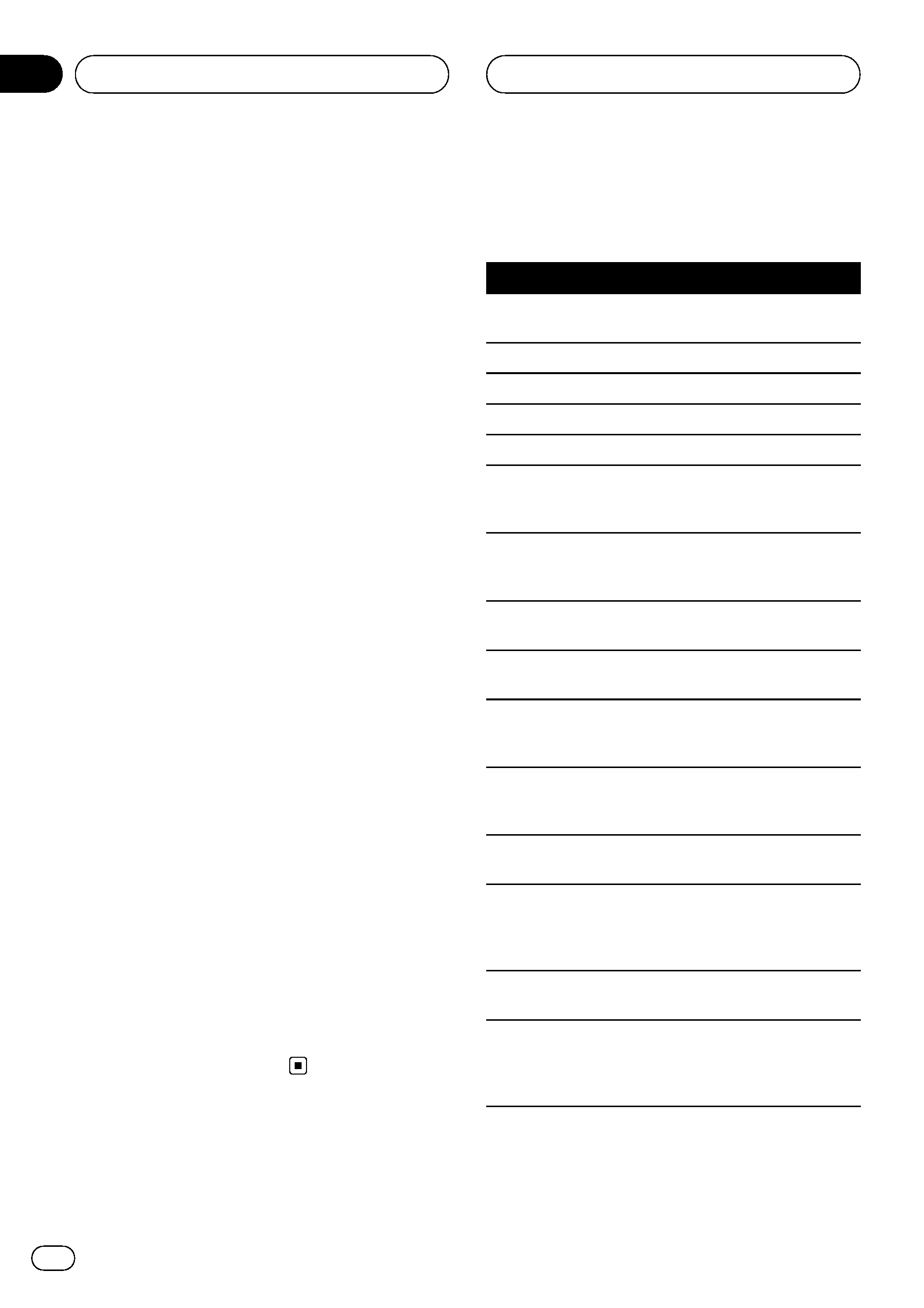
Head unit group 4
When using this system with these head
units, operate while referring to the head unit
group 4 function compatibility chart.
DEH-P580MP, DEH-P960MP, DEH-P5800MP,
DEH-P9600MP, DVH-P5000MP, FH-P5000MP
Head unit group 5
When using this system with these head
units, operate while referring to the head unit
group 5 function compatibility chart.
DEH-P8MP, DEH-P80MP, DEH-P860MP, DEH-
P8600MP
Head unit group 6
When using this system with these head
units, operate while referring to the head unit
group 6 function compatibility chart.
AVH-P6600DVD, AVH-P7600DVD, AVX-
P8DVD*
! * ADD-ON mode (M) only.
Head unit group 7
When using this system with these head
units, operate while referring to the head unit
group 7 function compatibility chart.
AVIC-N2
Other head units
Operation of the following head units is fully
explained in the head units
' manual. Refer to
the instruction manual that came with your
head unit.
AVH-P4000DVD, AVH-P4900DVD, AVH-
P5000DVD, AVH-P5900DVD, AVH-P7800DVD,
AVIC-D2, AVIC-D3, AVIC-F700BT, AVIC-F900BT,
AVIC-N3, AVIC-Z1, AVIC-Z2
! FUNCTION 3 and FUNCTION 4 are not
available with AVIC-D2.
Function compatibility charts
Head unit group 2
Controls
Selecting the source
Press
SOURCE to select
SIRIUS.
Selecting channel
Press c or d.
Changing bands
Press
BAND.
Storing presets
Press and hold
1 to 6.
Recalling presets
Press
1 to 6.
Recalling presets se-
quentially (in Channel
Number Select mode)
Press a or b.
Selecting category (in
Channel Category Se-
lect mode)
Press a or b.
Displaying the function
menu
Press
FUNCTION.
Switching channel in-
formation
Press
DISPLAY.
Switching the channel
select mode (in the
function menu)
Select
CHNUMBER/CATE-
GORY and press c or d.
Turning the game alert
function on/off (in the
function menu)
Select
TEAMSETTING and
press and hold a or b.
Selecting a league (in
the function menu)
In the league select mode,
press a or b.
Switching the display
to the team select
mode (in the function
menu)
In the league select mode
and with a desired league
displayed, press and hold
a or b.
Selecting a team (in
the function menu)
In the team select mode,
press a or b.
Storing the selected
team in memory (in the
function menu)
In the team select mode
and with a desired team
displayed, press and hold
a or b.
Before You Start
En
4
Section
01
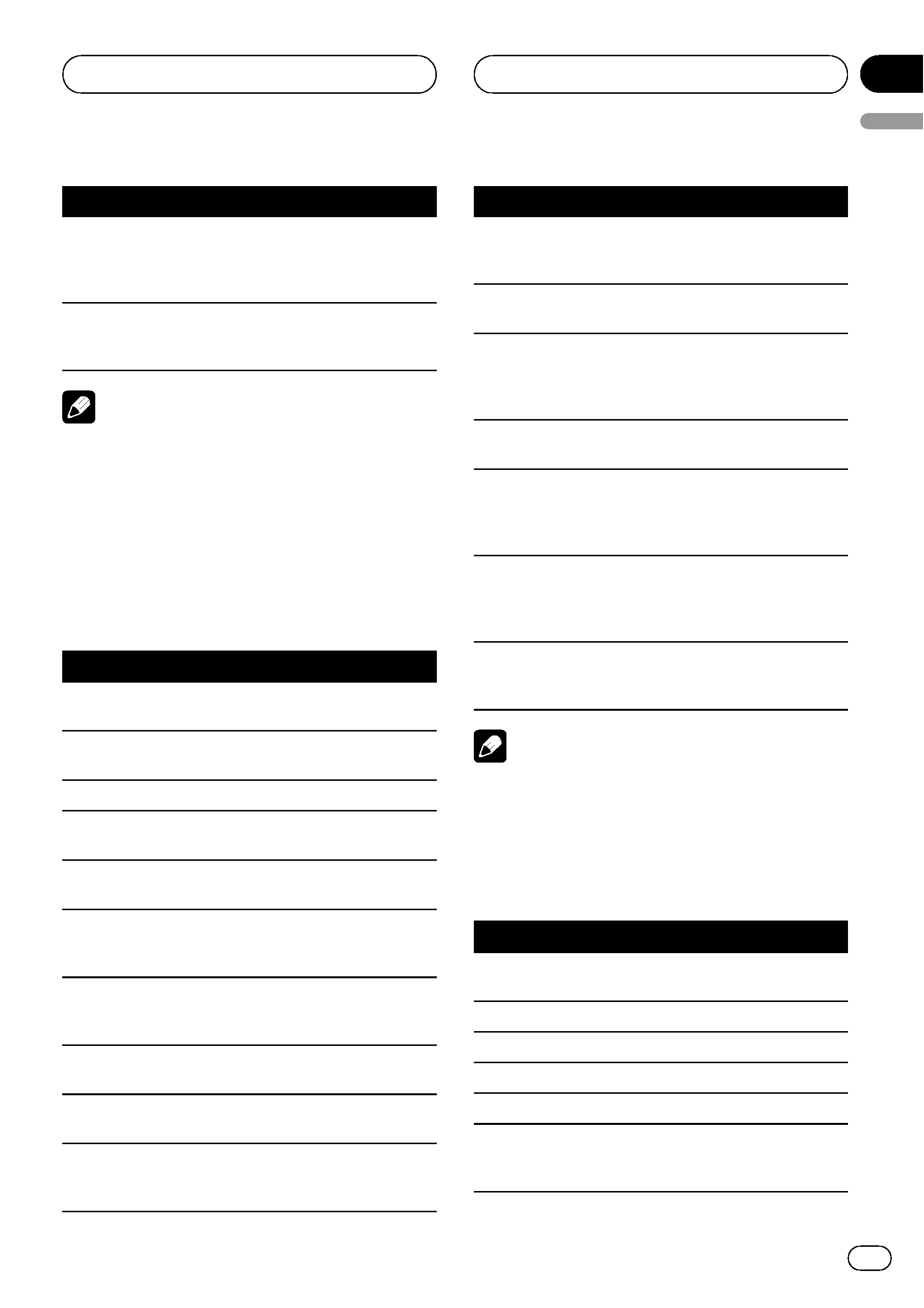
Controls
Deleting the team se-
lection from memory
(in the function menu)
In the team select mode
and with the selected team
displayed, press and hold
a or b.
Displaying game infor-
mation (in the function
menu)
Select
GAME INFO and
press a or b.
Notes
! With some units, pressing and holding
CLOCK can directly change the channel select
mode.
! For detailed instructions on the Team Setting
function, refer to Detailed instructions on se-
lecting a team on page 9.
Head unit group 3
Controls
Selecting the source
Press
SRC (SOURCE) to se-
lect SIRIUS.
Selecting channel
Push
MULTI-CONTROL left
or right.
Changing bands
Press
BAND.
Storing presets
Press
LIST and then use
MULTI-CONTROL.
Recalling presets
Press
LIST and then use
MULTI-CONTROL.
Recalling presets se-
quentially (in Channel
Number Select mode)
Push
MULTI-CONTROL up
or down.
Selecting category (in
Channel Category Se-
lect mode)
Push
MULTI-CONTROL up
or down.
Displaying the function
menu
Use
MULTI-CONTROL.
Switching channel in-
formation
Press
DISP.
Switching the channel
select mode (in the
function menu)
Select
CH SELECT MODE
and press
MULTI-CON-
TROL.
Controls
Turning the game alert
function on/off (in the
function menu)
Select
GAME ALERT and
press
MULTI-CONTROL.
Selecting a league (in
the function menu)
In the league select mode,
turn
MULTI-CONTROL.
Switching the display
to the team select
mode (in the function
menu)
In the league select mode
and with a desired league
displayed, press
MULTI-
CONTROL.
Selecting a team (in
the function menu)
In the team select mode,
turn
MULTI-CONTROL.
Storing the selected
team in memory (in the
function menu)
In the team select mode
and with a desired team
displayed, press and hold
MULTI-CONTROL.
Deleting the team se-
lection from memory
(in the function menu)
In the team select mode
and with the selected team
displayed, press and hold
MULTI-CONTROL.
Displaying game infor-
mation (in the function
menu)
Select
GAME INFO and
press
MULTI-CONTROL.
Note
! With some units, pressing and holding
SAT MODE can directly change the channel
select mode.
Head unit group 4
Controls
Selecting the source
Press
SOURCE to select an
external source for SIRIUS.
Selecting channel
Press c or d.
Changing bands
Press
BAND.
Storing presets
Press and hold
1 to 6.
Recalling presets
Press
1 to 6.
Recalling presets se-
quentially (in Channel
Number Select mode)
Press a or b.
Before You Start
En
5
English
Section
01
