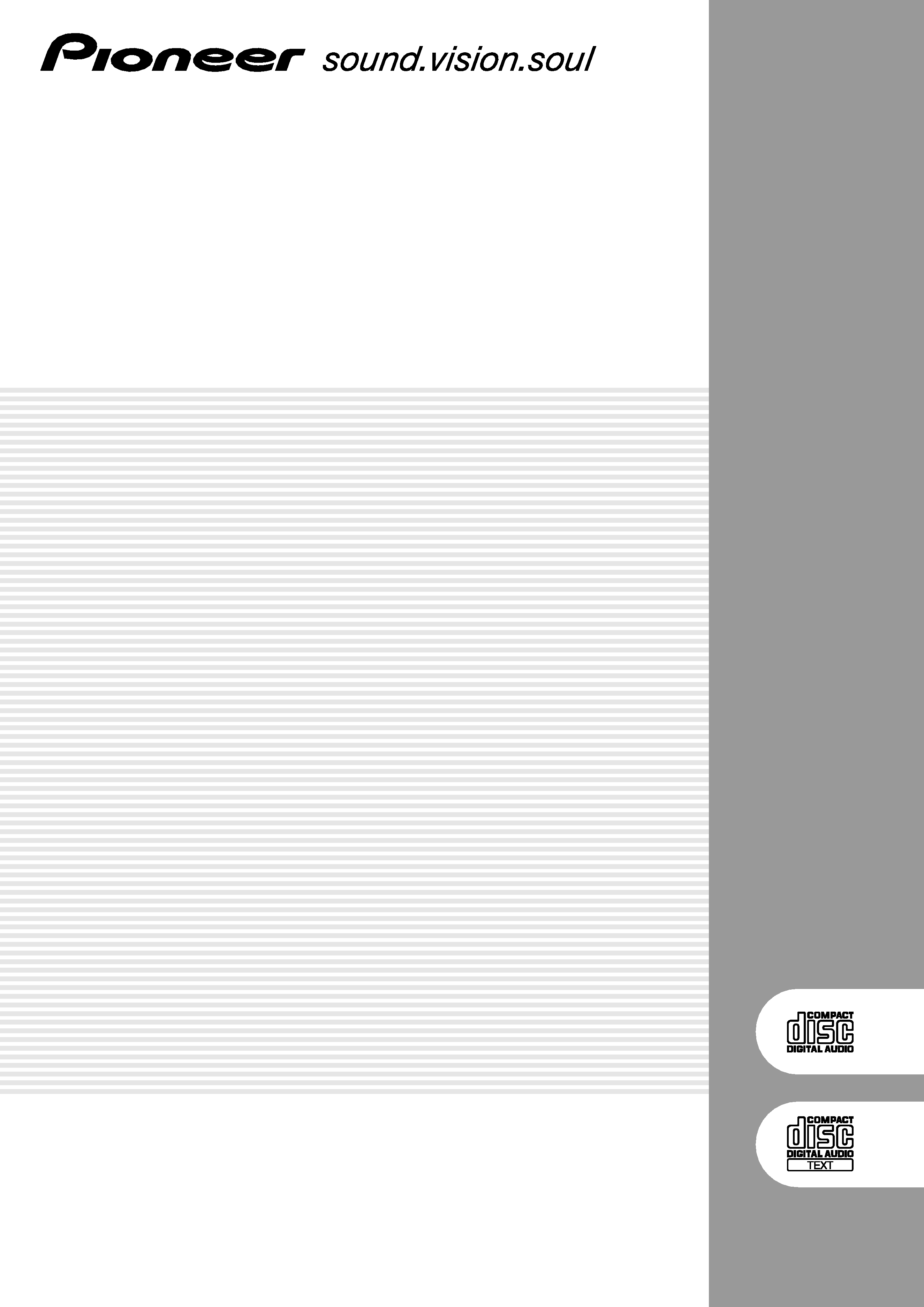
Operating Instructions
COMPACT DISC PLAYER
CDJ-1000MK2
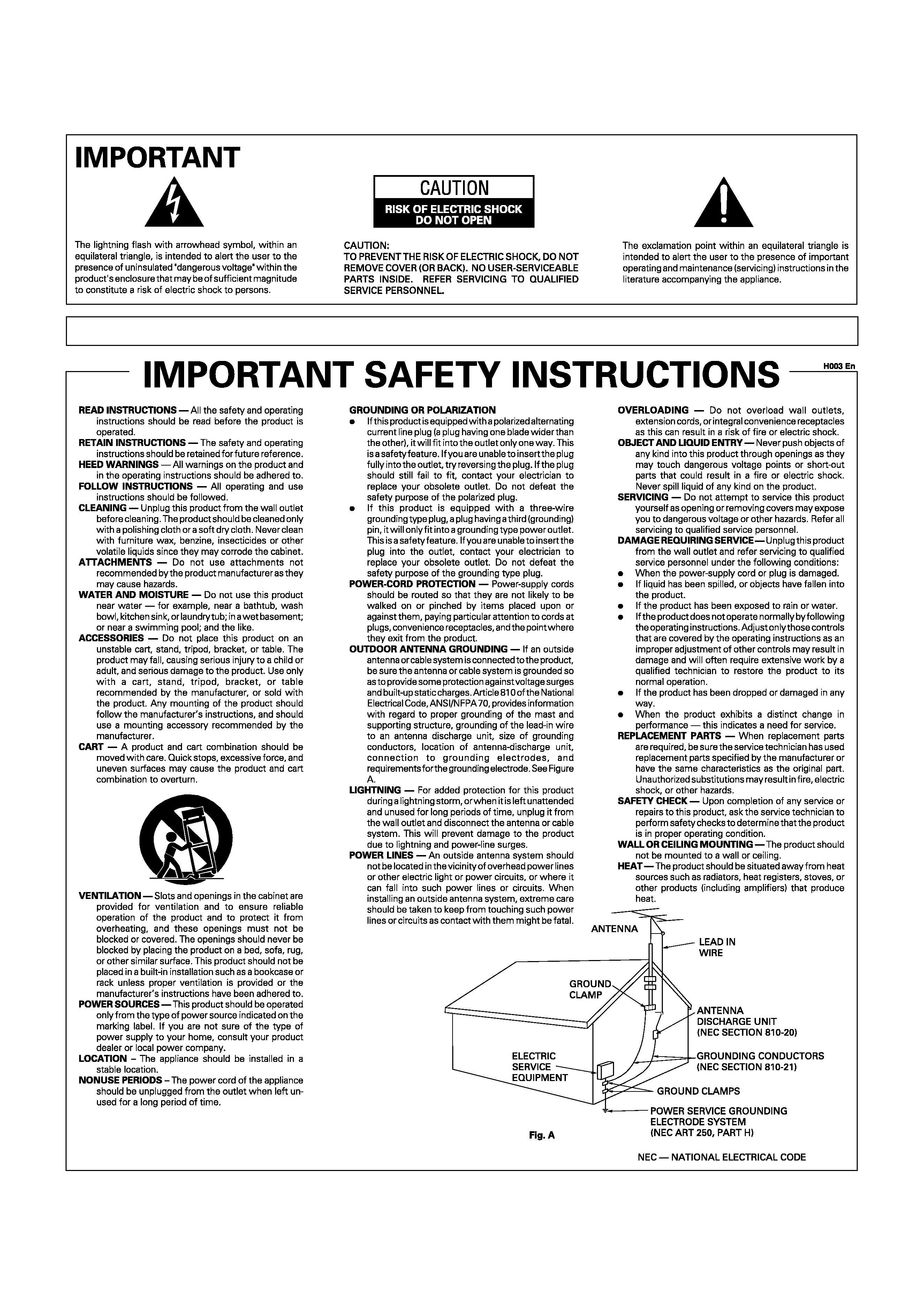
2
<DRB1339>
En
NOTE: THE NO USER-SERVICEABLE PARTS COMPARTMENT WARNING IS LOCATED ON THE APPLIANCE BOTTOM.
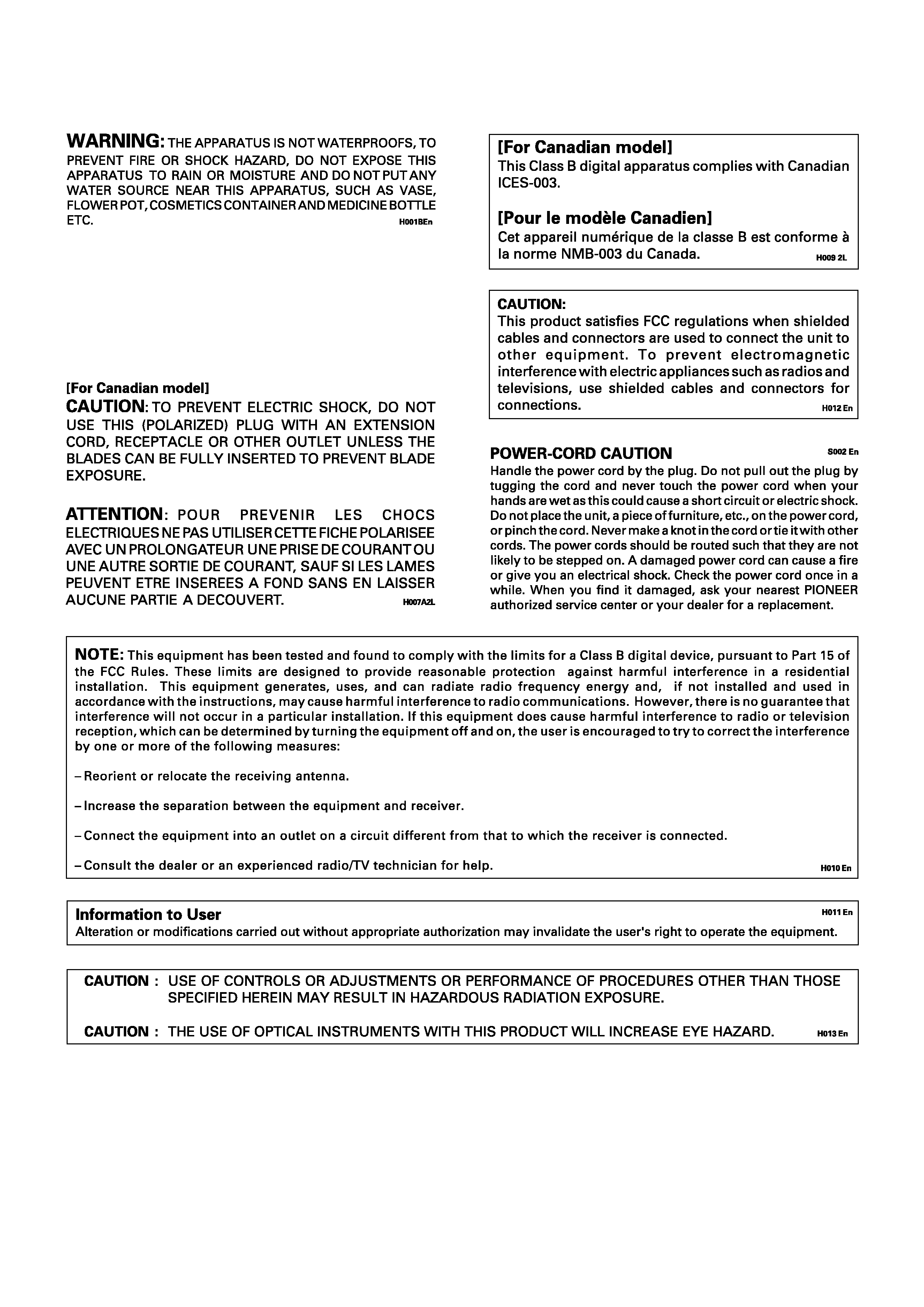
3
<DRB1339>
En
[For U.S. model]
IMPORTANT NOTICE
H006AEn
The serial number for this equipment is located in the rear
panel. Please write this serial number on your enclosed
warranty card and keep it in a secure area. This is for your
security.
WARNING:
Handling the cord on this product or cords associated
with accessories sold with the product will expose
you to lead, a chemical known to the State of California
and other governmental entities to cause cancer and
birth defects or other reproductive harm.
Wash hands after handling
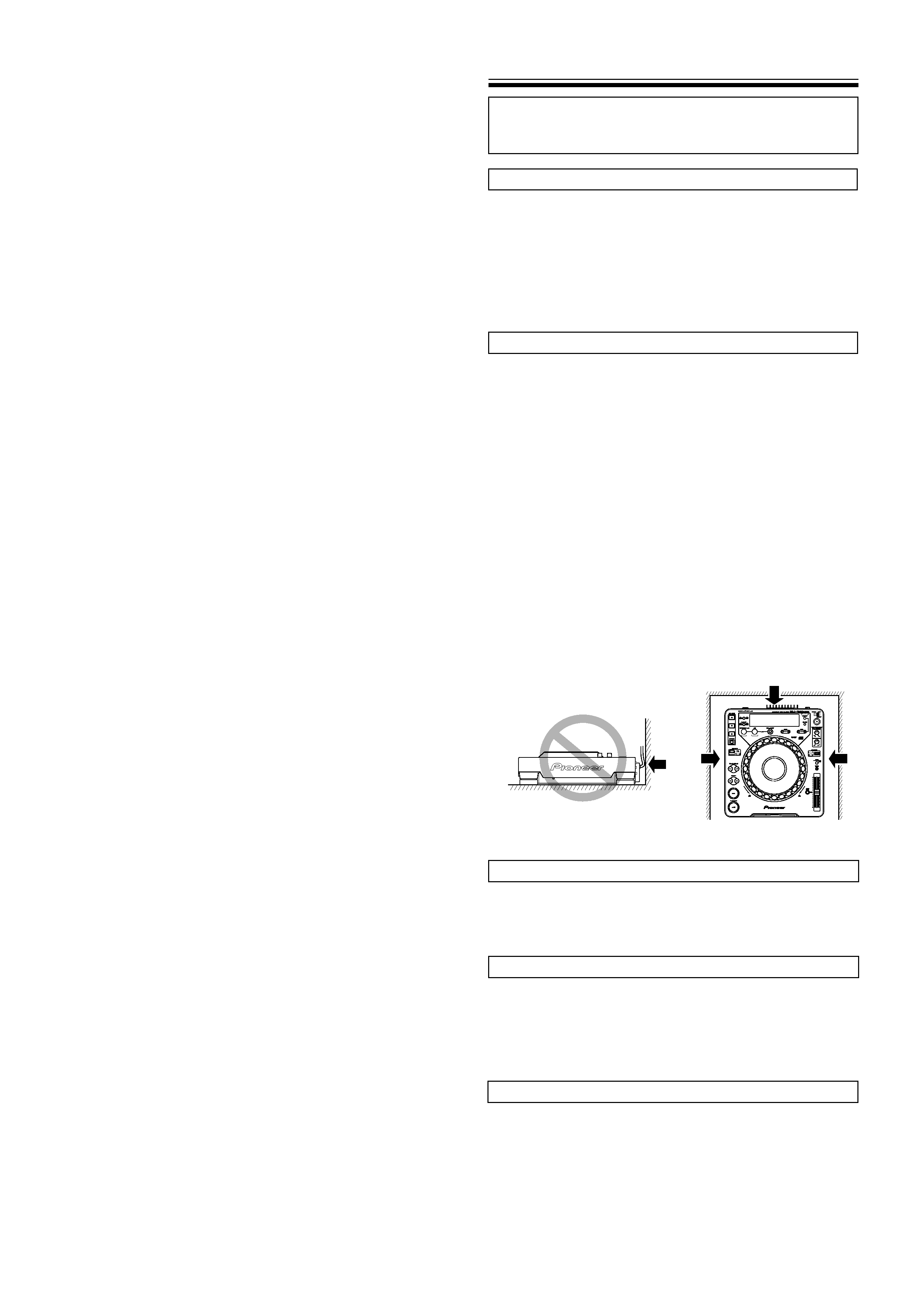
4
<DRB1339>
En
CONTENTS
CAUTIONS REGARDING HANDLING .............................................................. 4
FEATURES ............................................................................................................... 6
CONNECTIONS ...................................................................................................... 7
PANEL FACILITIES ............................................................................................... 9
Top Panel ........................................................................................................ 9
Display .......................................................................................................... 10
Jog Dial Display ............................................................................................ 10
DISC LOADING / UNLOADING ....................................................................... 11
DJ PLAYER OPERATION ................................................................................... 11
Auto Cueing .................................................................................................. 11
Starting Playback ......................................................................................... 11
Stopping Playback ....................................................................................... 12
To Pause Play ............................................................................................... 12
Track Cueing ................................................................................................ 12
Fast-Forward / Fast-Reverse ........................................................................ 12
Cue Point Settings ........................................................................................ 12
Changing Playback Speed ........................................................................... 13
Applying Master Tempo ............................................................................... 13
Jog Dial Functions ....................................................................................... 13
Mixing Different Tracks ............................................................................... 13
ADVANCED OPERATIONS ................................................................................ 14
Scratch Play .................................................................................................. 14
How to Spin .................................................................................................. 14
How to Brake ................................................................................................ 14
Hot Cue ......................................................................................................... 14
Loop Playback .............................................................................................. 14
Reversing Playback ...................................................................................... 15
Fader Start Playback .................................................................................... 15
Relay Play Using Two Players ..................................................................... 15
Wave Display ................................................................................................. 15
About the CD TEXT ...................................................................................... 15
USING CUE POINTS / LOOP POINTS MEMORY ....................................... 16
Using Internal Memory ............................................................................... 16
Using a Multimedia Card ............................................................................ 16
Copying MMC Data ...................................................................................... 17
Copying Data in the Internal Memory ....................................................... 17
TROUBLESHOOTING ......................................................................................... 18
SPECIFICATIONS .................................................................................. Back cover
Thank you for buying this Pioneer product.
Please read through these operating instructions so you will know how to operate
your model properly. After you have finished reading the instructions, put them
away in a safe place for future reference.
In some countries or regions, the shape of the power plug and power outlet may
sometimes differ from that shown in the explanatory drawings. However the method
of connecting and operating the unit is the same.
K015 En
BEFORE OPERATIONS
CAUTIONS REGARDING HANDLING
Location
Install the player in a well-ventilated location where it will not be
exposed to high temperatures or humidity.
Do not install the player in a location which is exposed to direct sunlight, or near
stoves or radiators. Excessive heat can adversely affect the cabinet and internal
components. Installation of the player in a damp or dusty environment may aiso
result in a malfunction and can be hazardous. Avoid installation near cookers etc.,
where the player may be exposed to oily smoke, steam or heat.
Installation guidelines
÷ Placing and using the compact disc player for long periods on heat-generating
sources such as amplifiers or near spotlights, etc. will affect product perform-
ance. Avoid placing the player on heat-generating sources.
÷ Install this compact disc player as far as possible away from tuners and TV sets.
A compact disc player installed in close proximity to such equipment may cause
noise or degradation of the picture.
÷ Noise may be noticeable when an indoor antenna is used. In such cases, make
use of an outdoor antenna or turn off power to the compact disc player.
÷ When the unit is used in a loud-sound environment, e.g., near a speaker, sound
skip may occur. Install the unit away from the speaker or reduce the listening
volume.
÷ Place this unit on a level surface and a stable platform.
÷ Be sure the player, including its audio and power supply cords, does not touch
vibrating materials. Any cause of vibration other than the insulators may cause
the disc to skip. Take special care when using the player while it is installed in
a carrying case.
Do not place on or against vibrating materials!
Cleaning the player
To clean the PLAYER wipe with a polishing or a soft, dry cloth. For stubborn dirt,
moisten a soft cloth with a weak solution of neutral detergent (diluted in five to six
parts water), wring the cloth well, and wipe away the dirt. Use a dry cloth to wipe
the surface dry. Do not use volatile liquids such as benzene or thinner which will
damage the unit.
CD lens cleaner
The player's pickup lens should not become dirty in normal use. If for some rea-
son, the lens becomes soiled and malfunctions, contact your nearest PIONEER
authorized service center. Lens cleaners for CD players are commercially available,
but special care should be exercised in their use as some may cause damage to the
lens.
¶ Please be sure to leave
a space to allow for
heat radiation.
About the Carrying Case
Since the upper surface of the jog dial incorporates a switch mechanism, do not
allow pressure to be applied to the jog dial when placing the unit in the carrying
case.
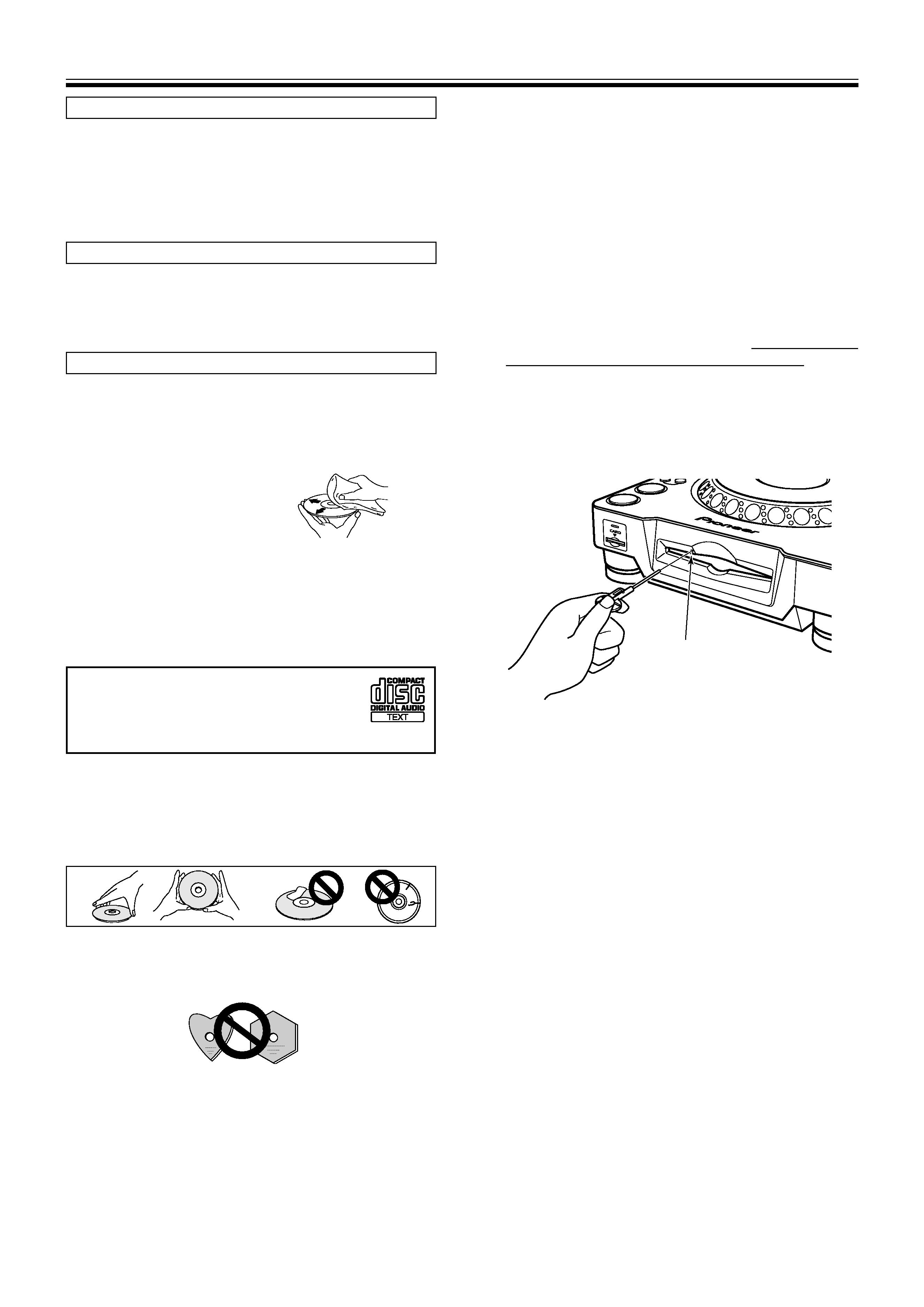
5
<DRB1339>
En
Storing discs
÷ Discs are made of the same kinds of plastic used for conventional analog au-
dio records. Be careful not to allow discs to warp. Always store discs in their
cases vertically, avoiding locations with high heat, humidity, or extremely low
temperatures. Avoid leaving discs in cars; the interior of a car in direct sunlight
can become extremely hot.
÷ Always read and abide by the precautionary notes listed on disc labels.
Condensation
When this unit is brought into a warm room from previously cold surroundings or
when the room temperature rises sharply, condensation may form inside the unit
and impair its performance. In such cases, allow the unit to stand for about an
hour or raise the room temperature gradually.
Cleaning and handling compact discs
÷ The presence of fingerprints or smudges on the surface of the disc will not
directly affect the recorded signals, but, depending on the degree of contami-
nation, the brightness of the light reflected from the signal surfaces may be
reduced causing degradation of sound quality. Always keep your discs clean by
wiping them gently with a soft cloth from the inner edge toward the outer edge.
÷ If a disc becomes very dirty, dampen a soft cloth with water, (be sure to wring it
out well) and wipe the away dirt gently. Remove any water drops with another
soft, dry cloth.
÷ Do not use record cleaning sprays or anti-static agents on discs. Never clean
discs with benzene, thinner, or other volatile solvents or damage to the disc
surface may result.
÷ With this player, use only those discs which
display the mark shown right (Optical au-
dio digital discs).
÷ SACD hybrid discs cannot be played.
÷ When holding discs, do not touch their signal surfaces. Hold by the edges, or by
one edge and the center hole.
÷ Do not affix gummed labels or tape to the disc surface. Also, do not scratch or
damage the label.
÷ Discs rotate at high speeds inside the player. Do not use damaged, cracked or
warped discs.
'
Do not play a CD with a special shape
Do not play a CD having other shape than a circular disc, such as heart shaped
disc. Otherwise malfunction may occur.
BEFORE OPERATIONS: CAUTIONS REGARDING HANDLING
FORCED DISC EJECTION
If the eject button does not function or the disc cannot be removed, pushing the pin
provided into the forced ejection hole on the front panel will enable the disc to be
removed.
When performing forced ejection, be sure to follow the precautions below.
1 Be sure to turn OFF the power of the CD player, and check that the disc has
stopped rotating. It takes about 60 seconds for the disc to stop rotating after the
power has been turned OFF.
If forced ejection is performed while the disc is rotating;
¶ As the disc will be ejected outside the CD player rotating, it may hit your finger
and cause injuries.
¶ As the disc will be rotating with the clamp unstable, it may be scratched.
For the above reasons, never attempt to eject the disc forcibly while
it is rotating.
2 Always use the pin provided (Do not use other objects). The provided pin is
found in a groove in the bottom surface of the player.
When the provided forced eject pin is inserted fully into the forced eject hole on the
front panel, the loaded disc is ejected about 5-10 mm from the loading slot, mak-
ing it possible to remove it by hand.
Forced ejection hole
