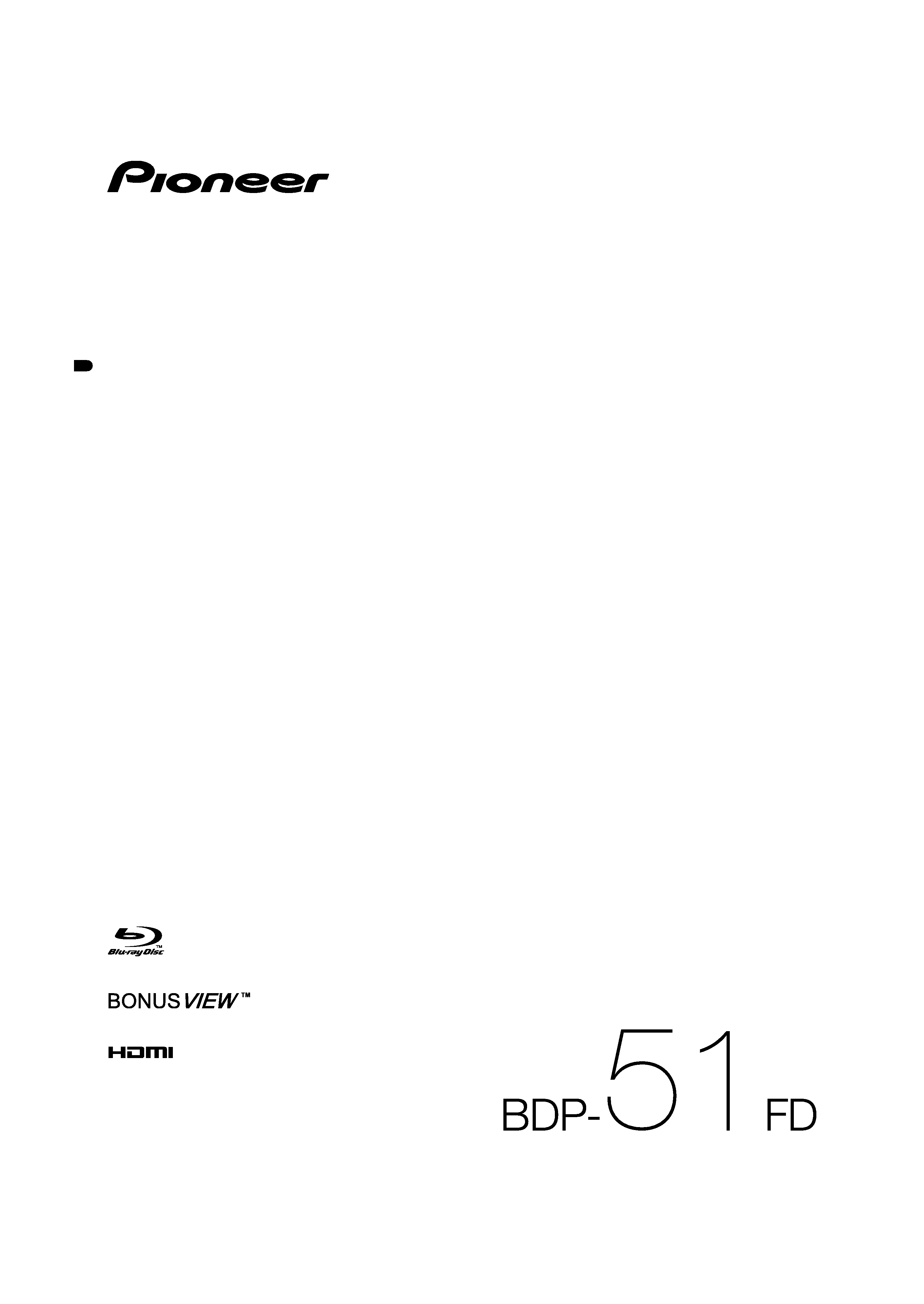
Operating Instructions
Blu-ray Disc PLAYER
51FD_IBD_EN.book
1
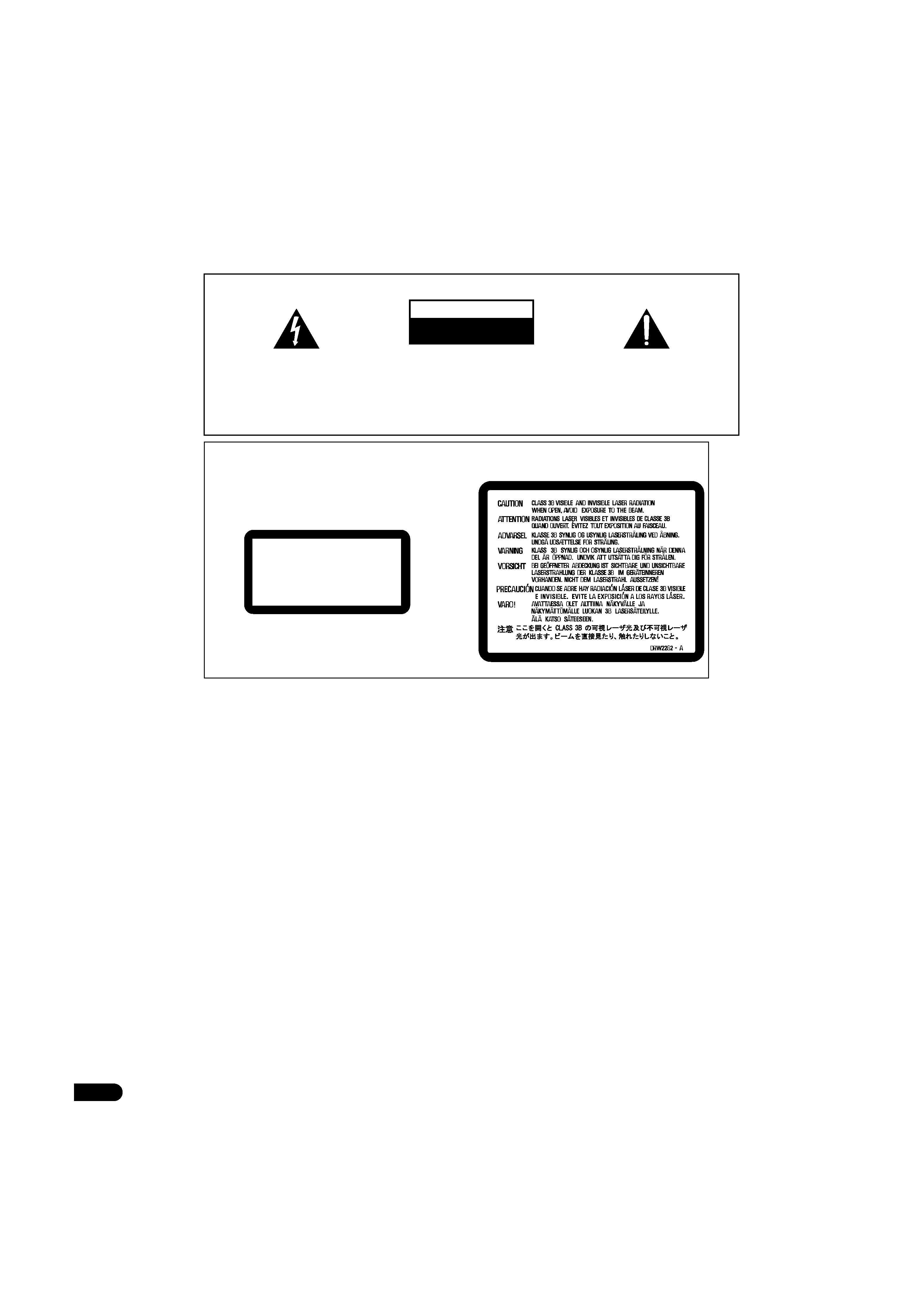
2
En
WARNING
This equipment is not waterproof. To prevent a fire
or shock hazard, do not place any container filled
with liquid near this equipment (such as a vase or
flower pot) or expose it to dripping, splashing, rain
or moisture.
D3-4-2-1-3_B_En
Thank you for buying this Pioneer product.
Please read through these operating instructions so you will know how to operate your model properly.
After you have finished reading the instructions, put them away in a safe place for future reference.
CAUTION
This product is a class 1 laser product, but this
product contains a laser diode higher than Class 1.
To ensure continued safety, do not remove any covers
or attempt to gain access to the inside of the product.
Refer all servicing to qualified personnel.
CLASS 1
LASER PRODUCT
D3-4-2-1-8*_C_En
The following caution label appears on your unit.
Location: inside of the unit
The exclamation point within an equilateral
triangle is intended to alert the user to the
presence of important operating and
maintenance (servicing) instructions in the
literature accompanying the appliance.
The lightning flash with arrowhead symbol,
within an equilateral triangle, is intended to
alert the user to the presence of uninsulated
"dangerous voltage" within the product's
enclosure that may be of sufficient
magnitude to constitute a risk of electric
shock to persons.
CAUTION:
TO PREVENT THE RISK OF ELECTRIC
SHOCK, DO NOT REMOVE COVER (OR
BACK). NO USER-SERVICEABLE PARTS
INSIDE. REFER SERVICING TO QUALIFIED
SERVICE PERSONNEL.
CAUTION
RISK OF ELECTRIC SHOCK
DO NOT OPEN
IMPORTANT
D3-4-2-1-1_En-A
51FD_IBD_EN.book
2
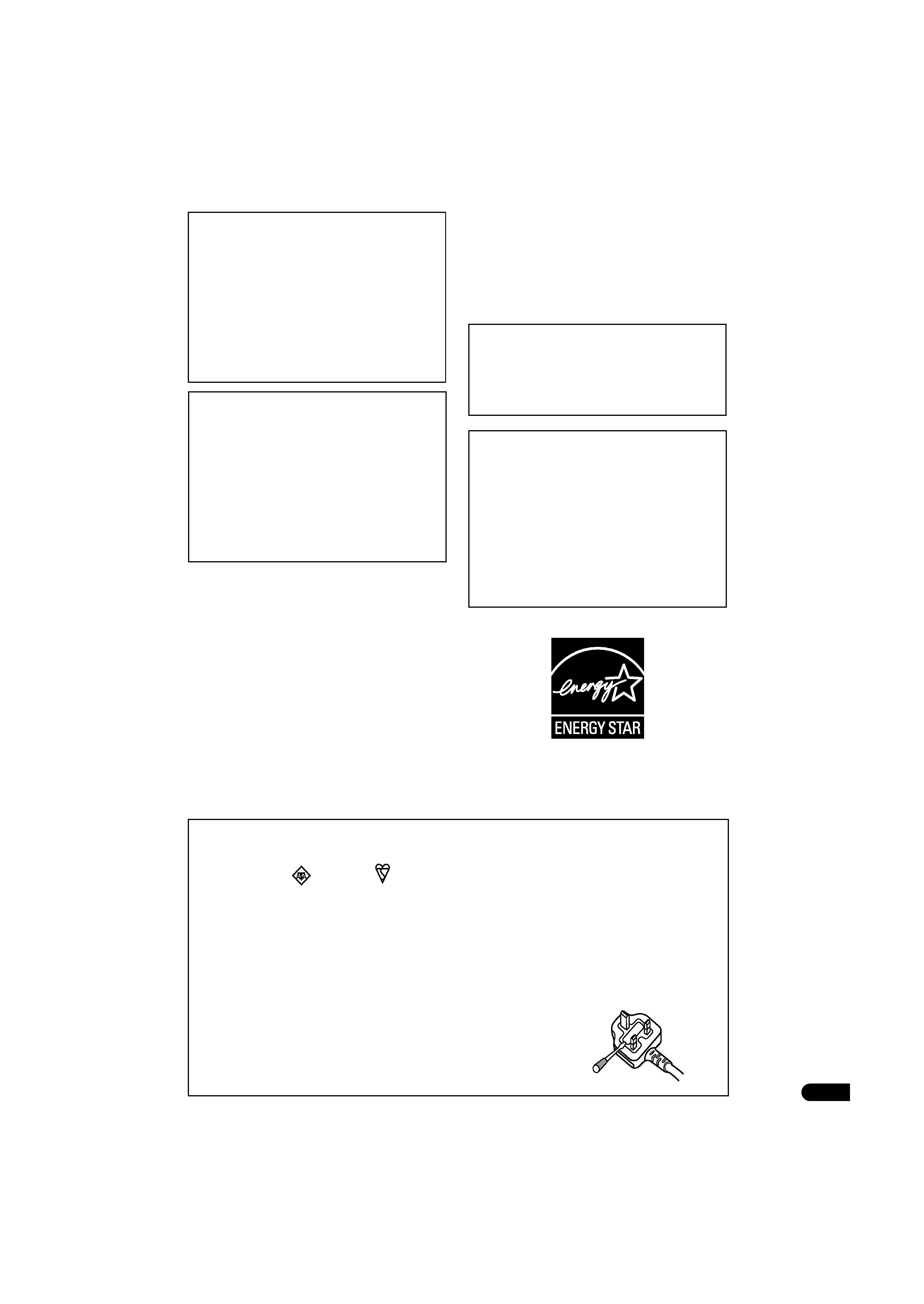
3
En
POWER-CORD CAUTION
Handle the power cord by the plug. Do not pull out the
plug by tugging the cord and never touch the power
cord when your hands are wet as this could cause a
short circuit or electric shock. Do not place the unit, a
piece of furniture, etc., on the power cord, or pinch the
cord. Never make a knot in the cord or tie it with other
cords. The power cords should be routed such that they
are not likely to be stepped on. A damaged power cord
can cause a fire or give you an electrical shock. Check
the power cord once in a while. When you find it
damaged, ask your nearest PIONEER authorized
service center or your dealer for a replacement. S002*_En
Operating Environment
D3-4-2-1-7c_A_En
For U.S. and Australia Model
C67-7-3_En
CAUTION
The
STANDBY/ON switch on this unit will not
completely shut off all power from the AC outlet.
Since the power cord serves as the main disconnect
device for the unit, you will need to unplug it from
the AC outlet to shut down all power. Therefore,
make sure the unit has been installed so that the
power cord can be easily unplugged from the AC
outlet in case of an accident. To avoid fire hazard,
the power cord should also be unplugged from the
AC outlet when left unused for a long period of time
(for example, when on vacation).
D3-4-2-2-2a_A_En
This product incorporates copyright protection
technology that is protected by method claims
of certain U.S. patents and other intellectual
property rights owned by Macrovision
Corporation and other rights owners. Use of
this copyright protection technology must be
authorized by Macrovision Corporation, and is
intended for home and other limited viewing
uses only unless otherwise authorized by
Macrovision Corporation. Reverse engineering
or disassembly is prohibited.
Replacement and mounting of an AC plug on the power supply cord of this unit should be performed only by qualified
service personnel.
D3-4-2-1-2-2_B_En
IMPORTANT: THE MOULDED PLUG
This appliance is supplied with a moulded three pin mains plug for your safety and convenience. A 10 amp fuse is fitted in this plug. Should the
fuse need to be replaced, please ensure that the replacement fuse has a rating of 10 amps and that it is approved by ASTA or BSI to BS1362.
Check for the ASTA markor the BSI mark
on the body of the fuse.
If the plug contains a removable fuse cover, you must ensure that it is refitted when the fuse is replaced. If you lose the fuse cover the plug
must not be used until a replacement cover is obtained. A replacement fuse cover can be obtained from your local dealer.
If the fitted moulded plug is unsuitable for your socket outlet, then the fuse shall be removed and the plug cut off and disposed of
safely. There is a danger of severe electrical shock if the cut off plug is inserted into any 13 amp socket.
If a new plug is to be fitted, please observe the wiring code as shown below. If in any doubt, please consult a qualified electrician.
IMPORTANT: The wires in this mains lead are coloured in accordance with the following code:
Blue : Neutral
Brown : Live
As the colours of the wires in the mains lead of this appliance may not correspond with the coloured markings identifying the terminals in
your plug, proceed as follows ;
The wire which is coloured BLUE must be connected to the terminal which is marked with the
letter
N or coloured BLACK.
The wire which is coloured BROWN must be connected to the terminal which is marked with the
letter
L or coloured RED.
How to replace the fuse: Open the fuse compartment with a screwdriver and replace the fuse.
For Singapore model:
51FD_IBD_EN.book
3
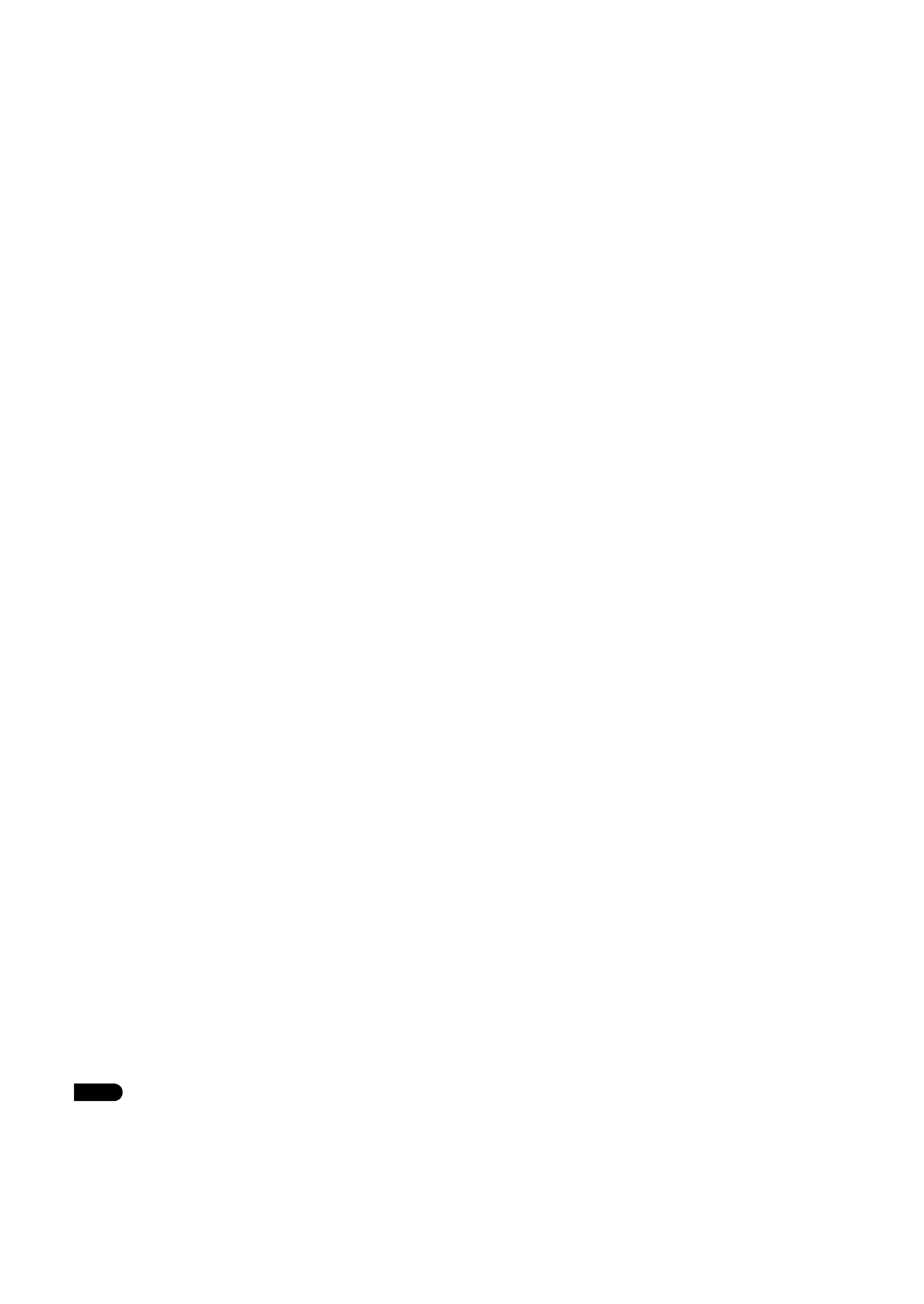
4
En
Contents
01 Before you start
What's in the box . . . . . . . . . . . . . . . . . . . . . . . . . . . . . . . . . . . . . . . . . 5
Putting the batteries in the remote control. . . . . . . . . . . . . . . . . . . 5
Types of discs/files that can be played. . . . . . . . . . . . . . . . . . . . . . . . 6
Playable discs . . . . . . . . . . . . . . . . . . . . . . . . . . . . . . . . . . . . . . . . . . 6
Playable files . . . . . . . . . . . . . . . . . . . . . . . . . . . . . . . . . . . . . . . . . . . 8
Part Names and Functions . . . . . . . . . . . . . . . . . . . . . . . . . . . . . . . . . 9
Remote Control . . . . . . . . . . . . . . . . . . . . . . . . . . . . . . . . . . . . . . . . . 9
Front Panel. . . . . . . . . . . . . . . . . . . . . . . . . . . . . . . . . . . . . . . . . . . . 11
Front Panel Display . . . . . . . . . . . . . . . . . . . . . . . . . . . . . . . . . . . . . 12
Rear Panel . . . . . . . . . . . . . . . . . . . . . . . . . . . . . . . . . . . . . . . . . . . . 12
02 Connecting up
Connecting a TV . . . . . . . . . . . . . . . . . . . . . . . . . . . . . . . . . . . . . . . . . 13
Connecting using a commercially available HDMI cable . . . . . . 13
Connecting using a commercially available component video
cable . . . . . . . . . . . . . . . . . . . . . . . . . . . . . . . . . . . . . . . . . . . . . . . . . 15
Connecting using the included audio cable and video cable . . . 15
Connecting an AV receiver or amplifier . . . . . . . . . . . . . . . . . . . . . . 16
Connecting using a commercially available HDMI cable . . . . . . 16
Connecting using audio cables . . . . . . . . . . . . . . . . . . . . . . . . . . . 17
Connecting using a commercially available digital audio
cable . . . . . . . . . . . . . . . . . . . . . . . . . . . . . . . . . . . . . . . . . . . . . . . . . 17
Connecting the power cord. . . . . . . . . . . . . . . . . . . . . . . . . . . . . . . . 18
03 Getting Started
Making settings using the Setup Navigator menu . . . . . . . . . . . . . 19
Operating the TV with the player's remote control . . . . . . . . . . . . . 21
TV Preset code list . . . . . . . . . . . . . . . . . . . . . . . . . . . . . . . . . . . . . . 22
Using the TOOLS menu. . . . . . . . . . . . . . . . . . . . . . . . . . . . . . . . . . . 22
Erasing the additional data from BD-ROMs . . . . . . . . . . . . . . . . . . 23
Switching the video output terminal . . . . . . . . . . . . . . . . . . . . . . . . 24
Switching the output video resolution . . . . . . . . . . . . . . . . . . . . . . . 24
04 Playback
Playing discs or files . . . . . . . . . . . . . . . . . . . . . . . . . . . . . . . . . . . . . 26
Forward and reverse scanning. . . . . . . . . . . . . . . . . . . . . . . . . . . . 26
Playing specific titles, chapters or tracks . . . . . . . . . . . . . . . . . . . 27
Skipping content . . . . . . . . . . . . . . . . . . . . . . . . . . . . . . . . . . . . . . . 27
Playing in slow motion . . . . . . . . . . . . . . . . . . . . . . . . . . . . . . . . . . 27
Step forward and step reverse . . . . . . . . . . . . . . . . . . . . . . . . . . . . 27
Switching the camera angles . . . . . . . . . . . . . . . . . . . . . . . . . . . . 28
Switching the subtitles . . . . . . . . . . . . . . . . . . . . . . . . . . . . . . . . . . 28
Switching the audio streams/channels . . . . . . . . . . . . . . . . . . . . 28
Switching the secondary video . . . . . . . . . . . . . . . . . . . . . . . . . . . 29
Displaying the disc information . . . . . . . . . . . . . . . . . . . . . . . . . . . 29
Using the Play Mode functions . . . . . . . . . . . . . . . . . . . . . . . . . . . . 29
Playing from a specific time (Time Search) . . . . . . . . . . . . . . . . . 29
Playing a specific title, chapter or track (Search) . . . . . . . . . . . . 30
Playing a specific section within a title or track repeatedly
(A-B Repeat). . . . . . . . . . . . . . . . . . . . . . . . . . . . . . . . . . . . . . . . . . . 31
Playing repeatedly (Repeat Play) . . . . . . . . . . . . . . . . . . . . . . . . . . 31
Playing in random order (Random Play). . . . . . . . . . . . . . . . . . . . 32
About Play Mode types . . . . . . . . . . . . . . . . . . . . . . . . . . . . . . . . . . 33
Playing from the Home Media Gallery . . . . . . . . . . . . . . . . . . . . . . . 34
Playing discs . . . . . . . . . . . . . . . . . . . . . . . . . . . . . . . . . . . . . . . . . . 34
Playing movie files. . . . . . . . . . . . . . . . . . . . . . . . . . . . . . . . . . . . . . 34
Playing music files . . . . . . . . . . . . . . . . . . . . . . . . . . . . . . . . . . . . . 35
Playing in the desired order (HMG Playlist) . . . . . . . . . . . . . . . . . 36
05 Adjusting audio and video
Adjusting the video . . . . . . . . . . . . . . . . . . . . . . . . . . . . . . . . . . . . . . .38
Adjusting the Audio DRC . . . . . . . . . . . . . . . . . . . . . . . . . . . . . . . . . .39
06 Advanced settings
Changing the settings (Initial Setup) . . . . . . . . . . . . . . . . . . . . . . . .40
Operating the Initial Setup screen . . . . . . . . . . . . . . . . . . . . . . . . .40
Changing to other language at language setting . . . . . . . . . . . . .43
Changing the speaker setup . . . . . . . . . . . . . . . . . . . . . . . . . . . . . .44
Adjusting the output level of the various speakers
(Channel Level) . . . . . . . . . . . . . . . . . . . . . . . . . . . . . . . . . . . . . . . . .44
Registering or Changing the password . . . . . . . . . . . . . . . . . . . . .45
Changing the Age Restriction for watching BD-ROMs . . . . . . . .46
Changing the Parental Lock level for watching DVDs . . . . . . . . .47
Changing the Country/Area code . . . . . . . . . . . . . . . . . . . . . . . . . .48
Changing the terminals for outputting video and audio signals
(Output Terminal Priority) . . . . . . . . . . . . . . . . . . . . . . . . . . . . . . . .49
Restoring all the settings to the factory default settings . . . . . . .49
About the audio output settings . . . . . . . . . . . . . . . . . . . . . . . . . . .50
07 Additional information
Troubleshooting . . . . . . . . . . . . . . . . . . . . . . . . . . . . . . . . . . . . . . . . .51
Playback . . . . . . . . . . . . . . . . . . . . . . . . . . . . . . . . . . . . . . . . . . . . . .51
When connected using an HDMI cable . . . . . . . . . . . . . . . . . . . . .54
Others . . . . . . . . . . . . . . . . . . . . . . . . . . . . . . . . . . . . . . . . . . . . . . . .55
Language Code Table and Country/Area Code Table . . . . . . . . . . .57
Language Code Table . . . . . . . . . . . . . . . . . . . . . . . . . . . . . . . . . . .57
Country/Area Code Table. . . . . . . . . . . . . . . . . . . . . . . . . . . . . . . . .57
Specifications . . . . . . . . . . . . . . . . . . . . . . . . . . . . . . . . . . . . . . . . . . .58
Cautions on use . . . . . . . . . . . . . . . . . . . . . . . . . . . . . . . . . . . . . . . . .59
Moving the player . . . . . . . . . . . . . . . . . . . . . . . . . . . . . . . . . . . . . . .59
Place of installation . . . . . . . . . . . . . . . . . . . . . . . . . . . . . . . . . . . . .59
Turn the power off when not using the player . . . . . . . . . . . . . . . .59
Condensation . . . . . . . . . . . . . . . . . . . . . . . . . . . . . . . . . . . . . . . . . .59
Cleaning the player . . . . . . . . . . . . . . . . . . . . . . . . . . . . . . . . . . . . .59
Caution for when the unit is installed in a rack with a glass
door . . . . . . . . . . . . . . . . . . . . . . . . . . . . . . . . . . . . . . . . . . . . . . . . . .59
Cleaning the pickup lens . . . . . . . . . . . . . . . . . . . . . . . . . . . . . . . . .59
Handling discs . . . . . . . . . . . . . . . . . . . . . . . . . . . . . . . . . . . . . . . . .60
Glossary . . . . . . . . . . . . . . . . . . . . . . . . . . . . . . . . . . . . . . . . . . . . . . . .60
Licenses . . . . . . . . . . . . . . . . . . . . . . . . . . . . . . . . . . . . . . . . . . . . . . . .63
51FD_IBD_EN.book
4
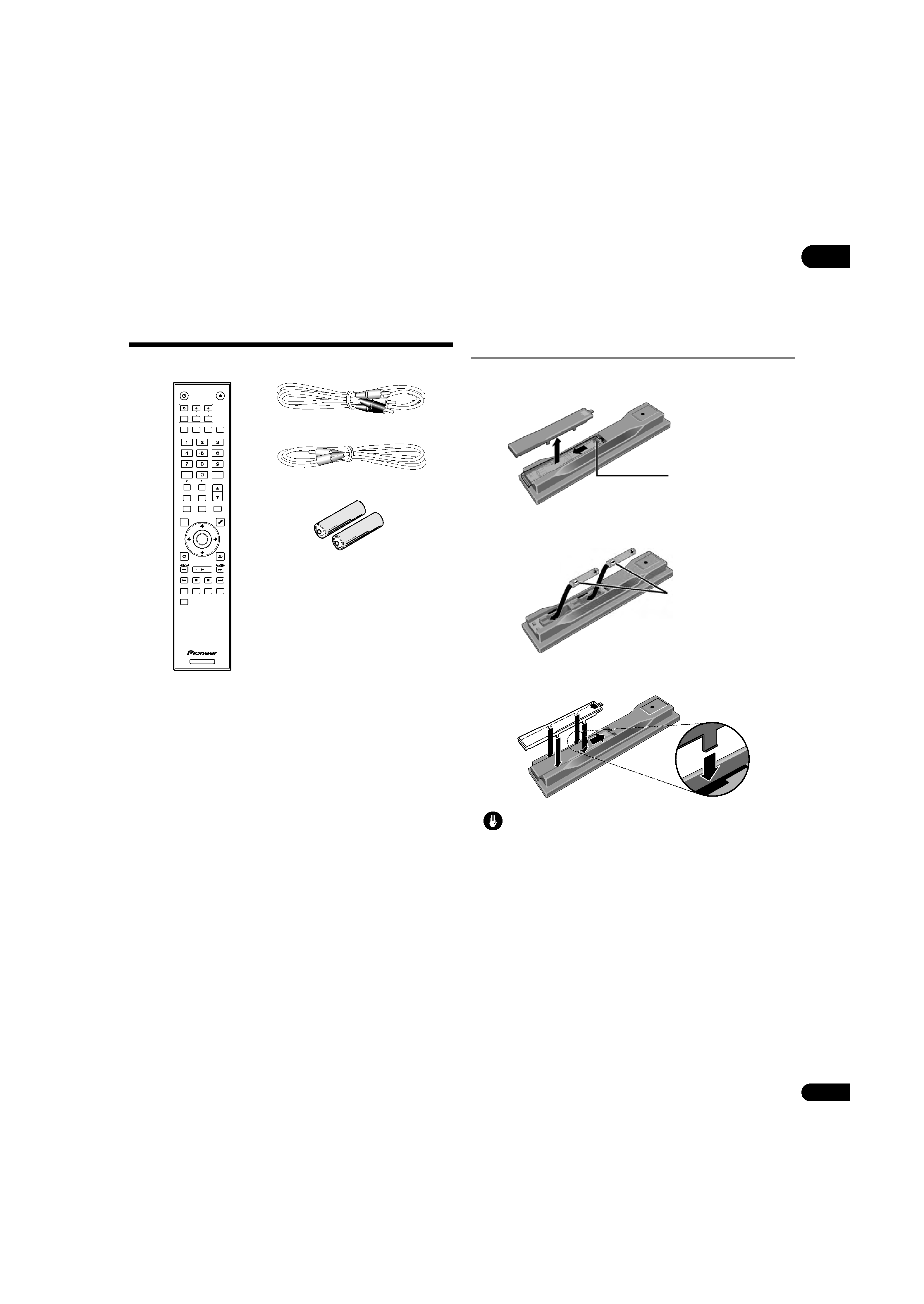
5
En
01
Chapter 1
Before you start
What's in the box
Putting the batteries in the
remote control
1
Open the rear cover.
2
Insert the batteries (AA/R6 x 2).
Insert as indicated by the
/ marks into the battery compartment.
3
Close the rear cover.
Close securely (a click should be heard).
Caution
· Do not mix new and old batteries together.
· Batteries may have different voltages, even if they look similar.
Do not use different kinds of batteries together.
· To prevent leakage of battery fluid, remove the batteries if you do
not plan to use the remote control for a long period of time (1
month or more). If the fluid should leak, wipe it carefully off the
inside of the case, then insert new batteries.
· When disposing of used batteries, please comply with
governmental regulations or environmental public instruction's
rules that apply in your country/area.
·
WARNING
Do not use or store batteries in direct sunlight or other
excessively hot place, such as inside a car or near a heater. This
can cause batteries to leak, overheat, explode or catch fire. It
can also reduce the life or performance of batteries.
D3-4-2-3-3_En
STANDBY/ON
OPEN/CLOSE
AUDIO SUBTITLE ANGLE FL DIMMER
CLEAR
ENTER
VIDEO SELECT PLAY MODE
HOME MEDIA
GALLERY
MENU
DISPLAY
POPUP MENU
TOP MENU
TOOLS
HOME
MENU
RETURN
BD PLAYER
PLAY
PREV
PAUSE
STOP
NEXT
RED
GREEN
BLUE
YELLOW
VIDEO ADJUST
INPUT
SELECT
TV CONTROL
CH
VOL
AUDIO
VIDEO
SECONDARY
OUTPUT
RESOLUTION
ENTER
Remote control x 1
Audio cable (white/red plugs) x 1
Video cable (yellow plugs) x 1
AA/R6 dry cell batteries x 2
Power cable x 1
Operating instructions (this manual)
Press lightly on this
part and slide into
the direction of the
arrow.
Insert the negative
(
) side first.
51FD_IBD_EN.book
5
