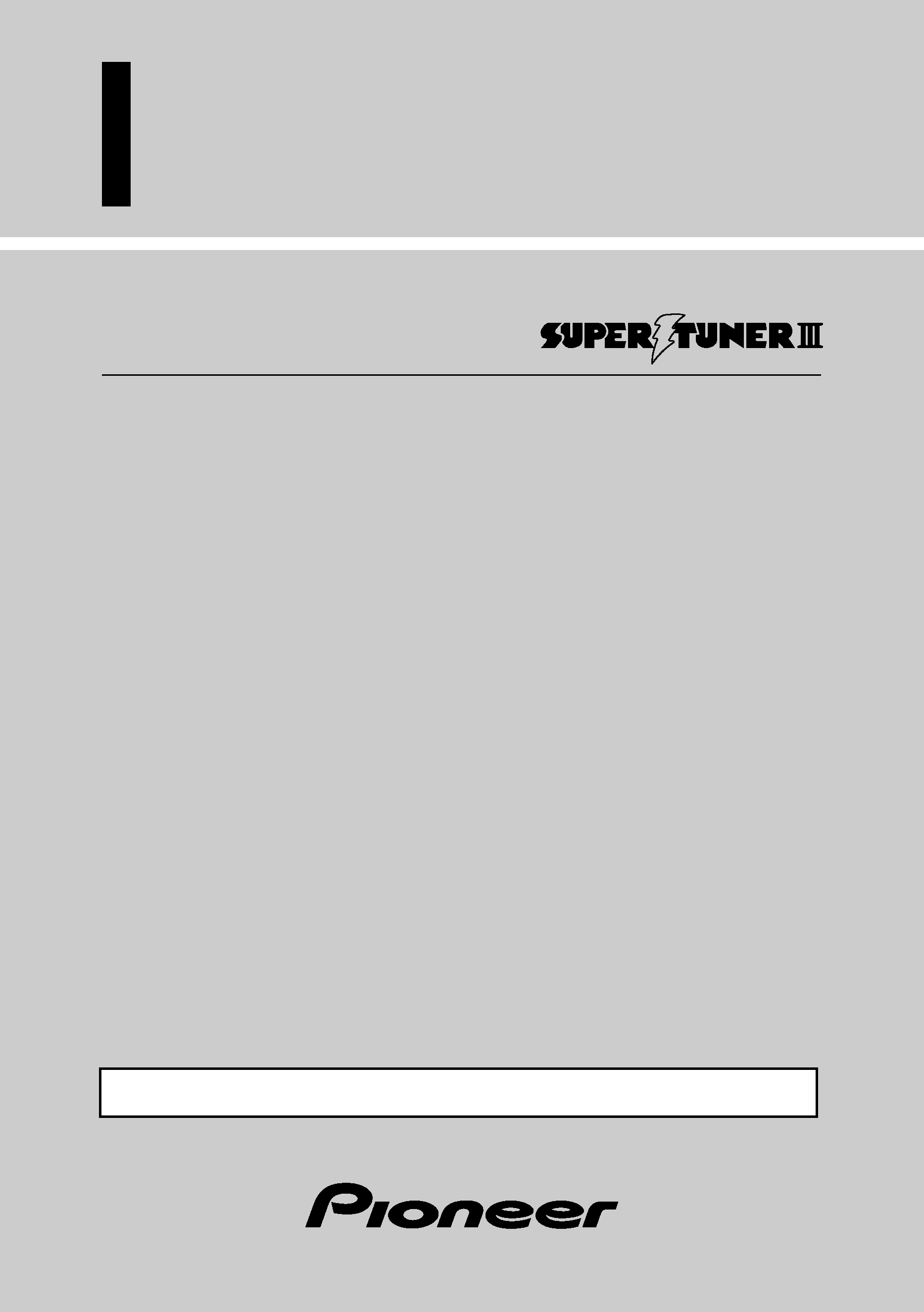
Before
Using
This
Product
Audio Visual Master Unit
Owner's Manual
AVM-P8000
This product conforms to new cord colors.
ENGLISH

21
Contents
Before Using This Product .................. 3
Key Finder ................................................................ 3
About This Product .................................................. 4
· Video System of a Connected Component
· Output Setting of the DVD Player
About This Manual .................................................. 5
To Ensure Safe Driving ............................................ 6
· When Using a Display connected to Rear Video
Output
Resetting the Microprocessor ................................ 7
Precaution................................................................ 7
When using the 50-Disc Type Multi-CD Player ...... 7
Remote Control and Care ........................................ 8
· Battery
Operation for Each Source Unit .......... 9
To Listen to Music .................................................. 9
· When connecting a Multi-DVD player
Virtual Theater Quick Tour ................ 11
Menu Structure...................................................... 12
Information Screen ................................................ 13
· Switching the Information Screen
Using the Screen Pictures
(Selecting the VTR etc.) ................ 15
Selecting the Video Source .................................. 15
· Switching the Video ON/OFF Mode
· Selecting the Video Source
Selecting the BGTV, BGVTR .................................. 16
Selecting the Picture to Rear Display.................... 17
Adjusting the Picture ............................................ 18
Built-In Tuner ........................................ 19
Basics .................................................................... 19
Operation at the Function Menu Screen .............. 20
· Accessing the Tuner Function Menu
Operating Each Function........................................ 21
· Best Stations Memory (BSM)
· Local Seek Tuning
· PGM button
Display the Flip-Down Plate .................................. 22
Recalling Preset Stations by Preset
Frequency List................................................ 22
Multi-DVD Player ................................ 23
Basics .................................................................... 23
Operation at the Function Menu Screen
(DVD, Video CD) ............................................ 24
· Accessing the DVD Function Menu (DVD, Video
CD)
Operating Each Function........................................ 25
· Repeat Play
· Pause
· PGM button
Operation at the Function Menu Screen (CD) ................ 27
· Accessing the DVD Function Menu (CD)
Operating Each Function........................................ 28
· Repeat Play
· Random Play
· Scan Play
· ITS Play
· Pause
· PGM button
Display the Flip-Down Plate .................................. 31
Disc Title Input for CD and Video CD .................. 31
Selecting Discs by Disc Title List .......................... 32
Multi-CD Player .................................... 33
Basics .................................................................... 33
Operation at the Function Menu Screen .............. 34
· Accessing the Multi-CD Function Menu
Operating Each Function........................................ 35
· Repeat Play
· Random Play
· Scan Play
· ITS Play
· Pause
· Compression and DBE
· PGM button
Display the Flip-Down Plate .................................. 38
Disc Title Input ...................................................... 39
Getting Text Displayed
(for CD TEXT compatible type) ...................... 40
Selecting Discs by Disc Title List .......................... 41
ITS (Instant Track Selection).................................. 41
· ITS Programming (ITS)
· Erase a Track Program
· Erase a Disc Program

2
TV Tuner ................................................ 43
Basics .................................................................... 43
Operation at the Function Menu Screen .............. 44
· Accessing the TV Tuner Function Menu
CD Player .............................................. 45
Basics .................................................................... 45
Operation at the Function Menu Screen .............. 46
· Accessing the CD Function Menu
Adjusting Audio .................................... 47
Accessing the Audio Menu .................................. 47
Equalizer Curve .................................................... 48
· Selecting the Equalizer Curve
· Equalizer Curve Adjustment
Balance Adjustment ............................................ 50
High Pass Filter .................................................... 51
Front Image Enhancer Function ............................ 51
Loudness Adjustment .......................................... 52
Non Fading Output ................................................ 53
Subwoofer Output ................................................ 54
· Switching the Subwoofer Output ON/OFF
· Subwoofer Setting Adjustment
Source Level Adjustment (SLA) ............................ 56
Changing the Initial Settings ............ 57
Accessing the Initial Settings Menu .................... 57
Changing the FM Tuning Step .............................. 58
Setting the AM Tuning Step.................................. 58
Setting the Rear Speaker Lead.............................. 59
Setting the Subwoofer Controller ........................ 59
Setting the Time .................................................. 59
Adjusting the Display Position ............................ 60
Changing the Pattern of Plate .............................. 60
Other Functions .................................... 61
Switching the Center Screen and
Time Display in the Center Room.................. 61
Switching the Color of
the Spectrum Analyzer ................................ 61
Listening Sounds or Viewing Images from
Additional Units ............................................ 62
· Accessing the Set Up Menu
· Switching the AUX Source
· Switching the Video Mode
· Switching the Speaker Input Mode
AUX Title Input .................................................... 64
Muting Function .................................................... 64
· Cellular Telephone Muting
Troubleshooting .................................. 65
Installation ............................................ 67
Specifications ...................................... 79
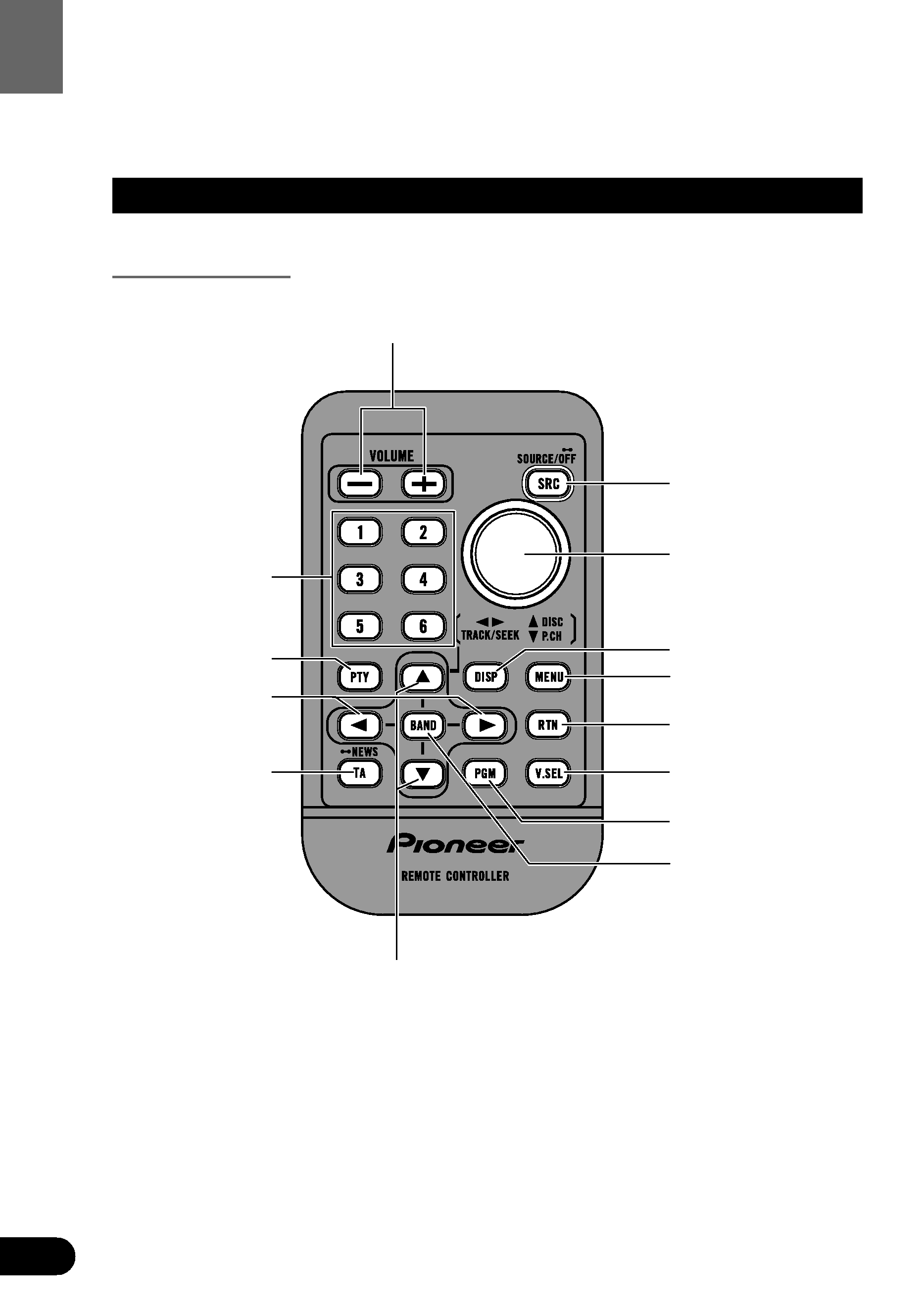
4
Before
Using
This
Product
Before Using This Product
Key Finder
Remote Controller
Note:
· TA and PTY buttons are for DAB Tuner control.
Buttons 16
PTY button
2/3 button
TA button
VOLUME
5/ button
SOURCE button
Joystick
DISPLAY button
MENU button
RETURN button
V.SEL button
PGM button
BAND button
3
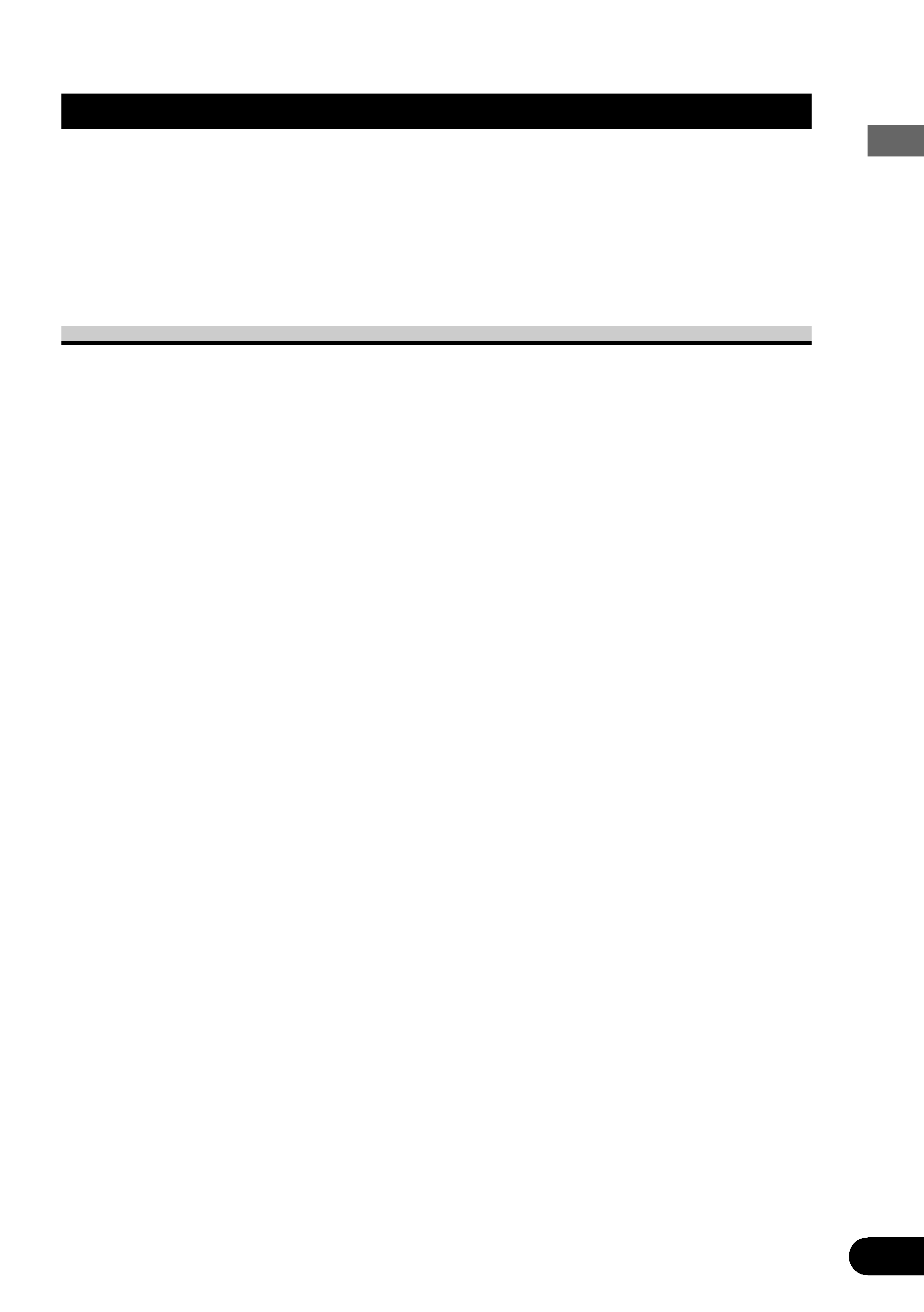
Before
Using
This
Product
4
About This Product
This product features a "Virtual Theater" Graphical User Interface which is referred to in this
manual as the "Virtual Theater Quick Tour". Once you understand the basic structure of the
"Virtual Theater", you will be able to navigate quite easily throughout it.
The basic structure of the "Virtual Theater" is actually quite simple. Everything is centralized
around a base location known as the "Center Room". (Refer to "Virtual Theater Quick Tour"
on page 11.)
Video System of a Connected Component
This product is NTSC/PAL system compatible. When connecting an external component to
this product, be sure the component is compatible with the same video systems. If it is not,
images will not be correctly reproduced.
