
Operation Manual
DVD RDS AV RECEIVER
AVH-P5900DVD
English
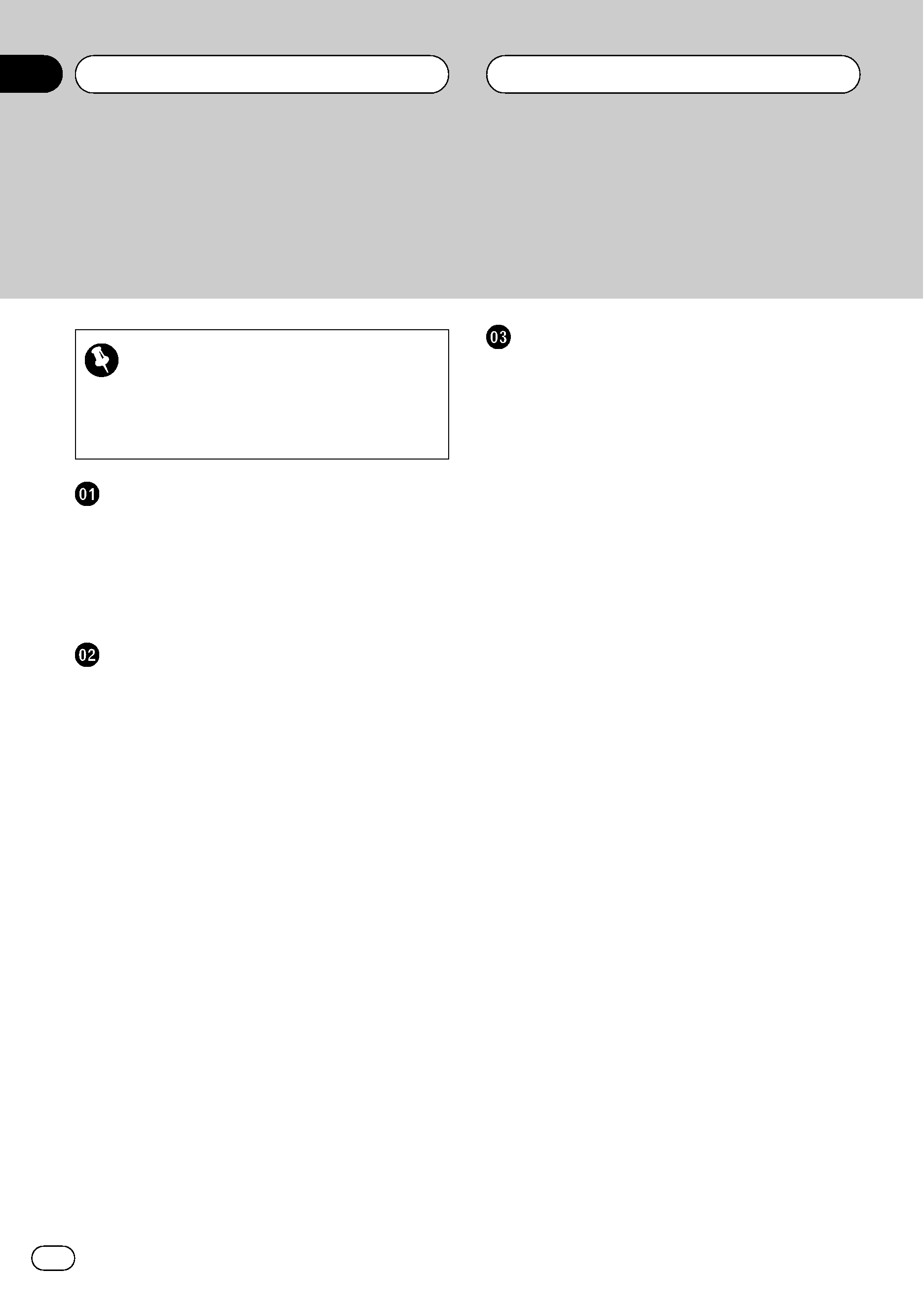
Thank you for buying this Pioneer product.
Please read through these operating instructions so you will know how to operate
your model properly. After you have finished reading the instructions, keep this man-
ual in a safe place for future reference.
Be sure to read this
! Playable discs 8
! DVD video disc region numbers 9
! When an operation is prohibited 12
Precautions
IMPORTANT SAFEGUARDS
6
To ensure safe driving
6
When using a display connected to
REAR MONITOR OUTPUT
7
To avoid battery exhaustion
7
Before You Start
About this unit
8
Playable discs 8
DVD video disc region numbers 9
About this manual
9
Visit our website
9
In case of trouble
9
Features
9
About WMA 10
About MP3 11
About AAC 11
About DivX 11
To protect the LCD screen
11
For viewing LCD comfortably
11
Changing the wide screen size 12
Changing the picture adjustment 12
What the marks on DVDs indicate
12
When an operation is prohibited 12
Protecting your unit from theft
12
Removing the front panel 12
Attaching the front panel 13
Resetting the microprocessor
13
Feature demo mode
13
Operating this unit
What
's What 14
Head unit 14
Optional remote control 15
Basic Operations
15
Power ON/OFF 15
Selecting a source 15
Adjusting the volume 16
Touch panel key basic operation 16
Opening and closing the LCD
panel
17
Radio
19
Basic Operations 19
Storing and recalling broadcast
frequencies
20
Introduction of advanced
operations
20
Storing the strongest broadcast
frequencies
20
Tuning in strong signals 20
Selecting alternative frequencies 21
Receiving traffic announcements 22
Using PTY functions 22
Using radio text 23
PTY list 23
Built-in DVD player
24
Basic Operations 24
Basic playback controls 25
Switching the media file type 26
Operating the DVD menu 26
PBC playback 26
Playing DivX® VOD content 27
Skipping back or forward to another
title
27
Selecting the play mode 27
CM skip/CM back 27
Resume playback (Bookmark) 28
Searching for the part you want to
play
28
Contents
En
2

Changing audio language during
playback (Multi-audio)
28
Changing the subtitle language during
playback (Multi-subtitle)
29
Changing the viewing angle during
playback (Multi-angle)
29
Frame-by-frame playback 29
Slow motion playback 29
Return to the specified scene 30
Automatic playback of DVDs 30
Text information 31
Selecting tracks from the track list 31
Selecting files from the file name
list
31
Selecting titles from the title list 32
Introduction of advanced
operations
32
Repeating play 32
Playing tracks in random order 32
Scanning tracks or folders 33
Selecting audio output 33
Using compression 33
Playing songs on iPod
34
Basic Operations 34
Browsing for a song 34
Displaying text information on
iPod
35
Repeating play 35
Playing songs in a random order
(shuffle)
35
Playing all songs in a random order
(shuffle all)
35
Pausing a song 36
Changing audiobook speed 36
Playing video 36
Audio Adjustments
36
Introduction of audio adjustments 36
Using balance adjustment 36
Using the equalizer 37
Adjusting loudness 38
Using subwoofer output 38
Boosting the bass 39
Using the high pass filter 39
Adjusting source levels 39
Staging for car environment 39
Setting up the DVD player
40
Introduction of DVD setup
adjustments
40
Setting the subtitle language 40
Setting the audio language 41
Setting the menu language 41
Switching the assist subtitle on or
off
42
Setting the angle icon display 42
Setting the aspect ratio 42
Setting the parental lock 42
Setting the DivX subtitle file 43
Displaying your DivX® VOD
registration code
44
Setting for digital output 44
Initial Settings
44
Adjusting initial settings 44
Switching the auxiliary setting 45
Setting the rear output and subwoofer
controller
45
Setting the FM tuning step 45
Selecting the OSD color 46
Selecting the illumination color 46
Switching Auto PI Seek 46
Switching the sound muting/
attenuation
46
Switching the warning tone 46
Setting the TV signal 46
Entering PIN code for Bluetooth
wireless connection
47
Correcting distorted sound 47
Resetting the audio functions 47
Other Functions
48
En
3
Contents
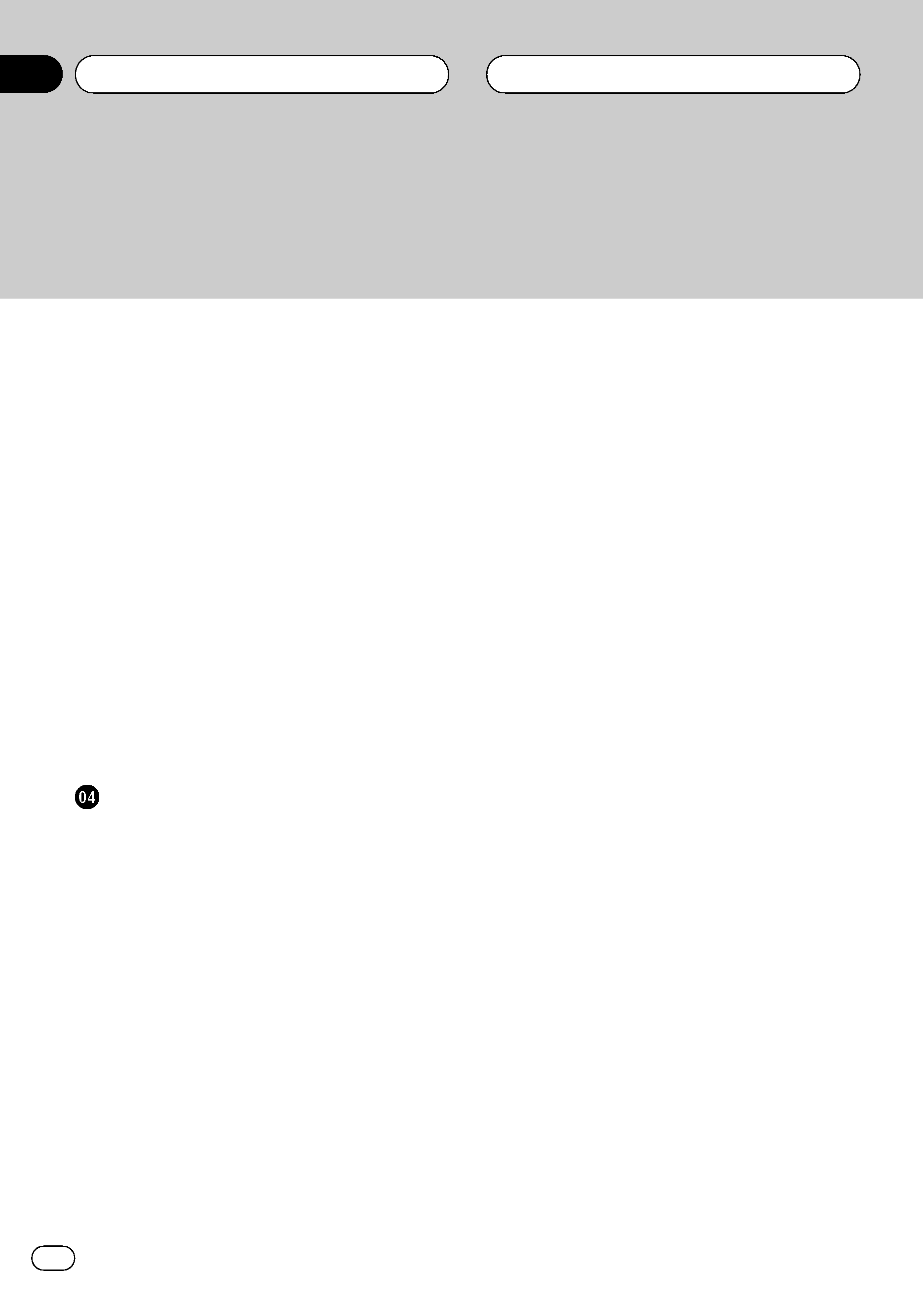
Introduction of system
adjustments
48
Changing the wide screen mode 48
Changing the picture adjustment 49
Selecting the background display 49
Setting the AV input 50
Setting the clock 50
Setting for rear view camera (back up
camera)
50
Adjusting the LCD panel slide
position
51
Setting the automatic open
function
51
Switching the iPod charge setting 51
Adjusting the response positions of the
touch panels (Touch Panel
Calibration)
52
Using the AUX source 52
Using the PGM button 53
Available accessories
Playing songs on USB portable audio player/
USB memory
55
Basic Operations 55
Pausing compressed audio
playback
55
Introduction of advanced
operations
55
Displaying text information of an audio
file
56
Selecting files from the file name
list
56
Bluetooth Audio
56
Basic Operations 56
Pausing playback 57
Introduction of advanced
operations
57
Connecting a Bluetooth audio
player
57
Disconnecting a Bluetooth audio
player
58
Displaying BD (Bluetooth Device)
address
58
Bluetooth Telephone
58
Basic Operations 58
Setting up for hands-free phoning 59
Making a phone call 60
Taking a phone call 60
Introduction of advanced
operations
60
Connecting a cellular phone 60
Disconnecting a cellular phone 61
Registering connected cellular
phone
61
Deleting a registered phone 61
Connecting to a registered cellular
phone
62
Using the Phone Book 62
Using the Call History 64
Using preset numbers 64
Making a call by entering phone
number
65
Clearing memory 65
Setting the automatic answering 65
Setting the automatic rejecting 65
Switching the ring tone 65
Echo canceling and noise
reduction
65
Displaying BD (Bluetooth Device)
address
66
Multi-CD Player
66
Basic Operations 66
Selecting a disc 67
Pausing CD playback 67
Introduction of advanced
operations
67
Using CD TEXT functions 67
DVD Player
68
Contents
En
4
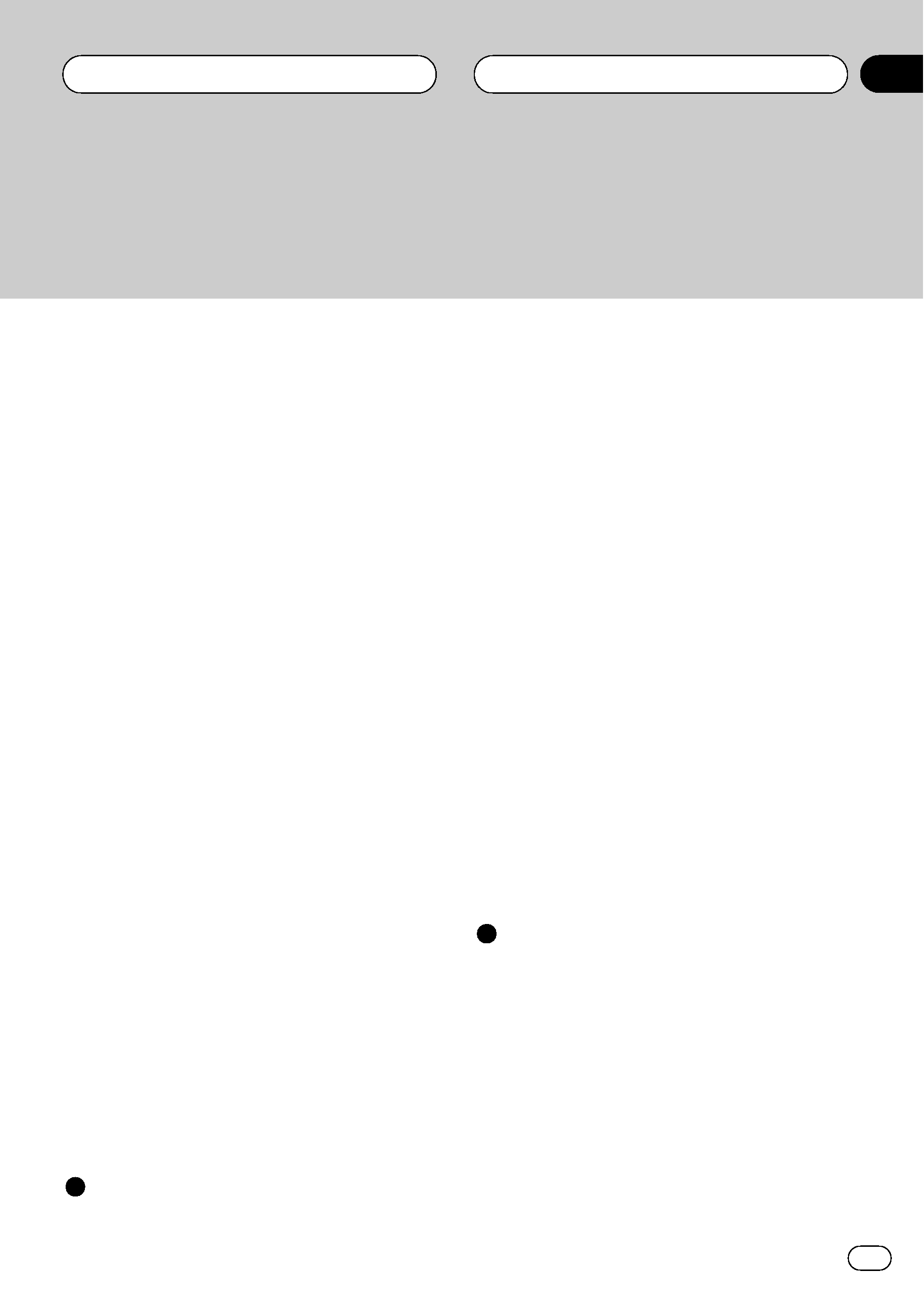
Basic Operations 68
Selecting a disc 69
Selecting a folder 69
Pausing disc playback 69
Introduction of advanced
operations
69
TV tuner
71
Basic Operations 71
Storing and recalling broadcast
stations
71
Introduction of advanced
operations
72
Storing the strongest broadcast
stations sequentially
72
Selecting the area group 72
Digital Signal Processor
73
Introduction of DSP adjustments 73
Using the sound field control 73
Using the position selector 74
Using balance adjustment 74
Adjusting source levels 75
Using the dynamic range control 75
Using the down-mix function 75
Using the direct control 76
Using the Dolby Pro Logic II 76
Setting the speaker setting 77
Adjusting the speaker output
levels
78
Selecting a cross-over frequency 78
Adjusting the speaker output levels
using a test tone
79
Using the time alignment 79
Using the equalizer 80
Using the auto-equalizer 82
Auto TA and EQ (auto-time alignment
and auto-equalizing)
82
Additional Information
Troubleshooting
85
Error messages
87
Understanding auto TA and EQ error
messages
88
Handling guideline of discs and player
90
DVD discs
90
DVD-R/DVD-RW discs
90
AVCHD recorded discs
91
CD-R/CD-RW discs
91
Dual Discs
91
Compressed audio files on the disc
91
Example of a hierarchy 92
Compressed audio compatibility 92
DivX video files
92
DivX compatibility 93
About handling the iPod
93
About iPod settings 93
Using the display correctly
93
Handling the display 93
Liquid crystal display (LCD) screen 94
Keeping the display in good
condition
94
Small fluorescent tube 94
Language code chart for DVD
95
Terms
96
Specifications
99
Index
101
En
5
Contents
