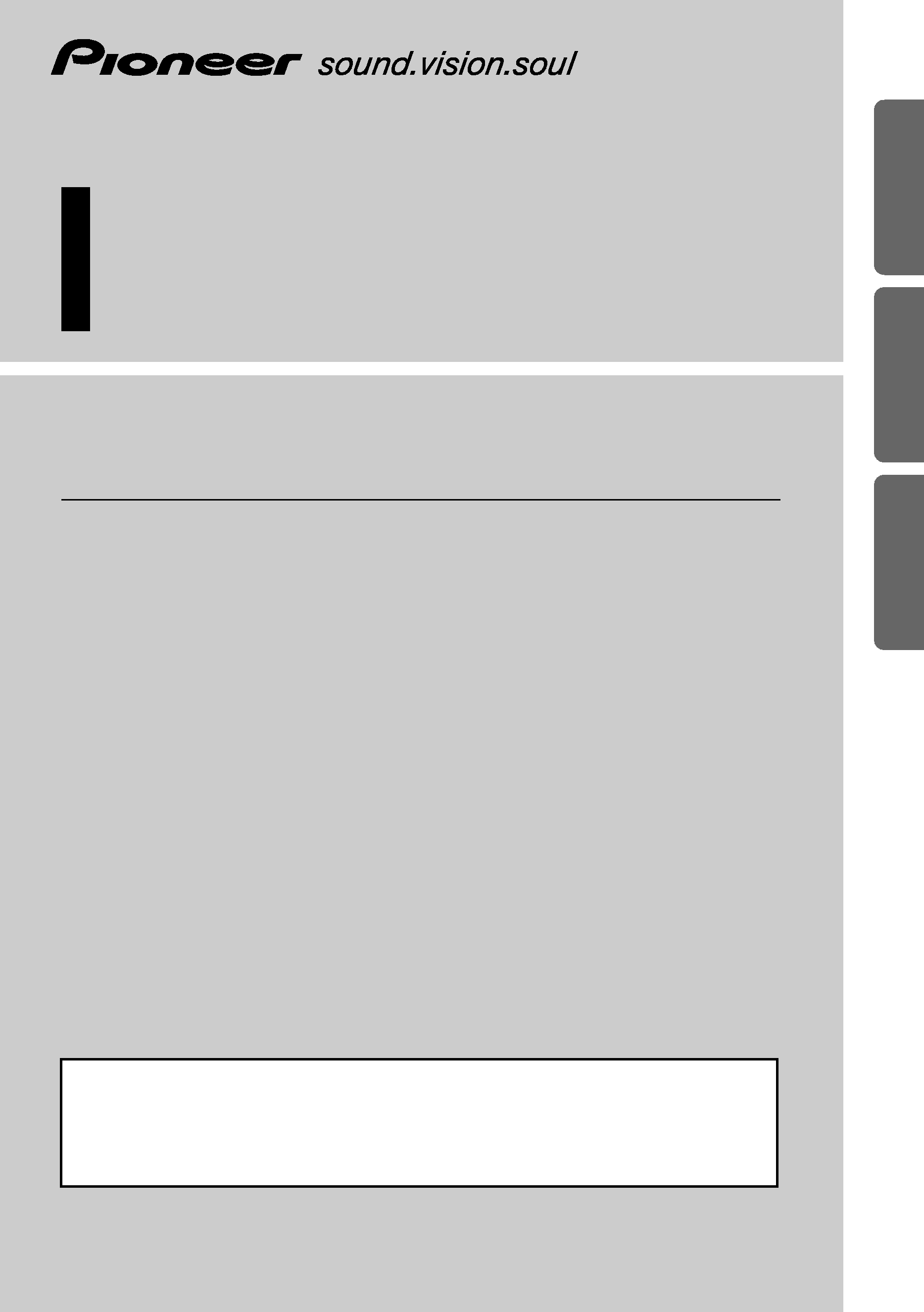
ENGLISH
ESPAÑOL
DEUTSCH
FRANÇAIS
ITALIANO
NEDERLANDS
16:9 Rear Seat Entertainment Display
Owner's Manual
AVD-W6200
This product conforms to new cord colors.
Los colores de los cables de este producto se conforman con un nuevo
código de colores.
Dieses Produkt entspricht den neuen kabelfarben.

1
Contents
Contents ...................................................... 1
IMPORTANT SAFEGUARDS .................... 2
Please Read All of These Instructions
Regarding Your Display and Retain
them for Future Reference ........................ 2
Fitting and Removing the Display ............3
To fit the display ................................................3
To remove the display ........................................4
IMPORTANT INFORMATION .................... 5
About This Product .......................................... 5
Precaution .......................................................... 5
In Case of Trouble ............................................ 5
Before Using This Product ...................... 6
To Avoid Battery Exhaustion ............................ 6
To Protect the LCD Screen of the Display ........ 6
When Viewing is Difficult, use [BRIGHTNESS]
and [DIMMER] to Adjust .......................... 6
About the RCA Video and Audio Outputs
of this Unit....................................................6
To Ensure Safe Driving .................................... 7
Resetting the System ........................................ 8
-
Resetting the Microprocessor
-
Resetting the Setup Function
Key Finder .................................................... 9
Component Parts and Features .......................... 9
Basic Operation ...................................... 10
Turn On Power ................................................ 10
Volume Adjustment ........................................ 11
Selecting a Source ............................................ 11
Changing the Wide Screen Mode .................... 12
-
Wide Modes Available
Operating the Setup Function ................ 14
Dimmer Setting [DIMMER] .......................... 14
Entering the Setup Function ............................ 15
Functions to be set............................................ 15
-
Brightness [BRIGHTNESS]
-
Contrast [CONTRAST]
-
Color [COLOR]
-
Hue [HUE]
-
Location [LOCATION]
-
Speaker [SPEAKER]
-
Color System [COLOR SYSTEM]
Using the Display Correctly .................. 17
Handling the Display ...................................... 17
About the Liquid Crystal Display (LCD)
Screen ...................................................... 18
Keeping the Display in Good Condition ........ 18
About the Small Fluorescent Tube .................. 18
Connecting the System .......................... 19
Names and Functions of Connection
Terminals .................................................. 21
Connecting the Power Cable .......................... 22
Connection Diagram (VIDEO input) .............. 23
Connecting the RCA Audio and
Video Output ............................................ 24
Installation ................................................ 25
-
When the Display is Installed in the Front
Before Installing and Fixing ............................ 26
Before Affixing the Adhesive Tape ................ 26
Installing the Hide-away Unit ........................ 27
-
Installation Precautions
-
Hide-away Unit Installation
Specifications .......................................... 28

2
ENGLISH
ESPAÑOL
DEUTSCH
FRANÇAIS
ITALIANO
NEDERLANDS
IMPORTANT SAFEGUARDS
Please Read All of These Instructions Regarding Your Display
and Retain them for Future Reference
1. Read this manual fully and carefully before operating your display.
2. Keep this manual handy for future reference.
3. Pay close attention to all warnings in this manual and follow the instructions care-
fully.
4. Never allow others to use the system until they have read and understood the
operating instructions.
5. Do not install the display where it may (i) obstruct the driver's vision, (ii) impair
the performance of any of the vehicle's operating systems or safety features,
including airbags, or (iii) impair the driver's ability to safely operate the vehicle.
6. As with any accessory in your vehicle's interior, the display should not divert
your attention from the safe operation of your vehicle. If you experience difficul-
ty in operating the system or reading the display, please park safely before mak-
ing adjustments.
7. Do not attempt to install or service your display by yourself. Installation or ser-
vicing of the display by persons without training and experience in electronic
equipment and automotive accessories may be dangerous and could expose you
to the risk of electric shock or other hazards.
8. Please remember to wear your seat belt at all times while operating your vehicle.
If you are ever in an accident, your injuries can be considerably more severe if
your seat belt is not properly buckled.
9. If this product is installed in a place where it is visible to the vehicle's driver, you
MUST always set the [LOCATION] to the [FRONT] setting. Failure to do so
could result in distracting images being potentially visible to the driver while the
vehicle is in motion.
If this product is installed in a place where it is not visible to the vehicle's driver,
then you may choose the [REAR] location setting.
Use of this product is subject to any government laws regarding placement or use.
PIONEER does not accept any liability for any problems, damage or loss incurred
as a result of the product being used with an incorrect setting or in violation of
any government laws.
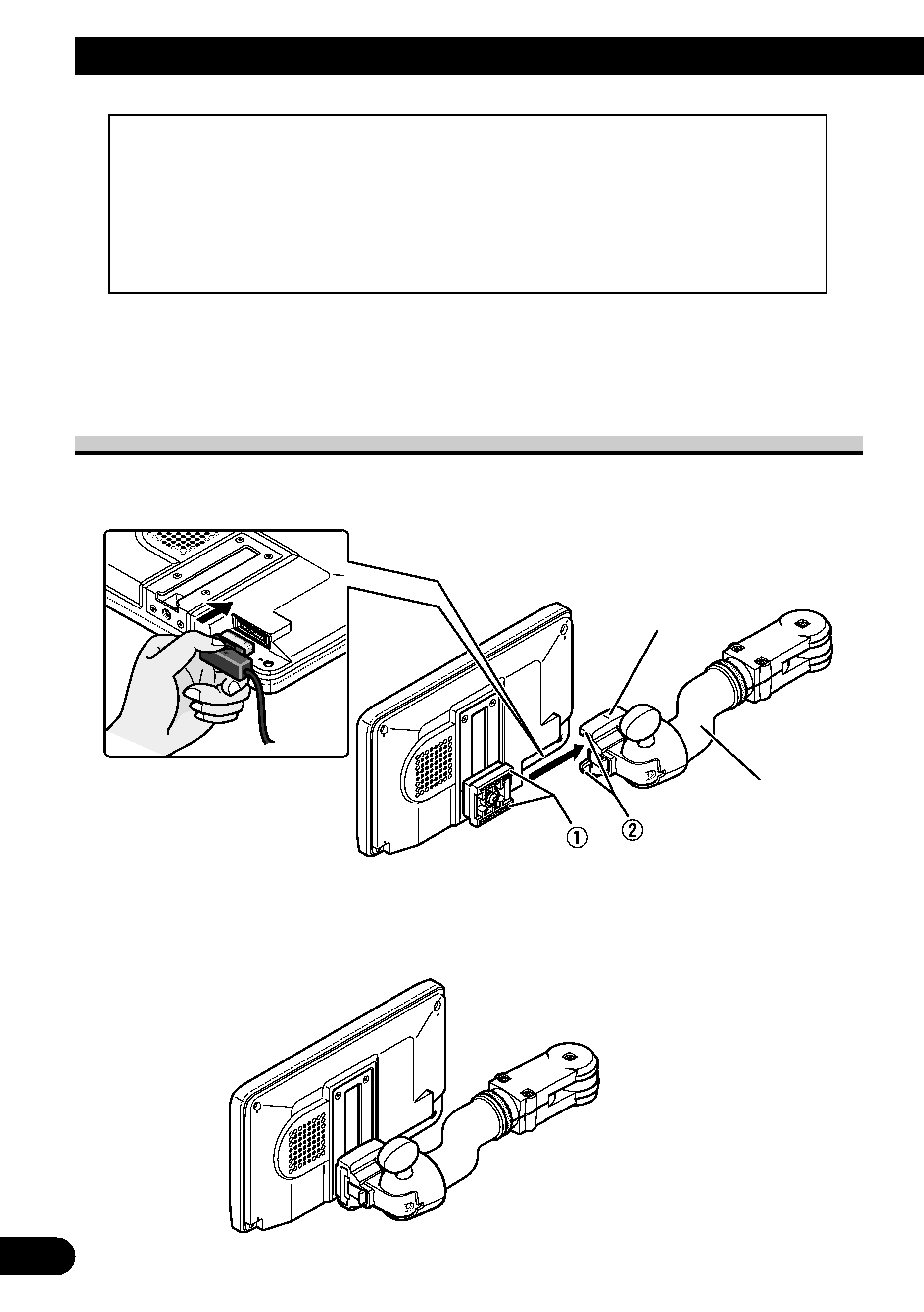
3
Fitting and Removing the Display
Note:
· The mounting arm described below is sold separately. For more information on the installation,
refer to the instruction manual or consult your nearest dealer.
To fit the display
1. Fit part 1 of the display into the grooves 2 of the base.
2. Slide the display until it clicks into place.
Precaution:
· To prevent failure, be sure to turn the ignition switch or system power OFF before fitting or
removing the display. Also take care not to grip the screen or buttons too firmly or to drop the
display.
· Do not let any water get on the terminals on the display or on the cable and do not allow the ter-
minals to be shorted by a metal object or the like. This can cause system breakdown.
· Be careful not to touch terminals on the display or on the cable. Doing so may cause connection
failures. If any terminals are stained, wipe them with a clean dry cloth.
Base
Mounting arm
(sold separately)
Connect the cable to the
display.
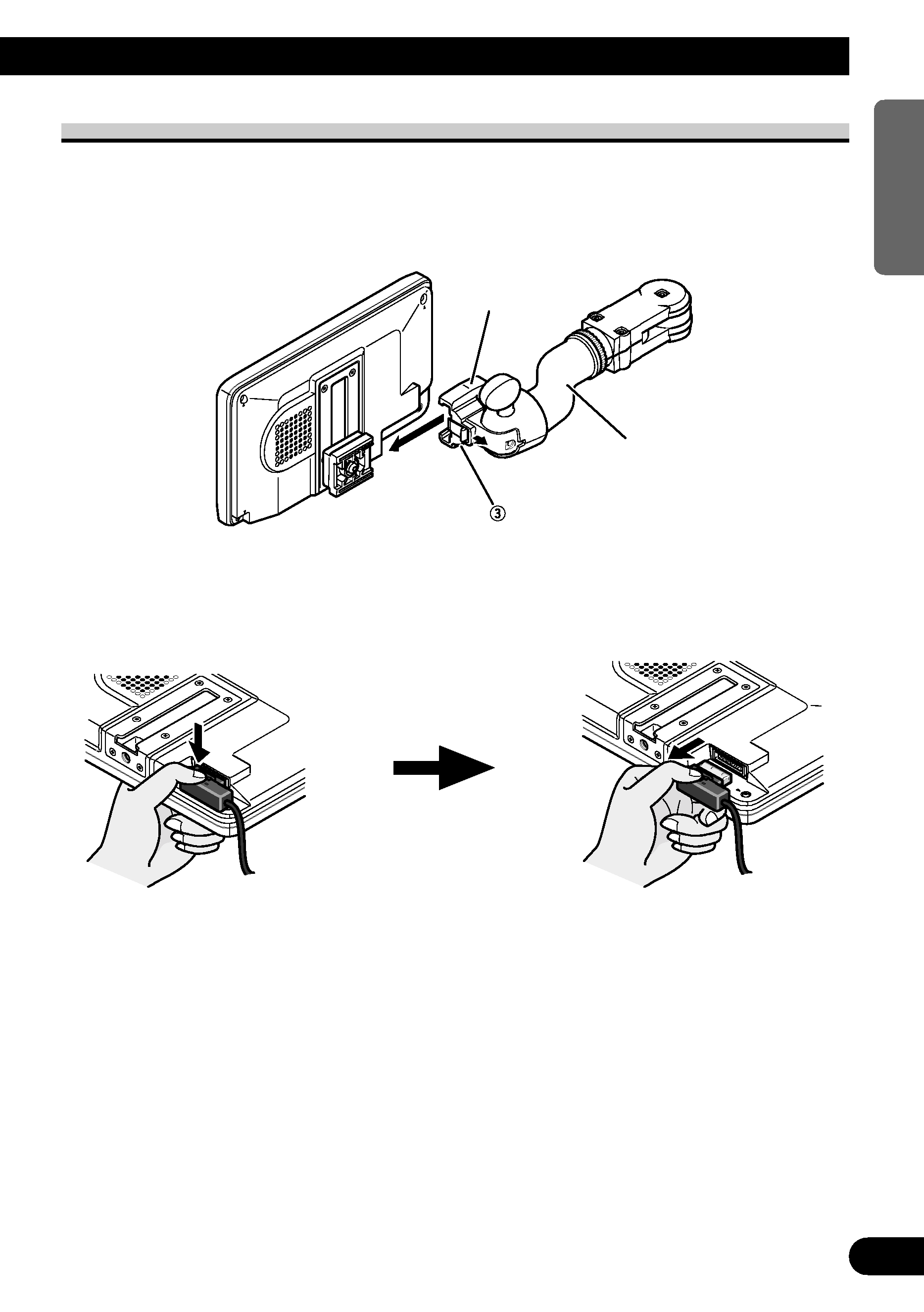
4
ENGLISH
ESPAÑOL
DEUTSCH
FRANÇAIS
ITALIANO
NEDERLANDS
To remove the display
· Pull the lock release lever 3 and hold in that position, then slide the display and
detach it from its base.
· To prevent theft of the display, remove the display when leaving the vehicle.
Base
Mounting arm
(sold separately)
Press the lock release button
while holding the display.
Keep holding the button and
unplug the connector.
