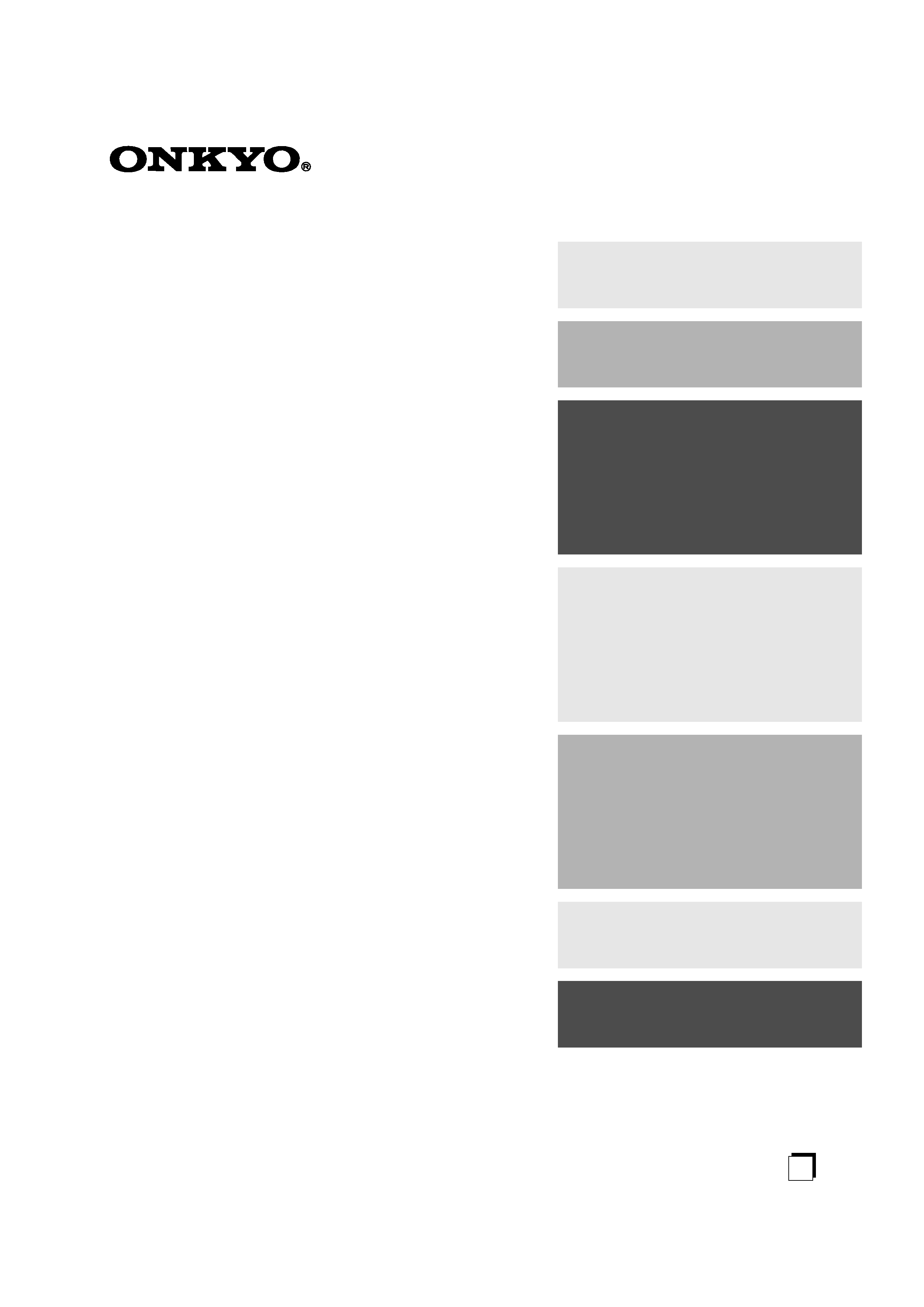
En
5.1ch Home Theater System
HT-S4100
AV Receiver (TX-SR304)
Front Speakers (SKF-360F L/R)
Center Speaker (SKC-360C)
Surround Speakers (SKM-360S L/R)
Subwoofer (SKW-460)
Remote Interactive Dock (DS-A1XP)
Instruction Manual
Thank you for purchasing an Onkyo 5.1ch Home
Theater System. Please read this manual thoroughly
before making connections and plugging in the unit.
Following the instructions in this manual will enable
you to obtain optimum performance and listening
enjoyment from your new 5.1ch Home Theater Sys-
tem.
Please retain this manual for future reference.
Contents
Introduction ..................................... 2
Connection .................................... 20
Turning On & First Time Setup..... 36
Basic Operation
Playing your AV components ....... 40
Using the Tuner............................ 42
Enjoying the Listening Modes ..... 49
Advanced Operation ..................... 52
Troubleshooting ............................ 59
Specifications................................ 62
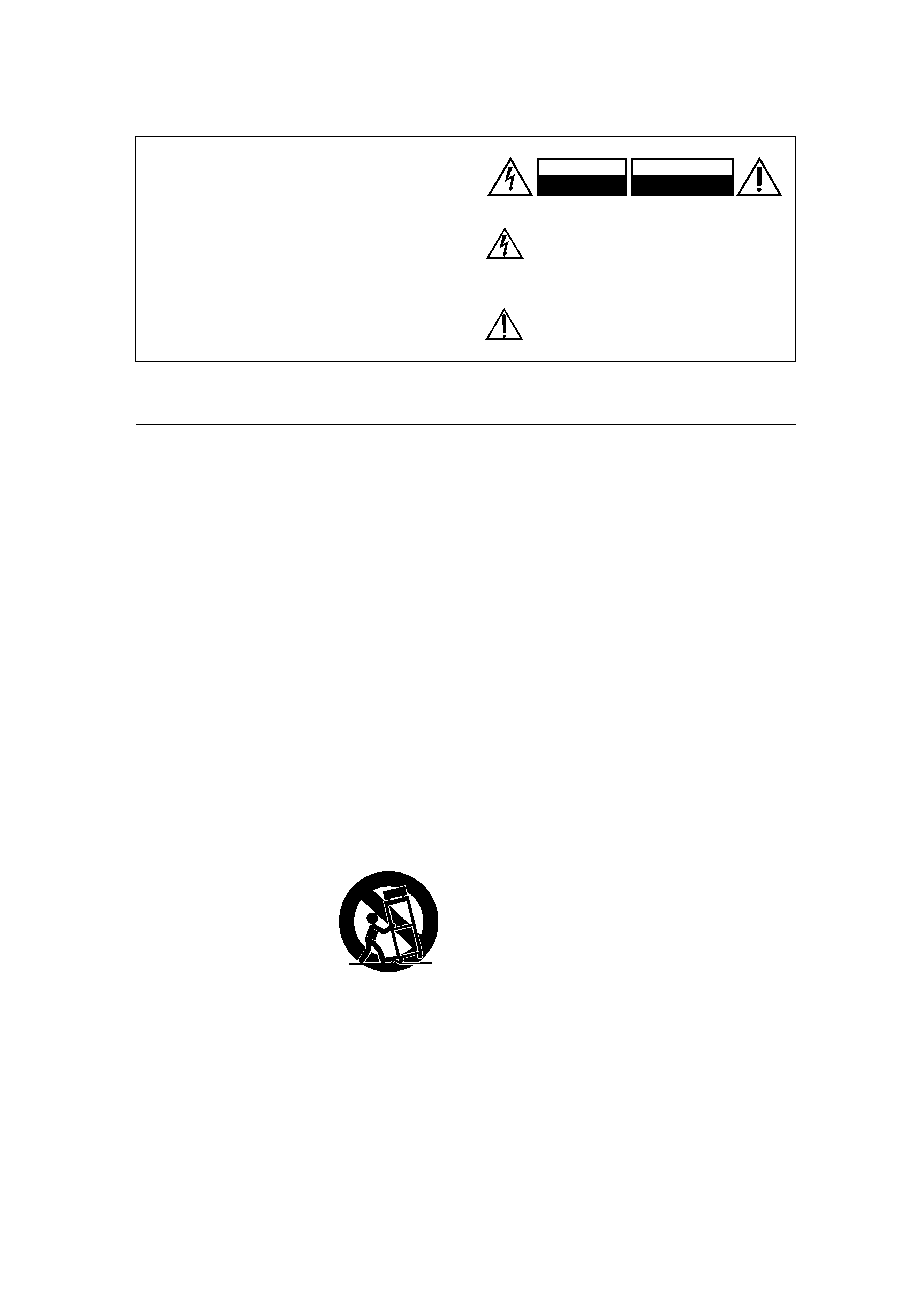
2
Important Safety Instructions
1. Read these instructions.
2. Keep these instructions.
3. Heed all warnings.
4. Follow all instructions.
5. Do not use this apparatus near water.
6. Clean only with dry cloth.
7. Do not block any ventilation openings. Install in
accordance with the manufacturer's instructions.
8. Do not install near any heat sources such as radia-
tors, heat registers, stoves, or other apparatus
(including amplifiers) that produce heat.
9. Do not defeat the safety purpose of the polarized or
grounding-type plug. A polarized plug has two
blades with one wider than the other. A grounding
type plug has two blades and a third grounding
prong. The wide blade or the third prong are pro-
vided for your safety. If the provided plug does not
fit into your outlet, consult an electrician for
replacement of the obsolete outlet.
10. Protect the power cord from being walked on or
pinched particularly at plugs, convenience recepta-
cles, and the point where they exit from the appara-
tus.
11. Only use attachments/accessories specified by the
manufacturer.
12. Use only with the cart, stand,
tripod, bracket, or table spec-
ified by the manufacturer, or
sold
with
the
apparatus.
When a cart is used, use cau-
tion when moving the cart/
apparatus
combination
to
avoid injury from tip-over.
13. Unplug this apparatus during lightning storms or
when unused for long periods of time.
14. Refer all servicing to qualified service personnel.
Servicing is required when the apparatus has been
damaged in any way, such as power-supply cord or
plug is damaged, liquid has been spilled or objects
have fallen into the apparatus, the apparatus has
been exposed to rain or moisture, does not operate
normally, or has been dropped.
15. Damage Requiring Service
Unplug the apparatus from the wall outlet and refer
servicing to qualified service personnel under the
following conditions:
A. When the power-supply cord or plug is damaged,
B. If liquid has been spilled, or objects have fallen
into the apparatus,
C. If the apparatus has been exposed to rain or
water,
D. If the apparatus does not operate normally by
following the operating instructions. Adjust only
those controls that are covered by the operating
instructions as an improper adjustment of other
controls may result in damage and will often
require extensive work by a qualified technician
to restore the apparatus to its normal operation,
E. If the apparatus has been dropped or damaged in
any way, and
F. When the apparatus exhibits a distinct change in
performance this indicates a need for service.
16. Object and Liquid Entry
Never push objects of any kind into the apparatus
through openings as they may touch dangerous volt-
age points or short-out parts that could result in a
fire or electric shock.
The apparatus shall not be exposed to dripping or
splashing and no objects filled with liquids, such as
vases shall be placed on the apparatus.
Don't put candles or other burning objects on top of
this unit.
17. Batteries
Always consider the environmental issues and fol-
low local regulations when disposing of batteries.
18. If you install the apparatus in a built-in installation,
such as a bookcase or rack, ensure that there is ade-
quate ventilation.
Leave 20 cm (8") of free space at the top and sides
and 10 cm (4") at the rear. The rear edge of the shelf
or board above the apparatus shall be set 10 cm (4")
away from the rear panel or wall, creating a flue-like
gap for warm air to escape.
WARNING:
TO REDUCE THE RISK OF FIRE OR ELECTRIC
SHOCK, DO NOT EXPOSE THIS APPARATUS
TO RAIN OR MOISTURE.
CAUTION:
TO REDUCE THE RISK OF ELECTRIC SHOCK,
DO NOT REMOVE COVER (OR BACK). NO
USER-SERVICEABLE PARTS INSIDE. REFER
SERVICING
TO
QUALIFIED
SERVICE
PERSONNEL.
The lightning flash with arrowhead symbol, within an
equilateral triangle, is intended to alert the user to the
presence of uninsulated "dangerous voltage" within
the product's enclosure that may be of sufficient
magnitude to constitute a risk of electric shock to
persons.
The exclamation point within an equilateral triangle is
intended to alert the user to the presence of important
operating and maintenance (servicing) instructions in
the literature accompanying the appliance.
WARNING
RISK OF ELECTRIC SHOCK
DO NOT OPEN
RISQUE DE CHOC ELECTRIQUE
NE PAS
OUVRIR
AVIS
PORTABLE CART WARNING
S3125A

3
Precautions
1. Recording Copyright--Unless it's for personal use
only, recording copyrighted material is illegal with-
out the permission of the copyright holder.
2. AC Fuse--The AC fuse inside the unit is not user-
serviceable. If you cannot turn on the unit, contact
your Onkyo dealer.
3. Care--Occasionally you should dust the unit all
over with a soft cloth. For stubborn stains, use a soft
cloth dampened with a weak solution of mild deter-
gent and water. Dry the unit immediately afterwards
with a clean cloth. Don't use abrasive cloths, thin-
ners, alcohol, or other chemical solvents, because
they may damage the finish or remove the panel let-
tering.
4. Power
WARNING
BEFORE PLUGGING IN THE UNIT FOR THE
FIRST TIME, READ THE FOLLOWING SEC-
TION CAREFULLY.
AC outlet voltages vary from country to country.
Make sure that the voltage in your area meets the
voltage requirements printed on the unit's rear panel
(e.g., AC 230240 V, 50 Hz or AC 120 V, 60 Hz).
The power cord plug is used to disconnect this unit
from the AC power source. Make sure that the plug
is readily operable (easily accessible) at all times.
Some models have a voltage selector switch for
compatibility with power systems around the world.
Before you plug in such a model, make sure that the
voltage selector is set to the correct voltage for your
area.
Pressing the [STANDBY/ON] button to select
Standby mode does not fully shutdown the unit. If
you do not intend to use the unit for an extended
period, remove the power cord from the AC outlet.
5. Never Touch this Unit with Wet Hands--Never
handle this unit or its power cord while your hands
are wet or damp. If water or any other liquid gets
inside this unit, have it checked by your Onkyo
dealer.
6. Handling Notes
· If you need to transport this unit, use the original
packaging to pack it how it was when you origi-
nally bought it.
· Do not leave rubber or plastic items on this unit
for a long time, because they may leave marks on
the case.
· This unit's top and rear panels may get warm
after prolonged use. This is normal.
· If you do not use this unit for a long time, it may
not work properly the next time you turn it on, so
be sure to use it occasionally.
For U.S. models
FCC Information for User
CAUTION:
The user changes or modifications not expressly
approved by the party responsible for compliance could
void the user's authority to operate the equipment.
NOTE:
This equipment has been tested and found to comply
with the limits for a Class B digital device, pursuant to
Part 15 of the FCC Rules. These limits are designed to
provide reasonable protection against harmful interfer-
ence in a residential installation.
This equipment generates, uses and can radiate radio
frequency energy and, if not installed and used in accor-
dance with the instructions, may cause harmful interfer-
ence to radio communications. However, there is no
guarantee that interference will not occur in a particular
installation. If this equipment does cause harmful inter-
ference to radio or television reception, which can be
determined by turning the equipment off and on, the
user is encouraged to try to correct the interference by
one or more of the following measures:
· Reorient or relocate the receiving antenna.
· Increase the separation between the equipment and
receiver.
· Connect the equipment into an outlet on a circuit dif-
ferent from that to which the receiver is connected.
· Consult the dealer or an experienced radio/TV tech-
nician for help.
For Canadian Models
NOTE: THIS CLASS B DIGITAL APPARATUS
COMPLIES WITH CANADIAN ICES-003.
For models having a power cord with a polarized plug:
CAUTION: TO PREVENT ELECTRIC SHOCK,
MATCH WIDE BLADE OF PLUG TO WIDE SLOT,
FULLY INSERT.
Modèle pour les Canadien
REMARQUE: CET APPAREIL NUMÉRIQUE DE
LA CLASSE B EST CONFORME À LA NORME
NMB-003 DU CANADA.
Sur les modèles dont la fiche est polarisée:
ATTENTION: POUR ÉVITER LES CHOCS ÉLEC-
TRIQUES, INTRODUIRE LA LAME LA PLUS
LARGE DE LA FICHE DANS LA BORNE CORRE-
SPONDANTE DE LA PRISE ET POUSSER
JUSQU'AU FOND.
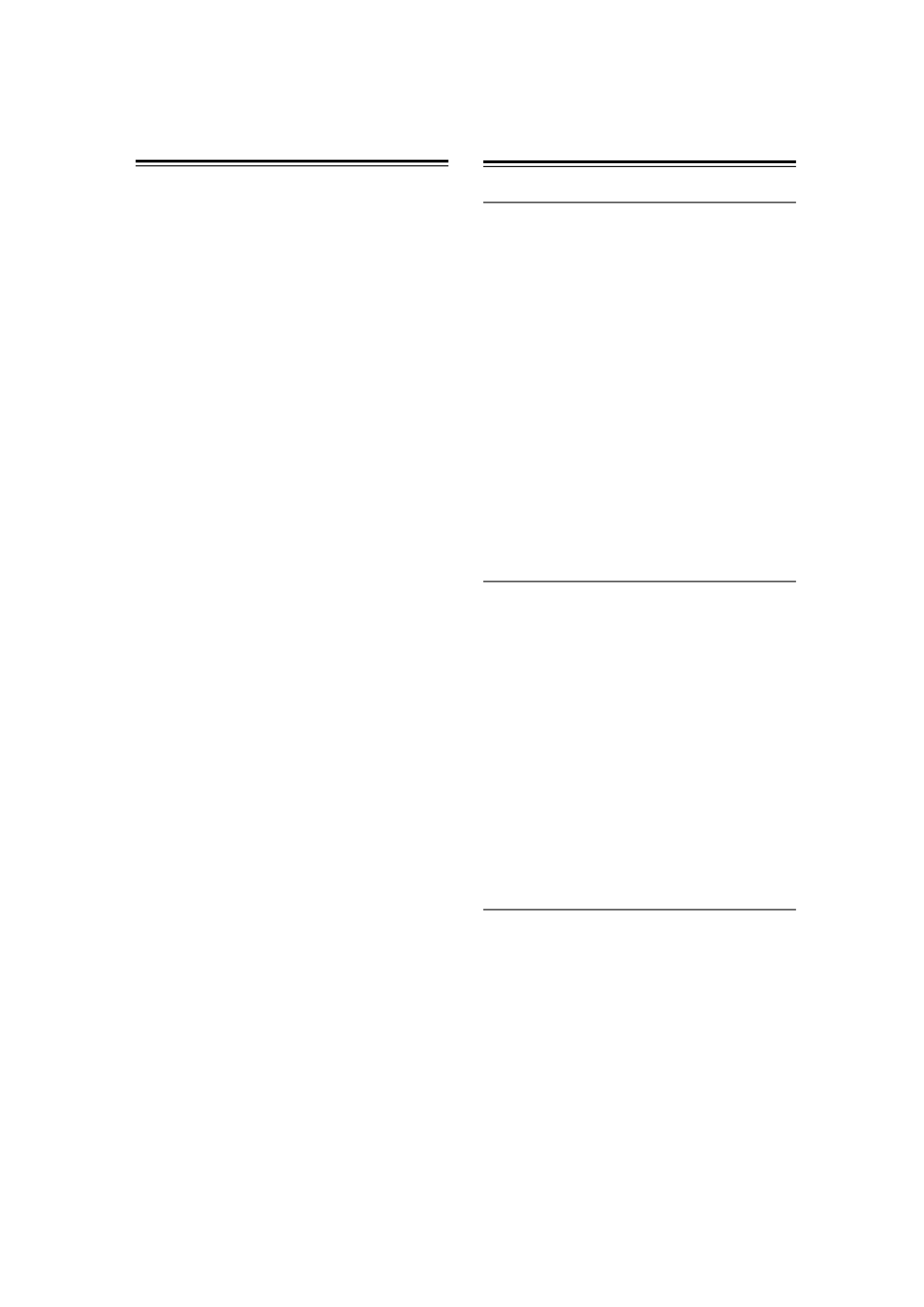
4
Precautions--Continued
Memory Backup
The AV receiver uses a battery-less memory backup
system in order to retain radio presets and other settings
when it's unplugged or in the case of a power failure.
Although no batteries are required, the AV receiver
must be plugged into an AC outlet in order to charge the
backup system. Once it has been charged, the AV
receiver will retain the settings for several weeks,
although this depends on the environment and will be
shorter in humid climates.
Speaker Precautions
Placement
· The subwoofer cabinet is made out of wood and is
therefore sensitive to extreme temperatures and
humidity, do not put it in locations subject to direct
sunlight or in humid places, such as near an air condi-
tioner, humidifier, bathroom, or kitchen.
· Do not put water or other liquids close to the speakers.
If liquid is spilled over the speakers, the drive units
may be damaged.
· Speakers should only be placed on sturdy, flat surfaces
that are free from vibration. Putting them on uneven or
unstable surfaces, where they may fall and cause dam-
age, will affect the sound quality.
· Subwoofer is designed to be used in the upright verti-
cal position only. Do not use it in the horizontal or
tilted position.
· If the unit is used near a turntable, CD player or DVD
player, howling or slipping of sound may occur. To
prevent this, move the unit away from the turntable,
CD player or DVD player, otherwise lower the unit's
output level.
Using Close to a TV or Computer
TVs and computer monitors are magnetically sensitive
devices and as such are likely to suffer discoloration or
picture distortion when conventional speakers are
placed nearby. To prevent this, the SKF-360F and
SKC-460C feature internal magnetic shielding. In some
situations, however, discoloration may still be an issue,
in which case you should turn off your TV or monitor,
wait 15 to 30 minutes, and then turn it back on again.
This normally activates the degaussing function, which
neutralizes the magnetic field, thereby removing any
discoloration effects. If discoloration problems persist,
try moving the speakers away from your TV or monitor.
Note that discoloration can also be caused by a magnet
or demagnetizing tool that's too close to your TV or
monitor.
Do not place SKM-360S close to TV or a computer
monitor because they have no magnetic shield.
Input Signal Warning
The speakers can handle the specified input power when
used for normal music reproduction. If any of the fol-
lowing signals are fed to them, even if the input power is
within the specified rating, excessive current may flow
in the speaker coils, causing burning or wire breakage:
1. Interstation noise from an untuned FM radio.
2. Sound from fast-forwarding a cassette tape.
3. High-pitched sounds generated by an oscillator,
electronic musical instrument, and so on.
4. Amplifier oscillation.
5. Special test tones from audio test CDs and so on.
6. Thumps and clicks caused by connecting or discon-
necting audio cables (Always turn off your amplifier
before connecting or disconnecting cables.)
7. Microphone feedback.
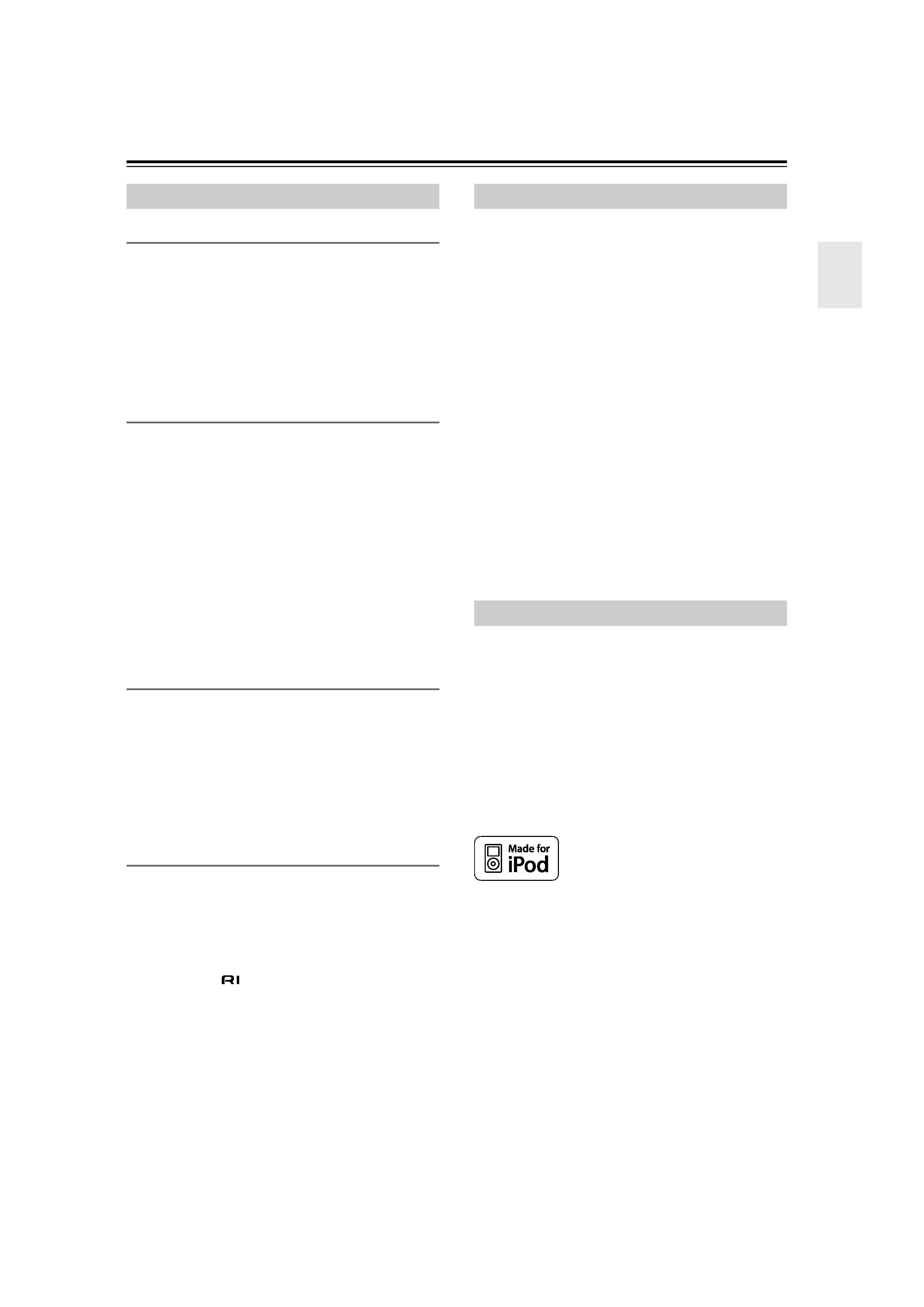
5
Features
Amplification
· 65 W/channel into 6 ohms (20 Hz20 kHz, 0.7%,
FTC)
· 90 W/channel into 6 ohms (1 kHz, DIN)
· 110 W/channel into 6 ohms (JEITA)
· Optimum Gain Volume Circuitry
· Massive High Current Power Supply (H.C.P.S.) trans-
former
Processing
· Dolby*1 Digital and Dolby Pro Logic II
· DTS and DTS Neo:6*2 5.1
· CinemaFILTER
· Non-Scaling Configuration
· A-Form -- Auto Format Sensing
· 192 kHz/24-bit D/A converters
·Powerful and highly accurate Analog Devices 32-bit
DSP processing
· Double bass function
· Direct mode
· A/V Sync control function
Connections
· HDTV-ready component video switching (3 inputs, 1
output)
·3 digital inputs (2 optical, 1 coaxial, 3 assignable)
· Speaker A/B terminal
· Color-coded speaker terminal posts
· Color-coded 5.1 multichannel inputs and subwoofer
pre out
Miscellaneous
· Adjustable crossover (40/50/60/80/100/120/150/
200 Hz)
· Compatible with RI dock for the iPod*3
· Late night mode
· 3-Mode display dimmer
· Full-Function
remote control
SKF-360F L/R 2-Way Front Speakers
SKC-360C 2-Way Center Speaker
· 3-1/4" (8 cm) cone woofer
· 3/4" (2 cm) ceramic tweeter
· Max. input power:120 W
· Magnetically shielded
· Color-coded speaker terminals and speaker cable
· 6-ohm impedance
SKM-360S L/R Full-Range Surround Speakers
· 3-1/4" (8 cm) full-range speaker
· Max. input power:120 W
· 6-ohm impedance
· Color-coded speaker terminals and speaker cable
SKW-460 Bass Reflex Powered Subwoofer
· 8" (20 cm) cone woofer
· Max. power:200 W
· Color-coded speaker terminals and speaker cable
· Play your iPod music through your Onkyo audio sys-
tem and enjoy great sound
· Control your iPod with your Onkyo remote controller
· Supports all iPods with an iPod connector, except 3rd
Generation iPods
· Charges your iPod's battery while you enjoy your
music
AV Receiver TX-SR304
*1. Manufactured under license from Dolby Laboratories.
Dolby, Pro Logic and the double-D symbol are registered
trademarks of Dolby Laboratories.
*2. "DTS" and "Neo:6" are trademarks of Digital Theater Sys-
tems, Inc.
*3. Apple and iPod are trademarks of Apple Computer, Inc.,
registered in the U.S. and other countries.
Speaker Package HTP-460
RI Dock DS-A1XP
*
iPod is a trademark of Apple Inc., regis-
tered in the U.S. and other countries.
