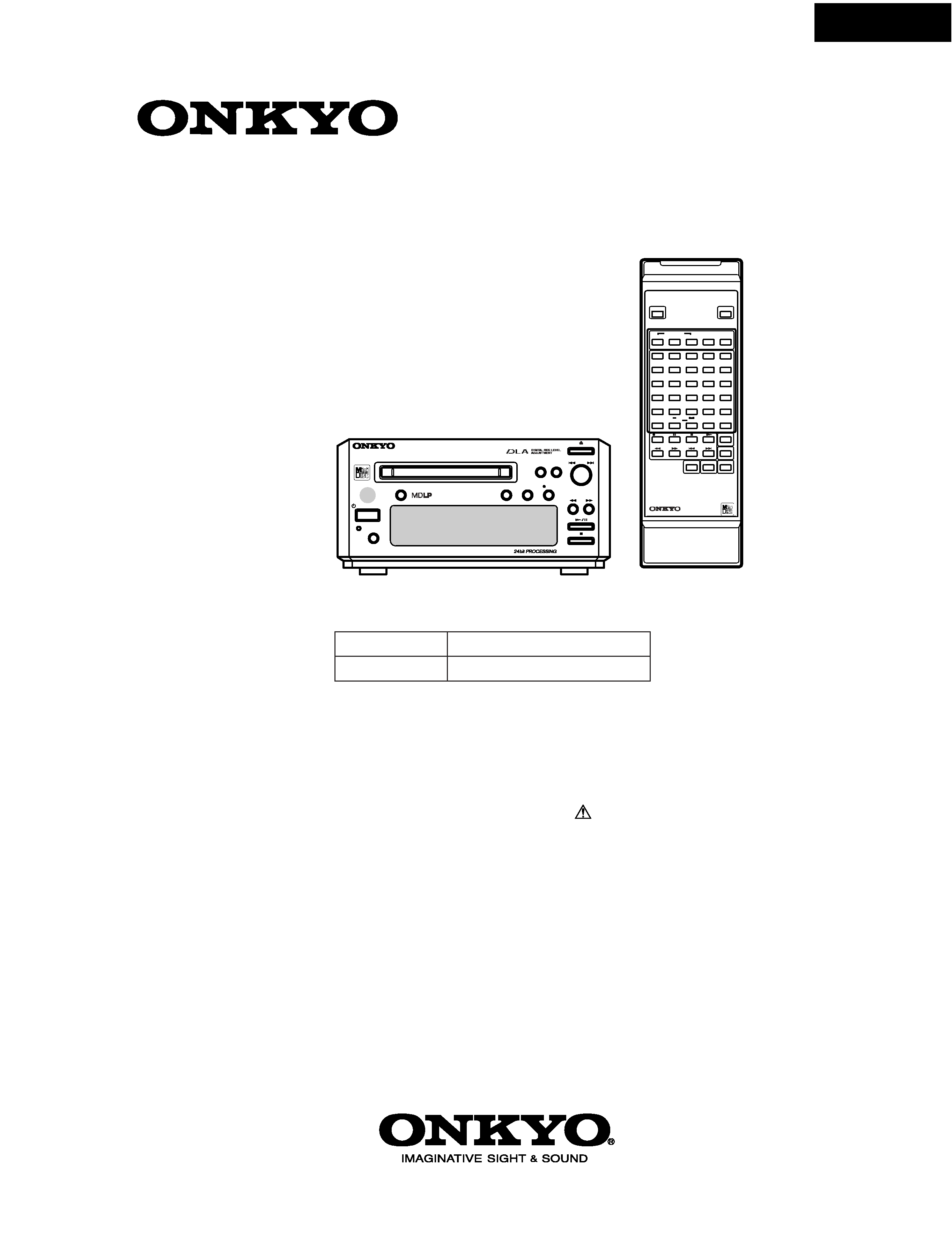
MD-101A
SERVICE MANUAL
MINIDISC RECORDER
Silver models
MODEL
MD-101A
120V AC, 60Hz
220-230V AC, 50/60Hz
MDT
MGT, MGR
Ref. No. 3703
112001
RC-475MD
STANDBY/ON
EJECT
CONTINUE
PLAY MODE
RANDOM
MEMORY
REPEAT
A-B
A.SPACE
M.SCAN
Z
.,
)
CLEAR
ENTER
!
?
/
(
REC
NAME
SCROLL
DISPLAY
AB
C
D
E
FG
H
I
J
KL
M
N
O
PQ
R
S
T
UV
W
X
Y
REMOTE CONTROLLER
RC-
475MD
6
11
7
12
17
22
10
15
20
25
>25
1
2345
8
13
18
23
9
14
19
24
16
21
MINIDISC RECORDER
DISC LOADIING MECHANISM
DISPLAY
MD-
101A
STANDBY / ON
STANDBY
CD
DUBBING
PUSH TO ENTER
MULTI JOG
EDIT/ NO YES
REC
REC MODE
INPUT
SAFETY-RELATED COMPONENT
WARNING!!
COMPONENTS IDENTIFIED BY MARK
ON THE
SCHEMATIC DIAGRAM AND IN THE PARTS LIST ARE
CRITICAL FOR RISK OF FIRE AND ELECTRIC SHOCK.
REPLACE THESE COMPONENTS WITH ONKYO
PARTS WHOSE PART NUMBERS APPEAR AS SHOWN
IN THIS MANUAL.
MAKE LEAKAGE-CURRENT OR RESISTANCE
MEASUREMENTS TO DETERMINE THAT EXPOSED
PARTS ARE ACCEPTABLY INSULATED FROM THE
SUPPLY CIRCUIT BEFORE RETURNING THE
APPLIANCE TO THE CUSTOMER.
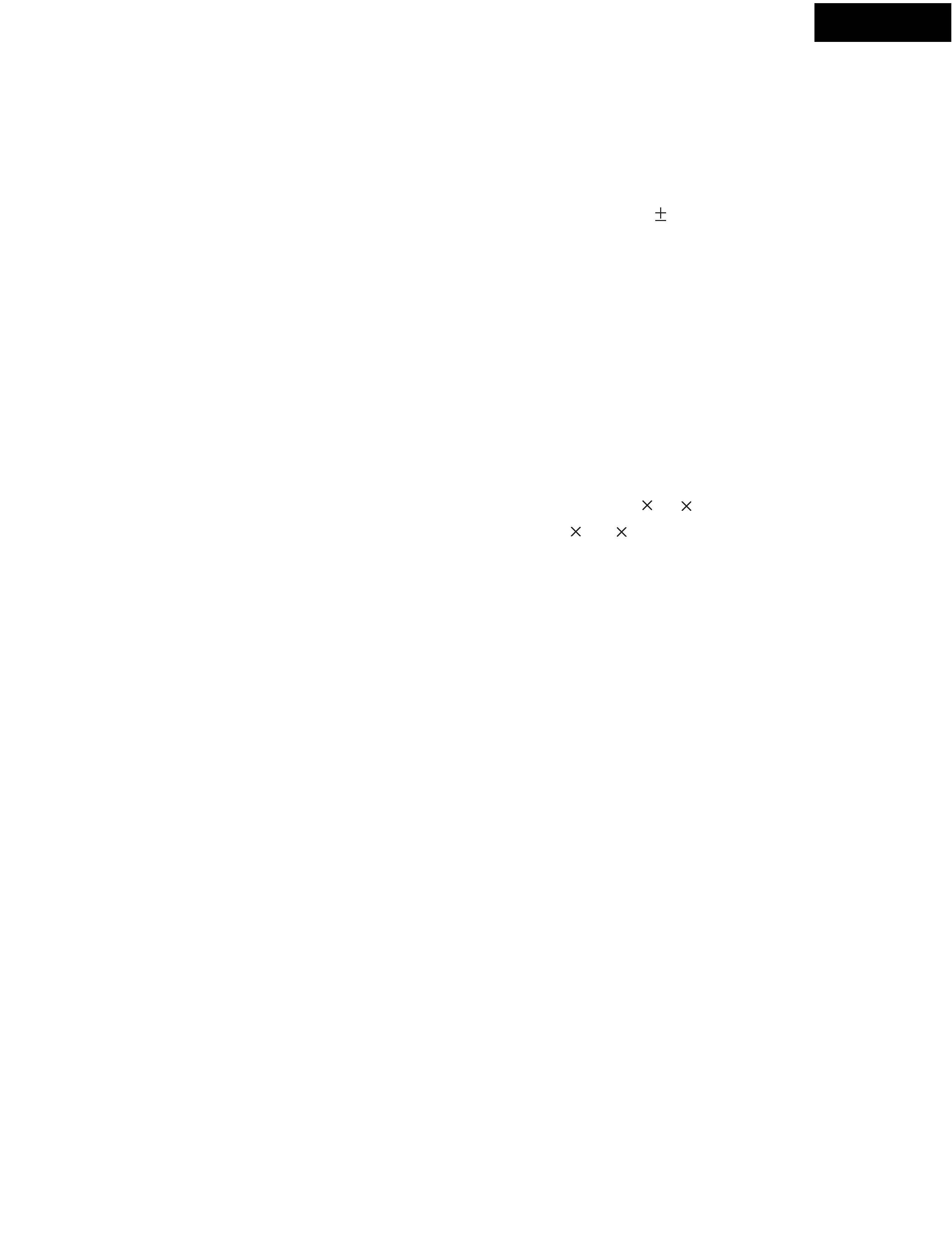
MD-101A
SPECIFICATIONS
System
MiniDisc digital audio system
Recording system
Magnetic field modulation overwrite system
Signal read out system
Optical non-contact
Recording time
Stereo: Max. 80 min.
(when using MDW-80)
Mono : Max. 160 min.
(when using MDW-80)
Number of revolutions
About 400 - 900 rpm (constant linear velocity)
Error correction system
Advanced Cross Interleave Reed-solomon code
Sampling frequency
44.1 kHz
Number of channels
2 (stereo)
Frequency response
10 Hz - 20 kHz (
0.5 dB)
Signal to noise ratio
100 dB or more when playing
Output level
2.0 volts r.m.s.
Power supply rating
AC 230-240 V, 50/60 Hz
AC 120 V, 60 Hz
Power consumption
13 watts (AC 230-240 V, 50/60 Hz)
15 watts (AC 120 V, 60 Hz)
Dimensions (W
H
D)
155
76
288.5 mm
Weight
2.3 kg
Specifications and features are subject to
change without notice.
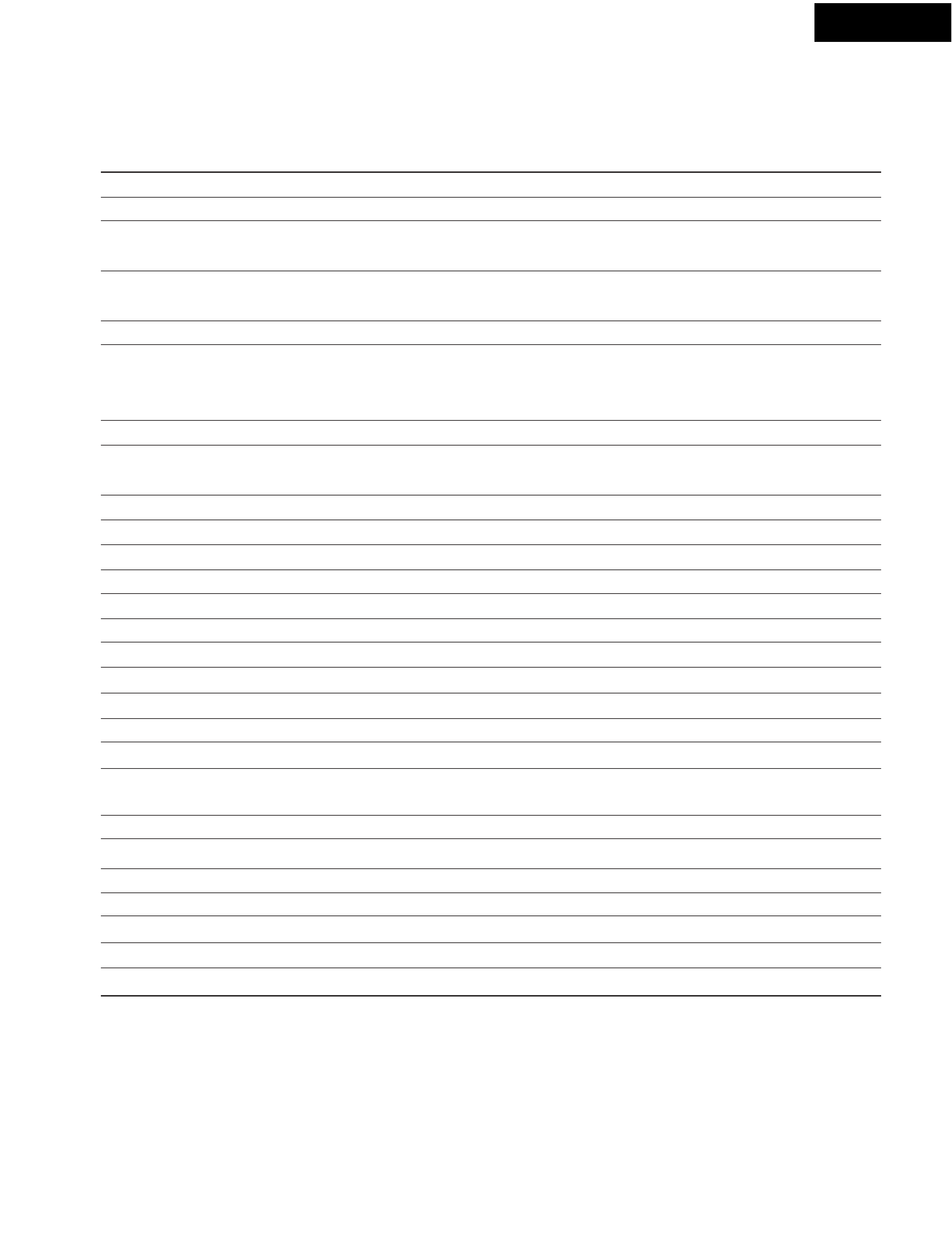
MD-101A
DISPLAY MESSAGES
Message
Auto Space
Blank Disc
Cannot Copy
Cannot Edit
Cannot Rec
CD Dub Fail
Complete
D. In Unlock
Disc Error
Disc Full
Full
Impossible
Mecha Error
Memory Full
Music Scan
Name Full
No Change
No Disc
No Track
Over
Protected
Retry Error
Signal Wait
Synchro Rec
TOC Reading
TOC Writing
TOC Error
Meaning
This message appears during the track intervals when A. Space is turned on.
A new recordable MD or a recordable MD without disc or track names is inserted.
An attempt was made to record copyright-protected material. An attempt was made to make a
second copy from a digitally dubbed MD
An attempt was made to edit the disc during MEMORY or RANDOM play or in recording standby
mode, or an attempt to edit a premastered disc was made.
An attempt was made to record onto a premastered (read-only) disc.
The CD dubbing operation could not be enabled. Check the connections. (An RI cable or audio
pin cable is not connected. "Digital In 1" is not selected as an input source, or the amplifier or CD
player is not turned on.)
Editing is complete.
The digital equipment (CD player, DAT, etc.) has not been connected properly. Otherwise, the
connected digital equipment is not operating properly.
The disc is abnormal (scratched or missing a TOC).
The disc is full.
An attempt was made to enter a character that exceeds the maximum character capacity.
The disc could not be edited.
An error occurred in the unit fs internal mechanism.
An attempt was made to record a 26th track.
Music Scan has started.
Number of characters has reached the limit for input to one MD.
The naming attempt failed.
There is no disc in the unit.
The inserted disc has a disc title but no tracks.
In pause mode (when playing is paused), the >>(Fast Forward) button was pressed to the end
of the disc.
The inserted disc is record-protected.
The recording attempt failed due to a consecutive disturbance or scratches on the MD.
The unit has entered Signal Wait mode.
Synchro recording has started.
The unit is reading the TOC from the MD.
The unit is writing the recorded or edited contents to the MD.
The writing of the recorded or edited contents failed. Something is wrong with the TOC.
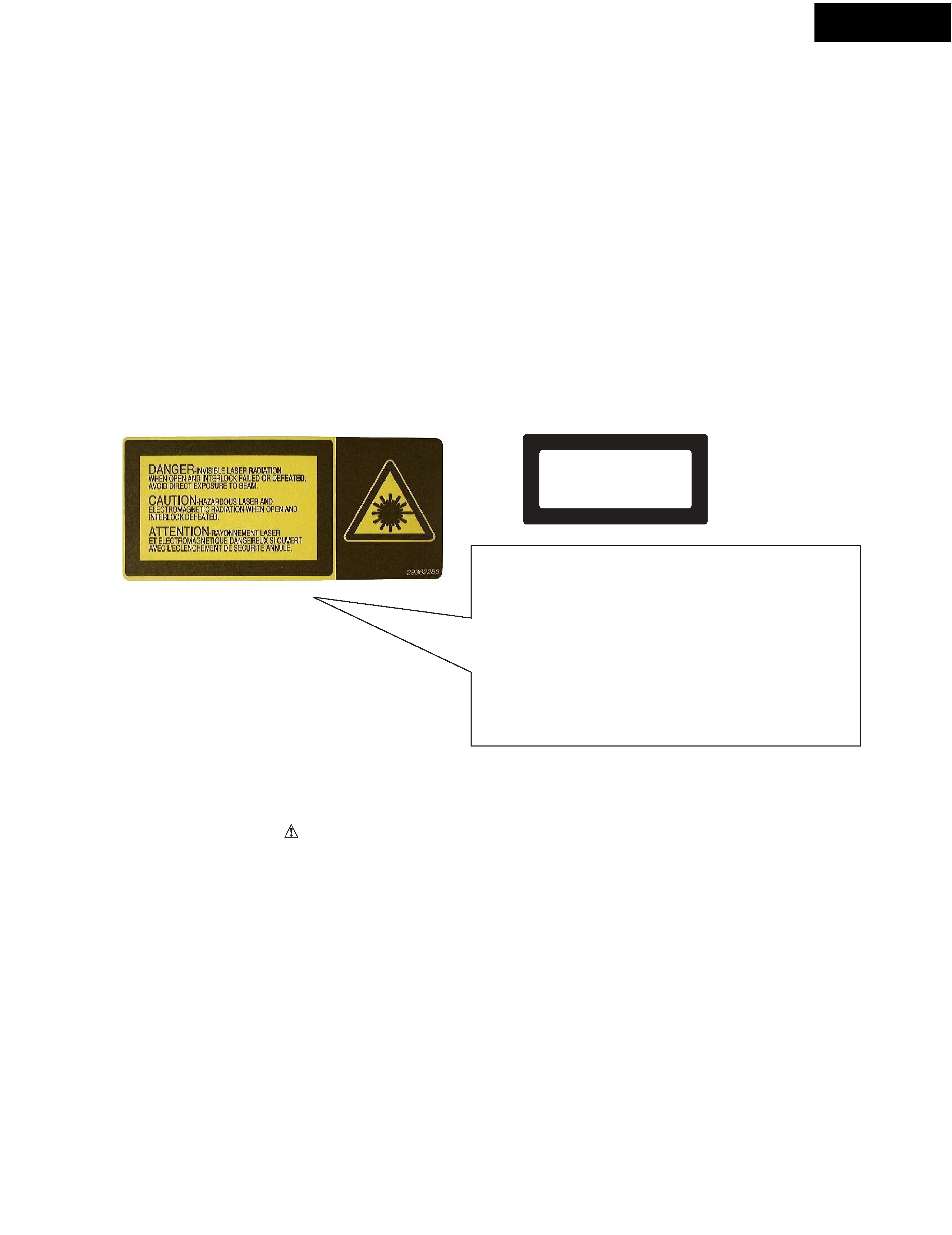
MD-101A
SERVICE PROCEDURES
PROTECTION OF EYES FROM LASER BEAM DURING SERVICING
This set employs a laser. Therefore, be sure to follow
carefully the instructions below when servicing.
WARNING!!
SERVICE WARNING : DO NOT APPROACH THE
LASER EXIT WITH THE EYE TOO CLOSELY.
IN CASE IT IS NECESSARY TO CONFIRM LASER
BEAM EMISSION, BE SURE TO OBSERVE FROM
A DISTANCE OF MORE THAN 30cm FROM THE
SURFACE OF THE OBJECTIVE LENS ON THE
OPTICAL PICKUP BLOCK.
Laser Diode Properties
GaAS/GaAlAs
780 nm
Continuous
MAX. 7 mW
LASER WARNING LABEL
The labels shown below are affixed.
1. Warning label
2. Class 1 label
LUOKAN 1
LASERLAITE
KLASS 1
LASER APPARAT
DANGER:
INVISIBLE LASER RADIATION WHEN OPEN AND
INTERLOCK FAILED OR DEFEATED. AVOID DIRECT
EXPOSURE TO BEAM.
"CLASS 1 LASER
PRODUCT"
CAUTION:
HAZARDOUS LASER AND ELECTROMAGNETIC
RADIATION WHEN OPEN AND INTERLOCK DEFEATED.
ATTENTION:
RAYONNEMENT LASER ET ELECTROMAGNETIQUE
DANGEREUX SI OUVERT AVEC L'ECLENCHEMENT
DE SECURITE ANNULE.
Material:
Wavelength:
Emission Duration:
Laser output:
SERVICE PROCEDURE
1. Replacing the fuses
REF. NO.
PART NO.
DESCRIPTION
F901
252074
2A-SE-EAK, Fuse <GT, GR>
[NOTE ]
<GT> : Asian model
2. To initialize the unit
(1) Connect the power supply cord in the wall socket.
(2) Press the STANDBY/ON button to turn the power source on.
(2) While hold down the YES button, press the DISPLAY button.
(4) Press the STANDBY/ON button.
(5) Disconnect the power supply cord.
3. How to reset the unit compulsorily
Used when it becomes impossible to eject a disk.
Continues pressing the STOP button more than for 5 seconds.
<GR> : Chinese model
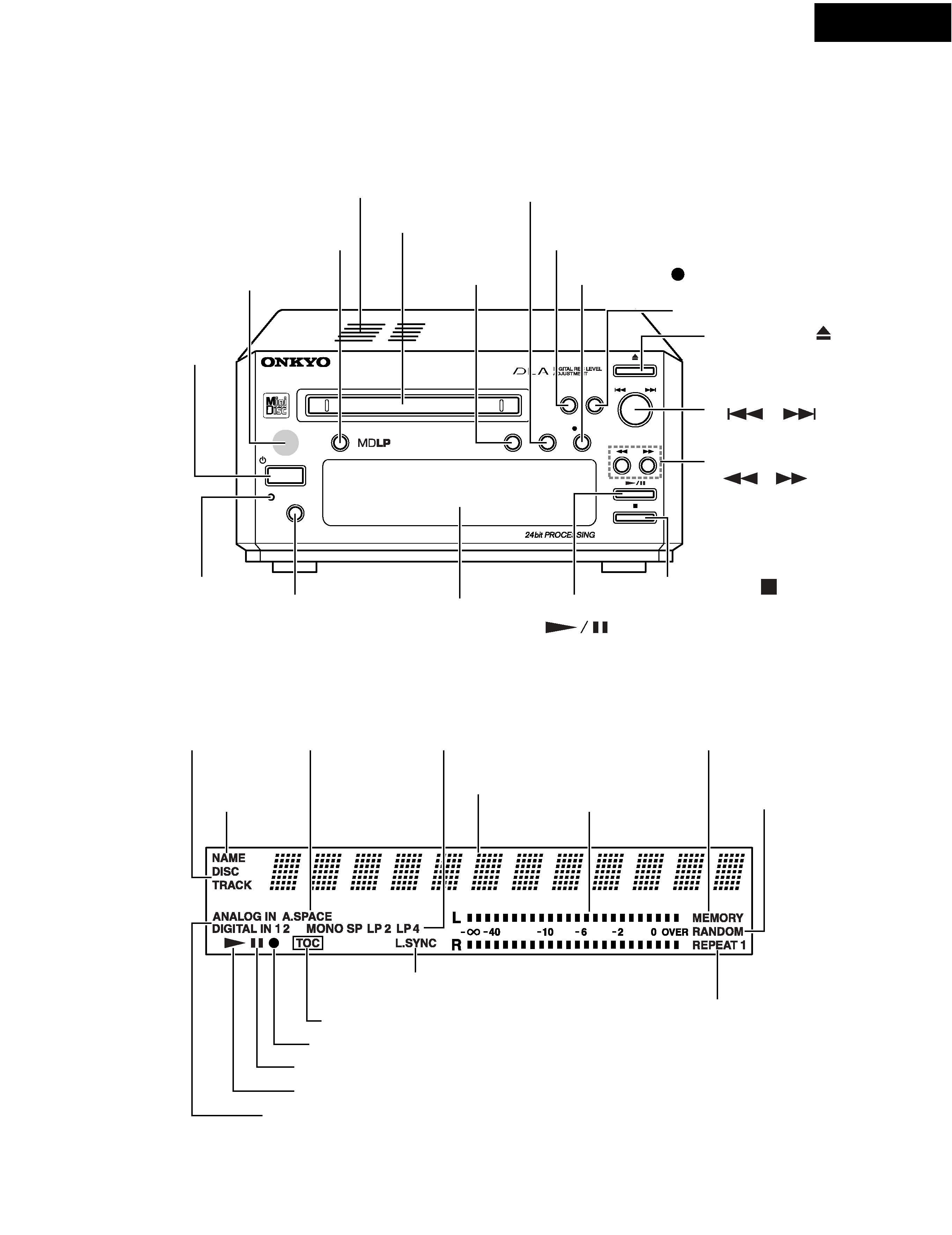
MD-101A
PANEL VIEWS-1
FRONT PANEL
DISPLAY
Ventilation
holes
Disc slot
INPUT
button
Remote control
sensor
STANDBY/ON
button
REC MODE
button
CD DUBBING
button
EDIT/NO
button
REC button (
REC)
YES button
Eject button
MULTI JOG knob
FF/FR button
Stop button
Play/Pause button
Display
DISPLAY
button
STANDBY
indicator
MEMORY
indicator
RANDOM
indicator
REPEAT/REPEAT1
indicator
L.SYNC indicator
REC MODE
indicator
Time/Title
display
Peak level
meter
A.SPACE
indicator
DISC/TRACK
indicator
TOC indicator
REC indicator
PAUSE indicator
PLAY indicator
Input setting indicator
NAME
indicator
(
)
(
)
(
)
(
)
(
)
