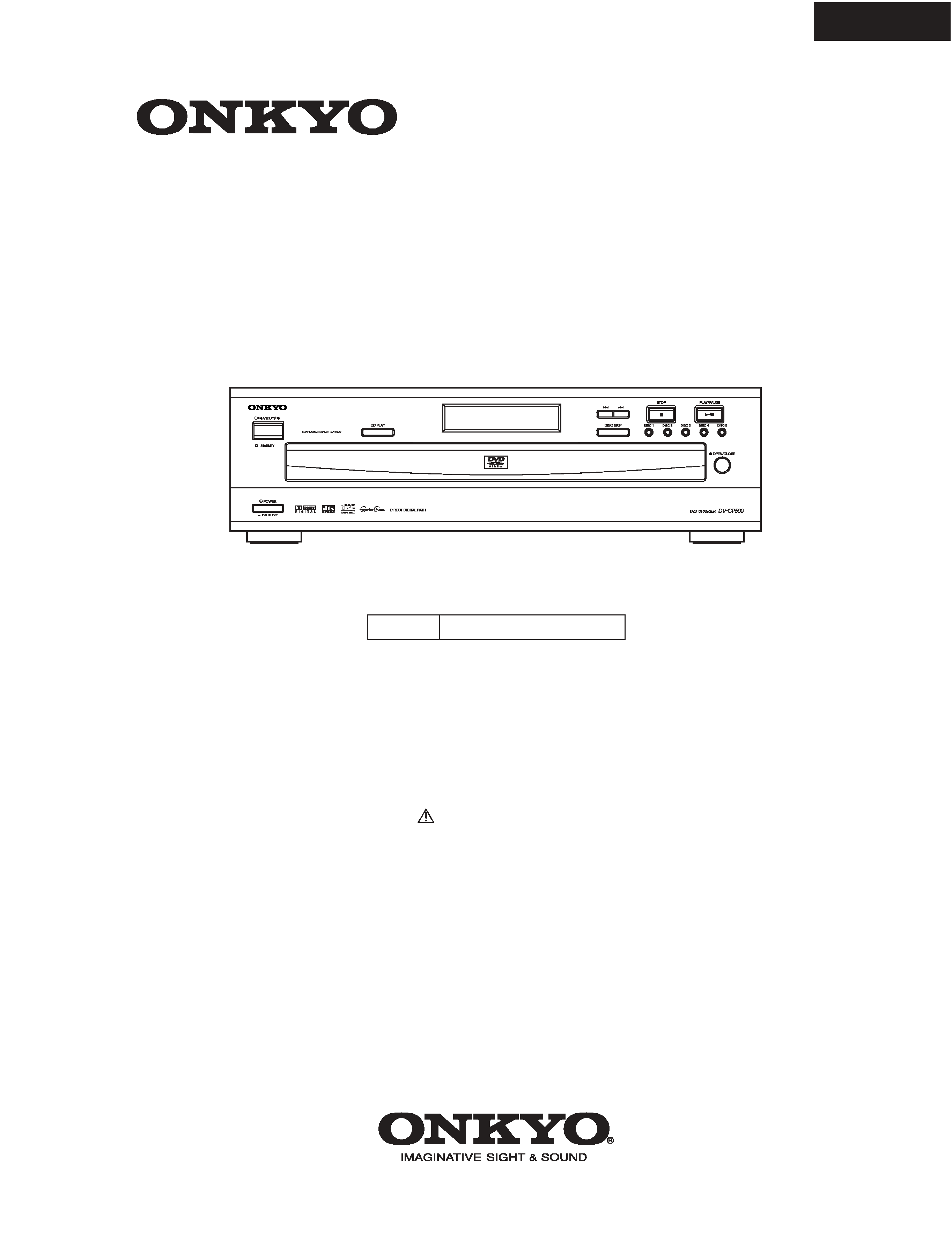
DV-CP500
SERVICE MANUAL
SERVICE MANUAL
DVD CHANGER
Black model
MODEL
DV-CP500
120V AC, 60Hz
BMDD
Ref. No. 3734
072002
SAFETY-RELATED COMPONENT
WARNING!!
THE MARK
FOUND ON SOME COMPONENT
PARTS INDICATES THE CRITICAL FOR RISK OF
FIRE AND ELECTRIC SHOCK.
WHEN REPLACING, BE SURE TO USE PARTS OF
IDENTICAL DESIGNATION.
MAKE LEAKAGE-CURRENT OR RESISTANCE
MEASUREMENTS TO DETERMINE THAT EXPOSED
PARTS ARE ACCEPTABLY INSULATED FROM THE
SUPPLY CIRCUIT BEFORE RETURNING THE
APPLIANCE TO THE CUSTOMER.
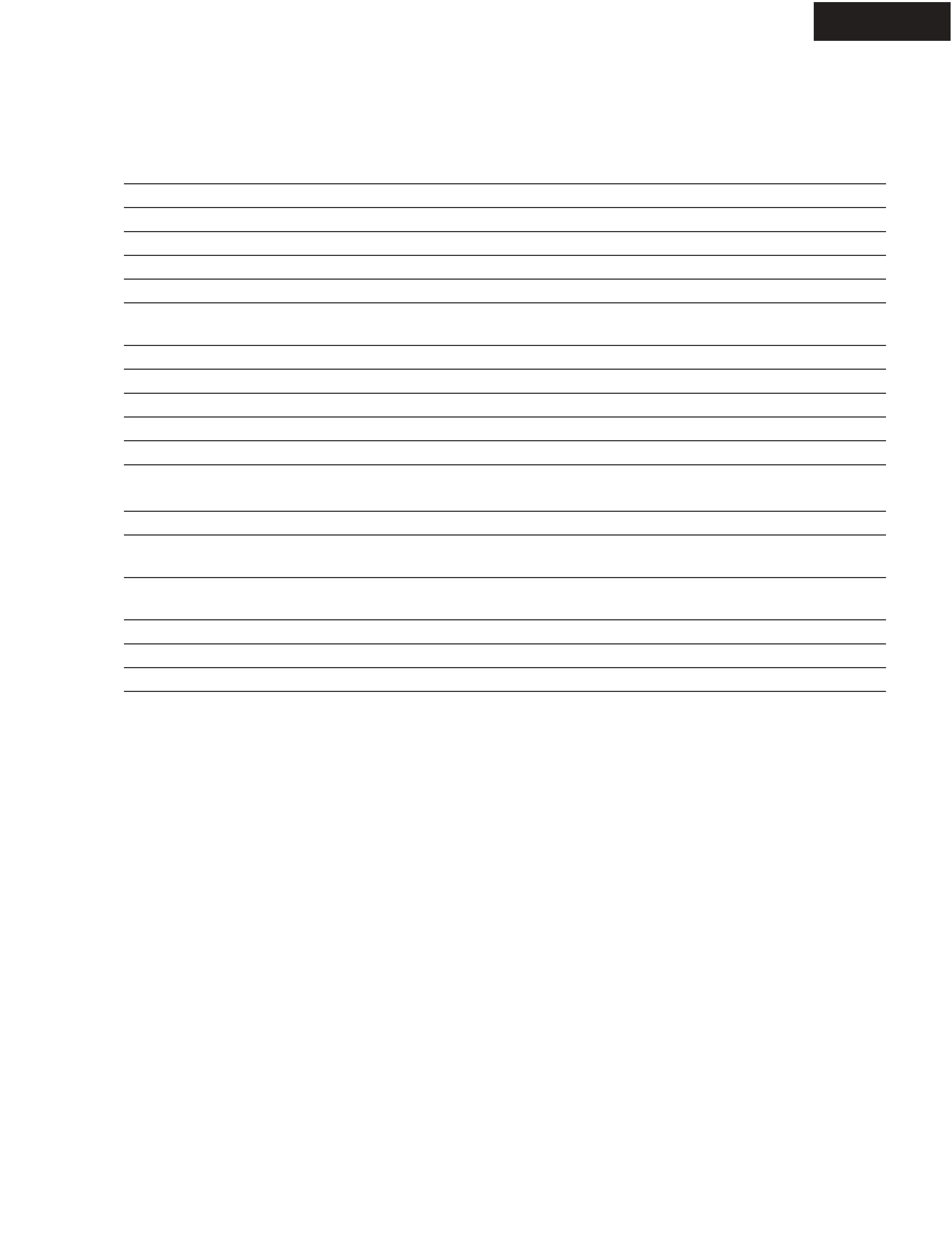
DV-CP500
SPECIFICATIONS
Specifications and features are subject to change without notice.
DVD Changer
Power supply
AC 120 V, 60 Hz
Power consumption
20 W
Weight
15.4 lbs
External dimensions
17 1/8" x 5 1/16" x 16 15/16" (W/H/D)
Signal system
NTSC
Frequency range (digital audio)
48 kHz sampling 4 Hz to 22 kHz
96 kHz sampling 4 Hz to 42 kHz
Signal-to-noise ratio (digital audio)
More than 90 dB
Audio dynamic range (digital audio)
More than 95 dB
Harmonic distortion (digital audio)
Less than 0.005 %
Wow and flutter
Below measurable level
Operating conditions
Temperature: 5 C to 35 C (41 F to 95 F), Operation status: Horizontal
Outputs
Video output
1.0 V (p-p), 75 ohm
, ne gative sync., pin jack
1
S-video output
(Y) 1.0 V (p-p), 75 ohm , negative sync.
(C) 0.286 V (p-p), 75 ohm , Mini DIN 4-pin
1
Component video output
(Y) 1.0 V (p-p), 75 ohm, negative sync., pin jack
1
(PB)/(PR) 0.7 V (p-p), 75 ohm, pin jack
2
Audio output (digital output Optical)
Optical connecter
1
Audio output (digital output Coaxial)
0.5 V (p-p), 75 ohm , pin jack
1
Audio output (analog output)
2.0 V (rms), 320 ohm , pin jack (L, R)
2
X
X
X
X
X
X
X
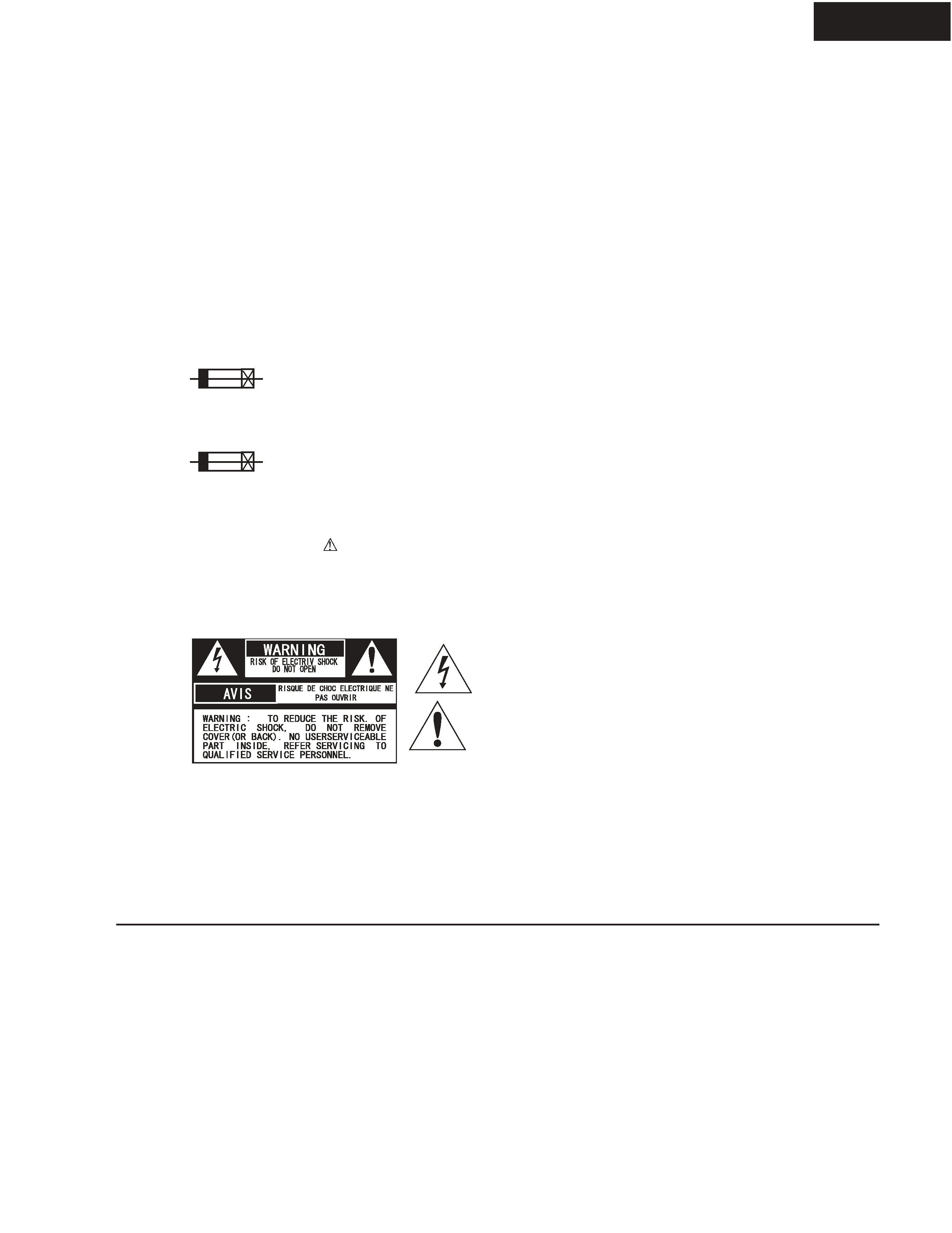
DV-CP500
SERVICE PROCEDURE
1. Replacing the fuses
2. Safety-check out
(Only U.S.A. model)
After correcting the original service problem perform the
following safety check before releasing the set to the customer
Connect the insulating-resistance tester between the plug of
power supply cord and terminal GND on the back panel.
Specifications: More than 10M ohm at 500V
REF.NO.
PART NO.
DESCRIPTION
F1
SR-5, T 2A
250VCA T 2.0A
This symbol located near the fuse indicates that the
fuse used is show operating type, For continued protection against
fire hazard, replace with same type fuse , For fuse rating, refer to
the marking adjust to the symbol.
Ce symbole indique que le fusible utilise est e lent.
Pour une protection permanente, n'utiliser que des fusibles de meme
type. Ce demier est indique la qu le present symbol est apposre.
TO REDUCE THE RISK OF FIRE OR ELECTRIC SHOCK, DO NOT EXPOSE THIS APPLIANCE TO RAIN
OR MOISTURE. DANGEROUS HIGH VOLTAGES ARE PRESENT INSIDE THE ENCLOSURE. DO NOT OPEN THE
CABINET. REFER SERVICING TO QUALIFIED PERSONNEL ONLY.
TO PREVENT ELECTRIC SHOCK, MATCH WIDE BLADE OF PLUG TO WIDE SLOT, FULLY INSERT.
POUR EVITER LES CHOCS ELECTRIQUE, INTRODUIRE LA LAME LA PLUS LARGE DA LA FICHE DANS LA
BORNE CORRESPONDANTE DA LA PRISE ET POUSSER JUSQU' AU FOND.
WARNING :
CAUTION :
ATTENTION :
The lightning flash with arrowhead symbol, within an equilateral triangle, is
intended to alert the user to the presence of uninsulated "dangerous voltage"
within the product's enclosure that may be of sufficient magnitude to constitute
a risk of electric shock to persons.
The exclamation point within an equilateral triangle is intended to alert the user
to the presence of important operating and maintenance (servicing) instruction
in the literature accompanying the appliance.
1. Ground for the work-desk.
Place a conductive sheet such as a sheet of copper (with impedance lower than 10M ohm) on the work-desk and
place the set on the conductive sheet so that the chassis.
2. Grounding for the test equipments and tools.
Test equipments and toolings should be grounded in order that their ground level is the same the ground of the power source.
3. Grounding for the human body.
Be sure to put on a wrist-strap for grounding whose other end is grounded.
Be particularly careful when the workers wear synthetic fiber clothes, or air is dry.
4. Select a soldering iron that permits no leakage and have the tip of the iron well-grounded.
5. Do not check the laser diode terminals with the probe of a circuit tester or oscilloscope.
PRECAUTIONS
LASER CAUTION
Initialization of setup
1. Press the "CD PLAY" and "DISC 3" key to the same timing on the front panel.
You will see that the program is updated by watching the version in the FL tube.
2. Push the power switch.
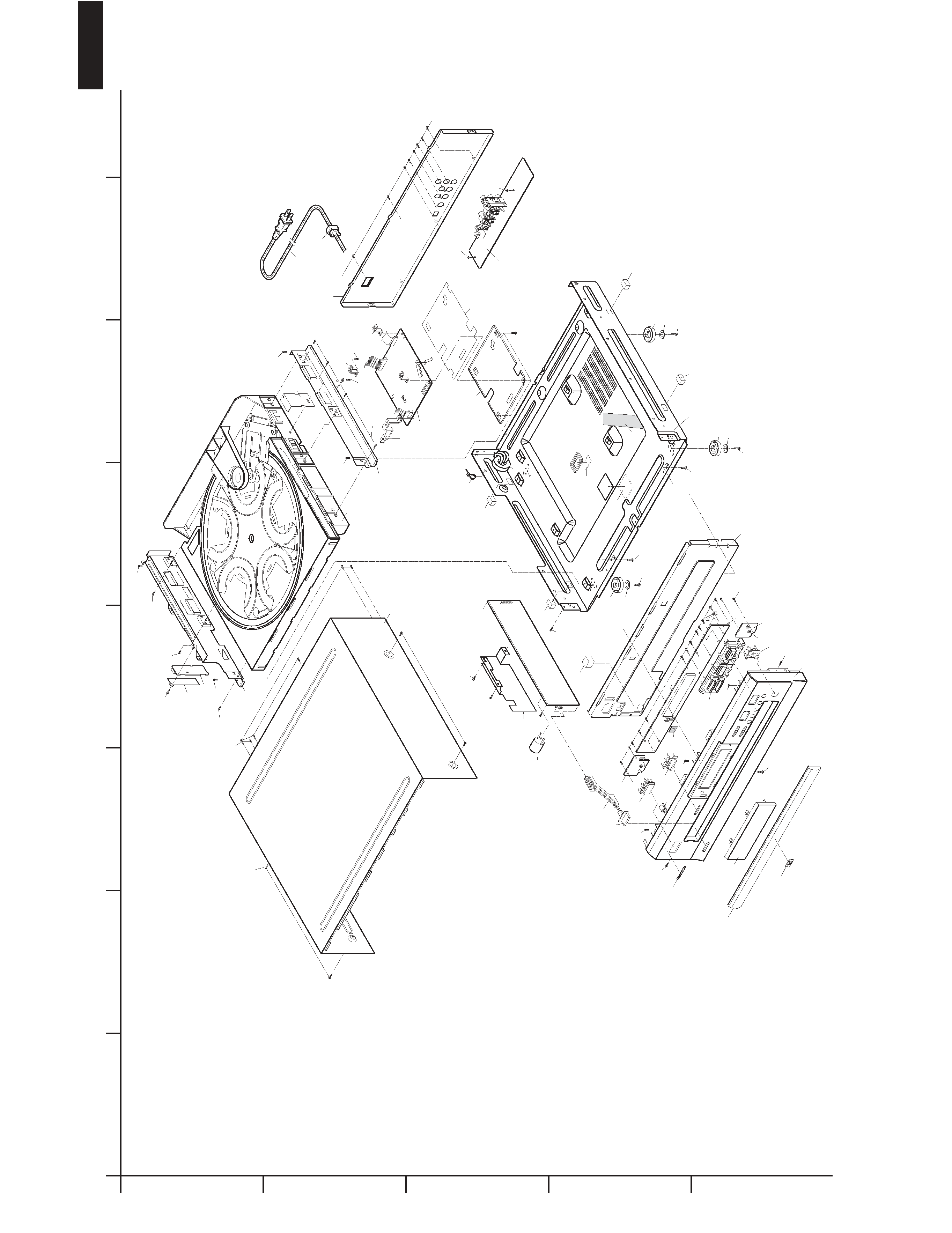
DV-CP500
EXPLODED VIEW
Chassis
A
1
2
3
4
5
B
C
DE
FG
H
S2
S1
S1
S2
S2
S2
44
S2
S2
41
42
S1
S1
40
28
9
S2
39
43
23
S3
S6
S3
S2
30
24
S2
23
26
29
17
24
S2
21
S2
20
19
15
16
18
23
23
22
10
13
8
7
S5
S4
5
S2
2
3
4
14
1
S5
24
FL
FL
25
25
25
27
49
51
51
50
52
S4
S4
11
53
S2
S2
S2
S2
S2
S6
S2
38
37
36
46
(19)
12
54
48
47
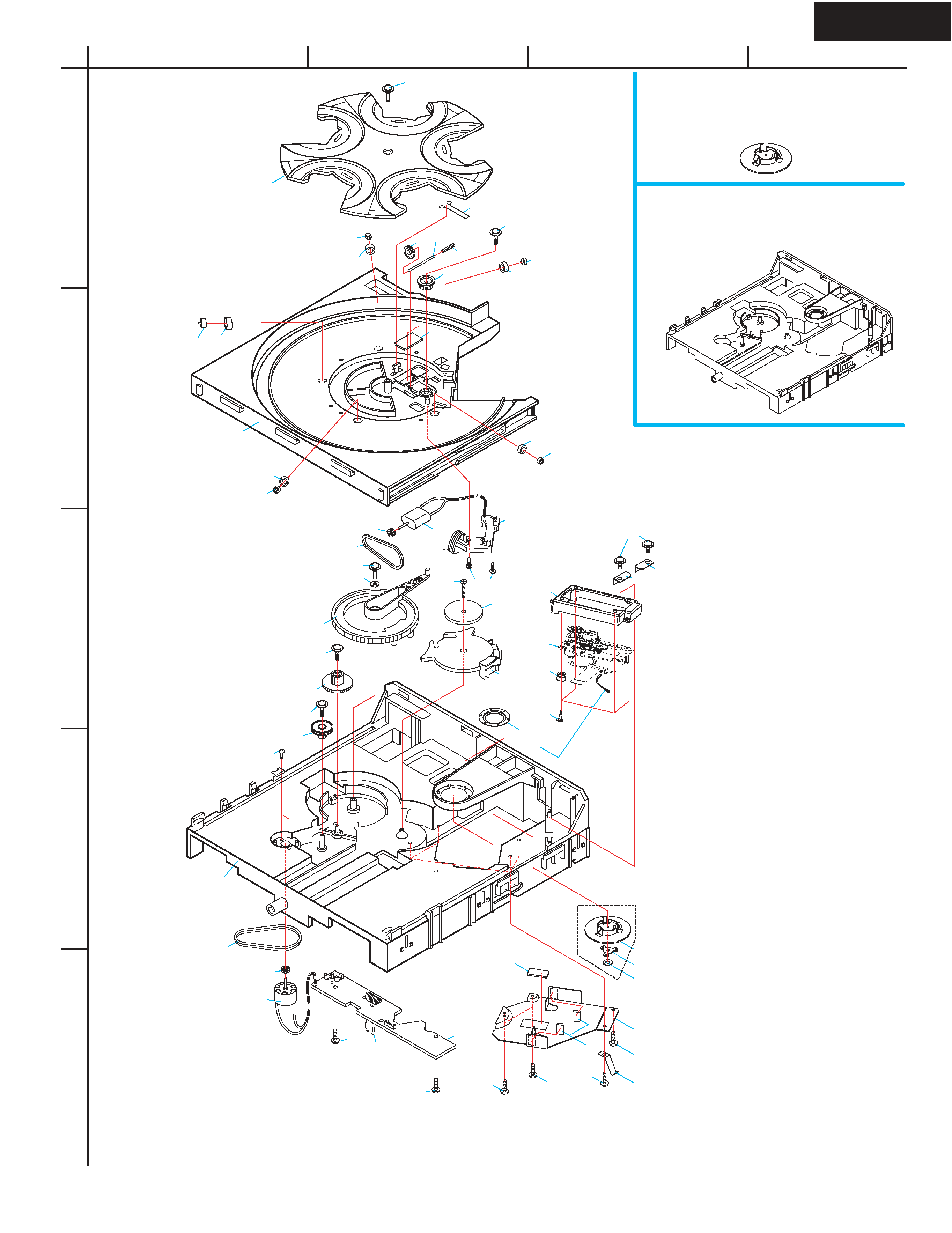
DV-CP500
EXPLODED VIEW-2
DVD Mechanism
A
1
2
3
4
5
BCD
260
70
250
300 P406
300
530
550
490
460 * 4
450 * 4
210
290
480
320
310
300 * 2
500
430
280 * 2
270 * 2
190
240
220
240
200
280
70
420
80
230
60
160
150
170
160 150
160
150
50
280
140
240
160
150
160
150
100
120
130
470
510
50
CLAMPER DVD ASS'Y
BASE ASS'Y - CDM5G
90
110
440
520
*2
Part No. 55542660
Part No.55542650
300
560
300
300
300
5000
Assy Part No.
55542660
