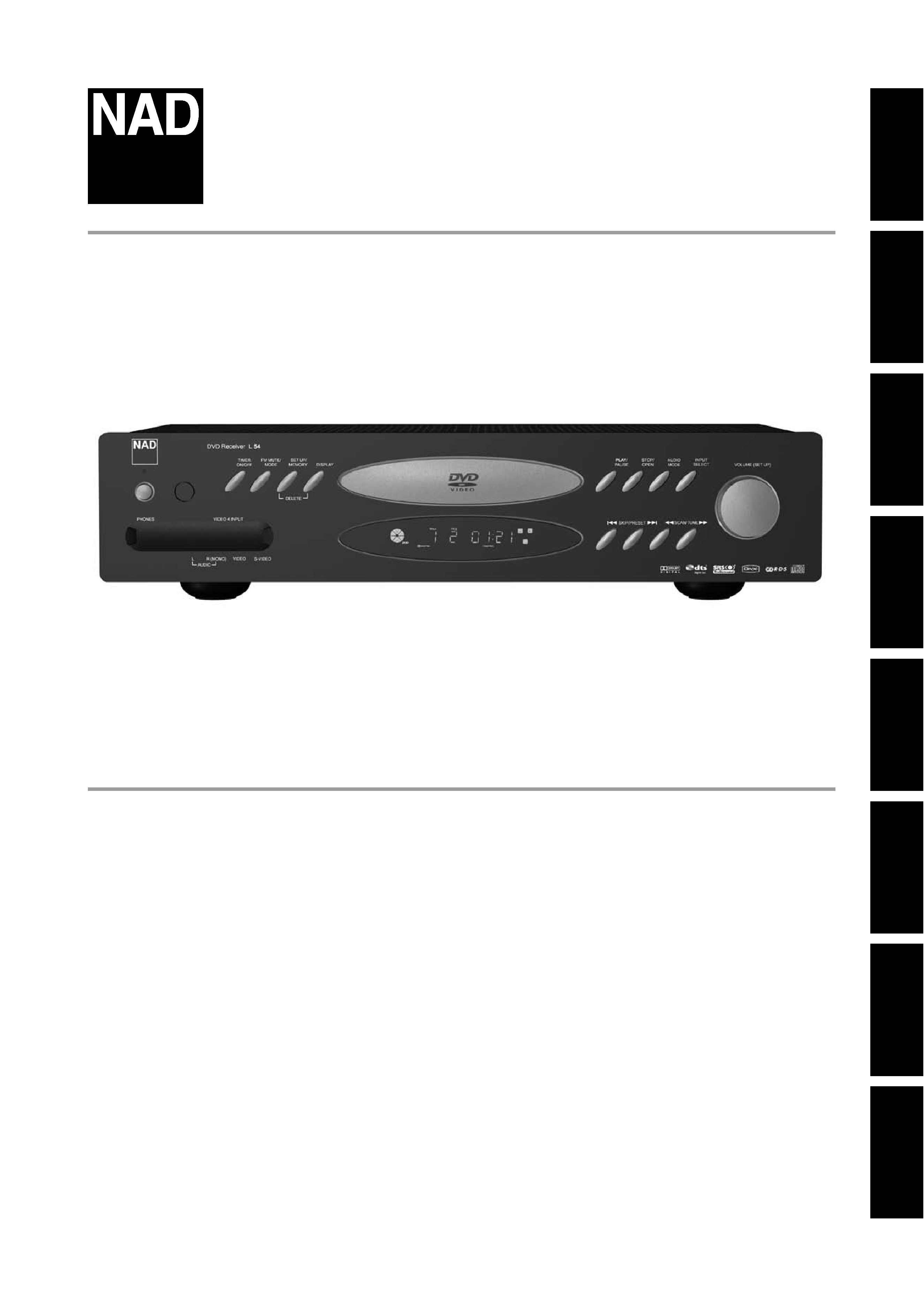
EN
G
LI
SH
FR
ANÇ
AIS
DEUT
SCH
NEDERL
ANDS
ESP
AÑOL
IT
ALIANO
SVENSK
A
®
Owner's Manual
Manuel d'Installation
Bedienungsanleitung
Gebruikershandleiding
Manual del Usuario
Manuale delle Istruzioni
Bruksanvisning
L 54
DVD Receiver
EN
G
LI
SH
FR
A
N
Ç
A
IS
D
EU
TS
CH
N
ED
ER
LA
N
D
S
ES
PA
Ñ
O
L
IT
A
LI
A
N
O
SV
EN
SK
A
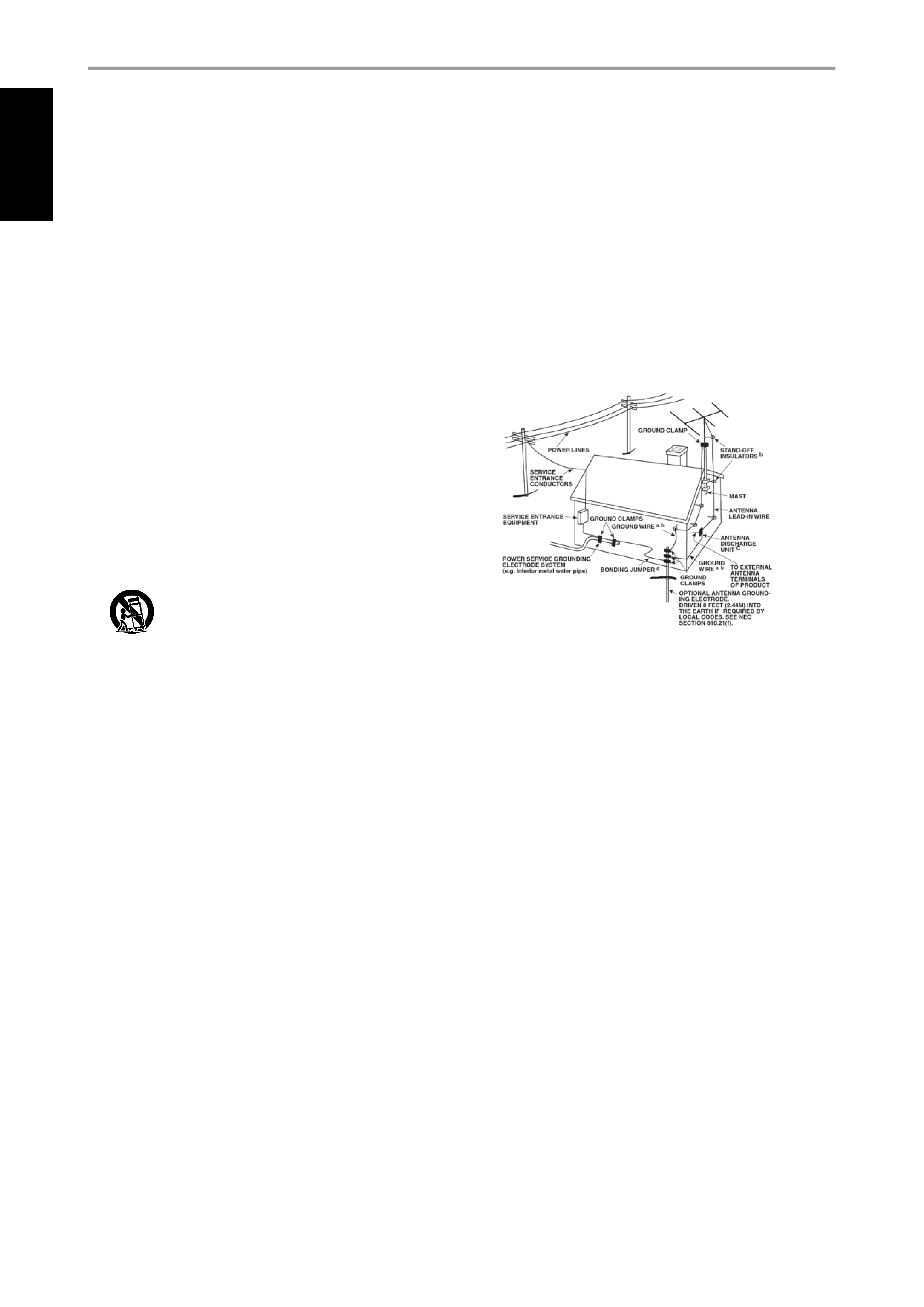
Save theSe inStructionS for later uSe.
follow all warningS and inStructionS marked on the
audio equipment.
1 read instructions - All the safety and operating instructions should be
read before the product is operated.
2 retain instructions - The safety and operating instructions should be
retained for future reference.
3 heed warnings - All warnings on the product and in the operating
instructions should be adhered to.
4 follow instructions - All operating and use instructions should be
followed.
5 cleaning - Unplug this product from the wall outlet before cleaning.
Do not use liquid cleaners or aerosol cleaners. Use a damp cloth for
cleaning.
6 attachments - Do not use attachments not recommended by the
product manufacturer as they may cause hazards.
7 water and moisture - Do not use this product near water-for example,
near a bath tub, wash bowl, kitchen sink, or laundry tub; in a wet
basement; or near a swimming pool; and the like.
8 accessories - Do not place this product on an unstable cart, stand,
tripod, bracket, or table. The product may fall, causing serious injury to
a child or adult, and serious damage to the product. Use only with a
cart, stand, tripod, bracket, or table recommended by the manufacturer,
or sold with the product. Any mounting of the product should follow
the manufacturer's instructions, and should use a mounting accessory
recommended by the manufacturer.
9
A product and cart combination should be moved with
care. Quick stops, excessive force, and uneven surfaces may
cause the product and cart combination to overturn.
10 ventilation - Slots and openings in the cabinet are provided for
ventilation and to ensure reliable operation of the product and to
protect it from overheating, and these openings must not be blocked
or covered. The openings should never be blocked by placing the
product on a bed, sofa, rug, or other similar surface. This product should
not be placed in a built-in installation such as a bookcase or rack unless
proper ventilation is provided or the manufacturer's instructions have
been adhered to.
11 power Sources - This product should be operated only from the type
of power source indicated on the marking label. If you are not sure of
the type of power supply to your home, consult your product dealer or
local power company.
The primary method of isolating the amplifier from the mains supply
is to disconnect the mains plug. Ensure that the mains plug remains
accessible at all times. Unplug the AC power cord from the AC outlet if
the unit will not be used for several months or more.
12 grounding or polarization - This product may be equipped with a
polarized alternating-current line plug (a plug having one blade wider
than the other). This plug will fit into the power outlet only one way.
This is a safety feature. If you are unable to insert the plug fully into the
outlet, try reversing the plug. If the plug should still fail to fit, contact
your electrician to replace your obsolete outlet. Do not defeat the safety
purpose of the polarized plug.
13 power - Cord Protection - Power-supply cords should be routed so that
they are not likely to be walked on or pinched by items placed upon or
against them, paying particular attention to cords at plugs, convenience
receptacles, and the point where they exit from the product.
14 outdoor antenna grounding - If an outside antenna or cable system
is connected to the product, be sure the antenna or cable system is
grounded so as to provide some protection against voltage surges
and built-up static charges. Article 810 of the National Electrical Code,
ANSI/NFPA 70, provides information with regard to proper grounding
of the mast and supporting structure, grounding of the lead-in wire
to an antenna discharge unit, size of grounding conductors, location
of antenna discharge unit, connection to grounding electrodes, and
requirements for the grounding electrode.
note to catv SYStem inStaller
This reminder is provided to call the CATV system installer's attention to Section
820-40 of the NEC which provides guidelines for proper grounding and, in
particular, specifies that the cable ground shall be connected to the grounding
system of the building, as close to the point of cable entry as practical.
15 lightning - For added protection for this product during a lightning
storm, or when it is left unattended and unused for long periods of
time, unplug it from the wall outlet and disconnect the antenna or
cable system. This will prevent damage to the product due to lightning
and power-line surges.
16 power lines - An outside antenna system should not be located in the
vicinity of overhead power lines or other electric light or power circuits,
or where it can fall into such power lines or circuits. When installing an
outside antenna system, extreme care should be taken to keep from
touching such power lines or circuits as contact with them might be
fatal.
17 overloading - Do not overload wall outlets, extension cords, or
integral convenience receptacles as this can result in a risk of fire or
electric shock.
18 object and liquid entry - Never push objects of any kind into this
product through openings as they may touch dangerous voltage points
or short-out parts that could result in a fire or electric shock. Never spill
liquid of any kind on the product.
warning: the apparatuS Should not be expoSed to
dripping or SplaShing, and objectS filled with liquidS,
Such aS vaSeS, Should not be placed on the apparatuS.
aS with anY electronic productS, uSe care not to Spill
liquidS into anY part of the SYStem. liquidS can cauSe a
failure and/or a fire hazard.
IMPORTANT SAFETY INSTRUCTIONS
EN
G
LIS
H
FR
A
N
Ç
A
IS
D
EU
TS
CH
N
ED
ER
LA
N
D
S
ES
PA
Ñ
O
L
IT
A
LIA
N
O
SV
EN
SK
A
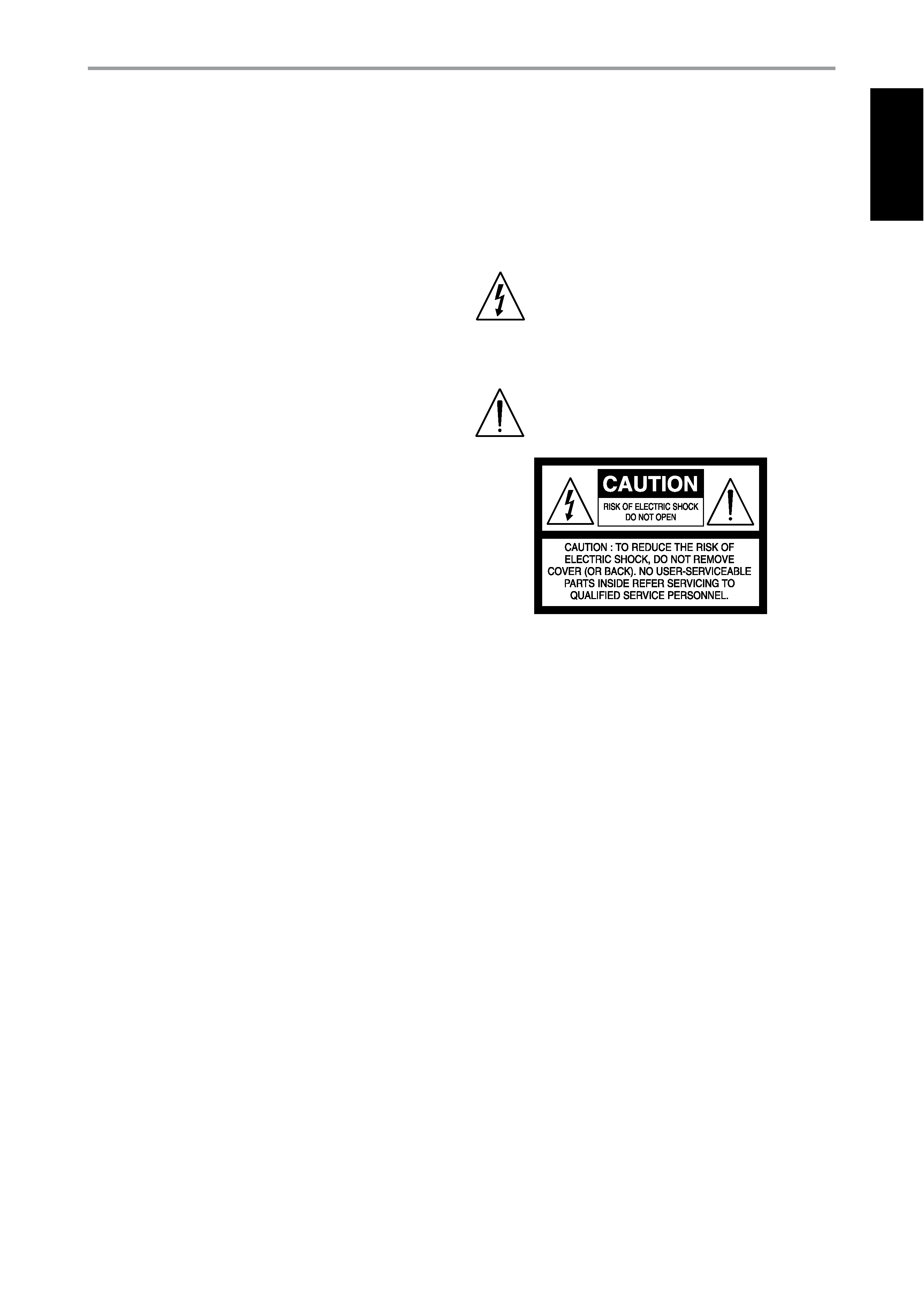
19 damage requiring Service - Unplug this product from the wall outlet
and refer servicing to qualified service personnel under the following
conditions:
a) When the power-supply cord or plug is damaged.
b) If liquid has been spilled, or objects have fallen into the product.
c) If the product has been exposed to rain or water.
d) If the product does not operate normally by following the operating
instructions. Adjust only those controls that are covered by the
operating instructions as an improper adjustment of other controls
may result in damage and will often require extensive work by a
qualified technician to restore the product to its normal operation.
e) If the product has been dropped or damaged in any way.
f) when the product exhibits a distinct change in performance-this
indicates a need for service.
20 replacement parts - When replacement parts are required, be
sure the service technician has used replacement parts specified
by the manufacturer or have the same characteristics as the
original part. Unauthorized substitutions may result in fire, electric
shock, or other hazards.
21 Safety check - Upon completion of any service or repairs to this
product, ask the service technician to perform safety checks to
determine that the product is in proper operating condition.
22 wall or ceiling mounting - The product should be mounted to a wall
or ceiling only as recommended by the manufacturer.
23 heat - The product should be situated away from heat sources such as
radiators, heat registers, stoves or other products (including amplifiers)
that produce heat.
warning
TO REDUCE THE RISK OF FIRE OR ELECTRIC SHOCK, DO NOT EXPOSE THIS
PRODUCT TO RAIN OR MOISTURE.
caution
TO PREVENT ELECTRIC SHOCK, MATCH WIDE BLADE OF PLUG TO WIDE SLOT,
FULLY INSERT.
caution
This DVD Receiver employs a Laser System. To ensure proper use of this
product, please read this owner's manual carefully and retain for future
reference. Should the unit require maintenance, contact an authorized
service location. Use of controls, adjustments or the performance of
procedures other than those specified may result in exposure to laser
radiation. To prevent direct exposure to laser beam, do not try to open the
enclosure. Visible laser radiation when the enclosure is opened.
do not Stare into beam.
fcc notice
This equipment has been tested and found to comply with the limits for a
Class B digital device, pursuant to part 15 of the FCC Rules. These limits are
designed to provide reasonable protection against harmful interference in a
residential installation.
This equipment generates, uses and can radiate radio frequency energy and if
not installed and used in accordance with the instructions, may cause harmful
interference to radio communications. However, there is no guarantee that
interference will not occur in a particular installation. If this equipment does
cause harmful interference to radio or television reception, which can be
determined by turning the equipment off and on, the user is encouraged to try
to correct the interference by one or more of the following measures
· Reorient or relocate the receiving antenna.
· Increase the separation between the equipment and receiver.
· Connect the equipment into an outlet on a circuit different from
that to which the receiver is connected
· Consult the dealer or an experienced radio/TV technician for help.
fcc warning
Changes or modifications not expressly approved by the party responsible
for compliance could void the user's authority to operate the equipment.
induStrY canada requirement
This Class B digital apparatus meets all requirements of the Canadian
Interference-Causing Equipment Regulations.
THE LIGHTNING FLASH WITH ARROWHEAD SYMBOL, WITHIN
AN EQUILATERAL TRIANGLE, IS INTENDED TO ALERT THE USER
TO THE PRESENCE OF UNINSULATED "DANGEROUS VOLTAGE"
WITHIN THE PRODUCT'S ENCLOSURE THAT MAYBE OF
SUFFICIENT MAGNITUDE TO CONSTITUTE A RISK OF ELECTRIC
SHOCK TO PERSONS.
THE EXCLAMATION POINT WITHIN AN EQUILATERAL TRIANGLE IS
INTENDED TO ALERT THE USER TO THE PRESENCE OF IMPORTANT
OPERATING AND MAINTENANCE (SERVICING) INSTRUCTIONS IN
THE LITERATURE ACCOMPANYING THE APPLIANCE.
The equipment draws its nominal non-operational power from the AC
outlet with its POWER switch in the STANDBY position.
The socket-outlet shall be installed near the apparatus and shall be easily
accessible.
caution
Changes or modifications to this equipment not expressly approved by
NAD Electronics for compliance could void the user's authority to operate
this equipment.
caution regarding placement
To maintain proper ventilation, be sure to leave a space around the unit
(from the largest outer dimensions including projections) that is equal to or
greater than shown below.
Left and Right Panels: 10 cm
Rear Panel: 10 cm
Top Panel: 50 cm
IMPORTANT SAFETY INSTRUCTIONS
EN
G
LI
SH
FR
A
N
Ç
A
IS
D
EU
TS
CH
N
ED
ER
LA
N
D
S
ES
PA
Ñ
O
L
IT
A
LI
A
N
O
SV
EN
SK
A
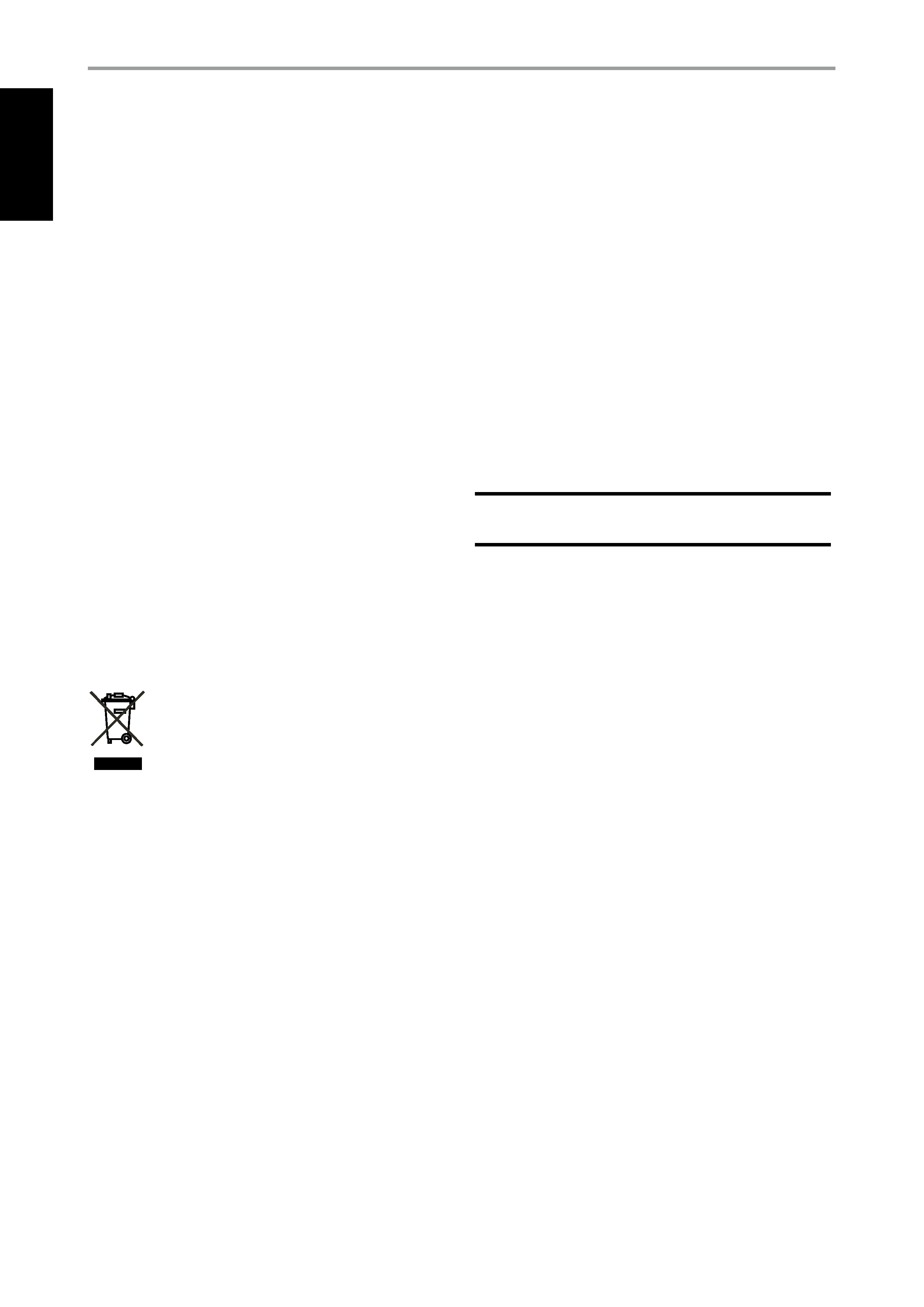
important information for uk cuStomerS
DO NOT cut off the mains plug from this equipment. If the plug fitted is not
suitable for the power points in your home or the cable is too short to reach
a power point, then obtain an appropriate safety approved extension lead
or consult your dealer. If, nonetheless, the mains plug is cut off, REMOVE
THE FUSE and dispose of the PLUG immediately, to avoid possible shock
hazard by inadvertent connection to the mains supply. If this product is
not provided with a mains plug, or one has to be fitted, then follow the
instructions given below:
important
DO NOT make any connection to the larger terminal which is marked with
the letter `E'or by the safety earth symbol or colored GREEN or GREEN AND
YELLOW.
The wires in the mains lead on this product are colored in accordance with
the following code:
BLUE NEUTRAL
BROWN LIVE
As these colors may not correspond with the colored markings identifying
the terminals in your plug, proceed as follows:
The BLUE wire must be connected to the terminal marked with the
letter `N'or colored BLACK.
The BROWN wire must be connected to the terminal marked with the
letter `L'or colored RED.
When replacing the fuse, only a correctly rated and approved type should
be used, and be sure to re-fit the fuse cover.
if in doubt conSult a competent electrician.
noteS on environmental protection
At the end of its useful life, this product must not be disposed
of with regular household waste but must be returned to a
collection point for the recycling of electrical and electronic
equipment. The symbol on the product, user's manual and
packaging, point this out.
The materials can be reused in accordance with their markings. Through
re-use, recycling of raw materials or other forms of recycling of old
products, you are making an important contribution to the protection of
our environment. Your local administrative office can advise you of the
responsible waste disposal point.
note: the l 54 iS not an auto voltage dvd receiver.
connect onlY to the preScribed ac outlet, i.e., 120v 60hz
or 230v 50hz.
This product incorporates copyright protection technology that is
protected by method claims of certain U.S. patents and other intellectual
property rights owned by Macrovision Corporation and other rights
owners. Use of this copyright protection technology must be authorized
by Macrovision Corporation, and is intended for home and other limited
viewing uses only unless otherwise authorized by Macrovision Corporation.
Reverse engineering or disassembly is prohibited.
Manufactured under License from Dolby Laboratories. "Dolby"and the
double-D symbol are trademarks of Dolby Laboratories.
"DTS"and "DTS Digital Out"are registered trademarks of DTS, Inc.
record Your model number (now, while You can See it)
The model and serial number of your new L 54 are located on the back of
the cabinet. For your future convenience, we suggest that you record these
numbers here:
Model no: __________________________
Serial no.: __________________________
IMPORTANT SAFETY INSTRUCTIONS
NAD is a trademark of NAD Electronics International, a division of Lenbrook Industries Limited
Copyright 2007, NAD Electronics International, a division of Lenbrook Industries Limited
EN
G
LIS
H
FR
A
N
Ç
A
IS
D
EU
TS
CH
N
ED
ER
LA
N
D
S
ES
PA
Ñ
O
L
IT
A
LIA
N
O
SV
EN
SK
A
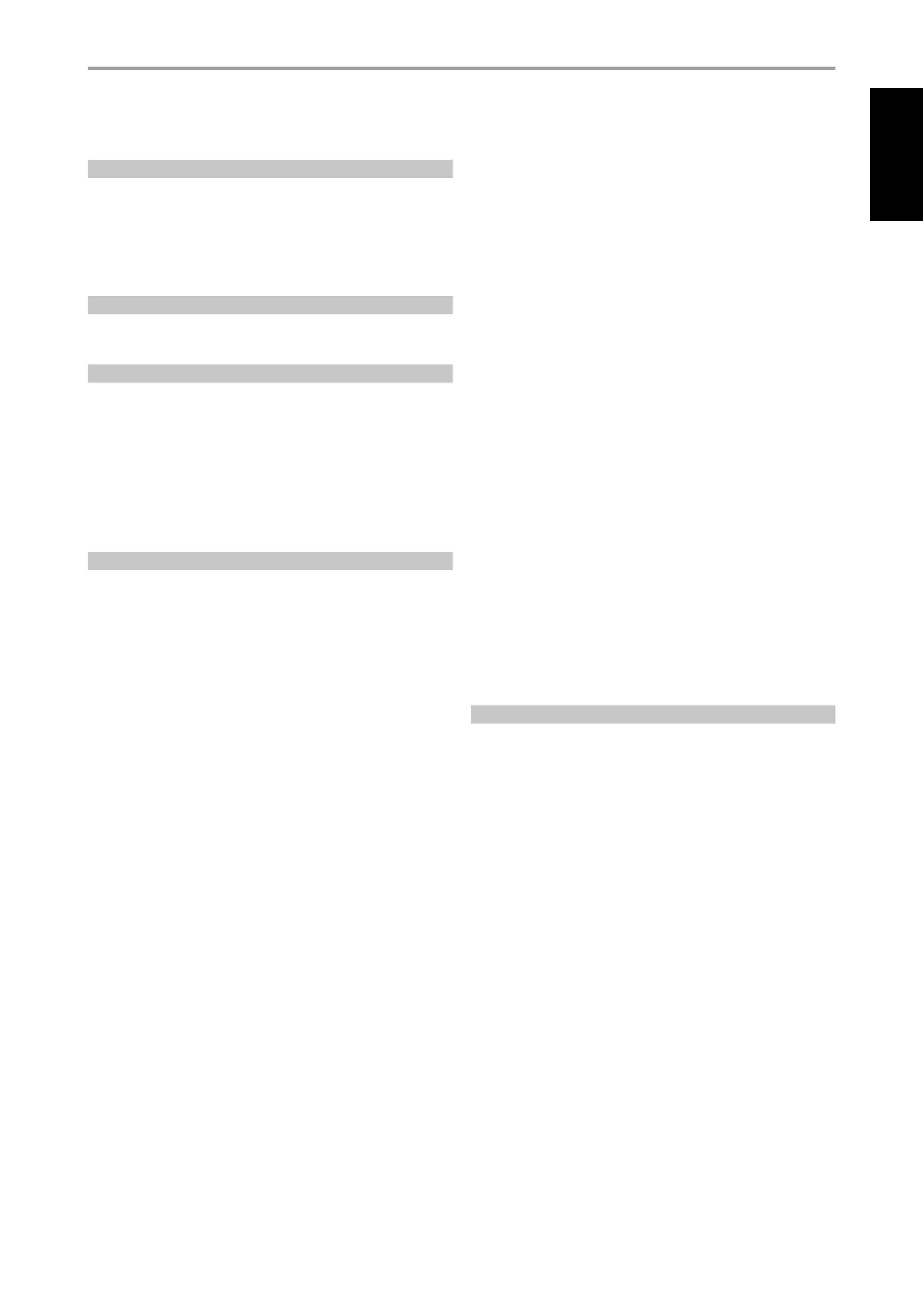
IntroductIon
TABLE OF CONTENTS
THANK YOU FOR CHOOSING NAD
The L 54 DVD Receiver is a technologically advanced and highly capable
product-yet we have invested great effort in making it simple and easy
to use. The L 54 delivers a range of genuinely useful options for stereo
listening using powerful digital signal processing and superbly accurate
digital-audio circuitry. However, we have also been careful to ensure that
the L 54 is as musically transparent and spatially accurate as possible,
incorporating much of what we've learned from a quarter-century's
experience designing audio and home-theatre components. As with all our
products, NAD's "Music First"design philosophy guided the L 54's design,
such that it can confidently promise you both state-of-the-art surround
home-theatre and audiophile-quality music listening for years to come.
We encourage you to take a few minutes now to read right through this
manual. Investing a little time here at the outset might save you a good
deal of time later, and is by far the best way to ensure that you make the
most of your investment in the L 54, and get the most from this powerful
and flexible home-theatre component.
One more thing: We urge you to register your L 54 ownership on the NAD
Worldwide Web site:
http://NADelectronics.com/warranty
For warranty information contact your local distributor.
IMPortAnt SAFEtY InStructIonS .............................. 2
IntroductIon
GETTING THE MOST FROM THE L 54 . . . . . . . . . . . . . . . . . . . . . . . . . . . . . . . 6
UNPACKING AND SETUP . . . . . . . . . . . . . . . . . . . . . . . . . . . . . . . . . . . . . . . . . . . . . .6
QUICK START. . . . . . . . . . . . . . . . . . . . . . . . . . . . . . . . . . . . . . . . . . . . . . . . . . . . . . . . . .6
ABOUT THE L 54 . . . . . . . . . . . . . . . . . . . . . . . . . . . . . . . . . . . . . . . . . . . . . . . . . . . . . .7
EASE OF USE. . . . . . . . . . . . . . . . . . . . . . . . . . . . . . . . . . . . . . . . . . . . . . . . . . . . . . . . . .7
ABOUT THE HTR 4 SYSTEM REMOTE CONTROL . . . . . . . . . . . . . . . . . . . . . . . .7
IdEntIFIcAtIon oF controlS
FRONT PANEL . . . . . . . . . . . . . . . . . . . . . . . . . . . . . . . . . . . . . . . . . . . . . . . . . . . . 8
REAR PANEL. . . . . . . . . . . . . . . . . . . . . . . . . . . . . . . . . . . . . . . . . . . . . . . . . . . . .10
SEtuP
SETTING UP THE L 54 . . . . . . . . . . . . . . . . . . . . . . . . . . . . . . . . . . . . . . . . . . . .12
DEALING WITH HUM AND NOISE . . . . . . . . . . . . . . . . . . . . . . . . . . . . . . . . . . . . 12
FACTORY DEFAULT SETTINGS. . . . . . . . . . . . . . . . . . . . . . . . . . . . . . . . . . . . . . . . 12
ABOUT THE ON-SCREEN DISPLAY (OSD) . . . . . . . . . . . . . . . . . . . . . . . . . . . . . 13
DISPLAYING THE L 54 DVD OSD . . . . . . . . . . . . . . . . . . . . . . . . . . . . . . . . . . . . . 13
AUDIO MODE. . . . . . . . . . . . . . . . . . . . . . . . . . . . . . . . . . . . . . . . . . . . . . . . . . . . . . . 13
INPUT SELECT. . . . . . . . . . . . . . . . . . . . . . . . . . . . . . . . . . . . . . . . . . . . . . . . . . . . . . . 14
ADJUSTING THE VOLUME . . . . . . . . . . . . . . . . . . . . . . . . . . . . . . . . . . . . . . . . . . . 14
ADJUSTING THE SUBWOOFER LEVEL TRIM "ON THE FLY". . . . . . . . . . . . . . 14
oPErAtIon
USING THE L 54. . . . . . . . . . . . . . . . . . . . . . . . . . . . . . . . . . . . . . . . . . . . . . . . . .15
REGION MANAGEMENT INFORMATION . . . . . . . . . . . . . . . . . . . . . . . . . . . . . . 15
ABOUT DVD/SVCD/VCD/CD. . . . . . . . . . . . . . . . . . . . . . . . . . . . . . . . . . . . . . . . . 15
USING THE L 54'S INTERNAL DVD PLAYER SETUP MENU . . . . . . . . . .16
OSD NAVIGATION . . . . . . . . . . . . . . . . . . . . . . . . . . . . . . . . . . . . . . . . . . . . . . . . . . . 16
SETUP MENU . . . . . . . . . . . . . . . . . . . . . . . . . . . . . . . . . . . . . . . . . . . . . . . . . . . . . . . 16
TV ASPECT RATIO . . . . . . . . . . . . . . . . . . . . . . . . . . . . . . . . . . . . . . . . . . . . . . . . . . . 16
TV SYSTEM. . . . . . . . . . . . . . . . . . . . . . . . . . . . . . . . . . . . . . . . . . . . . . . . . . . . . . . . . . 16
LANGUAGE . . . . . . . . . . . . . . . . . . . . . . . . . . . . . . . . . . . . . . . . . . . . . . . . . . . . . . . . . 17
SUBTITLE. . . . . . . . . . . . . . . . . . . . . . . . . . . . . . . . . . . . . . . . . . . . . . . . . . . . . . . . . . . . 17
DOWN SAMPLING . . . . . . . . . . . . . . . . . . . . . . . . . . . . . . . . . . . . . . . . . . . . . . . . . . 17
DIGITAL OUTPUT. . . . . . . . . . . . . . . . . . . . . . . . . . . . . . . . . . . . . . . . . . . . . . . . . . . . 17
PARENTAL LOCK (North America version only) . . . . . . . . . . . . . . . . . . . . . . . 17
P-SCAN . . . . . . . . . . . . . . . . . . . . . . . . . . . . . . . . . . . . . . . . . . . . . . . . . . . . . . . . . . . . . 18
SCREEN SAVER . . . . . . . . . . . . . . . . . . . . . . . . . . . . . . . . . . . . . . . . . . . . . . . . . . . . . . 18
VIDEO OUT . . . . . . . . . . . . . . . . . . . . . . . . . . . . . . . . . . . . . . . . . . . . . . . . . . . . . . . . . 18
DIVX CODE . . . . . . . . . . . . . . . . . . . . . . . . . . . . . . . . . . . . . . . . . . . . . . . . . . . . . . . . . 18
USING THE L 54'S INTERNAL DVD PLAYER FEATURES . . . . . . . . . . . . .19
TITLE AND MENU BUTTONS . . . . . . . . . . . . . . . . . . . . . . . . . . . . . . . . . . . . . . . . . 19
RANDOM PLAY . . . . . . . . . . . . . . . . . . . . . . . . . . . . . . . . . . . . . . . . . . . . . . . . . . . . . 19
REPEAT . . . . . . . . . . . . . . . . . . . . . . . . . . . . . . . . . . . . . . . . . . . . . . . . . . . . . . . . . . . . . 19
REPEAT A-B . . . . . . . . . . . . . . . . . . . . . . . . . . . . . . . . . . . . . . . . . . . . . . . . . . . . . . . . . 19
SLOW. . . . . . . . . . . . . . . . . . . . . . . . . . . . . . . . . . . . . . . . . . . . . . . . . . . . . . . . . . . . . . . 19
STILL PICTURE AND FRAME-BY-FRAME PLAYBACK . . . . . . . . . . . . . . . . . . . 19
ZOOM . . . . . . . . . . . . . . . . . . . . . . . . . . . . . . . . . . . . . . . . . . . . . . . . . . . . . . . . . . . . . . 19
PROGRAMMING . . . . . . . . . . . . . . . . . . . . . . . . . . . . . . . . . . . . . . . . . . . . . . . . . . . . 20
PLAYING MP3/WMA/JPEG. . . . . . . . . . . . . . . . . . . . . . . . . . . . . . . . . . . . . . . . . . . 20
USING THE L 54's AM/FM RADIO . . . . . . . . . . . . . . . . . . . . . . . . . . . . . . . . . .21
ABOUT ANTENNAS. . . . . . . . . . . . . . . . . . . . . . . . . . . . . . . . . . . . . . . . . . . . . . . . . . 21
ASSEMBLING THE LOOP ANTENNA . . . . . . . . . . . . . . . . . . . . . . . . . . . . . . . . . . 21
SELECTING THE RADIO . . . . . . . . . . . . . . . . . . . . . . . . . . . . . . . . . . . . . . . . . . . . . . 21
SETTING RADIO PRESET . . . . . . . . . . . . . . . . . . . . . . . . . . . . . . . . . . . . . . . . . . . . . 21
DELETING A STORED PRESET . . . . . . . . . . . . . . . . . . . . . . . . . . . . . . . . . . . . . . . . 22
CHOOSING FM MUTE/MODE. . . . . . . . . . . . . . . . . . . . . . . . . . . . . . . . . . . . . . . . 22
ABOUT RDS . . . . . . . . . . . . . . . . . . . . . . . . . . . . . . . . . . . . . . . . . . . . . . . . . . . . . . . . . 22
VIEWING RDS TEXT. . . . . . . . . . . . . . . . . . . . . . . . . . . . . . . . . . . . . . . . . . . . . . . . . . 22
USING THE HTR 4 REMOTE CONTROL . . . . . . . . . . . . . . . . . . . . . . . . . . . . .23
SPECIFICATIONS . . . . . . . . . . . . . . . . . . . . . . . . . . . . . . . . . . . . . . . . . . . . . . . . . . . . 23
CONTROLLING THE L 54. . . . . . . . . . . . . . . . . . . . . . . . . . . . . . . . . . . . . . . . . . . . . 23
LEARNING CODES FROM OTHER REMOTES . . . . . . . . . . . . . . . . . . . . . . . . . . 24
PUNCH-THROUGH . . . . . . . . . . . . . . . . . . . . . . . . . . . . . . . . . . . . . . . . . . . . . . . . . . 24
COPY COMMAND FROM ANOTHER BUTTON . . . . . . . . . . . . . . . . . . . . . . . . 24
MACRO COMMANDS . . . . . . . . . . . . . . . . . . . . . . . . . . . . . . . . . . . . . . . . . . . . . . . 25
RECORDING MACROS . . . . . . . . . . . . . . . . . . . . . . . . . . . . . . . . . . . . . . . . . . . . . . . 25
BUTTON ILLUMINATION TIMEOUT . . . . . . . . . . . . . . . . . . . . . . . . . . . . . . . . . . . 26
FACTORY RESET. . . . . . . . . . . . . . . . . . . . . . . . . . . . . . . . . . . . . . . . . . . . . . . . . . . . . 26
DELETE MODE . . . . . . . . . . . . . . . . . . . . . . . . . . . . . . . . . . . . . . . . . . . . . . . . . . . . . . 26
LOADING CODE LIBRARIES . . . . . . . . . . . . . . . . . . . . . . . . . . . . . . . . . . . . . . . . . . 27
SEARCH MODE . . . . . . . . . . . . . . . . . . . . . . . . . . . . . . . . . . . . . . . . . . . . . . . . . . . . . 27
CHECKING CODE-LIBRARY NUMBER . . . . . . . . . . . . . . . . . . . . . . . . . . . . . . . . . 28
rEFErEncE
TROUBLESHOOTING . . . . . . . . . . . . . . . . . . . . . . . . . . . . . . . . . . . . . . . . . . . . .29
SPECIFICATIONS. . . . . . . . . . . . . . . . . . . . . . . . . . . . . . . . . . . . . . . . . . . . . . . . .30
NOTES . . . . . . . . . . . . . . . . . . . . . . . . . . . . . . . . . . . . . . . . . . . . . . . . . . . . . . . . . .31
En
G
lI
SH
Fr
A
n
Ç
A
IS
d
Eu
tS
cH
n
Ed
Er
lA
n
d
S
ES
PA
Ñ
o
l
It
A
lI
A
n
o
SV
En
SK
A
5
