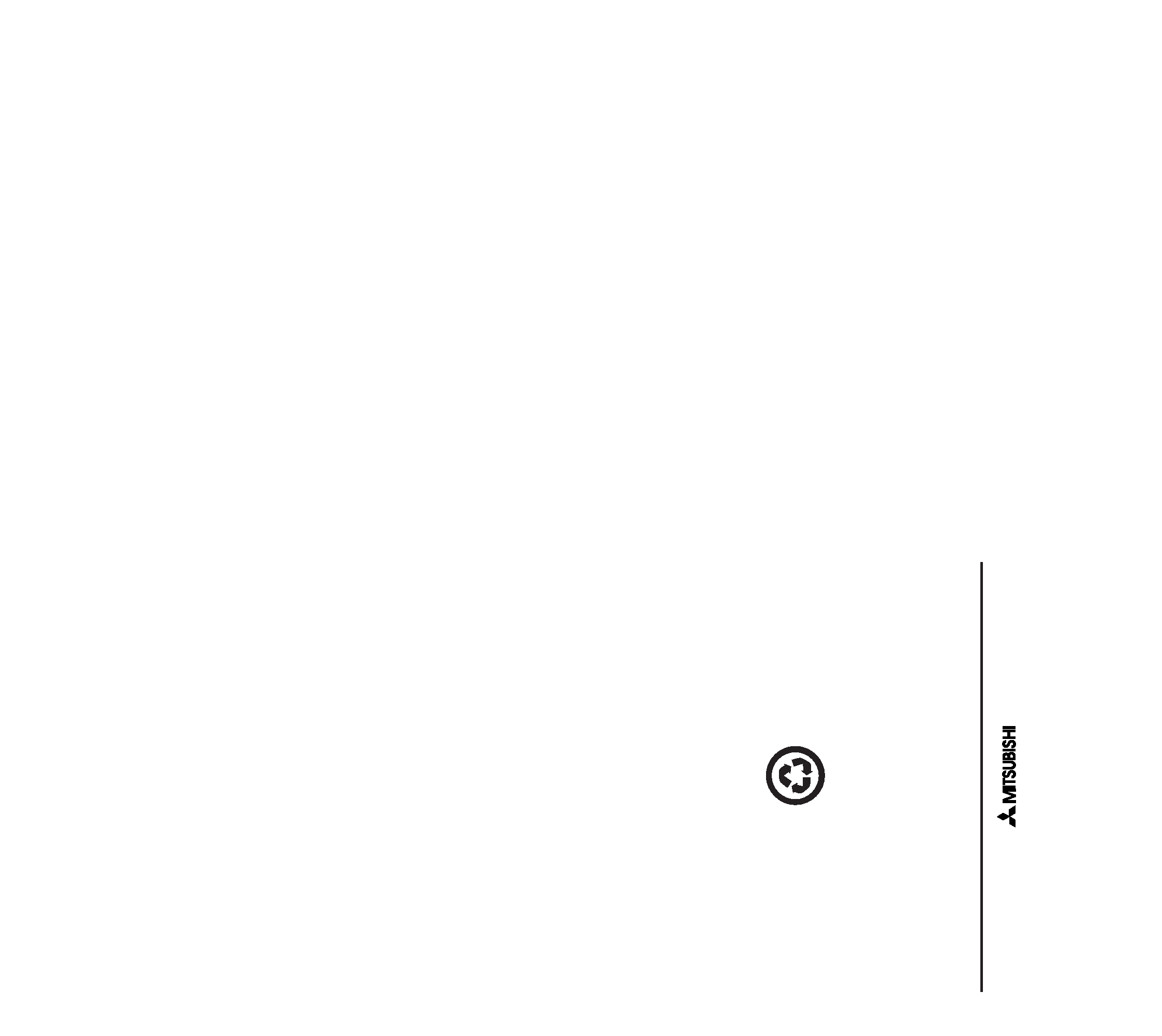
Second Edition 1999
This manual is published by Mitsubishi Wireless
Communications, Inc., without any warranty.
Improvements and changes to this manual
necessitated by typographical errors,
inaccuracies of current information, or
improvements to the programs and/or equipment
may be made by Mitsubishi Wireless
Communications, Inc., at any time and without
notice. Such changes will, however, be
incorporated into new editions of this manual.
1
Printed on recycled paper
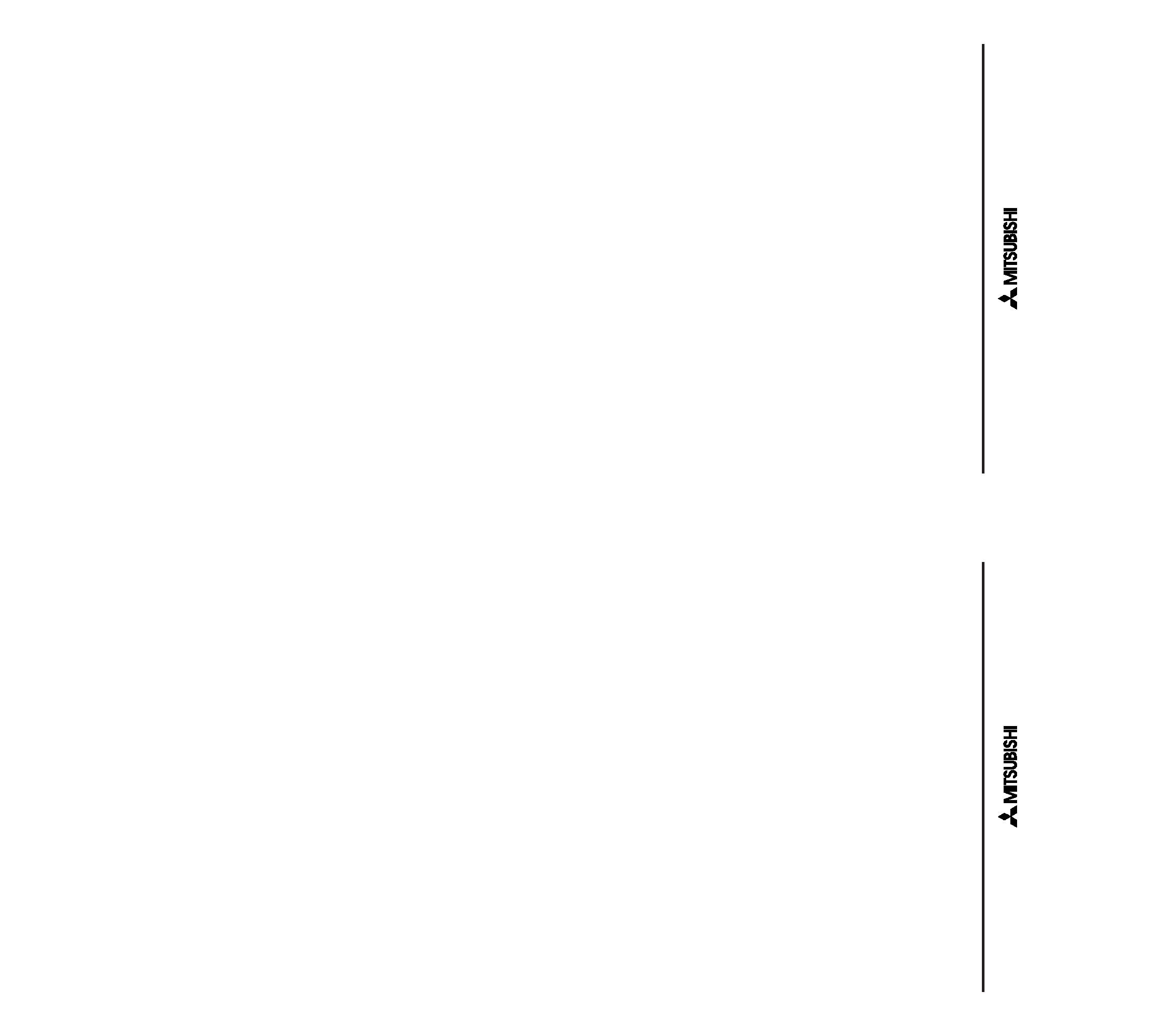
Key Lock
24
Add 1 Before Dialing
25
Network Features
25
Call Waiting
25
Calling Line Identification
26
Sending Tone Signals
26
Editing Number by Cursor
28
4. Useful Information While Talking
29
Changing the Volume While Talking
29
Using the Phone as a Scratch Pad
29
Checking Time of Calls
30
Viewing Last Dialed Number
30
5. Voice and Text Messages
31
Voice Messages
31
Text Messages
32
One Touch Call Back
33
6. The Menu System
35
Changing Settings
35
Menu Overview
35
NAM Selection
50
7. Storing and Recalling Numbers
51
Storing a Number/Name in Memory
51
3
Table Of Contents
Safety Information
5
Phone Overview
11
1. Getting Started
12
Charging the Battery
12
Attaching the Battery
14
Connecting the Charger to the Phone 14
Turning the Phone ON
15
Antenna Caution
16
2. Display and Keypad
17
Display Indicators
17
Indicator Light
18
Key Functions
19
3. Making and Receiving Calls
21
Making and Ending a Call
21
Speed Dialing
21
Last Number Redial
22
Automatic Redial
22
One Touch Dialing
22
Answering a Call
23
Making an Emergency Call
24
2
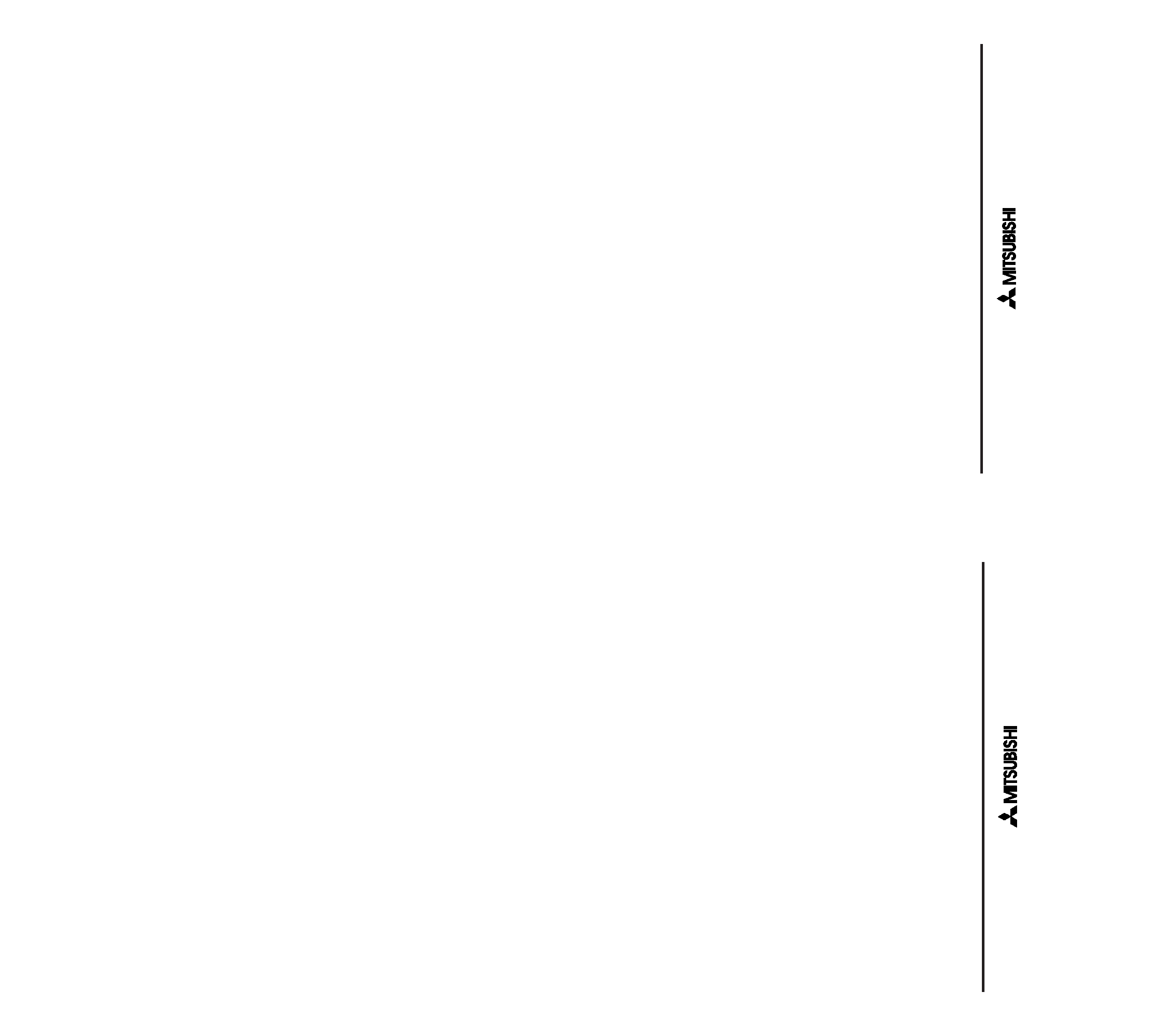
SAFETY INFORMATION FOR
WIRELESS HANDHELD
PHONES
WARNING! Please do not use your Mitsubishi
wireless telephone if you may be distracted from
another activity (such as driving a motor vehicle
or walking across the street) and create a safety
hazard to yourself and others. Use your wireless
telephone responsibly. Be alert to your
surroundings whenever you operate your
wireless telephone.
For the safe and efficient operation of your
phone, observe the following guidelines:
EXPOSURE TO RADIO FREQUENCY SIGNALS
Your wireless handheld portable telephone is a
low power radio transmitter and receiver. When it
is ON, it receives and also sends out radio
frequency (RF) signals.
In August 1996, the Federal Communications
Commissions (FCC) adopted RF exposure
guidelines with safety levels for handheld
wireless phones. Those guidelines are consistent
with the safety standards previously set by both
U.S. and international standards bodies:
ANSI C95.1 (1992)*
NCRP Report 86 (1986)*
ICNIRP (1996)*
*American National Standards Institute; National
Council on Radiation Protection and Measurements;
International Commission on Non-Ionizing Radiation
Protection
5
Entering Names
52
Editing Names
53
Deleting a Number from Memory
54
Specifying a Memory Location
55
Storing a Number in Secure Memory
55
Recalling Stored Numbers
56
Recalling Stored Names
56
Recalling Unanswered Numbers
57
Recalling Received Numbers
58
8. Problems You Can Solve
60
9. Accessories
64
Index
68
4
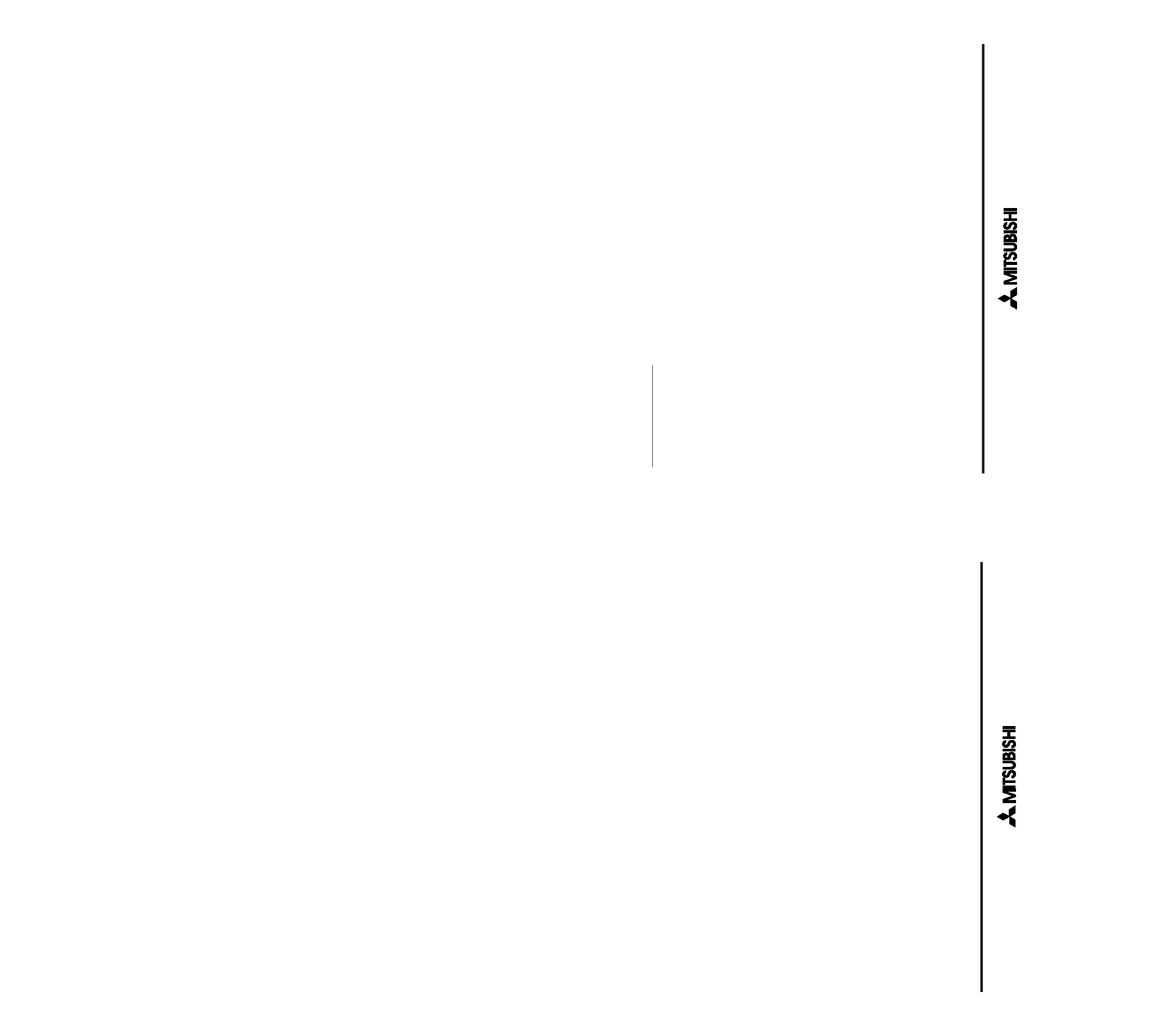
DRIVING
Check the laws and regulations on the use of
wireless telephones in the areas where you drive.
Always obey them. Also, if using your phone while
driving, please:
·
Give full attention to driving -- driving safely is
your first responsibility;
·
Use hands-free operation, if available;
·
Pull off the road and park before making or
answering a call if driving conditions so
require.
ELECTRONIC DEVICES
Most modern electronic equipment is shielded
from RF signals. However, certain electronic
equipment may not be shielded against the RF
signals from your wireless phone.
Pacemakers
The Health Industry Manufacturers Association
recommends that a minimum separation of six (6")
inches be maintained between a handheld
wireless phone and a pacemaker to avoid
potential interference with the pacemaker. These
recommendations are consistent with the
independent research by and recommendations of
Wireless Technology Research.
Persons with pacemakers:
·
Should ALWAYS keep the phone more than
six inches from their pacemaker when the
phone is turned ON
Those standards were based on comprehensive
and periodic evaluations of the relevant scientific
literature. For example, over 120 scientists,
engineers, and physicians from universities,
government health agencies, and industry
reviewed the available body of research to
develop the ANSI Standard (C95.1).
The design of your phone complies with the FCC
guidelines (and those standards).
ANTENNA CARE
Use only the supplied or an approved
replacement antenna. Unauthorized antennas,
modifications, or attachments could damage the
phone and may violate FCC regulations.
PHONE OPERATION
NORMAL POSITION: Hold the phone as you
would any other telephone with the antenna
pointed up and over your shoulder.
TIPS ON EFFICIENT OPERATION: For your
phone to operate most efficiently:
·
Extend your antenna fully.
·
Do not touch the antenna unnecessarily when
the phone is in use. Contact with the antenna
affects call quality and may cause the phone
to operate at a higher power level than
otherwise needed.
6
7
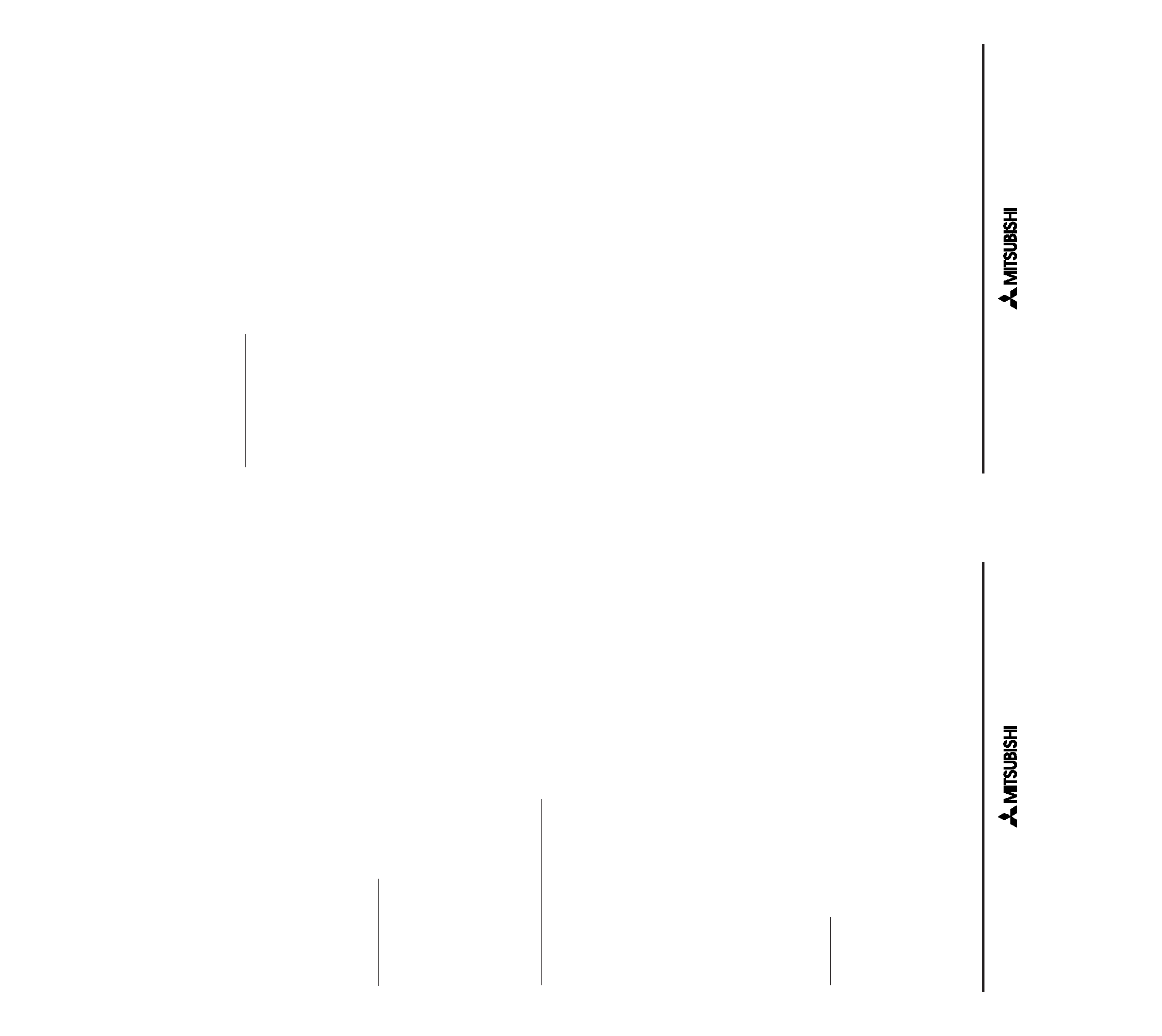
also consult the manufacturer of any equipment
that has been added to your vehicle.
Posted Facilities
Turn your phone OFF in any facility where posted
notices so require.
AIRCRAFT
FCC regulations prohibit using your phone while in
the air.
Switch OFF your phone before boarding an
aircraft.
BLASTING AREAS
To avoid interfering with blasting operations, turn
your phone OFF when in a "blasting area" or in
areas posted: "Turn off two-way radio." Obey all
signs and instructions.
POTENTIALLY EXPLOSIVE ATMOSPHERES
Turn your phone OFF when in any area with a
potentially explosive atmosphere and obey all
signs and instructions. Sparks in such areas could
cause an explosion or fire resulting in bodily injury
or even death.
Areas with a potentially explosive atmosphere are
often but not always clearly marked. They include
fueling areas such as gasoline stations; below
·
Should not carry the phone in a breast pocket
·
Should use the ear opposite the pacemaker to
minimize the potential for interference
·
If you have any reason to suspect that
interference is taking place, turn your phone
OFF immediately.
Hearing Aids
Some digital wireless phones may interfere with
some hearing aids. In the event of such
interference, you may want to consult your service
provider (or call the customer service line to
discuss alternatives).
Other Medical Devices
If you use any other personal medical device,
consult the manufacturer of your device to
determine if they are adequately shielded from
external RF energy. Your physician may be able to
assist you in obtaining this information.
Turn your phone OFF in health care facilities when
any regulations posted in these areas instruct you
to do so. Hospitals or health care facilities may be
using equipment that could be sensitive to
external RF energy.
Vehicles
RF signals may affect improperly installed or
inadequately shielded electronic systems in motor
vehicles. Check with the manufacturer or its
representative regarding your vehicle. You should
8
9
