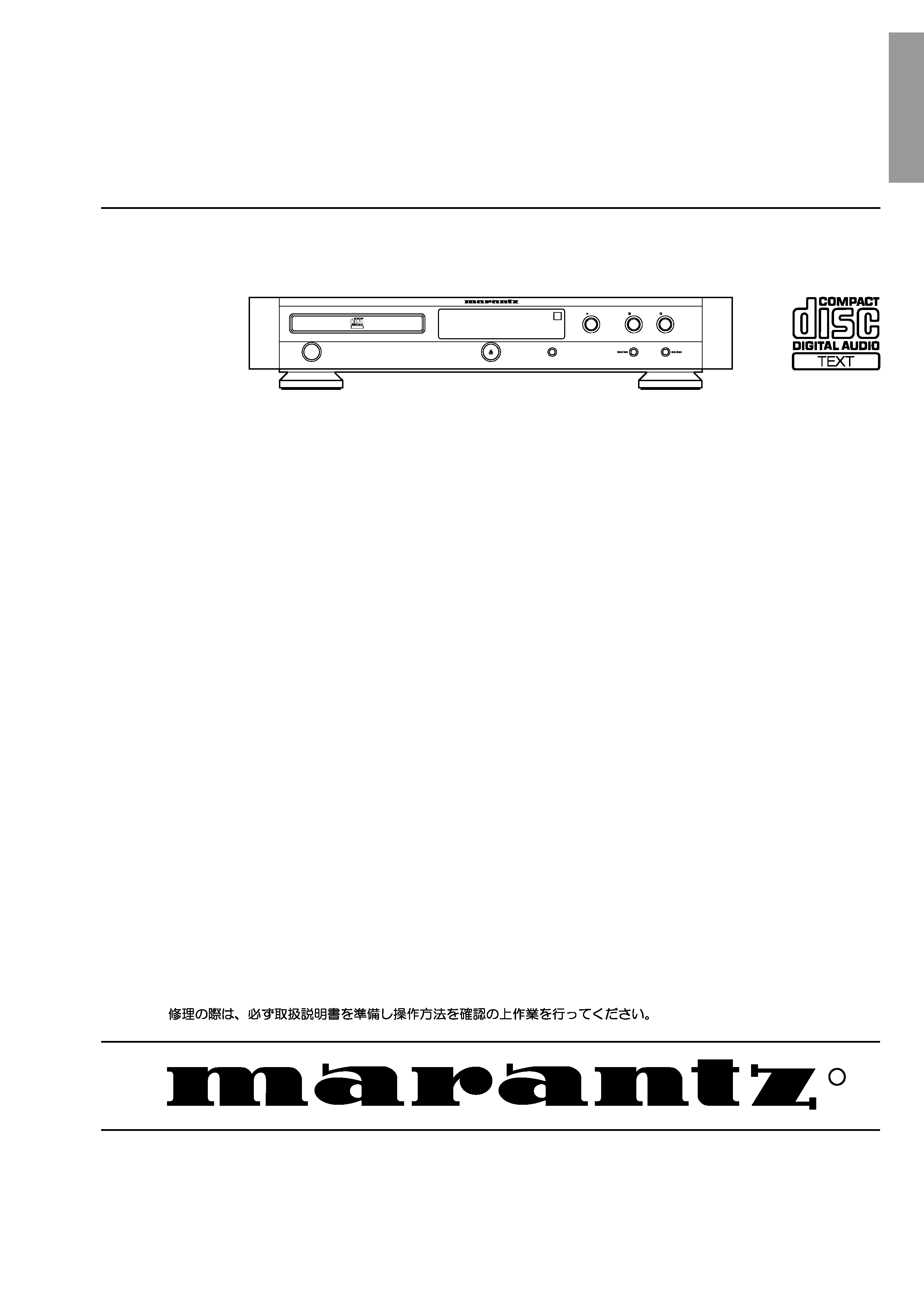
CD Player
CD-17mkIII
10AK855010 MIT
First Issue 2003.02
TABLE OF CONTENTS
SECTION
PAGE
1. TECHNICAL SPECIFICATIONS ...................................................................................................1
2. SERVICE HINTS ........................................................................................................................... 2
3. SERVICE TOOLS.......................................................................................................................... 2
4. SERVICE MODE ........................................................................................................................... 3
5. MICROPROCESSOR AND IC DATA............................................................................................. 4
6. BLOCK DIAGRAM ........................................................................................................................ 7
7. FLAG NO....................................................................................................................................... 7
8. SCHEMATIC DIAGRAM................................................................................................................ 9
9. PARTS LOCATIONS (Chip parts Side) ....................................................................................... 15
10. EXPLODED VIEW AND PARTS LIST ......................................................................................... 19
11. ELECTRICAL PARTS LIST ......................................................................................................... 22
CD17MK3 /K1G/N1G/S1G
/N1S
R
CD-17mkIII
Please use this service manual with referring to the user guide ( D.F.U. ) without fail.
Service
Manual
OPEN/CLOSE
POWER ON/OFF
PLAY
STOP
PAUSE
FILTER
CD PLAYER CD-17mkIII
TEXT
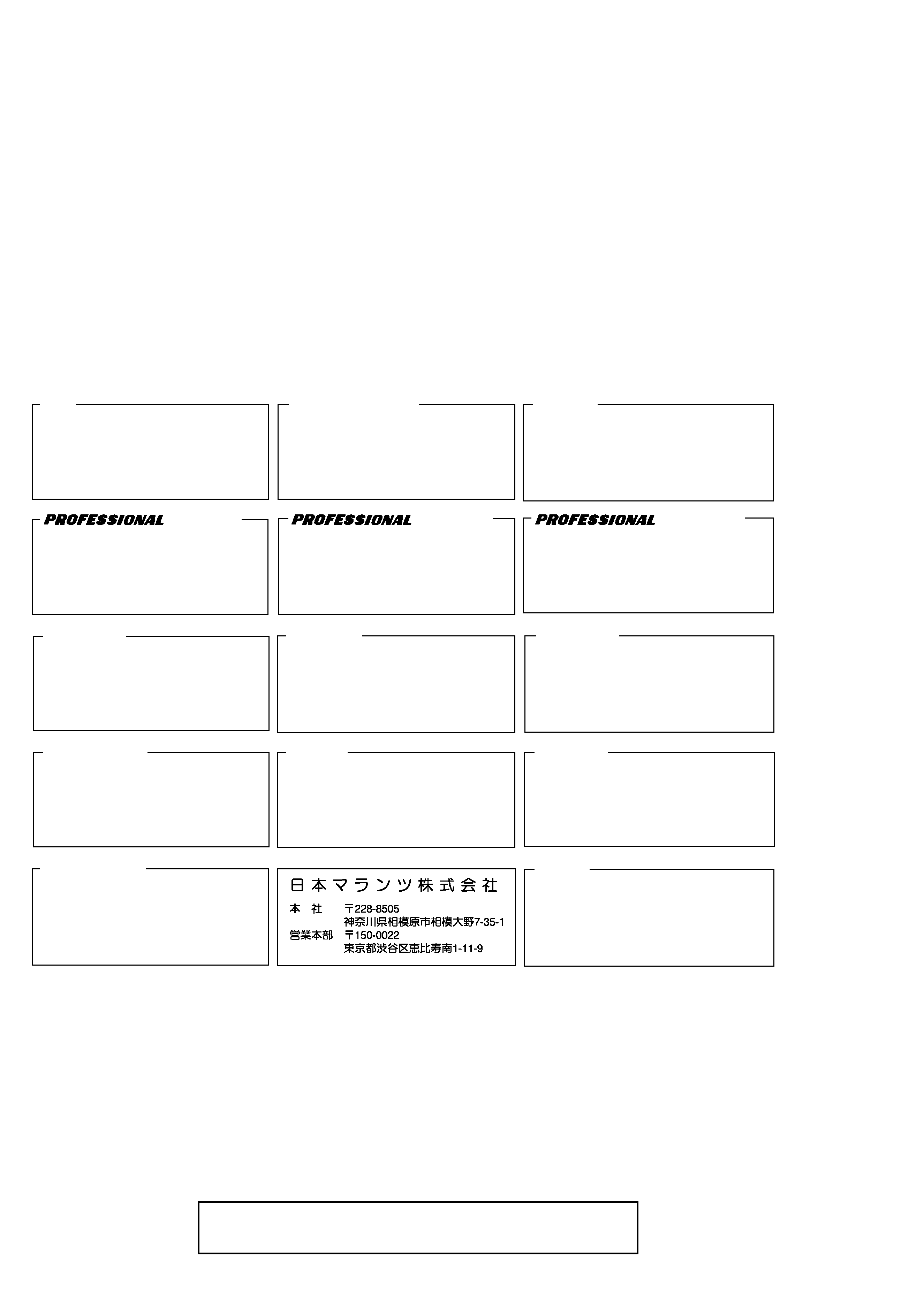
MARANTZ DESIGN AND SERVICE
Using superior design and selected high grade components,
MARANTZ company has created the ultimate in stereo sound.
Only original
MARANTZ parts can insure that your MARANTZ product will continue to perform to the specifications for which
it is famous.
Parts for your
MARANTZ equipment are generally available to our National Marantz Subsidiary or Agent.
ORDERING PARTS :
Parts can be ordered either by mail or by Fax.. In both cases, the correct part number has to be specified.
The following information must be supplied to eliminate delays in processing your order :
1. Complete address
2. Complete part numbers and quantities required
3. Description of parts
4. Model number for which part is required
5. Way of shipment
6. Signature : any order form or Fax. must be signed, otherwise such part order will be considered as null and void.
SHOCK, FIRE HAZARD SERVICE TEST :
CAUTION : After servicing this appliance and prior to returning to customer, measure the resistance between either primary AC
cord connector pins ( with unit NOT connected to AC mains and its Power switch ON ), and the face or Front Panel of product and
controls and chassis bottom.
Any resistance measurement less than 1 Megohms should cause unit to be repaired or corrected before AC power is applied, and
verified before it is return to the user/customer.
Ref. UL Standard No. 1492.
In case of difficulties, do not hesitate to contact the Technical
Department at above mentioned address.
021216MIT
SUPERSCOPE TECHNOLOGIES, INC.
USA
MARANTZ AMERICA, INC
1100 MAPLEWOOD DRIVE
ITASCA, IL. 60143
USA
PHONE : 630 - 741 - 0300
FAX
: 630 - 741 - 0301
JAPAN Technical
MARANTZ JAPAN, INC.
35- 1, 7- CHOME, SAGAMIONO
SAGAMIHARA - SHI, KANAGAWA
JAPAN 228-8505
PHONE : +81 42 748 1013
FAX
: +81 42 741 9190
EUROPE / TRADING
MARANTZ EUROPE B.V.
P. O. BOX 8744, BUILDING SILVERPOINT
BEEMDSTRAAT 11, 5653 MA EINDHOVEN
THE NETHERLANDS
PHONE : +31 - 40 - 2507844
FAX
: +31 - 40 - 2507860
AUSTRALIA
QualiFi Pty Ltd,
24 LIONEL ROAD,
MT. WAVERLEY VIC 3149
AUSTRALIA
PHONE : +61 - (0)3 - 9543 - 1522
FAX
: +61 - (0)3 - 9543 - 3677
NEW ZEALAND
WILDASH AUDIO SYSTEMS NZ
14 MALVERN ROAD MT ALBERT
AUCKLAND NEW ZEALAND
PHONE : +64 - 9 - 8451958
FAX
: +64 - 9 - 8463554
THAILAND
MRZ STANDARD CO., LTD
746 - 754 MAHACHAI ROAD.,
WANGBURAPAPIROM, PHRANAKORN,
BANGKOK, 10200 THAILAND
PHONE : +66 - 2 - 222 9181
FAX
: +66 - 2 - 224 6795
TAIWAN
PAI- YUING CO., LTD.
6 TH FL NO, 148 SUNG KIANG ROAD,
TAIPEI, 10429, TAIWAN R.O.C.
PHONE : +886 - 2 - 25221304
FAX
: +886 - 2 - 25630415
MALAYSIA
WO KEE HONG ELECTRONICS SDN. BHD.
2ND FLOOR BANGUNAN INFINITE CENTRE
LOT 1, JALAN 13/6, 46200 PETALING JAYA
SELANGOR DARUL EHSAN, MALAYSIA
PHONE : +60 - 3 - 7954 8088
FAX
: +60 - 3 - 7954 7088
AMERICAS
MARANTZ PROFESSIONAL PRODUCTS
2640 WHITE OAK CIRCLE, SUITE A
AURORA, ILLINOIS 60504 USA
PHONE : 630 - 820 - 4800
FAX
: 630 - 820 - 8103
KOREA
MK ENTERPRISES LTD.
ROOM 604/605, ELECTRO-OFFICETEL, 16-58,
3GA, HANGANG-RO, YONGSAN-KU, SEOUL
KOREA
PHONE : +822 - 3232 - 155
FAX
: +822 - 3232 - 154
SINGAPORE
WO KEE HONG DISTRIBUTION PTE LTD
130 JOO SENG ROAD
#03-02 OLIVINE BUILDING
SINGAPORE 368357
PHONE : +65 6858 5535 / +65 6381 8621
FAX
: +65 6858 6078
HONG KONG
Jolly ProAudio Broadcast Engineering Ltd.
UNIT 2, 10F, WAH HUNG CENTRE,
41 HUNG TO ROAD, KWUN TONG, KLN.,
HONG KONG
PHONE : 852 - 21913660
FAX
: 852 - 21913990
CANADA
LENBROOK INDUSTRIES LIMITED
633 GRANITE COURT,
PICKERING, ONTARIO L1W 3K1
CANADA
PHONE : 905 - 831 - 6333
FAX
: 905 - 831 - 6936
TECHNICAL AUDIO GROUP PTY, LTD
43-53 Bridge Rd.,
STANMORE NSW 2048
AUSTRALIA
PHONE : +61 - (0)2 - 9519 - 0900
FAX
: +61 - (0)2 - 9519 - 0600
AUSTRALIA

1
1. TECHNICAL SPECIFICATIONS
Audio Characteristics
Channels ...........................................................................2 channels
Sampling frequency..............................................................44.1 kHz
Quantization .......................................................16-bit linear/channel
Error correction............. Cross-interleave read solomon code (CIRC)
Wow & flutter ........................................................ Precision of quartz
Optical Readout System
Laser ............................................................. GaAIAs semiconductor
Wavelength ............................................................................. 780 nm
Frequency Characteristics
Frequency range ............................................................ 5 Hz-20 kHz
Dynamic range ..........................................................................98 dB
S/N ratio (WTD) .......................................................................103 dB
Channel separation (1 kHz).....................................................100 dB
THD (1 kHz)...........................................................................0.002 %
Analog output
Output level (cinch JACKS) ...............................................2.2 V RMS
Output impededance .......................................................... 150 ohms
Digital output
output level (cinch JACK) .......................................0.5 Vp-p/75 ohms
output level (optical) ............................................................. -19 dBm
Power Supply
Input Voltage, Frequency ................................ AC 230 V 50 Hz (/N/S)
.....................AC 110 / 220 V 50 /60 Hz (/K)
Power Consumption ...................................................................12 W
Cabinet, etc.
Dimensions
Width ..................................................................................... 458 mm
Height ...................................................................................... 83 mm
Depth ..................................................................................... 315 mm
Net weight ................................................................................ 8.0 kg
Operating temperatures...............................................+5 °C~ +35 °C
Operating humidity .................................... 5 % ~ 90 % (without dew)
Accessories
Remote control unit (RC-DA17CD) ................................................. 1
AAA (R03) Batteries ......................................................................... 2
Stereo audio cable with cinch pins ............................................ 1 pair
Remote cable with cinch pins ........................................................... 1
AC Power Cord ................................................................................. 1
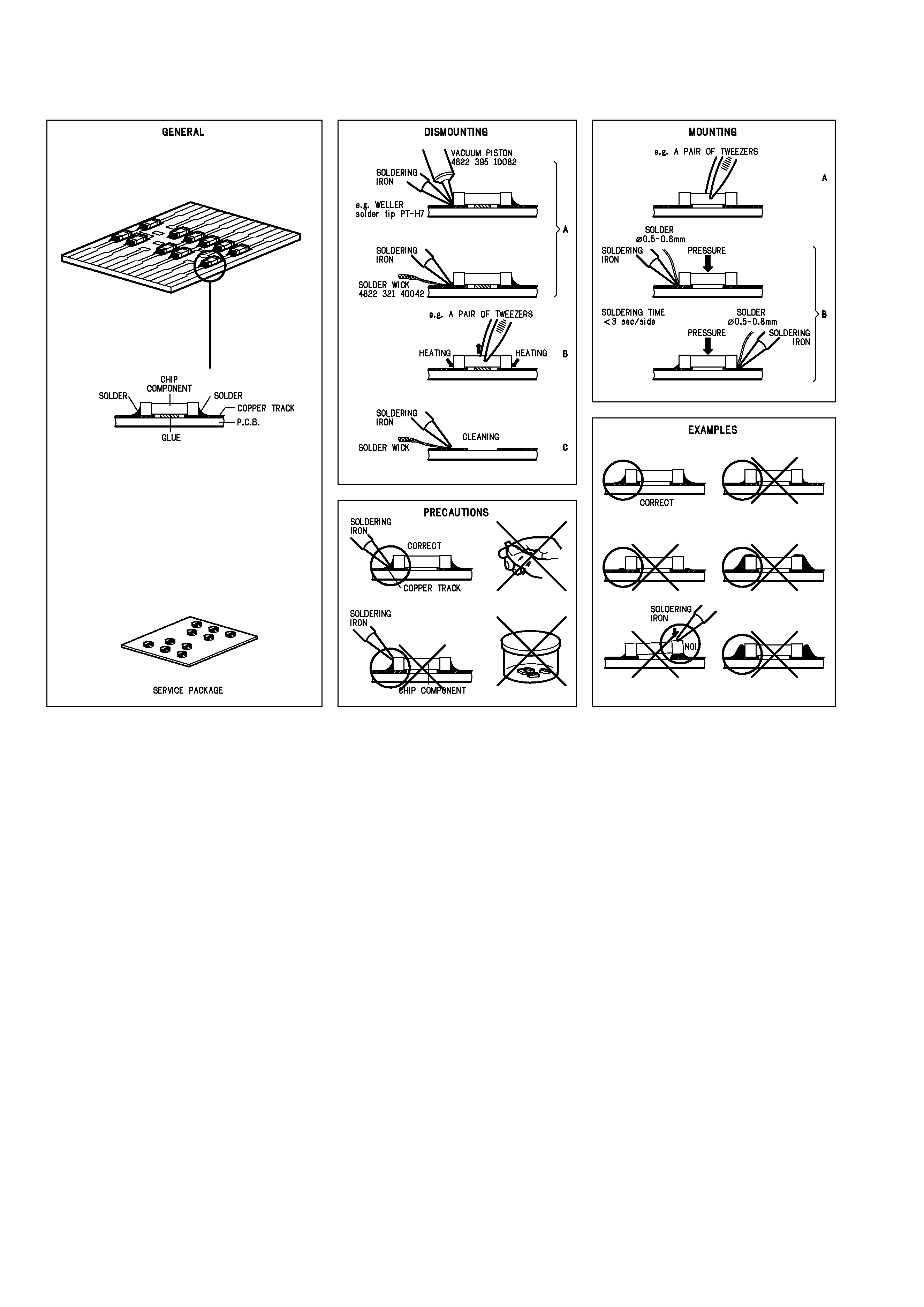
2
DVD test disc (NTSC) ALMEDIO
TDV-540
3. SERVICE TOOLS
Audio signals disc
4822 397 30184
Disc without errors (SBC444)+
Disc with DO errors, black spots and fingerprints (SBC444A)
4822 397 30245
Disc (65 min 1kHz) without no pause
4822 397 30155
Max. diameter disc (58.0 mm)
4822 397 60141
Torx screwdrivers
Set (straight)
4822 395 50145
Set (square)
4822 395 50132
13th order filter
4822 395 30204
DVD test disc (PAL)
4822 397 10131
2. SERVICE HINTS
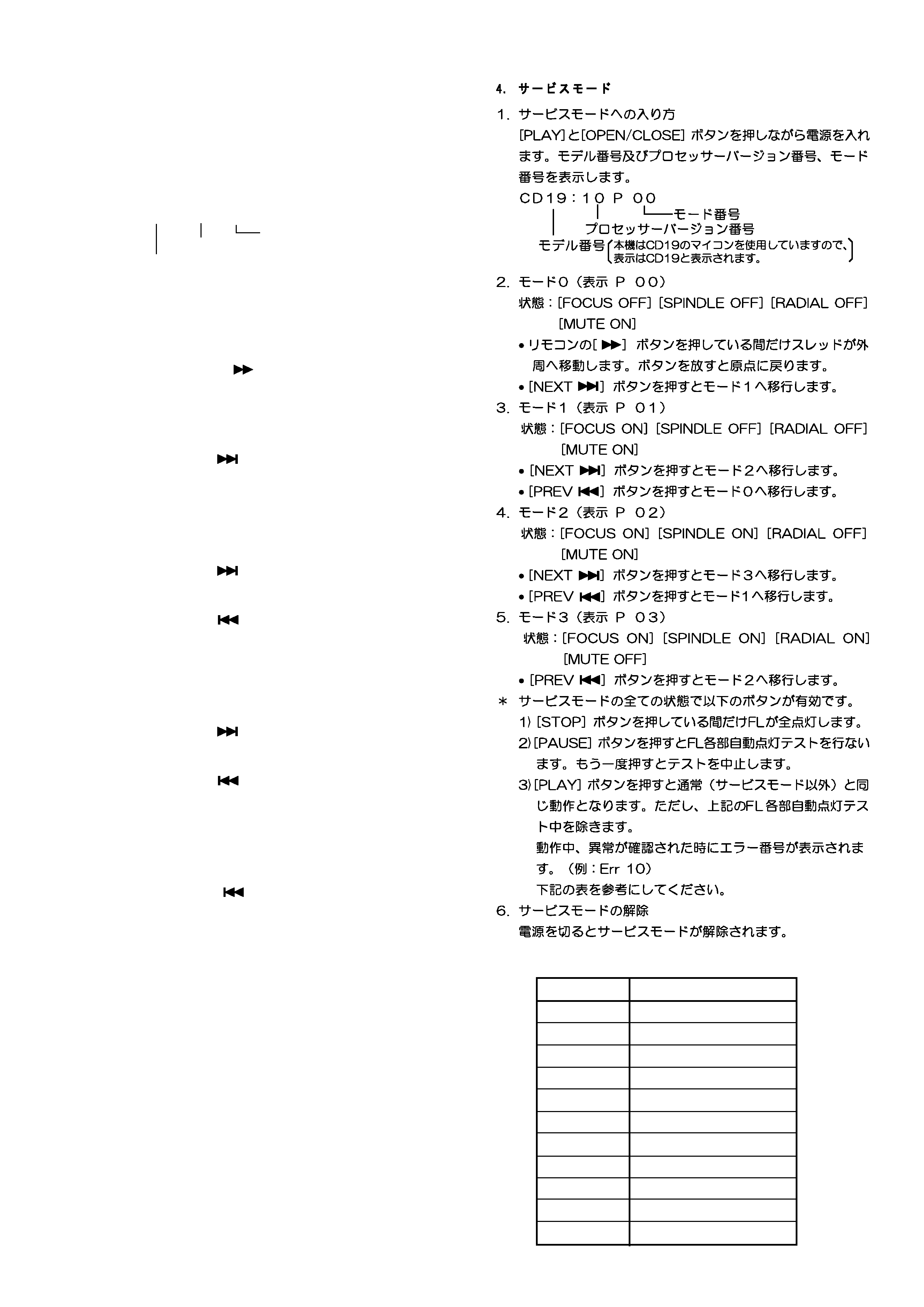
3
4. SERVICE MODE
1. How to enter into the Service Mode
Turn the power on while pressing [PLAY]+[OPEN/
CLOSE] buttons together.
The display shows "model number", "microprocessor ver-
sion" and "mode".
C D 1 9 : 1 0 P 0 0
Mode number
Microprocessor version
Model number (The model number is indicated with CD19
because this set uses the microprocessor of CD19.)
2. Mode 0 (display "P 00")
Condition: [FOCUS OFF], [SPINDLE OFF], [RADIAL
OFF], [MUTE ON]
While pressing [
](Remote Control unit only) button,
the sledge moves outside.
And, release from this button. The sledge return to
neutral position.
Press [NEXT
] button, the function will change to
"Mode 1".
3. Mode 1 (display "P 01")
Condition: [FOCUS ON], [SPINDLE OFF], [RADIAL OFF],
[MUTE ON]
Press [NEXT
] button, the function will change to
"Mode 2".
Press [PREV
] button, the function will change to
"Mode 0".
4. Mode 2 (display "P 02")
Condition: [FOCUS ON], [SPINDLE ON], [RADIAL OFF],
[MUTE ON]
Press [NEXT
] button, the function will change to
"Mode 3".
Press [PREV
] button, the function will change to
"Mode 1".
5. Mode 3 (display "P 03")
Condition: [FOCUS ON], [SPINDLE ON], [RADIAL ON],
[MUTE OFF]
Press [PREV
] button, the function will change to
"Mode 2".
The following button operations are available at the
Service Mode.
1) While pressing [STOP] button, FL display shows all
segments.
2) Press [PAUSE] button. FL display shows each
segments one by one automatically. (Segments test
mode) And, press [PAUSE] button again, this mode will
be stopped.
3) The same as Normal operation is performed by
pressing [PLAY] button. (Except segments test mode.)
However if some default is detected, display shows an
error code. (For example: "Err 10") Refer to the "Table
1 ERROR CODE".
6. Canceling the Service Mode
The Service Mode is canceled by turning the power off.
Error Code
Error
Err 02
FOCUS Error
Err 07
SUB CODE Error
Err 08
T. O. C. Error
Err 09
DECODER Error
Err 10
RADIAL Error
Err 11, 12
SLEDGE Error
Err 13
SPINDLE Error
Err 16 ~ 20
SEARCH Error
Err 30
DOOR Error
Err 31
TRAY Error
Err 32 ~ 47
BUTTON INPUT Error
Table 1 ERROR CODE
