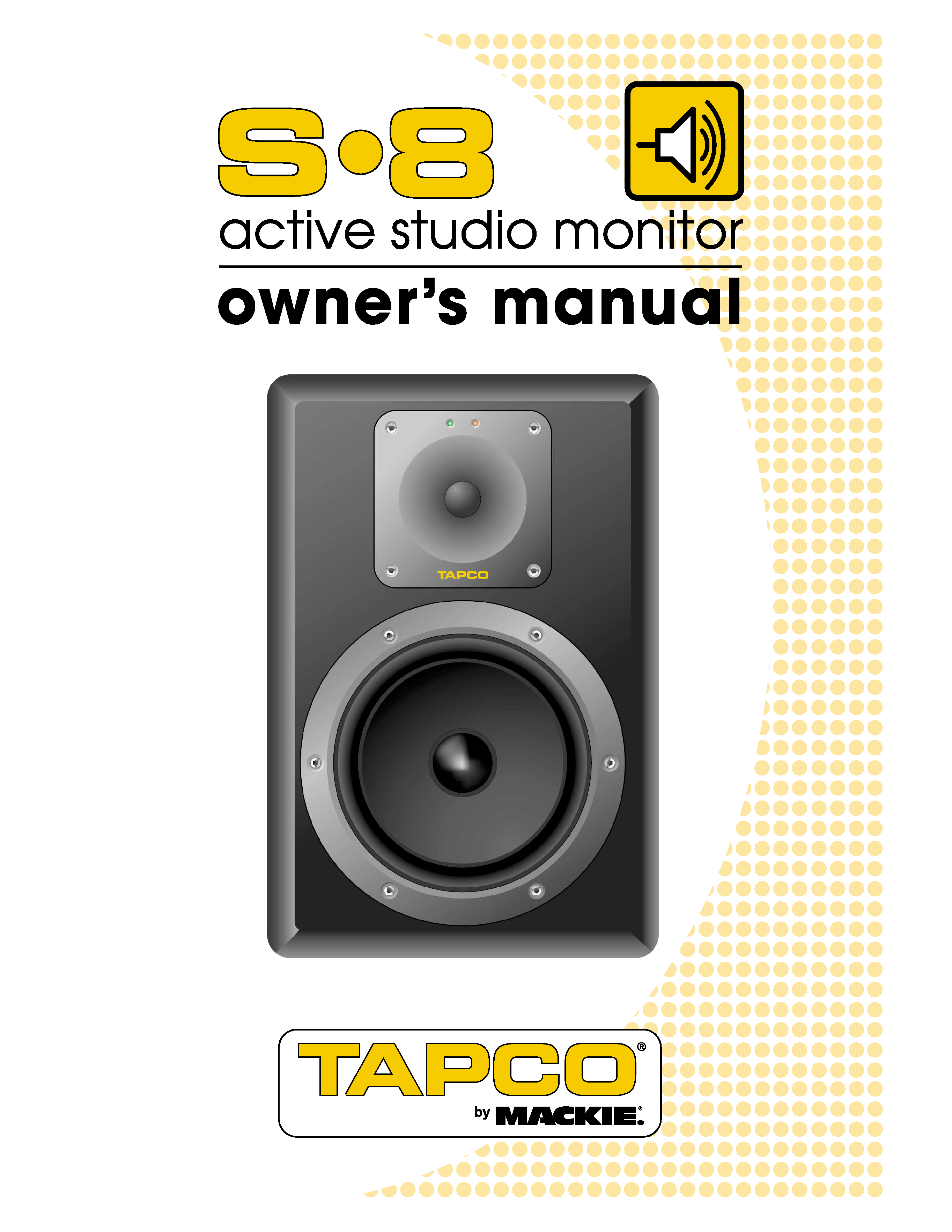
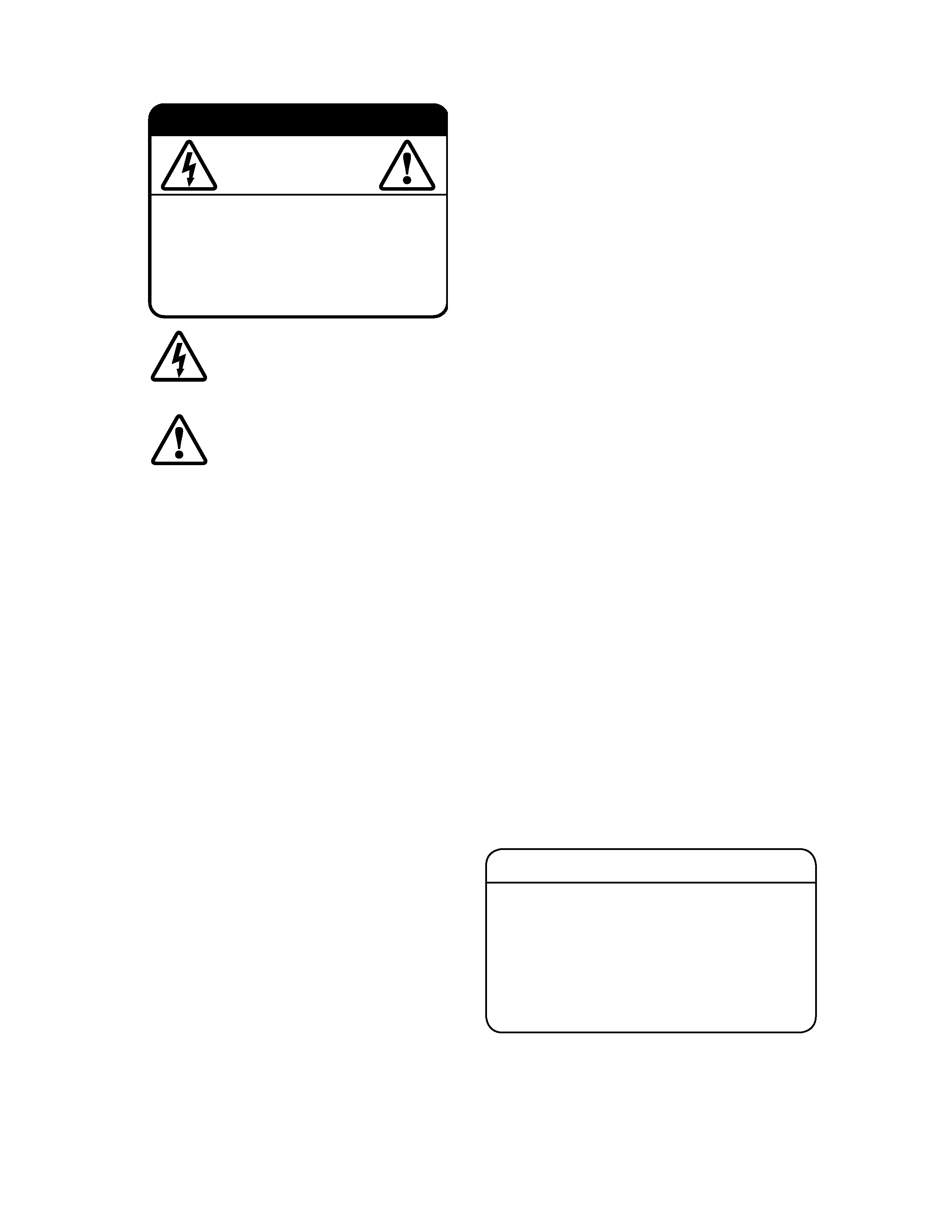
2
SAFETY INSTRUCTIONS
1.
Read Instructions -- All the safety and operation instructions
should be read before this product is operated.
2.
Retain Instructions -- The safety and operating instructions
should be kept for future reference.
3.
Heed Warnings -- All warnings on this product and in these
operating instructions should be followed.
4.
Follow Instructions -- All operating and other instructions
should be followed.
5.
Water and Moisture -- This product should not be used near
water for example, near a bathtub, washbowl, kitchen sink,
laundry tub, in a wet basement, near a swimming pool, etc.
6.
Cleaning -- Clean only with a dry cloth.
7.
Ventilation -- This product should be situated so that its location
or position does not interfere with its proper ventilation. For
example, the Component should not be situated on a bed,
sofa, rug, or similar surface that may block any ventilation
openings, or placed in a built-in installation such as a bookcase
or cabinet that may impede the flow of air through ventilation
openings.
8.
Heat -- This product should be situated away from heat
sources such as radiators, or other devices which produce
heat.
9.
Power Sources -- This product should be connected to a
power supply only of the type described in these operation
instructions or as marked on this product.
10. Power Cord Protection -- Power supply cords should be routed
so that they are not likely to be walked upon or pinched
by items placed upon or against them, paying particular
attention to cords at plugs, convenience receptacles, and
the point where they exit this product.
11. Object and Liquid Entry -- Care should be taken so that
objects do not fall on, and liquids are not spilled into, this
product.
12. Damage Requiring Service -- This product should be serviced
only by qualified service personnel when:
A. The power-supply cord or the plug has been damaged; or
B. Objects have fallen, or liquid has spilled into this product; or
C.This product has been exposed to rain; or
D. This product does not appear to operate normally or
exhibits a marked change in performance; or
E. This product has been dropped, or its chassis damaged.
13. Servicing -- The user should not attempt to service this
product beyond those means described in this operating
manual. All other servicing should be referred to the Tapco
Service Department.
14. To prevent electric shock, do not use this polarized plug with
an extension cord, receptacle or other outlet unless the
blades can be fully inserted to prevent blade exposure.
Pour préevenir les chocs électriques ne pas utiliser cette fiche polariseé avec
un prolongateur, un prise de courant ou une autre sortie de courant, sauf si les
lames peuvent être insérées à fond sans laisser aucune pariie à découvert.
15. Grounding or Polarization -- Precautions should be taken so
that the grounding or polarization means of this product is not
defeated.
16. Power Precaution -- Unplug this product during lightning
storms or when unused for long periods of time.
17. This apparatus does not exceed the Class A/Class B
(whichever is applicable) limits for radio noise emissions
from digital apparatus as set out in the radio interference
regulations of the Canadian Department of Communications.
ATTENTION --Le présent appareil numérique n'émet pas de bruits radioélectriques
dépassant las limites applicables aux appareils numériques de class A/de class B
(selon le cas) prescrites dans le règlement sur le brouillage radioélectrique édicté
par les ministere des communications du Canada.
18. Exposure to extremely high noise levels may cause permanent
hearing loss. Individuals vary considerably in susceptibility to
noise-induced hearing loss, but nearly everyone will lose some
hearing if exposed to sufficiently intense noise for a period of
time. The U.S. Government's Occupational Safety and Health
Administration (OSHA) has specified the permissible noise
level exposures shown in the following chart.
According to OSHA, any exposure in excess of these permissible limits
could result in some hearing loss. To ensure against potentially dangerous
exposure to high sound pressure levels, it is recommended that all persons
exposed to equipment capable of producing high sound pressure levels
use hearing protectors while the equipment is in operation. Ear plugs or
protectors in the ear canals or over the ears must be worn when operating
the equipment in order to prevent permanent hearing loss if exposure is in
excess of the limits set forth here.
WARNING -- To reduce the risk of fire or electric shock,
do not expose this appliance to rain or moisture.
Duration Per Day Sound Level dBA,
Typical
In Hours
Slow Response
Example
8
90
Packed garage concert
6
92
4
95
VW Bus Peace Train
3
97
2
100
Cranked psychedelic tunes
1.5
102
1
105
High speed chase on C.H.I.P.s
0.5
110
0.25 or less
115
Loudest parts at a Heavy Metal concert
CAUTION
AVIS
RISK OF ELECTRIC
SHOCK
DO NOT OPEN
RISQUE DE CHOC ELECTRIQUE
NE PAS OUVRIR
CAUTION: TO REDUCE THE RISK OF ELECTRIC SHOCK
DO NOT REMOVE COVER (OR BACK)
NO USER-SERVICEABLE PARTS INSIDE
REFER SERVICING TO QUALIFIED PERSONNEL
ATTENTION: POUR EVITER LES RISQUES DE CHOC
ELECTRIQUE, NE PAS ENLEVER LE COUVERCLE. AUCUN
ENTRETIEN DE PIECES INTERIEURES PAR L'USAGER. CONFIER
L'ENTRETIEN AU PERSONNEL QUALIFIE.
AVIS: POUR EVITER LES RISQUES D'INCENDIE OU
D'ELECTROCUTION, N'EXPOSEZ PAS CET ARTICLE
A LA PLUIE OU A L'HUMIDITE
The lightning flash with arrowhead symbol within an equilateral
triangle is intended to alert the user to the presence of uninsulated
"dangerous voltage" within the product's enclosure that may be
of sufficient magnitude to constitute a risk of electric shock to persons.
Le symbole éclair avec point de flèche à l'intérieur d'un triangle
équilatéral est utilisé pour alerter l'utilisateur de la présence à
l'intérieur du coffret de "voltage dangereux" non isolé d'ampleur
suffisante pour constituer un risque d'éléctrocution.
The exclamation point within an equilateral triangle is intended to
alert the user of the presence of important operating and maintenance
(servicing) instructions in the literature accompanying the appliance.
Le point d'exclamation à l'intérieur d'un triangle équilatéral est
employé pour alerter les utilisateurs de la présence d'instructions
importantes pour le fonctionnement et l'entretien (service) dans le
livret d'instruction accompagnant l'appareil.
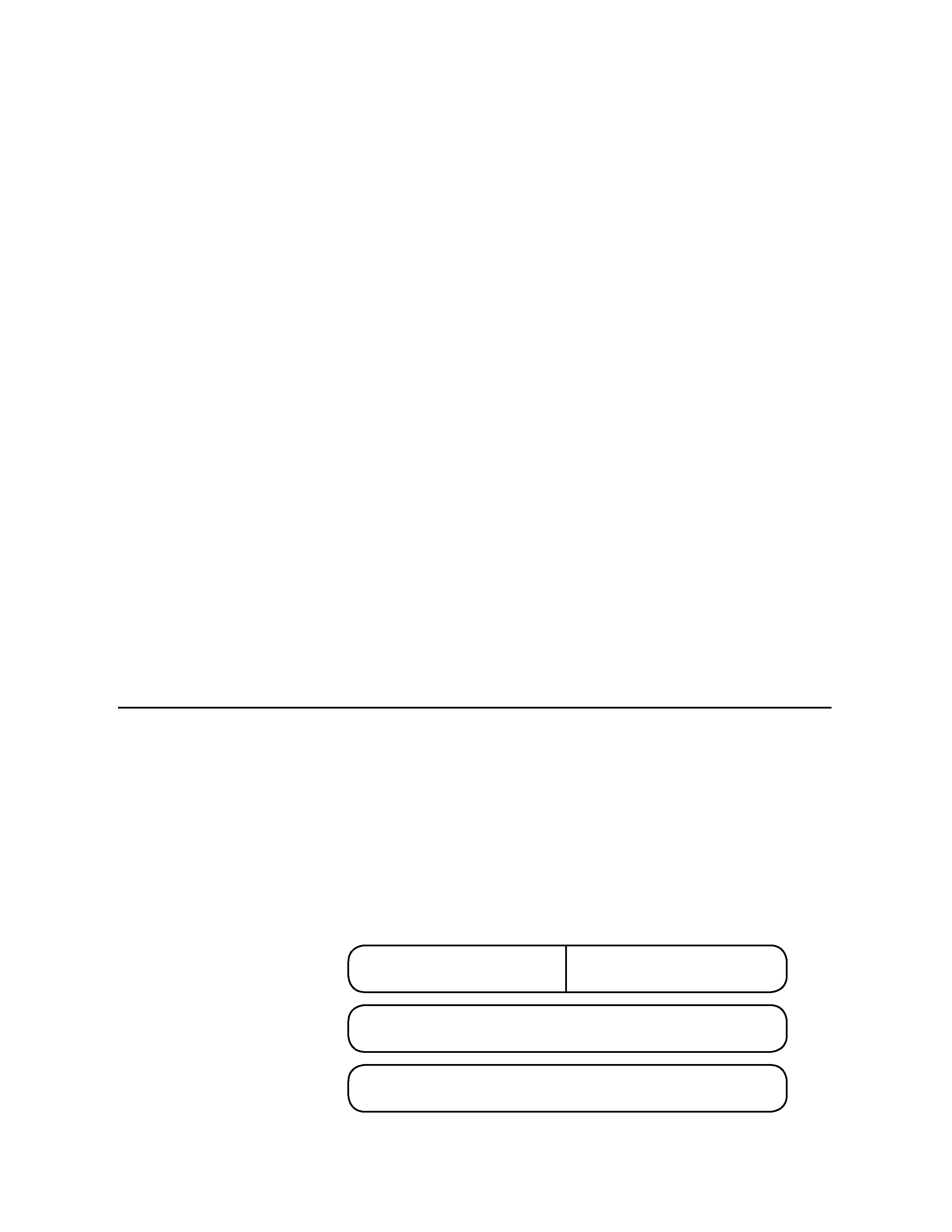
Part No. 0008404 Rev. A 10/03
©2003 LOUD Technologies Inc. All Rights Reserved.
3
What me, read a manual?
Before you begin, please make sure you read the Safety Instructions on page 2 and
Getting Started on page 4.
Your new TAPCO® S·8 monitors are designed to set up quickly and operate easily.
We know it's often seen as a sign of weakness to read a manual, along with asking for
directions when lost, but we hope you will read the rest of the manual, at least while
nobody is looking.
It is important to keep your receipt in a safe place, and not a bad idea to write your
product information here for future reference (i.e., insurance claims, tech support, return
authorization, etc.).
Contents
Safety Instructions .....................................................2
Getting Started .........................................................4
Placement.................................................................4
Introduction...............................................................6
Hookup Diagrams.....................................................7
TAPCO S·8 Features .................................................8
Rear Panel Description .......................................8
1. INPUTS ............................................................8
2. INPUT LEVEL ...................................................8
3. HIGH FREQ Switch ........................................8
4. LOW FREQ Switch .........................................9
5. AC SELECT .....................................................9
6. POWER...........................................................9
7. Line Cord Socket and Fuse .........................9
8. Bass Reflex Port .............................................9
9. Heatsink .........................................................9
Front Panel Description.......................................9
10. Power LED .....................................................9
11. Clip LED .........................................................9
Protection Circuits ..................................................10
Input Signal Wiring ..................................................10
Appendix A: Service Information..........................11
Appendix B: Connections......................................13
Appendix C: Specifications ...................................14
TAPCO LIMITED WARRANTY....................................15
Don't forget to visit our website at www.tapcogear.com
for more information about this and other TAPCO products.
Product Serial #:
Purchased at:
Date of purchase:
Speaker 1
Speaker 2
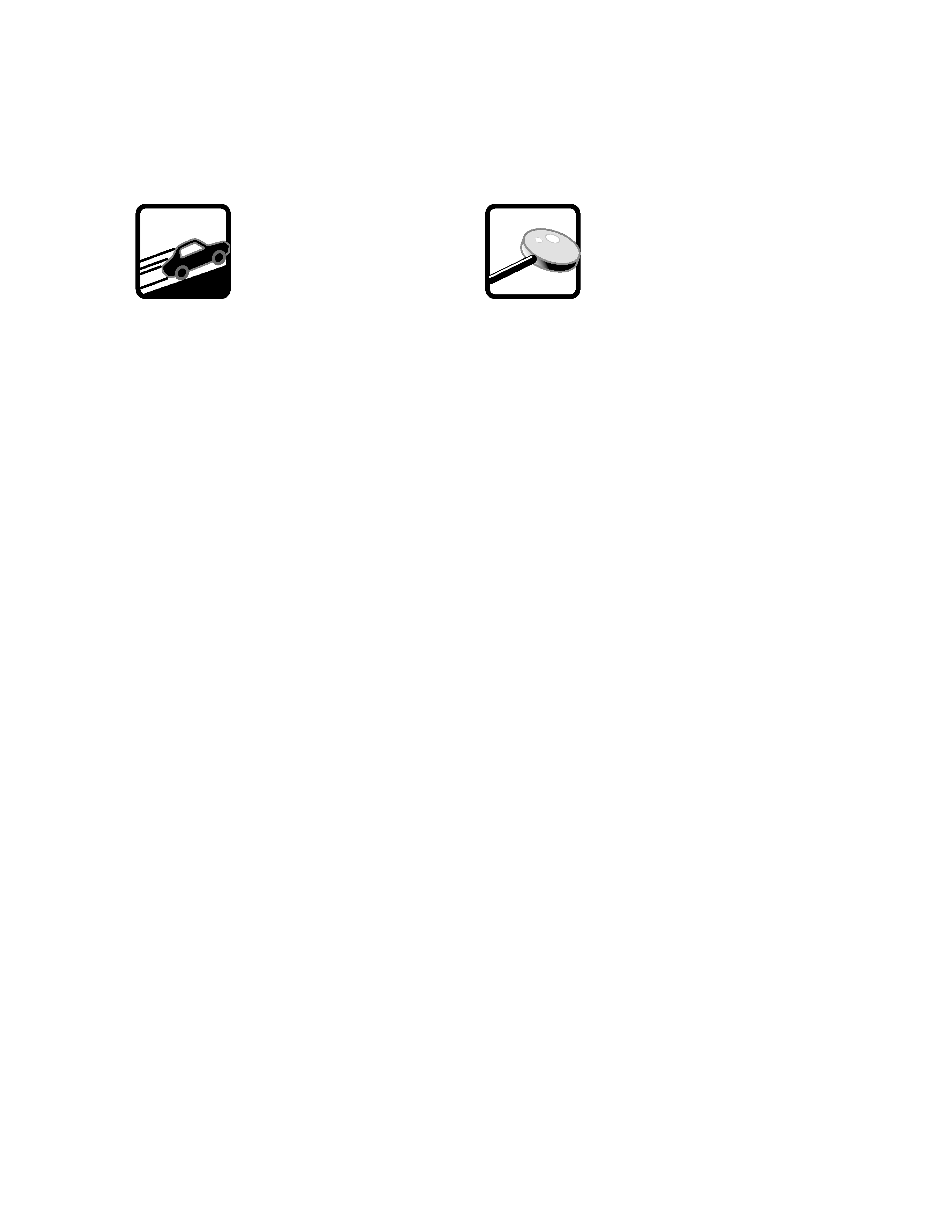
4
Getting Started
The following steps will
help you set up your
monitor speakers quickly.
Follow these steps for all
the S·8 studio monitors in
your system.
INITIAL SETTINGS:
1. Turn the INPUT LEVEL control on the rear panel all
the way down.
2. Set the HIGH FREQ and LOW FREQ switches to "0
(NORMAL)."
3. Turn the POWER switch OFF.
CONNECTIONS:
1. Connect the line-level monitor signal from your
mixer (or other signal source) to the INPUT jack on
the S·8 Studio Monitor (XLR, 1/4-inch TRS, or RCA).
2. Set the AC SELECT switch to the correct position for
your country (115 VAC or 230 VAC).
3. Connect the supplied AC power cord to the IEC
socket on the back of the monitor. Plug the other
end into an AC outlet properly configured with the
correct voltage for the AC SELECT switch setting
you have selected.
TURN IT ON:
1. Turn the POWER switch ON.
2. Start your signal source (tape deck, CD, DAW, or
whatever), but leave the master level control on
your mixer down.
3. Slowly turn up the INPUT LEVEL control on the S·8 to
MAX (fully clockwise).
4. Adjust the master volume on your mixer to a
comfortably loud listening level. If the volume from
the speakers gets really loud, really fast, try turning
down the INPUT LEVEL control on the S·8s a bit to
achieve a good balance of master volume control
and loudness from the speaker.
Now that you have your monitors working,
it's time to hunker down and read the rest of
this manual...especially the following:
Placement
An Extremely Important
Note on S·8 Bass
Response and Your
Control Room
Your new S·8s achieve their best bass
response in a room that's optimized for bass
reproduction. A lot of factors can conspire
to thwart the S·8s' extended low frequency,
including room shape, room volume, and
acoustical treatment.
This is not a cop-out or an apology. It's
plain old physics in action. Luckily, we've
armed you with some compensating
controls that you can use to optimize the
frequency response of the speakers in your
particular room. Consider the following:
Low-Frequency Response
When you put your S·8s in a corner or
up against a wall, their bass characteristics
change. The apparent loudness of the low
frequencies increases when the monitors
are placed close to a wall, and even more
so when they are placed in a corner.
If you have placed the speakers away
from the walls and corners and you would
like to hear a little more bass, try setting the
LOW FREQ equalization switch to the +2 dB
position to provide a gentle boost to the
low frequencies (below 100 Hz). If it's still
not enough bass, try the +4 dB position to
provide a little more bass boost.
LOOK
CLOSER

BROUGHT TO YOU BY THE GROOVY FOLKS
IN WOODINVILLE, WASHINGTON, USA
MANUFACTURED IN CHINA · FABRIQUE AU CHINE
©2003 MACKIE DESIGNS, INC.
205323
C
US
R
WARNING: TO REDUCE THE RISK OF FIRE OR ELECTRIC SHOCK,
DO NOT EXPOSE THIS EQUIPMENT TO RAIN OR MOISTURE. DO NOT REMOVE COVER.
NO USER SERVICEABLE PARTS INSIDE. REFER SERVICING TO QUALIFIED PERSONNEL.
AVIS: RISQUE DE CHOC ELECTRIQUE -- NE PAS OUVRIR
RISK OF ELECTRIC SHOCK
DO NOT OPEN
XLR
RCA
INPUTS
SETTINGS
LOW FREQ FILTER
HIGH FREQ FILTER
0
(NORMAL)
(BALANCED)
(BALANCED)
(UNBALANCED)
2dB
+2dB
+2dB
0
(NORMAL)
+4dB
TRS
AC SELECT
S·8 ACTIVE STUDIO MONITOR
CAUTION: REPLACE WITH THE SAME FUSE AND RATING.
DISCONNECT SUPPLY CORD BEFORE CHANGING FUSE.
~220-240VAC = T 800 m A L /250V FUSE
~100-120VAC = T 1.6 A L / 250V FUSE
ON
SERIAL / D ATE CODE
~100-120 VAC/220-240VAC 50-60 Hz 110W
INPUT
LEVEL
MAX
OFF
115V
5
High-Frequency Response
The S·8s are designed to provide a
smooth frequency response throughout the
mid and high range. Nevertheless, you may
decide that you need a little more or a little
less high frequencies in your monitors while
you're mixing. The HIGH FREQ equalization
switch provides a gentle boost or cut in
the frequencies above 5 kHz. Remember
that boosting the high frequencies in the
monitors can result in a duller mix, while
reducing the high frequencies can result in
a brighter overall mix.
ADDITIONAL TIDBITS OF WIDSDOM:
·
Never listen to loud music for prolonged periods.
Please see the Safety Instructions on page 2 for
information on hearing protection.
·
When you shut down your equipment, turn off
the S·8 studio monitors first to prevent thumps
and other noises generated by any upstream
equipment from coming out the speakers. When
powering up, turn on the monitors last.
·
Save the shipping boxes and packing materials!
You may need them someday. Besides, your cat
will love playing in them and jumping out at you
unexpectedly. Remember to pretend like you are
surprised!
·
Save your sales receipt in a safe place.
·
Also record both S·8 serial numbers in the space
provided on the inside front cover, along with
where and when you bought them.
