
© 2004-6 PRINTED IN JAPAN
B51-8689-00 (N) 961
VHF FM TRANSCEIVER
TK-2180
SERVICE MANUAL
GENERAL ................................................... 2
SYSTEM SET-UP ....................................... 2
REALIGNMENT .......................................... 3
DISASSEMBLY FOR REPAIR .................... 5
CIRCUIT DESCRIPTION ............................. 7
SEMICONDUCTOR DATA ....................... 13
COMPONENTS DESCRIPTION ............... 14
PARTS LIST .............................................. 16
EXPLODED VIEW ..................................... 25
PACKING .................................................. 26
ADJUSTMENT ......................................... 27
TERMINAL FUNCTION ............................ 39
PC BOARD
DISPLAY UNIT (X54-3470-XX) ............ 42
TX-RX UNIT (X57-6930-10) ................. 46
SCHEMATIC DIAGRAM
DISPLAY UNIT (X54-3470-XX) ............ 50
TX-RX UNIT (X57-6930-10) ................. 52
BLOCK DIAGRAM .................................... 60
LEVEL DIAGRAM ..................................... 62
OPTIONAL ACCESSORIES
KNB-31A/32N/33L ............................... 63
KSC-32 .................................................. 63
SPECIFICATIONS ................. BACK COVER
CONTENTS
Cabinet assy
(A02-3848-03)
Cabinet assy
(A02-3847-03)
Knob (PTT)
(K29-9302-23)
Packing
(G53-1599-01)
Packing
(G53-1598-01)
Button knob (Side)
(K29-9303-03)
Front glass
(B10-2752-22)
Helical antenna
(KRA-22 : Option)
Knob (Volume)
(K29-9304-03)
Knob (CH selector)
(K29-9305-03)
TK-2180 K
TK-2180 K2
Does not come with antenna.
Antenna is available as an option.
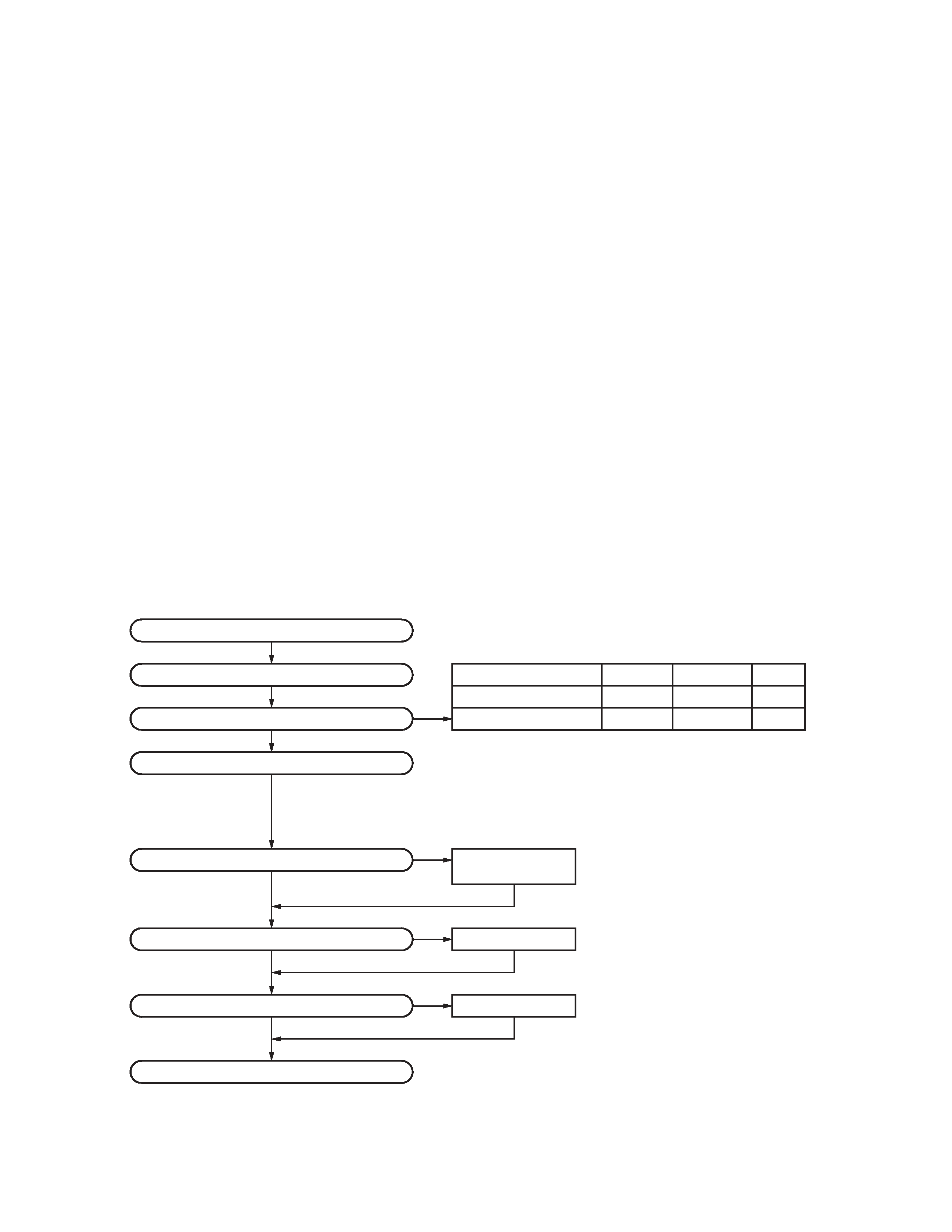
TK-2180
2
INTRODUCTION
SCOPE OF THIS MANUAL
This manual is intended for use by experienced techni-
cians familiar with similar types of commercial grade commu-
nications equipment. It contains all required service informa-
tion for the equipment and is current as of the publication
date. Changes which may occur after publication are covered
by either Service Bulletins or Manual Revisions. These are
issued as required.
ORDERING REPLACEMENT PARTS
When ordering replacement parts or equipment informa-
tion, the full part identification number should be included.
This applies to all parts : components, kits, or chassis. If the
part number is not known, include the chassis or kit number
of which it is a part, and a sufficient description of the re-
quired component for proper identification.
PERSONNEL SAFETY
The following precautions are recommended for person-
nel safety:
· DO NOT transmit until all RF connectors are verified se-
cure and any open connectors are properly terminated.
·SHUT OFF and DO NOT operate this equipment near elec-
trical blasting caps or in an explosive atmosphere.
· This equipment should be serviced by a qualified techni-
cian only.
SERVICE
This transceiver is designed for easy servicing. Refer to
the schematic diagrams, printed circuit board views, and
alignment procedures contained within.
GENERAL / SYSTEM SET-UP
SYSTEM SET-UP
Merchandise received
License and frequency allocated by FCC
Choose the type of transceiver
Transceiver programming
Are you using the optional antenna?
Are you using the speaker microphone?
A personal computer (IBM PC or compatible), programming
interface (KPG-36), and programming software (KPG-89D)
are required for programming.
(The frequency, and signalling data are programmed for the
transceiver.)
Frequency range (MHz)
RF power
Type
12-key
TX/RX 136~174
5W
TK-2180 K
No
TX/RX 136~174
5W
TK-2180 K2
Yes
YES
KRA-22 or KRA-26
Helical antenna
NO
NO
(Option)
(Option)
(Option)
YES
KMC-25
Are you using the voice guide & storage unit?
Delivery
NO
YES
VGS-1
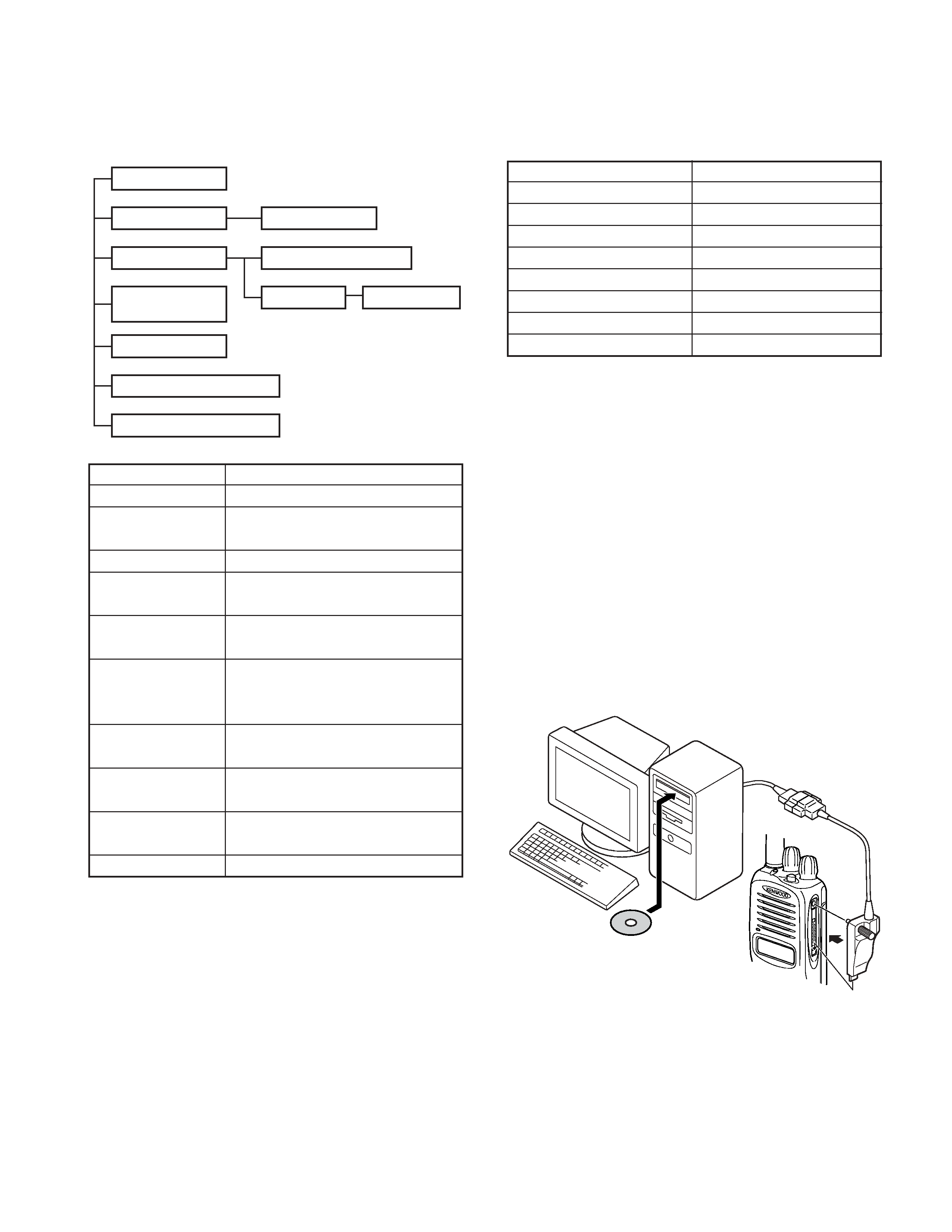
TK-2180
3
1. Modes
2. How to Enter Each Mode
Mode
Operation
User mode
Power ON
Panel test mode
[A] + Power ON
PC mode
Received commands from PC
Panel tuning mode
[Panel test mode] + [S]
Firmware programming mode
[S] + Power ON
Clone mode
[B] + Power ON
Firmware version information
[Side1] + Power ON
Clock adjustment mode
[C] + Power ON
3. Panel Test Mode
Setting method refer to ADJUSTMENT.
4. Panel Tuning Mode
Setting method refer to ADJUSTMENT.
5. PC Mode
5-1. Preface
The transceiver is programmed by using a personal com-
puter, programming interface (KPG-36) and programming
software (KPG-89D).
The programming software can be used with an IBM PC
or compatible. Figure 1 shows the setup of an IBM PC for
programming.
REALIGNMENT
User mode
Panel test mode
Firmware version information
Panel tuning mode
Data programming mode
PC test mode
PC tuning mode
PC mode
Clone mode
Firmware
programming mode
Clock adjustment mode
Mode
Function
User mode
For normal use.
Panel test mode
Used by the dealer to check the funda-
mental characteristics.
Panel tuning mode
Used by the dealer to tune the radio.
PC mode
Used for communication between the
radio and PC (IBM compatible).
Data programming
Used to read and write frequency data
mode
and other features to and from the radio.
PC test mode
Used to check the radio using the PC.
This feature is included in the FPU.
See panel tuning.
Firmware
Used when changing the main program
programming mode
of the flash memory.
Clone mode
Used to transfer programming data from
one radio to another.
Firmware version
Used to confirm the internal firmware
information
version.
Clock adjustment mode
Used by dealer to adjust data and time.
Fig. 1
MIC
IBM-PC
KPG-36
KPG-89D

TK-2180
4
5-2. Connection procedure
1. Connect the transceiver to the personal computer with
the interface cable.
2. When the POWER switch on, user mode can be entered
immediately. When PC sends command the radio enter
PC mode, and "PROGRAM" is displayed on the LCD.
When data transmitting from transceiver, the red LED is
lights.
When data receiving to transceiver, the green LED is
lights.
Note:
· The data stored in the personal computer must match
model type, when it is written into the flash memory.
5-3. KPG-36 description
(PC programming interface cable: Option)
The KPG-36 is required to interface the transceiver to the
computer. It has a circuit in its D-subconnector (25-pin) case
that converts the RS-232C logic level to the TTL level.
The KPG-36 connects the universal connector of the trans-
ceiver to the computers RS-232C serial port.
5-4. Programming software KPG-89D description
The KPG-89D is the programming software for the trans-
ceiver supplied on a CD-ROM. This software runs under MS-
Windows 98, ME, Windows 2000 or XP on an IBM-PC or
compatible machine.
The data can be input to or read from the transceiver and
edited on the screen. The programmed or edited data can be
printed out. It is also possible to tune the transceiver.
6. Firmware Programming Mode
6-1. Preface
Flash memory is mounted on the transceiver. This allows
the transceiver to be upgraded when new features are re-
leased in the future. (For details on how to obtain the firm-
ware, contact Customer Service.)
6-2. Connection procedure
Connect the transceiver to the personal computer (IBM
PC or compatible) with the interface cable (KPG-36). (Con-
nection is the same as in the PC Mode.)
6-3. Programming
1. Start up the firmware programming software (Fpro.exe).
2. Set the communications speed (normally, 115200 bps)
and communications port in the configuration item.
3. Set the firmware to be updated by File name item.
4. Turn the transceiver power ON with the [S] switch held
down. Then, the orange LED on the transceiver lights and
"PROG 115200" is displayed.
5. Check the connection between the transceiver and the
personal computer, and make sure that the transceiver is
in the Program mode.
6. Press write button in the window. When the transceiver
starts to receive data, the [PG] display is blinking.
7. If writing ends successfully, the checksum is calculated
and a result is displayed.
8. If you want to continue programming other transceivers,
repeat steps 4 to 7.
Notes:
· This mode cannot be entered if the Firmware Program-
ming mode is set to Disable in the Programming software.
· When programming the firmware, it is recommend to
copy the data from the floppy disk to your hard disk before
update the radio firmware.
Directly copying from the floppy disk to the radio may not
work because the access speed is too slow.
6-4. Function
1. If you press the [Side2] switch (under of left side) while
"PROG 115200" is displayed, the display changes to
"PROG 19200" to indicate that the write speed is low
speed (19200 bps). If you press the [Side2] switch again
while "PROG 19200" is displayed, the display changes to
"PROG 38400". If you press the [Side2] switch again
while "PROG 38400" is displayed, the display changes to
"PROG 57600". If you press the [Side2] switch again
while "PROG 57600" is displayed, the display returns to
"PROG 115200".
2. If you press the [Side1] switch (top of left side) while
"PROG 115200" is displayed, the checksum is calculated,
and a result is displayed. If you press the [Side1] switch
again while the checksum is displayed, "PROG 115200"
is redisplayed.
Note:
Normally, write in the high-speed mode.
7. Clone Mode
Programming data can be transferred from one radio to
another by connecting them via their external universal con-
nectors. The operation is as follows (the transmit radio is the
master and the receive radio is a slave).
The "password" of description by explanation of 1. to 7.
are "Read Authorization Password".
1. Turn the master transceiver power ON with the [B] key
held down. If the Data password is set to the transceiver,
the transceiver displays "CLONE LOCK". If the password
is not set, the transceiver displays "CLONE MODE".
2. When you enter the correct password, and "CLONE
MODE" is displayed, the transceiver can be used as the
cloning master. The following describes how to enter the
password.
REALIGNMENT
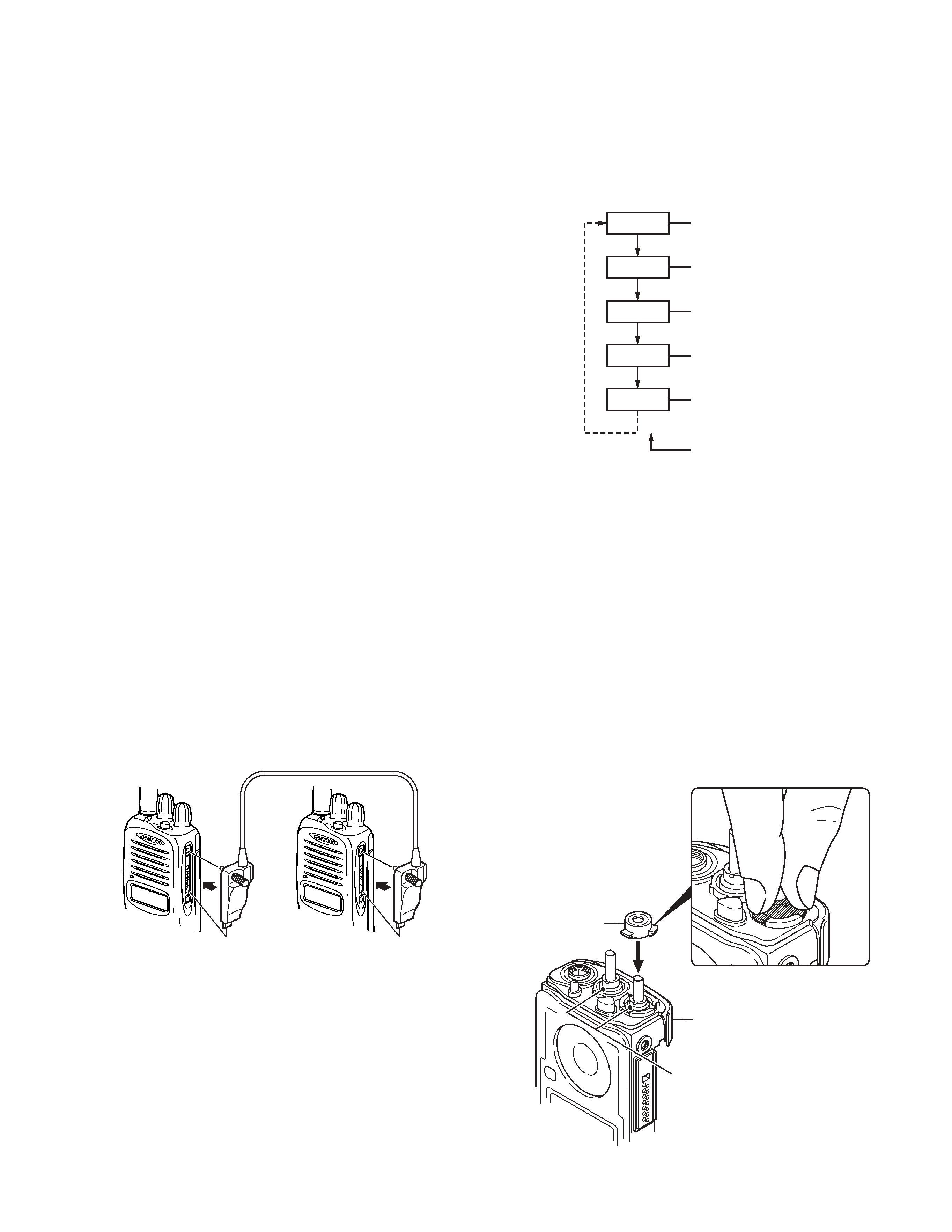
TK-2180
5
3. How to enter the password with the keypad;
If you press a key while "CLONE LOCK" is displayed, the
number that was pressed is displayed on the transceiver.
Each press of the key shifts the display in order to the left.
When you enter the password and press the [
] or [S] key,
"CLONE MODE" is displayed if the entered password is
correct. If the password is incorrect, "CLONE LOCK" is
redisplayed.
How to enter the password with the encoder;
If the encoder is rotated while "CLONE LOCK" is dis-
played, numbers (0 to 9) are displayed flashing. When you
press the [C] key, the currently selected number is deter-
mined. If you press the [S] key after entering the pass-
word in this procedure, "CLONE MODE" is displayed if
the entered password is correct. If the password is incor-
rect, "CLONE LOCK" is redisplayed.
4. Power on the slave transceiver.
5. Connect the cloning cable (part No. E30-3325-05) to the
universal connectors on the master and slave.
6. Press the [S] key on the master while the master displays
"CLONE MODE". The data of the master is sent to the
slave. While the slave is receiving the data, "PROGRAM"
is displayed. When cloning of data is completed, the mas-
ter displays "END", and the slave automatically operates
in the User mode. The slave can then be operated by the
same program as the master.
7. The other slave can be continuously cloned. When the [S]
key on the master is pressed while the master displays
"END", the master displays "CLONE MODE". Carry out
the operation in step 4 to 6.
Notes:
Can not be cloned if the password (over write password)
is programmed to the slave.
Only the same models can be cloned together.
REALIGNMENT / DISASSEMBLY FOR REPAIR
[C] + Power ON
MINUTE
HOUR
DAY
MONTH
YEAR
[S]
[S]
[S]
[S]
[S]
Channel selector
Channel selector
Channel selector
Channel selector
Channel selector
Completion
Cloning cable
(E30-3325-05)
MIC
MIC
Fig. 2
9. Clock Adjustment Mode
9-1. Flow chart of operation
Rubber spacer
Rear panel
Tighten the circle nut, after
applying "THREE BOND 1401"
to the circle nut.
DISASSEMBLY FOR REPAIR
1. How to Attach the Rubber Spacer
1) Press the rubber spacer with fingers and insert it between
the rubber spacer and the rear panel without crevice.
8. Firmware Information Mode
Turn the transceiver ON with the [Side1] switch held
down. Then, the version is displayed during holding the
[Side1] switch.
