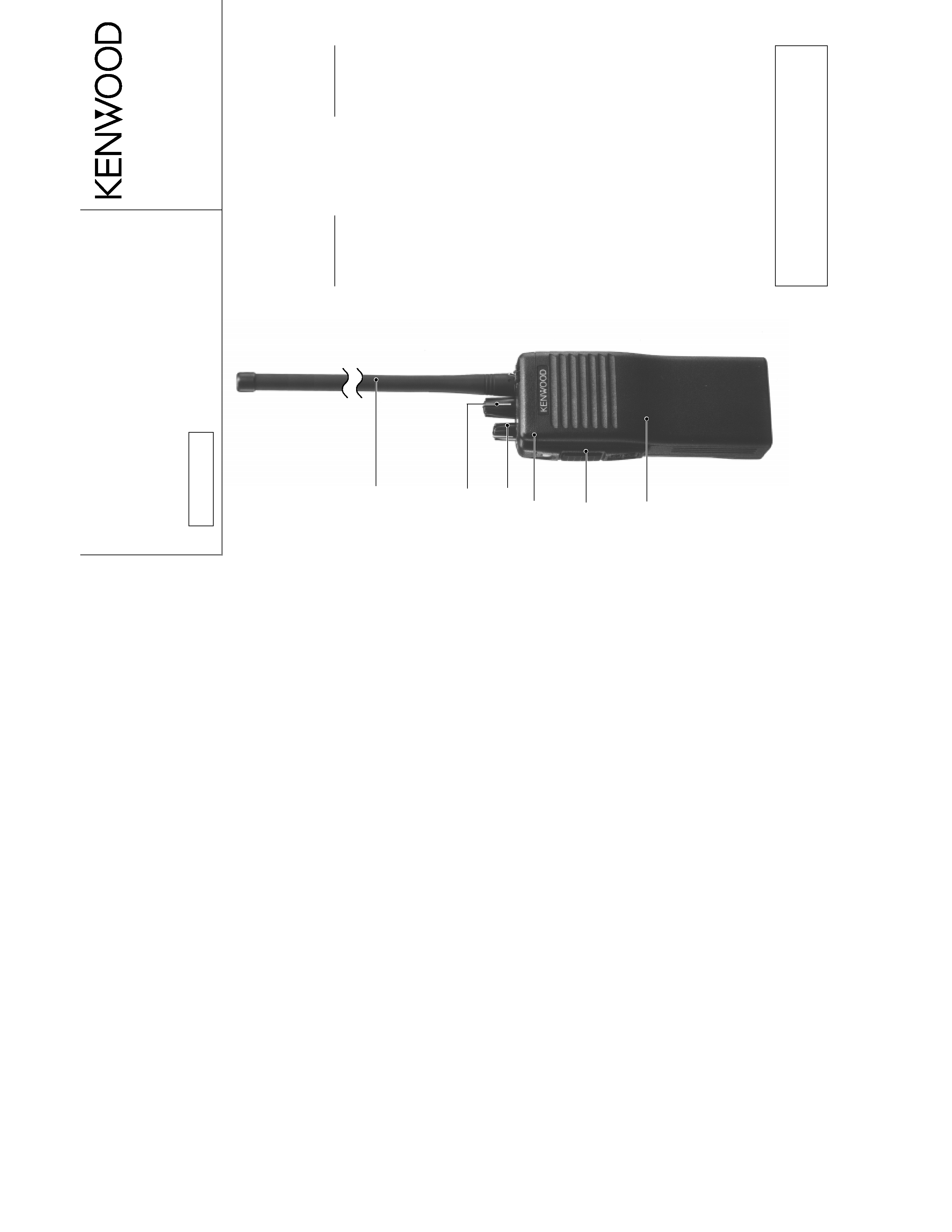
1
TK-190
© 2001-2 PRINTED IN JAPAN
B51-8510-10 (S) 858
VHF FM TRANSCEIVER
TK-190
SERVICE MANUAL
Antenna
(KRA-21:Option)
Cabinet assy
(A02-2139-63)
Knob assy (SEL)
(K29-5282-04)
Knob assy (VOL)
(K29-5283-04)
Panel assy
(A62-0779-03)
Knob assy
(Side key)
(K29-5423-04)
CONTENTS
GENERAL ................................................................. 2
SYSTEM SET-UP ..................................................... 2
OPERATING FEATURES ......................................... 3
REALIGNMENT ...................................................... 10
CIRCUIT DESCRIPTION ......................................... 12
SEMICONDUCTOR DATA ..................................... 20
DESCRIPTION OF COMPONENTS ....................... 22
PARTS LIST ............................................................ 24
EXPLODED VIEW .................................................. 31
PACKING ................................................................ 32
DISASSEMBLY FOR REPAIR ................................ 33
ADJUSTMENT ....................................................... 34
PC BOARD VIEWS
FINAL UNIT (X45-3610-10) ............................... 43
CONTROL UNIT (X53-3930-10) ........................ 43
TX-RX UNIT (X57-608X-XX) ............................ 47
SCHEMATIC DIAGRAM ........................................ 53
BLOCK DIAGRAM .................................................. 59
LEVEL DIAGRAM ................................................... 61
TERMINAL FUNCTION ......................................... 62
KNB-17A (Ni-Cd BATTERY) .................................. 63
KMC-25A (SPEAKER MICROPHONE) .................. 64
KSC-19 (CHARGER) ............................................... 65
KSC-20 (RAPID CHARGER) ................................... 65
KPG-36 (PROGRAMMING INTERFACE CABLE) ..... 65
KBP-4 ....................................................................... 65
SPECIFICATIONS ............................... BACK COVER
CAUTION
When using an external power connector,
please use with maximum final module protec-
tion of 10V
SPECIFICATIONS
GENERAL
Frequency Range ................................................. 29.7 to 37.0MHz (K), 35.0 to 50.0MHz (K2)
Number of Channels ............................................ Max. 16 channels
Channel Spacing .................................................. 20kHz / 25kHz
PLL Step .............................................................. 5kHz
Operating Voltage ................................................ 7.5V DC
Battery Life .......................................................... 9 hours at 6 watts (5-5-90 duty cycle with KNB-17A battery
Operating Temperature range ............................. 30
°C to +60°C (22°F to +140°F)
Dimensions and Weight
With KNB-17A (7.2V 1500mAh battery) ......... 58 (2-5/16) W x 155 (6-3/32) H x 38 (1-1/2) D mm (in)
600g
RECEIVER (Measurements made per EIA/TIA-603)
Sensitivity
EIA 12dB SINAD ............................................. 0.25
µV
Selectivity ............................................................ 70dB
Intermodulation .................................................... 65dB
Spurious response ............................................... 70dB
Audio Power Output ............................................ 500mW
Frequency Stability ..............................................
±5ppm
Channel Frequency Spread ................................. 7.3MHz (K), 15MHz (K2)
TRANSMITTER ( Measurements made per EIA/TIA-603)
RF Power Output ................................................. 6W / 1W
Spurious Harmonics ............................................ 55dB/60dB
Modulation ........................................................... 16KøF3E (Wide)
FM Noise ............................................................. 45dB
Audio Distortion ................................................... Less than 3%
Frequency Stability ..............................................
±5ppm
Channel Frequency Spread ................................. 7.3MHz (K), 15MHz (K2)
Photo is TK-190 K type.
Does not come with antenna.
Antenna is available as an option.
REVISED
KENWOOD CORPORATION
14-6, Dogenzaka 1-chome, Shibuya-ku, Tokyo 150-8501, Japan
KENWOOD SERVICE CORPORATION
P.O. BOX 22745, 2201 East Dominguez Street, Long Beach, CA 90801-5745,
U.S.A.
KENWOOD ELECTRONICS CANADA INC.
6070 Kestrel Road, Mississauga, Ontario, Canada L5T 1S8
KENWOOD ELECTRONICS DEUTSCHLAND GMBH
Rembrücker Str. 15, 63150 Heusenstamm, Germany
KENWOOD ELECTRONICS BELGIUM N.V.
Mechelsesteenweg 418 B-1930 Zaventem, Belgium
KENWOOD ELECTRONICS FRANCE S.A.
13, Boulevard Ney, 75018 Paris, France
KENWOOD ELECTRONICS U.K. LIMITED
KENWOOD House, Dwight Road, Watford, Herts., WD1 8EB United Kingdom
KENWOOD ELECTRONICS EUROPE B.V.
Amsterdamseweg 37, 1422 AC Uithoorn, The Netherlands
KENWOOD ELECTRONICS ITALIA S.p.A.
Via G. Sirtori, 7/9 20129 Milano, Italy
KENWOOD IBERICA S.A.
Bolivia, 239-08020 Barcelona, Spain
KENWOOD ELECTRONICS AUSTRALIA PTY. LTD.
(A.C.N. 001 499 074)
16 Giffnock Avenue, Centrecourt Estate, North Ryde, N.S.W. 2113, Australia
KENWOOD ELECTRONICS (HONG KONG) LTD.
Unit 3712-3724, Level 37, Tower one Metroplaza, 223 Hing Fong Road, Kwai Fong, N.T.,
Hong Kong
KENWOOD ELECTRONICS TECHNOLOGIES(S) PTE LTD.
Sales Marketing Division
1 Ang Mo Kio Street 63, Singapore 569110
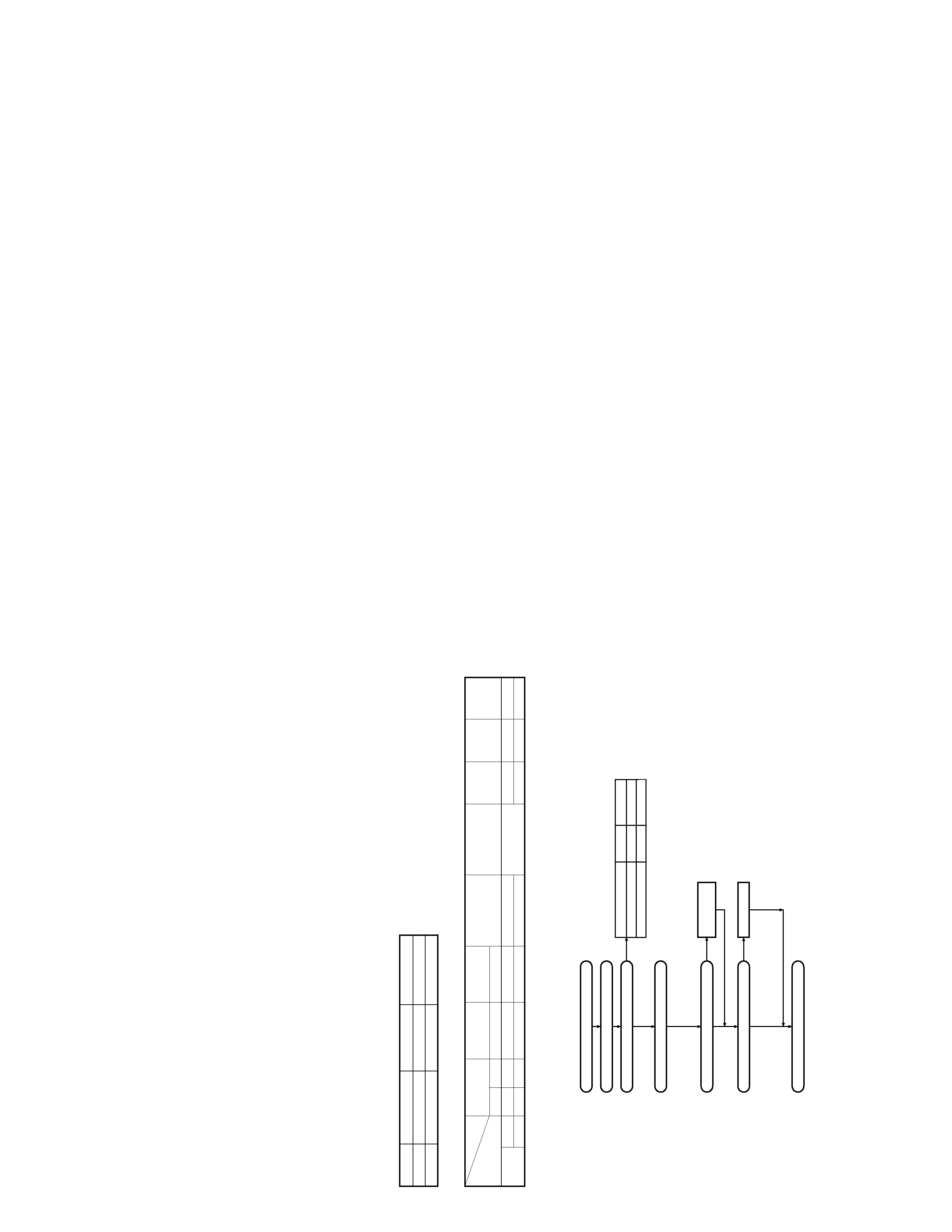
Unit
X57-608X-XX
X53-3930-10
X45-3610-10
Model &
Frequency range
Remarks
Charger
Battery
Antenna
destination
0-10
0-11
0-10
0-10
TK-190
K
29.7~37.0MHz
IF1: 128.55MHz
OP
OP
OP
K2
35.0~50.0MHz
LOC: 129.005MHz
OP
OP
OP
FCC COMPLIANCE AND TYPE NUMBERS
Model
Type acceptance number
Frequency range
Compliance
TK-190 K
ALH29521110
29.7~37.0MHz
Parts 22,90
TK-190 K2
ALH29521120
35.0~50.0MHz
Part 90
2
TK-190
GENERAL / SYSTEM SET-UP
INTRODUCTION
SCOPE OF THIS MANUAL
This manual is intended for use by experienced techni-
cians familiar with similar types of commercial grade com-
munications equipment. It contains all required service in-
formation for the equipment and is current as of the publica-
tion date. Changes which may occur after publication are
covered by either Service Bulletins or Manual Revisions.
These are issued as required.
ORDERING REPLACEMENT PARTS
When ordering replacement parts or equipment informa-
tion, the full part identification number should be included.
This applies to all parts : components, kits, or chassis. If the
part number is not known, include the chassis or kit number
of which it is a part, and a sufficient description of the re-
quired component for proper identification.
PERSONNEL SAFETY
The following precautions are recommended for person-
nel safety :
· DO NOT transmit until all RF connectors are verified se-
cure and any open connectors are properly terminated.
· SHUT OFF and DO NOT operate this equipment near
electrical blasting caps or in an explosive atmosphere.
· This equipment should be serviced by a qualified techni-
cian only.
SERVICE
This radio is designed for easy servicing. Refer to the
schematic diagrams, printed circuit board views, and align-
ment procedures contained within.
Caution
Do not bring the antenna close to metallic objects.
65
TK-190
KSC-19
External View
KSC-19
Charging
KNB-17A
Voltage ................................................. 7.2V
Battery capacity ................................... 1500mAh
Charging time ....................................... Approx. 8 hours
KSC-20
External View
KSC-20
Specifications
Charging current ..................... 1100mA
±150mA
Charging time ......................... KNB-17A : 80 min.
±24%
Source voltage ........................ Approx 15V
Ambient temperature ............. 0
°C~40°C
Dimensions ............................. 105 W x 135 D x 52 H (mm)
Weight .................................... 0.18kg
KPG-36
External View
KSC-19 (CHARGER) / KSC-20 (RAPID CHARGER) /
KPG-36 (PROGRAMMING INTERFACE CABLE)
KBP-4 External View
Battery case for 6x2 AA Alkaline Batteries
Merchandise received
License and frequency allocated by FCC
Choose the type of transceiver
Transceiver programming
Are you using the optional antenna?
Delivery
Are you using the speaker microphone?
TX/RX 29.7~37.0
6W/1W
TK-190 K
TX/RX 35.0~50.0
6W/1W
TK-190 K2
Frequency range (MHz)
RF power
Type
A personal computer (IBM PC or compatible), programming
interface (KPG-36), and programming software (KPG-59D)
are required for programming.
(The frequency, and signalling data are programmed for the
transceiver.)
YES
YES
NO
NO
KRA-21
Helical antenna
(Option)
KMC-25A
SYSTEMSET-UP
Note : Internal beat interference exists at both 33. 600MHz and 42.000MHz.
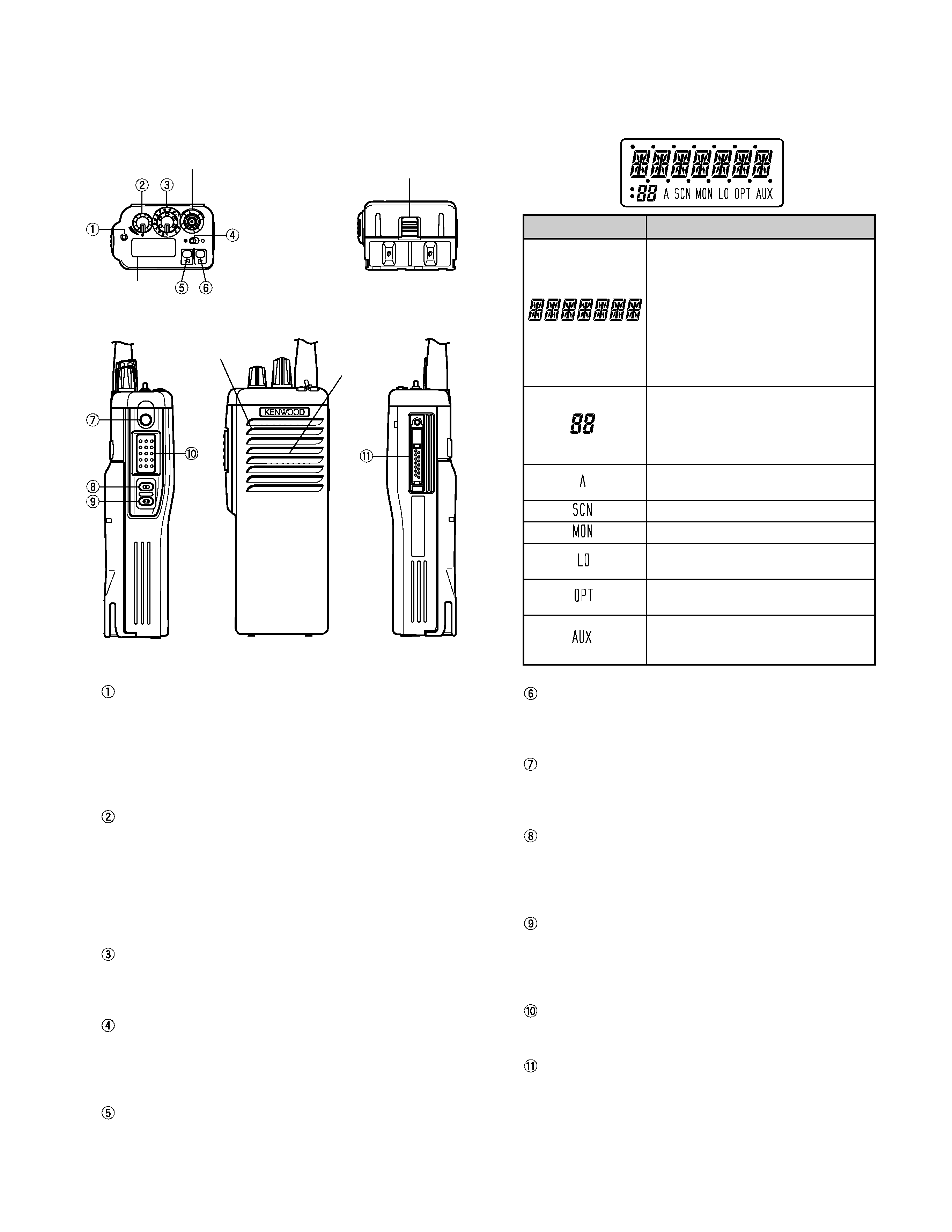
3
TK-190
OPERATING FEATURES
1.Getting Acquainted
AB
SMA male type
antenna connector
Battery pack
release latch
Microphone
Speaker
Display
[Top View]
[Bottom View]
[Left Side]
[Front View]
[Right Side]
s
Display
n
o
c
I
n
o
i
t
p
i
r
c
s
e
D
l
e
n
n
a
h
c
g
n
i
t
a
r
e
p
o
e
h
t
s
y
a
l
p
s
i
D
n
e
h
w
(
"
G
O
R
P
N
U
"
,
e
m
a
n
r
o
r
e
b
m
u
n
n
o
d
e
m
m
a
r
g
o
r
p
s
i
a
t
a
d
l
e
n
n
a
h
c
o
n
r
o
e
d
o
c
T
S
O
e
h
t
,
)
r
e
v
i
e
c
s
n
a
r
t
e
h
t
"
N
A
C
S
"
,
)
e
d
o
m
t
c
e
l
e
S
T
S
O
n
i
(
e
m
a
n
l
e
v
e
l
h
c
l
e
u
q
s
e
h
t
,
)
g
n
i
n
n
a
c
s
e
li
h
w
(
e
h
t
,
)
h
c
l
e
u
q
s
e
h
t
g
n
i
t
s
u
j
d
a
n
e
h
w
(
e
d
o
C
r
e
l
b
m
a
r
c
S
n
i
(
e
d
o
c
r
e
l
b
m
a
r
c
s
n
e
h
w
(
"
L
L
A
C
"
d
n
a
,
)
e
d
o
m
t
c
e
l
e
S
.
)
ll
a
c
F
M
T
D
r
o
e
n
o
T
-
2
a
g
n
i
v
i
e
c
e
r
l
e
n
n
a
h
c
g
n
i
t
a
r
e
p
o
e
h
t
s
y
a
l
p
s
i
D
r
u
o
y
y
b
d
e
m
m
a
r
g
o
r
p
f
i
(
r
e
b
m
u
n
,
)
d
n
u
o
r
A
k
l
a
T
(
A
t
,
)
y
t
i
r
o
i
r
P
(
P
,
)
r
e
l
a
e
d
g
n
i
d
n
e
p
e
d
,
)
l
e
n
n
a
h
C
e
m
o
H
(
C
H
d
n
a
.
d
e
s
u
g
n
i
e
b
n
o
i
t
c
n
u
f
e
h
t
n
o
l
e
n
n
a
h
c
d
e
t
c
e
l
e
s
e
h
t
n
e
h
w
s
r
a
e
p
p
A
.
e
c
n
e
u
q
e
s
n
a
c
s
e
h
t
n
i
d
e
d
u
l
c
n
i
s
i
.
g
n
i
n
n
a
c
s
e
li
h
w
s
r
a
e
p
p
A
.
l
e
n
n
a
h
c
a
g
n
i
r
o
t
i
n
o
m
e
li
h
w
s
r
a
e
p
p
A
n
o
r
e
w
o
p
w
o
l
g
n
i
s
u
n
e
h
w
s
r
a
e
p
p
A
.
l
e
n
n
a
h
c
t
n
e
r
r
u
c
e
h
t
e
l
b
a
t
c
e
l
e
S
r
o
t
a
r
e
p
O
n
e
h
w
s
r
a
e
p
p
A
.
d
e
l
b
a
n
e
s
i
e
n
o
T
r
e
l
b
m
a
r
c
s
l
a
n
o
i
t
p
o
e
h
t
n
e
h
w
s
e
h
s
a
l
F
.
d
e
l
b
a
n
e
d
n
a
d
e
ll
a
t
s
n
i
s
i
d
r
a
o
b
.
N
O
d
e
n
r
u
t
s
i
X
U
A
n
e
h
w
s
r
a
e
p
p
A
TX/ BUSY/ CALL/ Battery low LED
Lights red while transmitting. Lights green while
receiving. Lights orange while receiving a
2-Tone/ DTMF call. Flashes red when the battery
power is low while transmitting; replace or
recharge the battery.
Note: This LED can be disabled by your dealer.
Power switch/ Volume control
Turn clockwise to switch the transceiver ON. Turn
counterclockwise until a click sounds, to switch
the transceiver OFF. Rotate to adjust the volume
level. Clockwise increases the volume and
counterclockwise decreases it.
Note: Your dealer can set a minimum volume level for the
Volume control.
Channel selector
Rotate to select a channel. Clockwise increases
the channel number and counterclockwise
decreases it.
Toggle switch
Switch the toggle position to the right ( O ) to
activate its programmable function and to the left
( q ) to deactivate it. The default function of this
switch is "No Function".
Top 1
Press this PF (programmable function) key to
activate its programmable function. The default
function of this key is "No Function".
Top 2
Press this PF (programmable function) key to
activate its programmable function. The default
function of this key is "No Function".
Orange
Press this PF (programmable function) key to
activate its programmable function. The default
function of this key is "No Function".
Side 1
Press this PF (programmable function) key to
activate its programmable function. The default
function of this key is "Monitor". Also used as an
"up" key for various functions.
Side 2
Press this PF (programmable function) key to
activate its programmable function. The default
function of this key is "Lamp". Also used as a
"down" key for various functions.
PTT (Push-To-Talk) switch
Press and hold this switch, then speak into the
microphone to call a station.
Universal connector
Connect the optional KMC-25 speaker/
microphone here. When the KMC-25 speaker/
microphone is not connected, cover the connector
with the supplied universal connector cap.

4
TK-190
OPERATING FEATURES
2. Scan Operating
2-1. Scan Start Condition
Two or more non-priority channels must be added to all
channels that can be scanned. The transceiver must be in
normal receive mode (PTT off).
When you activate the key or the toggle switch (to right
position) programmed to the scan function, the scan starts.
The scan icon "SCN" lights and "SCAN" or revert channel
(programmable) is indicated on 7-digit alphanumeric display.
2-2. Scan Stop Condition
The scan stops temporarily if the following conditions are
satisfied.
1) A carrier is detected, then signalling matches on channel
for which receive the signalling is set by the program-
ming software.
2) A carrier is detected on the channel for which receiving
signalling is not set by the programming software or
when the monitor (signalling cancel) function is activated.
2-3. Scan Channel Types
1) Priority channel is the most important channel for the
scan, and always detects a signal during scan and when
the scan stops temporarily.
2) Non-priority channels detects a signal during scan. For
the channels that can be selected with the channel selec-
tor when the scan does not occur, adds an indicator "A"
lights.
2-4. Priority Channel Setting
Priority channel can be set as follows with the program-
ming software (KPG-59D).
1) Specify priority channel as fixed priority channel.
2) Make selected channels, priority channels.
2-5. Scan Type According to the Priority Channel
1) When no priority channels are set : Only the non-priority
channels are scanned.
If a non-priority channel stops temporarily.
2) When one priority channel is set : Either priority channel
is scanned.
If a non-priority channel stops temporarily, a priority chan-
nel signal is detected at certain intervals.
If a priority channel stops temporarily, it stops until there
is no signal on the priority channel.
2-6. Revert Channel
The revert channel is used to transmit during scanning
and set by the programming software (KPG-59D).
1) Last called channel
The transceiver reverts to the last called channel during
the scan.
2) Last used channel
The transceiver reverts to the last used (transmitted)
channel during scan. "Last used" revert channel includes
talkback function.
3) Selected with talkback
The transceiver reverts to the channel before scanning or
the channel that you changed during scan.
4) Selected channel
The transceiver reverts to the channel before scanning or
the channel that you changed during scan.
5) Priority with talkback
The transceiver reverts to the priority channel.
If you press PTT during a resume timer (dropout delay
time, TX dwell time) or calling, you can transmit on cur-
rent channel to answer to the call however revert channel
is set to priority channel.
After resume time, scan re-starts and transmission chan-
nel is return to priority channel.
6) Priority
The transceiver reverts to the priority channel.
2-7. Scan End
When you press the key once again, or the toggle switch
(to left position) programmed to the scan function during
scan mode, the scan ends.
The scan icon "SCN" and "SCAN" or revert channel (pro-
grammable) display goes off.
2-8. Temporarily Delete/Add
It is possible to delete or add channel temporarily during
scan. When scan stops on unnecessary channel for ex-
ample by interference of the other party, activate the delete/
add function (for example press the key), then that channel
is deleted temporarily and scan re-start immediately.
When you would like to add the deleted channel tempo-
rarily to scan sequence, select the desired (deleted) channel
during scan, activate the delete/add function (for example
press the key) before scan re-start.
That channel is added temporarily to scan sequence. The
temporary deleted or added channels are returns to pre-set
delete/add, when the transceiver exits from scan mode.

5
TK-190
OPERATING FEATURES
3-10. Emergency Channel Display
The transceiver can be programmed to display "EMER-
GENCY" channel name when it is in emergency mode.
If you set to "off" by KPG-59D the transceiver shows se-
lected group/channel/status before entering to the emer-
gency mode however the transceiver is in an emergency
mode.
3-11. Clear to Transpond
The transceiver waits the transpond of 2-Tone/DTMF if
channel is busy until channel open. This feature prevents
the interference to other party.
3-12. External Speaker
It can be selected if the receive sound is made by SP-Mic
SP or the main body SP at a SP-Mic mount.
3-13. Mode (Enable/Disable)
The transceiver has many special modes mainly for main-
tenance.
· Panel Test mode
· Clone mode
· Main programming mode
It is possible to set enable/disable for each mode. We
recommend to set these mode to Disable after set up to
save contents.
3-14. ID
The transceiver is capable to have ID. The format is
DTMF. The timing that the transceiver sends ID is program-
mable.
Begin of TX : Connect ID is send on beginning of trans-
mission.
End of TX : Disconnect ID is send on end of transmission.
Both : Connect ID is send on beginning of transmission
and disconnect ID is send on end of transmission.
Off : Sending ID function is disabled.
There is also "PTT ID" setting for each channel. Refer
"PTT ID" of channel feature.
3-15. OST (Operator Selectable Tone)
The transceiver is capable to have "OST" function and 16
tone pair (QT/DQT) with max 7-digit name for each tone pair.
· "OST" Back Up
The transceiver is programmable the selected "OST"
code is memorized or not. If you set to Disable (no memo-
rized), the "OST" function always starts at "off".
3-16. Data Password (Keypad Model Only)
The data password prevents unauthorized reading of the
programmed transceiver data by FPU. Enter pre-pro-
grammed password in FPU reading process.
3. Optional Features
You can use these features using the programming soft-
ware (KPG-59D).
3-1. Beep Tones
The beep tones (power on tone, control tone, warning
tone, alert tone) are individually programmable to the fixed
level 0 to 31 or follow the mechanical volume position.
3-2. Minimum Volume
The minimum volume is programmable (0 to 31). The
transceiver remains the minimum volume level however the
mechanical volume position is set to zero.
3-3. BCL (Busy Channel Lockout) Override
You can transmit in spite of Busy Channel Lockout situa-
tion. For example : To make an emergency voice call.
To transmit under busy channel lockout situation, press
PTT once more within approx. 500ms after the PTT release.
3-4. Selective Call Alert LED
You can select whether or not the LED on the transceiver
flashes in an orange color when Selective call was occurred.
3-5. Battery Warning
This transceiver has battery warning feature. If the low
voltage is detected during transmission, the transceiver
warns it by flashing red "LED".
Then more low voltage is detected during transmission,
the transceiver stops transmission and warns it by flashing
red "LED" and beep.
Please notice "standard" for the battery exchange, charg-
ing time by flashing red LED and beep.
3-6. Busy LED
You can program the enable or disable the busy "LED"
function when a carrier is detected. "Disable" saves battery
life.
3-7. TX LED
You can program the enable or disable the transmission
"LED" function.
3-8. 2-Digit 7-Segment Display
You can use 2-digit 7-segment the display to display the
channel number or group number. It is useful when the
main (7-digit 13-segment) display indicates channel name.
3-9. Invert Display
Main (7-digit 13-segment) display and sub (2-digit 7-seg-
ment) display can be programmed to invert display.
It is easy to read the display when the operator sus-
pended the transceiver on a waste belt. The operator also
can change the display between normal and invert using
key. Refer the invert display function of key function.
