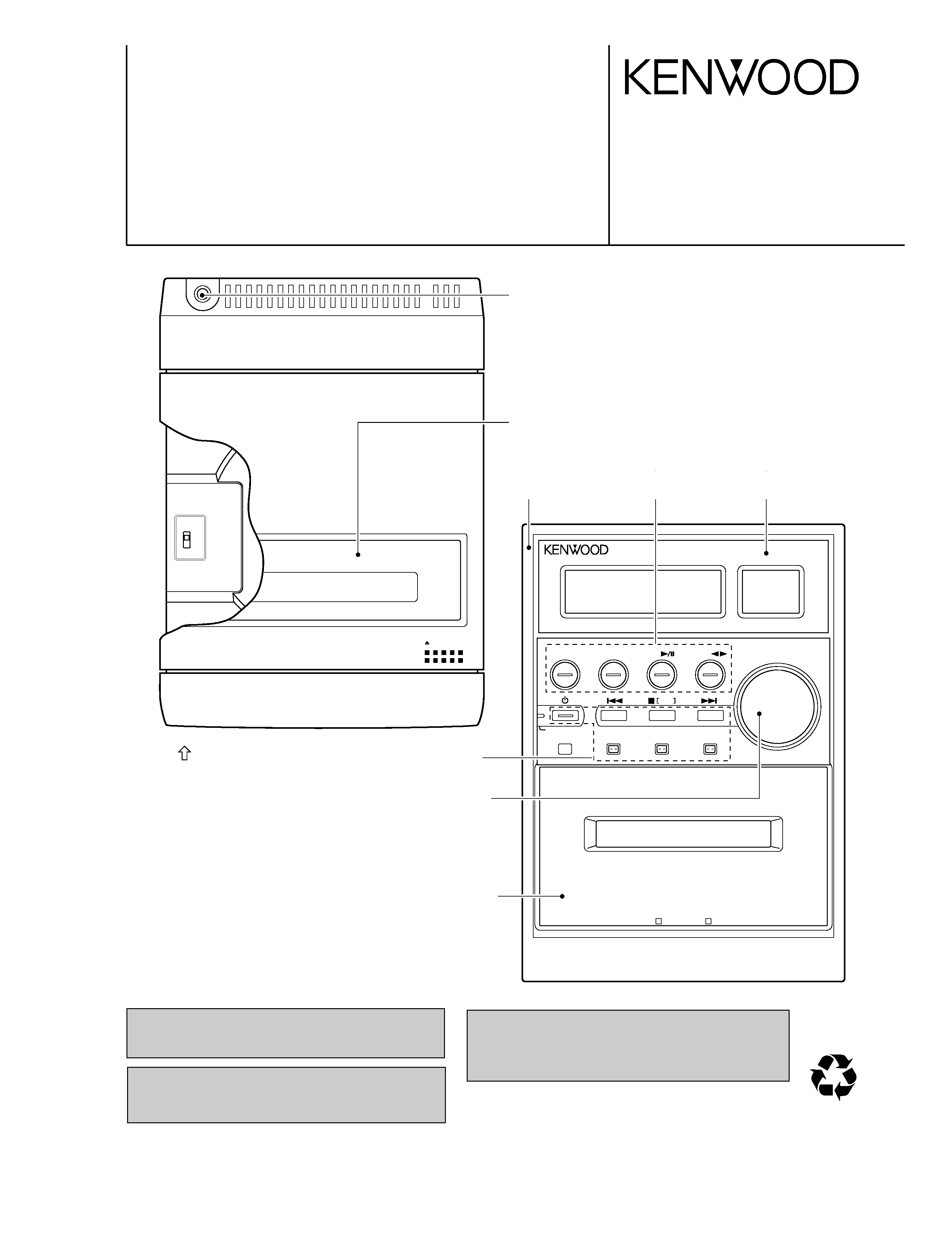
* Refer to parts list on page 26 .
In compliance with Federal Regulations, following are repro-
duction of labels on, or inside the product relating to laser
product safety.
KENWOOD Corp. certifies this equipment conforms to DHHS
Regulations No.21 CFR 1040. 10, Chapter 1, subchapter J.
DANGER : Laser radiation when open and interlock defeated.
AVOID DIRECT EXPOSURE TO BEAM.
Caution : No connection of ground line if disassemble
the unit. Please connect the ground line on
rear panel, PCBs, Chassis and some others.
70%
AUX
TUNER/band
CD
TAPE
volume
Tuning
Mode
standby/timer
remote
rec
mode
set/sound
time
0 push open
BEAT
1
2
phones
push open
MICRO Hi-Fi COMPONENT SYSTEM
RXD-M35
LS-M35/F30
SERVICE MANUAL
(HM-335/HM-F30)
© 2002-12 PRINTED IN KOREA
B51-5813-00 (K/K) 3070
F. Cab. assy *
(A60-)
Door ass'y *
(F07-)
Stereo jack
(E11-0398-08)
Button
(K29-8259-08)
FL filter
(B11-1567-08)
Button
(K29-8260-08)
TOP VIEW
Knob(VOLUME)
(K29-8258-08)
Cass. door lens *
(B10-)
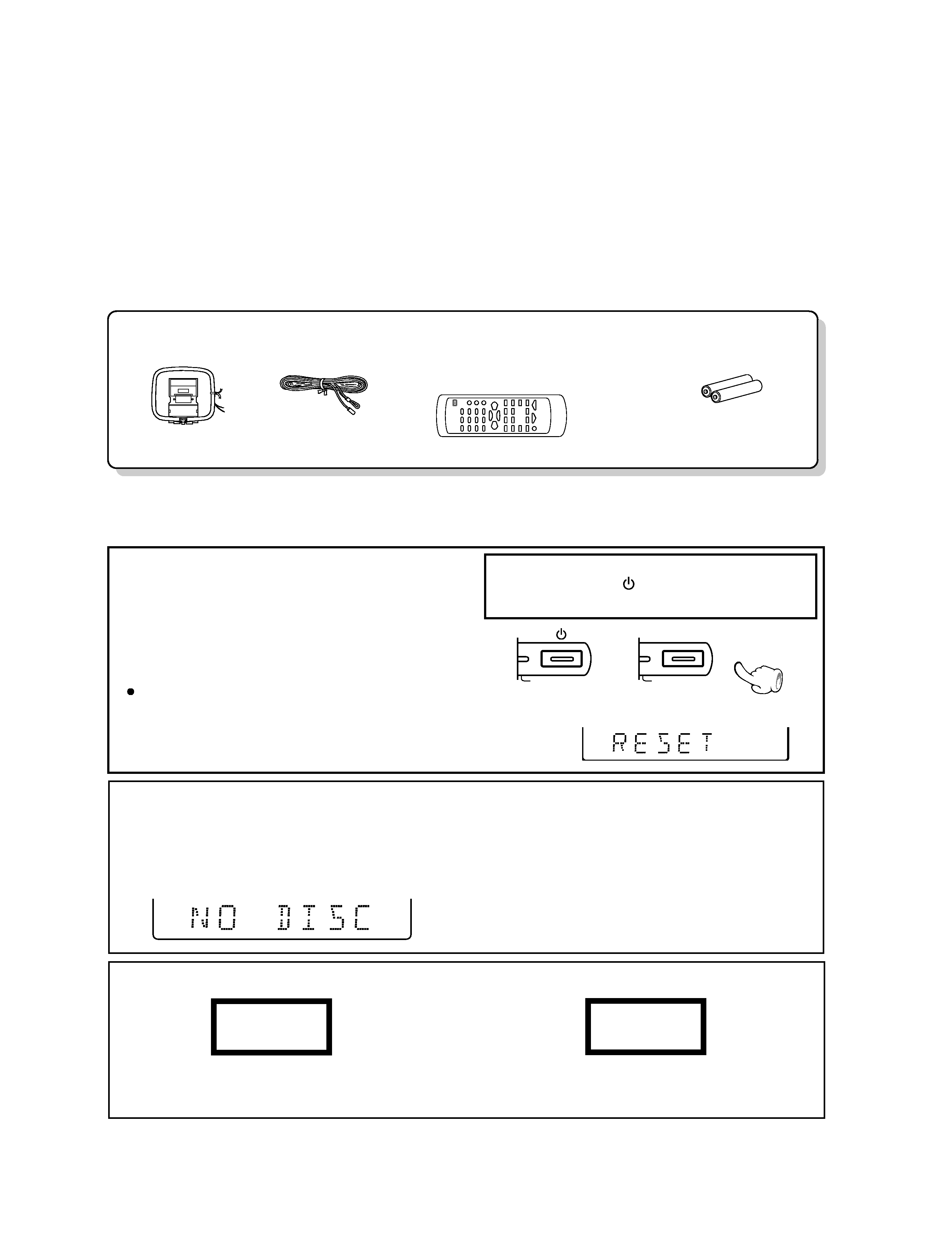
FM indoor antenna (1)
(T90-0861-08)
AM loop antenna (1)
(T90-0846-08)
Remote control unit (1)
(A70-1568-05): E,T,H type
(A70-1569-05): K,X type
Batteries(R6/AA) (2)
RXD-M35
2
CONTENTS / ACCESSORIES / CAUTIONS
CONTENTS / ACCESSORIES / CAUTIONS ............. 2
EXTERNAL VIEW .......................................................3
CIRCUIT DESCRIPTION ............................................4
ADJUSTMENT ..........................................................14
PC BOARD .............................................................. 15
SCHEMATIC DIAGRAM .......................................... 19
EXPLODED VIEW ....................................................25
PARTS LIST..............................................................26
SPECIFICATIONS ......................................Back cover
Contents
Accessories
Cautions
Operation to reset
The microcomputer may fall into malfunction (impossibil-
ity to operate, erroneous display, etc.) when the power
cord is unplugged while unit is ON or due to an external
factor. In this case, execute the following procedure to
reset the microcomputer and return it to normal condi-
tion.
Unplug the power cord from the power outlet, then while
holding the POWER or
key depressed, plug the power
cord again.
Please note that resetting the microcomputer clears
the contents stored in and it returns to condition
when it left the factory.
or
After resetting the microcomputer, the display will show
as follow:
standby/ timer
POWER
standby/ timer
The marking of products using lasers (For countries other than U.S.A., U.S.-Military and Canada)
The marking of this product has been classified as Class 1. It means
that there is no danger of hazardous radiation outside the product.
Location: Back panel
CLASS 1
LASER PRODUCT
CAUTION
VISIBLE LASER RADIATION
WHEN OPEN. DO NOT STARE
INTO BEAM OR VIEW DIRECTLY
WITH OPTICAL INSTRUMENTS.
Inside this laser product, a laser diode classified as Class 3A laser
radiation is contained as alerted by the internal caution label shown
above. Do not stare into beam or view directly with optical instruments.
1 Remove the CD from the unit.
2 Press the CD 6 key.
3 Wait for some time and verify that the display
appears as above.
4 Wait a few seconds and turn the unit OFF.
Note related to transportation and movement
Before transporting or moving this unit, carry out the follow-
ing operations.
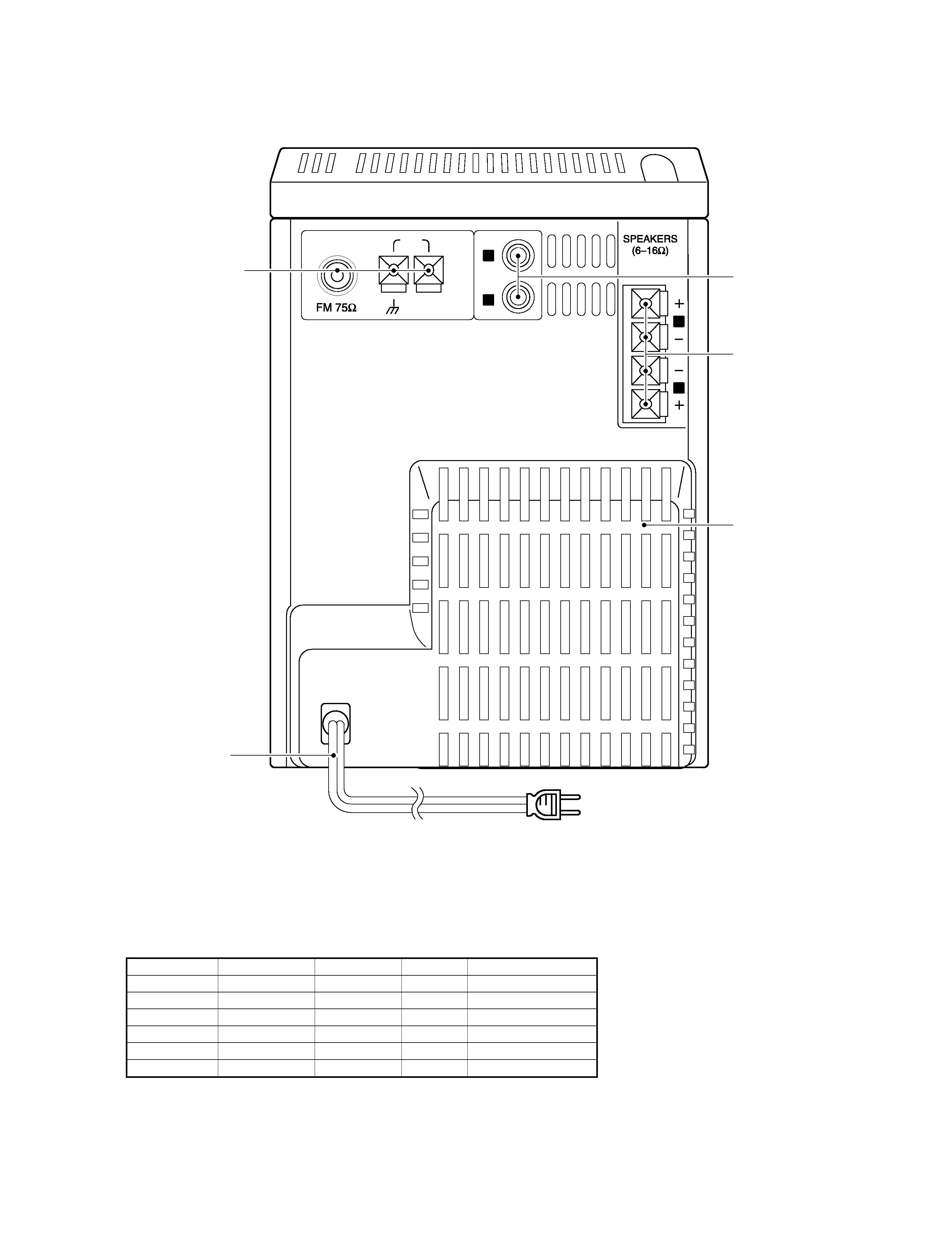
RXD-M35
3
EXTERNAL VIEW
* Refer to parts list on page26.
ANTENNA
AM
AUX
IN
L
R
L
R
RCA jack
(E63-1091-08)
Speaker terminal
(E70-0113-08)
Heatsink cover
(F07-1799-08)
AC line cord *
(E30-)
Speaker terminal
(E70-0112-08)
SYSTEM CONFIGURATIONS
SYSTEM
RECEIVER
SPEAKERS
COLOR
FOR
HM-335-S
RXD-M35-S
LS-M35-S
SILVER
USA & AUSTRALIA
HM-335E-S
RXD-M35E-S
LS-M35-S
SILVER
HM-F30-S
RXD-M35-S
LS-F30
SILVER
FRENCH
HM-335IT-S
RXD-M35-S
LS-F30
SILVER
ITALY
HM-335-N
RXD-M35-N
LS-M35-N
GOLD
HM-335E-N
RXD-M35E-N
LS-M35-N
GOLD
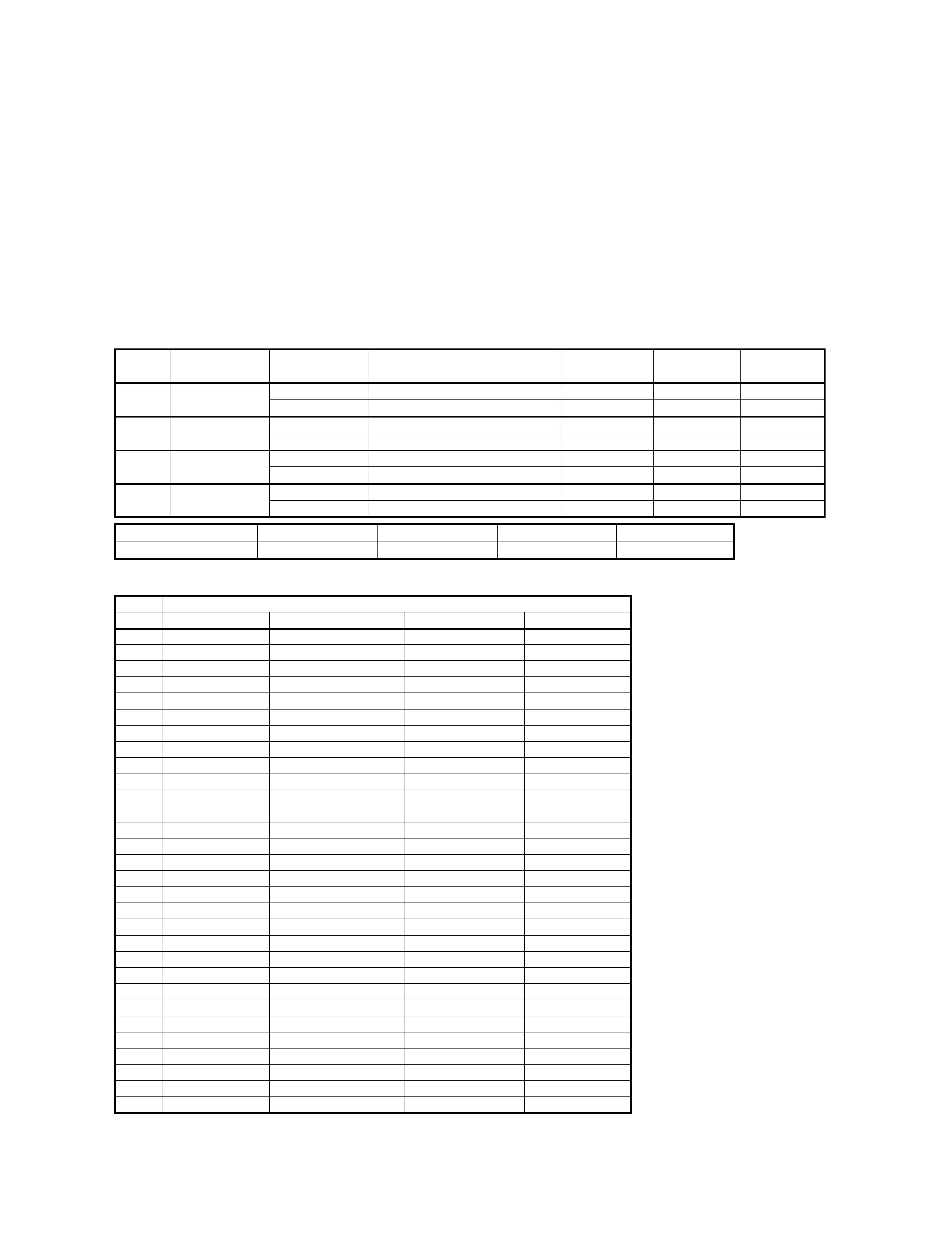
RXD-M35
4
CIRCUIT DESCRIPTION
Frequency
P.CH
K1(K,P Type)
E3(E,T,H,E2 Type)
E1(M,X,V Type)
K2(M,V Type)
1
FM 98.30MHz
FM 98.30MHz
FM 98.30MHz
FM 98.30MHz
2
FM 108.0MHz
FM 108.0MHz
FM 108.0MHz
FM 108.0MHz
3
FM 89.10MHz
FM 89.10MHz
FM 89.10MHz
FM 89.10MHz
4
FM 87.50MHz
FM 87.50MHz
FM 87.50MHz
FM 87.50MHz
5
FM 90.00MHz
FM 90.00MHz
FM 90.00MHz
FM 90.00MHz
6
FM 87.50MHz
FM 87.50MHz
FM 87.50MHz
FM 87.50MHz
7
FM 87.50MHz
FM 87.50MHz
FM 87.50MHz
FM 87.50MHz
8
AM 1610kHz
AM 1503kHz
AM 1503kHz
FM 87.50MHz
9
AM 1700kHz
AM 1584kHz
AM 1584kHz
AM 1610kHz
10
AM 1000kHz
AM
999kHz
AM
999kHz
AM 1000kHz
11
AM
630kHz
AM
621kHz
AM
621kHz
AM
630kHz
12
AM 1440kHz
AM 1350kHz
AM 1350kHz
AM 1440kHz
13
FM 106.0MHz
FM 106.0MHz
FM 106.0MHz
FM 106.0MHz
14
AM
530kHz
AM
531kHz
AM
531kHz
AM
530kHz
15
FM 87.50MHz
FM 87.50MHz
FM 87.50MHz
FM 87.50MHz
16
FM 98.00MHz
FM 98.00MHz
FM 98.00MHz
FM 98.00MHz
17
FM 98.50MHz
FM 98.50MHz
FM 98.50MHz
FM 98.50MHz
18
FM 87.50MHz
FM 87.50MHz
FM 87.50MHz
FM 87.50MHz
19
AM
990kHz
AM
945kHz
AM
945kHz
AM
990kHz
20
FM 97.40MHz
FM 97.40MHz
FM 97.40MHz
FM 97.40MHz
21
AM
530kHz
AM
531kHz
AM
531kHz
AM
530kHz
22
FM 87.50MHz
FM 87.50MHz
FM 87.50MHz
FM 87.50MHz
23
FM 87.50MHz
FM 87.50MHz
FM 87.50MHz
FM 87.50MHz
24
FM 87.50MHz
FM 87.50MHz
FM 87.50MHz
FM 87.50MHz
25
FM 87.50MHz
FM 87.50MHz
FM 87.50MHz
FM 87.50MHz
26
FM 87.50MHz
FM 87.50MHz
FM 87.50MHz
FM 87.50MHz
27
FM 87.50MHz
FM 87.50MHz
FM 87.50MHz
FM 87.50MHz
28
FM 87.50MHz
FM 87.50MHz
FM 87.50MHz
FM 87.50MHz
29
FM 87.50MHz
FM 87.50MHz
FM 87.50MHz
FM 87.50MHz
30
FM 106.0MHz
FM 106.0MHz
FM 106.0MHz
FM 106.0MHz
Type
E,E2,T,H
K,P
M,V
X
Voltage (IC401, Pin3)
4.2V~5.0V
2.6V~4.1V
1.4V~2.5V
0.7V~1.3V
Set
Destination
Band
Receiving Frequency Range
Channel
IF
RF
Space
K,P
K1
FM
87.5MHz~108.0MHz
100kHz
+10.7MHz
25kHz
AM
530kHz~1700kHz
10kHz
+450kHz
10kHz
E,T,H,
E3
FM
87.5MHz~108.0MHz
50kHz
+10.7MHz
25kHz
E2
RDS
AM
531kHz~1602kHz
9kHz
+450kHz
9kHz
M,X,
E1
FM
87.5MHz~108.0MHz
50kHz
+10.7MHz
25kHz
V
AM
531kHz~1602kHz
9kHz
+450kHz
9kHz
M,V
K2
FM
87.5MHz~108.0MHz
100kHz
+10.7MHz
25kHz
AM
530kHz~1610kHz
10kHz
+450kHz
10kHz
1. Initializing
1-1 Initialization Method
· While pressing the [POWER] key, turn the AC on.
1-2 Initialization Operation
· During the initial operation, the display shows
"RESET" and after that it will be returned to standby
condition.
· If any mechanisms error occurred, the error indication
is displayed as "ERR" in the display.
2. Tuner Types
1-3 Mechanism Initializations
1CD Mechanism
· If a mechanism error occurred, the error indication is
displayed as "C ERR" in the display.
2Deck Mechanism
· If a mechanism error occurred, the error indication is
displayed as "X ERR" in the display.
3. Tuner Preset Frequency
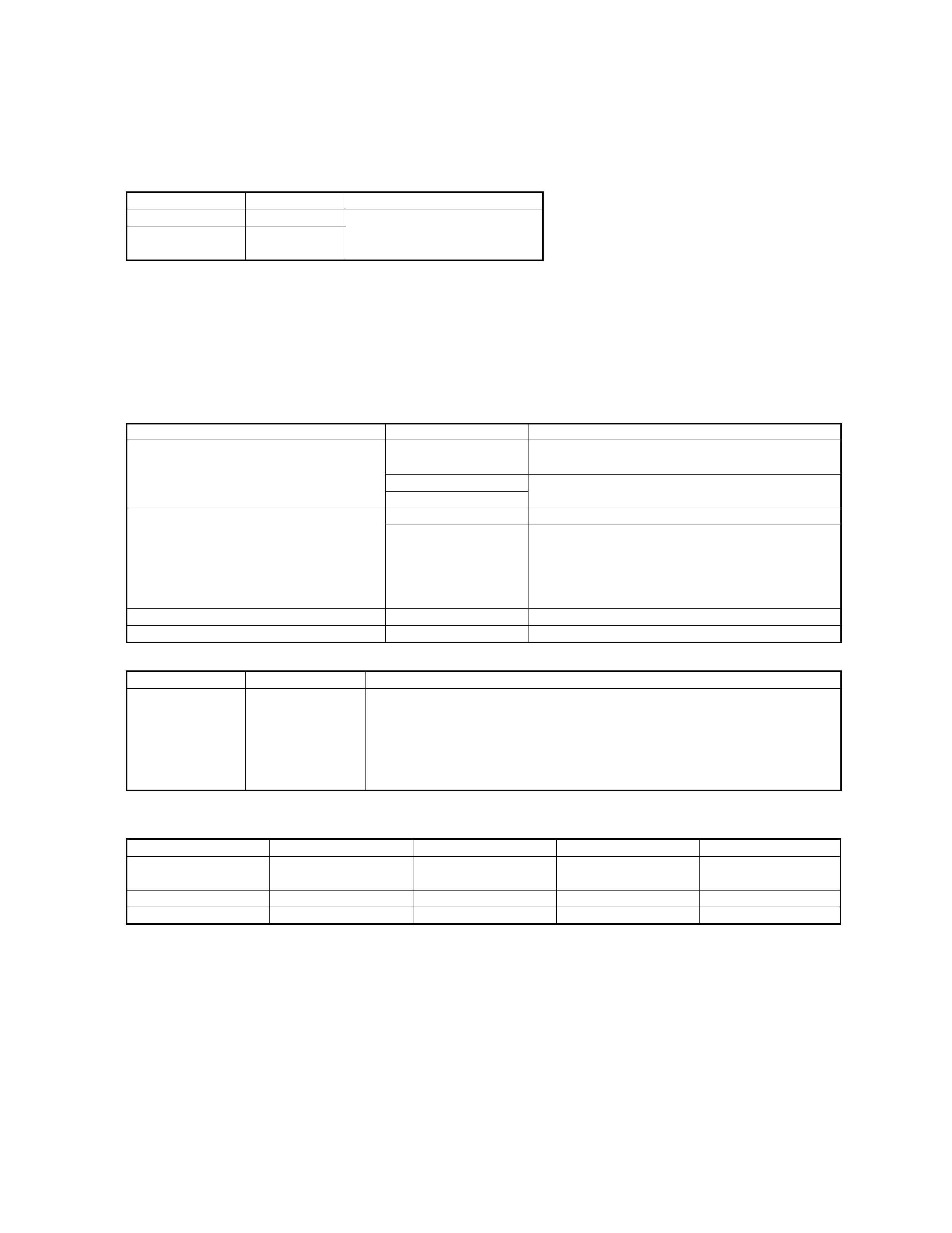
RXD-M35
5
CIRCUIT DESCRIPTION
8th Dot(Display)
1st figure
2nd figure
3rd figure
4th figure
Mechanism
FWD REC Inhibit
RVS REC Inhibit
Cassette Half
Tape Play
Half Switch
Detection SW
Detection SW
Detection SW
Detection SW
ON
Blank
Blank
Blank
Blank
OFF
E
E
E
E
Keys
Display
Operation
· 4 Seconds Recording
If the REC/ARM key is pressed, the system record for 4 seconds.
TAPE REC
AUX
Then, it rewinds to the REC starting position and plays back automatically.
If the REC/ARM key is pressed, during the 4 seconds REC operation, the
system records further for 4 seconds, then returns to the starting position
of the first 4 seconds REC operation and plays back.
Keys
Display
Operation
CD-PLAY/PAUSE
05
:
· Tracking-servo on.
(Cyclically changed the mode
(
: )Time Display
· Pickup moves inward.
05 and 03 by pressing the key.)
03
:
· Tracking-servo off. (for checking TE)
(
: )Time Display
· Pickup moves outward.
CD STOP
00 : 00
Stop the CD operation.
Adjustment value/mean value
(Cyclically changed in the
07 FG/FE
FG value
/FE value
stop mode only.)
08 FB/FO
FBAL value /FO value
09 TG/TE
TG value
/TE value
10 TB/TO
TBAL value /TO value
SKIP UP
Ex.0.1~0.2
· Track number up
SKIP DOWN
Ex.0.2~0.1
· Track number down.
Test Mode
Keys
Setting Method
CD MODE
CD PLAY key
Insert the AC cord to AC wall
DECK MODE
TAPE PLAY
outlet while holding down the
left key.
4. Test Mode
4-1 Setting method of the Test Mode
4-2 Cancel of the test mode
· Initialized and cancel the test mode if pulling out the power cord.
· Cancel the test mode only if the power key is turned off.
4-3 Contents of the Test Mode
· The muting during mode selection is not controlled in the test mode.
· During the test mode, it can be operated in a special manner that is different from an
ordinary operation by using the keys on the main body, specifically as shown in the
following tables
4-4 CD Test Mode
4-5 Deck Test Mode
Mechanism half switches indication
The mechanism half switches status are indicated "blank" or "E" in the display.
