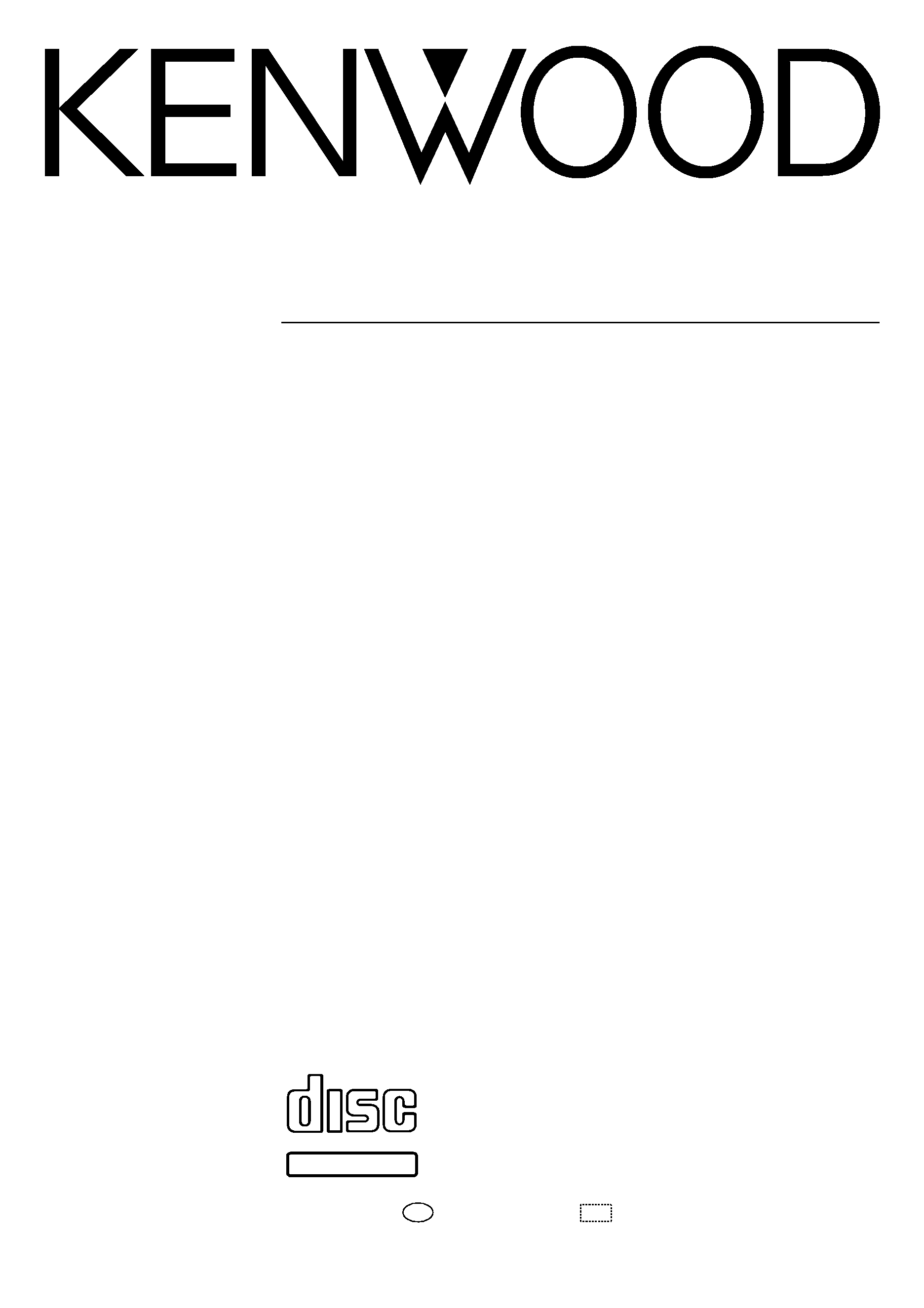
MICRO HI-FI COMPONENT SYSTEM
INSTRUCTION MANUAL
KENWOOD CORPORATION
B60-4976-00 01 MA (K, P, M, I, X, T, E2) AP 0011
HM-333
DIGITAL AUDIO
DIGITAL AUDIO
COMPACT
COMPACT
TEXT
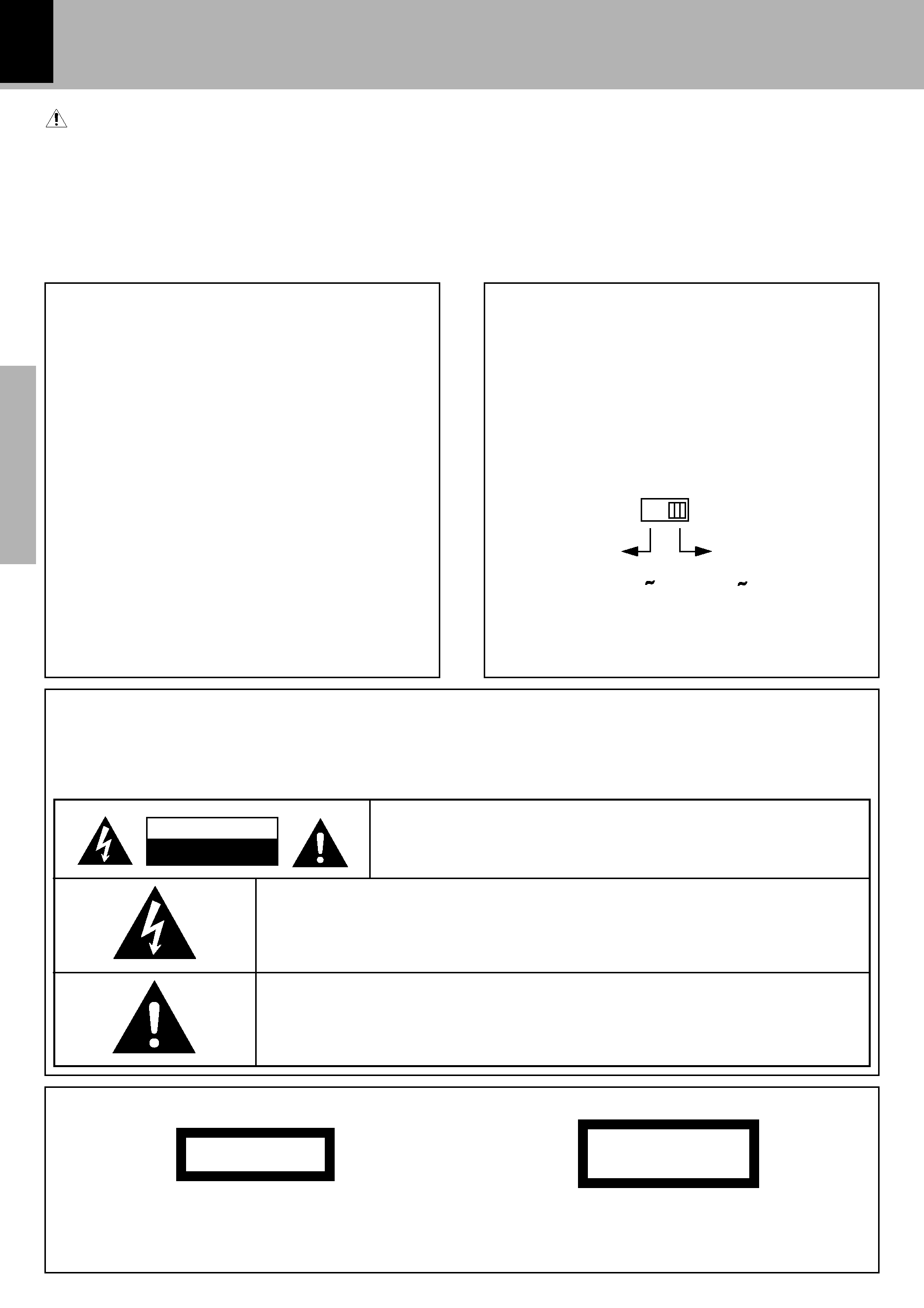
2
Before applying power
Preparation
section
Units are designed for operation as follows.
U.S.A. and Canada .......................... AC 120 V only
Australia ........................................... AC 240 V only
Europe and U.K. ............................... AC 230 V only
For the United Kingdom
Factory fitted moulded mains plug
1. The mains plug contains a fuse. For replacement, use
only a 13-Amp ASTA-approved (BS1362) fuse.
2. The fuse cover must be refitted when replacing the
fuse in the moulded plug.
3. Do not cut off the mains plug from this equipment. If
the plug fitted is not suitable for the power points in
your home or the cable is too short to reach a power
point, then obtain an appropriate safety approved ex-
tension lead or adapter, or consult your dealer.
If nonetheless the mains plug is cut off, remove the
fuse and dispose of the plug immediately, to avoid a
possible shock hazard by inadvertent connection to
the mains supply.
IMPORTANT : The wires in the mains lead are coloured in
accordance with the following code:
Blue
: Neutral
Brown : Live
Do not connect those leads to the earth terminal of a three-
pin plug.
*Other countries
................. AC 110-120 / 220-240 V switchable
Safety precautions
WARNING : TO PREVENT FIRE OR ELECTRIC SHOCK, DO NOT
EXPOSE THIS APPLIANCE TO RAIN OR MOISTURE.
CAUTION: TO REDUCE THE RISK OF ELECTRIC SHOCK, DO NOT
REMOVE COVER (OR BACK). NO USER-SERVICEABLE PARTS IN-
SIDE. REFER SERVICING TO QUALIFIED SERVICE PERSONNEL.
RISK OF ELECTRIC SHOCK
DO NOT OPEN
THE LIGHTNING FLASH WITH ARROWHEAD SYMBOL, WITHIN AN EQUILATERAL TRI-
ANGLE, IS INTENDED TO ALERT THE USER TO THE PRESENCE OF UNINSULATED
"DANGEROUS VOLTAGE" WITHIN THE PRODUCT'S ENCLOSURE THAT MAY BE OF
SUFFICIENT MAGNITUDE TO CONSTITUTE A RISK OF ELECTRIC SHOCK TO PERSONS.
THE EXCLAMATION POINT WITHIN AN EQUILATERAL TRIANGLE IS INTENDED TO
ALERT THE USER TO THE PRESENCE OF IMPORTANT OPERATING AND MAIN-
TENANCE (SERVICING) INSTRUCTIONS IN THE LITERATURE ACCOMPANYING THE
APPLIANCE.
CAUTION
Before applying power
Caution : Read this page carefully to ensure safe operation.
* AC voltage selection
The AC voltage selector switches on the rear panel are
set to the voltage that prevails in the area to which the
unit is shipped. Before connecting the power cord to
your AC outlet, make sure that the setting positions of
these switches match your line voltage. If not, they
must be set to your voltage in accordance with the fol-
lowing direction.
AC voltage selector switches
Move switch lever to match your line voltage with a
small screwdriver or other pointed tool.
Note:
Our warranty does not cover damage caused by exces-
sive line voltage due to improper setting of the AC volt-
age selector switch.
The marking is located on the rear panel and says this
product has been classified as Class 1. It means that
there is no danger of hazardous radiation outside the
product
CLASS 1
LASER PRODUCT
The marking of products using lasers (Except for some areas)
Inside this laser product, a laser diode(s) exceeding Class 1
laser radiation is/are contained as alerted by the internal
caution label shown above. To avoid exposure to laser
beams, do not open the cover.
CAUTION
INVISIBLE LASER RADIATION
WHEN OPEN. AVOID EXPOSURE
TO BEAM.
AC 110 -
120V
AC 220 -
240V
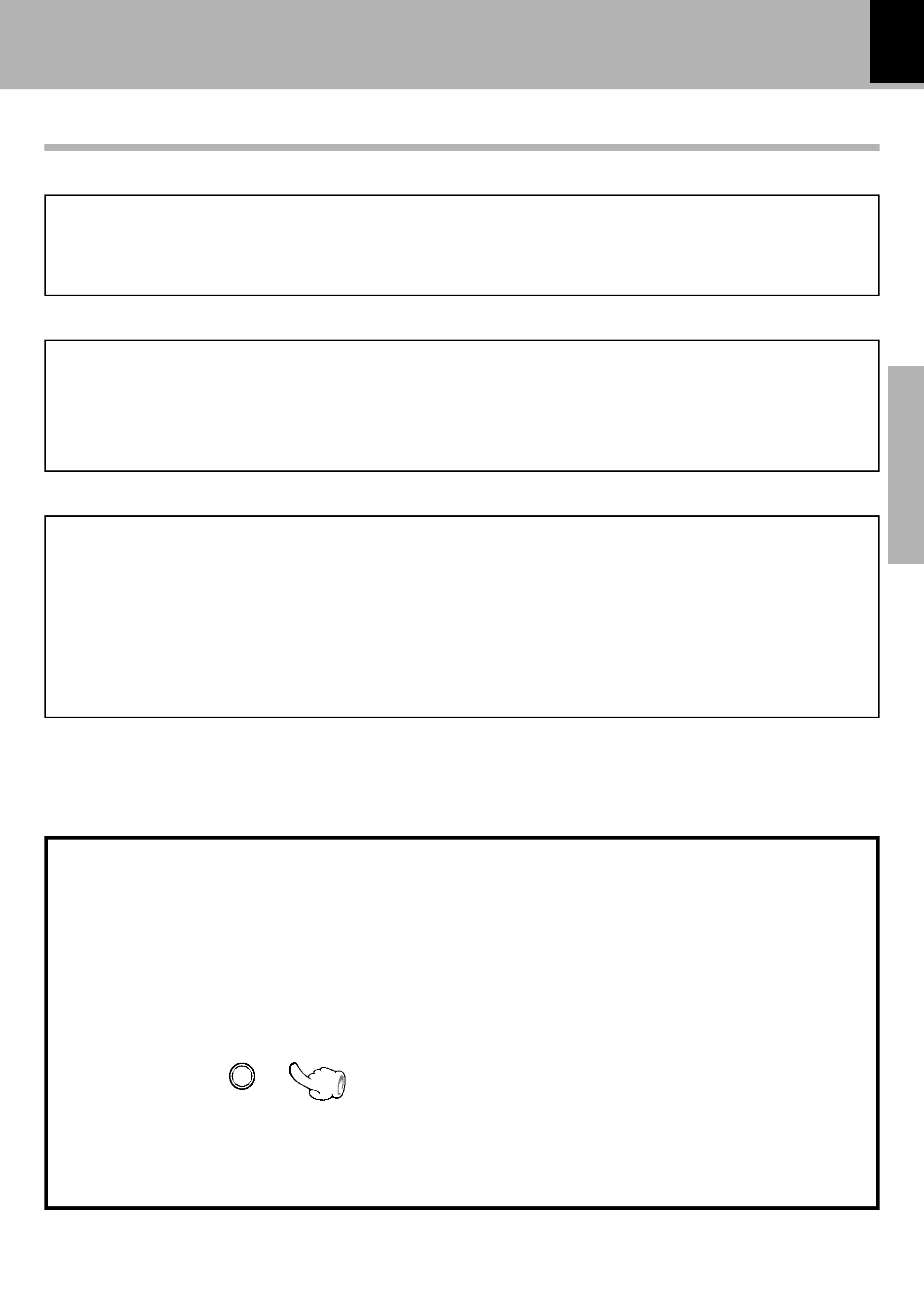
3
Before applying power
Preparation
section
Versatile timer features
÷ O.T.T. (Operate easy To use Timer) :
This timer setting is executed only for an hour (and for once) when the set start time comes.
÷ Timer playback, timer recording :
Two timer programs (PROG.1, PROG.2) are available for timer playback (AI timer playback) or timer re-
cording. (With the AI timer playback, the playback volume increases gradually after the start of timer
playback.)
÷ Sleep timer :
This timer turns the unit off automatically when the set time has elapsed. It is convenient for example for
falling asleep while listening to music in the night time, etc.
This unit is equipped with a demonstration function (only display). The demonstration consists of se-
quential change of display and indicators showing the operations, but the audio itself does not change.
The demonstration function can be cancelled as follows.
÷ This operates automatically when a power failure
has occurred or the plug of the power cable has
been pulled while the power was ON.
In regard to demonstration
"DEMO ON" (To execute demonstration):
After turning power ON, press and hold the set/
demo key (for more than 2 seconds).
"DEMO OFF" (To cancel demonstration):
Press the set/demo key during demonstration.
Convenient recording features
Versatile recording features are provided, allowing the user to select desired one for each purpose.
÷ One-touch recording :
Pressing a single key starts recording of all tracks or a single track in a CD.
÷ Program recording :
Your favorite tracks can be recorded in any desired order.
set / demo
CD text information display
When discs conforming to CD-TEXT are played with this unit, the text information recorded on the CD (disc name or
titles) is displayed automatically.
Some CDs conforming to CD-TEXT may not display text information.
Up to 1000 letters may be displayed. If the CD exceeds 1000 letters, "TEXT FULL" will be displayed.
Special features
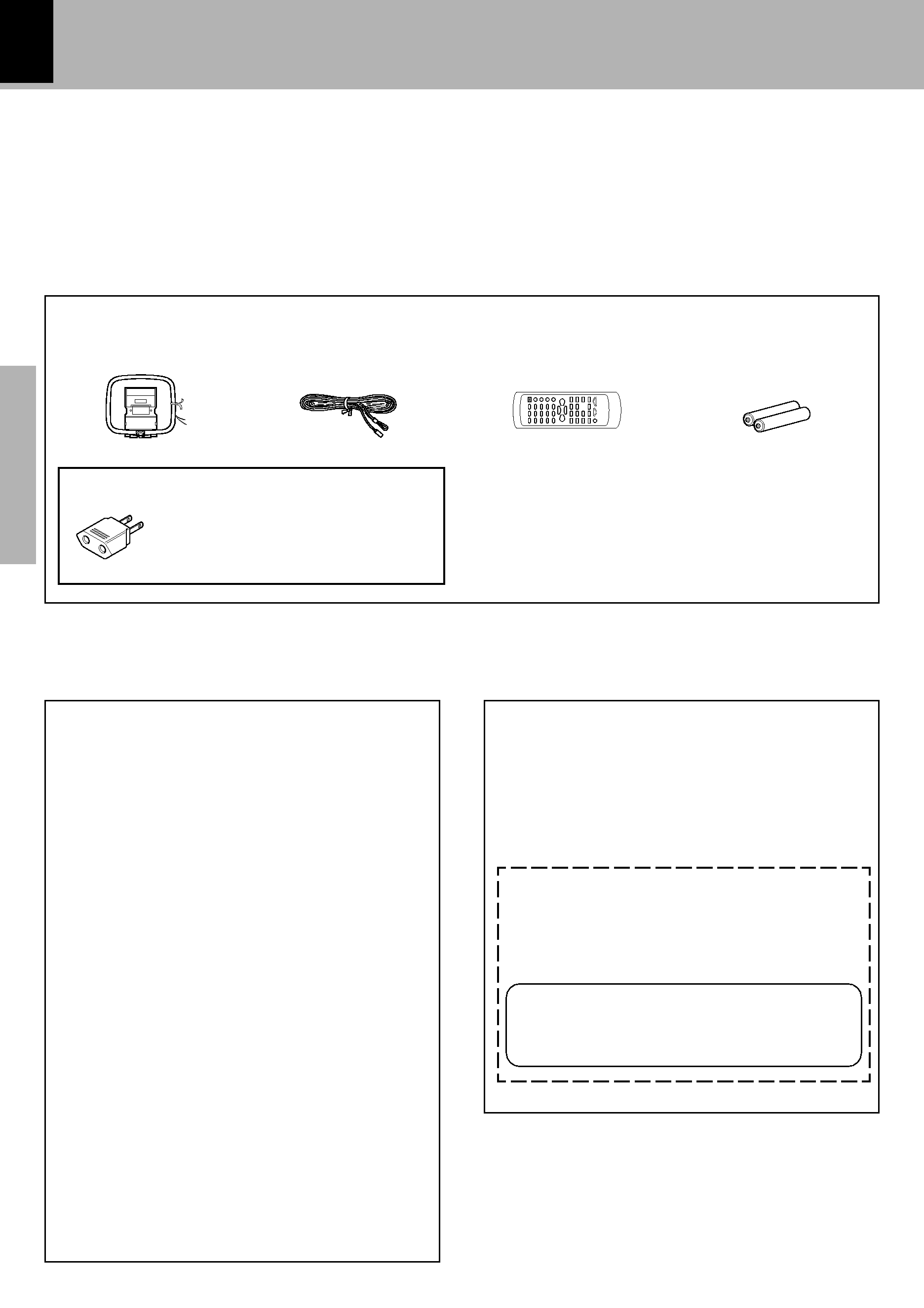
4
Before applying power
Preparation
section
FM indoor antenna (1)
Accessories
AM loop antenna (1)
Remote control unit (1)
Batteries (R6/AA) (2)
Unpacking
Unpack the unit carefully and make sure that all the accessories are present.
If any accessories are missing, or if the unit is damaged or fails to operate, notify your dealer immediately. If the unit was
shipped to you directly, notify your shipper immediately. Kenwood recommends that you retain the original carton and
packing materials in case you need to move or ship the unit in the future.
Keep this manual handy for future reference.
Please confirm that the following accessories are present.
This equipment may generate or use radio frequency
energy. Changes or modifications to this equipment
may cause harmful interference unless the modifica-
tions are expressly approved in the instruction manual.
The user could lose the authority to operate this equip-
ment if an unauthorized change or modification is
made.
NOTE:
This equipment has been tested and found to comply
with the limits for a Class B digital device, pursuant to
Part 15 of the FCC Rules. These limits are designed to
provide reasonable protection against harmful interfer-
ence in a residential installation. This equipment may
cause harmful interference to radio communications, if
it is not installed and used in accordance with the in-
structions. However, there is no guarantee that inter-
ference will not occur in a particular installation. If this
equipment does cause harmful interference to radio or
television reception, which can be determined by turn-
ing the equipment off and on, the user is encouraged to
try to correct the interference by one or more of the
following measures:
Reorient or relocate the receiving antenna.
Increase the separation between the equipment
and receiver.
Connect the equipment into an outlet on a circuit
different from that to which the receiver is con-
nected.
Consult the dealer or an experienced radio / TV
technician for help.
FCC WARNING
For the U.S.A.
Use of controls or adjustments or performance
of procedures other than those specified herein
may result in hazardous radiation exposure.
In compliance with Federal Regulations, follow-
ing are reproductions of labeles on, or inside the
product relating to laser product safety.
KENWOOD CORPORATION
2967-3, ISHIKAWA-CHO,
HACHIOJI-SHI,
TOKYO, JAPAN
KENWOOD CORP. CERTIFIES THIS EQUIPMENT
CONFORMS TO DHHS REGULATIONS NO. 21
CFR
1040.10, CHAPTER 1, SUBCHAPTER J.
Location: Back Panel
For the U.S.A.
CAUTION:
AC plug adaptor (1)
Use to adapt the plug on the power
cord to the shape of the wall outlet.
(Accessory only for regions where use
is necessary.)

5
Before applying power
Preparation
section
Contents
Before applying power .......................................2
Safety precautions ......................................................... 2
Special features ..................................................................... 3
System connection .................................................... 6
Connection of the System Accessories ............................. 6
Connection of Other Accessories
(Commercially Available Parts) ..................................... 8
Controls and indicators .............................................9
Display ..................................................................................... 9
Main unit ............................................................................... 10
Operation of remote control unit ...................................... 12
Basic use method ..................................................... 14
Playback of CD ......................................................... 16
Playback of tape ....................................................... 20
Receiving broadcast station .................................. 22
Collective presetting of stations ....................................... 23
Channel space setting ........................................................ 23
Tuning a non-preset radio station
(Auto tuning, Manual tuning) ....................................... 24
One-by-one presetting (Manual preset) .......................... 24
R.D.S. (Radio Data System) ..................................... 25
Searching for a desired program type (PTY search) .... 26
Recording on TAPE .................................................. 28
Caution : Read the pages marked
carefully to ensure safe operation.
Various CD playback features ............................... 31
Listening to the desired sequence (program playback) .. 31
Repeated playback .............................................................. 33
Playing tracks in a random order (random playback) ..... 34
Convenient recording methods ............................. 35
One-touch edit recording (CD
=TAPE) ..........................36
Program recording (CD
=TAPE) ......................................37
Listening to an AUX input source .......................... 38
Clock adjustment .....................................................40
Timer operation ........................................................41
Sleep timer (SLEEP) ............................................................. 41
Setting the O.T.T. timer ....................................................... 42
Setting an everyday timer program
(PROG. TIMER) ................................................................. 44
Important Items ......................................................... 47
Maintenance ........................................................................ 47
Reference .............................................................................. 47
In case of difficulty .................................................. 49
Specifications ...........................................................52
Preparation section
Basic section
Application section
Knowledge sections
Basic
section
Application
section
Knowledge
sections
