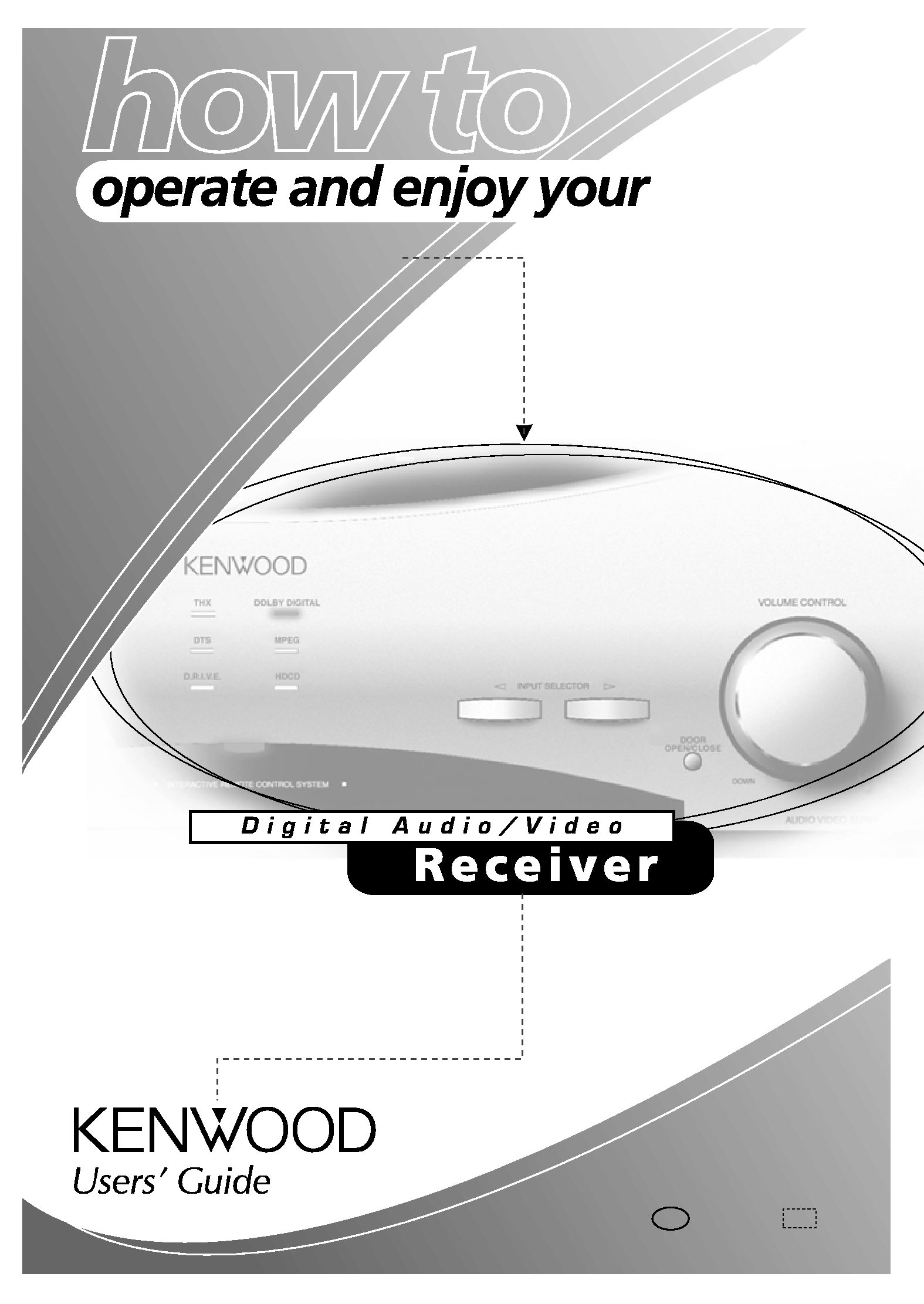
B60-5018-00 01 CH (T, M, X)
0011
KRF-X9995D
OC
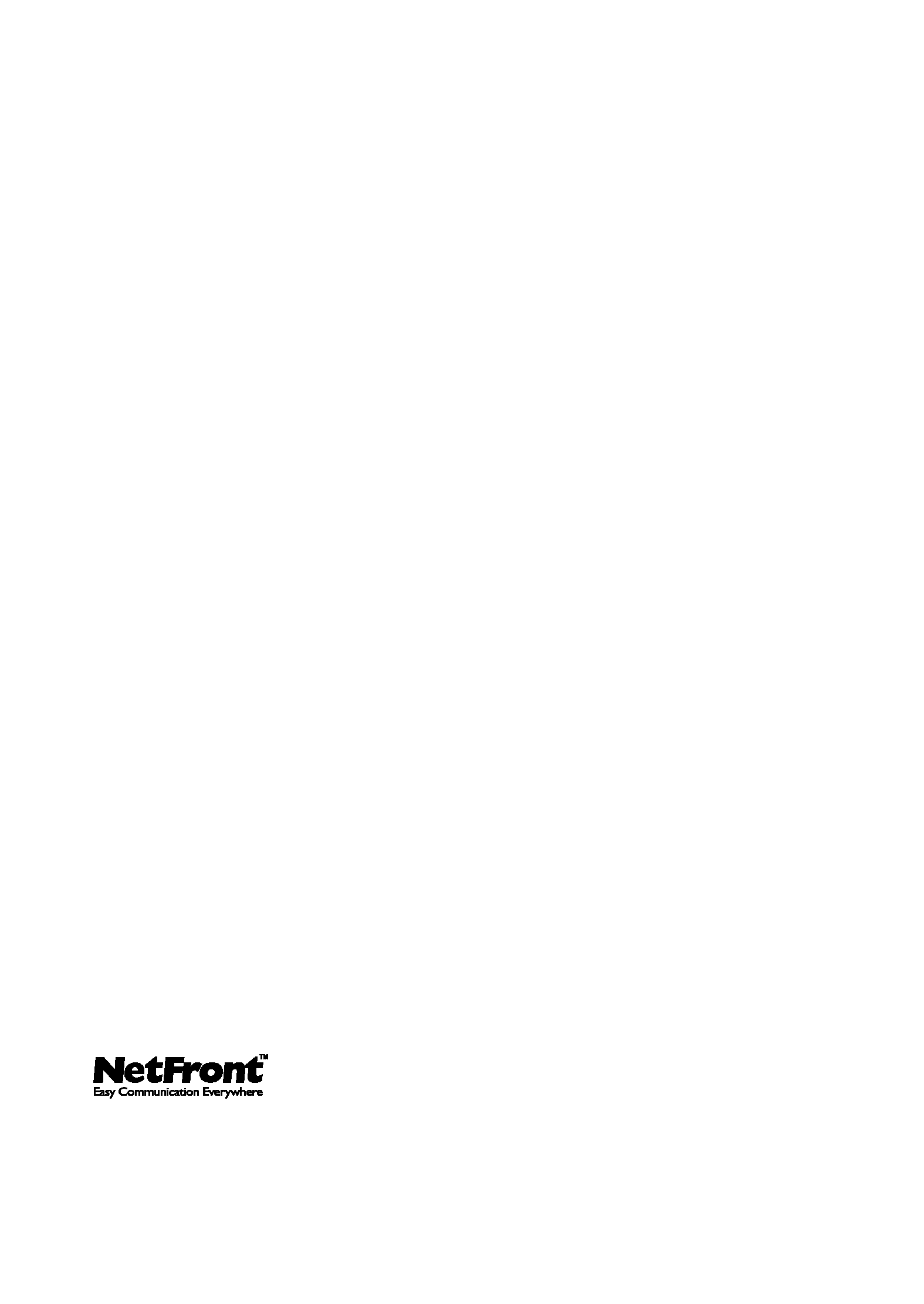
Using Your New Kenwood Audio-Video
Receiver
Welcome to the Users' Guide for your new Kenwood Audio-Video Re-
ceiver.
The KRF-X9995D connects all your current audio and video components.
It allows you to control them all with Kenwood's remarkable PowerTouch
touch screen remote--a graphical user interface without having to use
your TV!
The KRF-X9995D adds dual-zone/dual-source operation, letting you play
two different A/V sources independently in two different rooms! For a
match made in "dual-zone heaven," add Kenwood's dual-transport DPF-
J9030, DPF-J9020 or DPF-J9010 200-Disc CD Changer to the KRF-X9995D.
NetFront® by Access Co., Ltd. is adopted for this product.
Copyright© 1996, 1997 Access Co., Ltd.
NetFront® is registered trademark of Access Co.,Ltd. in Japan.

i
Table of Contents
Chapter One: Moving Around ................................. 1
What's on the Front Panel of Your Kenwood Audio - Video
Receiver? ................................................................................... 2
What's on PowerTouch? ........................................................... 3
What's on PowerTouch's Screen? ............................................ 4
The Quick Access Menu: ...........................................................4
How is PowerTouch Powered? ................................................. 5
How Do I Use PowerTouch? ..................................................... 6
How Do I Move Around? ........................................................ 7
How Do I Enter Text? ............................................................... 8
Chapter Two: Using PowerTouch ............................ 9
How Do I Adjust the Sound? ................................................. 10
Turning the Speakers On ........................................................ 10
Adjusting the Volume ............................................................. 11
Adjusting the Loudness (Only in STEREO mode with THX
mode Off) ........................................................................... 11
Adjusting the Tone (Only in STEREO mode with THX mode
Off) ..................................................................................... 12
Adjusting Speaker Levels ....................................................... 13
Muting Sound ........................................................................ 15
Midnight Theater Function (Dolby Digital, DTS and DTS-ES
only) ................................................................................... 16
To balance volume extremes ................................................. 16

ii
How Do I Adjust the Surround Modes? ................................. 17
What is the THX? ................................................................... 17
What are Listen Modes? ......................................................... 18
To check the Surround Play Status ........................................ 21
Input Modes (only for input with digital jacks) .................. 22
To set the Input Mode manually .......................................... 23
To set the THX Mode ............................................................. 24
To set the Listen Mode manually .......................................... 26
Selectable Listen Modes ........................................................ 27
Selecting the Pro Logic mode with PowerTouch ................. 28
Description of Dolby Pro Logic II: Music Modes ................ 29
Applying Digital Signal Processor (DSP) Effects ................. 30
HDCD® and D.R.I.V.E. Effects .............................................. 33
Headphone Operation .......................................................... 34
How Do I Operate Devices? ................................................... 35
Controlling a device without altering the receiver's input
selection (Operations using the SHIFT button) .............. 36
HOME1, HOME2 Devices ..................................................... 37
Playback of the device connected to the CD2/TAPE2
MONITOR .......................................................................... 39
CD player ................................................................................ 40
Kenwood System Connected 200-Disc CD Changer .......... 40
To play Kenwood 200-Disc CD Changer (without system
connection) using PowerTouch ........................................ 46
Single CD or Carrousel CD Player ......................................... 51
CD-R Recorder ....................................................................... 52
MD Recorder .......................................................................... 53
Tape Deck ............................................................................... 55
Turntable ................................................................................ 56
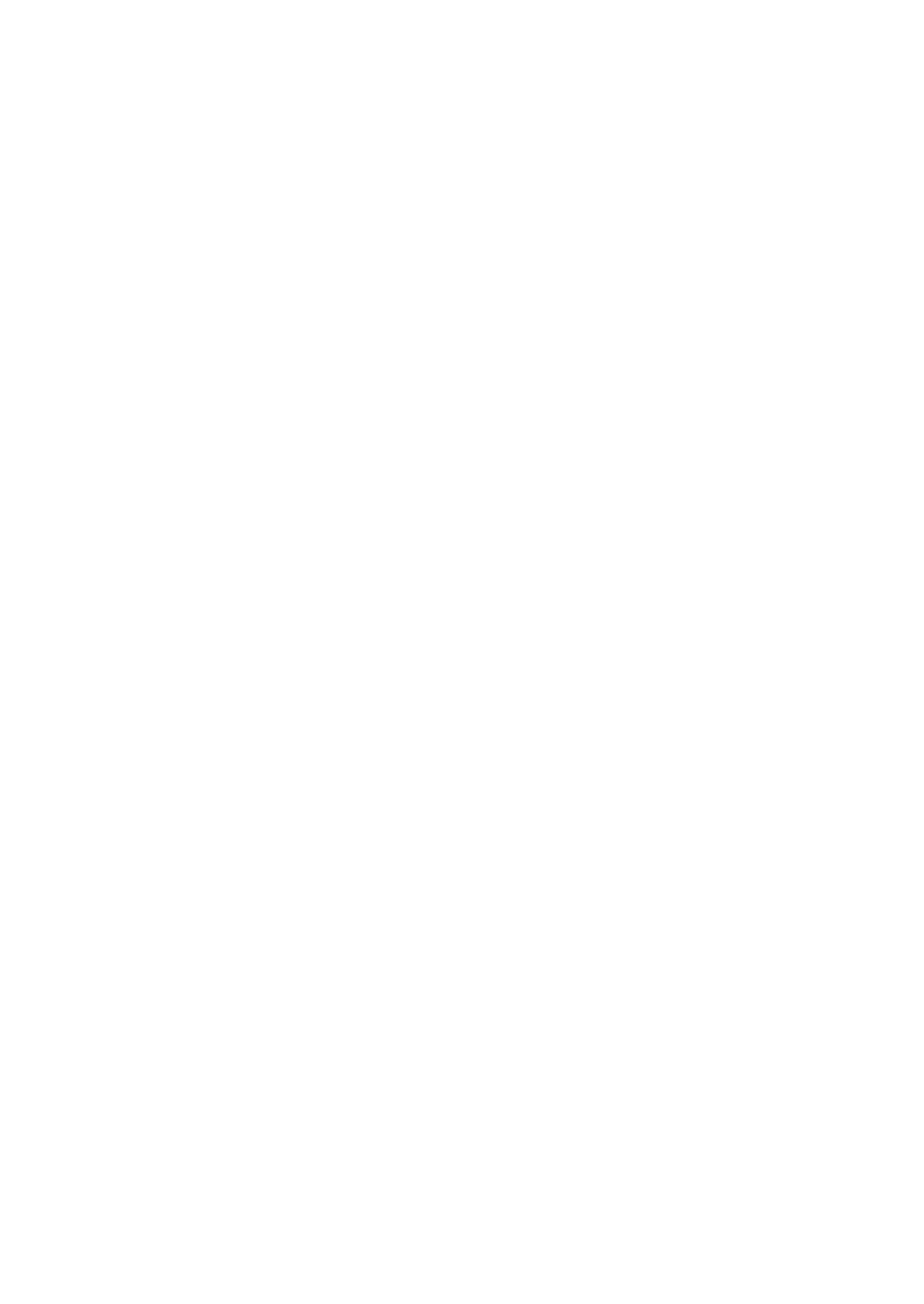
iii
Tuner ....................................................................................... 57
TV ............................................................................................ 62
VCR/PVR ................................................................................. 66
DVD Player ............................................................................. 67
Laser Disc Player .................................................................... 68
Operation on the More menu .............................................. 69
How Do I Record? (Edit Mode) ............................................. 70
Digital to Digital Recording .................................................. 72
Digital to Analog Recording .................................................. 72
How Do I Adjust PowerTouch's Display? ............................... 73
How Do I See PowerTouch's Screen More Clearly? ............. 74
How Do I Turn the Beeping On or Off? ............................... 74
Using PowerTouch to Dim or Brighten the Receiver's Front
Panel ................................................................................... 75
How Do I Perform Several Actions at Once? ......................... 76
Creating Macros ..................................................................... 77
To check a Macro ................................................................... 78
Modifying a macro ................................................................ 78
Using Macros .......................................................................... 80
How Do I Control Home Automation Equipment? (for U.K.
only) ....................................................................................... 82
To switch on or switch off the RELAY CONTROL output
using PowerTouch ............................................................. 82
To switch the video and audio outputs to Zone A or Zone B
while Zone A or Zone B is selected .................................. 83
X-10 Home Automation ........................................................ 83
Lutron ..................................................................................... 85
