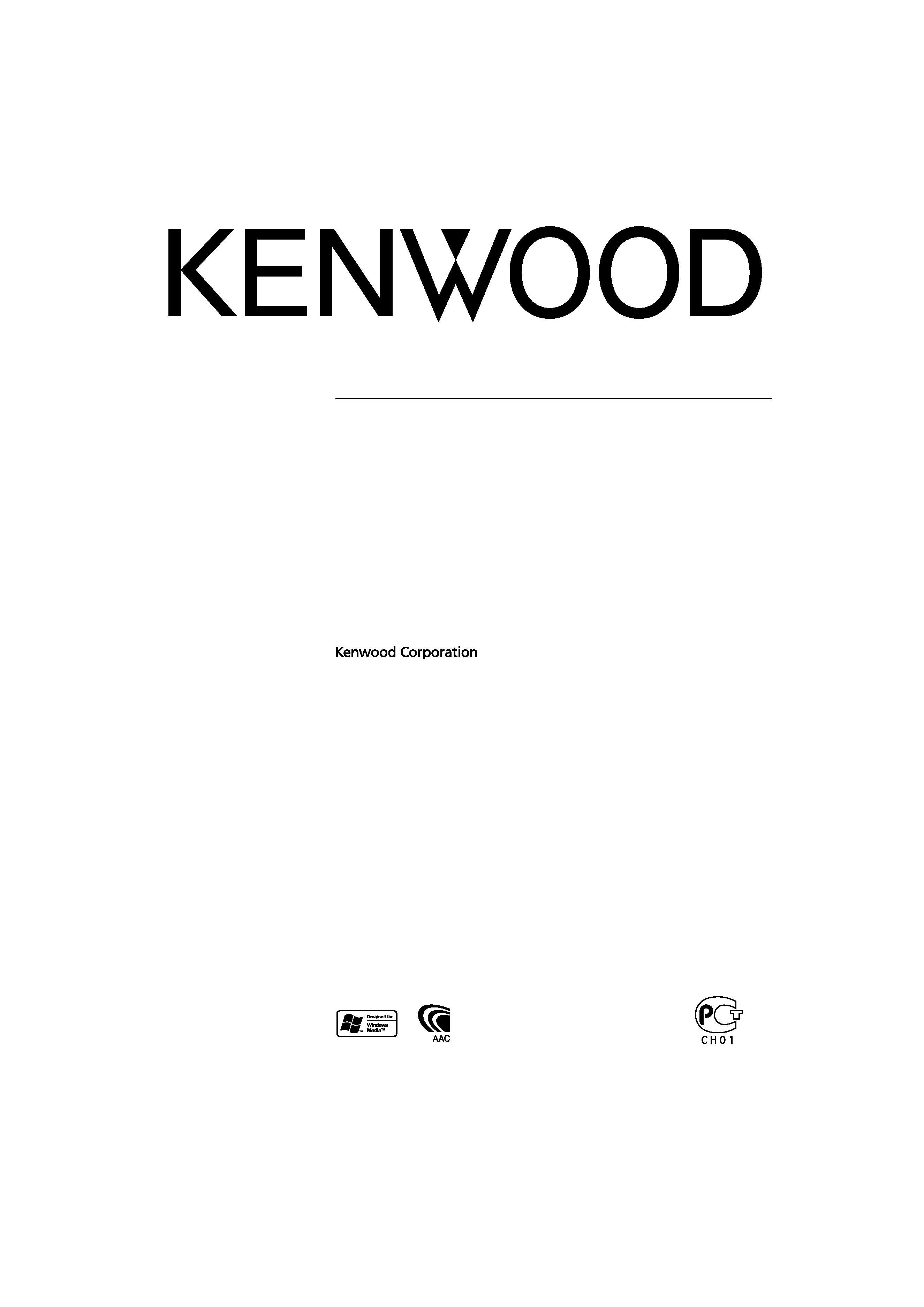
KOS-A200
EXTERNAL MEDIA CONTROLLER WITH RDS ENCODER
INSTRUCTION MANUAL
CONTRÔLEUR MÉDIA EXTERNE AVEC CODEUR RDS
MODE D'EMPLOI
EXTERNER MEDIA CONTROLLER MIT RDS-KODIERGERÄT
BEDIENUNGSANLEITUNG
EXTERNE MEDIA CONTROLLER MET RDS-ENCODER
GEBRUIKSAANWIJZING
© B64-3422-00/00 (EW)
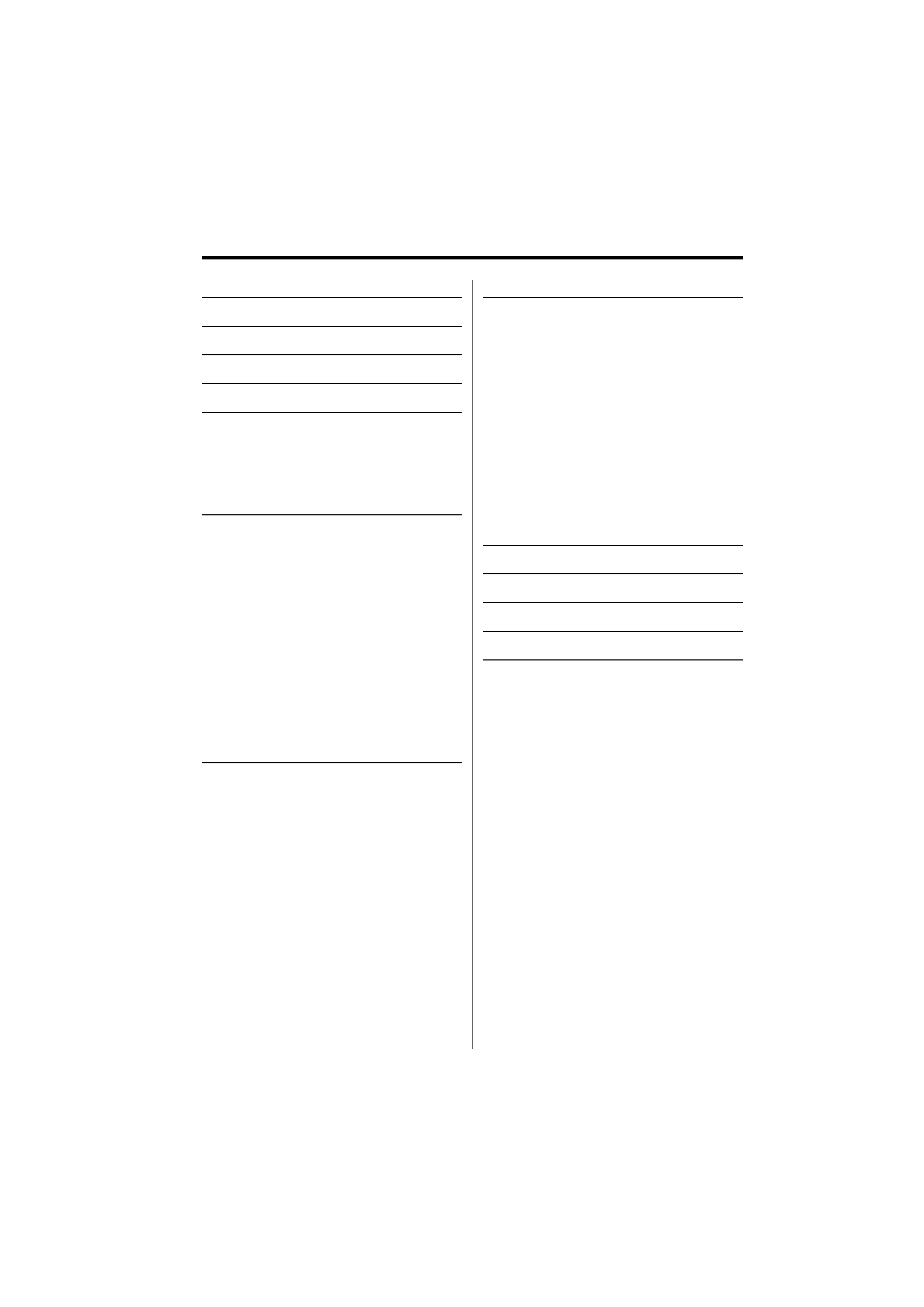
2 | English
Contents
Safety precautions
3
Notes
4
About USB device
5
About AAC, MP3 and WMA
6
General features
8
Loading and Replacing the battery
Power
Selecting the Source
Switching Display
USB device/Audio file/External disc
control features
10
Playing USB device
Playing External Disc
Fast Forwarding and Reversing
Track/File Search
Disc Search/Folder Search
Direct Track/File Search
Direct Disc Search
Track/File Repeat
Disc/Folder Repeat
Scan Play
Random Play
Magazine Random Play
All Random Play
Folder Select
Text/Title Scroll
DAB tuner control features
14
About DAB Tuner control
Service Preset Memory
Recalling a Preset Service
Program Type (PTY) Function
Program Type preset
DAB Reception
Primary/Secondary Switching
Text Scroll
Menu system
17
Menu System
Transmission Frequency
Modulation Level
Data Transmission Speed
Touch Sensor Tone
Touch Sensor Tone Volume
Text Scroll
Built-in Auxiliary Input Setting
Auxiliary Input Display Setting
Firmware version display
Search Mode Setting
Auto Memory Entry
Switching Seek Mode
PTY Watch Select Mode
Language Filter Search Mode
Accessories/ Installation Procedure 22
Installation
23
Connecting Wires to Terminals
24
Troubleshooting Guide
26
Specifications
28
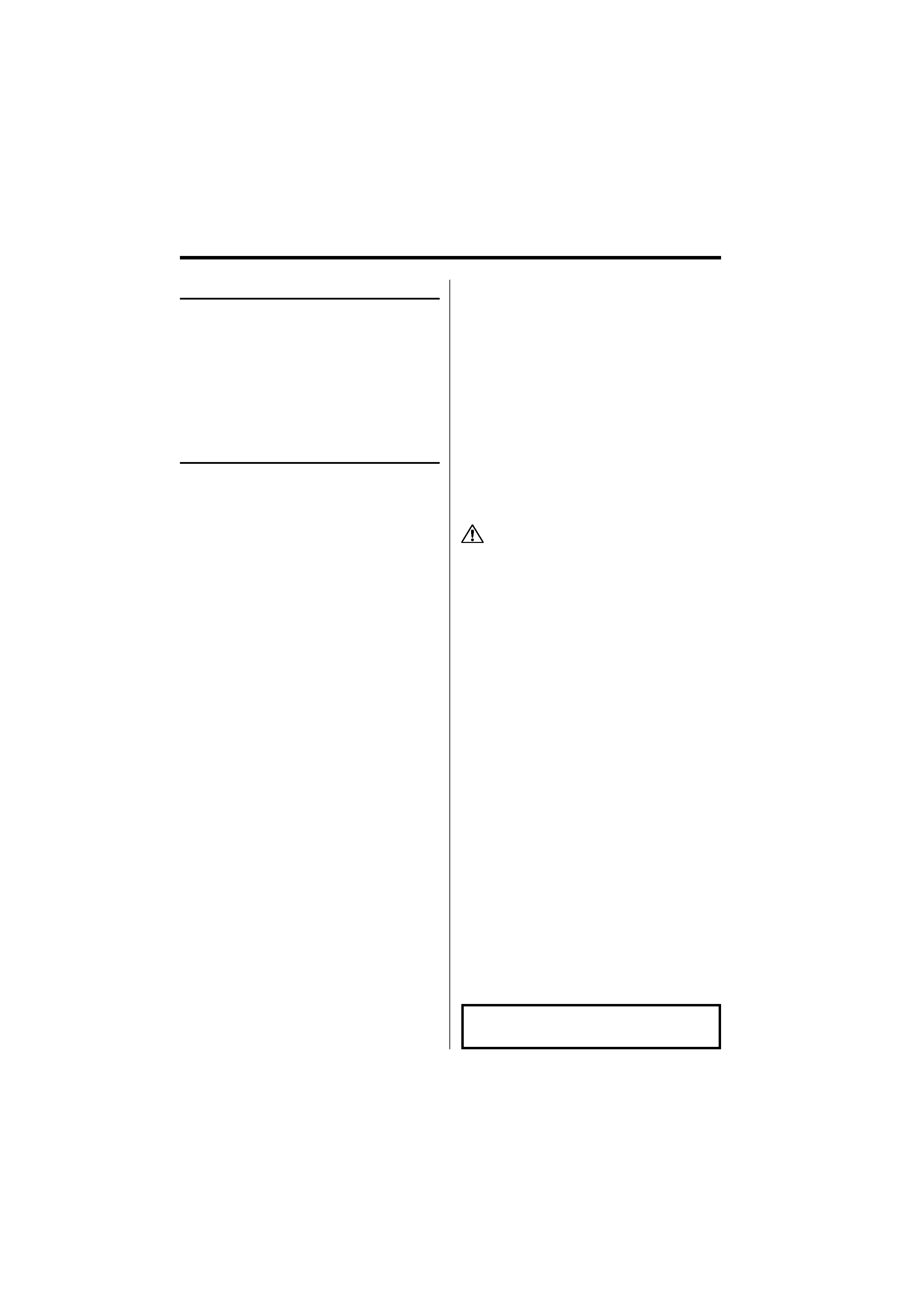
English
|
3
Safety precautions
About CD players/disc changers
connected to this unit
Kenwood disc changers/ CD players released in
1998 or later can be connected to this unit.
Refer to the catalog or consult your Kenwood
dealer for connectable models of disc changers/
CD players.
Note that any Kenwood disc changers/ CD players
released in 1997 or earlier and disc changers made
by other makers cannot be connected to this unit.
Connecting unsupported disc changers/CD players
to this unit may result in damage.
Set the "O-N" Switch to the "N" position for the
applicable Kenwood disc changers/ CD players.
The functions you can use and the information
that can be displayed may differ depending on the
models being connected.
· You can damage both your unit and the CD changer if
you connect them incorrectly.
2WARNING
To prevent injury or fire, take the
following precautions:
· To prevent a short circuit, never put or leave any
metallic objects (such as coins or metal tools)
inside the unit.
· Mounting and wiring this product requires
skills and experience. For safety's sake, leave the
mounting and wiring work to professionals.
2CAUTION
To prevent damage to the machine, take
the following precautions:
· Make sure to ground the unit to a negative 12V
DC power supply.
· Do not install the unit in a spot exposed to direct
sunlight or excessive heat or humidity. Also avoid
places with too much dust or the possibility of
water splashing.
· When replacing a fuse, only use a new fuse with
the prescribed rating. Using a fuse with the wrong
rating may cause your unit to malfunction.
· Do not use your own screws. Use only the screws
provided. If you use the wrong screws, you could
damage the unit.
The "AAC" logo is trademark of Dolby
Laboratories.
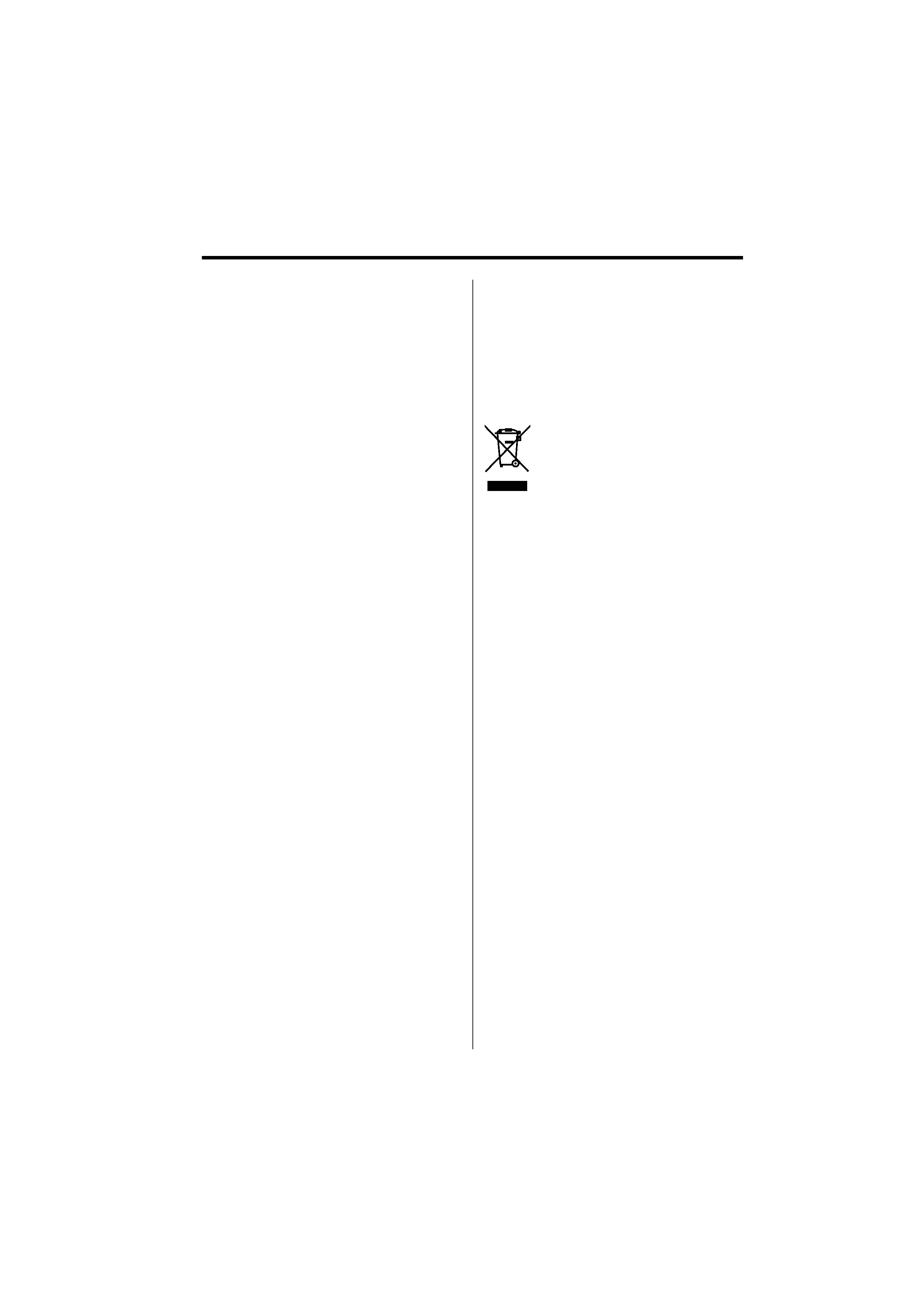
4 | English
This Product is not installed by the manufacturer
of a vehicle on the production line, nor by the
professional importer of a vehicle into an EU
Member State.
Information on Disposal of Old Electrical
and Electronic Equipment (applicable for
EU countries that have adopted separate
waste collection systems)
Products with the symbol (crossed-out
wheeled bin) cannot be disposed as
household waste.
Old electrical and electronic equipment
should be recycled at a facility capable
of handling these items and their
waste byproducts. Contact your local
authority for details in locating a
recycle facility nearest to you. Proper
recycling and waste disposal will help
conserve resources whilst preventing
detrimental effects on our health and the
environment.
· No USB device comes with this unit. You need to
purchase a commercially available USB device. For
the types of available USB devices, refer to <About
USB device> (page 5).
· If you experience problems during installation,
consult your Kenwood dealer.
· When you purchase optional accessories, check
with your Kenwood dealer to make sure that they
work with your model and in your area.
· The characters which can be displayed by this
unit are A-Z 0-9 @ " ` ` % & * + = , . / \ < > [ ] ( ) : ;
^ - { } | ~ ! ? # .
· The illustrations of the display and the panel
appearing in this manual are examples used to
explain more clearly how the controls are used.
Therefore, what appears on the display in the
illustrations may differ from what appears on the
display on the actual equipment, and some of the
illustrations on the display may be inapplicable.
· The reception of tuner may be reduced a little if
the KOS-A200 is used.
· If your car stereo does not have muting, there
may be some noise before power switch of
control unit is ON and OFF. If this happens, turn
down the volume of the car stereo.
How to reset your unit
· If the unit fails to operate properly, take off power
supply cord plug from the unit. After waiting
several seconds, connect power supply cord plug
again. The unit returns to factory settings.
Cleaning the Unit
If the faceplate of this unit is stained, wipe it with a
dry soft cloth such as a silicon cloth.
Notes
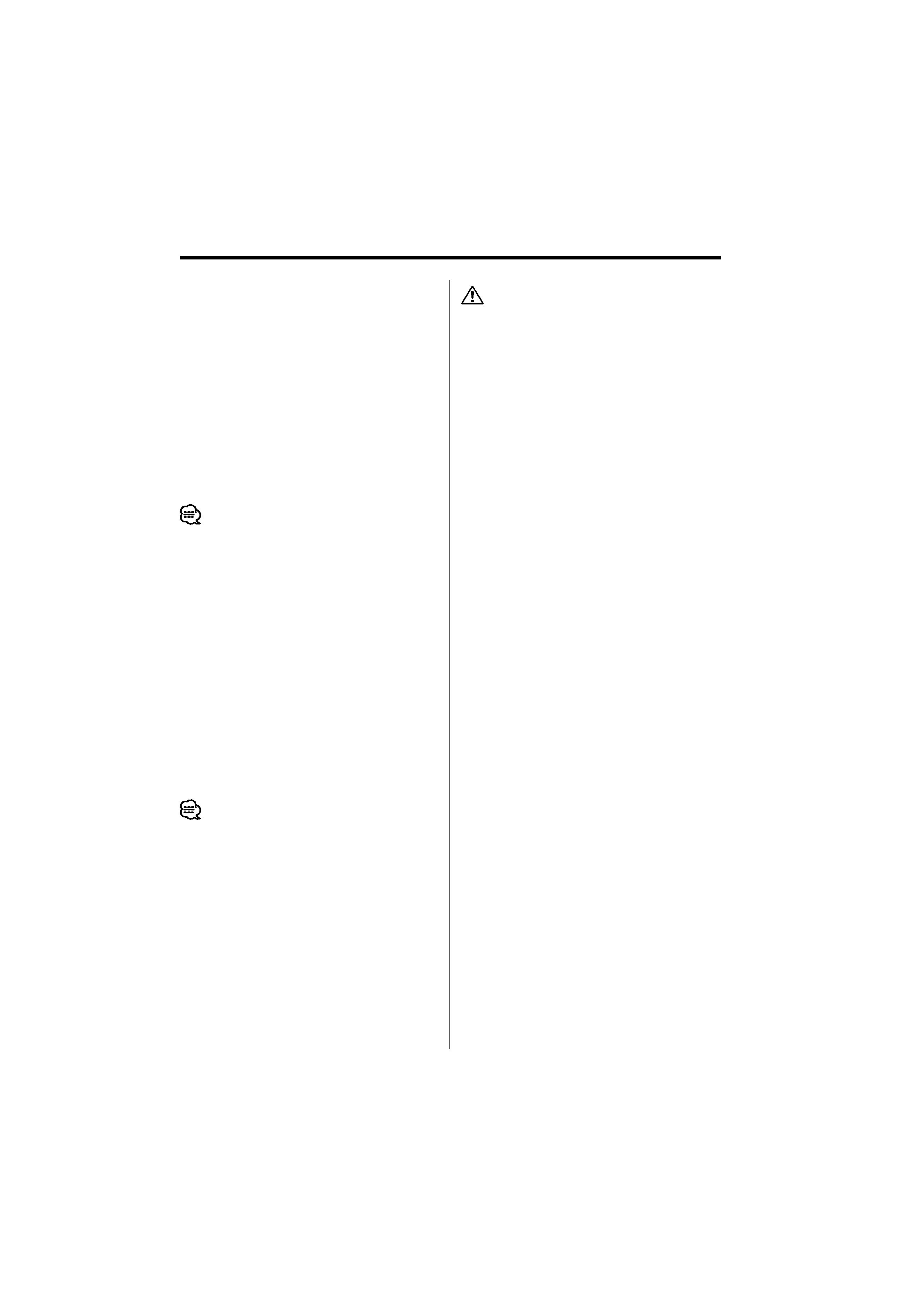
English
|
5
About USB device
Notes on Use of the USB device
This unit can play audio files stored in the flash
memory and digital audio player that have a USB
port (these devices are referred to as USB devices in
this document).
The following restrictions are placed on the types
and usage of available USB devices:
Available USB devices
· USB devices belonging to the USB mass storage
class.
· USB devices whose maximum current
consumption is 500 mA or less.
For the supported formats and USB device types,
refer to http://www.kenwood.com/usb/.
· USB Mass Storage Class:
USB devices that the PC can recognize as an external
storage without using any special driver or application
software.
· Contact the sales agent as to whether your USB device
conforms to the USB mass storage class specs.
· Using an unsupported USB device can result in abnormal
playback or display of the audio file.
Even if you use the USB device conforming to the above
specs, audio files cannot be played normally depending
on the type or condition of the USB device.
About the Connection of the USB device
· When connecting the USB drive, usage of the
supplied USB cable is recommended.
Normal playback is not guaranteed when a cable
other than the USB compatible cable is used.
Connecting a cable whose total length is longer
than 5 m can result in abnormal playback.
· Do not directly connect the USB device to the USB
connector on the unit. Connect it using a cable.
· You cannot connect a USB device via a USB hub.
· Install the USB device in the place where it will not
prevent you from driving your vehicle properly.
· Do not leave the USB device in the vehicle for a long
time. It can deform or damage due to direct sunlight,
high temperature, etc.
· Take backups of the audio files used with this unit.
The files can be erased depending on the operating
conditions of the USB device.
We shall have no compensation for any damage arising
out of erasure of the stored data.
· Leave the cap on when not using an USB device.
