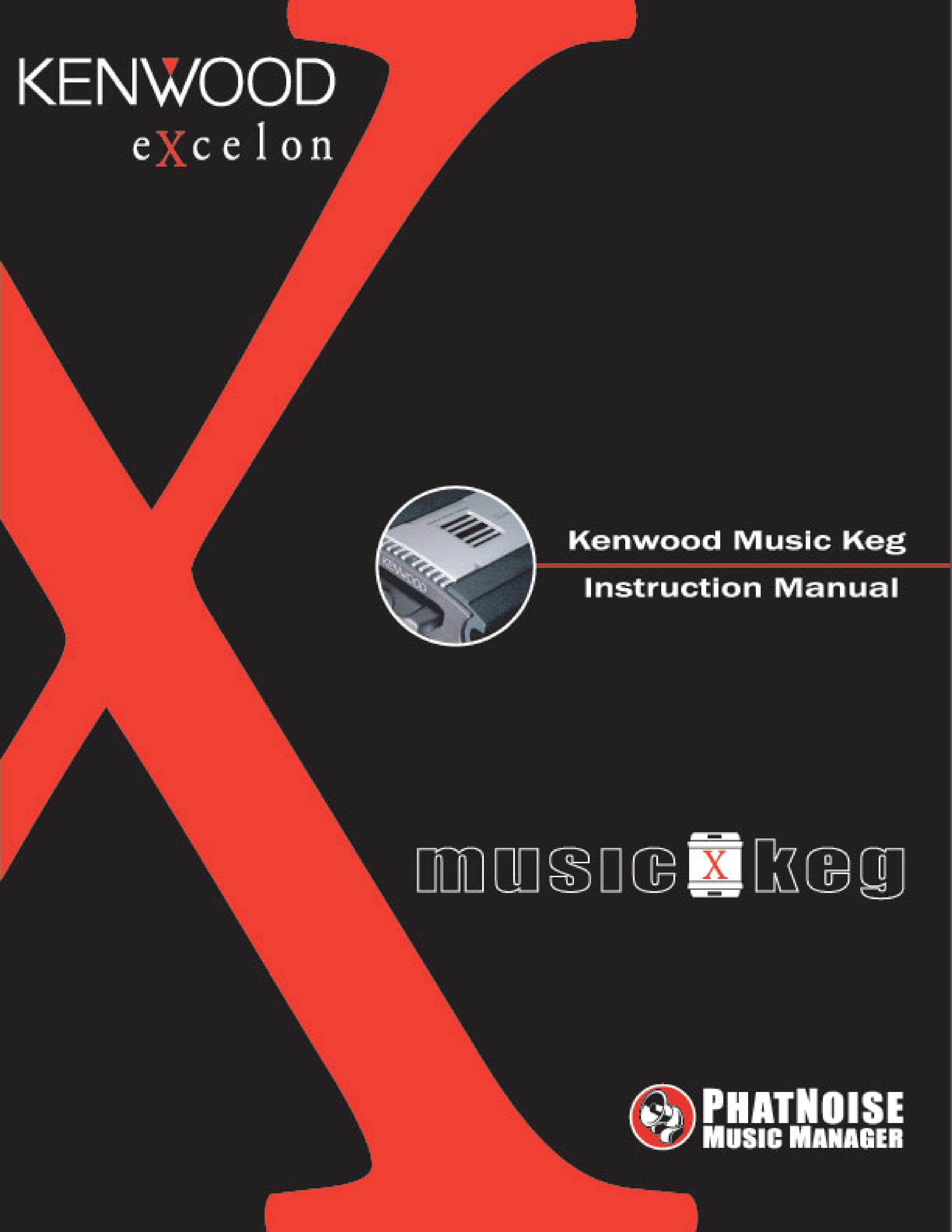

Page 2
Kenwood Excelon Music Keg User Manual
Copyright 2001 Kenwood USA Corporation & PhatNoise Inc.
Table of Contents
GETTING STARTED .................................................................................... 4
FOUR STEPS TO A QUICK START................................................................................................................................5
SYSTEM COMPONENTS...............................................................................................................................................6
A. Music Keg Overview .................................................................................................... 8
B. DMS Cartridge Overview ............................................................................................. 9
Safety and Handling Precautions.................................................................................... 11
SECTION I: INSTALLATION GUIDE ........................................................... 12
Before mounting the Music Keg ..................................................................................... 12
Mounting Location ............................................................................................. 12
Connecting the Music Keg to your head unit .................................................................. 13
Wiring a Music Keg to Kenwood Head Units.................................................................... 14
Making the Final Connection .......................................................................................... 15
SECTION II: SETTING UP AT HOME .......................................................... 17
Installing the Kenwood Excelon edition of the PhatNoise Music Manager
TM software ........ 17
SECTION III: CREATING AND MANAGING PLAYLISTS ............................... 23
MP3 Files and ID3 Tags ................................................................................................. 23
Static vs. Dynamic Playlists........................................................................................... 23
Launching the Music Manager ........................................................................................ 24
Navigating the Program ................................................................................................. 24
Creating and Managing Playlists .................................................................................... 27
The PhatNoise Car Audio System can handle as many as 999 separate playlists. The total
number of songs on the DMS Cartridge must not exceed 30,000.Transferring MP3s and
playlists to the DMS cartridge........................................................................................ 31
Transferring MP3s and playlists to the DMS cartridge ..................................................... 32
Adding a playlist to an existing disc on the DMS cartridge .............................................. 33
Adding a PhatNoise Music Manager playlist as a new disc on the DMS cartridge.............. 34
Adding individual songs to a disc on the DMS cartridge .................................................. 34
Additional DMS Features................................................................................................ 34
Creating a Blank Disc ....................................................................................................................................... 34
Syncing Music................................................................................................................................................... 35
Example Playlists.............................................................................................................................................. 36
SECTION IV: OPERATING THE KENWOOD MUSIC KEG WITH YOUR KENWOOD
HEAD UNIT ............................................................................................. 38
Setting the audio mode ................................................................................................. 38
Navigating the songs in a playlist .................................................................................. 38
Navigating the playlists in the Music Keg ....................................................................... 39
Displaying information about your music ....................................................................... 39
Special Notes ................................................................................................................ 39
APPENDIX A: UPDATING THE FIRMWARE IN YOUR MUSIC KEG ................ 40
APPENDIX B: TROUBLESHOOTING ........................................................... 46
APPENDIX C: WARRANTY AND LIABILITY POLICY .................................... 47
Important Safety and Handling Instructions................................................................... 47
FCC WARNING .............................................................................................................. 47
Installation Precautions ................................................................................................. 48
Digital Media Storage Cartridge Precautions................................................................... 48
Music Keg Player and USB Cradle Precautions................................................................ 49
APPENDIX D: CONTACTING KENWOOD SUPPORT...................................... 50
Copyright
© 2001, Kenwood USA, Corp and PhatNoise, Inc. All Rights Reserved. All trademarks, service marks and tradenames, including without
limitation, KENWOOD, EXCELON, MUSIC KEG, are proprietary to Kenwood Corporation. All trademarks, service marks and tradenames, including
without limitation and PHATNOISE, PHATNOISE MUSIC MANAGER, DPGT and DMS are proprietary to PhatNoise, Inc.
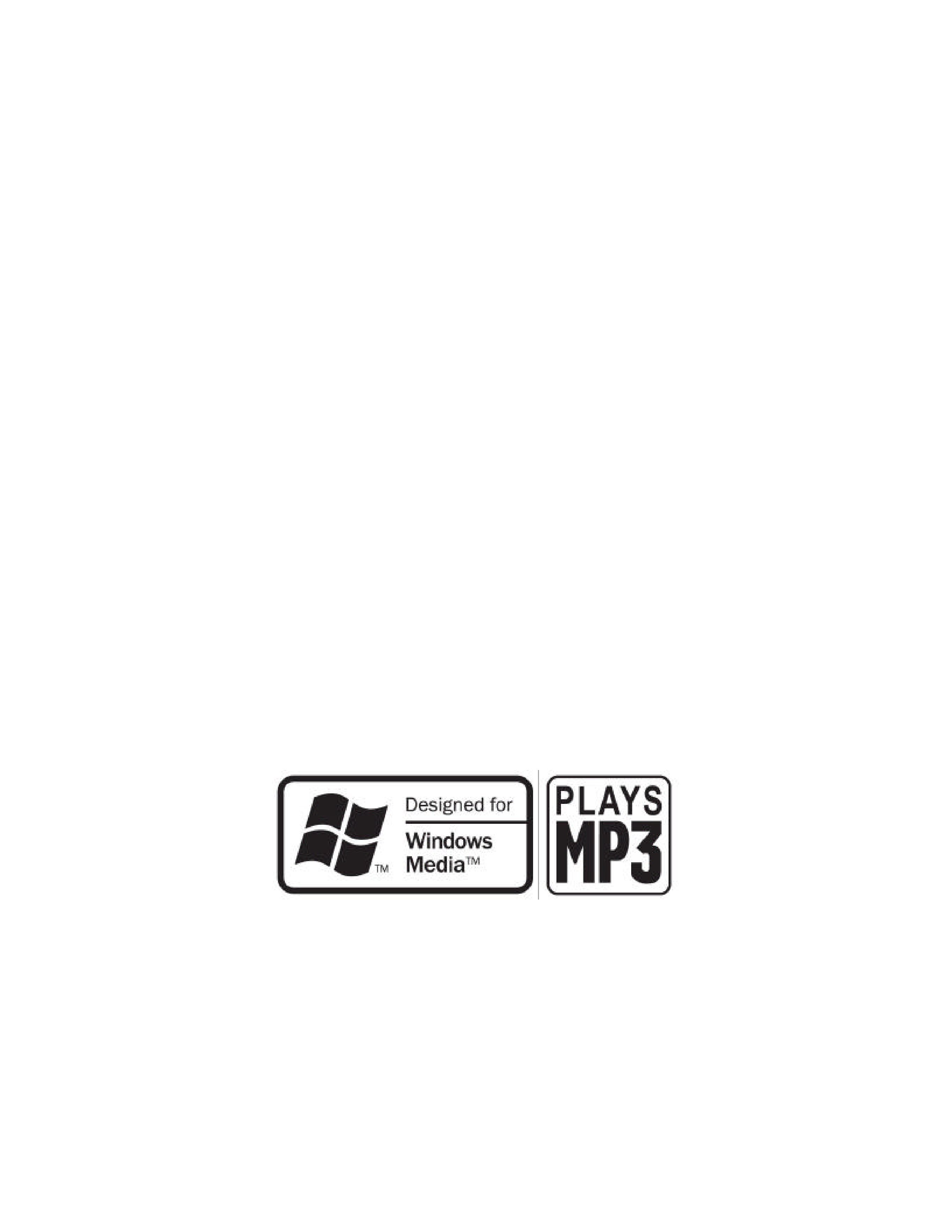
Page 3
Kenwood Excelon Music Keg User Manual
Copyright 2001 Kenwood USA Corporation & PhatNoise Inc.
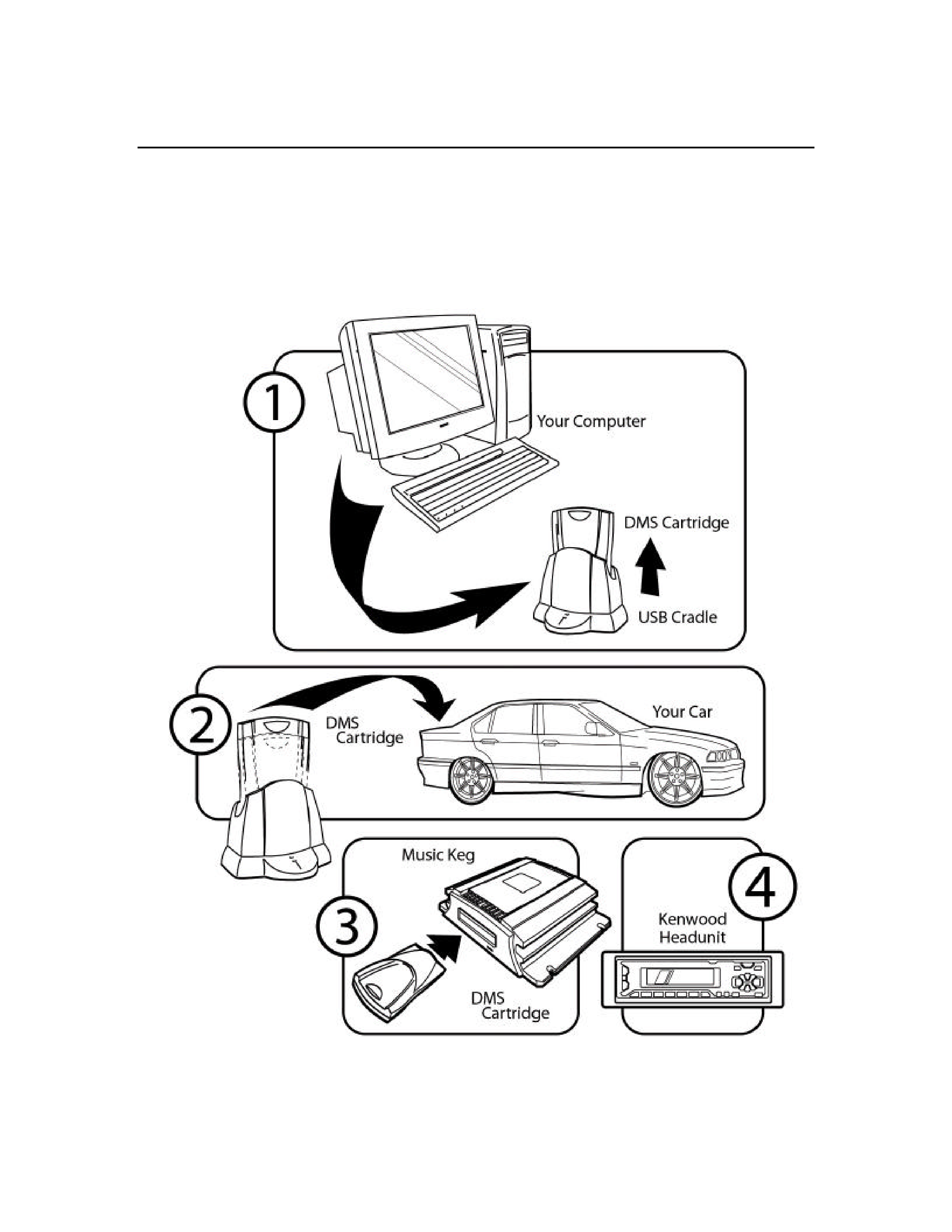
Page 4
Kenwood Excelon Music Keg User Manual
Copyright 2001 Kenwood USA Corporation & PhatNoise Inc.
Getting Started
The Kenwood Music Keg is the most advanced automotive digital music
jukebox available today. By offering one-touch access to an unlimited
number of MP3s, WMA's and other music files, it provides music lovers
the ultimate in power and flexibility with seamless integration to
Kenwood head units.
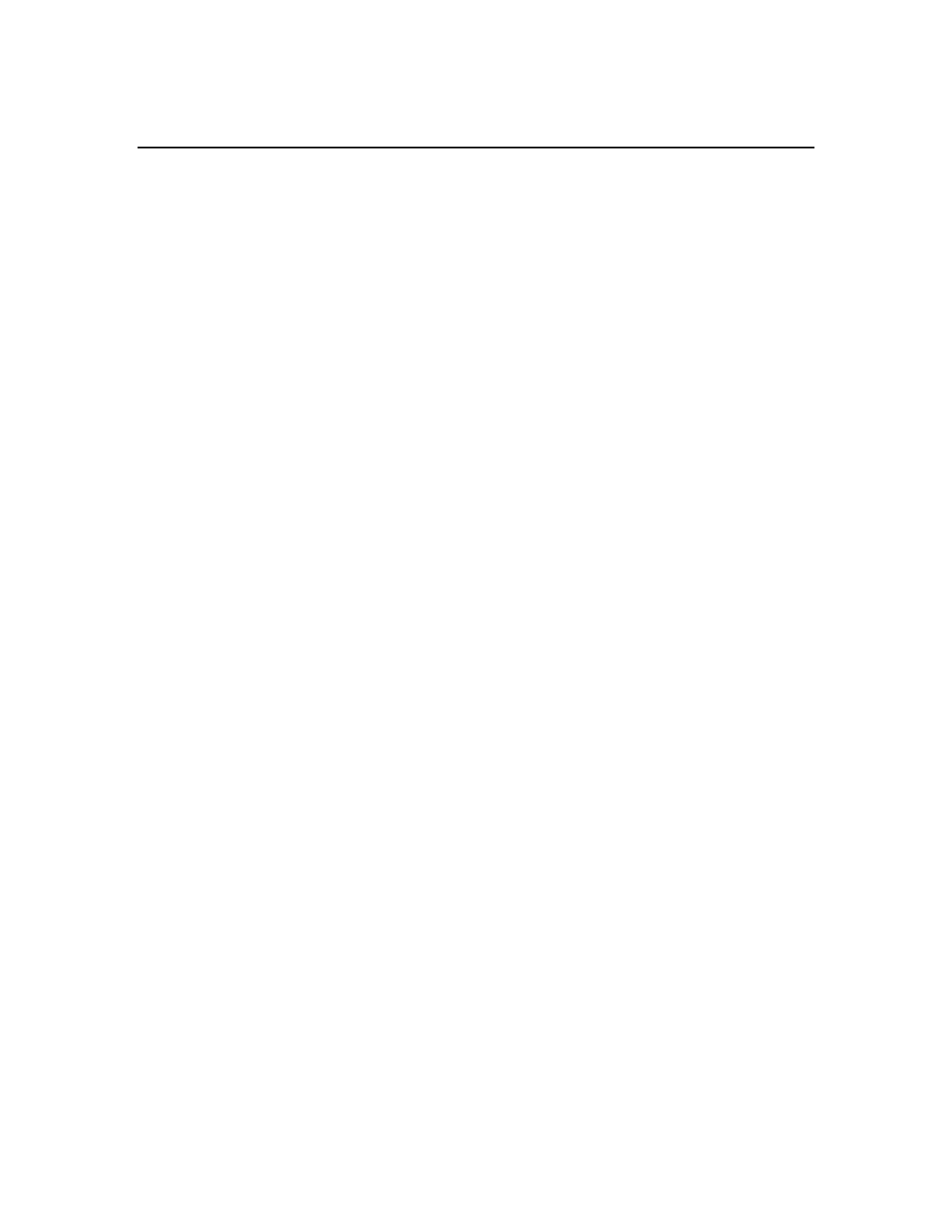
Page 5
Kenwood Excelon Music Keg User Manual
Copyright 2001 Kenwood USA Corporation & PhatNoise Inc.
Four steps to a quick start
This manual contains step-by-step instructions for the operation of
your Kenwood Music Keg, but as a quick overview we start with the
four major steps:
Step 1) Install the Music Keg in your car. For more information on
how to install the Music Keg in your car, see section I.
Step 2) Install the PhatNoise Music Manager software on your PC.
For more information on how to set your PC, see section II.
Step 3) Create playlists of your favorite music. For more information
on creating and managing playlists, see section III.
Step 4) Play your music through your car head unit by switching to
the CD changer mode. For more information on operating
your head unit, see section IV in this manual.
