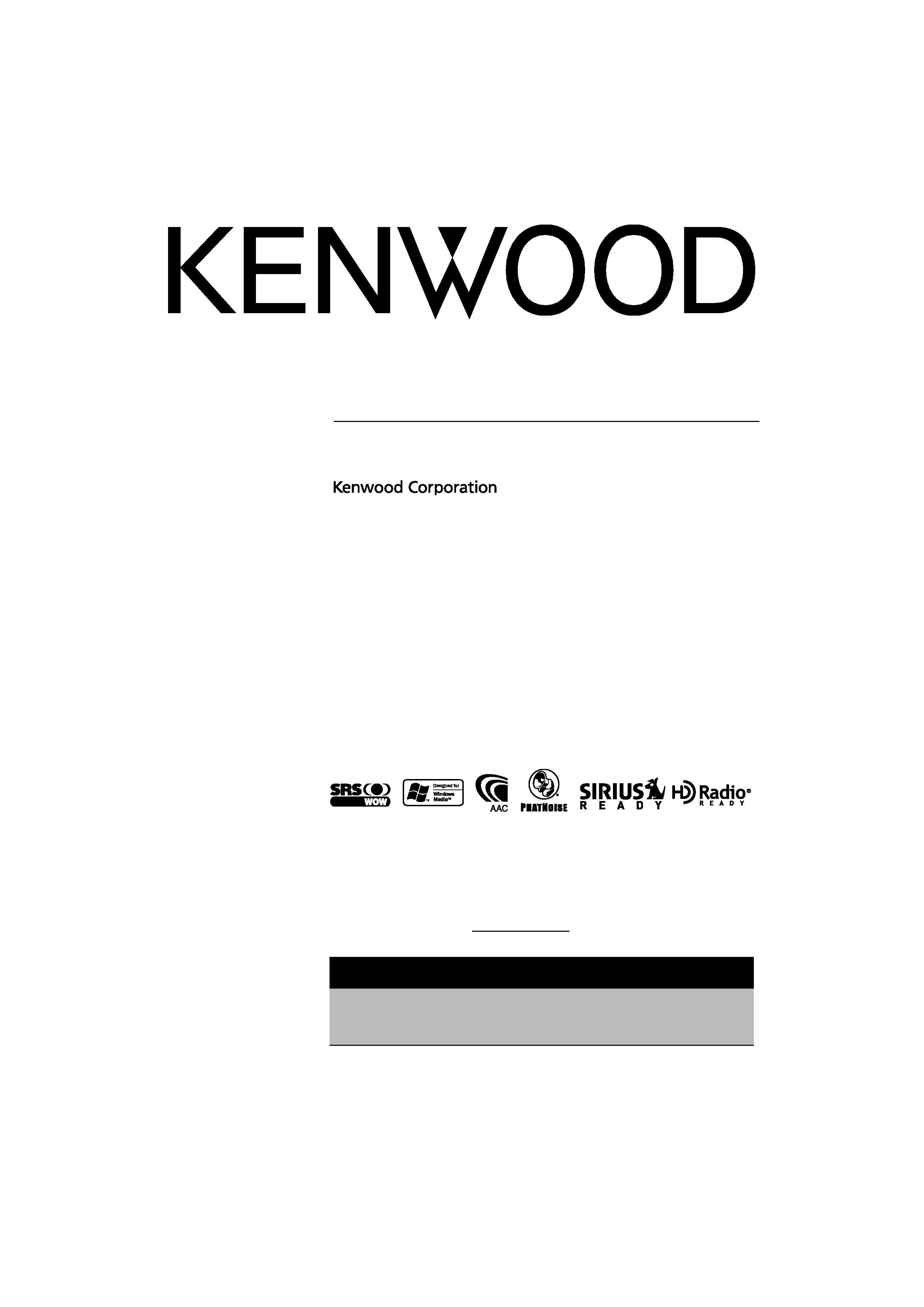
CD-RECEIVER
KDC-X990
INSTRUCTION MANUAL
© B64-3427-00/00 (KW)
Take the time to read through this instruction manual.
Familiarity with installation and operation procedures will help you obtain the best
performance from your new CD-receiver.
For your records
Record the serial number, found on the back of the unit, in the spaces designated on the
warranty card, and in the space provided below. Refer to the model and serial numbers
whenever you call upon your Kenwood dealer for information or service on the product.
Model KDC-X990 Serial number
US Residence Only
Register Online
Register your Kenwood product at
w w w.kenwoodusa.com
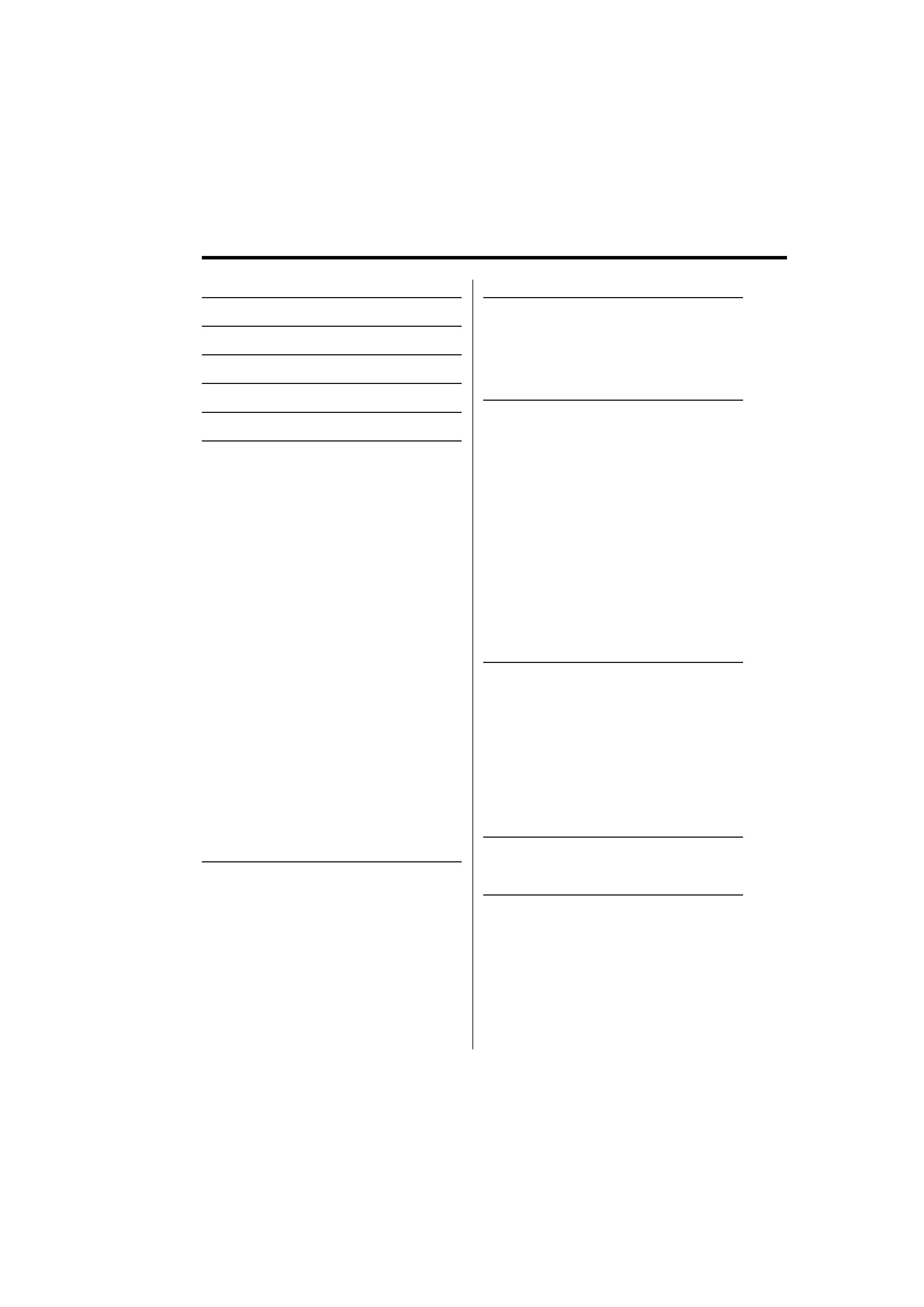
2 | English
Contents
Safety precautions
4
Notes
5
About CDs
7
About AAC, MP3 and WMA
8
Notes on Multi-function System
9
General features
10
Power
Selecting the Source
Volume
Attenuator
Audio Control
Audio Setup
Subwoofer Output
Sound Field Control
Sound Management system
Equalizer Control
WOW Control
Bypass Control
Memory mode
Memory Recall mode
Theft Deterrent Faceplate
Faceplate Angle Adjustment
Display Type Selection
Graphic part/ Spectrum Analyzer Display
Switching
Wallpaper selecting
Text Selection for Display
Text Display Switching
Icon Display Switching
Font Color Select
G-Analyzer display Switching
Station/Disc Naming (SNPS/DNPS)
TEL Mute
Tuner features
29
Tuning
Tuning Mode
Direct Access Tuning
Station Preset Memory
Auto Memory Entry
Preset Tuning
RDS features
31
Radio Text Scroll
Registration of a station as a PTY
PTY (Program Type)
Program Type preset
CD/Audio file/External disc control
features
33
Playing CD & Audio file
Playing External Disc
Fast Forwarding and Reversing
Track/File Search
Disc Search/Folder Search
Direct Track/File Search
Direct Disc Search
Track/File/Disc/Folder Repeat
Scan Play
Random Play
Magazine Random Play
Disc Random Play
Folder Select
Switching the Play mode
Letter Seek
Text/Title Scroll
SIRIUS tuner control features
38
Select SIRIUS Satellite Radio Mode
Switching Seek Mode
Select the channel
Category and Channel Search
Direct Access Tuning
Selecting the Preset Band
Channel Preset Memory
Preset Tuning
Channel Scan
Text Scroll for SIRIUS tuner source
HD Radio control features
41
About HD Radio
Tuning
DAB tuner control features
42
About DAB Tuner control
Service Preset Memory
Recalling a Preset Service
Program Type (PTY) Function
Program Type preset
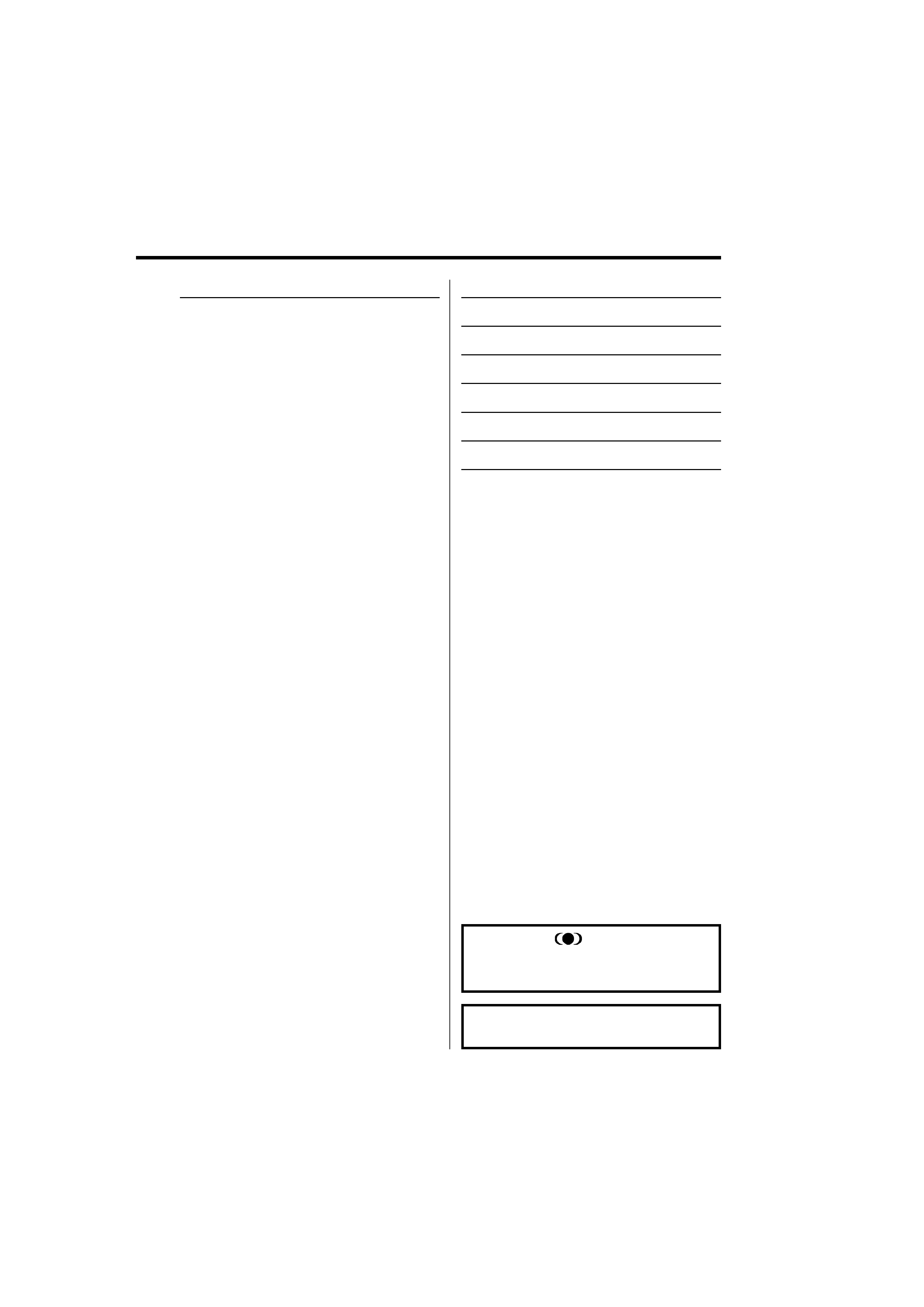
English
|
3
The "AAC" logo is trademark of Dolby
Laboratories.
WOW, SRS and
symbol are trademarks
of SRS Labs, Inc.
WOW technology is incorporated under
license from SRS Labs, Inc.
Menu system
44
Menu System
Security Code
Touch Sensor Tone
Manual Clock Adjustment
Date Adjustment
Date Mode
Synchronize Clock
DSI (Disabled System Indicator)
Selectable Illumination
Dimmer
Contrast Adjustment
Display-reversing Setting
Built-in Amp Setting
G-Counter Level set
G-Analyzer Reset
G-Analyzer Calibration setup
G-Analyzer Stop Watch
Dual Zone System Setting
B.M.S. (Bass Management System)
B.M.S. Frequency Offset
AMP Control
Traffic Information
CRSC (Clean Reception System Circuit)
Receive mode Setting
SIRIUS ID (ESN) display
Auxiliary Input Display Setting & Station/Disc
Naming
Text Scroll
Built-in Auxiliary input Setting
CD Read Setting
Picture downloading
Voice Index
ACDrive firmware version display
Unique ID display
Demonstration mode Setting
Menu Added for DAB
Basic Operations of remote control 54
Accessories/ Installation Procedure 57
Connecting Wires to Terminals
58
Installation
59
Removing the Unit
61
Troubleshooting Guide
62
Specifications
66
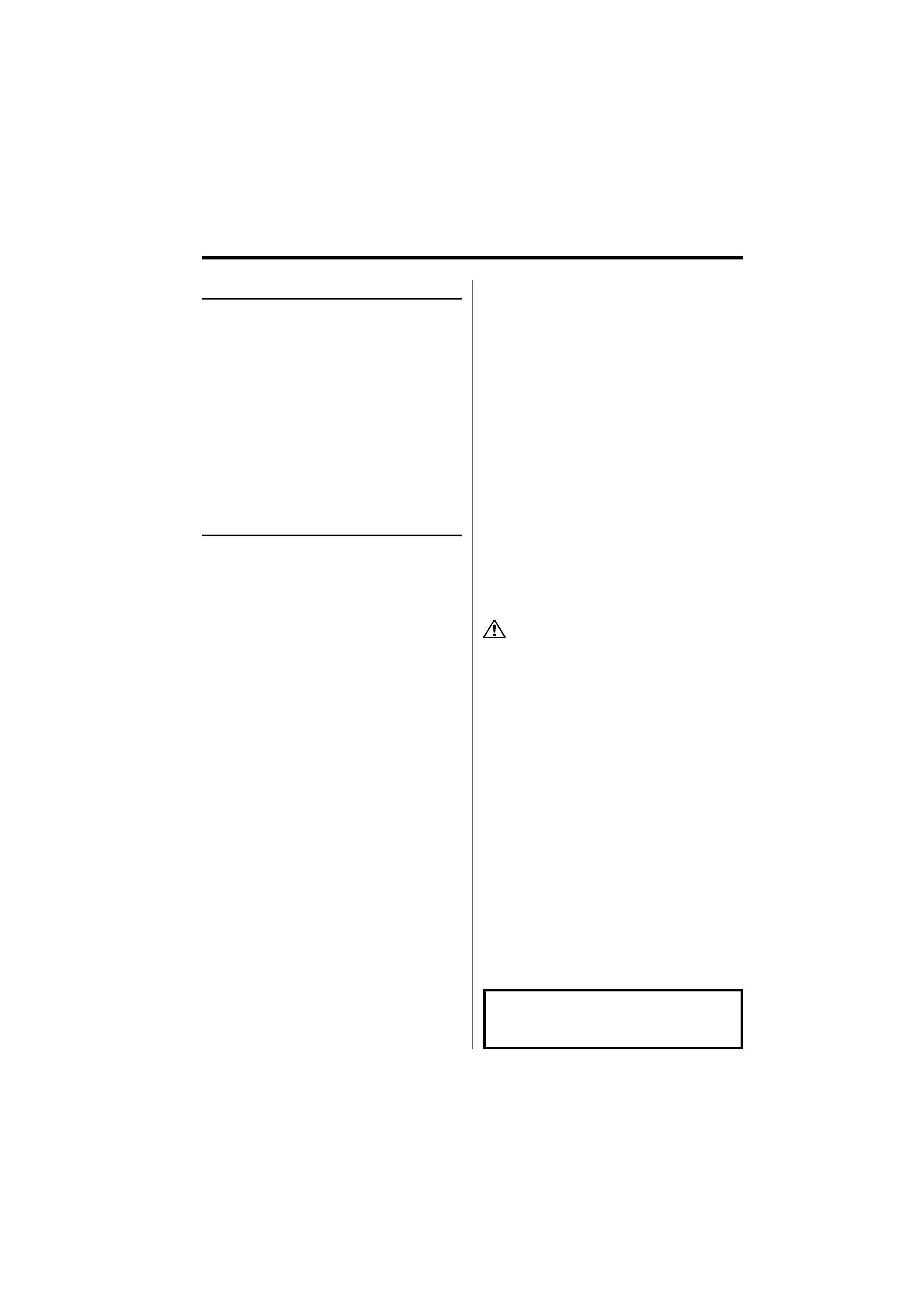
4 | English
Safety precautions
Do Not Load 8 cm (3 in.) CDs in the CD
slot
If you try to load a 8 cm (3 in.) CD with its adapter
into the unit, the adapter might separate from the
CD and damage the unit.
About CD players/disc changers
connected to this unit
Kenwood disc changers/ CD players released in
1998 or later can be connected to this unit.
Refer to the catalog or consult your Kenwood
dealer for connectable models of disc changers/
CD players.
Note that any Kenwood disc changers/ CD players
released in 1997 or earlier and disc changers made
by other makers cannot be connected to this unit.
Connecting unsupported disc changers/CD players
to this unit may result in damage.
Set the "O-N" Switch to the "N" position for the
applicable Kenwood disc changers/ CD players.
The functions you can use and the information
that can be displayed may differ depending on the
models being connected.
· You can damage both your unit and the CD changer if
you connect them incorrectly.
LX-bus connection
· The LX AMP and the sensor unit must be
connected one at a time.
· The DAB tuner and the HD Radio tuner unit must
be connected one at a time.
Lens Fogging
When you turn on the car heater in cold weather,
dew or condensation may form on the lens in the
CD player of the unit. Called lens fogging, this
condensation on the lens may not allow CDs to
play. In such a situation, remove the disc and wait
for the condensation to evaporate. If the unit still
does not operate normally after a while, consult
your Kenwood dealer.
2WARNING
To prevent injury or fire, take the
following precautions:
· To prevent a short circuit, never put or leave any
metallic objects (such as coins or metal tools)
inside the unit.
· Never watch the G-Analyzer Display screen when
you are driving. Otherwise, a car accident may
result.
· Do not watch or fix your eyes on the unit's display
when you are driving for any extended period.
· Mounting and wiring this product requires
skills and experience. For safety's sake, leave the
mounting and wiring work to professionals.
2CAUTION
To prevent damage to the machine, take
the following precautions:
· Make sure to ground the unit to a negative 12V
DC power supply.
· Do not install the unit in a spot exposed to direct
sunlight or excessive heat or humidity. Also avoid
places with too much dust or the possibility of
water splashing.
· Do not place the faceplate (and the faceplate
case) in areas exposed to direct sunlight, excessive
heat or humidity. Also avoid places with too much
dust or the possibility of water splashing.
· To prevent deterioration, do not touch the
terminals of the unit or faceplate with your
fingers.
· Do not subject the faceplate to excessive shock,
as it is a piece of precision equipment.
· When replacing a fuse, only use a new fuse with
the prescribed rating. Using a fuse with the wrong
rating may cause your unit to malfunction.
· Do not apply excessive force to the open
faceplate or place objects on it. Doing so will
cause damage or breakdown.
· Do not use your own screws. Use only the screws
provided. If you use the wrong screws, you could
damage the unit.
Attach the panel while you are on the
vehicle
The panel lock arm appears when the panel is
removed. Therefore, the panel must be attached
while the electrical system of the car is operating.
NOTE
This Class B digital apparatus complies with
Canadian ICES-003.
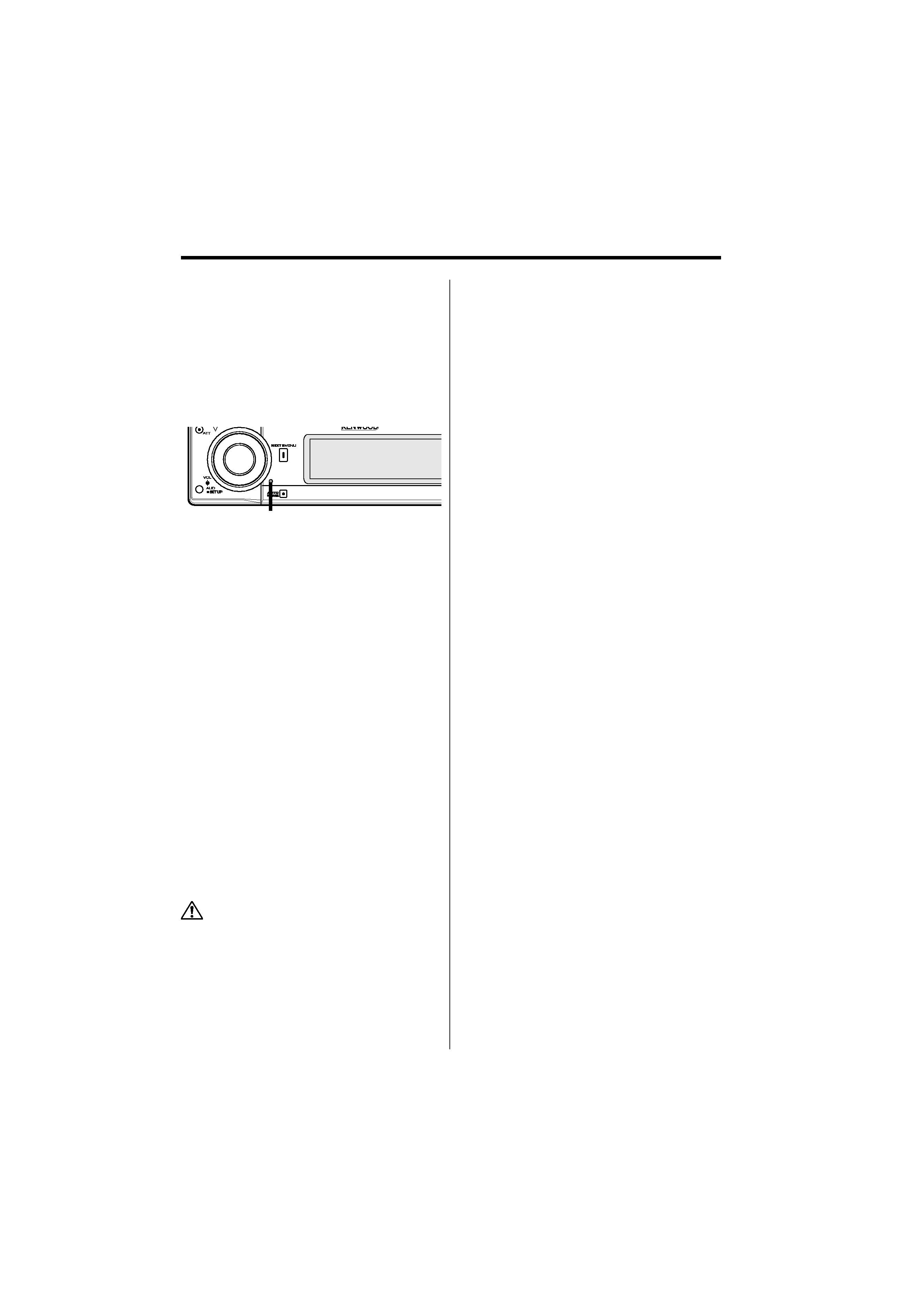
English
|
5
Notes
· If you experience problems during installation,
consult your Kenwood dealer.
· When you purchase optional accessories, check
with your Kenwood dealer to make sure that they
work with your model and in your area.
· If the unit fails to operate properly, press the Reset
button to restore factory settings.
· Press the reset button if the disc auto changer fails
to operate correctly. Normal operation should be
restored.
Reset button
· We recommend the use of <Security Code>
(page 44) to prevent theft.
· The characters conforming to ISO 8859-1
character set can be displayed.
· The RDS feature won't work where the service is
not supported by any broadcasting station.
· There are places in this manual where lit
indicators are described; however, the only time
an indicator will light is in the following settings:
When indicator is selected as mentioned in <Text
Display Switching> (page 22)
· The illustrations of the display and the panel
appearing in this manual are examples used to
explain more clearly how the controls are used.
Therefore, what appears on the display in the
illustrations may differ from what appears on the
display on the actual equipment, and some of the
illustrations on the display may be inapplicable.
Cleaning the Unit
If the faceplate of this unit is stained, wipe it with a
dry soft cloth such as a silicon cloth.
If the faceplate is stained badly, wipe the stain off
with a cloth moistened with neutral cleaner, then
wipe it again with a clean soft dry cloth.
· Applying spray cleaner directly to the unit may affect its
mechanical parts. Wiping the faceplate with a hard cloth
or using a volatile liquid such as thinner or alcohol may
scratch the surface or erases characters.
Cleaning the Faceplate Terminals
If the terminals on the unit or faceplate get dirty,
wipe them with a clean soft dry cloth.
Before using this unit for the first time
This unit is initially set on the Demonstration mode.
When using this unit for the first time, cancel the
<Demonstration mode Setting> (page 53).
About ODD (Offset Dual Differential) D/A
System
The high quality sound play is to be done by ODD
D/A System. Dual D/A converters are built-in the
ODD D/A System, and the digital processing is
isolated and controlled separately for front channel
so the channel separation is improved sharply.
Also, the ODD D/A System produces the data by
which the sound data is offset on the minus side
and converts the two signals (original and offset
data) to the analog signal, which has less noise and
distortion, by the synthetic process.
However, ODD D/A System will be disabled if the
following settings are selected.
- When "2ZONE" of <Audio Setup> (page 11) is
"ON".
- When <Bypass Control> (page 16) is "Bypass".
