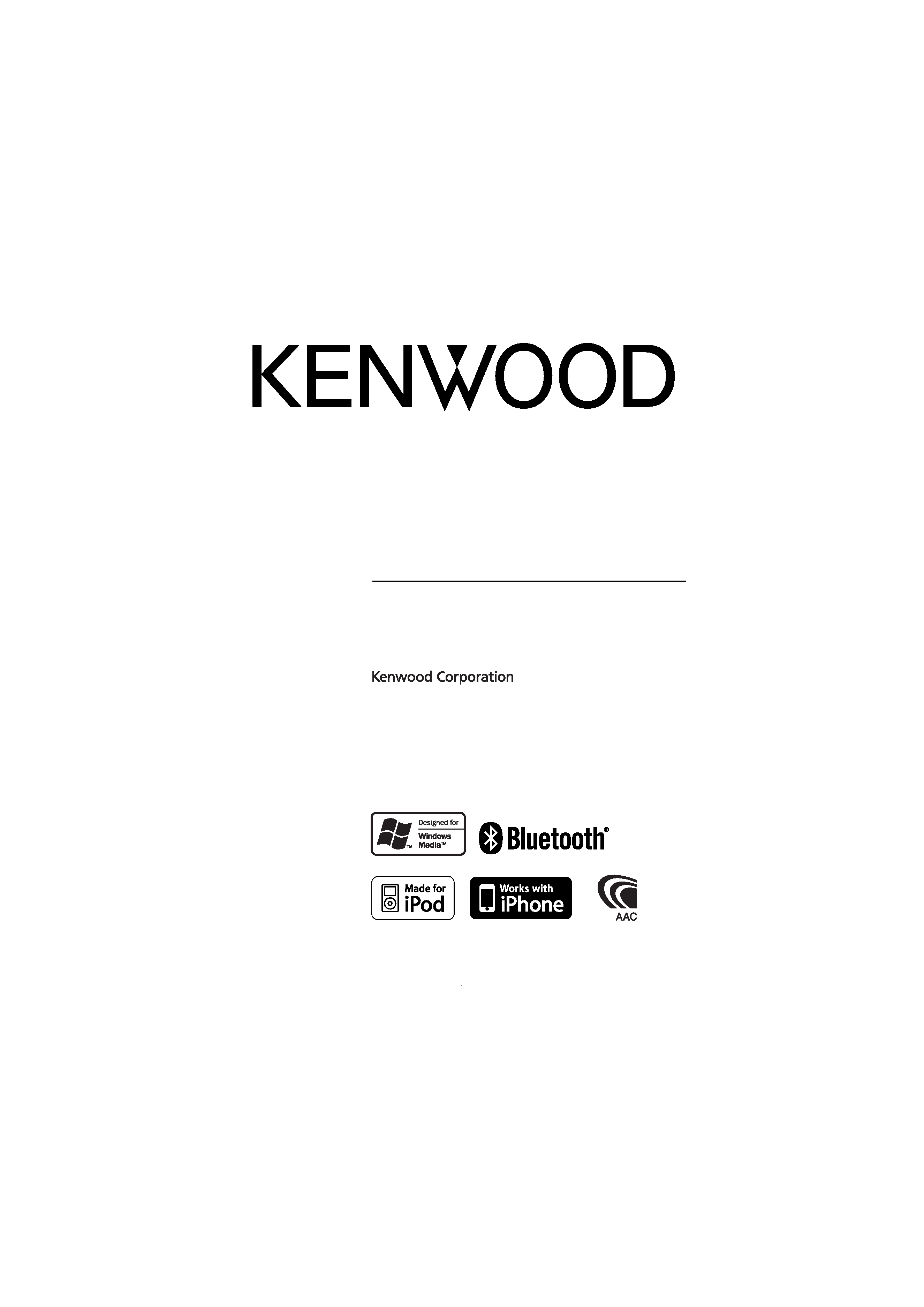
KDC-X8016BT
KDC-X8016BTL
KDC-X7016
KDC-X7016L
CD-RECEIVER
Quick Start Guide
© B59-2012-00/00 (MW)

2 | Quick Start Guide
Contents
Before use .................................................. 3
First step ..................................................... 4
Basic Operations...................................... 5
Playing Music (CD/USB/iPod).............. 6
Listening to the Radio ........................... 8
Hands-free phoning ............................... 9
Accessories ..............................................10
Installation Procedure .........................10
Before Installation .................................10
Connecting Wires to Terminals.........12
Installation/Removing the Unit........14
Installation the Microphone Unit ...15

English | 3
Before use
2WARNING
To prevent injury or fire, take the
following precautions:
To prevent a short circuit, never put or leave
any metallic objects (such as coins or metal
tools) inside the unit.
How to reset your unit
If this unit or the
connected unit
(auto disc changer,
etc.) fails to operate
properly, press
the Reset button.
The unit returns to
factory settings when the Reset button is
pressed.
Cleaning the Unit
If the faceplate of this unit is stained, wipe it
with a clean soft dry cloth such as a silicon
cloth.
If the faceplate is stained badly, wipe the
stain off with a cloth moistened with a
neutral cleaner, then wipe it again with a
clean soft dry cloth.
Applying spray cleaner directly to the unit
may affect its mechanical parts. Wiping
the faceplate with a hard cloth or using a
volatile liquid such as thinner or alcohol
may scratch the surface or erase characters.
Unit and Faceplate Terminals
· To prevent deterioration, do not touch the
terminals of the unit and faceplate with
your fingers.
· If the terminals on the unit or faceplate
get dirty, wipe them with a clean soft
dry cloth.
Lens Fogging
When you turn on the car heater in cold
weather, dew or condensation may form
on the lens in the CD player of the unit.
Called lens fogging, this condensation on
the lens may not allow CDs to play. In such
a situation, remove the disc and wait for
the condensation to evaporate. If the unit
still does not operate normally after a while,
consult your Kenwood dealer.
Notes
· If you experience problems during
installation, consult your Kenwood dealer.
· When you purchase optional accessories,
check with your Kenwood dealer to make
sure that they work with your model and
in your area.
· Characters that conform to GB2312 or ISO
8859-1 can be displayed. Refer to "MENU"
> "Chinese:" of <Initial Settings> (page 30).
· Characters that conform to ISO 8859-1
("English"), Windows CP 1256 ("Arabic"/
"Persian") and Windows CP 874 ("Thai")
can be displayed. Refer to "MENU" > "TEXT
LANG:" of <Initial Settings> (page 30).
· In this document, the description
indicator will light means a status is
displayed. Refer to <Basic Operation>
(page 26) for the details of the status
display.
· The illustrations of the display and the
panel appearing in this manual are
examples used to explain more clearly
how the controls are used. Therefore,
what appears on the display in the
illustrations may differ from what appears
on the display on the actual equipment,
and some of the illustrations on the
display may be inapplicable.
Reset button
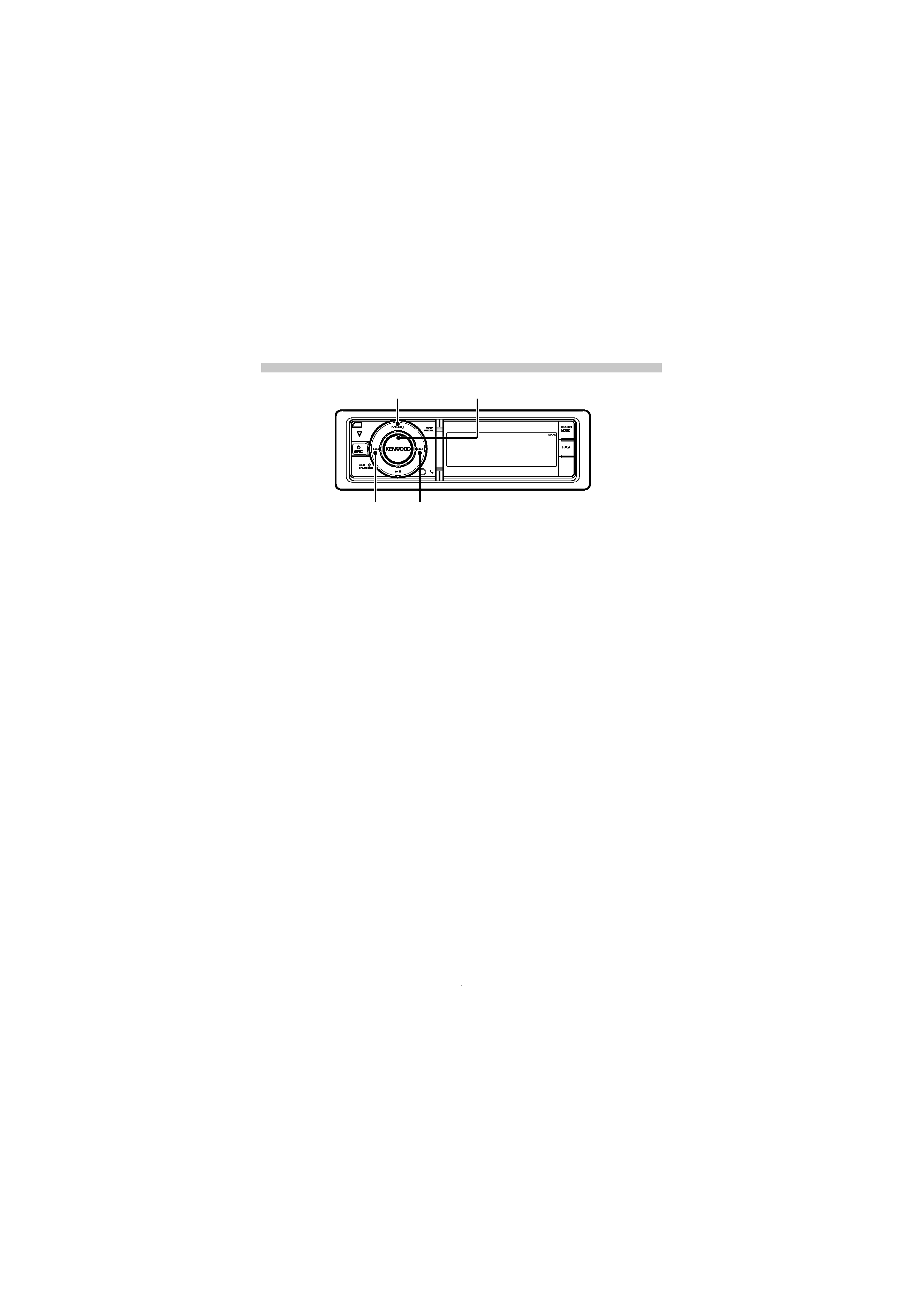
4 | Quick Start Guide
First step
Exit Demonstration Mode
Turn off the demonstration mode
when you use it for the first time after
installation.
1 Press the [VOL] knob to quit the
demonstration mode when the
messages "To Cancel Demo Press the
volume knob" are displayed (approx. 15
seconds).
2 Turn the [VOL] knob to select "YES", and
then press the [VOL] knob.
The demonstration mode can also be
canceled in the Menu List mode.
Refer to <Demonstration mode Setting>
(page 31) of Instruction manual.
Adjusting the Clock & Date
1 Press the [MENU] button to enter the
Menu List mode.
2 The item can be selected and
determined as follows.
"Settings"
"Clock & Date" "Clock
Adjust"
To select the item, turn the [VOL] knob.
To determine the item, press the [VOL]
knob.
3 Press [
4] or [¢] button to select
hour or minute to set.
4 Turn the [VOL] knob to adjust the hour
and minute.
5 Press the [MENU] button to finish the
clock adjusting.
6 Turn the [VOL] knob to select "Date
Adjust", and then press the [VOL] knob.
7 Press [
4] or [¢] button to select
year, month, or date to set.
8 Turn the [VOL] knob to adjust the year,
month, and date.
9 Press the [MENU] button to finish the
date adjusting.
10 Turn the [VOL] knob to select "Date
Mode select", and then press the [VOL]
knob.
11 Turn the [VOL] knob to select Date
format, and then press the [VOL] knob.
12 Press the [MENU] knob for at least 1
second, and then press it again briefly to
exit the Menu List mode.
[MENU]
[VOL]
[
¢]
[
4]

English | 5
Basic Operations
Power
Turns the power ON by pressing the
[SRC] button.
Press the [SRC] button for at least 1
second to turn the power OFF.
Source selection
Press the [SRC] button and then turn the
[VOL] knob. To determine the selected
source, press the [VOL] knob.
Tuner ("TUNER")
Bluetooth Audio ("BT
AUDIO") (KDC-X8016BT/ KDC-X8016BTL
only)
USB ("USB") or iPod ("iPod")
CD ("CD")
Auxiliary Input ("AUX")
Standby ("STANDBY")
Tuner...
Volume
Turn the [VOL] knob to adjust the sound
volume.
USB terminal
USB device or iPod can be connected.
CA-U1EX or KCA-iP101 (optional
accessory) is recommended to connect a
USB device or iPod.
Auxiliary input
Portable audio device can be connected
with the stereo mini-plug (3.5 mm ø).
Auxiliary input source is initially set to
"OFF". Set "Built in AUX" described in
<Initial Settings> (page 30) (Instruction
manual) to "ON"
Auxiliary input
USB Terminal
AUX
A
AUX
[VOL]
[SRC]
