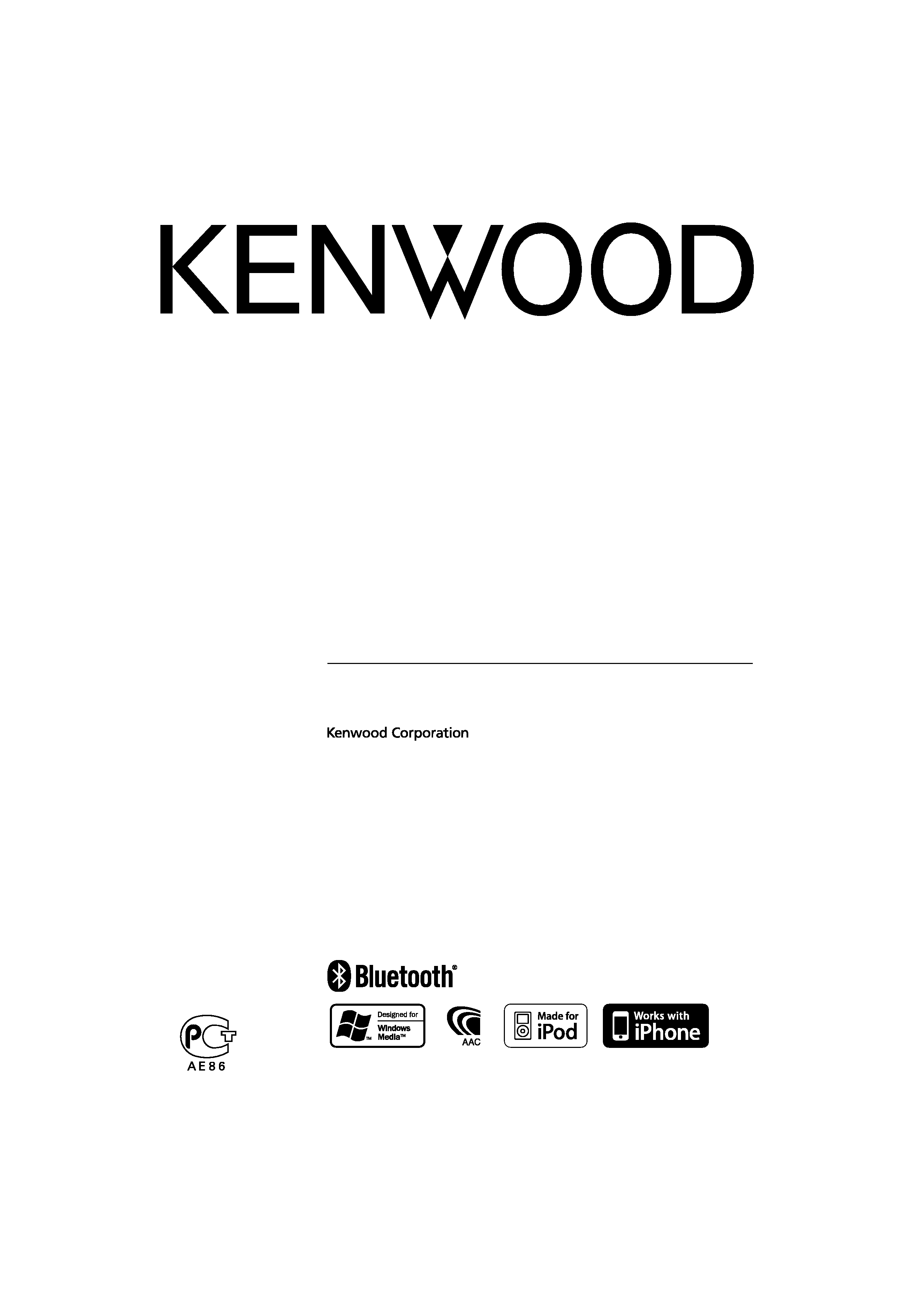
CD-RECEIVER
KDC-BT6544U
KDC-BT6544UY
KDC-BT6044
KDC-BT6144
KDC-W5544U
KDC-W5644U
INSTRUCTION MANUAL
© B64-4317-00/02 (EW/E2W/E0/E20)
B64-4317-00_02_E_English.indd 1
09.1.6 9:32:31 AM
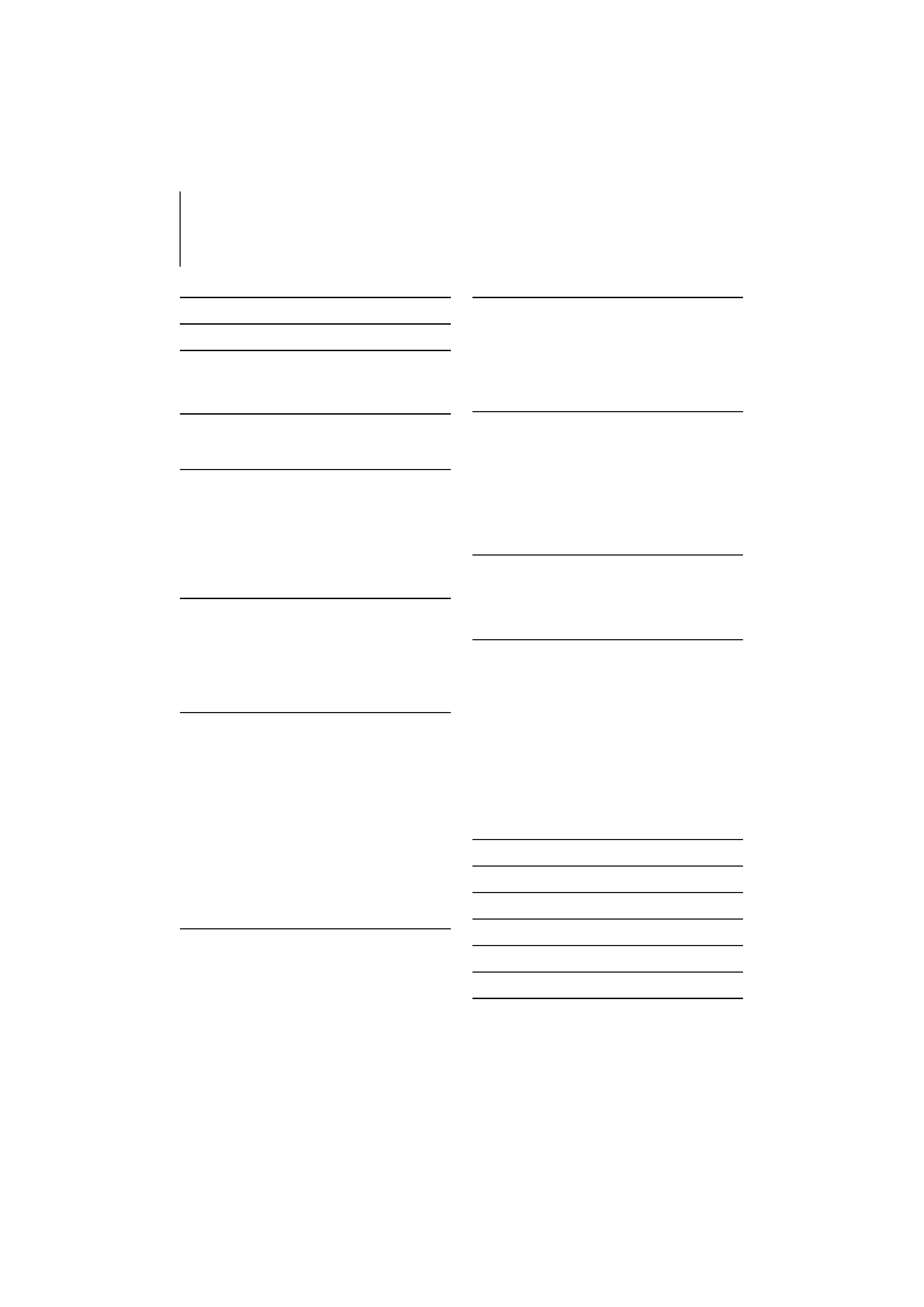
2 | KDC-BT6544U/ KDC-BT6544UY/ KDC-BT6044/ KDC-BT6144/ KDC-W5544U/ KDC-W5644U
Contents
Before use
3
Basic Operation
4
Function Control
6
/ · Read through this page first for the setting of each
function.
Display Settings
10
Text Display Selection
Auxiliary Input Display Setting
Music disc/Audio file Operation
11
Music Search
Music Search for iPod
All Random
iPod Control by Hand Mode
Direct Music Search
Direct Disc Search
Basic Operation of Disc Changer (Optional)
Tuner Operation
14
Auto Memory Entry
PTY (Program Type)
Program Type preset
Changing Language for PTY Function
Preset Tuning
Direct Access Tuning
Operation of hands-free phoning
16
Before Use
Receiving a call
During a call
Call waiting
Other functions
Making a call
Dial a number
Speed dialing (Preset dial)
Calling a number in the Phone Book
Calling a number in the call log
Make a voice dialing call
Registering to the Preset Dial Number List
Display of phone number type (category)
Other Functions
19
Activating Security Code
Deactivating Security Code
Manual Clock Adjustment
Demonstration mode setting
Audio Adjustments
20
Audio Control
Adjusting the detail of Audio Control
Audio Setup
Speaker Setting
Audio Preset Memory
Audio Preset Recall
Audio Adjustments (DSP)
23
Cabin selection
Speaker Setting
DTA (Digital Time Alignment) setting
X'Over setting
Equalizer Control
Preset position selection
Audio Preset Memory
Audio Preset Recall
Favorite Control
26
Preset Memory
Preset Recall
Preset Memory Delete
Name Setting
Bluetooth Setup
28
Registering Bluetooth device
Registering Special Bluetooth device
Registering PIN Code
Downloading the Phone Book
Selecting the Bluetooth device You Wish to
Connect
Deleting a Registered Bluetooth device
Displaying the Firmware Version
Adding a voice dialing command
Setting a Voice Command for Category
SMS (Short Message Service)
Downloading the SMS
Basic Operations of remote control 33
Appendix
35
Accessories/ Installation Procedure 39
Connecting Wires to Terminals
40
Installation/Removing the Unit
42
Troubleshooting Guide
43
Specifications
45
B64-4317-00_02_E_English.indd 2
09.1.6 9:32:31 AM
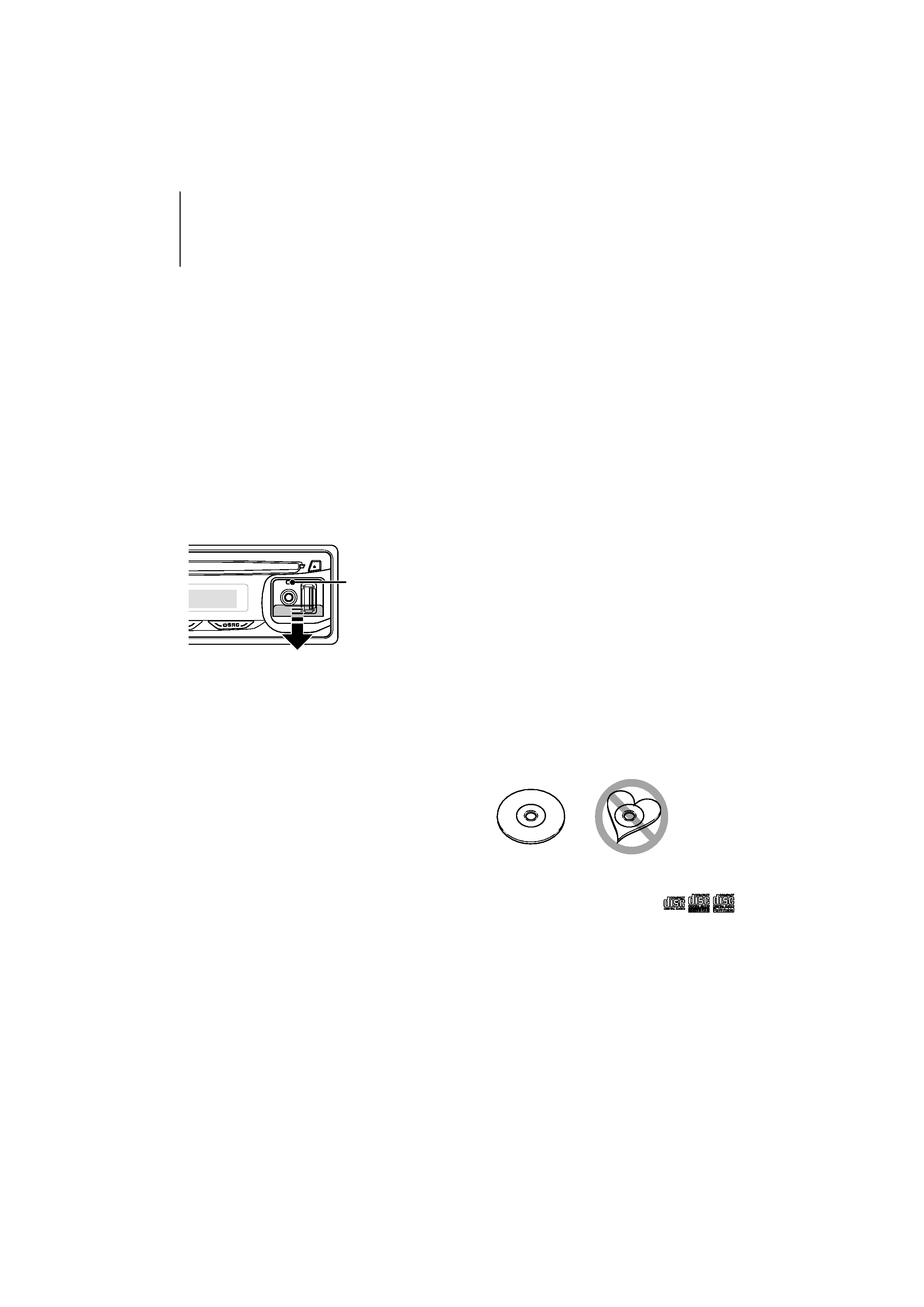
English
|
3
Before use
2WARNING
To prevent injury or fire, take the following
precautions:
· To prevent a short circuit, never put or leave any
metallic objects (such as coins or metal tools) inside
the unit.
Before using this unit for the first time
This unit is initially set on the Demonstration mode.
When using this unit for the first time, cancel the
<Demonstration mode Setting> (page 20).
How to reset your unit
· If this unit or the connected unit (disc auto changer,
etc.) fails to operate properly, press the Reset button.
The unit returns to factory settings when the Reset
button is pressed.
Reset button
Cleaning the Unit
If the faceplate of this unit is stained, wipe it with a
dry soft cloth such as a silicon cloth.
If the faceplate is stained badly, wipe the stain off with
a cloth moistened with neutral cleaner, then wipe it
again with a clean soft dry cloth.
¤
· Applying spray cleaner directly to the unit may affect its
mechanical parts. Wiping the faceplate with a hard cloth or
using a volatile liquid such as thinner or alcohol may scratch
the surface or erases characters.
Cleaning the Faceplate Terminals
If the terminals on the unit or faceplate get dirty, wipe
them with a clean soft dry cloth.
Lens Fogging
When you turn on the car heater in cold weather,
dew or condensation may form on the lens in the
CD player of the unit. Called lens fogging, this
condensation on the lens may not allow CDs to play.
In such a situation, remove the disc and wait for the
condensation to evaporate. If the unit still does not
operate normally after a while, consult your Kenwood
dealer.
· If you experience problems during installation,
consult your Kenwood dealer.
· When you purchase optional accessories, check with
your Kenwood dealer to make sure that they work
with your model and in your area.
· The characters which can be displayed by this unit
are A-Z 0-9 @ " ` ` % & * + = , . / \ < > [ ] ( ) : ; ^ - { } |
~ .
· The RDS feature won't work where the service is not
supported by any broadcasting station.
· The illustrations of the display and the panel
appearing in this manual are examples used to
explain more clearly how the controls are used.
Therefore, what appears on the display in the
illustrations may differ from what appears on the
display on the actual equipment, and some of the
illustrations on the display may be inapplicable.
Handling CDs
· Do not touch the recording surface of the CD.
· Do not stick tape etc. on the CD, or use a CD with
tape stuck on it.
· Do not use disc type accessories.
· Clean from the center of the disc and move
outward.
· When removing CDs from this unit, pull them out
horizontally.
· If the CD center hole or outside rim has burrs,
use the CD only after removing the burrs with a
ballpoint pen etc.
CDs that cannot be used
· CDs that are not round cannot be used.
· CDs with coloring on the recording surface or CDs
that are dirty cannot be used.
· This unit can only play the CDs with
.
This unit may not correctly play discs which do not
have the mark.
· You cannot play a CD-R or CD-RW that has not been
finalized. (For the finalization process refer to your
CD-R/CD-RW writing software, and your CD-R/CD-
RW recorder instruction manual.)
B64-4317-00_02_E_English.indd 3
09.1.6 9:32:31 AM
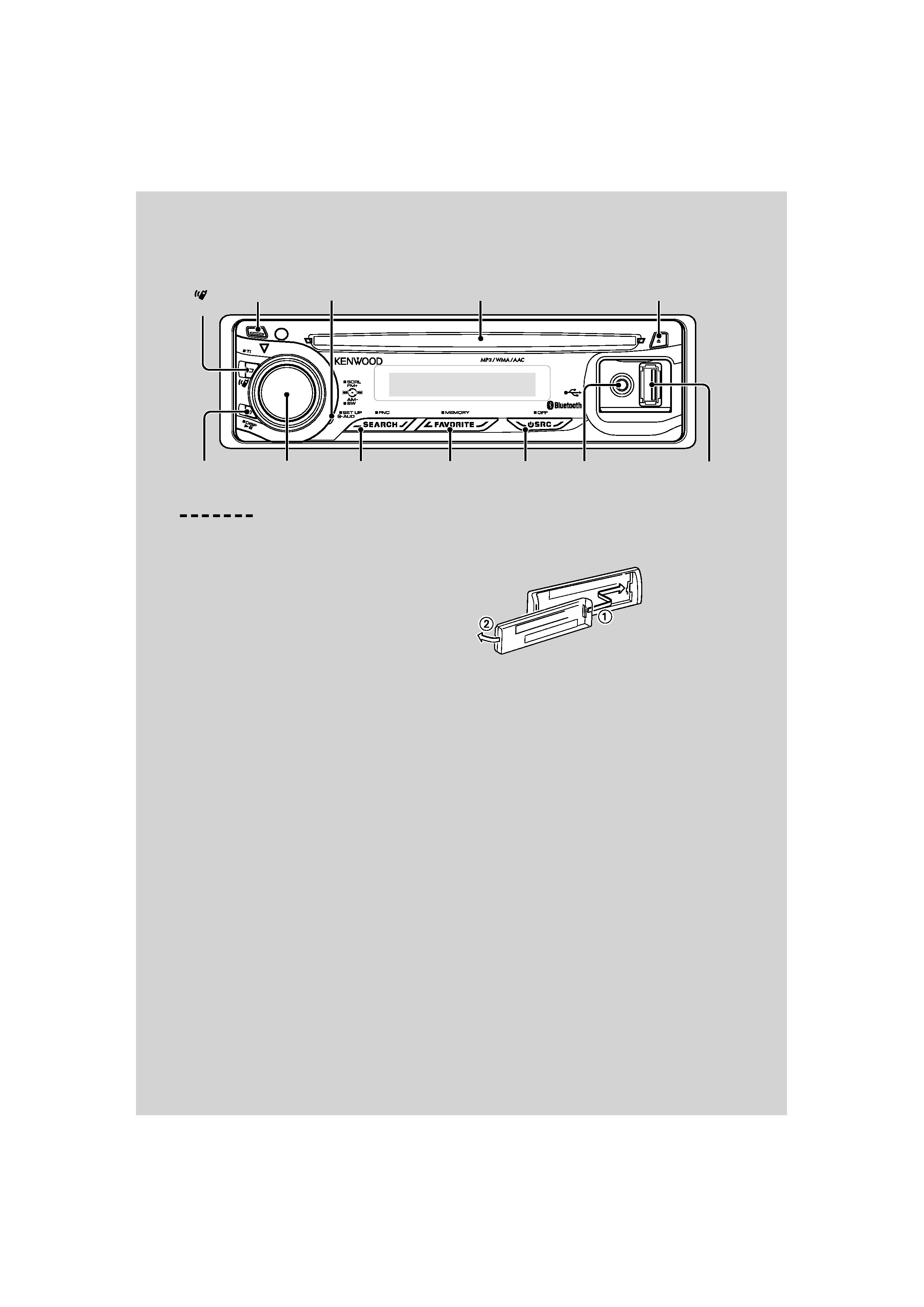
4 | KDC-BT6544U/ KDC-BT6544UY/ KDC-BT6044/ KDC-BT6144/ KDC-W5544U/ KDC-W5644U
General functions
Power/Source Select button: [SRC]
Turns on the power.
When the power is on, the source switches between
Tuner ("TUNER") , USB or iPod* ("USB" or "iPod"),
CD ("CD") , Auxiliary input ("AUX"), and Standby
("STANDBY") each time this button is pressed.
Press at least 1 second to turn off the power.
/
· When an optional accessory is connected, the source name
for each device appears.
· When connection of the iPod is recognized, the source
display changes from "USB" to "iPod".
* Function of KDC-BT6544U/ BT6544UY/ W5544U/W5644U.
Volume control: [AUD] knob
Turn the knob to adjust the volume.
Subwoofer output: [AUD] knob
Switches between ON ("SUBWOOFER ON") and OFF
("SUBWOOFER OFF") each time pushing toward down
for at least 2 seconds.
· You can do this function when "SWPRE" in <Function
Control> (page 6) is set to "SW".
Auxiliary input
Connect a portable audio device with mini-plug
cable (3.5 ø).
/
· Use the mini-plug cable which is stereo type and does not
have any resistance.
· The auxiliary input requires the setting made in "MENU"
>
"AUX" of <Function Control> (page 6).
Faceplate release: Release
Releases the faceplate lock so that it can be removed.
Refer to the following diagram when reattaching the
faceplate.
¤
· The faceplate is a precision piece of equipment and can be
damaged by shocks or jolts.
· Keep the faceplate in its faceplate case while detached.
· Do not place the faceplate (and the faceplate case) in areas
exposed to direct sunlight, excessive heat or humidity. Also
avoid places with too much dust or the possibility of water
splashing.
· To prevent deterioration, do not touch the terminals of the
unit or faceplate with your fingers.
Text/Title scroll: [AUD] knob
Scrolls the CD, audio file, and Radio text display when
pushing toward up for at least 2 seconds.
Muting volume upon reception of phone call
(Function of KDC-W5544U/ W5644U)
When there is a call, "CALL" is displayed and the audio
system is paused.
When the call ends, "CALL" disappears and the audio
system comes back on.
The audio system comes back on when [SRC] is
pressed during a call.
/
· To use the TEL Mute feature, you need to hook up the MUTE
wire to your telephone using a commercial telephone
accessory. Refer to <Connecting Wires to Terminals> (page
40).
Basic Operation
[SRC]
[FAVORITE]
[SEARCH]
[AUD]
[
]
[ ]
[TI]
[ ]
Release
Auxiliary input
Disc slot
Microphone
USB Terminal
B64-4317-00_02_E_English.indd 4
09.1.6 9:32:32 AM

English
|
5
Function Control: [SEARCH]
Press this button for 1 second allows you to set
various functions using the [AUD] knob. Refer to
<Function Control> (page 6).
Category
Function of setup item
AUTO MEMORY
Putting stations with good reception in the memory
automatically.
iPodCTRL*
Allows you to set up iPod Control by Hand Mode.
PLAY MODE
Allows you to set up the play mode.
DSP*
Allows you to set up the sound environment.
MENU
Allows you to set up the environment.
RETURN
Exit Function Control mode.
* Function of KDC-BT6544U/ BT6544UY/ W5544U/ W5644U.
* Function of KDC-BT6544U/ BT6544UY.
Favorite Control: [FAVORITE]
Registers to or retrieves from the memory the
operation procedure to select your favorite broadcast
station or iPod Playlists/ Artists, etc regardless of the
selected source. Refer to <Favorite Control>(page 26).
Tuner functions
FM band: [AUD] knob
Switches between FM1, FM2, and FM3 each time
pushing toward up.
AM band: [AUD] knob
Switches to AM when pushing toward down.
Tuning: [AUD] knob
Changes the frequency when pushing toward left or
right.
/
· Use the "MENU"
> "SEEK" of <Function Control> (page 6) to
change the frequency switching.
· During reception of stereo stations the "ST" indicator is ON.
Traffic information: [TI]
·
For KDC-BT6544U/ BT6544UY/ BT6044/BT6144: Turns
ON or OFF the Traffic Information function when
pressing for at least 2 seconds.
·
For KDC-W5544U/W5644U: Turns ON or OFF the
Traffic Information function when pressing.
When the function is turned ON, "TI" indicator is ON.
If traffic bulletin starts when the function is ON,
"TRAFFIC" is displayed and traffic information is
received.
/
· If the volume is adjusted during reception of traffic
information, the adjusted volume is memorized
automatically. The memorized volume will be applied next
time the Traffic Information function is turned ON.
Disc & Audio file play functions
Disc play: Disc slot
Starts playing when a disc is inserted.
When a CD is inserted, the "IN" indicator is ON.
/
· 3 inch (8 cm) CD cannot be used. Attempt to insert using
an adapter can cause malfunction.
Disc ejection: [0]
/
· You can eject the disc for 10 minutes after switching off the
engine.
USB device/iPod play: USB Terminal
(Function of KDC-BT6544U/ BT6544UY/ W5544U/ W5644U)
Connecting a USB device starts playback.
/
· For the playable audio file, media, and devices, refer to
<About Audio file> (page 35).
Pause and play: [38]
Switches between pause and play each time this
button is pressed.
USB device removing: [0]
Press this button for 2 seconds or longer to select the
remove mode, and the remove the USB device.
During the remove mode, "USB REMOVE" is displayed.
Music search: [AUD] knob
Changes the music when pushing toward left or right.
Fast reverses or forwards the music while keeping
pushing toward left or right. (No sound is output
while playing audio file.)
Folder search: [AUD] knob
Changes the folder containing the audio file when
pushing toward up or down.
· For the operation on iPod, enter <Music Search for iPod>
(page 11) is first to enter the search mode.
Search mode: [SEARCH]
After pressing [SEARCH] button, you can quickly
search songs with the [AUD] knob. See <Music
Search> (page 11) for details.
Hands-free phoning
Microphone:
(Function of KDC-BT6544U/ BT6544UY/ BT6044/BT6144)
The microphone for the hands free phone is built in.
When your voice cannot be recognized due to the
low microphone volume or noises in the vehicle,
adjust the microphone settings by selecting "MENU"
>"MIC GAIN" of <Function Control> and "MENU" >"NR
LEVEL" of <Function Control> (page6).
B64-4317-00_02_E_English.indd 5
09.1.6 9:32:33 AM
