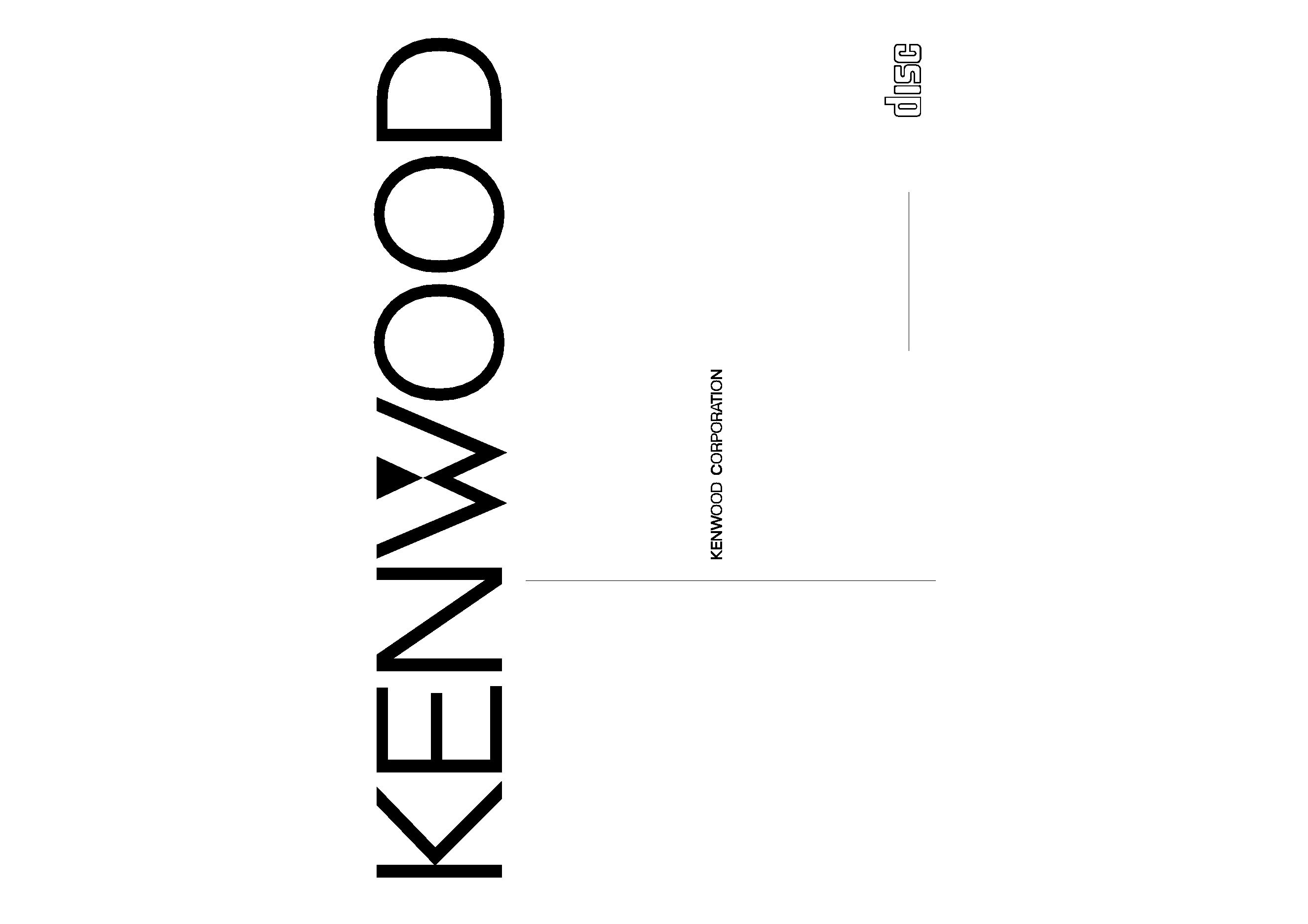
KDC-PS907
©B64-0989-00 (KW)
COMPACT
DIGITAL AUDIO
Take the time to read through this instruction manual.
Familiarity with installation and operation procedures will help you obtain the
best performance from your new CD-tuner.
For your records
Record the serial number, found on the back of the unit, in the spaces designated on
the warranty card, and in the space provided below. Refer to the model and serial
numbers whenever you call upon your KENWOOD dealer for information or service on
the product.
Model KDC-PS907 Serial number
CD-TUNER
INSTRUCTION MANUAL
COMBINÉ TUNER CD
MODE D'EMPLOI
REPRODUCTOR DE DISCOS COMPACTOS
MANUAL DE INSTRUCCIONES
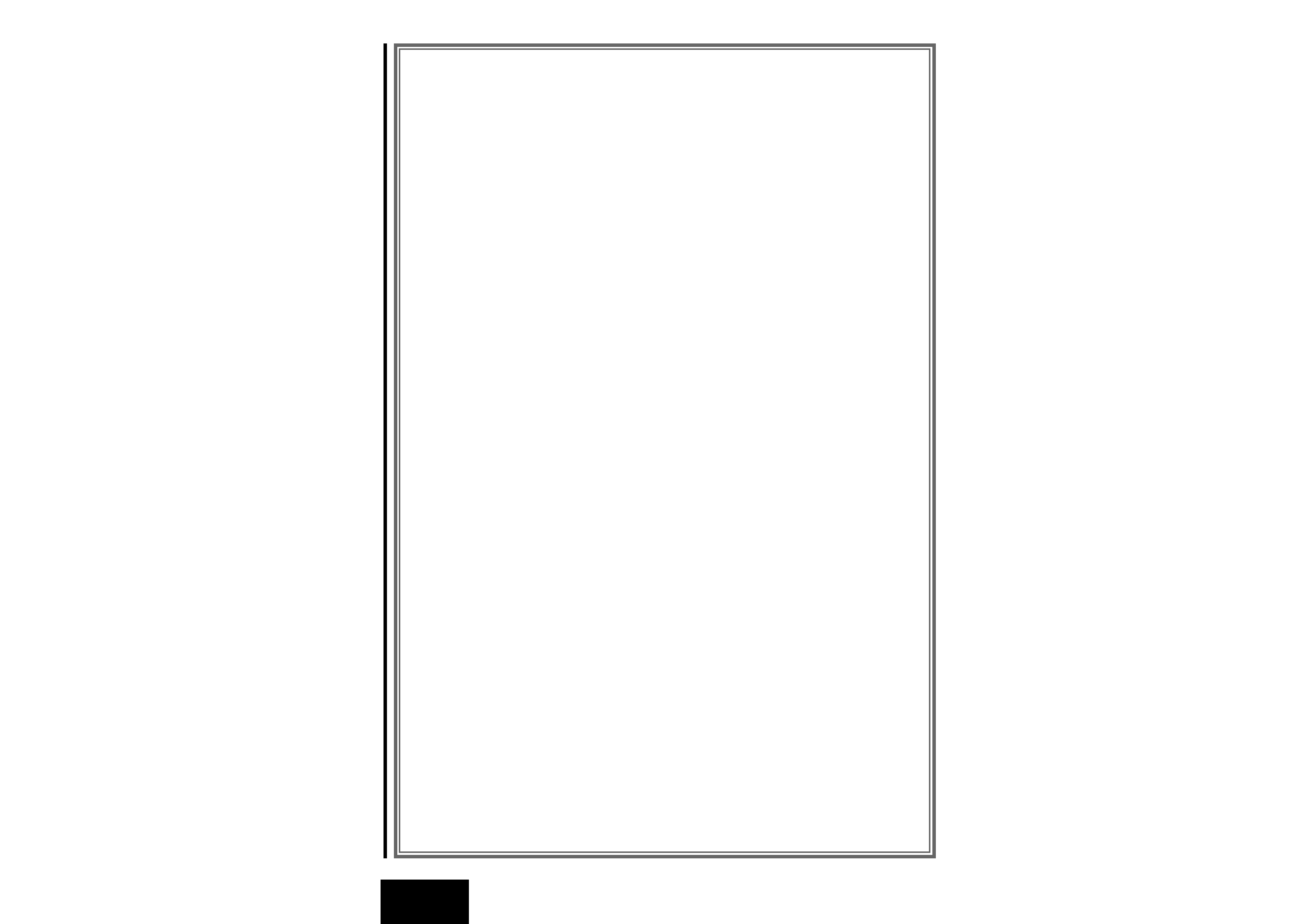
Contents
2
English
Before use
Warning.........................................................................................3
Safety precautions ........................................................................5
Handling Compact discs................................................................7
Buttons and Display ......................................................................8
Basic operations
Stealth Retraction Mechanism....................................................12
Volume ........................................................................................13
Attenuator ...................................................................................13
Attenuator Gain Selection ...........................................................13
Loudness ....................................................................................13
Basic operations of remote ........................................14
Tuner features
Tuning .........................................................................................15
Switching Display for Tuner ........................................................16
Direct Access Tuning ..................................................................16
Station Preset Memory ...............................................................16
Auto Memory Entry.....................................................................16
Station Name Preset (SNPS).......................................................17
Station Name Preset Play (SNPP) ...............................................18
Clean Reception System Circuit (CRSC) .....................................18
Frequency Step Setting...............................................................18
RBDS features
RBDS (Radio Broadcast Data System) ........................................19
Alarm...........................................................................................19
Radio Text ...................................................................................19
Traffic Information Function ........................................................19
Program Type (PTY) Function......................................................20
CD player features
Playing CDs .................................................................................21
Switching Display for CDs...........................................................22
Fast Forwarding and Reversing Disc Play ...................................22
Track Search................................................................................22
Direct Track Search .....................................................................22
Track Repeat ..............................................................................22
Track Scan...................................................................................23
Random Play ...............................................................................23
Disc changer control features
Playing Discs Using a Disc Changer............................................23
Fast Forwarding and Reversing Disc Play ...................................23
Switching Display for Discs.........................................................24
Track Search................................................................................24
Direct Track Search .....................................................................24
Disc search..................................................................................24
Direct Disc Search.......................................................................25
Track /Disc Repeat ......................................................................25
Random Play ...............................................................................25
Magazine Random Play...............................................................26
Track Scan...................................................................................26
Disc Scan ....................................................................................26
Presetting Disc Names ...............................................................27
Disc Name Preset Play (DNPP) ...................................................28
Other features
Audio Control Setting ..................................................................28
Table of Audio Control Setting ....................................................29
Clock Display...............................................................................29
Adjusting Time ............................................................................29
Selectable Illumination ................................................................30
Non-fading Preout .......................................................................30
Balanced Output .........................................................................30
Security Code..............................................................................30
Valet Mode..................................................................................31
Installation
Accessories.................................................................................32
Installation Procedure..................................................................32
Connecting Wires to Terminals...................................................33
Installation (non-Japanese cars) ..................................................34
Installation (Japanese-cars) .........................................................34
Removing the Unit ......................................................................36
Troubleshooting Guide ................................................37
Specifications ................................................................40
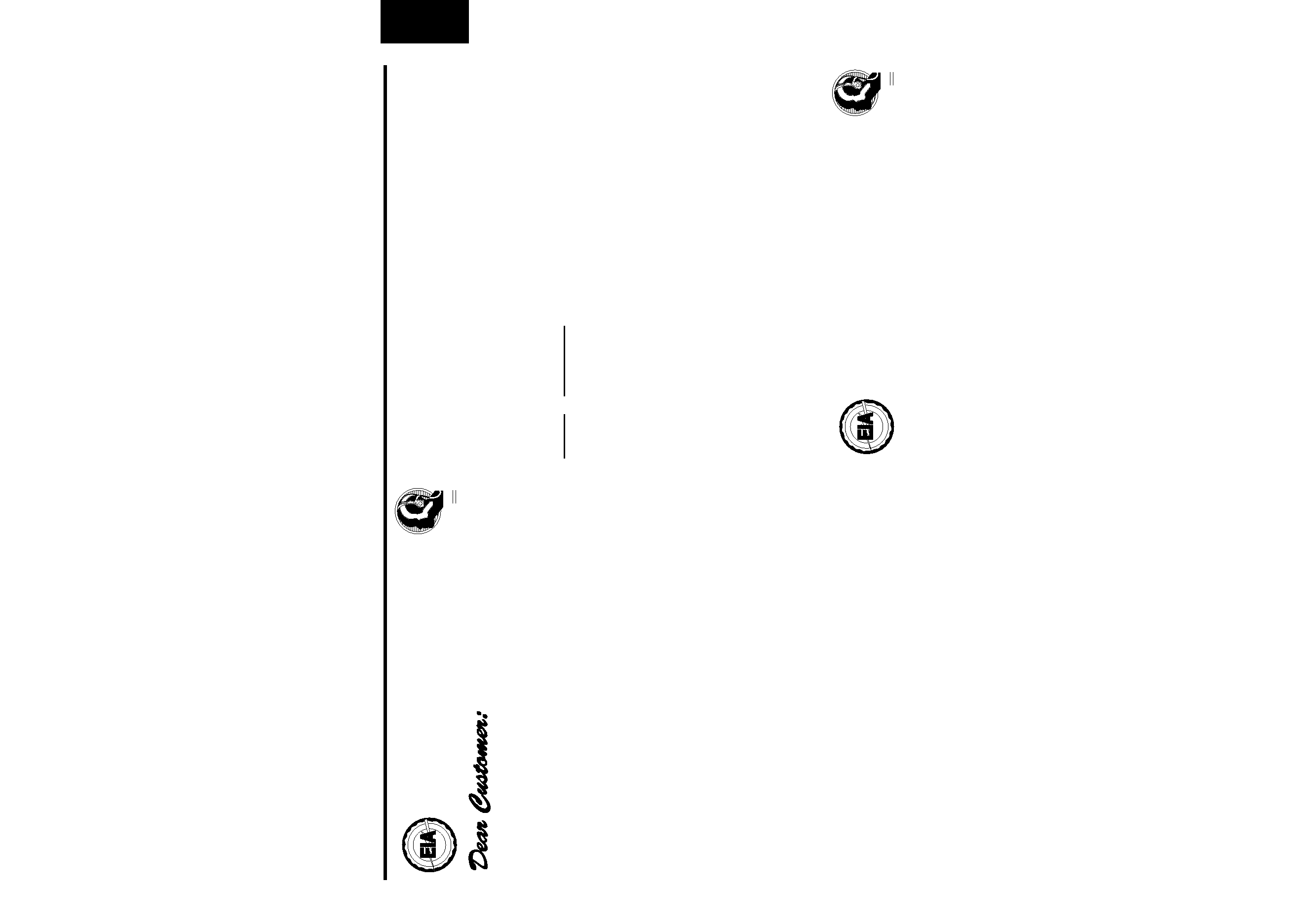
English
3
2Warning
Selecting fine audio equipment such as the unit you've just
purchased is only the start of your musical enjoyment. Now
it's time to consider how you can maximize the fun and
excitement your equipment offers. This manufacturer and the
Electronic Industries Association's Consumer Electronics
Group want you to get the most out of your equipment by
playing it at a safe level. One that lets the sound come through
loud and clear without annoying blaring or distortion -- and,
most importantly, without affecting your sensitive hearing.
Sound can be deceiving. Over time your hearing "comfort
level" adapts to higher volumes of sound. So what sounds
"normal" can actually be loud and harmful to your hearing.
Guard against this by setting your equipment at a safe level
BEFORE your hearing adapts.
To establish a safe level:
· Start your volume control at a low setting.
· Slowly increase the sound until you can hear it comfortably
and clearly, and without distortion.
Once you have established a comfortable sound level:
· Set the dial and leave it there.
Taking a minute to do this now will help to prevent hearing
damage or loss in the future. After all, we want you listening
for a lifetime.
We Want You Listening For A Lifetime
Used wisely, your new sound equipment will provide a lifetime of
fun and enjoyment. Since hearing damage from loud noise is often
undetectable until it is too late, this manufacturer and the Electronic
Industries Association's Consumer Electronics Group recommend you
avoid prolonged exposure to excessive noise. This list of sound levels
is included for your protection.
Decible
Level
Example
30
Quiet library, soft whispers
40
Living room, refrigerator, bedroom away from traffic
50
Light traffic, normal conversation, quiet office
60
Air conditioner at 20 feet, sewing machine
70
Vacuum cleaner, hair dryer, noisy restaurant
80
Average city traffic, garbage disposals, alarm clock at
two feet.
THE FOLLOWING NOISES CAN BE DANGEROUS
UNDER CONSTANT EXPOSURE
90
Subway, motorcycle, truck traffic, lawn mower
100
Garbage truck, chain saw, pneumatic drill
120
Rock band concert in front of speakers, thunderclap
140
Gunshot blast, jet plane
180
Rocket launching pad
Information courtesy of the Deafness Research Foundation.
E
L
E
C
T
R
O
N I
C
·
A
S
S
O C I A T I
O
N
·
EST. 1924
I N D
U
S
T
R
IE
S
We
Want You
LISTENING
For A Lifetime
We
Want You
LISTENING
For A Lifetime
E
L
E
C
T
R
O
N I
C
·
A
S
S
O C I A T I
O
N
·
EST. 1924
I N D
U
S
T
R
IE
S
We
Want You
LISTENING
For A Lifetime
We
Want You
LISTENING
For A Lifetime
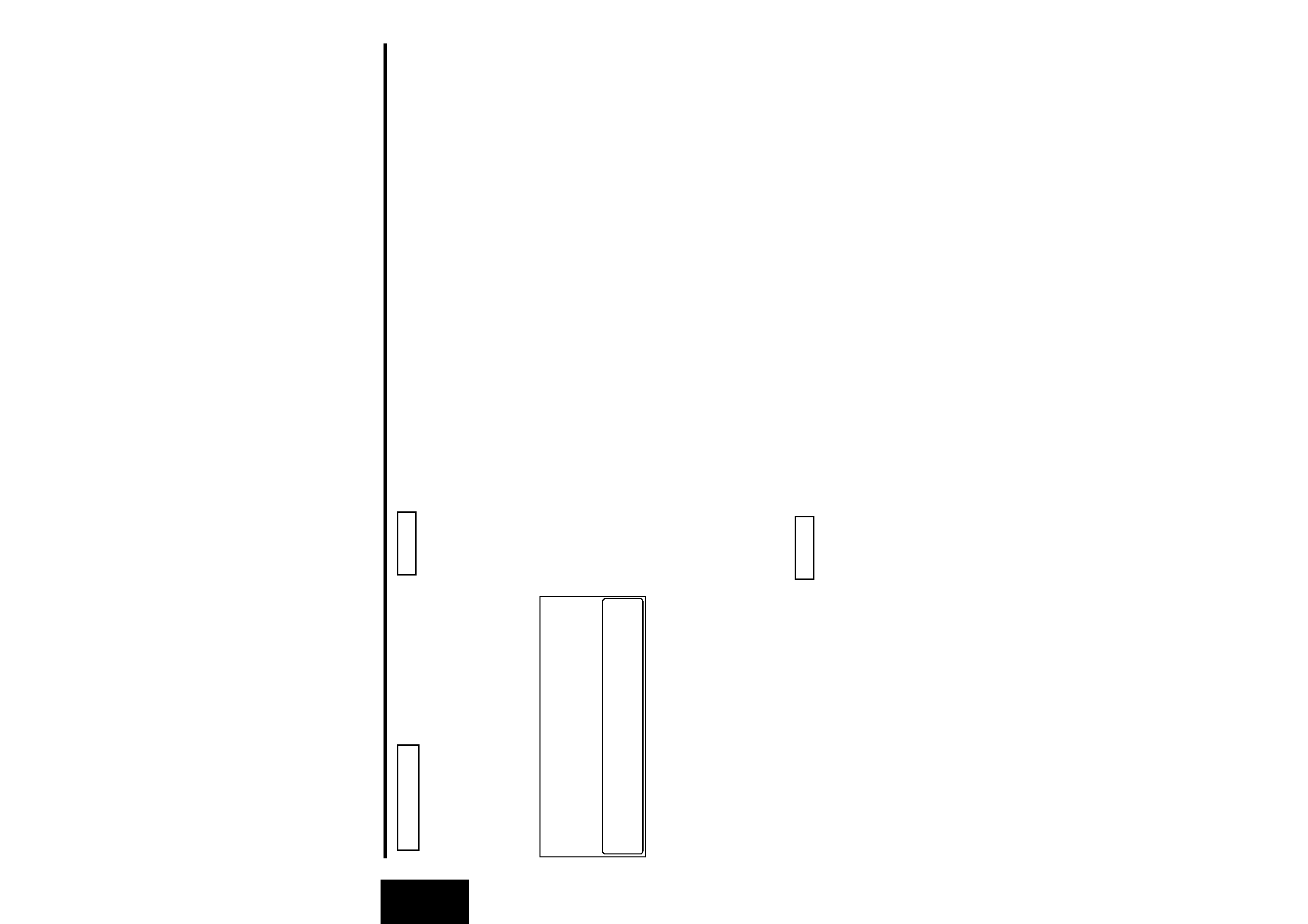
2Warning
4
English
Use of controls or adjustments or
performance of procedures other than those
specified herein may result in hazardous
radiation exposure.
In compliance with Federal Regulations,
following are reproductions of labels on, or
inside the product relating to laser product
safety.
Location : Bottom Panel
FCC WARNING
This equipment may generate or use radio
frequency energy. Changes or modifications
to this equipment may cause harmful
interference unless the modifications are
expressly approved in the instruction manual.
The user could lose the authority to operate
this equipment if an unauthorized change or
modification is made.
2CAUTION
KENWOOD CORPORATION
2967-3, ISHIKAWA-CHO,
HACHIOJI-SHI
TOKYO, JAPAN
KENWOOD CORP. CERTIFIES THIS EQUIPMENT
CONFORMS TO DHHS REGULATIONS N0.21 CFR
1040. 10, CHAPTER I, SUBCHAPTER J.
This equipment has been tested and found to
comply with the limits for a Class B digital
device, pursuant to Part 15 of the FCC Rules.
These limits are designed to provide
reasonable protection against harmful
interference in a residential installation. This
equipment may cause harmful interference
to radio communications, if it is not installed
and used in accordance with the instructions.
However, there is no guarantee that
interference will not occur in a particular
installation. If this equipment does cause
harmful interference to radio or television
reception, which can be determined by
turning the equipment off and on, the user is
encouraged to try to correct the interference
by one or more of the following measures:
· Reorient or relocate the receiving antenna.
· Increase the separation between the
equipment and receiver.
· Connect the equipment into an outlet on a
circuit different from that to which the
receiver is connected.
· Consult the dealer or an experienced radio/TV
technician for help.
This Class B digital apparatus meets all
requirements of the Canadian interference-
Causing Equipment Regulations.
NOTE
NOTE
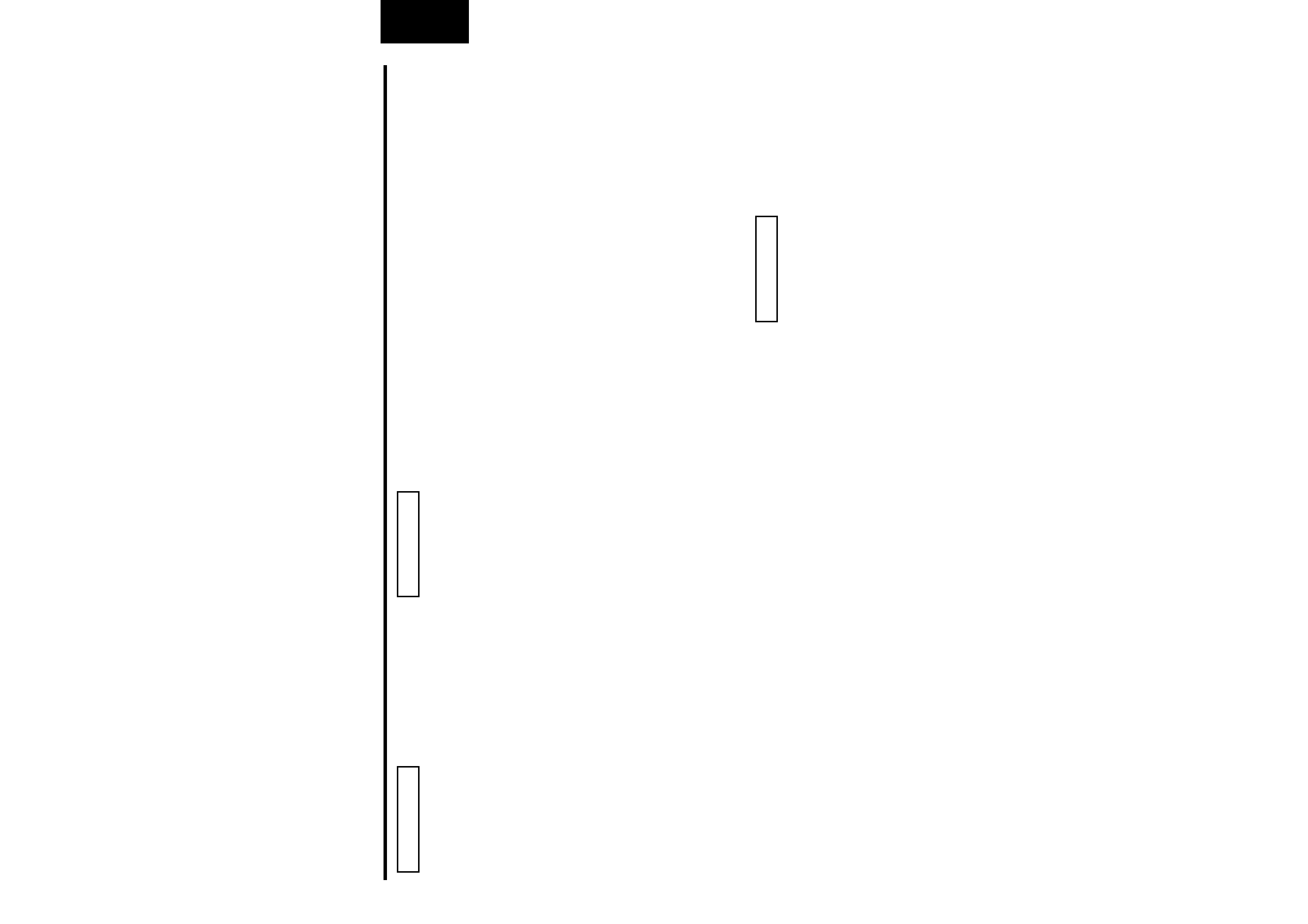
English
5
Safety precautions
To prevent injury or fire, take the
following precautions:
· Insert the unit all the way in until it is fully
locked in place. Otherwise it may fall out of
place when jolted.
· When extending the ignition, battery, or
ground wires, make sure to use automotive-
grade wires or other wires with a 0.75mm2
(AWG18) or more to prevent wire
deterioration and damage to the wire coating.
· To prevent a short circuit, never put or leave
any metallic objects (such as coins or metal
tools) inside the unit.
· If the unit starts to emit smoke or strange
smells, turn off the power immediately and
consult your Kenwood dealer.
· Make sure not to get your fingers caught
between the faceplate and the unit.
· Be careful not to drop the unit or subject it to
strong shock.
The unit may break or crack because it
contains glass parts.
· Do not touch the liquid crystal fluid if the LCD
is damaged or broken due to shock. The
liquid crystal fluid may be dangerous to your
health or even fatal.
If the liquid crystal fluid from the LCD
contacts your body or clothing, wash it off
with soap immediately.
2WARNING
To prevent damage to the machine,
take the following precautions:
· Make sure to ground the unit to a negative
12V DC power supply.
· Do not open the top or bottom covers of the
unit.
· Do not install the unit in a spot exposed to
direct sunlight or excessive heat or humidity.
Also avoid places with too much dust or the
possibility of water splashing.
· Do not subject the faceplate to excessive
shock, as it is a piece of precision equipment.
· When replacing a fuse, only use a new one
with the prescribed rating. Using a fuse with
the wrong rating may cause your unit to
malfunction.
· To prevent a short circuit when replacing a
fuse, first disconnect the wiring harness.
· Do not place any object between the
faceplate and the unit.
· Do not use your own screws. Use only the
screws provided. If you use the wrong
screws, you could damage the unit.
2CAUTION
IMPORTANT INFORMATION
You cannot connect the unit directly to the
following CD automatic changers. If you want
to use older changers with the unit, follow
the directions below according to the type of
changer you own:
· KDC-C200 / KDC-C300 / KDC-C400
Use the extension cable and the control box
attached to the CD changer, and the optional
CA-DS100 converter cord.
· KDC-C301 / KDC-C600 / KDC-C800 / KDC-C601 /
KDC-C401
Use the extension cable attached to the CD
changer, and the optional CA-DS100
converter cord.
· C705i / C705si
Use the extension cable attached to the CD
changer, and the optional CA-K300 converter
cord.
· KDC-C100 / KDC-C302 / C205 / C705 /
non-Kenwood CD changers
Cannot be used with this model.
You can damage both your unit and
the CD changer if you connect them
incorrectly.
2CAUTION
