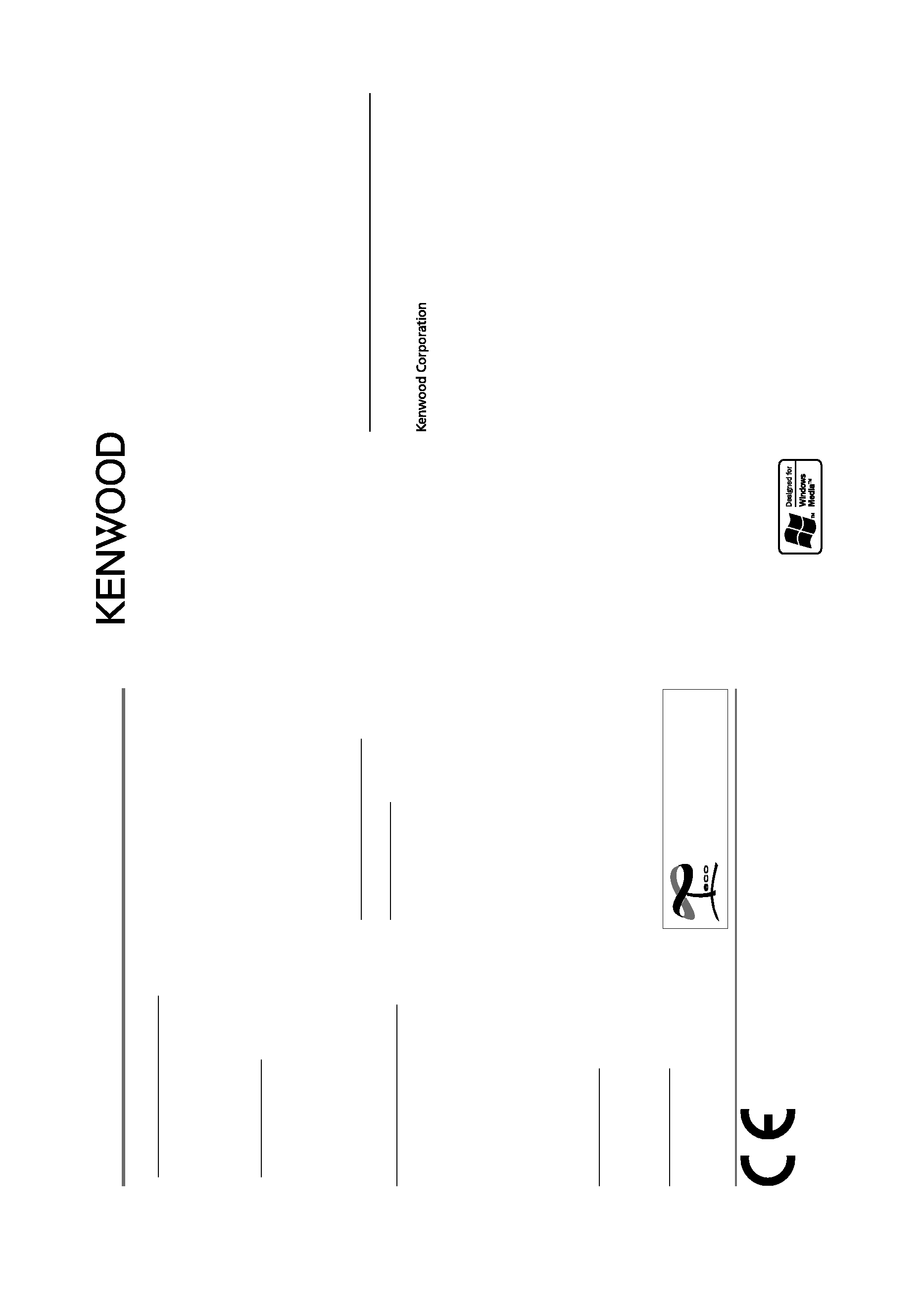
KDC-MP249
KDC-MP2049
KDC-MP149
KDC-3051M
KDC-315M
CD-RECEIVER
INSTRUCTION MANUAL
This symbol mark indicates that
Kenwood manufactured this
product so as to decrease harmful
influence on the environment.
GET0672-001A (MW/M2W/M0/M20)
© 2010 Kenwood Corporation All Rights Reserved.
FM tuner section
KDC-MP249/ KDC-MP2049/ KDC-MP149 only:
Frequency range:
200 kHz space: 87.9 MHz -- 107.9 MHz
50 kHz space: 87.5 MHz -- 108.0 MHz
Usable sensitivity (S/N= 26 dB): 11.2 dBf (1.0 V/75 )
Quieting sensitivity (DIN S/N = 46 dB):
19.2 dBf (2.5 V/75 )
KDC-3051M/ KDC-315M only:
Frequency range (50 kHz space): 87.5 MHz -- 108.0 MHz
Usable sensitivity (S/N = 26 dB): 1.0 V/75
Quieting sensitivity (DIN S/N = 46 dB): 2.5 V/75
Frequency response (±3 dB): 30 Hz -- 15 kHz
Signal-to-Noise ratio (MONO): 63 dB
Stereo separation (1 kHz): 40 dB
AM tuner section
KDC-MP249/ KDC-MP2049/ KDC-MP149 only:
Frequency range:
Band 1 (MW):
10 kHz space: 530 kHz -- 1 700 kHz
9 kHz space: 531 kHz -- 1 611 kHz
Band 2 (SW1):
5 kHz space: 2 940 kHz -- 7 735 kHz
Band 3 (SW2):
5 kHz space: 9 500 kHz -- 10 135 kHz /
11 580 kHz -- 18 135 kHz
Usable sensitivity (S/N= 20 dB):
MW: 31 dB (36 V) / SW: 32 dB (40 V)
MW tuner section
KDC-3051M/ KDC-315M only:
Frequency range (9 kHz space): 531 kHz -- 1 611 kHz
Usable sensitivity (S/N = 20 dB): 36 V
LW tuner section
KDC-3051M/ KDC-315M only:
Frequency range: 153 kHz -- 279 kHz
Usable sensitivity (S/N = 20 dB): 57 V
CD player section
Laser diode: GaAIAs
Digital filter (D/A): 8 Times Over Sampling
D/A converter: 24 Bit
Spindle speed: 500 rpm -- 200 rpm (CLV)
Wow & Flutter: Below Measurable Limit
Frequency response (±1 dB): 20 Hz -- 20 kHz
Total harmonic distortion (1 kHz): 0.01 %
Signal-to-Noise ratio (1 kHz): 105 dB
Dynamic range: 90 dB
MP3 decode: Compliant with MPEG-1/2 Audio Layer-3
WMA decode: Compliant with Windows Media Audio
Audio section
Maximum output power: 50 W × 4
KDC-MP249/ KDC-MP2049/ KDC-MP149 only:
Full bandwidth power (at less than 1 % THD): 22 W × 4
KDC-3051M/ KDC-315M only:
Output power (DIN 45324, +B = 14.4 V): 30 W × 4
Speaker impedance: 4 -- 8
Tone action: Bass:
100 Hz ±8 dB
Middle: 1 kHz ±8 dB
Treble: 10 kHz ±8 dB
Preout level / load (CD): 2 000 mV/10 k
Preout impedance: 600
Auxiliary input section
Frequency response (±3 dB): 20 Hz -- 20 kHz
Input maximum voltage: 1 200 mV
Input impedance: 10 k
General
Operating voltage (11 V -- 16 V allowable): 14.4 V
Maximum current consumption: 10 A
Installation size (W × H × D): 182 mm × 53 mm × 158 mm
Weight: 1.3 kg
Specifications
16
Subject to change without notice.
Declaration of Conformity with regard to the EMC Directive 2004/108/EC
Manufacturer:
Kenwood Corporation
2967-3 Ishikawa-machi, Hachioji-shi, Tokyo, 192-8525 Japan
EU Representative's:
Kenwood Electronics Europe BV
Amsterdamseweg 37, 1422 AC UITHOORN, The Netherlands
CoverRear_KDC-MP249[M]f.indd 1-2
CoverRear_KDC-MP249[M]f.indd 1-2
8/11/10 5:49:16 PM
8/11/10 5:49:16 PM
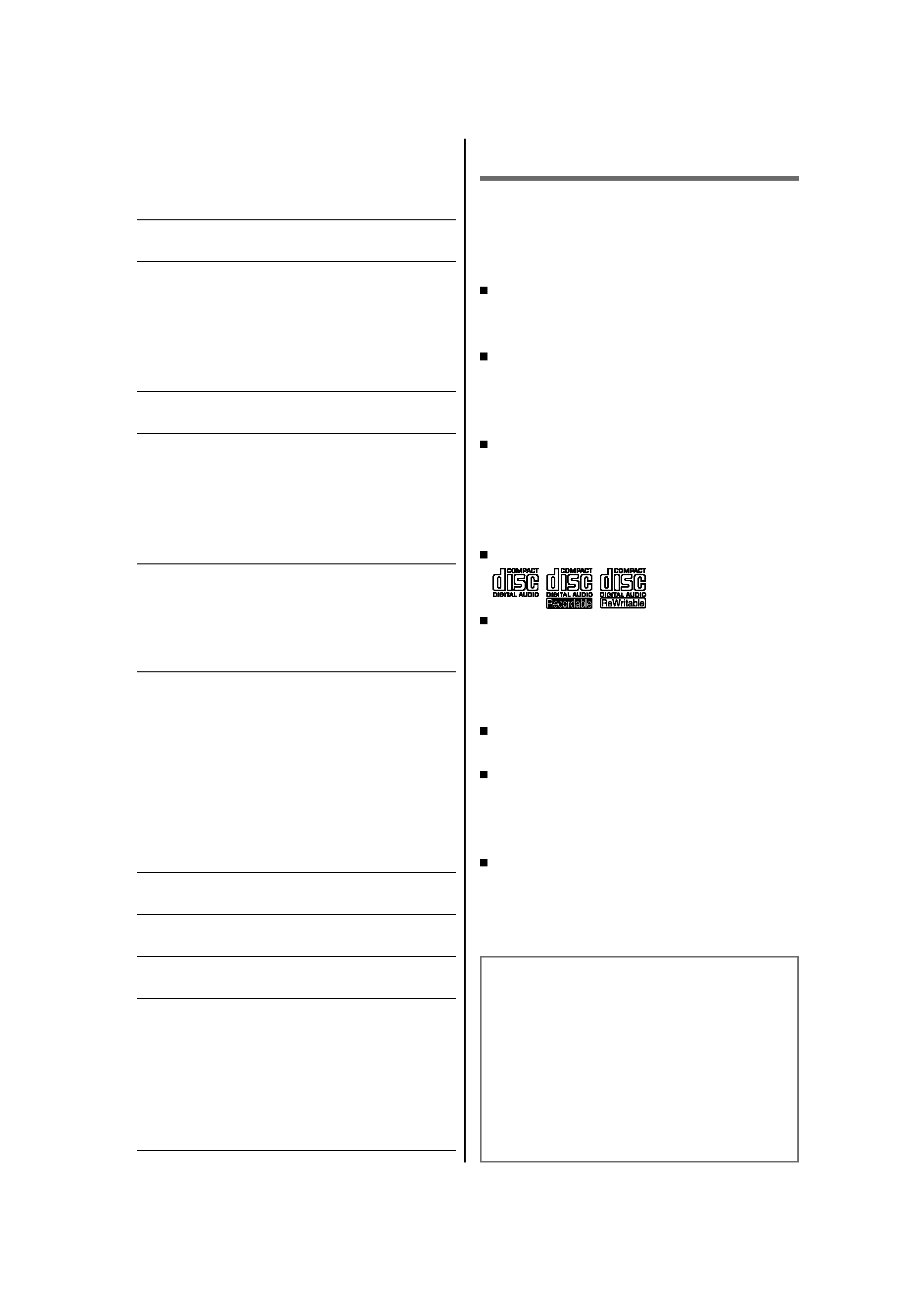
2
CONTENTS
Safety
2
Preparation
3
How to attach/detach the faceplate
How to reset your unit
How to prepare the remote controller
(RC-405)
Basic operations
4
Getting started
6
Canceling the display demonstration
Setting the demonstration mode
Adjusting the clock
Initial settings before operations
Listening to the radio
7
Changing the frequency steps
(KDC-MP249/ KDC-MP2049/ KDC-MP149 only)
Adjust [SETTINGS] mode settings
Listening to a disc
9
Selecting Repeat Play
Selecting Random Play
Selecting Scan Play
Selecting a folder/track/file
Direct Music Search using the remote
controller (RC-405)
Listening to the other external
components
10
Function settings
11
Troubleshooting
12
Installation/connection
13
Basic procedure
Warning
Caution
Wiring connection
Installing the unit
Specifications
16
Safety
WARNING
Stop the car before operating the unit.
Important to know...
To prevent a short circuit, never put or
leave any metallic objects (such as coins or
metal tools) inside the unit.
Caution: Adjust the volume so that you
can hear sounds outside the car. Driving
with the volume too high may cause an
accident.
Condensation: When the car is air-
conditioned, moisture may collect on the
laser lens. This may cause disc read errors.
In this case, remove the disc and wait for
the moisture to evaporate.
This unit can only play the CDs with:
The illustrations in this manual are
examples used to explain more clearly
how the controls are used. Therefore, what
appears on the illustrations may differ from
what appears on the actual equipment.
If you experience problems during
installation, consult your Kenwood dealer.
When you purchase external components,
check with your Kenwood dealer to make
sure that they work with your model and in
your area.
Detailed information and notes about the
playable audio files are stated in an online
manual on the following site:
www.kenwood.com/cs/ce/audiofile/
For Turkey
Bu ürün 26891sayili Resmi Gazete'de yayimlanan
Elektrikli ve Elektronik Eyalarda Bazi Zararli
Maddelerin Kullaniminin Sinirlandirilmasina
Dair Yönetmelie uygun olarak üretilmitir.
This product complies with Directive, Number
26891 regarding "REGULATION ON THE
RESTRICTION OF THE USE OF CERTAIN
HAZARDOUS SUBSTANCES IN ELECTRICAL AND
ELECTRONIC EQUIPMENT".
EN02-15_KDC-MP249[M]f.indd 2
EN02-15_KDC-MP249[M]f.indd 2
8/12/10 9:06:52 AM
8/12/10 9:06:52 AM

3
ENGLISH
Preparation
How to attach/detach the faceplate
2
1
1
2
Do not expose the faceplate to direct
sunlight, excessive heat, or humidity. Also
avoid places with too much dust or the
possibility of water splashing.
Keep the faceplate in its casing while
detached.
The faceplate is a precision piece of
equipment and can be damaged by shocks
or jolts.
To prevent deterioration, do not touch the
terminals of the unit and faceplate with
your fingers.
How to reset your unit
If this unit fails to operate properly, press the
reset button.
The unit returns to factory
settings when the reset
button is pressed.
How to prepare the remote
controller (RC-405)
When you use the remote controller for the
first time, pull out the insulation sheet.
If the effectiveness of the remote
controller decreases, replace the battery.
2
3
4
1
Caution:
Do not set the remote control in hot places
such as on the dashboard.
Lithium battery.
Danger of explosion if the battery is
incorrectly replaced. Replace only with the
same or equivalent type.
The battery pack or batteries shall not be
exposed to excessive heat such sunshine,
fire or the like.
Keep battery out of reach of children and in
original package until ready to use. Dispose
of used batteries promptly. If swallowed
contact physician immediately.
Insulation sheet
Remote controller (RC-405) is equipped
for KDC-MP249/ KDC-MP2049.
KDC-MP149/ KDC-3051M/ KDC-315M
can also be remotely controlled with an
optionally purchased remote controller.
The marking of products using lasers
The label is attached to the chassis/case
and says that the component uses laser
beams that have been classified as Class 1.
It means that the unit is utilizing laser
beams that are of a weaker class. There is
no danger of hazardous radiation outside
the unit.
Reset button
EN02-15_KDC-MP249[M]f.indd 3
EN02-15_KDC-MP249[M]f.indd 3
7/30/10 11:15:00 AM
7/30/10 11:15:00 AM

4
The following indicator lights up when...
ST: A stereo broadcast is received (FM).
IN: A disc is in the unit.
KDC-3051M/ KDC-315M only:
TI: Traffic Information function is turned on.
RDS: RDS service is available.
Basic operations
Volume knob
Loading slot
Detaches the faceplate
Display window
Ejects the disc
Auxiliary input jack
Remote sensor
Do not expose to bright sunlight.
Maintenance
Cleaning the unit: Wipe off the dirt on the panel with a dry silicon or soft cloth. Failure to
observe this precaution may result in damage to the monitor or unit.
Cleaning the connector: Wipe off dirt on the connector of the unit and faceplate. Use a
cotton swab or cloth.
Handling discs
Do not touch the recording surface of the disc.
Do not stick tape etc. on the disc, or use a disc with tape stuck on it.
Do not use any accessories for the disc.
Clean from the center of the disc and move outward.
Clean the disc with a dry silicon or soft cloth. Do not use any solvents.
When removing discs from this unit, pull them out horizontally.
Remove the rims from the center hole and disc edge before inserting a disc.
EN02-15_KDC-MP249[M]f.indd 4
EN02-15_KDC-MP249[M]f.indd 4
7/30/10 11:15:00 AM
7/30/10 11:15:00 AM

5
ENGLISH
When you press or hold the following button(s)...
Main unit
Remote
controller
General operation
SRC
--
Turns on.
Turns off if pressed and held.
SRC
Selects the available sources (TUNER, CD, AUX, STANDBY), if the
power is turned on.
· If the source is ready, playback also starts. "CD" is selectable only
when a disc is loaded.
Volume knob
(turn)
VOL
Adjusts the volume level.
5 /
Selects items.
Volume knob
(press)
ENT
Confirms selection.
--
Enters [FUNCTION] settings.
BAND
*AM /
#FM+
Selects the FM bands (FM1/ FM2/ FM3), MW/ SW1/ SW2, or
MW/ LW.
Selects the next/previous folder. (Pressing BAND on the main
unit can only select the next folders.)
ENT
Pauses/resumes playback of a disc.
--
Mutes the sound while listening to a radio or an external
component connected to the auxiliary input jack.
4 / ¢4 / ¢
Searches for a radio station.
Selects track/file.
Fast-forwards/reverses tracks if pressed and held. (Fast-
forwards cannot be performed using the remote controller.)
SCRL DISP
--
Changes the display information.
Scrolls the display information if pressed and held.
Enters clock adjustment mode directly (page 6) if pressed and
held while in clock display screen.
--
AUD
Enters [AUDIO CTRL] settings directly.
--
ATT
Attenuates the sound.
· To return to the previous level, press the button again.
Returns to the previous item.
EXIT
Exit from setting mode.
· Press and hold
on the main unit will also exit from the setting
mode.
Muting upon the reception of a phone call
To use this feature, connect the MUTE lead to your telephone using a commercial telephone
accessory. (page 14)
When a call comes in, "CALL" appears.
The audio system pauses.
To continue listen to the audio system during
a call, press
SRC. "CALL" disappear and the
audio system resumes.
When a call ends, "CALL" disappear.
The audio system resumes.
+
EN02-15_KDC-MP249[M]f.indd 5
EN02-15_KDC-MP249[M]f.indd 5
7/30/10 6:10:04 PM
7/30/10 6:10:04 PM
