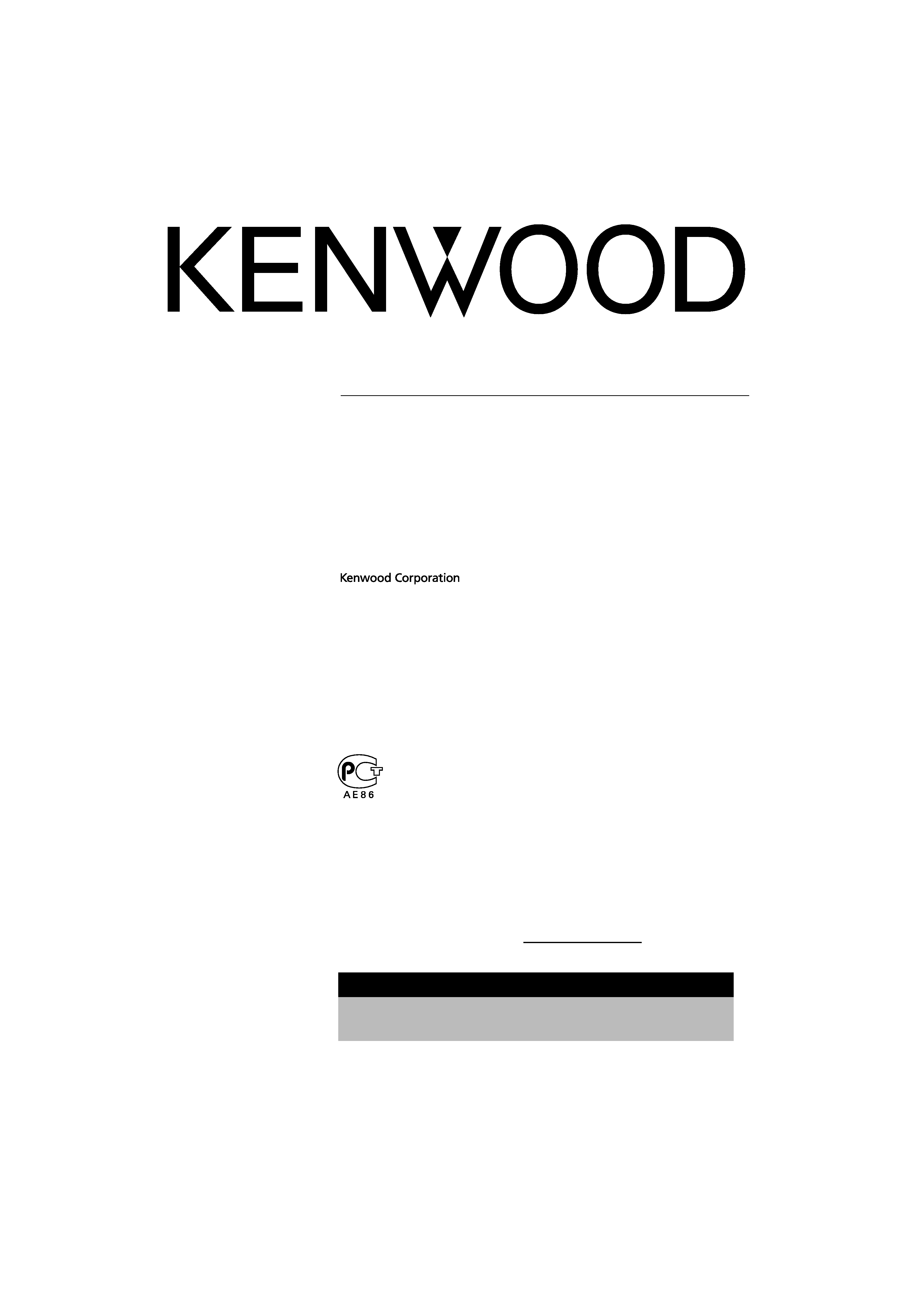
KAC-7203
STEREO/BRIDGEABLE POWER AMPLIFIER
7 page 2-7
INSTRUCTION MANUAL
AMPLIFICATEUR DE PUISSANCE STEREO/COMPATIBLE
7 page 8-13
MODE D'EMPLOI
ESTÉREO/AMPLIFICADOR DE POTENCIA CONECTABLE
7 página 14-19
MANUAL DE INSTRUCCIONES
© B64-3501-00/00 (KV/EV)
Take the time to read through this instruction manual. Familiarity
with installation and operation procedures will help you obtain the
best performance from your new power amplifier.
For your records
Record the serial number, found on the back of the unit, in the spaces
designated on the warranty card, and in the space provided below. Refer
to the model and serial numbers whenever you call upon your Kenwood
dealer for information or service on the product.
Model KAC-7203 Serial number
US Residence Only
Register Online
Register your Kenwood product at
w w w.kenwoodusa.com
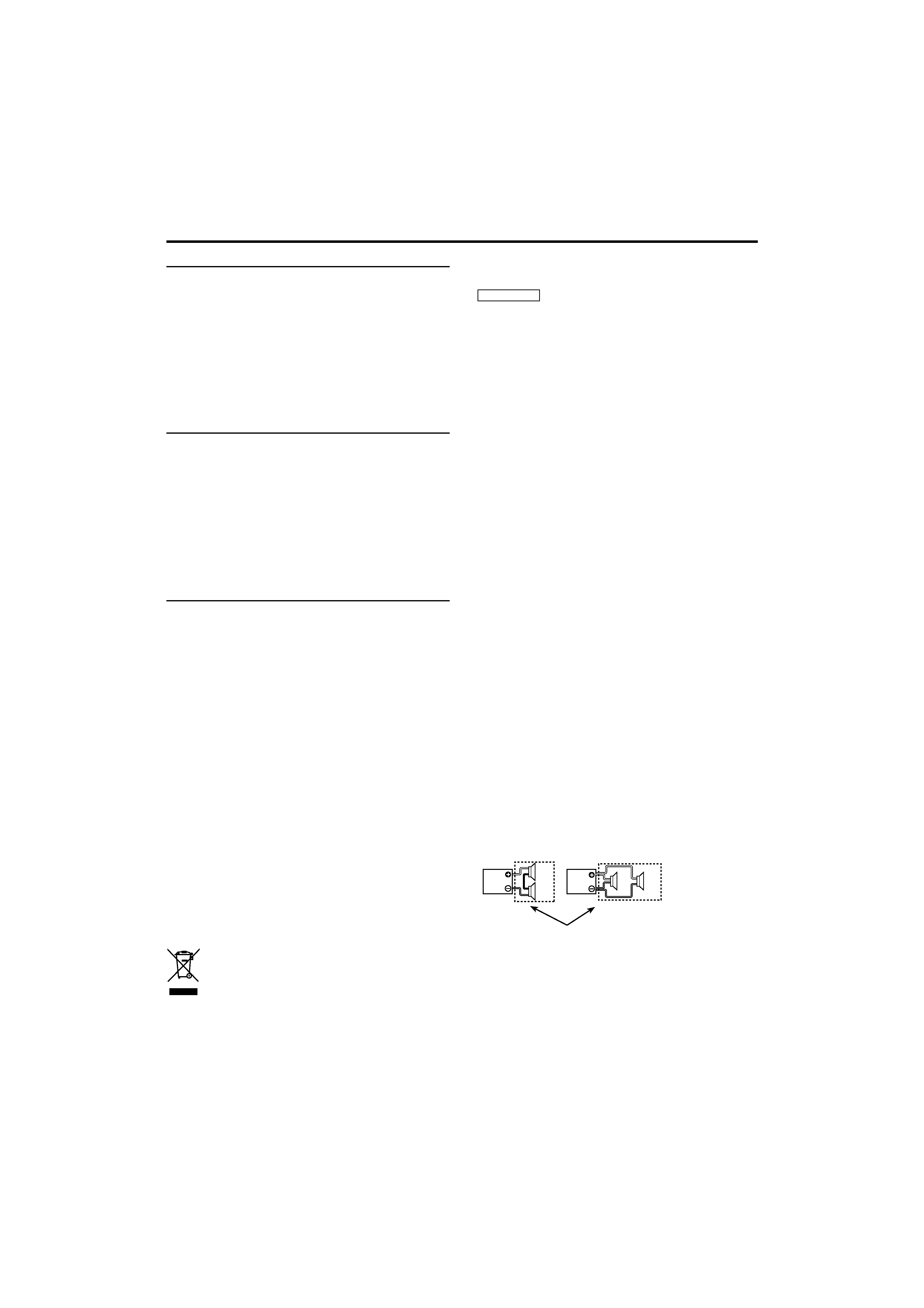
2 English
Safety precautions
2WARNING
To prevent injury or fire, take the following precautions:
· When extending the ignition, battery, or ground wires, make sure to use
automotive-grade wires or other wires with a 8 mm2 (AWG 8) or more to
prevent wire deterioration and damage to the wire coating.
· To prevent a short circuit, never put or leave any metallic objects (such as
coins or metal tools) inside the unit.
· If the unit starts to emit smoke or strange smells, turn off the power
immediately and consult your Kenwood dealer.
· Do not touch the unit during use because the surface of the unit becomes
hot and may cause burns if touched.
· Mounting and wiring this product requires skills and experience. For safety's
sake, leave the mounting and wiring work to professionals.
2CAUTION
To prevent damage to the machine, take the following
precautions:
· Be sure the unit is connected to a 12V DC power supply with a negative
ground connection.
· Do not open the top or bottom covers of the unit.
· Do not install the unit in a spot exposed to direct sunlight or excessive heat
or humidity. Also avoid places with too much dust or the possibility of water
splashing.
· When replacing a fuse, only use a new one with the prescribed rating. Using a
fuse with the wrong rating may cause your unit to malfunction.
· To prevent a short circuit when replacing a fuse, first disconnect the wiring
harness.
NOTE
· If you experience problems during installation, consult your Kenwood dealer.
· If the unit does not seem to be working right, consult your Kenwood dealer.
FCC WARNING
This equipment may generate or use radio frequency energy. Changes or
modifications to this equipment may cause harmful interference unless the
modifications are expressly approved in the instruction manual. The user could
lose the authority to operate this equipment if an unauthorized change or
modification is made.
FCC NOTE
This equipment has been tested and found to comply with the limits for a
Class B digital device, pursuant to Part 15 of the FCC Rules. These limits are
designed to provide reasonable protection against harmful interference in
a residential installation. This equipment may cause harmful interference to
radio communications, if it is not installed and used in accordance with the
instructions. However, there is no guarantee that interference will not occur
in a particular installation. If this equipment does cause harmful interference
to radio or television reception, which can be determined by turning the
equipment off and on, the user is encouraged to try to correct the interference
by one or more of the following measures:
· Reorient or relocate the receiving antenna.
· Increase the separation between the equipment and receiver.
· Connect the equipment into an outlet on a circuit different from that to which
the receiver is connected.
· Consult the dealer or an experienced radio/TV technician for help.
Information on Disposal of Old Electrical and Electronic
Equipment (applicable for EU countries that have adopted
separate waste collection systems)
Products with the symbol (crossed-out wheeled bin) cannot be
disposed as household waste.
Old electrical and electronic equipment should be recycled at a
facility capable of handling these items and their waste byproducts.
Contact your local authority for details in locating a recycle facility
nearest to you. Proper recycling and waste disposal will help conserve
resources whilst preventing detrimental effects on our health and the
environment.
This Product is not installed by the manufacturer of a vehicle on the production
line, nor by the professional importer of a vehicle into an EU Member State.
Cleaning the unit
If the front panel gets dirty, turn off the power and wipe the panel with a dry
silicon cloth or soft cloth.
2CAUTION
Do not wipe the panel with a hard cloth or a cloth dampened by volatile
solvents such as paint thinner and alcohol. They can scratch the surface of the
panel and/or cause the indicator letters to peel off.
To prevent battery rise
When the unit is used in the ACC ON position without turning the engine ON, it
depletes the battery. Use it after starting the engine.
Protection function
The protection function is activated in the following situations:
This unit is equipped with a protection function for protecting this unit and your
speakers from various accidents or problems that can occur.
When the protection function is triggered, the Power indicator goes OFF and
the amplifier stops operating.
· When a speaker wire may be short-circuited.
· When a speaker output contacts ground.
· When the unit malfunctions and a DC signal is sent to the speaker output.
· When the internal temperature is high and unit won't operate.
· When a ground wire of the center unit (cassette receiver, CD receiver, etc.)
or this unit is not connected to a metal part serving as an electrical ground
passing electricity to the battery's negative
- terminal.
Wiring
· Take the battery wire for this unit directly from the battery. If it's connected to
the vehicle's wiring harness, it can cause blown fuses etc.
· If a buzzing noise is heard from the speakers when the engine is running,
connect a line noise filter (optional) to each of the battery wire.
· Do not allow the wire to directly contact the edge of the iron plate by using
Grommets.
· Connect the ground wire to a metal part of the car chassis that acts as an
electrical ground passing electricity to the battery`s negative
- terminal. Do
not turn the power on if the ground wire is not connected.
· Be sure to install a protective fuse in the power cord near the battery. The
protective fuse should be the same capacity as the unit's fuse capacity or
somewhat larger.
· For the power cord and ground, use a vehicle type (fireproof ) power wring
cord with a current capacity greater than the unit's fuse capacity. (Use a power
wiring cord with a diameter of 8 mm2 (AWG 8) or greater.)
· When more than one power amplifier are going to be used, use a power
supply wiring wire and protective fuse of greater current-handling capacity
than the total maximum current drawn by each amplifier.
Speaker Selection
· The rated input power of the speakers that are going to be connected should
be greater than the maximum output power (in Watts) of the amplifier. Use of
speakers having input power ratings that are less than the output power of
the amplifier will cause smoke to be emitted as well as damage.
· The impedance of the speakers that are going to be connected should be 2
or greater (for stereo connections), or 4 or greater (for bridged connections).
When more than one set of speakers are going to be used, calculate the
combined impedance of the speakers and then connect suitable speakers to
the amplifier.
8
2
4
4
4
4
Combined impedance
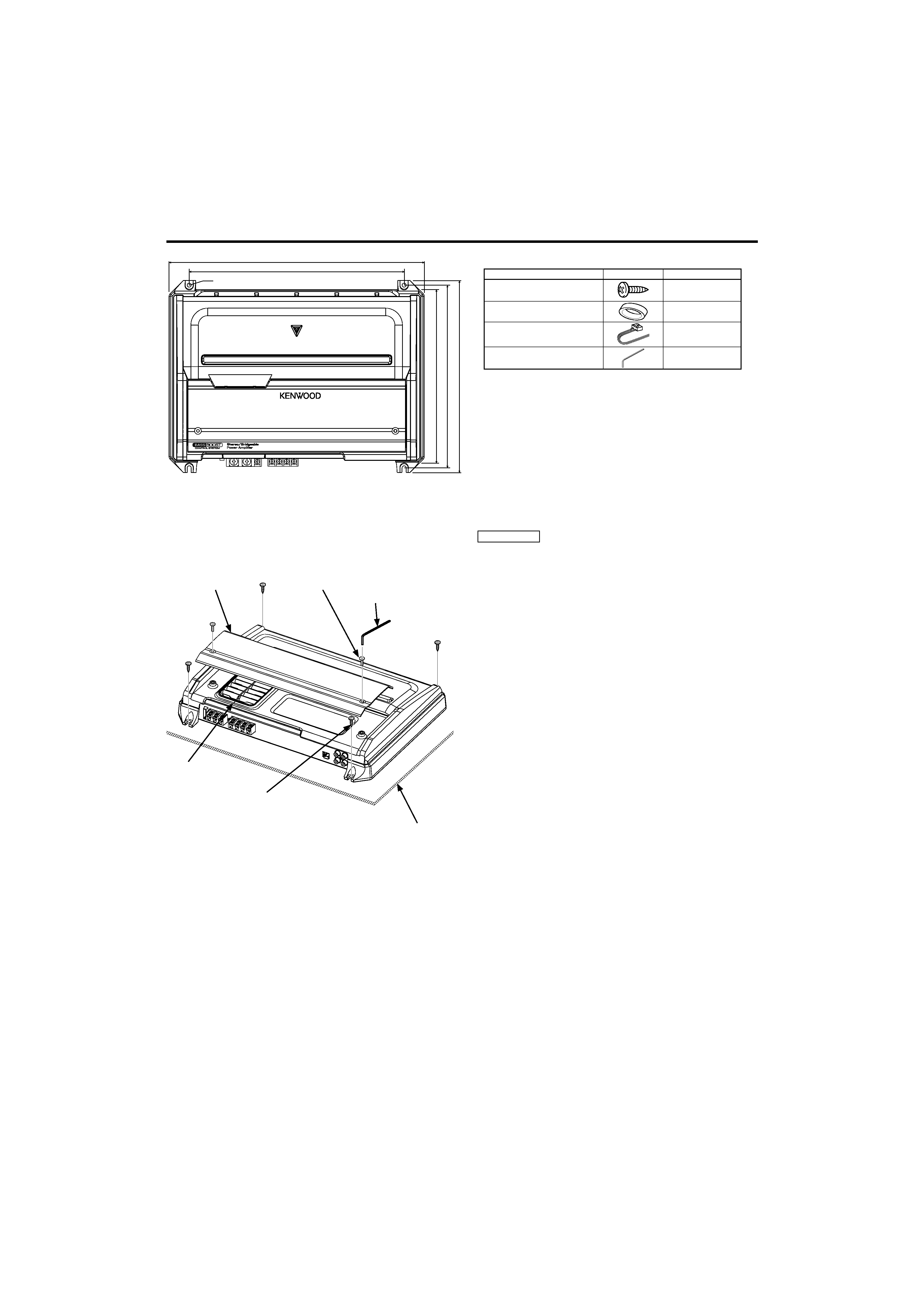
English
3
380 mm
320 mm
Ø6
272
mm
258
mm
286
mm
Installation board, etc.
(thickness : 15 mm or more)
Self-tapping screw
(ø5 × 18 mm)
Cooling fan
Installation
Accessories
Part name
External View
Number of Items
Self-tapping screws
(ø5 × 18 mm)
4
Terminal cover (Power or speaker
terminal)
2
Speaker level input cable
1
Hexagon Wrench
1
Installation procedure
Since there are large variety of settings and connections possible according to
applications, read the instruction manual well to select the proper setting and
connection.
1.Remove the ignition key and disconnect the negative
- terminal of the
battery to prevent short circuits.
2.Set the unit according to the intended usage.
3.Connect the input and output wires of the units.
4.Connect the speaker wires.
5.Connect the power wire, power control wire and grounding wire following this
order.
6.Install the installation fittings in the unit.
7.Attach the unit.
8.Connect the negative
- terminal of the battery.
2CAUTION
· Do not install in the below locations;
(Unstable location, In a location that interferes with driving, In a location
that gets wet, In a dusty location, In a place that gets hot, In a place that
gets direct sunlight, In a location that gets hit by hot air)
· Do not install the unit under the carpet. Otherwise heat build-up occurs
and the unit may be damaged.
· Install this unit in a location which allows heat to easily dissipate.
Once installed, do not place any object on top of the unit.
· The surface temperature of the amplifier will become hot during use. Install
the amplifier in a place where people, resins, and other substances that are
sensitive to heat will not come into contact with it.
· This unit has cooling fan to decrease the internal temperature. Do not
mount the unit in a place where the cooling fan and ducts of the unit are
blocked. Blocking these openings will inhibit the cooling of the internal
temperature and result in malfunction.
· When making a hole under a seat, inside the trunk, or somewhere else in
the vehicle, check that there is nothing hazardous on the opposite side
such as a gasoline tank, brake pipe, or wiring harness, and be careful not to
cause scratches or other damage.
· Do not install near the dashboard, rear tray, or air bag safety parts.
· The installation to the vehicle should securely fasten the unit to a place in
which it will not obstruct driving. If the unit comes off due to a shock and
hits a person or safety part, it may cause injury or an accident.
· After installing the unit, check to make sure that electrical equipment
such as the brake lamps, turn signal lamps and windshield wipers operate
normally.
Hexagon socket
head cap screw
(M4 × 8 mm)
Hexagon Wrench
Dressing cover
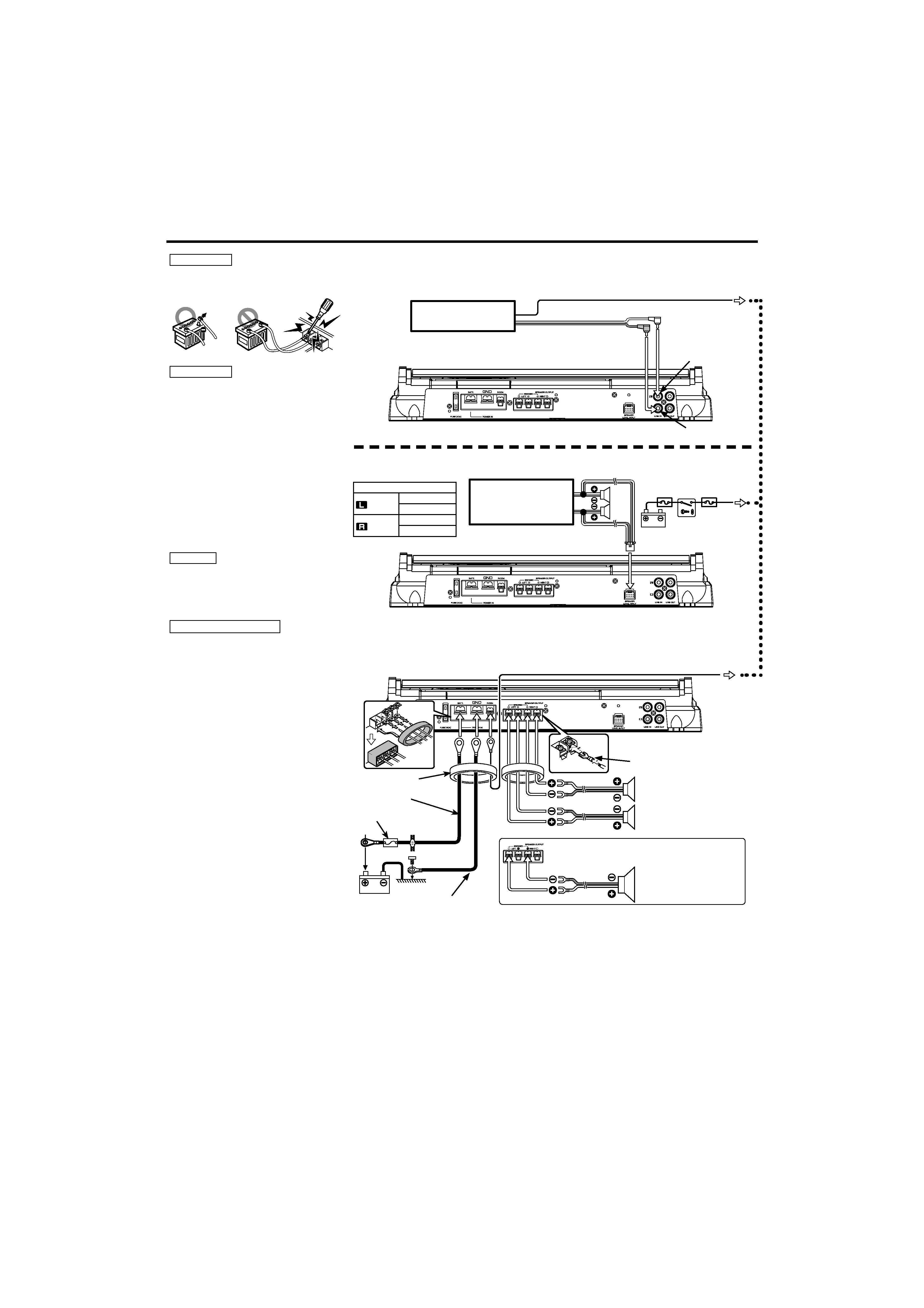
4 English
3040
3040
Connection
CENTER UNIT
(CD receiver, etc.)
RCA cable*
Lead terminal*
Left speaker
Right speaker
Bridged Connections
Speaker (Bridged)
Battery
Ground wire*
Battery wire*
Protective Fuse*
Power control wire
Left input
Right input
2WARNING
To prevent fire caused by a short in the wiring,
connect a fusible link or breaker nearby the
battery's positive terminal.
2CAUTION
· If sound is not output normally, immediately
turn power off and check connections.
· Be sure to turn the power off before changing
the setting of any switch.
· If the fuse blows, check wires for shorts, then
replace the fuse with one of the same rating.
· Check that no unconnected wires or
connectors are touching the car body. Do
not remove caps from unconnected wires or
connectors to prevent short circuits.
· Connect the speaker wires to appropriate
speaker connectors separately. Sharing the
negative wire of the speaker or grounding
speaker wires to the metal body of the car can
cause this unit to fail.
· After installation, check that the brake lamps,
winkers, and wipers work properly.
NOTE
· Do not connect cables and leads to both RCA
cable input jacks and the speaker level input
terminals simultaneously, for this may cause
malfunction or damage.
* Commercially available parts
Terminal cover
3040
RCA cable or Speaker level input connection
Power wire and Speaker wire connection
Genuine-accessory car
stereo (No line output
center unit etc.)
ACC
Battery
Car fuse box
· RCA cable connections
· Speaker level input connections
Cable Color of the connector
Left
9White
·White/Black
Right
9 Gray
· Gray/Black
Power control wire
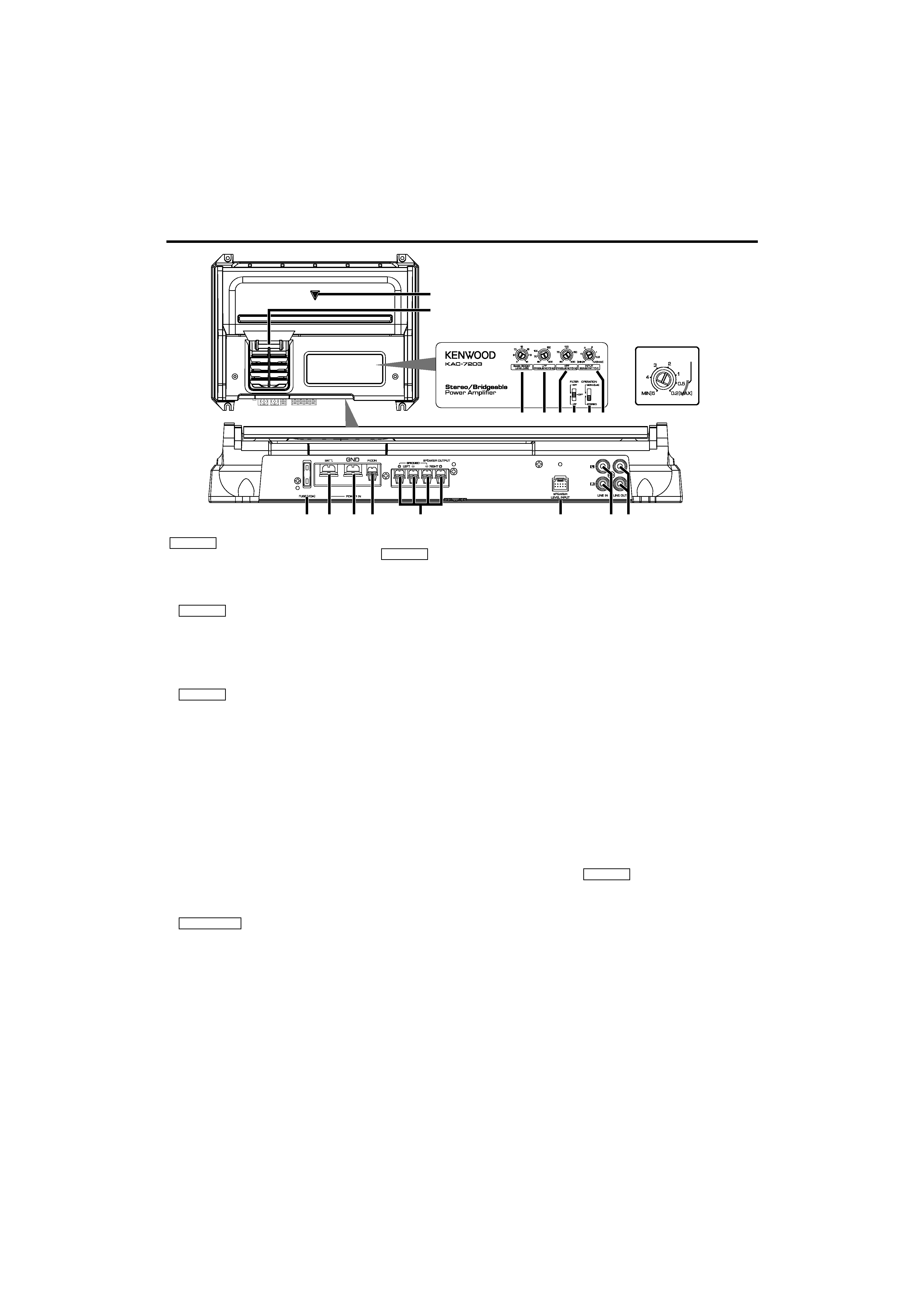
English
5
Controls
NOTE
The control panel locates under the dressing
cover. Remove the cover to access to its controls
for adjustment. (See page 3)
1 Fuse (40 A × 1)
NOTE
If you can't find the specified capacity fuse at your
store etc., consult your Kenwood dealer.
2 Battery terminal
3 Ground terminal
4 Power control terminal
Controls the unit ON/OFF.
NOTE
Controls the unit power. Be sure to connect it
with all the systems.
5 Speaker output terminals
· Stereo Connections:
When you wish to use the unit as a stereo
amplifier, stereo connections are used.
The speakers to be connected should have an
impedance of 2 or greater. When multiple
speakers are to be connected, ensure that the
combined impedance is 2 or greater for each
channel.
· Bridged Connections:
When you wish to use the unit as a high-output
monaural amplifier, bridged connections are
used. (Make connections to the LEFT channel
9 and the RIGHT channel · SPEAKER OUTPUT
terminals.)
The speakers to be connected should have an
impedance of 4 or greater. When multiple
speakers are to be connected, ensure that the
combined impedance is 4 or greater.
2CAUTION
The rated input of the speakers should be no
less than the maximum output of the amplifier.
Otherwise malfunction may result.
6 Speaker level input terminals
NOTE
· The genuine-accessory car stereo shall have a
maximum power output of no more than 40 W.
· Do not connect the speaker output leads from
a power amplifier (Optional) to the speaker level
input terminals of this unit, for this may cause
malfunction or damage.
· Do not connect cables and leads to both RCA
cable input jacks and the speaker level input
terminals simultaneously, for this may cause
malfunction or damage.
· Connect the power control lead to a power
supply which can be turned ON/OFF by
the ignition key switch (ACC line). With this
connection, shock noise may be generated
when the power of the genuine-accessory car
stereo is switched ON/OFF.
7 LINE IN terminal
8 LINE OUT terminal
The signal that's input from the line input
terminal is output.
9 Power indicator
When the power is turned on, the Power
indicator lights.
If the Power indicator does not light when the
power is turned on, the protection function
may be activated. Check whether there is any
indication of trouble. (See page 2)
0 Illumination
! BASS BOOST LEVEL control
Sets the low frequency level to be compensated.
@ LPF FREQUENCY control
Sets the cutoff frequency when the "FILTER"
switch is set to "LPF".
# HPF FREQUENCY control
Sets the cutoff frequency when the "FILTER"
switch is set to "HPF".
$ FILTER switch
This switch allows to apply high-pass or low-pass
filtering to the speaker outputs.
· HPF (High-Pass Filter) position:
The filter outputs the band of higher
frequencies than the frequency set with the
"HPF FREQUENCY" control.
· OFF position:
The entire bandwidth is output without
filtering.
· LPF (Low-Pass Filter) position:
The filter outputs the band of lower frequencies
than the frequency set with the "LPF
FREQUENCY" control.
The speaker output is automatically switched to
monaural (L+R).
% OPERATION switch
This switch is used to select the operation mode
of the amplifier.
· STEREO position:
The amplifier can be used as a stereo amplifier.
· MONO (Lch) position:
Amplifies the signal input from the left side
only. Set to this position and make bridged
connections to use as a high-power monaural
amplifier. (The input right signal is not output.)
^ INPUT SENSITIVITY control
Set this control according to the pre-output level
of the center unit connected with this unit, or
to the maximum power output of the genuine-
accessory car stereo.
Use the diagram on the right as a guide.
NOTE
For the pre-output level or the maximum power
output, refer to the <Specifications> in the
instruction manual of the center unit.
3040
15W 40W
