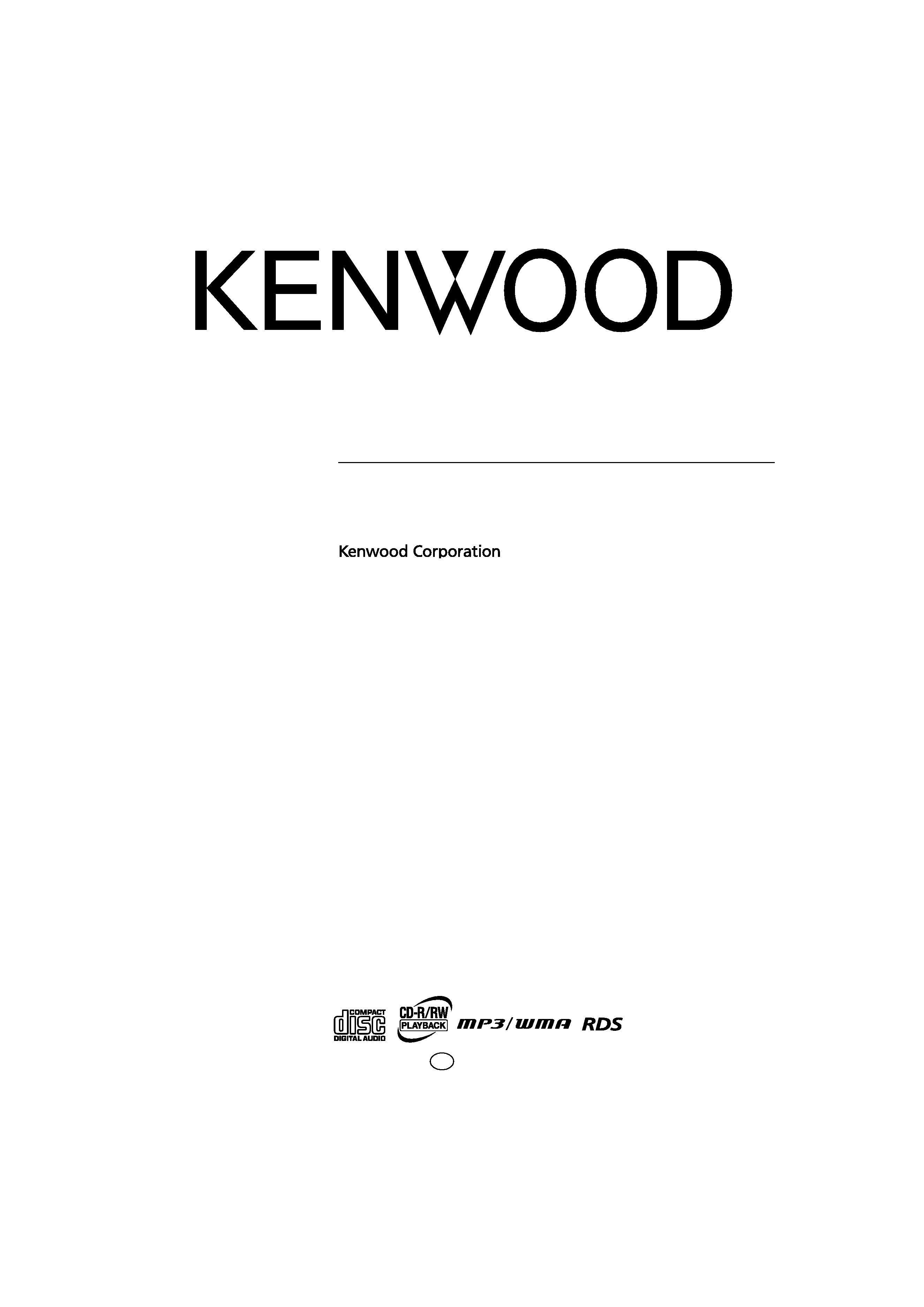
B60-5643-08 00
C
(E, X) KW 0602
HM-438USB
COMPACT Hi-Fi COMPONENT SYSTEM
INSTRUCTION MANUAL
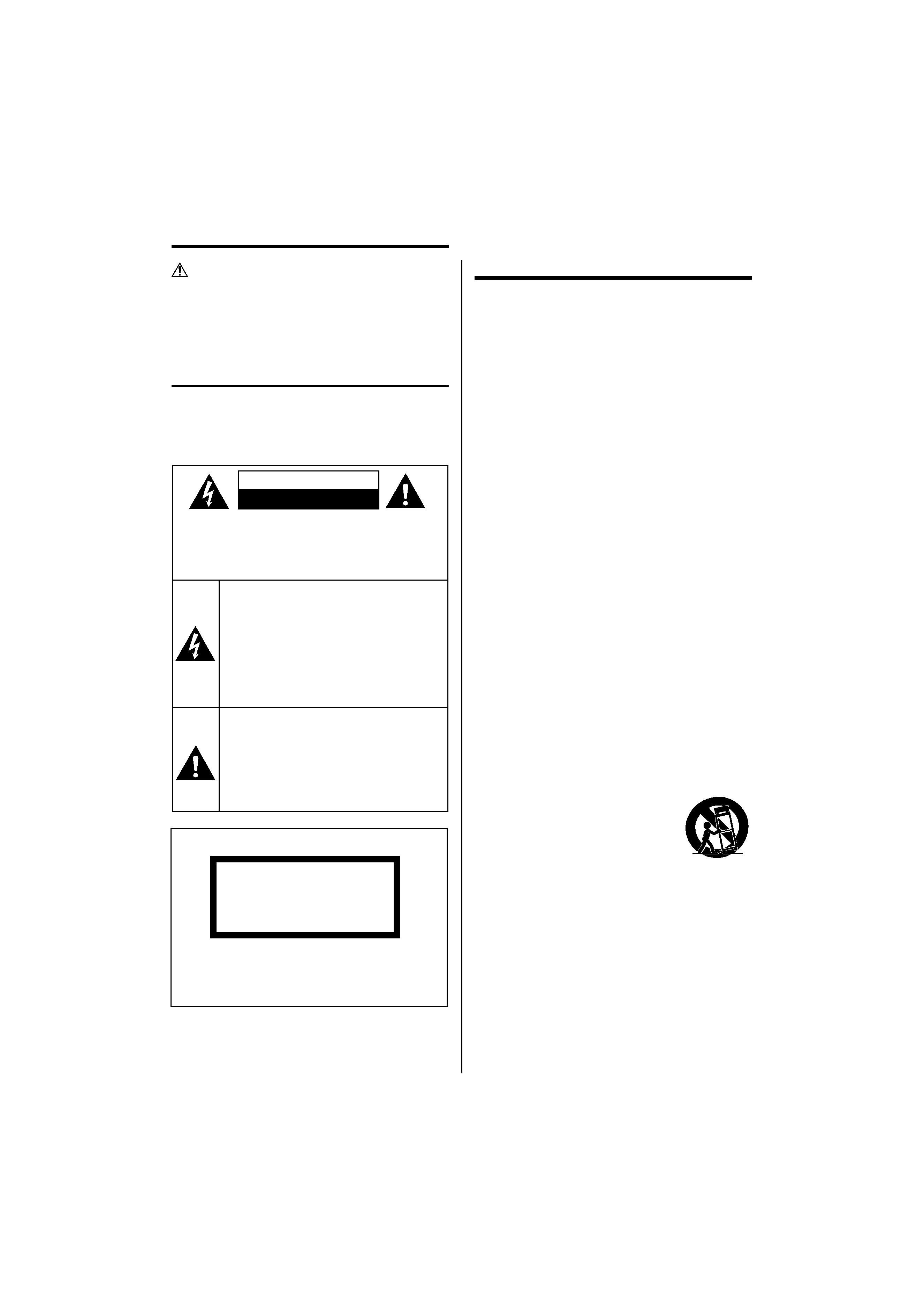
2EN
Before applying power
Caution
: Read this page carefully to
ensure safe operation.
Units are designed for operation as follows.
Australia ........................................................... AC 240 V only
Europe .............................................................. AC 230 V only
Safety precautions
WARNING : TO PREVENT FIRE
OR ELECTRIC SHOCK, DO NOT
EXPOSE THIS APPLIANCE TO
RAIN OR MOISTURE.
The marking of products using lasers
The marking this product has been classified as
Class 1. It means that there is no danger of hazard-
ous radiation outside the product.
Location: Bottom
CLASS 1 LASER PRODUCT
LASER KLASSE 1
APPAREIL A LASER DE CLASSE 1
LUOKAN 1 LASERLAITE
KLASS 1 LASERAPPARAT
IMPORTANT SAFETY
INSTRUCTIONS
¤Caution
: Read this page carefully to
ensure safe operation.
Read Instructions All the safety and operating
instructions should be read before the product is
operated.
Retain Instructions The safety and operating
instructions should be retained for future reference.
Heed Warnings All warnings on the product and in
the operating instructions should be adhered to.
Follow Instructions All operating and use
instructions should be followed.
1. Cleaning Unplug this product from the wall
outlet before cleaning. Do not use liquid cleaners or
aerosol cleaners. Use a damp cloth for cleaning.
2. Attachments Do not use attachments not
recommended by the product manufacturer as they
may cause hazards.
3. Water and Moisture This product shall not be
exposed to dripping and splashing for example, near
a bath tub, wash bowl, kitchen sink, or laundry tub; in
a wet basement; or near a swimming pool; and the
like. Do not place an object containing liquid, such as a
flower vase, on the appliance.
4. Accessories Do not place this product on an
unstable cart, stand, tripod, bracket, or table. The
product may fall, causing serious injury to a child or
adult, and serious damage to the product. Use only with
a cart, stand, tripod, bracket, or table recommended
by the manufacturer. Any mounting of the product
should follow the manufacturer's instructions, and
should use a mounting accessory recommended by the
manufacturer.
A product and cart combination should
be moved with care. Quick stops,
excessive force, and uneven surfaces may
cause the product and cart combination
to overturn.
5. Ventilation Slots and openings in the cabinet are
provided for ventilation and to ensure reliable operation
of the product and to protect it from overheating,
and these openings must not be blocked or covered.
The openings should never be blocked by placing the
product on a bed, sofa, rug, or other similar surface. This
product should not be placed in a built-in installation
such as a bookcase or rack unless proper ventilation is
provided or the manufacturer's instructions have been
adhered to.
CAUTION
RISK OF ELECTRIC SHOCK
DO NOT OPEN
CAUTION: TO REDUCE THE RISK OF ELECTRIC SHOCK,
DO NOT REMOVE COVER (OR BACK). NO USER-
SERVICEABLE PARTS INSIDE. REFER SERVICING TO
QUALIFIED SERVICE PERSONNEL.
THE LIGHTNING FLASH WITH ARROWHEAD
SYMBOL, WITHIN AN EQUILATERAL TRI-
ANGLE, IS INTENDED TO ALERT THE USER
TO THE PRESENCE OF UNINSULATED "DAN-
GEROUS VOLTAGE" WITHIN THE PRODUCT'
S ENCLOSURE THAT MAY BE OF SUFFICIENT
MAGNITUDE TO CONSTITUTE A RISK OF
ELECTRIC SHOCK TO PERSONS.
THE EXCLAMATION POINT WITHIN AN EQUI-
LATERAL TRIANGLE IS INTENDED TO ALERT
THE USER TO THE PRESENCE OF IMPORTANT
OPERATING AND MAINTENANCE (SERVIC-
ING) INSTRUCTIONS IN THE LITERATURE AC-
COMPANYING THE APPLIANCE.
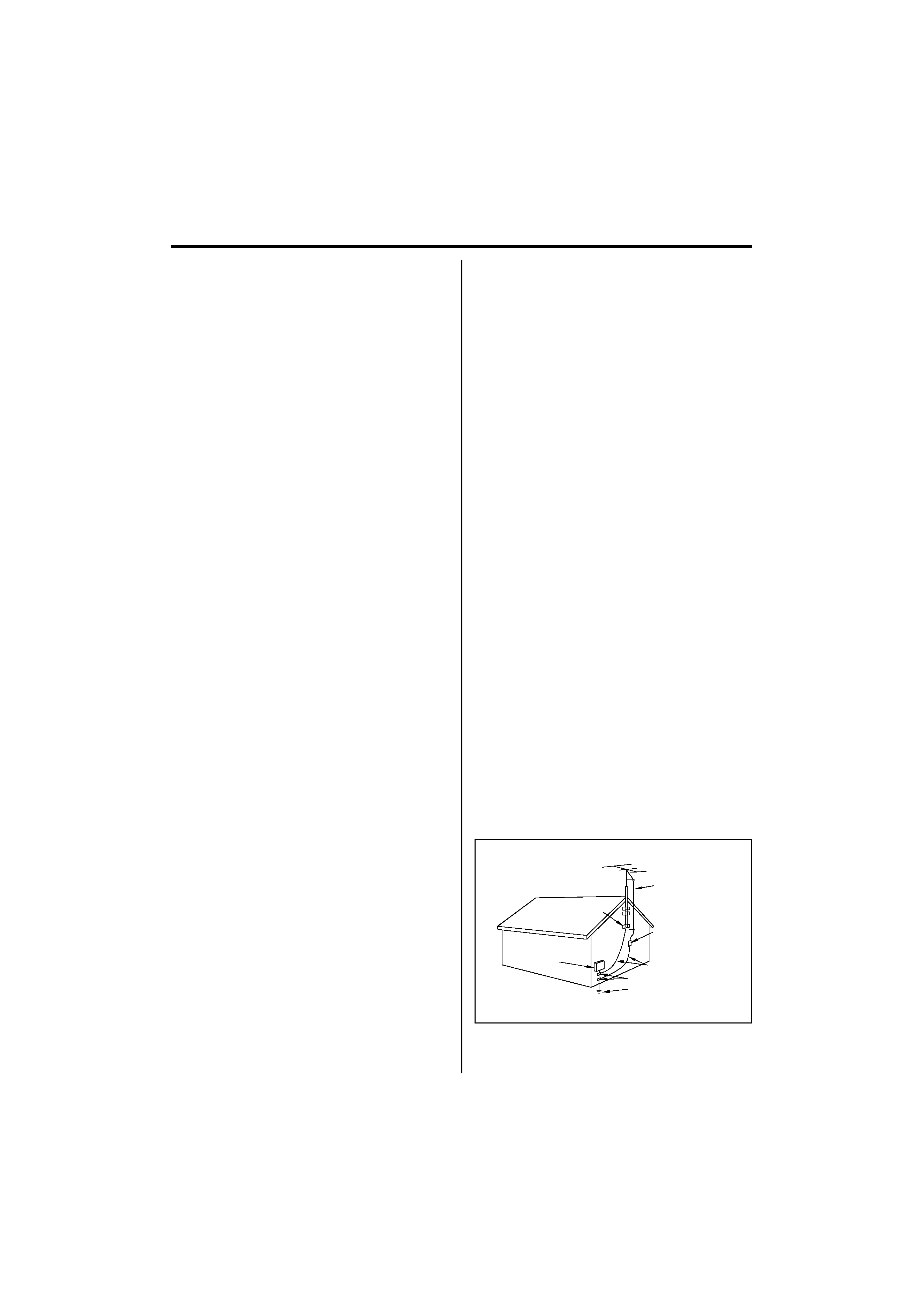
EN
3
6. Power Sources This product should be operated
only from the type of power source indicated on the
product. If you are not sure of the type of power supply
to your home, consult your product dealer or local power
company.
7.
CAUTION Polarization This product may
be equipped with a polarized alternating-current line
plug (a plug having one blade wider than the other).
This plug will fit into the power outlet only one way. This
is a safety feature. If you are unable to insert the plug
fully into the outlet, try reversing the plug. If the plug
should still fail to fit, contact your electrician to replace
your obsolete outlet. Do not defeat the safety purpose
of the polarized plug.
8. Power Cord Protection Power-supply cords
should be routed so that they are not likely to be
walked on or pinched by items placed upon or against
them, paying particular attention to cords at plugs,
convenience receptacles, and the point where they exit
from the product.
9. Lightning For added protection for this product
during a lightning storm, or when it is left unattended
and unused for long periods of time, unplug it from
the wall outlet and disconnect the antenna or cable
system. This will prevent damage to the product due to
lightning and power-line surges.
10.Overloading Do not overload wall outlets,
extension cords, or integral convenience receptacles as
this can result in a risk of fire or electric shock.
11.Object and Liquid Entry Never push objects of
any kind into this product through openings as they
may touch dangerous voltage points or short-out parts
that could result in a fire or electric shock. Never spill
liquid of any kind on the product.
12.Servicing Do not attempt to service this product
yourself as opening or removing covers may expose
you to dangerous voltage or other hazards. Refer all
servicing to qualified service personnel.
13.Damage Requiring Service Unplug this product
from the wall outlet and refer servicing to qualified
service personnel under the following conditions:
a) When the power-supply cord or plug is damaged,
b) If liquid has been spilled, or objects have fallen
into the product,
c) If the product has been exposed to rain or water,
d) If the product does not operate normally by
following the operating instructions.
e) If the product has been dropped or damaged in
any way, and
f) When the product exhibits a distinct change in
performance this indicates a need for service.
g) If an abnormal smell or smoke is detected.
14.Replacement Parts
When replacement parts
are required, be sure the service technician has used
replacement parts specified by the manufacturer or have
the same characteristics as the original part. Unauthorized
substitutions may result in fire, electric shock, or other
hazards.
15.Safety Check Upon completion of any service
or repairs to this product, ask the service technician to
perform safety checks to determine that the product is
in proper operating condition.
16.Wall or Ceiling Mounting This product should
be mounted to a wall or ceiling only as recommended
by the manufacturer.
17.Heat This product should be situated away from
heat sources such as radiators, heat registers, stoves,
or other products that produce heat. Do not place a
flaming object, such as a candle or lantern, or near the
product.
18.Power Lines An outside antenna system should
not be located in the vicinity of overhead power lines
or other electric light or power circuits, or where it can
fall into such power lines or circuits. When installing an
outside antenna system, extreme care should be taken
to keep from touching such power lines or circuits as
contact with them might be fatal.
19.Outdoor Antenna Grounding If an outside
antenna or cable system is connected to the product,
be sure the antenna or cable system is grounded so
as to provide some protection against voltage surges
and built-up static charges. Article 810 of the National
Electrical Code, ANSI/NFPA 70, provides information with
regard to proper grounding of the mast and supporting
structure, grounding of the lead-in wire to an antenna
discharge unit, size of grounding conductors, location
of antenna-discharge unit, connection to grounding
electrodes, and requirements for the grounding
electrode.
I
EXAMPLE OF ANTENNA GROUNDING AS PER
NATIONAL ELECTRICAL CODE
POWER SERVICE GROUNDING
ELECTRODE SYSTEM
(NEC ART 250, PART H)
NEC NATIONAL ELECTRICAL CODE
GROUNDING CONDUCTORS
(NEC SECTION 810-21)
ANTENNA
LEAD IN WIRE
ANTENNA
DISCHARGE UNIT
(NEC SECTION 810-20)
GROUND CLAMP
ELECTRIC
SERVICE
EQUIPMENT
GROUND CLAMPS
Notes:
1. Item 7 is not required except for grounded or
polarized equipment.
2. Item 19 complies with UL in the U.S.A.
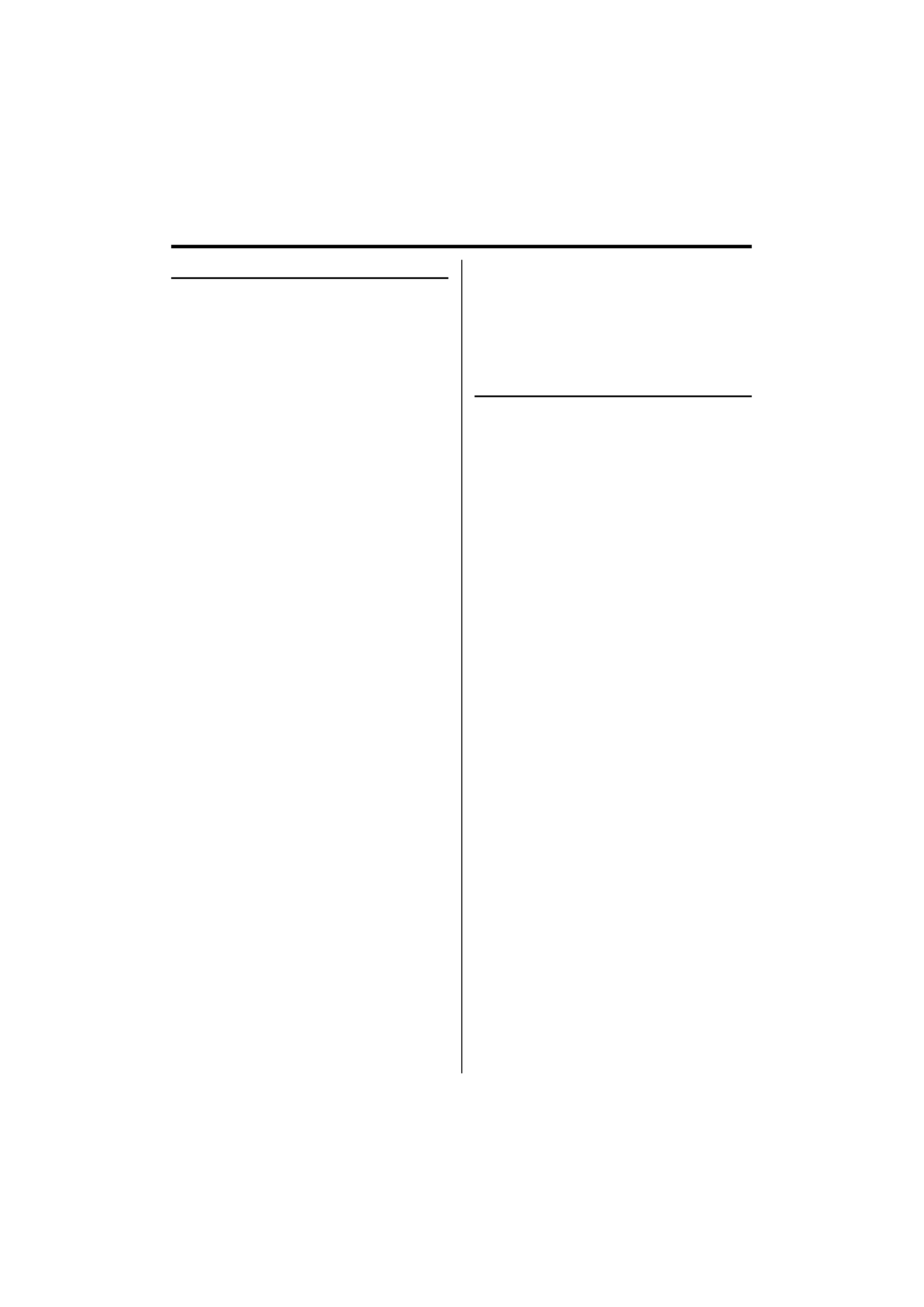
4EN
Before applying power
Contents
Caution : Read the pages marked ¤ carefully to
ensure safe operation.
¤Before applying power ..............................2
¤Safety precautions ...............................................................2
¤IMPORTANT SAFETY INSTRUCTIONS........2
Unpacking .......................................................................................4
Connections ...................................................................................5
Preparing the remote control unit ...................................5
About MP3 and WMA .....................................6
About USB device ...........................................7
Description of the button name in this
manual .........................................................7
Names and functions of parts .......................8
Basic function ...............................................10
Demonstration mode............................................................ 10
Switching the system on..................................................... 10
Switching the system to standby mode.................... 10
Volume control .......................................................................... 10
Sound control............................................................................. 10
Headphones................................................................................ 10
Using the CD/MP3-CD/WMA-CD/
USB device .................................................11
Preparation................................................................................... 11
Playing a disc/USB device ................................................... 11
Selecting a desired track/passage ................................. 11
Selecting a desired album/file
(For audio file only) ......................................................... 12
Programming tracks ............................................................... 12
Programming files (For audio file only) ...................... 13
Random play............................................................................... 13
Repeat play .................................................................................. 13
Intro scan....................................................................................... 14
Changing the display of the disc/
USB device information ............................................... 14
Using the radio .............................................15
Tuning in radio stations........................................................ 15
Storing preset ............................................................................. 15
Tuning to a preset radio station...................................... 15
Using RDS (Radio Data System) ...................................... 15
Changing the RDS display information...................... 16
Tuning by Program TYpe (PTY search)........................ 16
Using the cassette ........................................17
Playing a cassette tape ......................................................... 17
Recording on a cassette tape ........................................... 17
Clock/timer operation ..................................19
View clock ..................................................................................... 19
Clock setting................................................................................ 19
Timer setting ............................................................................... 19
To activate / deactivate the timer.................................. 20
Sleep timer setting .................................................................. 20
Unpacking
Unpack the unit carefully and make sure that all
accessories are present.
Antenna terminal cover....................................................................(1)
Screw for antenna terminal cover..............................................(1)
AM loop antenna..................................................................................(1)
Remote control unit
with a built-in button battery.............................................(1)
If any accessories are missing, or if the unit is damaged of
falls to operate, notify your dealer immediately. If your unit
was shipped to you directly, notify your shipper immediately.
Kenwood recommend that you retain the original carton and
packing materials in case you need to move or ship the unit in
the future.
Keep this manual handy for future reference.
General information.....................................21
Maintenance ............................................................................... 21
In case of difficulty........................................22
Specifications................................................23
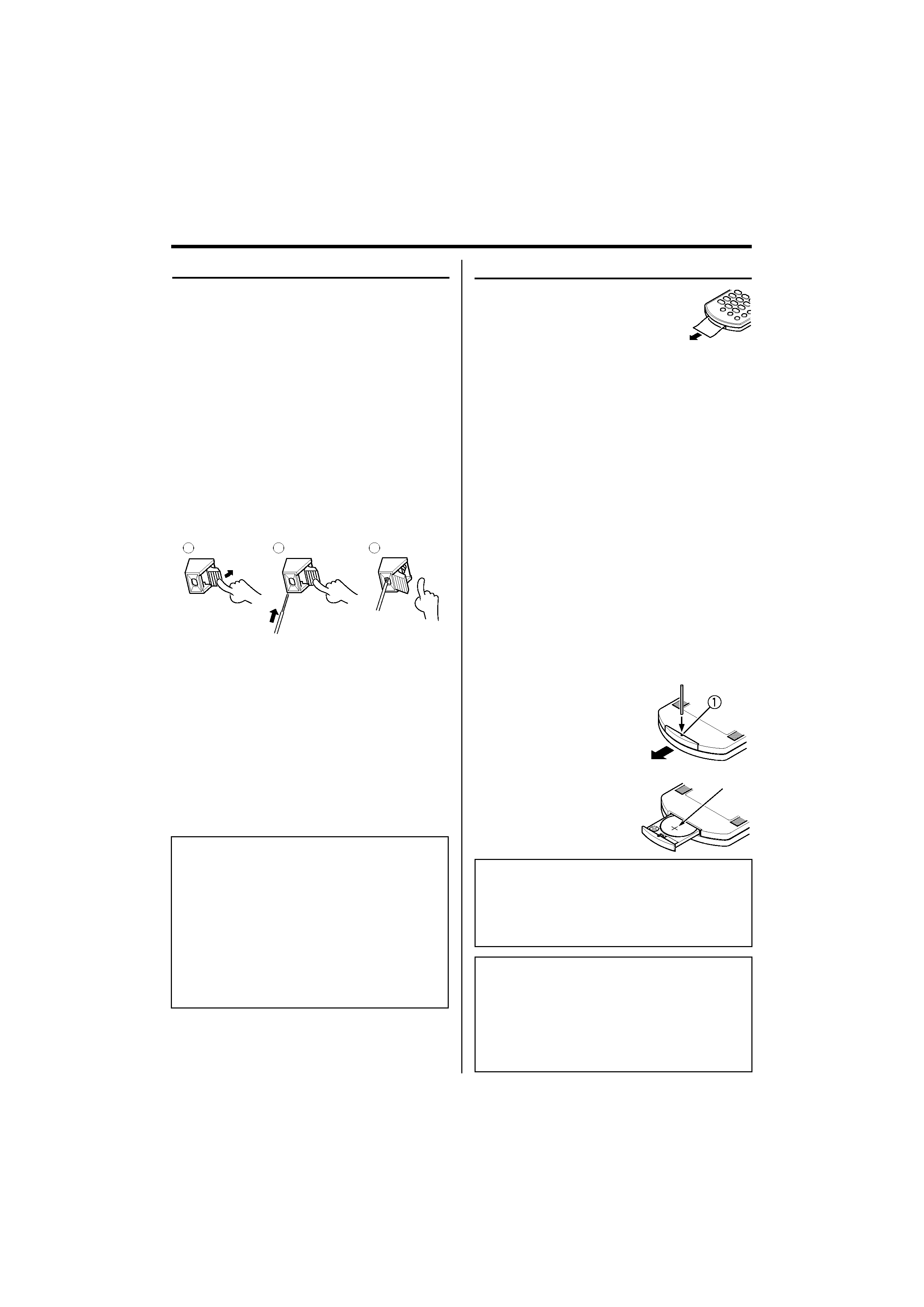
EN
5
Preparing the remote control unit
Pull the battery sheet out from the
remote control unit to the direction of
the arrow.
Operation
When the power cord is plugged in, standby
indicator is lit. The power turns ON by pressing
POWER button on the remote control unit pointing
at the remote sensor. When the power comes on,
press the button you want to operate.
/
· The supplied battery may have shorter live than ordinary
battery due to use during operation checks.
· When the remote-controllable distance gets shorter than
before, replace the battery with a new one.
· Placing the remote sensor in direct sunlight, or in direct
light from a high frequency fluorescent lamp may cause a
malfunction.
In such a case, change the location of the system installation
to prevent malfunction.
Changing the battery of the remote control
unit
Use a commercially available button battery
(CR2025).
1 Insert something narrow
like a paperclip into the
hole
1 and pull out the
battery tray.
2 Replace the old battery
with a new one.
Before applying power
CR2025(+side)
Connections
Connecting the AM antenna
Set up the AM loop antenna, and then connect it to
AM ANT terminal on the back.
Place the antenna where AM broadcast can be
received.
Speakers connection
1 Connect the right speaker to terminal marked
"R", with the red wire to + and the black wire to
.
2 Connect the left speaker to terminal marked "L",
with the red wire to + and the black wire to .
Clip the stripped portion of the speaker wire as
shown.
1
2
3
For the FM antenna : Adjust the position of the FM
antenna for the best reception and fix it.
/
· For optimal sound performance, it is recommended to use
the supplied speakers.
· Do not connect more than one speaker to any one pair of
+/ speaker terminals.
· After the antennas are connected and placed, cover the
antenna terminal with the provided antenna terminal cover
and fix it with the provided screw.
¤CAUTION
Be sure to adhere to the following, or proper
ventilation will be blocked causing damage or
fire hazard.
· Do not place any objects impairing heat radiation onto
the top of the unit.
· Leave some space around the unit (from the largest
outside dimension including projection) equal to or
greater than, shown below.
Top panel : 50 cm Back panel : 10 cm
¤CAUTION
Install the equipment so that the power outlet is easily
accessible and, in case of emergency, immediately unplug
the power cord from the power outlet.
The power in this equipment will not be completely cut
off from the AC wall outlet when the main switch is turned
OFF.
¤CAUTION
Lithium battery.
Danger of Explosion if handled carelessly.
Replace the Battery with a similar type from the same
manufacturer. Return the old battery to the supplier.
