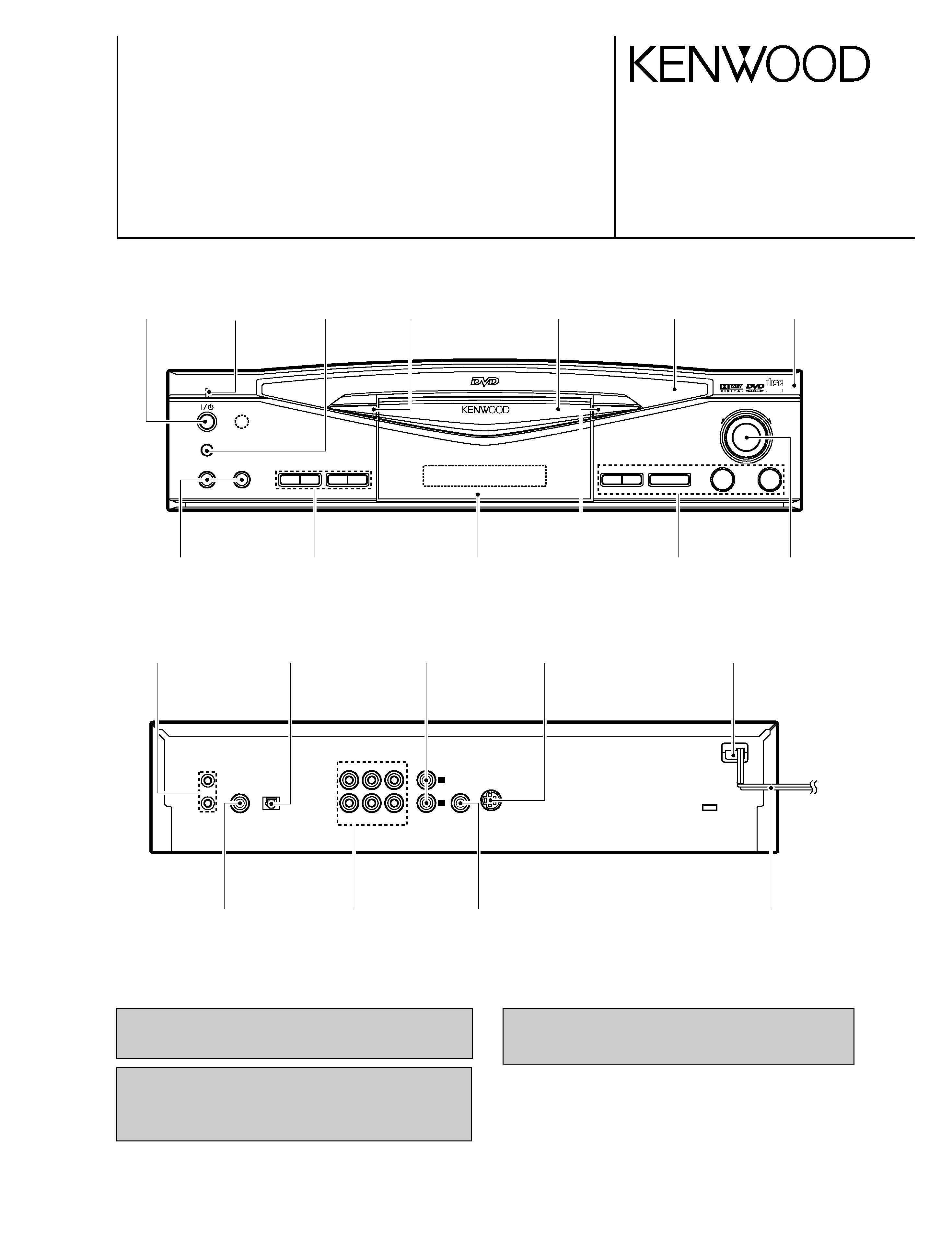
L
R
FRONT SURROUND
CENTER
SUB
WOOFER
MIX LINE
OUTPUT
VIDEO
OUTPUT
COAXIAL
SYSTEM
CONTROL
OPTICAL
7
3
¢
4
¡
1
MIC 2
MIC 1
POWER
- ON OFF
ON / STANDBY
DVD/VCD/CD PLAYER DV-K750
SHUTTLE
0
w
8
/
D.R.I.V.E.
DIGITAL AUDIO
DIGITAL AUDIO
COMPACT
COMPACT
TEXT
TEXT
FL
DISPLAY
CD/VIDEO-CD/DVD PLAYER
DV-K750/S700
SERVICE MANUAL
© 1997-12/B51-5400-00 (K/K) 3207
In compliance with Federal Regulations, following are
reproductions of labels on, or inside the product relating to laser
product safety.
KENWOOD-Crop. certifies this equipment conforms to DHHS
Regulations No. 21 DFR 1040. 10, Chapter 1, Subchapter J.
DANGER : Laser radiation when open and interlock defeated.
AVOID DIRECT EXPOSURE TO BEAM
Panel *
(A60-)
Dressing panel
(A21-3627-12)
Dressing panel *
(A21-)
Dressing panel *
(A21-)
Dressing panel *
(A21-)
Front glass
(B10-2386-12)
Phone jack
(E11-0366-05)
Knob
(K29-6835-12)
Indicator
(B12-0311-04)
Knob
(K27-2449-04)
Knob
(K29-6835-12)
Knob
(K29-6835-12)
Knob
(K29-6945-04)
Phono jack
(E63-0130-08)
Phono jack *
(E63-)
Cylindrical receptacle
(E56-0014-05)
Miniature phone jack
(E11-0188-05)
Oscillating module
(W02-1114-05)
Phono jack
(E63-0068-15)
Phono jack
(E63-0199-05)
Power cord bushing
(J42-0083-05)
AC power cord *
(E30-)
* Refer to parts list on page 36.
Caution : No connection of ground line if disassemble the
unit. Please connect the ground line on rear
panel, PCBs, Chassis and some others.
NOTE : Please replace the mechanism PCB
(W02-2626-05) with new one, if it is
malfunction.
DV-K750/S700(K)COVER( 98.2.216:37 y[W 2
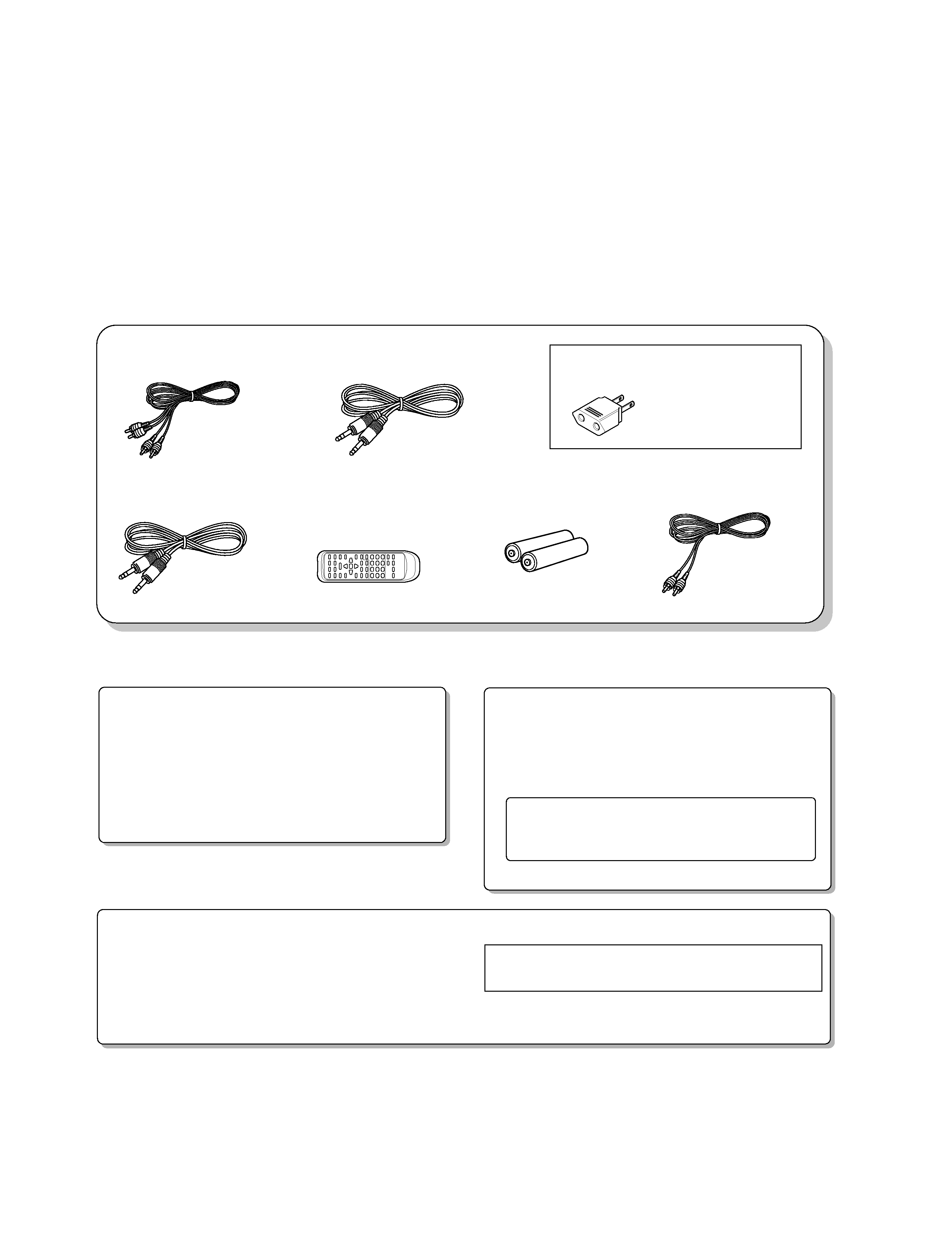
DV-K750/S700
2
CONTENTS/ACCESSORIES/CAUTIONS
CONTENTS/ACCESSORIES/CAUTIONS ...................2
CONTROLS .................................................................3
DISASSEMBLY FOR REPAIR .....................................5
BLOCK DIAGRAM .......................................................9
CIRCUIT DESCRIPTION ...........................................12
ADJUSTMENT ...........................................................19
PARTS DESCRIPTION..............................................20
PC BOARD ............................................................... 21
SCHEMATIC DIAGRAM ........................................... 23
EXPLODED VIEW .....................................................33
PARTS LIST...............................................................36
SPECIFICATIONS .....................................................45
CONTENTS
AC plug adapter................. (1)
(E03-0115-05)
Audio cord (Red, White) .....(1)
(E30-0505-05)
Accessories
Cautions
System control cord............(2)
(E30-2733-05)
Remote control unit ............(1)
RC-D0701 : A70-1192-05
RC-D0702 : A70-1193-05
RC-D0700 : A70-1198-05
Digital cord (Orange) ..........(1)
(E30-2365-05)
Video cord (Yellow) ............(1)
(E30-1427-05)
Use to adapt the plug on
the power cord to the shape
of the wall outlet.
(Accessory only for regions
where use is necessary.)
Note related to transportation and movement
Before transporting or moving this unit, carry out the following
operations.
1. Turn the unit ON but do not load a disc.
2. Verify that the display shown appears.
3. Wait a few seconds and set the unit to STANDBY mode.
N O
D I S C
Beware of condensation
When the difference between the internal temperature of the unit
and external atmosphere is large, dew (mist) may be produced on the
internal parts of the unit. In such a case, turn the unit ON and leave
it for a few hours until the condensation has dried up.
Be especially careful in the following conditions:
When the unit is brought into a place where there is a large difference
in temperature between the previous location, when the humidity of
the listening room is high, etc.
Operation to reset
The microcomputer may fall into malfunction (impossibil-
ity to operate, erroneous display, etc.) when the connec-
tion cords are unplugged while unit is ON or due to an
external factor. In this case, execute the following method
to reset the microcomputer and return it to normal condi-
tion.
While holding the stop (
7) key depressed, press the
POWER switch to OFF then ON again.
÷ Please be aware that resetting this unit will erase all stored informa-
tion and return it to the factory settings.
Batteries (R6/AA)................(2)
()
battery cover : A09-0362-08
DV-K750/S700(K)COVER( 98.2.216:37 y[W 3
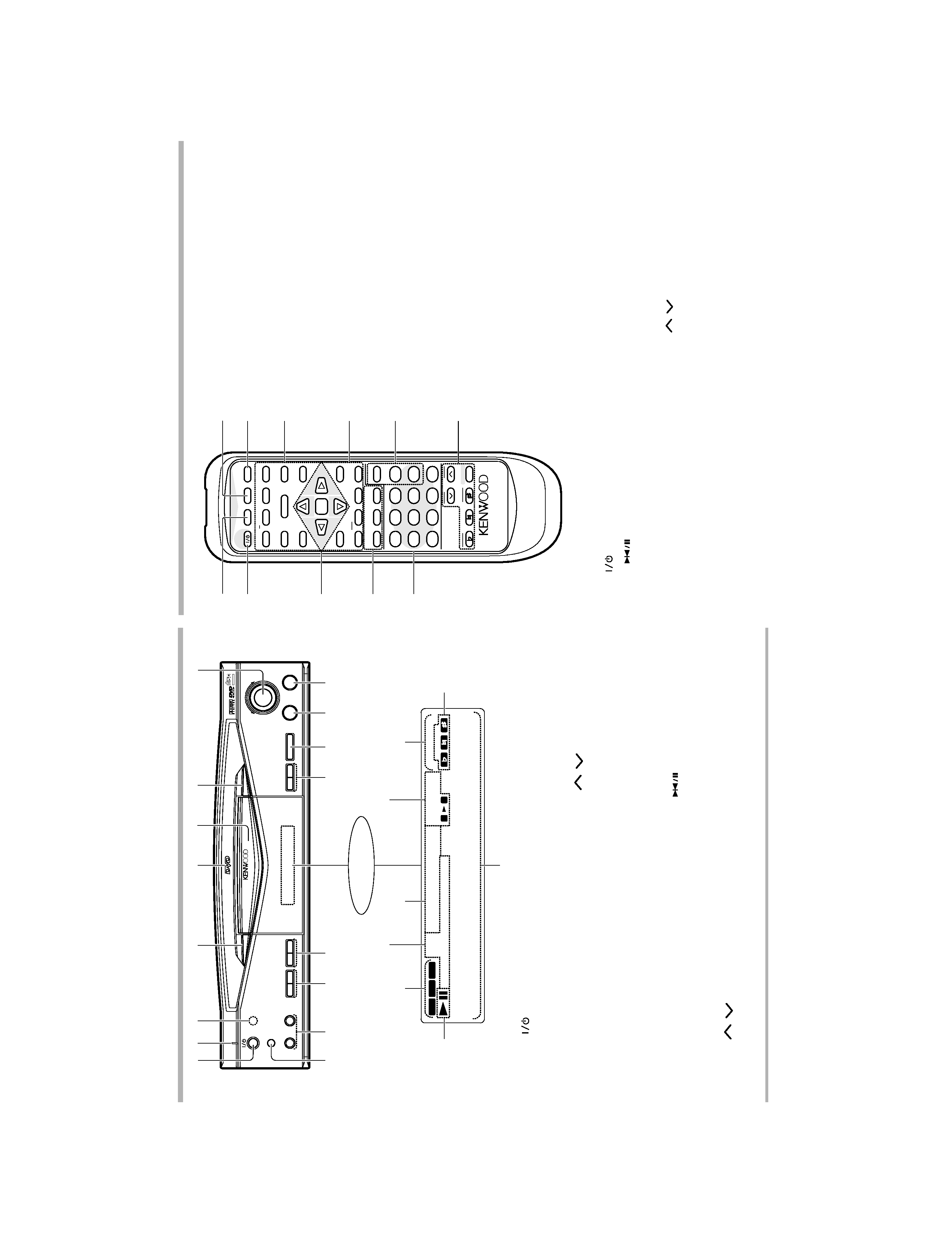
7
3
¢
4
¡
1
MIC 2
MIC 1
POWER
- ON OFF
ON / STANDBY
DVD/VCD/CD PLAYER DV-K750
SHUTTLE
0
w
8
/
D.R.I.V.E.
DIGITAL AUDIO
DIGITAL AUDIO
COMPACT
COMPACT
TEXT
TEXT
FL
DISPLAY
1
6
8
3
2
4
5
7
9
0
!
@
#
$
%
^
DVD VCD CD
P.B.C.
DOLBY DIGITAL
RANDOM
PROG.
STEREO
ANGLE
REPEAT ALL
KARAOKE
L
R
TITLE CHAPTER TRACK CD TEXT
A
B
· · · · · · · · · · · · · · ·
Main unit keys with the same names as the keys on the
remote control unit have the same functions as them.
Main unit (DV-K750)
Display
Character information display
Play and pause
indicators
DVD, VCD and CD indicators
VCD and CD informa-
tion indicators
DVD information
indicators
Special playback indicators
L, STEREO and R indicators
1ON/STANDBY (
) key
Press to turn power of the unit from on to standby or vice versa.
2 Standby indicator
Lights in power standby mode and goes off in power on mode.
3Remote sensor
4FL DISPLAY key
Press to switch the displayed information contents.
5DVD indicator
Lights when a DVD disc is played.
6Disc tray
Place the disc to be played on the tray.
7Open/close (0) key
Press to open or close the disc tray.
(When the unit is connected to another component through a system
cord and is in standby mode, pressing this key automatically turns the
unit on and opens the disc tray.)
8SHUTTLE (1, ¡) control
Press to fast forward or reverse a track or chapter.
9POWER switch
Press to turn the power of the unit between the standby and off
modes.
0MIC 1 and MIC 2 jacks (DV-K750 only)
Connect microphones to these jacks.
!MIC 1 LEVEL (
,
) controls (DV-K750 only)
Press to adjust the microphone 1 volume.
Karaoke operation
indicators (DV-K750
only)
TEXT DISPLAY key (DV-S700 only)
During playback of a CD-TEXT disc, press to switch the character
information display.
ALL INFO. key (DV-S700 only)
During playback of a CD-TEXT disc, press to display all character
information available.
@MIC 2 LEVEL (
,
) controls (DV-K750 only)
Press to adjust the microphone 2 volume.
TITLE SEARCH key (DV-S750 only)
During playback of a CD-TEXT disc, press to switch title search on and
off.
REPEAT key (DV-S700 only)
Press for repeated playback.
#Skip (4, ¢) keys
DVD or VCD: Press either key to skip chapters or locate the begin-
ning of a chapter
CD:
Press to skip tracks or locate the beginning of a track.
$Still/pause (
) key
DVD or VCD: Press during playback to freeze the video or press
during pause to advance the video frame by frame.
CD:
Press to let playback pause temporarily.
%Stop (7) key
^Play (3) key
Press to play audio and video.
(When the unit is connected to another component through a system
cord and is in standby mode, pressing this key automatically turns the
unit on and starts playback.)
About the STANDBY mode
While the STANDBY indicator is lit, a small amount of power is supplied to the system to back up the memory. This is called the standby mode. Under
that condition, the system can be turned ON by the remote control unit.
DV
-K750/S700
3
CONTROLS
Remote control unit
1FL DISPLAY key
2POWER (
) key
3CD, VCD and DVD operation keys
Still/pause
(
) and up (
%) key
Press to move the cursor upward or let playback pause temporarily.
During VCD or DVD playback, this key is also used to freeze the video
and advance it frame by frame.
ENTER key
Press to input the item selected with the cursor. This key is also used to
start playback of the track, chapter or title selected with the numeric keys.
Fast forward (
¡), fast reverse (1), SLOW and left/right (@, #) keys
Press either key to move the cursor to the left or right or to play a disc
at a high speed in the forward or reverse direction. During VCD or DVD
playback, these keys are also used in slow playback.
Down (
fi) key
Press to move the cursor downward.
4CD-TEXT operation keys
TEXT DISPLAY key (CD)
When a CD-TEXT disc is used, press to switch the character informa-
tion display.
ALL INFO key (CD)
When a CD-TEXT disc is used, press to display all character information.
TITLE SEARCH key (CD)
When a CD-TEXT disc is used, press to switch the title search mode
on and off.
POWER
FL DISPLAY STEREO OPEN/CLOSE
SUBTITLE
ON/OFF
AUDIO
ANGLE
TEXT
DISPLAY
ALL
INFO.
TITLE
SEARCH
CLEAR
REPEAT
A-B
SELECT
P.MODE
MEMORY
ON SCREEN
SETUP
TITLE
MENU
PREV.
NEXT
RETURN
REMOTE CONTROL UNIT
RC-D0702
1
2
3
4
5
6
7
8
9
0
ENTER
0
w
¡
1
¢
3
7
4
KARAOKE
KEY CONTROL
ECHO
SLOW
SLOW
8
/
2
7
8
9
4
3
5
0
!
6
1
The remote control keys with the same names as the keys on
the main unit have the same functions as them.
5Numeric (0 to 9) keys
Press for direct input of track and chapter numbers. When a CD or VCD
disc is used, press to input the track number to be searched by track
search. When a DVD disc is used, press to input the figures for title
search, chapter search or time search.
6STEREO key (DVD)
When a DVD disc is used, press to switch the surround setup on and off.
7OPEN/CLOSE (0) key
8TV monitor operation keys
SUBTITLE key (DVD)
During playback of a DVD disc, press to display the subtitle language
code on the TV screen.
SUBTITLE ON/OFF key (DVD)
During playback of a DVD disc, press to switch the subtitle on and off.
AUDIO key (VCD, DVD)
During playback of a VCD disc, press to display the voice language
code on the TV screen. During playback of a DVD disc, press to switch
the audio between STEREO, L and R.
ANGLE key (DVD)
During playback of a DVD disc, press to display the angle number on
the TV screen.
ON SCREEN key (CD, VCD, DVD)
Press to switch the search picture display on the TV screen on and off.
RETURN key (VCD, DVD)
Press to return to the previous menu.
SETUP key (DVD)
Press to display the initial setting screen.
TITLE key (DVD)
Press to display the title menu recorded in the DVD disc.
MENU key (DVD)
Press to display the DVD menu recorded in the DVD disc.
9CD, VCD and DVD operation keys
PREV. (
4) and NEXT (¢) keys
Press to skip tracks or locate the beginning of a track. When a VCD or
DVD disc is used, press to select the P.B.C., skip chapters or locate
the beginning of a chapter.
REPEAT key
Press to switch repeated playback on and off.
REPEAT A-B key
Used in A-B repeated playback.
Stop (
7) key
SELECT/play (
3) key
Press to start playback. When a VCD disc is used, press to select a
menu in the PBC mode.
0Program operation keys
CLEAR key (CD, VCD, DVD)
Press in the program mode to clear the last track or chapter in the
program. In the memory mode, press to clear the selected memory
number. During numeric input, press to clear the input figures.
MEMORY key (DVD)
Press to store in memory a scene that you want to see later again.
P.MODE key (CD, VCD)
Press when programming tracks in the desired order.
!Karaoke operation keys (DV-K750 only)
ECHO (
,
) keys
Press to adjust the echo effect in the karaoke mode.
Flat (
I) key
Press to lower the key of the music in the karaoke mode.
Natural (
È) key
Press to return the key of the music to the original key (0) in the
karaoke mode.
Sharp (
i) key
Press to higher the key of the music in the karaoke mode.
KARAOKE key
Press to switch the karaoke mode on and off.
DV-K750/S700(K)
COVER(
98.2.2
16:37
y[W
6
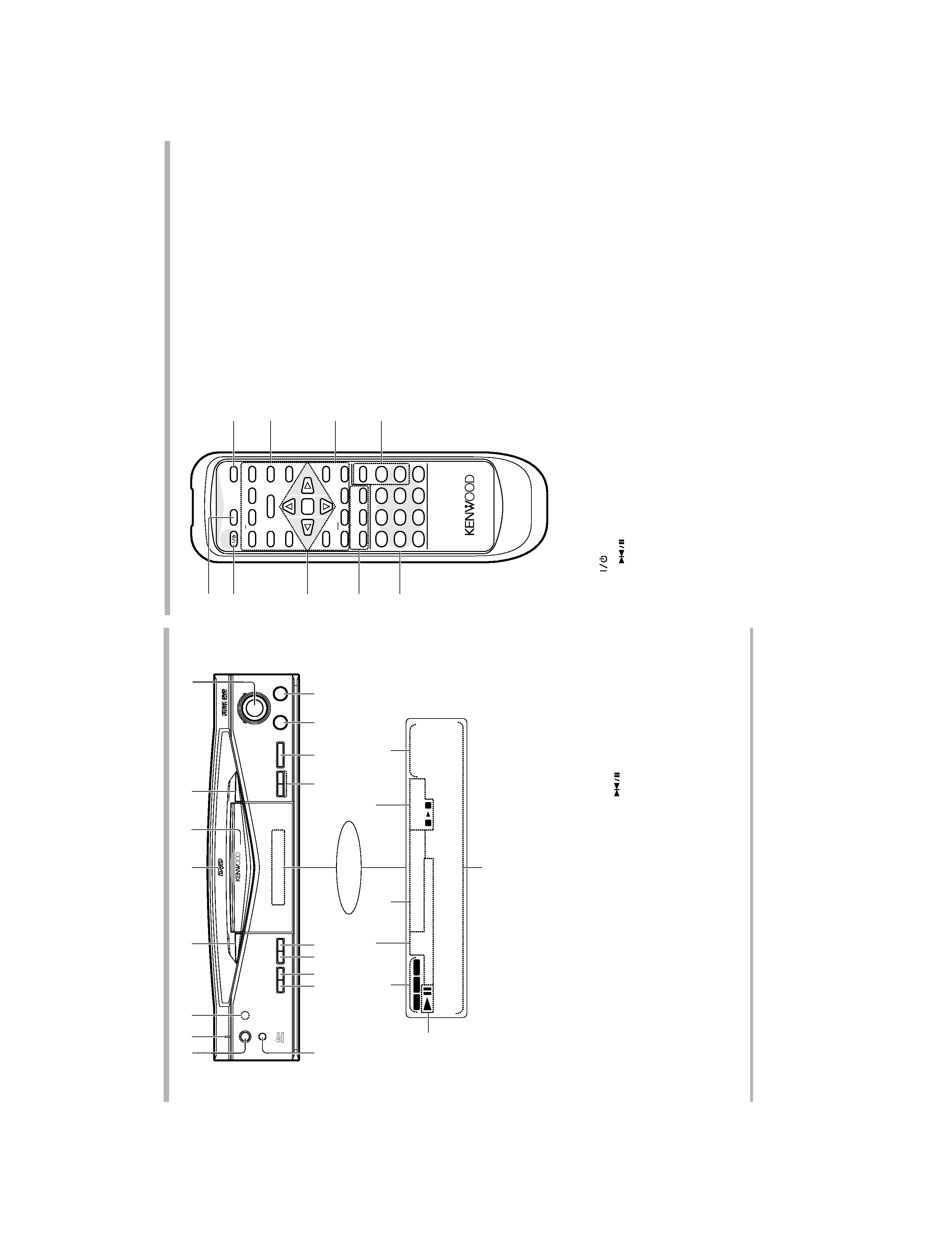
7
3
¢
4
¡
1
MAIN POWER
REMOTE POWER
- ON OFF
ON / STANDBY
DVD/VCD/CD PLAYER DV-S700
SHUTTLE
0
w
8
/
TEXT
DISPLAY
ALL
INFO.
TITLE
SEARCH REPEAT
D.R.I.V.E.
DIGITAL AUDIO
DIGITAL AUDIO
COMPACT
COMPACT
TEXT
TEXT
FL
DISPLAY
1
6
8
3
2
4
5
7
9
0 ! @ #
$
%
^
&
DVD VCD CD
P.B.C.
DOLBY DIGITAL
RANDOM PROG.
STEREO
ANGLE
REPEAT ALL
L
R
TITLE CHAPTER TRACK CD TEXT
A
B
· · · · · · · · · · · · · · ·
Main unit keys with the same names as the keys on the
remote control unit have the same functions as them.
Main unit (DV-S700)
Display
Character information display
Play and pause
indicators
DVD, VCD and CD indicators
VCD and CD informa-
tion indicators
DVD information
indicators
Special playback indicators
L, STEREO and R indicators
1REMOTE POWER key
Press to turn power of the unit from on to standby or vice versa.
2 Standby indicator
Lights in power standby mode and goes off in power on mode.
3Remote sensor
4FL DISPLAY key
Press to switch the displayed information contents.
5DVD indicator
Lights when a DVD disc is played.
6Disc tray
Place the disc to be played on the tray.
7Open/close (0) key
Press to open or close the disc tray.
(When the unit is connected to another component through a system
cord and is in standby mode, pressing this key automatically turns the
unit on and opens the disc tray.)
8SHUTTLE (1, ¡) control
Press to fast forward or reverse a track or chapter.
9MAIN POWER switch
Press to turn the power of the unit between the standby and off
modes.
0TEXT DISPLAY key
During playback of a CD-TEXT disc, press to switch the character
information display.
!ALL INFO. key
During playback of a CD-TEXT disc, press to display all character
information available.
@TITLE SEARCH key
During playback of a CD-TEXT disc, press to switch title search on and
off.
#REPEAT key
Press for repeated playback.
$Skip (4, ¢) keys
DVD or VCD: Press either key to skip chapters or locate the begin-
ning of a chapter
CD:
Press to skip tracks or locate the beginning of a track.
%Still/pause (
) key
DVD or VCD: Press during playback to freeze the video or press
during pause to advance the video frame by frame.
CD:
Press to let playback pause temporarily.
^Stop (7) key
&Play (3) key
Press to play audio and video.
(When the unit is connected to another component through a system
cord and is in standby mode, pressing this key automatically turns the
unit on and starts playback.)
About the STANDBY mode
While the STANDBY indicator is lit, a small amount of power is supplied to the system to back up the memory. This is called the standby mode. Under
that condition, the system can be turned ON by the remote control unit.
DV
-K750/S700
4
CONTROLS
Remote control unit
1FL DISPLAY key
2POWER (
) key
3CD, VCD and DVD operation keys
Still/pause
(
) and up (
%) key
Press to move the cursor upward or let playback pause temporarily.
During VCD or DVD playback, this key is also used to freeze the video
and advance it frame by frame.
ENTER key
Press to input the item selected with the cursor. This key is also used
to start playback of the track, chapter or title selected with the numeric
keys.
Fast forward (
¡), fast reverse (1), SLOW and left/right (@, #)
keys
Press either key to move the cursor to the left or right or to play a disc
at a high speed in the forward or reverse direction. During VCD or DVD
playback, these keys are also used in slow playback.
Down (
fi) key
Press to move the cursor downward.
POWER
FL DISPLAY
OPEN/CLOSE
SUBTITLE
ON/OFF
AUDIO
ANGLE
TEXT
DISPLAY
ALL
INFO.
TITLE
SEARCH
CLEAR
REPEAT
A-B
SELECT
P.MODE
MEMORY
ON SCREEN
SETUP
TITLE
MENU
PREV.
NEXT
RETURN
REMOTE CONTROL UNIT
RC-D0701
1
2
3
4
5
6
7
8
9
0
ENTER
0
w
¡
1
¢
3
7
4
SLOW
SLOW
8
/
2
6
7
8
4
3
5
9
1
The remote control keys with the same names as the keys on
the main unit have the same functions as them.
4CD-TEXT operation keys
TEXT DISPLAY key (CD)
When a CD-TEXT disc is used, press to switch the character informa-
tion display.
ALL INFO key (CD)
When a CD-TEXT disc is used, press to display all character informa-
tion.
TITLE SEARCH key (CD)
When a CD-TEXT disc is used, press to switch the title search mode
on and off.
5Numeric (0 to 9) keys
Press for direct input of track and chapter numbers. When a CD or VCD
disc is used, press to input the track number to be searched by track
search. When a DVD disc is used, press to input the figures for title
search, chapter search or time search.
6OPEN/CLOSE (0) key
7TV monitor operation keys
SUBTITLE key (DVD)
During playback of a DVD disc, press to display the subtitle language
code on the TV screen.
SUBTITLE ON/OFF key (DVD)
During playback of a DVD disc, press to switch the subtitle on and off.
AUDIO key (VCD, DVD)
During playback of a VCD disc, press to display the voice language
code on the TV screen. During playback of a DVD disc, press to switch
the audio between STEREO, L and R.
ANGLE key (DVD)
During playback of a DVD disc, press to display the angle number on
the TV screen.
ON SCREEN key (CD, VCD, DVD)
Press to switch the search picture display on the TV screen on and off.
RETURN key (VCD, DVD)
Press to return to the previous menu.
SETUP key (DVD)
Press to display the initial setting screen.
TITLE key (DVD)
Press to display the title menu recorded in the DVD disc.
MENU key (DVD)
Press to display the DVD menu recorded in the DVD disc.
8CD, VCD and DVD operation keys
PREV. (
4) and NEXT (¢) keys
Press to skip tracks or locate the beginning of a track. When a VCD or
DVD disc is used, press to select the P.B.C., skip chapters or locate
the beginning of a chapter.
REPEAT key
Press to switch repeated playback on and off.
REPEAT A-B key
Used in A-B repeated playback.
Stop (
7) key
SELECT/play (
3) key
Press to start playback. When a VCD disc is used, press to select a
menu in the PBC mode.
9Program operation keys
CLEAR key (CD, VCD, DVD)
Press in the program mode to clear the last track or chapter in the
program. In the memory mode, press to clear the selected memory
number. During numeric input, press to clear the input figures.
MEMORY key (DVD)
Press to store in memory a scene that you want to see later again.
P.MODE key (CD, VCD)
Press when programming tracks in the desired order.
DV-K750/S700(K)
COVER(
98.2.2
16:37
y[W
7
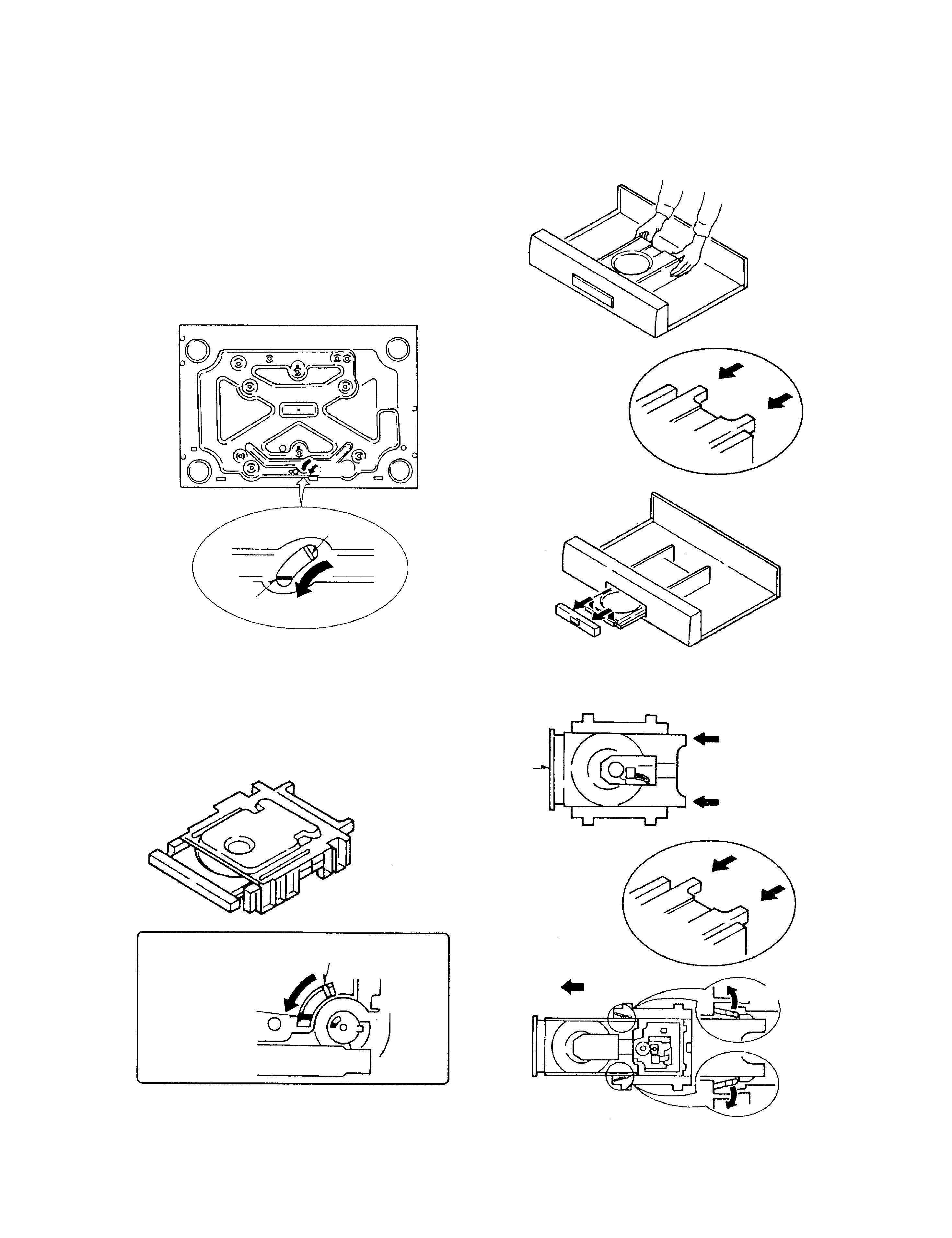
DV-K750/S700
5
DISASSEMBLY FOR REPAIR
How to Disassemble
1. The disc is not coming out by pressing the open botton.
1. Remove the case and DVD disc in the unit.
2. Insert the small screw driver into the hole on
the bottom chassis.
3. Travel the rotary cam to the tray open position.
4. Travel the tray to open position by hand.
5. Remove the dress panel.
2. The Loading Tray
1. Travel the rotary cam to the tray open position.
2. Travel the tray to open position by hand.
3. Open the hooks of the tray holder and pull out it.
OPEN
CLOSE
OPEN
TRAY
CLOSE
TRAY
OPEN
TRAY
PUSH
OPEN
DV-K750/S700(K)COVER( 98.2.216:38 y[W 10
