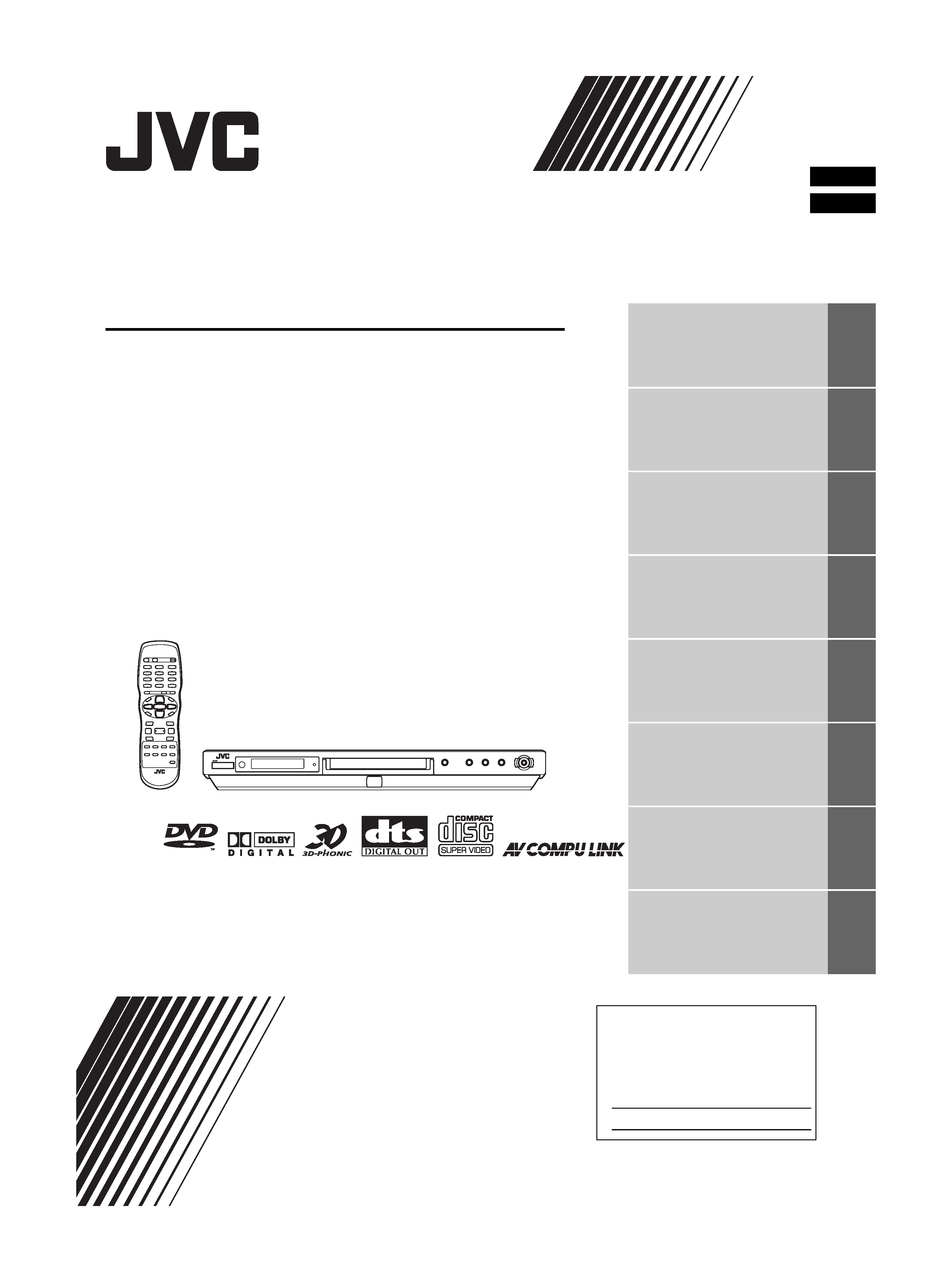
XV-N40BK/XV-N44SL/GNT0027-002C/English
DVD VIDEO PLAYER
LECTEUR DVD VIDEO
XV-N40BK/XV-N44SL
GNT0027-002C
[C]
English
Français
For Customer Use:
Enter below the Model No. and Serial No.
which are located on the rear, bottom or
side of the cabinet. Retain this information
for future reference.
Model No.
Serial No
Before operation
Avant le fonctionnement
2
Preparations
Préparatifs
3
Basic operations
Opérations de base
8
Advanced operations
Opérations avancées
13
MP3 disc playback
Lecture d'un disque MP3
21
JPEG disc playback
Lecture de disques JPEG
23
Changing the initial settings
Modification des réglages
initiaux
26
Additional information
Informations complémen-
taires
31
INSTRUCTIONS
MANUEL D'INSTRUCTIONS
VIDEO
GNT0027-002C.book Page i Monday, February 24, 2003 7:11 PM
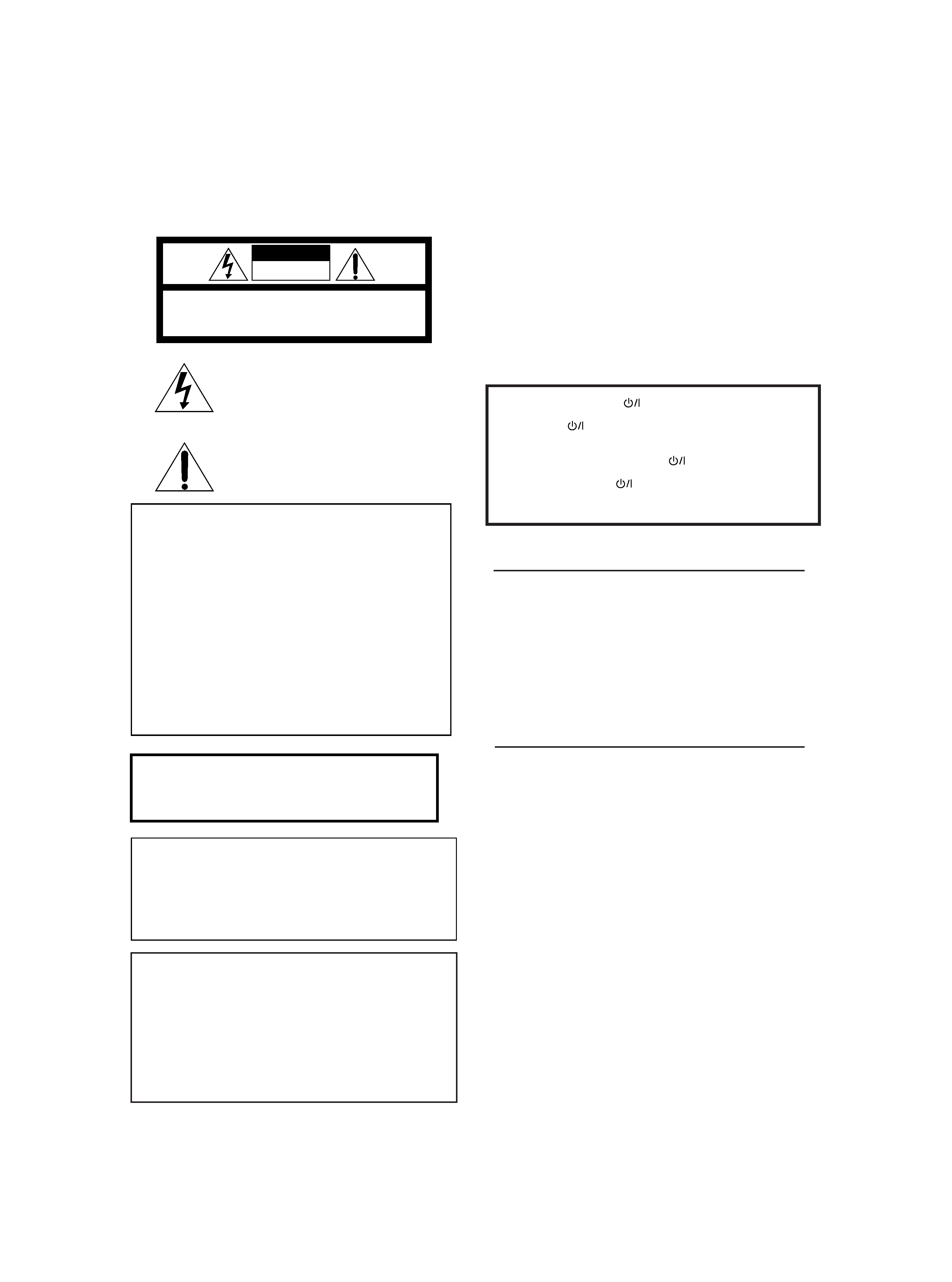
XV-N40BK/XV-N44SL/GNT0027-002C/English
CAUTION:
TO REDUCE THE RISK OF ELECTRIC SHOCK.
DO NOT REMOVE COVER (OR BACK)
NO USER SERVICEABLE PARTS INSIDE.
REFER SERVICING TO QUALIFIED SERVICE PERSONNEL.
RISK OF ELECTRIC SHOCK
DO NOT OPEN
The lightning flash with arrowhead symbol,
within an equilateral triangle is intended to
alert the user to the presence of uninsulated
"dangerous voltage" within the product's
enclosure
that
may
be
of
sufficient
magnitude to constitute a risk of electric
shock to persons.
The exclamation point within an equilateral
triangle is intended to alert the user to the
presence
of
important
operating
and
maintenance (servicing) instructions in the
literature accompanying the appliance.
CAUTION
WARNING: TO REDUCE THE RISK OF FIRE
OR ELECTRIC SHOCK, DO NOT EXPOSE
THIS APPLIANCE TO RAIN OR MOISTURE.
For U.S.A.
This equipment has been tested and found to comply with the limits
for a Class B digital device, pursuant to part 15 of the FCC Rules.
These limits are designed to provide reasonable protection against
harmful interference in a residential installation.
This equipment generates, uses and can radiate radio frequency
energy and, if not installed and used in accordance with the
instructions,
may
cause
harmful
interference
to
radio
communications. However, there is no guarantee that interference
will not occur in a particular installation. If this equipment does cause
harmful interference to radio or television reception, which can be
determined by turning the equipment off and on, the user is
encouraged to try to correct the interference by one or more of the
following measures:
Reorient or relocate the receiving antenna.
Increase the separation between the equipment and receiver.
Connect the equipment into an outlet on a circuit different from that
to which the receiver is connected.
Consult the dealer or an experienced radio/TV technician for help.
For Canada/pour le Canada
CAUTION: TO PREVENT ELECTRIC SHOCK, MATCH WIDE
BLADE OF PLUG TO WIDE SLOT, FULLY INSERT
ATTENTION: POUR EVITER LES CHOCS ELECTRIQUES,
INTRODUIRE LA LAME LA PLUS LARGE DE LA FICHE DANS LA
BORNE CORRESPONDANTE DE LA PRISE ET POUSSER
JUSQUAU FOND
For Canada / Pour le Canada
THIS DIGITAL APPARATUS DOES NOT EXCEED THE CLASS B
LIMITS FOR RADIO NOISE EMISSIONS FORM DIGITAL
APPARATUS AS SET OUT IN THE INTERFERENCE-CAUSING
EQUIPMENT STANDARD ENTITLED "DIGITAL APPARATUS," ICES-
003 OF THE DEPARTMENT OF COMMUNICATIONS.
CET APPAREIL NUMERIQUE RESPECTE LES LIMITES DE BRUITS
RADIOELECTRIQUES
APPLICABLES
AUX
APPAREILS
NUMERIQUES DE CLASSE B PRESCRITES DANS LA NORME
SUR LE MATERIEL BROUILLEUR: "APPAREILS NUMERIQUES",
NMB-003 EDICTEE PAR LE MINISTRE DES COMMUNICATIONS.
CAUTION
To reduce the risk of electrical shocks, fire, etc.:
1.
Do not remove screws, covers or cabinet.
2.
Do not expose this appliance to rain or moisture.
ATTENTION
Afin d'éviter tout risque d'électrocution, d'incendie, etc.:
1.
Ne pas enlever les vis ni les panneaux et ne pas ouvrir le coffret de
l'appareil.
2.
Ne pas exposer l'appareil à la pluie ni à l'humidité.
Warnings, Cautions and Others
Mises en garde, précautions et indications diverses
IMPORTANT FOR LASER PRODUCTS
IMPORTANT POUR LES PRODUITS LASER
1.
CLASS 1 LASER PRODUCT
2.
DANGER: Visible laser radiation when open and interlock failed or
defeated. Avoid direct exposure to beam.
3.
CAUTION: Do not open the top cover. There are no user service-
able parts inside the Unit; leave all servicing to qualified service
personnel.
1.
PRODUIT LASER CLASSE 1
2.
ATTENTION: Radiation laser visible quand l'appareil est ouvert ou
que le verrouillage est en panne ou désactivé. Eviter une exposition
directe au rayon.
3.
ATTENTION: Ne pas ouvrir le couvercle du dessus. Il n'y a aucune
pièce utilisable à l'intérieur. Laisser à un personnel qualifié le soin
de réparer votre appareil.
Caution STANDBY/ON
button!
Disconnect the mains plug to shut the power off completely. The
STANDBY/ON
button in any position does not disconnect the
mains line. The power can be remote controlled.
Attention Touche STANDBY/ON
!
Déconnecter la fiche de secteur pour couper complètement le courant.
La touche STANDBY/ON
ne coupe jamais complètement la ligne
de secteur, quelle que soit sa position. Le courant peut être
télécommandé.
CAUTION:
· Do not block the ventilation openings or holes.
(If the ventilation openings or holes are blocked by a newspaper or
cloth, etc., the heat may not be able to get out.)
· Do not place any naked flame sources, such as lighted candles, on
the apparatus.
· When discarding batteries, environmental problems must be consid-
ered and local rules or laws governing the disposal of these batteries
must be followed strictly.
· Do not expose this apparatus to rain, moisture, dripping or splashing
and that no objects filled with liquids, such as vases, shall be placed
on the apparatus.
ATTENTION
· Ne bloquez pas les orifices ou les trous de ventilation.
(Si les orifices ou les trous de ventilation sont bloqués par un journal
un tissu, etc., la chaleur peut ne pas être évacuée correctement de
l'appareil.)
· Ne placez aucune source de flamme nue, telle qu'une bougie, sur
l'appareil.
· Lors de la mise au rebut des piles, veuillez prendre en
considération les problèmes de l'environnement et suivre
strictement les règles et les lois locales sur la mise au rebut des
piles.
· N'exposez pas cet appareil à la pluie, à l'humidité, à un égouttement
ou à des éclaboussures et ne placez pas des objets remplis de liquide,
tels qu'un vase, sur l'appareil.
GNT0027-002C.book Page 1 Monday, February 24, 2003 7:11 PM
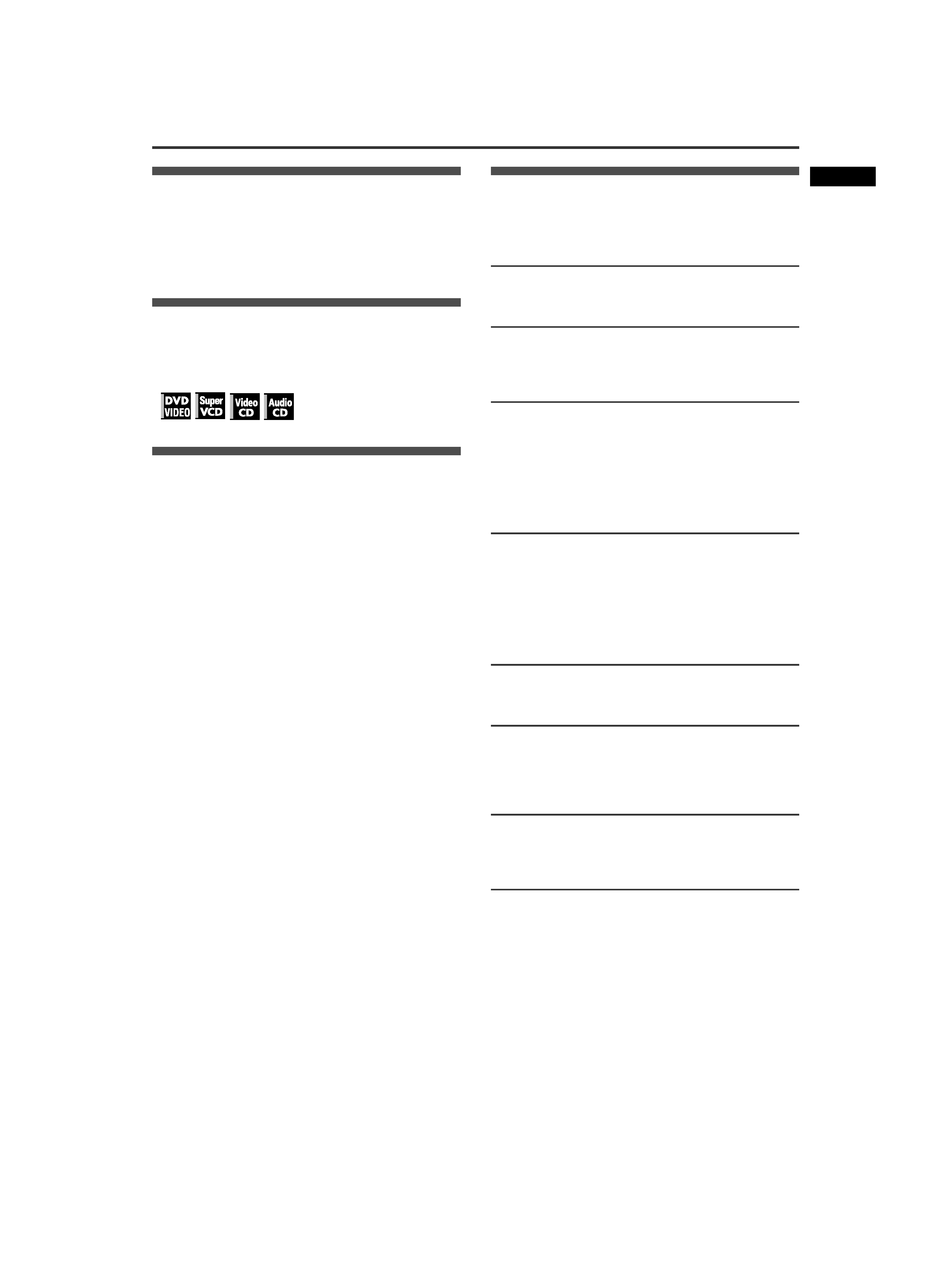
1
XV-N40BK/XV-N44SL/GNT0027-002C/English
English
Supplied accessories
Check that you have all the following accessories supplied to you.
If anything is missing, consult your dealer immediately.
· Audio/video cable (Yellow/White/Red) (
× 1)
· Remote control unit (
× 1)
· R6P(SUM-3)/AA(15F) battery (
× 2)
About this manual
· The display window information and OSD (On Screen Display)
menu items are put in brackets [ ] in the operation procedures.
· Usable disc(s) for each operation/function is (are) referred to by
the icons;
Precautions
Notes on the power cord
· When you are away on travel or otherwise for an extended
period of time, remove the plug from the wall outlet. A small
amount of power (0.7 W) is always consumed while the power
cord is connected to the wall outlet.
· When unplugging the unit from the wall outlet, always pull the
plug, not the power cord.
· Do not handle the power cord with wet hands!
Avoid moisture, water and dust
· Do not place the unit in moist or dusty places.
· If water gets inside the unit, turn off the power and remove the
plug from the wall outlet, then consult your dealer. Using the
unit in this state may cause a fire or electrical shock.
Avoid high temperatures
· Do not expose the unit to direct sunlight or place it near a
heating device.
Notes on installation
· Select a place which is level, dry and neither too hot nor too
cold between 5°C and 35°C (41°F and 95°F).
· Leave sufficient distance between the unit and the TV.
· Do not install the unit in a place subject to vibrations.
To prevent malfunction of the unit
· There are no user-serviceable parts inside. If anything goes
wrong, unplug the power cord and consult your dealer.
· Do not insert any metallic objects, such as wires, hairpins,
coins, etc. into the unit.
· Do not block the vents. Blocking the vents may damage the unit.
To clean the cabinet
· Use a soft cloth. Follow the relevant instructions on the use of
chemically-coated cloths.
· Do not use benzene, thinner or other organic solvents and
disinfectants. These may cause deformation or discoloring.
Table of contents
Supplied accessories................................................................1
About this manual .....................................................................1
Precautions ................................................................................1
Before operation................................................... 2
About discs ..............................................................................2
Preparations ......................................................... 3
Connections.............................................................................3
Using the remote control unit...................................................7
Basic operations .................................................. 8
Turning on/off the unit..............................................................8
Initial setup ..............................................................................8
Basic playback.........................................................................9
Resuming playback ...............................................................10
Various speed playback ........................................................11
Locating the beginning of a scene or song ............................12
Advanced operations......................................... 13
Playing from a specific position .............................................13
Changing the playback order.................................................14
Repeat playback ....................................................................16
Changing the language, sound and scene angle ..................17
Special picture/sound effect ..................................................18
Menu bar functions ................................................................19
MP3 disc playback ............................................. 21
Operations .............................................................................21
JPEG disc playback ........................................... 23
About JPEG discs..................................................................23
Basic operations ....................................................................23
Viewing pictures continuously (slide show mode) .................24
Changing the initial settings ............................. 26
Selecting preferences ............................................................26
Limiting playback by children.................................................29
Additional information ....................................... 31
Names of parts and controls..................................................31
AV COMPU LINK remote control system ..............................33
Troubleshooting .....................................................................34
Specifications ........................................................................35
Appendix A: Country/Area code list for Parental Lock...........36
Appendix B: Table of languages and their abbreviations ......37
Appendix C: Digital output signal chart..................................37
Appendix D: Glossary ............................................................38
GNT0027-002C.book Page 1 Monday, February 24, 2003 7:11 PM
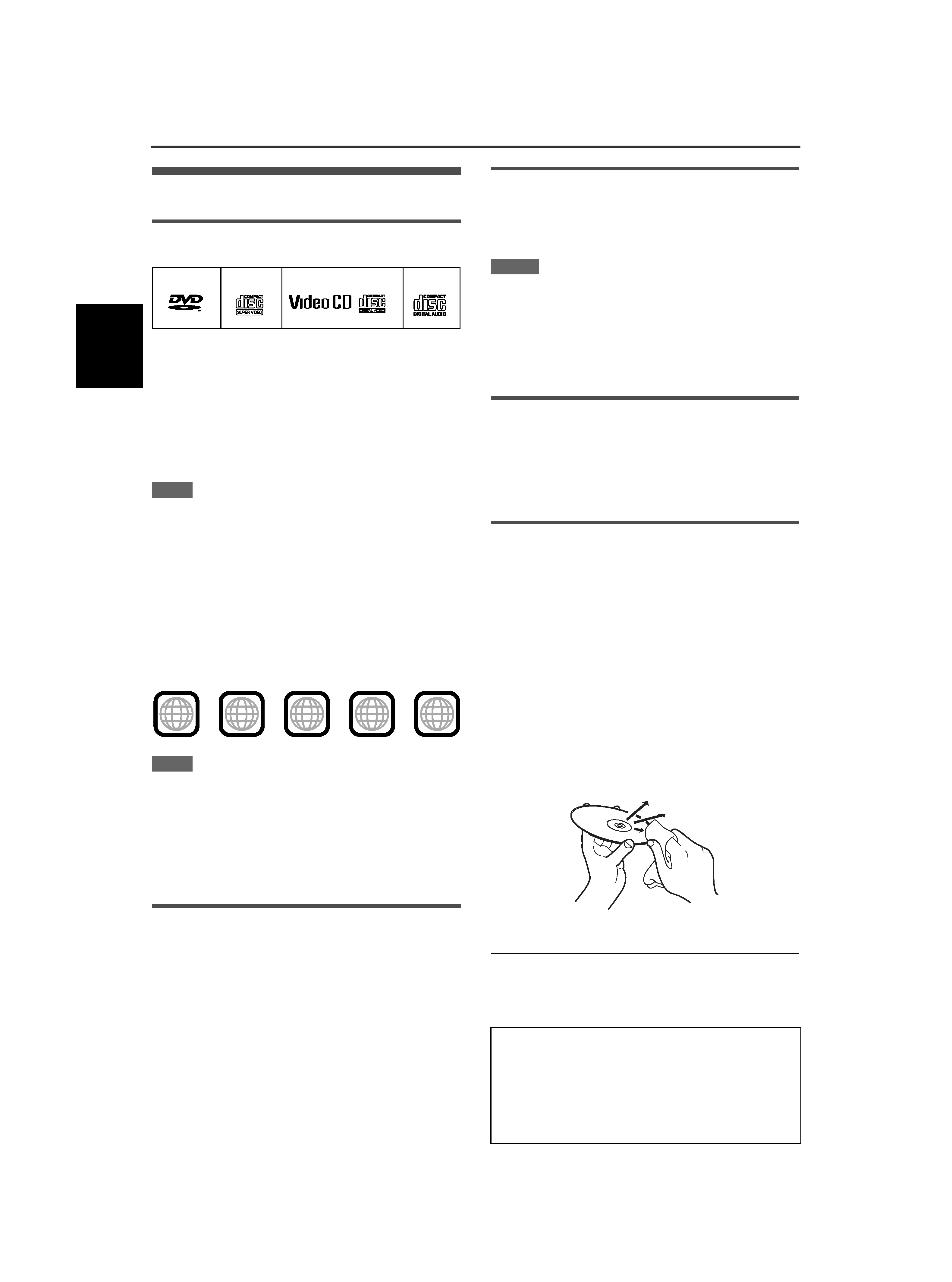
2
B
e
fo
re
o
p
e
ra
ti
o
n
XV-N40BK/XV-N44SL/GNT0027-002C/English
Before operation
About discs
Playable disc types
Discs with the following marks can be played back on the unit.
The DVD Logo is a trademark.
The unit can also play back the following discs:
· DVD-R, DVD-RW and +RW discs written in the DVD VIDEO
format and finalized
· CD-R and CD-RW discs written in the SVCD, Video CD or
Audio CD format and finalized
· CD-R and CD-RW discs written in MP3 in accordance with the
"ISO 9660" format (See page 21 for details.)
· CD-R and CD-RW discs written in JPEG in accordance with the
"ISO 9660" format (See page 23 for details.)
NOTE
If a disc gets dirty, scratched or warped, or due to the disc
characteristics or recording conditions, it may take considerable
time for the unit to read the content, or the unit may not be able to
play back such discs.
The unit can play back audio signals recorded in MIX-MODE CD,
CD-G, CD-EXTRA and CD TEXT.
Region code of DVD VIDEO
This unit can play back DVD VIDEO discs whose region code
numbers include "1."
Examples of playable DVD VIDEO discs:
NOTE
The unit's region code is printed on the rear of the unit.
Color system format
This unit accommodates the NTSC system, and also can play
back discs recorded with PAL system whose Region Code
numbers include "1."
Note that the PAL video signal on a disc is converted to an NTSC
signal and output.
Unplayable discs
The unit does not play back discs listed below. If you try to play
back these discs, noise may generate causing damage to
speakers.
· DVD-RW discs written in the VR format
· DVD-ROM, DVD-RAM, DVD AUDIO, CD-ROM, PHOTO CD,
SACD
In addition, the unit does not play:
· Unfinalized discs
· Discs of irregular shape or discs with tape, seals or paste on
either the label side or playback side. Playing back these discs
may damage the unit.
Digital audio formats
The unit supports the following digital audio formats (see page 38
"Glossary" for descriptions of each audio format):
Linear PCM, Dolby Digital, DTS (Digital Theater Systems)
NOTES
· Depending on the unit's [DIGITAL AUDIO OUTPUT] setting,
digital audio signals may not be output as they are recorded on
the disc. See "DIGITAL AUDIO OUTPUT" on page 28 for
details.
· To play back DTS-encoded DVD VIDEO or DTS-encoded Audio
CD discs correctly, connect the unit to an amplifier with a built-in
DTS decoder. If the unit is connected to an amplifier without a
DTS decoder, playback sound will be distorted.
Notes on discs
· With some DVD VIDEO discs, the unit starts playback
automatically after inserting the disc.
· The image may be sometimes poor or noisy due to defects in
the disc itself.
· With some discs, operations described in this manual may not
be possible.
Care and handling of discs
If a disc gets dirty, dusty, scratched or warped, playback sound
and picture may be deteriorated. Take proper precautions when
handling discs.
Handling
· Do not touch the surface of the disc.
· Do not damage, stick paper to, or use any adhesive on either
the label side or playback side.
Storing discs
· Keep discs in their cases. If discs are piled on top of one
another without their protective cases, they can be damaged.
· Do not put discs in a location where they may be exposed to
direct sunlight, or where the humidity or temperature is high.
Avoid leaving discs in a car!
Cleaning discs
· Wipe with a soft dry cloth, moving from the center outwards. If a
disc is difficult to clean, wipe with a cloth moistened with water.
· Never use record cleaners, petrol, alcohol or any anti-static
agents.
Notes on copyright
Check the copyright laws in your country before recording from
DVD VIDEO, SVCD, Video CD, Audio CD, MP3 and JPEG discs.
Recording of copyrighted material may infringe copyright laws.
DVD VIDEO
SVCD
Video CD
Audio CD
VIDEO
ALL
1
5
1
4
2
3
1
3
2
1
6
5
4
This product incorporates copyright protection technology that
is protected by method claims of certain U.S. patents and other
intellectual property rights owned by Macrovision Corporation
and other rights owners. Use of this copyright protection
technology must be authorized by Macrovision Corporation,
and is intended for home and other limited viewing uses only
unless otherwise authorized by Macrovision Corporation.
Reverse engineering or disassembly is prohibited.
GNT0027-002C.book Page 2 Monday, February 24, 2003 7:11 PM
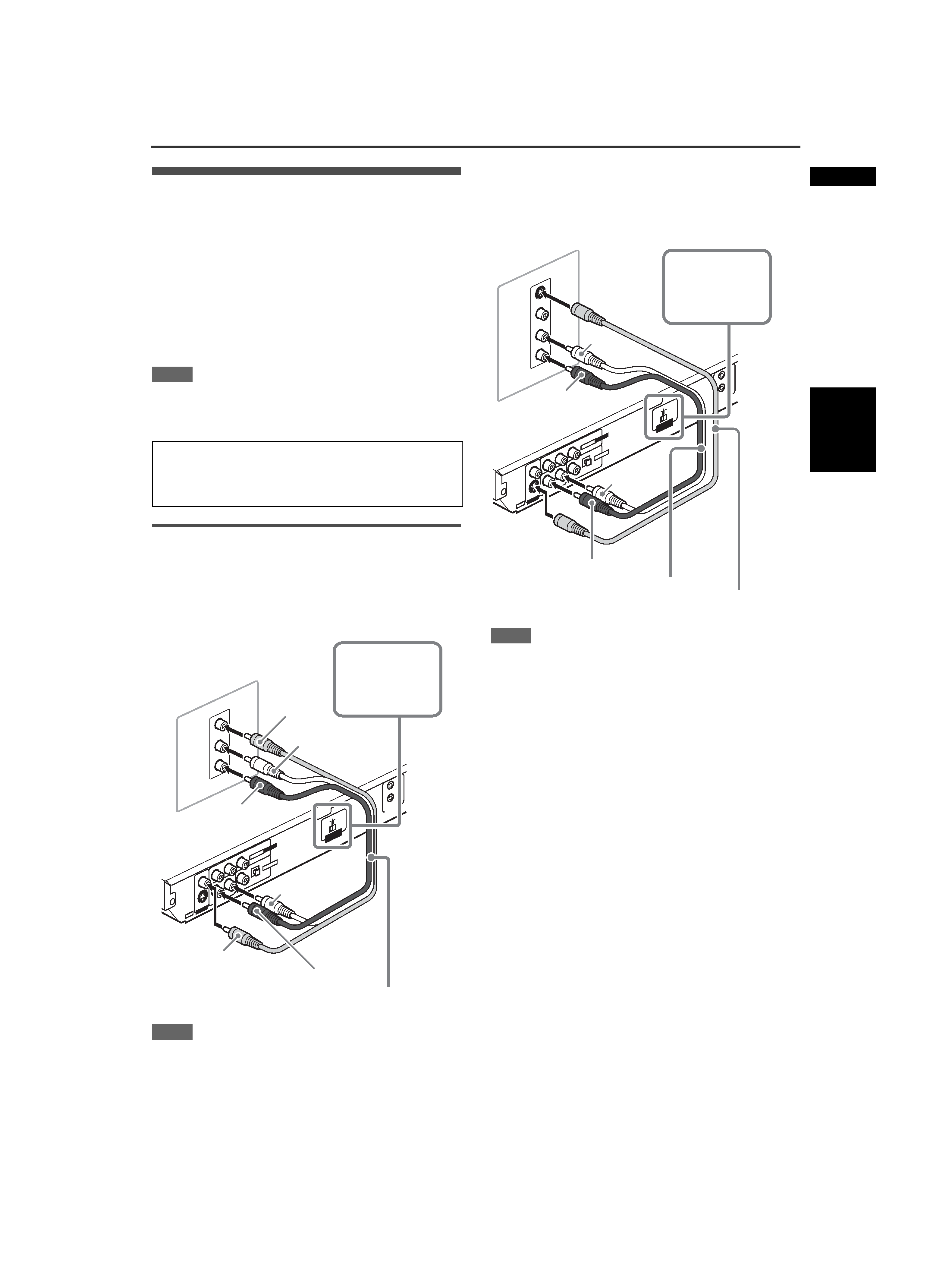
3
Preparations
XV-N40BK/XV-N44SL/GNT0027-002C/English
English
Preparations
Connections
Before using the unit, connect the unit to a TV and/or amplifier.
Before making connections
· Do not connect the AC power cord until all other
connections have been made.
· Connect VIDEO OUT of the unit directly to the video input
of your TV. Connecting VIDEO OUT of the unit to a TV via a
VCR may cause a monitor problem when playing back a
copy-protected disc. You may also have a monitor problem
when connecting the unit to an integrated TV/Video
system.
NOTE
If your TV has an AV COMPU LINK terminal, you can use the AV
COMPU LINK function. See "AV COMPU LINK remote control
system" on page 33 for details.
Connecting to a TV
The following sections A to C describe TV connections where
only a TV is connected to the unit so that you will hear audio from
the TV.
A Connecting to a conventional TV
NOTE
If your TV has a monaural audio input instead of stereo, you need
to use an optional audio cable which converts stereo audio output
to monaural.
B Connecting to a TV with an S-video jack
If your TV has an S-VIDEO input, you can get better picture
quality by connecting it with the S-VIDEO output of the unit using
an S-video cable instead of connecting the video input of the TV
to the VIDEO jack of the unit.
NOTE
When using the S-VIDEO output jack, do not connect the
COMPONENT VIDEO OUT jacks on the unit.
· In the following description, "TV" may be substituted with
"monitor" or "projector."
· Terminal names used for other components may be different
from those used in the following description.
RIGHT
LEFT
AUD
IO
VIDEO
IN
RIGHT
LEFT
COAXIAL
VIDEO
S-VIDEO
YP
B
PR
OPTICAL
PCM
/STR
EAM
COM
PON
ENT
VID
EO O
UT
VID
EO O
UT
AUD
IO O
UT
DIG
ITAL
OU
T
AV COMPU
LINK
480
i
480
p
REM
OTE
VIDEO
SIGNAL
SELECT
OR
Yellow
White
Red
Audio/video cable (supplied)
White
Red
Yellow
TV
The unit
Set the VIDEO
SIGNAL
SELECTOR to
"480i."
RIGHT
LEFT
AUD
IO
VIDEO
S-VIDEO
IN
RIGHT
LEFT
COAXIAL
VIDEO
S-VIDEO
Y
PB
PR
OPTICAL
PCM
/STR
EAM
COM
PON
ENT
VID
EO O
UT
VID
EO O
UT
AUD
IO O
UT
DIG
ITAL
OU
T
AV C
OMPU
LINK
480
i
480
p
REM
OTE
VIDEO
SIGNAL
SELECT
OR
TV
White
Red
The unit
Audio cable (not supplied)
S-video cable (not supplied)
Red
White
Set the VIDEO
SIGNAL
SELECTOR to
"480i."
GNT0027-002C.book Page 3 Monday, February 24, 2003 7:11 PM
