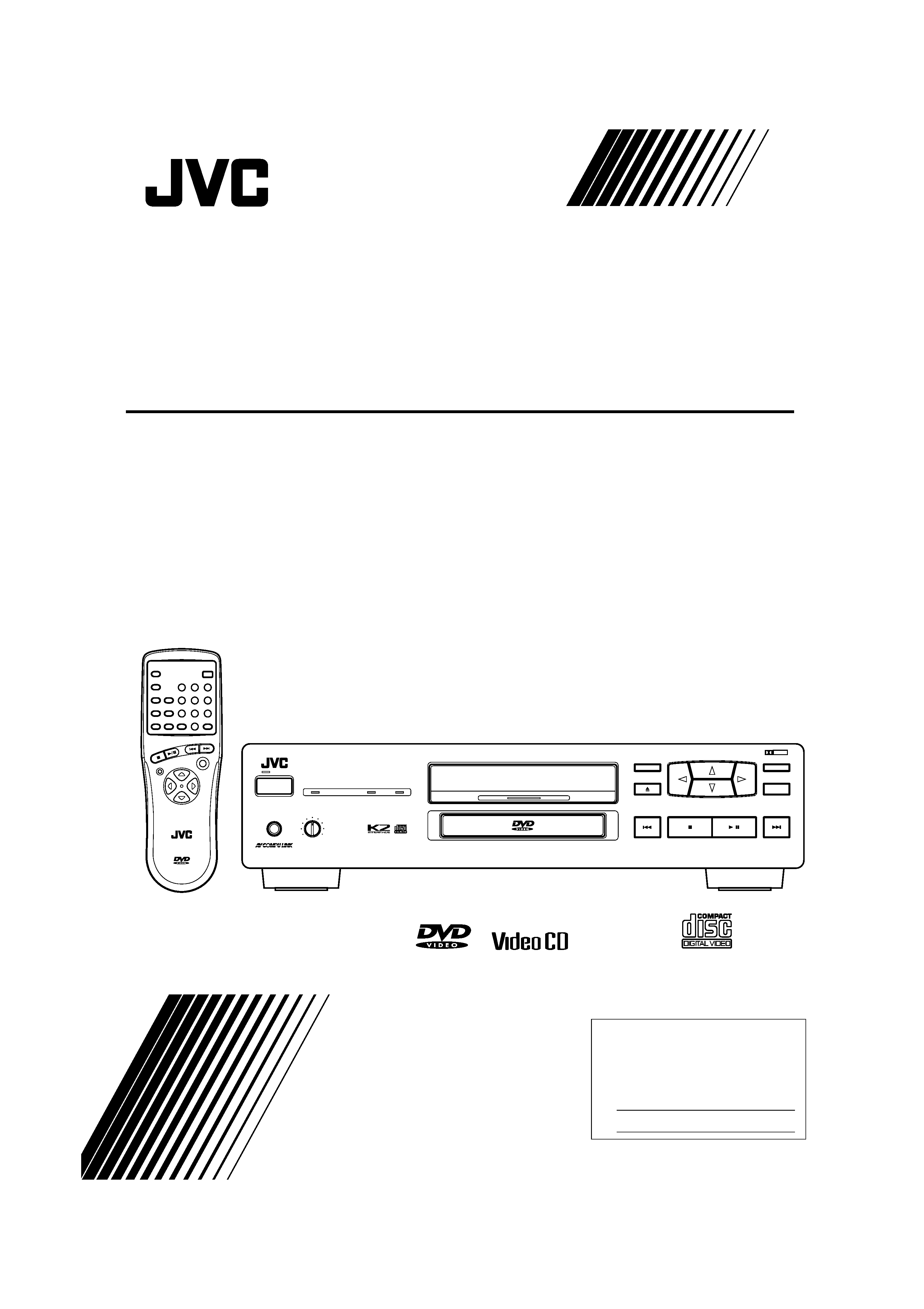
XV-1000BK
E30580-2531A
For Customer Use:
Enter below the Model No. and Serial
No. which are located either on the rear,
bottom or side of the cabinet. Retain this
information for future reference.
Model No.
Serial No.
E30580-2531A
[J ]
COMPACT COMPONENT SYSTEM
INSTRUCTIONS
XV-1000BK
DVD PLAYER
XV-1000
DVD PLAYER
POWER
ON/STANDBY
PHONES
PHONES LEVEL
RESUME
STANDBY
LINEAR PCM
96KHz SAMPLING
MIN
MAX
ON SCREEN
DVD MENU
ENTER
DOLBY
DIGITAL
/
'
RM-SV1000U REMOTE CONTROL
DOWN
UP
ENTER/SELECT
ON SCREEN
DVD MENU
SLOW
ANGLE
RETURN
STEP
SUB-TITLE
ON/OFF
23
1
56
4
8
10
0
9
7
+10
+100
RESUME
OPEN/CLOSE
POWER
RIGHT
LEFT
ST
OP
PLA
Y/PA
USE
PREVIOU
S NEXT
PlayBack
Control
Enter below the Model No. and Serial No.
which are located on the rear, bottom or
side of the cabinet. Retain this information
for future reference.
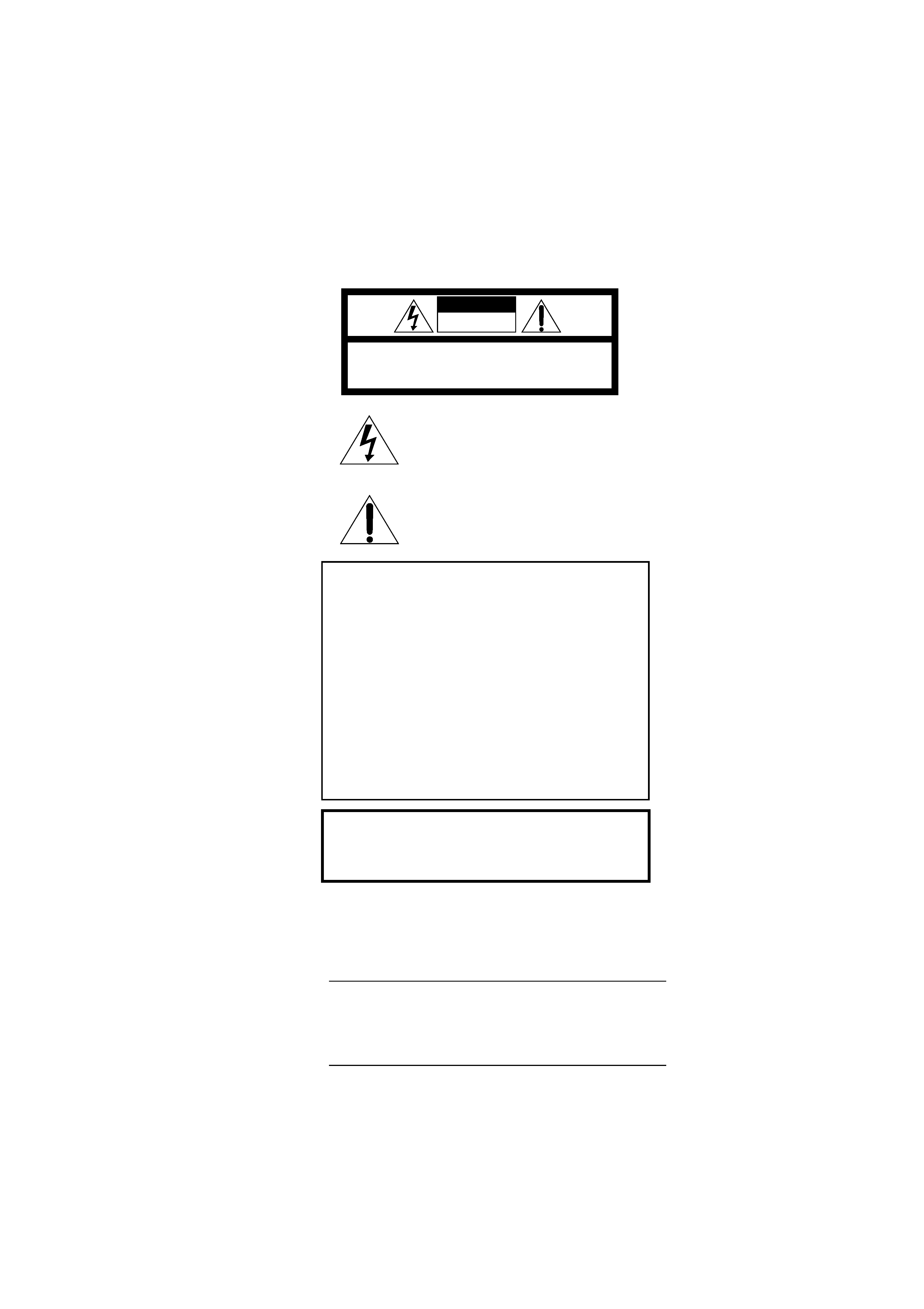
XV-1000BK
E30580-2531A
For U.S.A.
This equipment has been tested and found to comply with the limits
for a Class B digital device, pursuant to part 15 of the FCC Rules.
These limits are designed to provide reasonable protection against
harmful interference in a residential installation.
This equipment generates, uses and can radiate radio frequency
energy and, if not installed and used in accordance with the
instructions,
may
cause
harmful
interference
to
radio
communications. However, there is no guarantee that interference
will not occur in a particular installation. If this equipment does cause
harmful interference to radio or television reception, which can be
determined by turning the equipment off and on, the user is
encouraged to try to correct the interference by one or more of the
following measures:
Reorient or relocate the receiving antenna.
Increase the separation between the equipment and receiver.
Connect the equipment into an outlet on a circuit different from that
to which the receiver is connected.
Consult the dealer or an experienced radio/TV technician for help.
CAUTION:
TO REDUCE THE RISK OF ELECTRIC SHOCK.
DO NOT REMOVE COVER (OR BACK)
NO USER SERVICEABLE PARTS INSIDE.
REFER SERVICING TO QUALIFIED SERVICE PERSONNEL.
RISK OF ELECTRIC SHOCK
DO NOT OPEN
The lightning flash with arrowhead symbol,
within an equilateral triangle is intended to
alert the user to the presence of uninsulated
"dangerous voltage" within the product's
enclosure
that
may
be
of
sufficient
magnitude to constitute a risk of electric
shock to persons.
The exclamation point within an equilateral
triangle is intended to alert the user to the
presence
of
important
operating
and
maintenance (servicing) instructions in the
literature accompanying the appliance.
CAUTION
Warnings, Cautions and Others
1.
CLASS 1 LASER PRODUCT
2.
DANGER: Invisible laser radiation when open and interlock failed or
bypassed. Avoid direct exposure to beam.
3.
CAUTION: Do not open the top cover. There are no user service-
able parts inside the player; leave all servicing to qualified service
personnel.
IMPORTANT FOR LASER PRODUCTS
CAUTION
To reduce the risk of electrical shocks, fire, etc.:
1.
Do not remove screws, covers or cabinet.
2.
Do not expose this appliance to rain or moisture.
WARNING: TO REDUCE THE RISK OF FIRE
OR ELECTRIC SHOCK, DO NOT EXPOSE
THIS APPLIANCE TO RAIN OR MOISTURE.
Caution POWER switch!
Disconnect the mains plug to shut the power off completely. The
POWER switch in any position does not disconnect the mains line. The
power can be remote controlled.
For U.S.A.
.
The lightning flash with arrowhead symbol
within an equilateral triangle alerts the user to
the presence of uninsulated "dangerous
voltage" within the product's enclosure that
could cavse electric shock.
The exclamation mark within an equilateral
triangle alerts the user to important operating
and maintenance (servicing) instructions in the
manval for the appliance.
Connect the equipment to an outlet on a circuit different from that to
which the receiver is connected.
Consult the dealer or an experienced radio/TV technician for help.
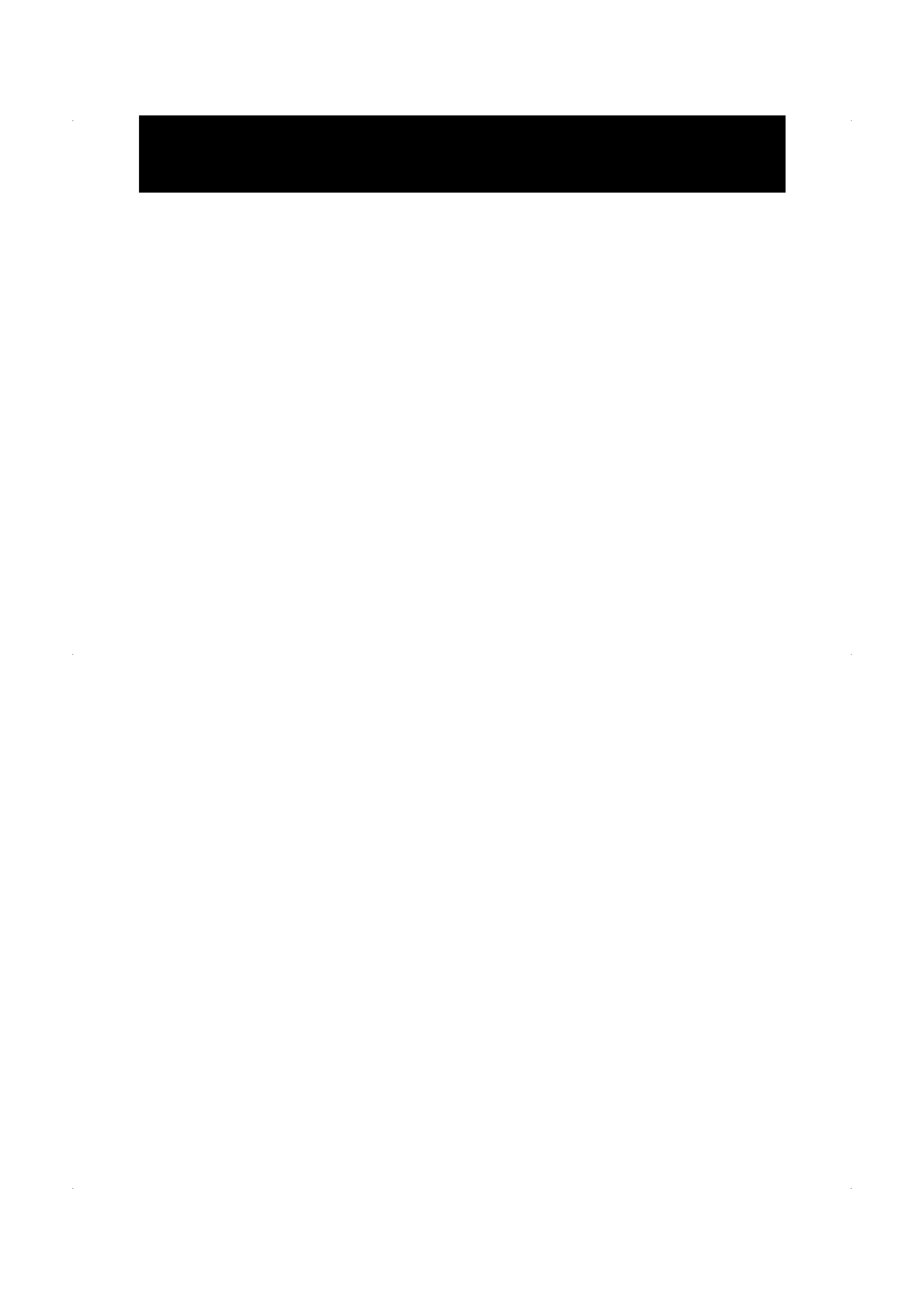
1
XV-1000BK
E30580-2531A
Table of Contents
General Information ................................... 2
Important cautions .......................................................... 2
Safety precautions .......................................................... 2
Introduction ................................................ 3
Introducing the XV-1000BK ............................................ 3
Controls and functions .................................................... 4
Supplied accessories ...................................................... 8
Before Using for the First Time ................. 9
Before making any connections .................................... 9
Basic connections ............................................................ 9
Connecting via DIGITAL OUT ....................................... 11
Connecting the power cord .......................................... 13
Installing batteries in the remote control unit ............ 13
Preliminary Knowledge ........................... 15
Playable discs by XV-1000BK ....................................... 15
What are title, chapter and track? .................................. 15
How to use numeric keys ............................................. 16
On-screen guide and invalid operation icons ............ 17
On-screen displays ........................................................ 17
Screen saver function ................................................... 18
Basic Operations ...................................... 19
Playing back ................................................................... 19
Selecting an item from a menu ................................... 20
DVD Video Operations ............................. 21
Displaying DVD menus ................................................. 21
Locating a title ............................................................... 22
Selecting a chapter ........................................................ 22
Starting playback from a specific time ....................... 23
Advancing a picture frame-by-frame .......................... 23
Playing in slow-motion ................................................. 24
Resuming playback ....................................................... 24
Repeating a title ............................................................. 24
Repeating a chapter ...................................................... 25
Repeating a part ............................................................ 26
Changing the angle ....................................................... 27
Subtitle on/off ................................................................ 27
Changing the subtitle language ................................... 27
Changing the audio ....................................................... 28
Selecting picture character ........................................... 29
Audio CD Operations ............................... 30
Playing back a track ....................................................... 30
Resuming playback ....................................................... 30
Playing back in a desired order ................................... 31
Repeating all tracks ....................................................... 31
Repeating a single track ............................................... 32
Repeating a part ............................................................ 33
Starting playback from a specified time ..................... 33
Playing back only the beginning of each track .......... 34
Playing back tracks in random order ........................... 35
Selecting the displayed time mode ............................. 35
Video CD Operations ............................... 37
Playing back a track ....................................................... 37
Advancing a picture frame-by-frame .......................... 37
Playing in slow-motion ................................................. 37
Resuming playback ....................................................... 38
Playing back in a desired order ................................... 38
Repeating all tracks ....................................................... 39
Repeating a single track ............................................... 40
Repeating a part ............................................................ 40
Starting playback from a specified time ..................... 41
Playing back only the beginning of each track .......... 42
Playing back tracks in random order ........................... 42
Selecting audio channels ............................................. 43
Selecting picture character ........................................... 43
Checking total disc time ............................................... 44
Accessing the PBC function ......................................... 44
Selecting Preferences .............................. 46
Preferences via "PREFERENCE" on-screen display ....... 46
Setting Parental Lock .................................................... 49
Other Information .................................... 52
Care and handling of discs ........................................... 52
Table of languages and their abbreviations ............... 53
AV COMPULINK remote control system ..................... 54
Troubleshooting ............................................................ 56
Specifications ................................................................. 57
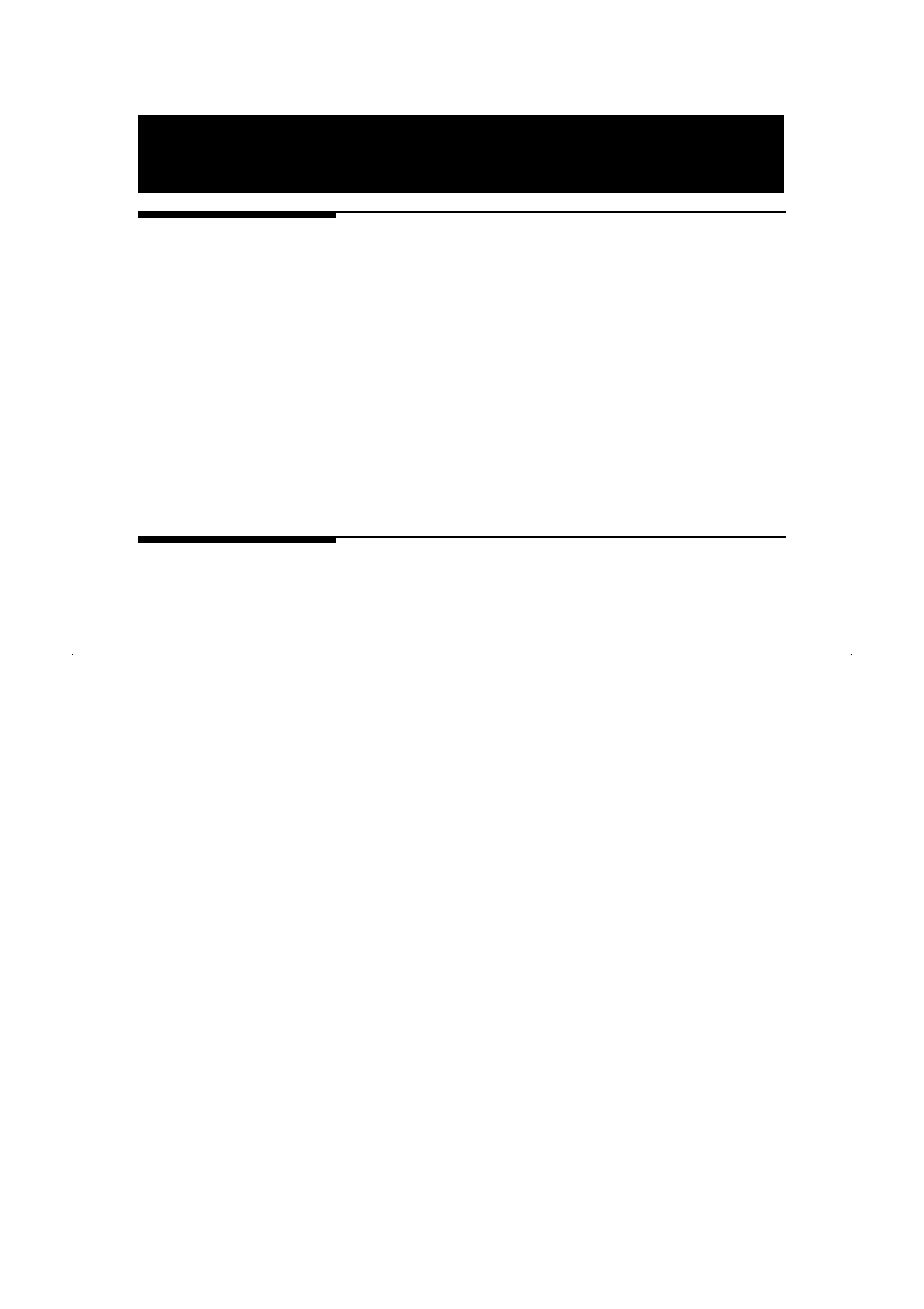
2
XV-1000BK
E30580-2531A
Important cautions
Installation of the player
· Select a place which is level, dry and neither too hot nor too cold (between 5°C
and 35°C or 41°F-95°F).
· Leave sufficient distance between the player and a TV.
· Do not use the player in a place subject to vibrations.
Power cord
· Do not handle the power cord with wet hands!
· A small amount of power (6 watts) is always consumed while the power cord is
connected to the wall outlet.
· When unplugging the player from the wall outlet, always pull the plug, not the
power cord.
Malfunctions, etc.
· There are no user serviceable parts inside. If anything goes wrong, unplug the
power cord and consult your dealer.
· Do not insert any metallic object into the player.
Safety precautions
General Information
Avoid moisture, water and dust
Do not place your player in moist or dusty places.
Avoid high temperatures
Do not expose your player to direct sunlight or place it near a heating device.
When you're away
When away on travel or otherwise for an extended period of time, pull the plug
from the outlet.
Do not insert foreign objects into the player
Do not insert wires, hairpins, coins, etc. into your player.
Do not block the vents
Blocking the vents may damage your player.
Care of the cabinet
When cleaning your player, use a soft cloth and follow the relevant instructions on
the use of chemically-coated cloths. Do not use benzene, thinner or other organic
solvents and disinfectants. These may cause deformation or discoloring.
If water gets inside the player
Turn off the power switch and pull the plug from the electrical socket, then call the
store where you made your purchase. Using the player in this state may cause a
fire or electrical shock.

3
XV-1000BK
E30580-2531A
Introduction
DVD is the most innovative creation of audio and video technology. With the same
physical size as the CD, DVD has much more storage capacity and can play back the
finest images and sound. It also realizes revolutionary features such as multi-
language capability, multi-angle function, etc.
The XV-1000BK DVD player delivers the outstanding performance of DVD, thanks to
JVC's advanced technology and sophisticated graphical user navigation system.
The XV-1000BK can also play back CDs and video CDs.
High quality video images
· Amazing color purity and sharpness with extremely low video distortion.
· Greater horizontal resolution than S-VHS or Laser disc.
High quality sound
· The newly developed K2 interface LSI delivers pure sound with no digital distortion.
· 1-bit DD converter that handles 20- bit, 96-kHz Fs audio signals and JVC's original
PEM (Pulse Edge Modulation) circuit achieve more than double the resolution of
conventional converters.
· By separating and isolating the power supplies for the analog and digital circuitry,
the interference which causes digital noise to enter the analog system is eliminated.
· Separation of the circuits, PLL clock generators and power supplies for the audio
unit and video unit improve sound quality.
Support for various DVD functions
Note: Each function below is available only if the DVD disc to be played back
supports it.
· Multi-language function
Multi-language function for audio and subtitles. You can choose any combinations
of audio and subtitle languages, such as English audio with subtitles, or audio
with no subtitles.
· Multi-angle function
You can select from multiple camera angles of the same scene.
· Parental lock
You can restrict the playback of discs with scenes which you do not wish your
child to see, such as adult or violent films.
· Multi aspects
Images can be viewed normally on a 4:3 (normal) television from a disc made for
16:9-screen (wide) televisions.
· AC-3 bitstream output
XV-1000BK have facility for output of AC-3 bitstream signal.
Introducing the
XV-1000BK
