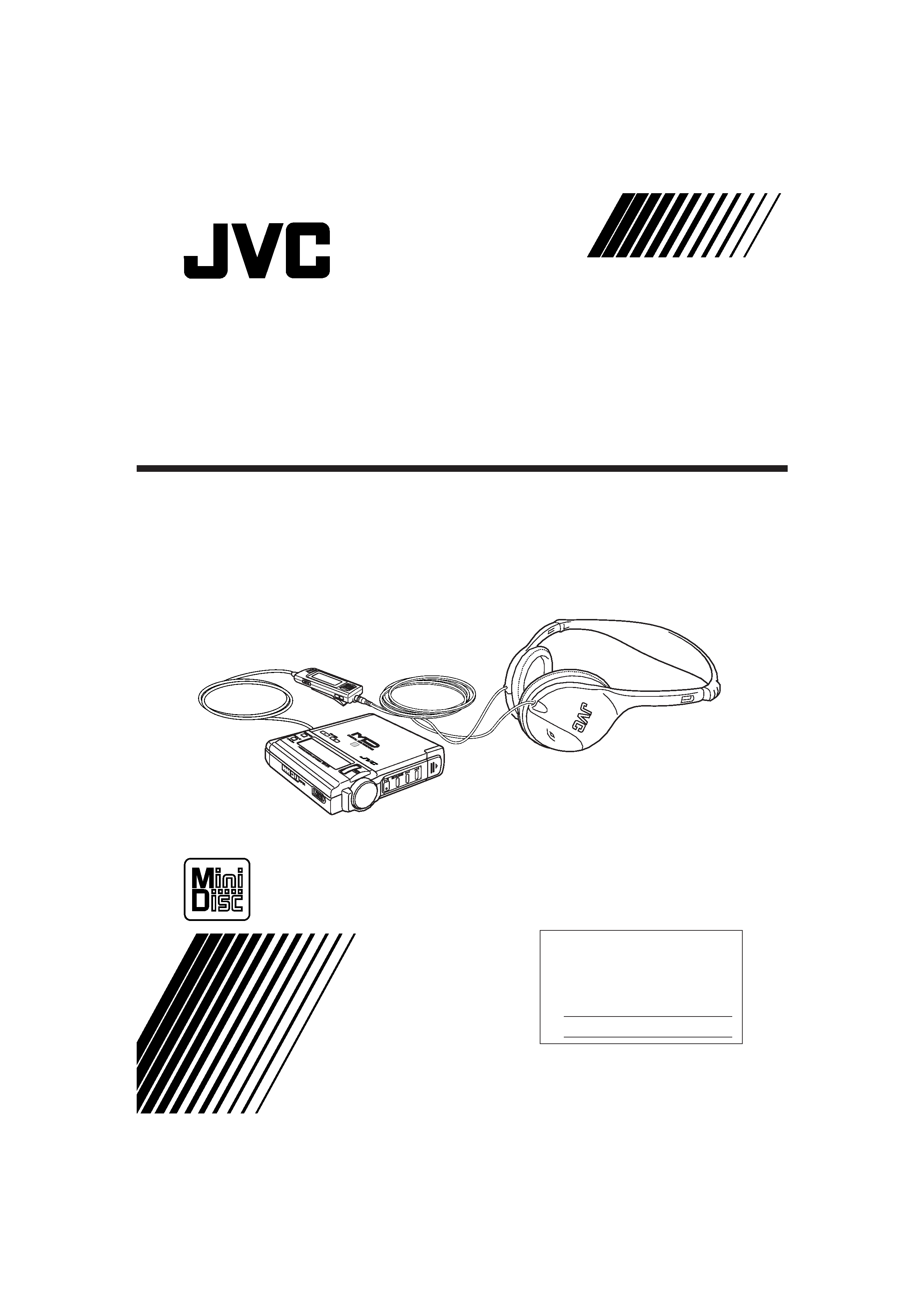
PORTABLE MINIDISC RECORDER
GRABADOR PORTÁTIL DE MINIDISC
ENREGISTREUR DE MINIDISC PORTABLE
XM-R70SL/BK
LVT0335-005A
[J]
INSTRUCTIONS
MANUAL DE INSTRUCCIONES
MANUEL D'INSTRUCTIONS
For Customer Use:
Enter below the Model No. and Serial
No. which are located either on the rear,
bottom or side of the cabinet. Retain this
information for future reference.
Model No.
Serial No.
XM-R70(J)_Cover1-4.p65
6/4/99, 4:58 PM
1
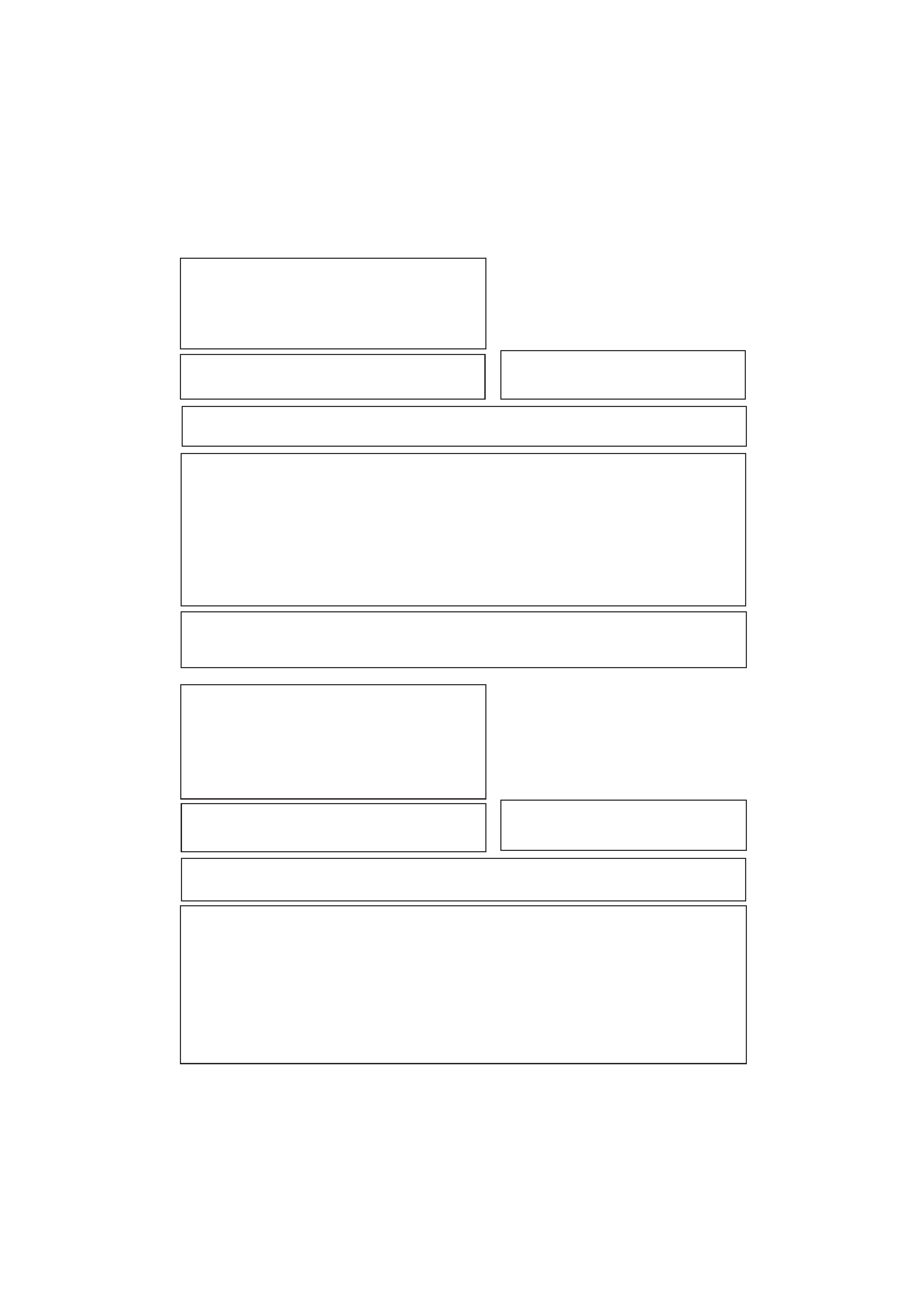
IMPORTANT FOR LASER PRODUCTS / IMPORTANTE PARA LOS PRODUCTOS LÁSER / IMPORTANT POUR
LES PRODUITS LASER
CAUTION!
THIS PRODUCT UTILIZES A LASER.
USE OF CONTROLS OR ADJUSTMENTS OR PERFORMANCE
OF PROCEDURES OTHER THAN THOSE SPECIFIED HEREIN
MAY RESULT IN HAZARDOUS RADIATION EXPOSURE.
DO NOT OPEN COVERS AND DO NOT REPAIR YOURSELF. RE-
FER SERVICING TO QUALIFIED PERSONNEL.
WARNING:
TO REDUCE THE RISK OF FIRE OR ELECTRIC SHOCK, DO
NOT EXPOSE THIS APPLIANCE TO RAIN OR MOISTURE.
1. CLASS 1 LASER PRODUCT
2. DANGER: Invisible laser radiation when open and
interlock failed or defeated. Avoid direct exposure
to beam.
3. CAUTION: Do not open the top cover. There are
no user serviceable par ts inside the Unit;
leave all servicing to qualified service personnel.
The AC adaptor AA-R552 is not intended to
be serviced. Should the product cease to func-
tion in its intended manner, it should be re-
turned to the manufacturer or be discarded.
This device complies with part 15 of the FCC Rules. Operation is subject to the following two conditions:
(1) This device may not cause harmful interference, and (2) this device must accept any interference received,
including interference that may cause undesired operation.
INFORMATION (For U.S.A.)
This equipment has been tested and found to comply with the limits for a Class B digital device, pursuant to
Part 15 of the FCC Rules. These limits are designed to provide reasonable protection against harmful interfer-
ence in a residential installation. This equipment generated, uses, and can radiate radio frequency energy and,
if not installed and used in accordance with the instructions, may cause harmful interference to radio communi-
cations. However, there is no guarantee that interference will not occur in a particular installation. If this equip-
ment does cause harmful interference to radio or television reception, which can be determined by turning the
equipment off and on, the user is encouraged to try to correct the interference by one or more of the following
measures:
- Reorient or relocate the receiving antenna.
- Increase the separation between the equipment and receiver.
- Connect the equipment into an outlet on a circuit different from that to which the receiver is connected.
- Consult the dealer or an experienced radio/TV technician for help.
INFORMATION (For Canada)
This digital apparatus does not exceed the Class B limits for radio noise emissions form digital apparatus as set
out in the interference - causing equipment standard entitled "Digital Apparatus", ICES-003 of the Department of
Communications.
G-1
· · · · · · · · · · · · · · ·
¡ADVERTENCIA!
ESTA APARATO UTILIZA UN LÁSER.
EL USAR LOS CONTROLES, HACER LOS REGLAJES O LOS
PASOS REQUERIDOS EN FORMA DIVERSA DE LA AQUÍ EX-
PUESTA PUEDE REDUNDAR EN EXPOSICIÓN PELIGROSA A
LA RADIACIÓN.
NO ABRA LAS TAPES NI HAGA REPARACIONES USTED MIS-
MO. EN CASO DE PRODUCIRSE ANOMALÍAS SOLICITE AYU-
DA DE PERSONAL CUALIFICADO.
AVISO:
PARA REDUCIR EL RIESGO DE INCENDIOS O SACUDIDAS
ELÉCTRICAS, NO LO EXPONGA A LA LLUVIA O HUMEDAD.
1.
PRODUCTO LASER CLASE 1
2.
PELIGRO: En el interior hay radiación láser in-
visible. Evite el contacto directo con el haz.
3.
PRECAUCIÓN : No abra la tapa superior. En
el interior de la unidad no existen piezas repa-
rables por el usuario; deje todo servicio técnico
en manos de personal calificado.
El adaptador de corriente continua AA-R552
no es reparable. Si deja de funcionar correc-
tamente deberá desecharse o devolverse al
fabricante.
Este aparato cumple el apartado 15 de las normas FCC. Su manejo está sujeto a las dos condiciones siguientes:
(1) El aparato no deberá provocar interferencias nocivas y (2) el aparato debe aceptar cualquier interferencia reci-
bida, incluyendo las interferencias que puedan causar un funcionamiento indeseado.
IMPORTANTE (EE. UU.)
Este equipo se ha sometido a todo tipo de pruebas y cumple con las normas establecidas para dispositivos de
Clase B, de conformidad con la Parte 15 de las reglas de la FCC (Comisión Federal de Comunicaciones). Estas
reglas están diseñadas para asegurar una protección razonable contra este tipo de interferencias en las instalacio-
nes residenciales. Este equipo genera y utiliza energía de radiofrecuencia. Si no se instala y utiliza debidamente, es
decir, conforme a las instrucciones, podrían producirse interferencias en radiocomuniccaciones. Sin embargo, no
se garantiza que estas interferencias no se produzcan en una instalación determinada. Si esta equipo ocasiona
interferencias en la recepción de radio o televisión, lo cual puede comprobarse mediante la conexión o desconexión
del equipo, el problema podará corregirse mediante una o una combinación de las siguientes medidas:
Reorienta la antena receptora o cámbiela de lugar.
Aumente la separación entre el equipo y el aparato receptor.
Enchufe el equipo a una toma de corriente situada en un circuito distinto del aparato receptor.
Consulte a su distribuidor o a un técnico experto en radio/televisión.
XM-R70(J)_Safety.p65
6/4/99, 4:57 PM
1
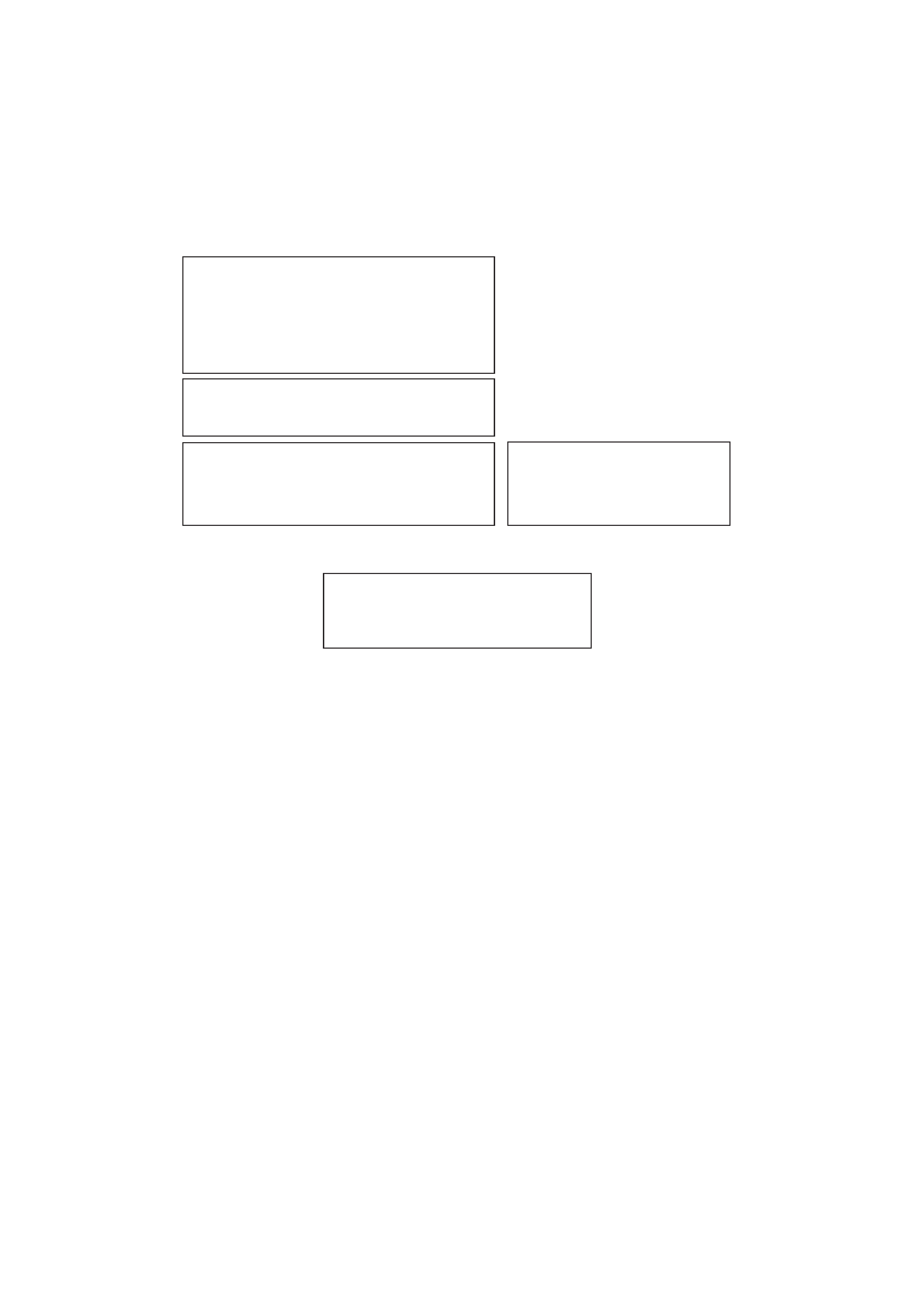
ATTENTION!
CET APPAREIL EST DOTÉ D'UN LECTEUR AU LASER.
L'UTILISATION DE COMMANDES OU LE RECOURS À
DES RÉGLAGES AUTRES QUE CEUX INDIQUÉS DANS
CE MANUEL PEUVENT PRÉSENTER DES RISQUES
D'EXPOSITION À DES RADIATIONS.
NE PAS OUVRIR LE BOÎTIER. TOUTE RÉPARATION DOIT
ÊTRE FAITE PAR UN PERSONNEL QUALIFIÉ ET NON
PAR L'USAGER.
MISE EN GARDE:
AFIN DE PRÉVENIR TOUR RISQUE D'INCENDIE OU DE
CHOCS ÉLECTRIQUES, NE PAS L'EXPOSER À LA PLUIE
OU À UNE HUMIDITÉ EXCESSIVE.
RENSEIGNEMENT (Pour Canada)
Cet appareil numérique respecte les limites de bruits radioé-
lectriques applicables aux appareils numériques de Classe
B prescrites dans la norme sur le matériel brouilleur: "Appa-
reils Numériques", ICES-003 édictée par le ministre des
Communications.
1.
PRODUIT LASER CLASSE1
2.
ATTENTION: Radiation laser invisi-
ble quand l'appareil est ouvert ou que
le verrouillage est en panne ou dé-
sactivé. Eviter une exposition directe
au rayon.
3.
ATTENTION: Ne pas ouvrir le cou-
vercle du dessus. Il n'y a aucune
pièce utilisable à l'intérieur. Laisser à
un personnel qualifié le soin de ré-
parer votre appareil.
Aucune intervention technique n'est pré-
vue pour l'adaptateur secteur AA-R552.
En cas d'anomalie dans le fonctionne-
ment de l'appareil, renvoyer celui-ci au
fabricant ou le mettre directement aux re-
buts.
NEVER TOUCH THE LENS.
NO TOCAR NUNCA LA LENTE.
NE JAMAIS TOUCHER LA LENTILLE.
· · · · · · · · · · · · · · ·
G-2
XM-R70(J)_Safety.p65
6/4/99, 4:57 PM
2
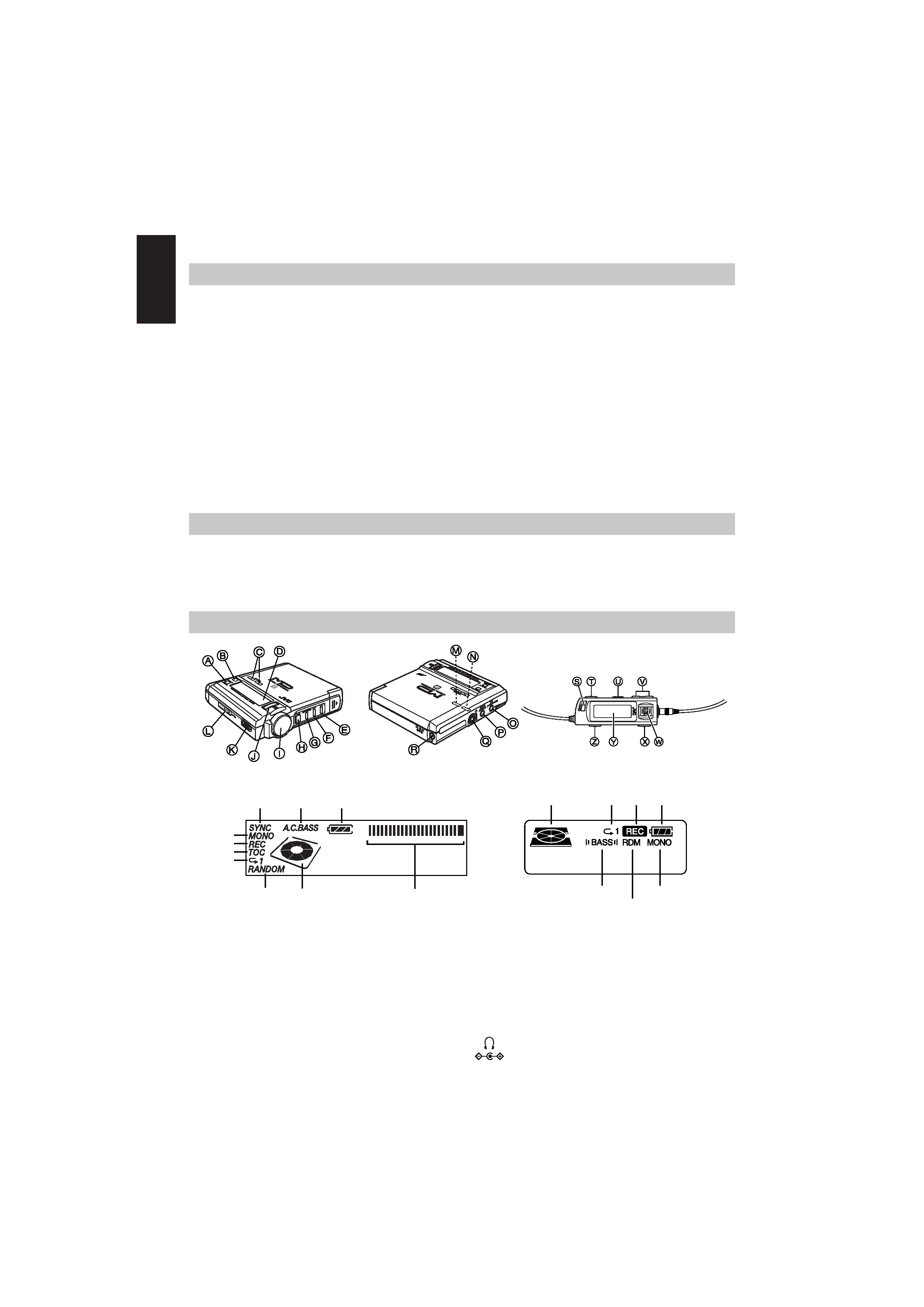
2
English
Thank you for purchasing this JVC product. Please read these instructions carefully before starting operation to be
sure to obtain optimum performance and a longer service life from the unit.
Table of Contents
Supplied Accessories .................................................... 1
Location of Controls ..................................................... 1
Power Supply Preparations ........................................... 2
Accidental Operation Prevention Function
(Hold Mode) ............................................................ 3
Normal Play .................................................................. 3
Showing the Disc Information ...................................... 5
Repeat Play and Random Play ..................................... 5
Selecting the Operational Options of Remote Control . 6
Preparation Before Recording ...................................... 6
Check Items Before Starting Recording ....................... 7
Standard Recording (MONO/STEREO) ...................... 7
SYNCHRO Recording (SYNCHRO) ........................... 8
Editing the MD ............................................................. 8
Dividing Tracks (DIVIDE Function) ............................ 9
Joining Tracks (JOIN Function) ................................... 9
Moving Tracks (MOVE Function) ............................. 10
Erasing Tracks (ERASE Function) ............................. 10
Erasing All the Tracks (ALL ERASE Function) ........ 10
Giving Titles to MD (TITLE Function) ...................... 11
Using the Unit with Optional Accessories ................. 12
Cautions ...................................................................... 12
Information on MDs (Minidiscs) ............................... 13
MD (Minidisc) Messages ........................................... 14
Minidisc Limitations .................................................. 15
Rules of Digital Dubbing ........................................... 15
Maintenance ............................................................... 15
TroubleShooting Guide .............................................. 16
Specifications ............................................................. 16
Supplied Accessories
AC adaptor (AA-R552) ......................................... 1 pc.
Headphones ........................................................... 1 pc.
Remote controller .................................................. 1 pc.
Lithiumion battery (rechargeable) (BN-R3610) .. 1 pc.
External Battery case ............................................. 1 pc.
Carrying pouch ...................................................... 1 pc.
Location of Controls
[Display on the unit]
REC
MONO
Synchro
A.C.
BASS
Battery
Peak Level Meter
RANDOM Disc Mark
Repeat
TOC
-dB
12
40
OVER
[Display on the remote control]
A.C. BASS
MONO
Random
Battery
Disc Mark
Repeat
1
[On the unit]
A
DISPLAY / CHARA. button
B
EDIT/ENTER button
C
VOLUME +, button
D
Display
E
Skip / search button (
¢)
F
Skip / search button (
4)
G
Stop (
7)/CHARGE button
H
Play / pause button (
6)
I
JOG dial
J
SET button
K
REC switch
L
OPEN switch
M
HOLD switch
N
REC MODE switch
O
MIC (PLUG IN POWER) jack
P
LINE IN (OPTICAL) jack
Q
Headphones jack ( )
R
DC IN 6V jack (
)
[On the remote control]
S
A.C.BASS (Active Clear Bass)
button
T
P.MODE (Play Mode) button
U
HOLD switch
V
VOLUME +, button
W
Skip / search buttons (
4 ¢),
Play / pause button (
6)
X
Stop button (
7)
Y
Display
Z
DISPLAY button
REC
XM-R70(J)_ENG_Body.p.1-8
6/4/99, 5:03 PM
2
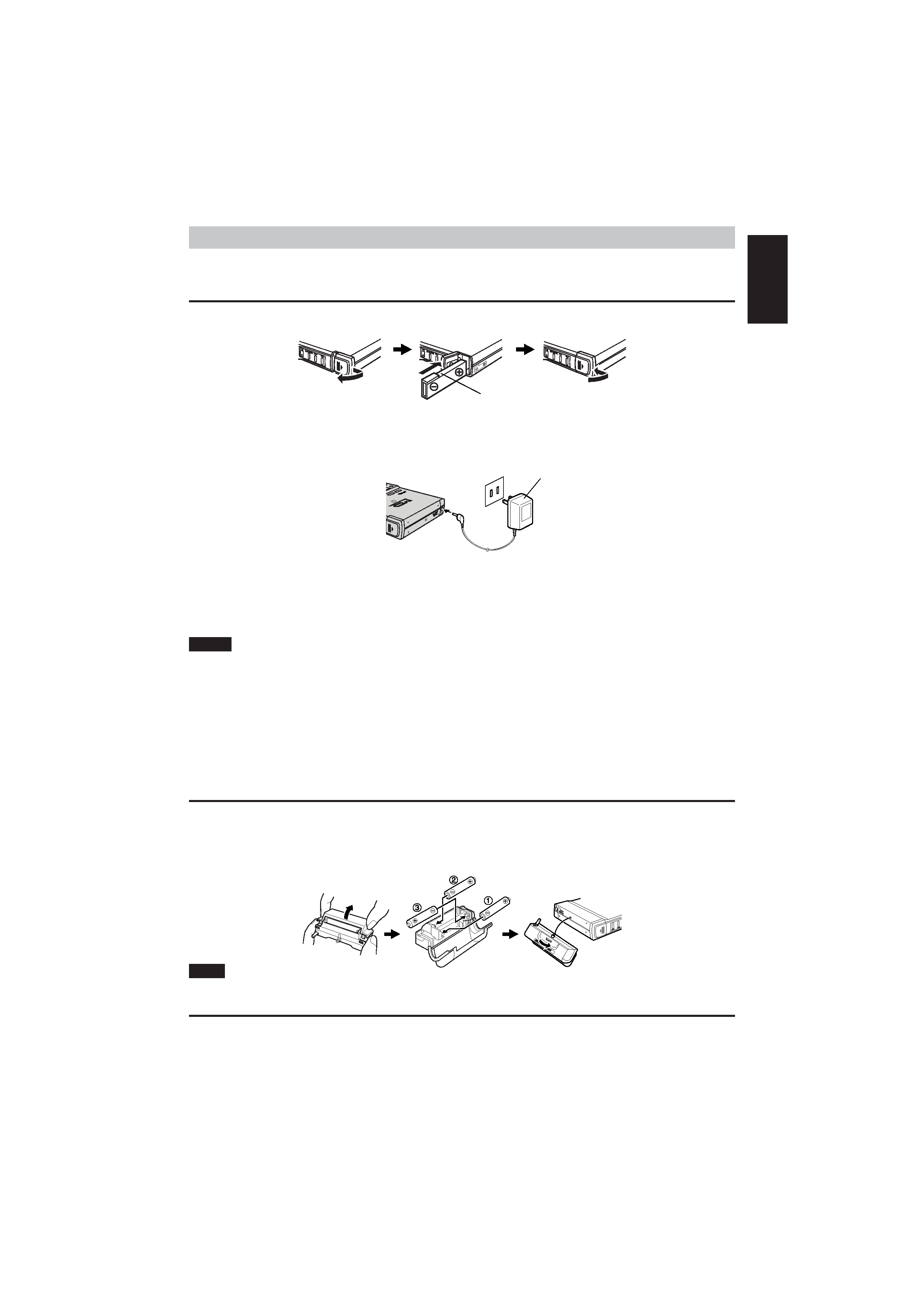
3
English
Power Supply Preparations
As a power supply source, you can use the rechargeable battery and/or dry-cell batteries, or AC adaptor.
For information on operating times of batteries, refer to the specifications (page 16).
Using lithiumion battery (rechargeable battery) (BN-R3610)
1
Insert the rechargeable battery into the unit.
2
To charge the rechargeable battery, connect the supplied AC adaptor.
3
Press the
7/CHARGE button twice on the unit.
"CHARGE" appears on the display and charging starts. When charging is completed, "CHARGE" will disappear.
· "CHARGE" will appear for 5 seconds even when no lithium-ion battery is inserted.
4
Disconnect the AC adaptor.
Notes
· Recharging is not made if the unit is being used.
· It takes approximately 2 hours to recharge the rechargeable battery.
· Rechargeable battery has a service life of approximately 500 charge-discharge cycles. If the operating time on one
full charge becomes noticeably shorter than it used to be, the battery has reached the end of its service life and
should be replaced.
· The AC adaptor may become warm while recharging is in progress. This is not a malfunction.
· Before starting recording, fully charge the rechargeable battery. Otherwise, the unit may shut off during recording.
· Recharging with this unit shall be made at the temperature from +5°C to +35°C (41°F to 95°F). Otherwise,
"HIGH TEMP" or "LOW TEMP" will appear on the display.
Using dry-cell batteries (not included)
1
As explained below, open the battery cover of the battery case and insert three AA (LR6)
alkaline batteries into the battery compartment.
2
Turn the knob of the battery case in the direction as shown by the arrow until it stops.
(To detach the battery case, turn the knob toward in reverse until the battery case is re-
moved.)
Note
To lengthen the battery life, you can use both rechargeable battery and the dry-cell batteries.
Using the AC adaptor
Connect the supplied AC adaptor to the unit.
Refer to the connecting diagram in "Using lithium-ion battery (rechargeable battery)".
When the unit is turned off with a lithium-ion battery inserted, "CHARGE" is displayed and recharging automati-
cally starts.
Firmly close the cover.
Insert the battery with its "" ter-
minal facing you and its cut part
facing up.
Slide the cover and open it.
Cut part
To AC power outlet
AC adaptor
(Bottom View)
2
XM-R70(J)_ENG_Body.p.1-8
6/4/99, 5:04 PM
3
