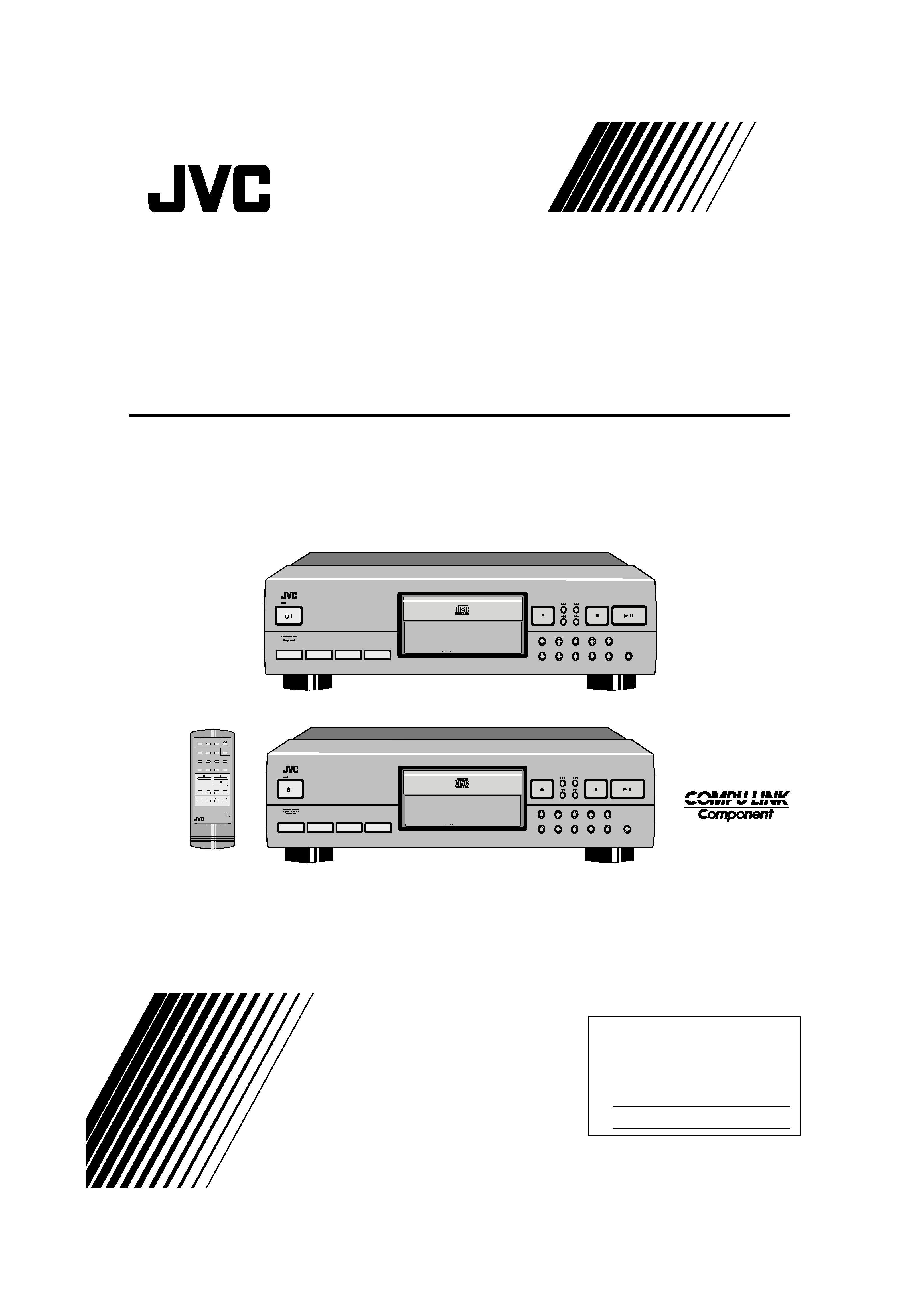
For Customer Use:
Enter below the Model No. and Serial
No. which are located either on the rear,
bottom or side of the cabinet. Retain this
information for future reference.
Model No.
Serial No.
LET0029-001A
[BS]
COMPACT COMPONENT SYSTEM
INSTRUCTIONS
XL-V130BK/XL-V230BK
COMPACT DISC PLAYER
'
XL-V230BK
XL-V130BK
COMPACT
DIGITAL AUDIO
RM-SX230EU REMOTE CONTROL
123
CANCEL RANDOM
4567
8
9
10
+10
OPEN /
CLOSE
PROGRAM
AUTO SEARCH / CHECK
SEARCH
REPEAT DISPLAY
INDEX
ALL / 1
MODE
STANDBY
XL-V130 COMPACT DISC PLAYER
STANDBY/ON
PROGRAM
RANDOM
REPEAT
CANCEL
OPEN / CLOSE
STOP/CLEAR
PLAY / PAUSE
6
7
8
9
10
+10
/
1
2
3
4
5
/
Pulse Edge Modulation Differential Linearity Errorless D/A Converter
P E M D D CONVERTER CONVERTER
STANDBY
XL-V230 COMPACT DISC PLAYER
STANDBY/ON
PROGRAM
RANDOM
REPEAT
CANCEL
OPEN / CLOSE
STOP/CLEAR
PLAY / PAUSE
6
7
8
9
10
+10
/
1
2
3
4
5
/
Pulse Edge Modulation Differential Linearity Errorless D/A Converter
P E M D D CONVERTER CONVERTER
XL-V130/230[BS]COVER
97.3.7, 3:55 PM
1
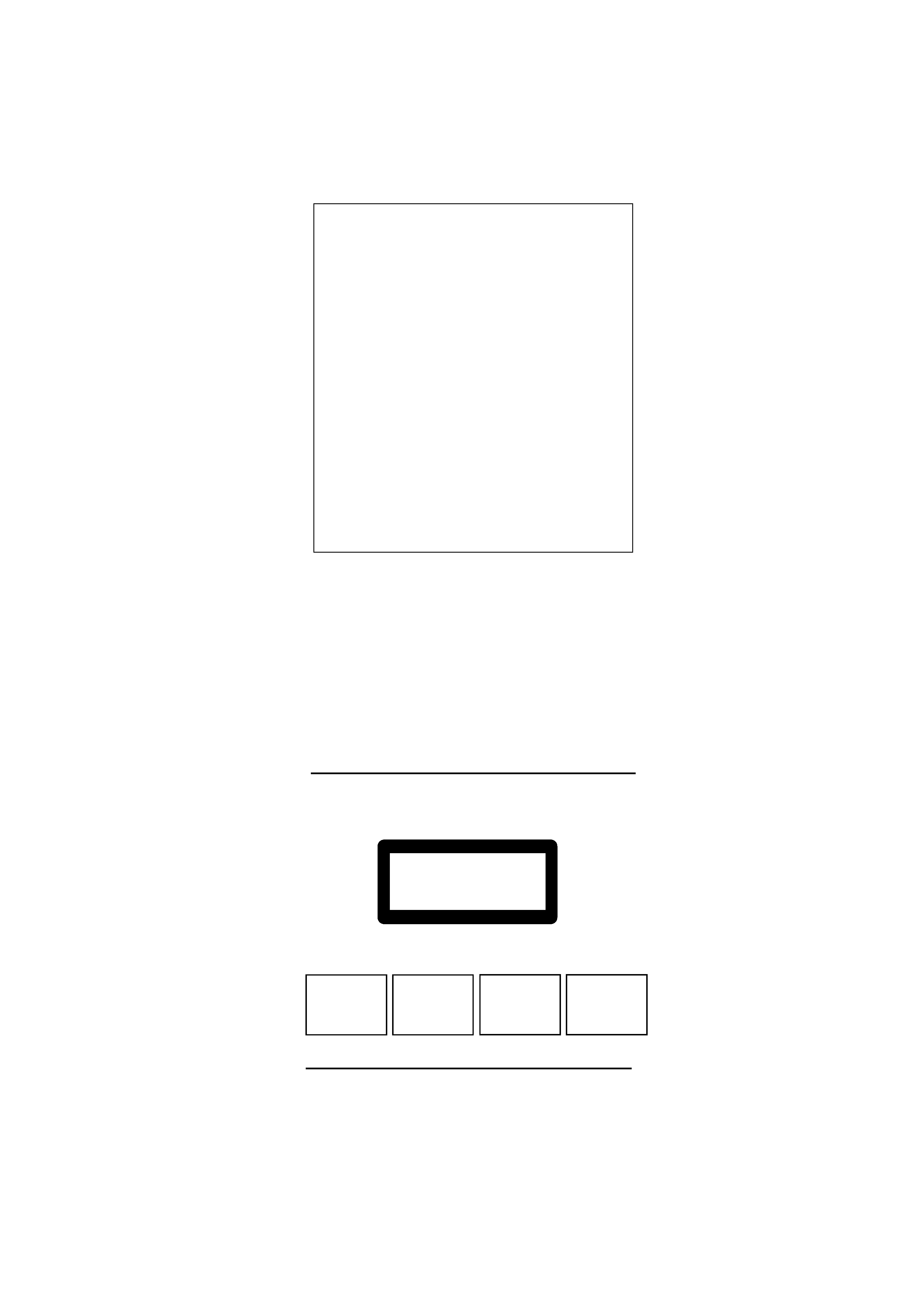
G-1
IMPORTANT FOR LASER PRODUCTS
REPRODUCTION OF LABELS
1 CLASSIFICATION LABEL, PLACED ON REAR ENCLOSURE
2 WARNING LABEL, PLACED INSIDE THE UNIT
CLASS
1
LASER
PRODUCT
1.
CLASS 1 LASER PRODUCT
2.
DANGER: Invisible laser radiation when open and interlock failed or
defeated. Avoid direct exposure to beam.
3.
CAUTION: Do not open the top cover. There are no user service-
able parts inside the Unit; leave all servicing to qualified service
personnel.
IMPORTANT for the U.K.
DO NOT cut off the mains plug from this equipment. If the plug
fitted is not suitable for the power points in your home or the cable
is too short to reach a power point, then obtain an appropriate
safety approved extension lead or consult your dealer.
BE SURE to replace the fuse only with an identical approved type,
as originally fitted.
If nontheless the mains plug is cut off ensure to remove the fuse
and dispose of the plug immediately, to avoid a possible shock
hazard by inadvertent connection to the mains supply.
If this product is not supplied fitted with a mains plug then follow
the instructions given below:
IMPORTANT.
DO NOT make any connection to the terminal which is marked with
the letter E or by the safety earth symbol or coloured green or
green-and-yellow.
The wires in the mains lead on this product are coloured in
accordance with the following code:
Blue :
Neutral
Brown :
Live
As these colours may not correspond with the coloured markings
identifying the terminals in your plug proceed as follows:
The wire which is coloured blue must be connected to the terminal
which is marked with the letter N or coloured black.
The wire which is coloured brown must be connected to the
terminal which is marked with the letter L or coloured red.
IF IN DOUBT - CONSULT A COMPETENT ELECTRICIAN.
CAUTION
To reduce the risk of electrical shocks, fire, etc.:
1. Do not remove screws, covers or cabinet.
2. Do not expose this appliance to rain or moisture.
Warnings, Cautions and Others
DANGER: Invisible laser
radiation when open and
interlock failed or defeated.
AVOID DIRECT EXPOSURE
TO BEAM.
(e)
ADVARSEL: Usynlig laser-
stråling ved åbning, når
sikkerhedsafbrydere er ude
af funktion. Undgå udsæt-
telse for stråling
(d)
VARNING: Osynlig laser-
strålning när denna del är
öppnad och spärren är
urkopplad.
Betrakta
ej
strålen.
(s)
VARO: Avattaessa ja suo-
jalukitus ohitettaessa olet
alttiina
näkymättömälle
lasersäteilylle. Älä katso
säteeseen.
(f)
Caution POWER switch!
Disconnect the mains plug to shut the power off completely. The
POWER switch in any position does not disconnect the mains line.
The power can be remote controlled for XL-V230BK.
XL-V130/230 BS Safety * 2
97.3.7, 4:07 PM
1

Page 16
We would like to thank you for purchasing one of our JVC
products.
Before connecting this unit to the wall outlet, please read
the instructions carefully to ensure that you obtain the
best possible performance.
If you have any questions, please consult your JVC
dealer.
Table of contents
INTRODUCTION
................................................ 1
Precautions ................................................................. 1
About this manual ....................................................... 1
Names of buttons ........................................................ 2
BEFORE USING FOR THE FIRST TIME
.......... 4
Installing the unit ......................................................... 4
Connecting to other equipments ................................ 4
Supplying the power .................................................. 5
To connect the AC power cord of the main unit ............ 5
Installing the batteries ................................................. 6
To install the batteries in the remote control unit ........... 6
COMPU LINK connection ...................................................... 6
BASIC OPERATIONS
....................................... 7
Basic functions for disc playback ............................... 7
Turning on the power of this unit .................................... 7
Loading a disc in the disc tray ....................................... 7
Remote control operation ............................................... 7
Playing a disc ................................................................. 8
Stopping playback ......................................................... 8
Locating a point to start playback .............................. 8
Skipping to a desired track ............................................ 8
Skipping to a desired index ........................................... 8
Searching for a desired section ..................................... 9
Specifying a desired track ............................................. 9
Displaying the time ..................................................... 9
Switching the time display on XL-V230BK ..................... 9
Displaying the time on XL-V130BK ................................ 9
VARIOUS PLAYBACK PATTERNS
............... 10
Playing tracks in a desired order .............................. 10
Playing tracks in a random order .............................. 10
Playing repeatedly .................................................... 11
Repeating whole disc ................................................... 11
Repeating one track ..................................................... 11
GENERAL INFORMATIONS
........................... 12
COMPU LINK remote control system ....................... 12
Care and handling .................................................... 13
Troubleshooting ........................................................ 14
Specifications ............................................................ 15
XL-V130BK [BS] EN
97.3.7, 4:12 PM
16

Page 1
Load compact disc only
Never insert anything other than a compact disc into any part of the
player.
If a problem persists
If something goes wrong, turn off the power immediately. If the same
problem reoccurs when the power is turned on once more, turn off the
power again and consult your JVC dealer.
Handling the power cord
When unplugging from the wall socket, always pull the plug body,
never the power cable.
Volume settings
A CD player has almost zero background noise. Because of this, the
technique of listening to the background level and then setting the
volume before the music starts, as used with analog turntables or tape
decks, cannot be used. If you raise the volume level too high, speaker
damage may result.
Condensation
The CD player uses optical components. If it is moved from a cold
location to a warm one, or is used in a room subject to excessive
humidity or where a fire has just been lit, condensation could form on
the optical components.
This may prevent the laser beam from being properly transmitted and
thus causes noise or even a malfunction.
If condensation has formed and the CD player does not function
correctly, we recommend that you leave it turned on for an hour or two.
If at the end of this time the CD player still does not function properly,
please consult your JVC dealer.
Transporting the unit
When carrying this unit, it is best to avoid either tilting it or turning it
upside-down. Where you cannot avoid doing so, please remove the
disc first.
Using compact discs
Compact discs are made of plastic and can be easily damaged. If the
disc is dirty, scratched, warped or otherwise damaged, the digital
information may not be picked up correctly.
Applicable discs
This unit can only be used with compact discs bearing the mark below.
Never use discs of other types.
This manual covers the operating instructions for the compact disc
player XL-V130BK and XL-V230BK.
There are several functions which require separate instructions for
each model. Please check the model number stated on the carton box,
and follow the descriptions applicable to your unit.
This manual is organized as follows:
The first part, "INTRODUCTION", gives you the precautions when
using this unit, and shows you the names of buttons on the main unit
and the remote control unit.
The second part, "BEFORE USING FOR THE FIRST TIME", tells you
what kind of operations you should do before playing a disc. This part
describes where to place the unit for best results, how to install
batteries in the remote control unit and how to connect this unit to the
amplifier/receiver and other components.
The third part, "BASIC OPERATIONS", describes how to load a disc,
and convenient basic functions for playing disc.
The fourth part, "VARIOUS PLAYBACK PATTERNS", describes vari-
ous functions for playing disc, and convenient functions for recording.
The fifth part, "GENERAL INFORMATIONS", describes the COMPU
LINK remote control system which facilitates various operations be-
tween JVC components, and explains how to take care of discs.
This part also includes "Troubleshooting" which tells you how to check
the unit when a malfunction occurs, and the technical informations
regarding this unit.
Precautions
INTRODUCTION
About this manual
'
XL-V130BK [BS] EN
97.3.7, 4:11 PM
1
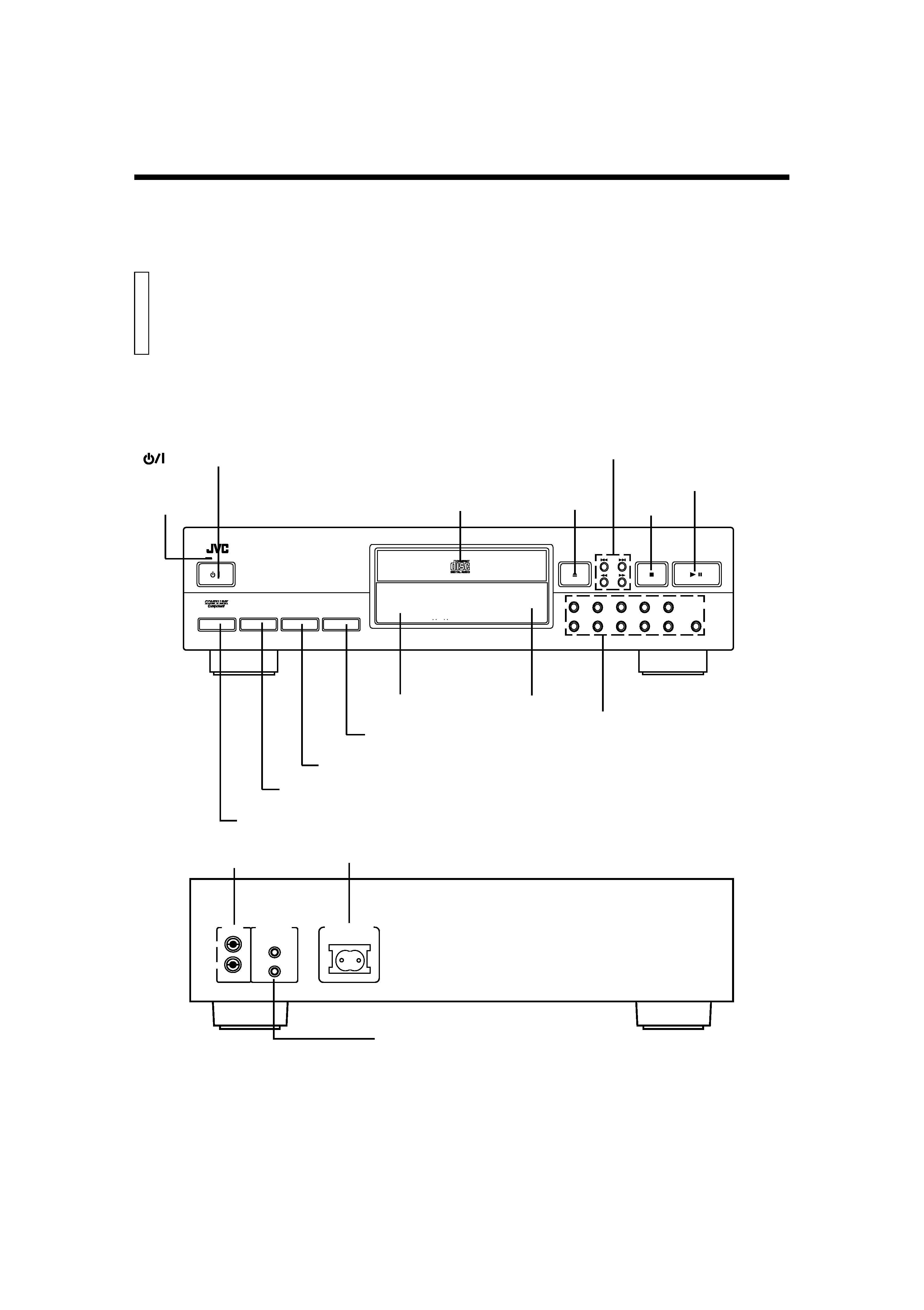
Page 2
STANDBY
XL-V230 COMPACT DISC PLAYER
STANDBY/ON
PROGRAM
RANDOM
REPEAT
CANCEL
OPEN / CLOSE
STOP/CLEAR
PLAY / PAUSE
/
/
1
2
3
4
5
6
7
8
9
10
+10
Pulse Edge Modulation Differential Linearity Errorless D/A Converter
P E M D D CONVERTER CONVERTER
COMPULINK-3
(SYNCHRO)
OUTPUT
LEFT
RIGHT
AC POWER CORD
Names of buttons
INTRODUCTION
Numeric keypad
remote sensor
(XL-V230BK Only)
AC power cord inlet
:
(STANDBY ON) button
STANDBY
indicator
Display window
Disc tray
COMPU LINK-3 (SYNCHRO)
jacks
OUTPUT
jacks
4¢ AUTO SEARCH/CHECK buttons
22 33 SEARCH buttons
3/8 PLAY/PAUSE
button
7 STOP/CLEAR
button
PROGRAM
button
RANDOM
button
random play back button
REPEAT
button
CANCEL
button
Main unit
0 OPEN/CLOSE button
XL-V130BK [BS] EN
97.3.7, 4:11 PM
2
